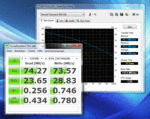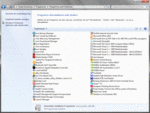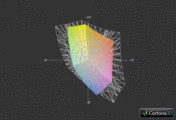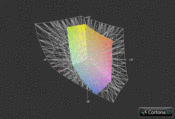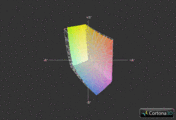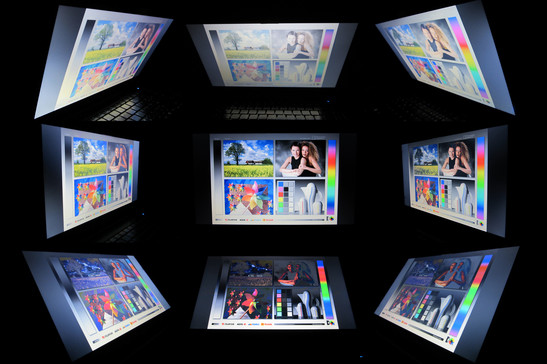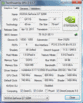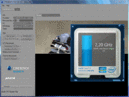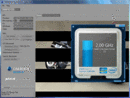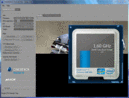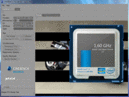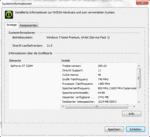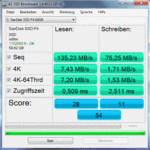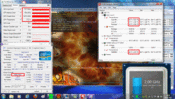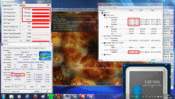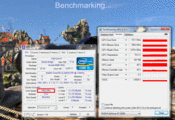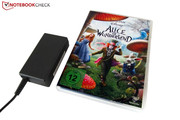Review Acer TravelMate TimelineX 8481TG Notebook
Very mobile users who consequently take their notebook along regularly could take a liking to the TravelMate 8481TG. According to Acer, a 14 inch screen has been installed into a 13 inch case.
An energy saving ULV processor from Intel waits under the hood. While the €950 model, 2464G38nkk, sports a 1.6-2.3 GHz fast Core i5-2467M and four GB of DDR3 RAM, Acer builds a Core i7-2677M (1.8-2.9 GHz) and eight GB of memory into the TravelMate 8481TG-2678G38nkk. The increased performance doesn't really justify the surcharge of €300, though.
The other components are identical for the most part. A small 64 GB solid state drive joins the big 320 GB HDD. A low-end dedicated graphics card from Nvidia, the GeForce GT 520M , is also installed.
Case
The compact case is one of the TravelMate 8481TG's biggest advantages. The matt black surfaces are fairly resistant and make a high-end impression. Except for the marginally protruding battery, the workmanship impresses us - all components have a clean transition.
Acer has done a great job with the exterior looks. The notebook looks good in every surrounding due to its basic design. Merely the lid that gradually lightens toward the center won't appeal to some users. The TravelMate 8481TG is surprisingly light and slim without the battery. Carrying it around is very pleasant due to a weight of 1.4 kilograms and a height of nearly 2.5 centimeters. The notebook's height increases evidently when the battery is inserted. We can then measure over four centimeters at the rear. The weight increases - to a still light - 1.8 kilograms.
However, the case stability impresses us most. The base unit only yields marginally in the keyboard area under stronger pressure. Even the lid can't be warped excessively - kudos! The hinges make a rather dividing impression. Good: Since the base unit doesn't lift, the notebook can easily be opened with one hand. Bad: Vibrating surfaces cause the screen to teeter evidently.
In the meantime, users who like to have full access on the components will be disappointed. Acer only enables the customer to access the hard disk and RAM. Both maintenance covers are secured with two screws.
Connectivity
Interfaces
Acer supplies the usual fare in connectivity. While the power socket, a Kensington lock and two USB 2.0 ports are located on the right, the left can serve with a Gigabit LAN port, a VGA and HDMI out, an eSATA / USB 2.0 combo, a USB 3.0 port and two audio jacks. The rear is - apart from the battery - absolutely unoccupied. The front only has a 5in1 card reader (MMC, SD, MS, MS Pro & xD). There is no optical drive.
Not everyone will like the interface distribution. Although all ports are easy to access, connected cables will reduce the elbowroom for a mouse.
Wireless Communication
Wireless data exchange via WLAN b/g/n and Bluetooth 3.0 is possible thanks to the built-in wireless module (Atheros AR5B97).
Security
Security also doesn't come too short. Besides the aforementioned Kensington lock, Acer gives the TravelMate 8481TG a fingerprint scanner and a TPM chip (Trusted Platform Module). The program "ProShield Security" provides further security functions. DASP (Disc Anti Shock Protection) is to protect the hard disk in cases of vibrations.
Software
What would an Acer notebook be without bloatware? Many superfluous programs are found in the Windows uninstall routine (see screenshot). After purchase, the system should first be cleaned up to prevent annoying pop ups and to optimize the system start. Corel WinDVD and the limited starter version of Office 2010 belong to the few software highlights.
Scope of Delivery
The scope of delivery isn't exactly lush. The customer has to be satisfied with a cleaning cloth, quick start guide and a warranty card. Naturally, a battery (87 Wh) and a power adapter (65 watts) are also included. Acer doesn't include recovery data carriers.
Warranty
The warranty period is as usual two years (12 month international).
Input Devices
Keyboard
The keyboard is only suitable for prolific typists to an extent. In contrast to other devices (e. g. the Aspire 5755G), Acer still uses its old keyboard model. The keys, separated by a small gap, are pleasantly sized (16x16 millimeters), but have a rather unclear pressure point, respectively stroke - it lacks feedback. Moreover, the key have a wobbly feel. The typing noise also doesn't make a high-quality impression.
However, the keyboard isn't a complete disaster. Besides the perfect layout, the cleverly positioned FN functions have to be mentioned on the pro side (brightness and volume controls are located on the - too small - arrow keys). Nevertheless, Acer should finally rid itself of this keyboard model.
Touchpad
The touchpad, which can be disabled, gives a better performance. This starts with the fairly smooth surface which bids a flawless gliding quality. Then there are the decent size (92x53 millimeters) and good accuracy.
Another plus point is its multitouch capability. The various gestures are usually detected and implemented correctly. The marked scroll bar also facilitates use. The touchpad can be located in the dark because it's lowered. Merely the clattery and spongy mouse keys seem worthy of improvement in our opinion.
Display
Unsurprisingly, the non-glare 14 inch screen, with a 16:9 aspect ratio, has a resolution of 1366x768 pixels. The screen size of 35.6 centimeters may fit to this resolution, but buyers should be aware that multi-window use is only possible with restrictions. Longer text documents need frequent scrolling.
| |||||||||||||||||||||||||
Brightness Distribution: 91 %
Center on Battery: 201 cd/m²
Contrast: 126:1 (Black: 1.59 cd/m²)
41.36% AdobeRGB 1998 (Argyll 3D)
59.6% sRGB (Argyll 3D)
39.92% Display P3 (Argyll 3D)
The LED backlit LG screen (LP140WH6-TJB1) only has a mediocre brightness. An average of 193 cd/m2 is absolutely sufficient for indoors, but it's not optimal for outdoor use. In the meantime, multimedia fans will complain about the high black value (1.59 cd/m2) - dark movies and game scenes look extremely gray. A contrast of 126:1 also doesn't earn any kudos.
The colors aren't saturated and the color spectrum is fairly narrow. However, this isn't an isolated case: The majority of contenders have an equally modest screen (black value beyond 1.0 cd/m2 & contrast below 200:1). High-end screens are a rare thing in notebooks (compare HP ProBook 6560b-LG658EA).
Wide viewing angles shouldn't be expected of the TravelMate 8481TG. While slight deviations can still be tolerated fairly well on the horizontal plane, image changes are quickly created vertically. The screen has to be adjusted perfectly so that pictures, videos and games keep their fidelity.
Performance
Processor: Intel Core i5-2467M
To keep the power consumption as low as possible, Acer has selected an energy efficient ULV processor (ultra low voltage) from Intel's Core i5 range. Alike its "normal" brothers, the installed Core i5-2467M can fall back on 624 million transistors and a three MB L3 cache. A standard clock of 1.6 GHz isn't much, but in return the Sandy Bridge CPU is satisfied with a TDP of 17 rather than 35 watts.
The TravelMate 8481TG can also use the HD Graphics 3000 chip. Acer has implemented Nvidia's successful Optimus technology that either enables the dedicated graphics or the GPU integrated into the processor according to requirement. In opposition to stronger Core i5 models, the HD Graphics 3000 only clocks with 350-1150 rather than 650-1300 MHz.
Beyond that, the Hyper Threading technology is worth mentioning. Hyper Threading supports every physical core with a virtual counterpart. Thus, it's possible for the Core i5-2467M to process four threads at the same time. The dual core is manufactured in a 32 nm process.
Turbo Boost
The most interesting feature of the dual core CPU is likely the Turbo Boost technology. When possible, the standard clock of 1.6 GHz is increased up to 2.3 GHz. We recorded how the automatic overclocking function behaves in practical use with various programs. First the good news: The Core i5-2467M actually runs with over 1.6 MHz most of the time. 2.1-2.3 GHz in single core load and 2.0 GHz in multi core rendering don't give reason for complaint.
However, Turbo was suddenly inactive when we repeated the tests after a few 3D benchmarks. Regardless of which program was started, the CPU clocked with a maximum of 1.6 GHz. A longer break and a few reboots miraculously remedied the problem. Fortunately, we couldn't record real throttling - apart from a few exceptions (see temperature).
CPU Performance
Due to the lower clock, the performance is naturally lower than in the usual Core i5 models. The CPU, for example, lags behind the popular Core i5-2410M by almost 23% in the single core rendering of Cinebench R10. The 2410M's cores can reach a maximum of 2.9 GHz during load (4595 points @ Acer TravelMate 8473TG-2414G50Mnkk). Multi core rendering shows a similar deficit (7309 vs. 9378 points).
Considering that the ULV processor's TDP is only half as high, the performance still deserves respect. The clock difference will hardly be noticed during normal Windows operation anyway.
Graphics Card: Nvidia GeForce GT 520M
The TravelMate 8481TG has a dedicated graphics card so that the buyer can relax with the one or other game. The GeForce GT 520M is based on the GF119 chip (40 nm) and belongs to the entry level sector.
48 shader units are scanty even for notebook conditions; the 1024 MB DDR3 video memory only has a 64 bit bus. In comparison: The latest midrange favorite, the GeForce GT 540M, has 96 shaders and a 128 bit wide interface. In return, the GeForce GT 520M consumes a lot less power (about 17 rather than 35 watts TDP). While the core runs with 740 MHz, the memory and shaders clock with 800, respectively 1480 MHz (GT 540M: 672/900/1344 MHz).
Great: Nvidia doesn't make cutbacks in the features. Alike the more expensive models, the GT 520 can also decode high definition videos (PureVideo HD) and transmit HD audio via HDMI (Dolby TrueHD & DTS-HD). The graphics card principally lacks reserves for PhysX (extended physics effects in certain games). The Nvidia GPU also has its problems with up to date DirectX 11 tracks.
GPU Performance
Demanding 3D programs quickly push the GeForce GT 520M to its limits. When 1280x1024 pixels, high details and default tessellation are used, the Unigine Heaven 2.1 benchmark stutters extremely. An average of 8 fps truly isn't an exceptional feat. Nvidia's own GeForce GT 540M can't run these settings smoothly either, but it calculates over 60% faster anyway (13.3 fps @ Packard Bell EasyNote NX69-HR-127GE).
The situation isn't much better in 3DMark 11. The GT 520M only reaches a score of 557 points with 1280x720 pixels and performance setting. AMD's main contender, the Radeon HD 6470M, achieves an equally poor result (547 points @ Dell Vostro 3350). It's obvious: The graphics card shouldn't really be expected to process computing-intensive 3D applications.
| 3DMark 03 Standard | 12046 points | |
| 3DMark 05 Standard | 9024 points | |
| 3DMark 06 Standard Score | 4432 points | |
| 3DMark Vantage P Result | 2306 points | |
| 3DMark 11 Performance | 632 points | |
Help | ||
Mass Memory
A combination of SSD and HDD serves as the mass memory. Users who now expect an awesome performance will unfortunately be disappointed. The small 64 GB (and not accessible) SanDisk, SSD P4, belongs to the slowest drives available. While most solid state drives achieve a sequential read and write rate of beyond 200 MB/s, the SanDisk model only reaches 135, respectively 75 MB/s (AS SSD Benchmark). The SSD P4 is also fairly slow with small files.
Access rates of 0.5 ms (read) and 2.5 ms (write) are also scanty. SSDs usually manage between 0.1 and 0.3 ms here. We rarely had the impression that a solid state drive was installed in the notebook in practical use. Booting times, charge times and file transfer were subjectively only insignificantly faster than with a fast 7200 HDD - wasted potential.
Since 64 GB are quickly filled, Acer also installs a 320 GB HDD. Hitachi's seven millimeter slim and 95 gram light Travelstar Z5K320 rotates with 5400 rpm. Sequential transfer rates of about 84 MB/s (CrystalDiskMark) are acceptable for HDD conditions.
System Performance
The TravelMate 8481TG can't exceed 10000 points in PCMark Vantage despite its solid state drive. 7341 points are good, but not outstanding. Many entry and midrange notebooks achieve similar scores. For example, the Dell XPS 14z (Core i5-2410M & GeForce GT 520M) reached 7604 points; on the other hand, the Sony Vaio VPC-SB1Z9EB (Core i5-2520M & Radeon HD 6470M) 7357 points.
| PCMark Vantage Result | 7341 points | |
| PCMark 7 Score | 2183 points | |
Help | ||
Gaming Performance
To assess the GeForce GT 520M's gaming performance in general isn't exactly easy. Users who only have designs on older and/or resource-sparing tracks, could be content with the TravelMate 8481TG. For example, Fifa 12 even runs smoothly with high details and two-times antialiasing.
On the other hand, modern blockbusters, such as Anno 2070 or Skyrim are only playable - if at all - with low details. Most games are located somewhere between that, in terms of performance - see F1 2011 (smooth with medium details). Users who want to enjoy up to date games more often ,will find it hard to avoid midrange graphics cards (we recommend the GeForce GT 540M or higher).
| low | med. | high | ultra | |
|---|---|---|---|---|
| F1 2011 (2011) | 66 | 36 | 23 | |
| Fifa 12 (2011) | 196.2 | 95.4 | 64.9 | |
| Battlefield 3 (2011) | 20 | 11.5 | 8.6 | |
| The Elder Scrolls V: Skyrim (2011) | 25.1 | 17.2 | 11.4 | |
| Anno 2070 (2011) | 44.4 | 17.2 | 10.8 |
Emissions
System Noise
There's hardly reason for complaining about the noise development in idle. When the notebook is only loaded lightly or not at all (Intel GPU enabled), the fan is often still. The user then only hears the hard disk's constant noise. Unfortunately, whistling noises sometimes turned up alike the ones we had already observed in the Aspire 5755G. Perhaps a cheap or faulty component has crept into the notebook production.
However, back to topic: The TravelMate 8481TG is always audible during high load (Nvidia GPU enabled). The fan rotates with a high-pitched noise that seems louder than our measurements show. Noise sensitive users who use 3D applications more often should look around for another device. The majority of buyers will likely first find the TravelMate 8481TG annoying during full load though.
Noise level
| Idle |
| 30.3 / 30.3 / 32.2 dB(A) |
| HDD |
| 31.6 dB(A) |
| Load |
| 41.6 / 46.4 dB(A) |
 | ||
30 dB silent 40 dB(A) audible 50 dB(A) loud |
||
min: | ||
Temperature
The case's surfaces at least stay pleasantly cool in idle. The largest part of the base unit remained below 25°C even after two hours. The wrist rest didn't heat up noticeably in longer office or Internet sessions. The temperatures increase evidently during full load; we measured over 35°C on average. However, the rates are acceptable - most users shouldn't have any problems with the emissions.
(+) The maximum temperature on the upper side is 39.1 °C / 102 F, compared to the average of 34.3 °C / 94 F, ranging from 21.2 to 62.5 °C for the class Office.
(±) The bottom heats up to a maximum of 44.7 °C / 112 F, compared to the average of 36.8 °C / 98 F
(+) In idle usage, the average temperature for the upper side is 23.7 °C / 75 F, compared to the device average of 29.5 °C / 85 F.
(+) The palmrests and touchpad are reaching skin temperature as a maximum (34.6 °C / 94.3 F) and are therefore not hot.
(-) The average temperature of the palmrest area of similar devices was 27.6 °C / 81.7 F (-7 °C / -12.6 F).
Stress Test
The component's temperature development is also acceptable. A maximum of 70°C on the processor and a maximum of 80°C on the graphics card are absolutely uncritical. According to CPU-Z, Intel's Core i5-2467M occasionally clocks down to 800 MHz in the stress test. The same is seen in the Unigine Heaven benchmark. Since Intel's Turbo Boost Monitor always displayed at least 1.6 GHz and the benchmark results don't indicate throttling, CPU-Z's rate isn't necessarily correct.
Speakers
Both speakers are on the front's bottom. As expected, the sound is only mediocre. As in many other notebooks, all media are rendered rather hollow and imprecise. The TravelMate 8481TG clearly lacks bass due to the non-existent subwoofer. The maximum volume is also low. When possible, an external system or headphones should be used.
Battery Life
No matter if idle or full load, the TravelMate 8481TG doesn't consume much power. The notebook is satisfied with 10 watts when Intel's Core i5 manages the graphics calculations in idle. The power consumption only increases moderately to a maximum of 52 watts during load and enabled GeForce graphics card.
| Off / Standby | |
| Idle | |
| Load |
|
Key:
min: | |
The thick 8 cell battery, together with the efficient components and Nvidia's Optimus technology, ensures excellent battery runtimes. The marketing specification of "8 hours plus" is not an exaggeration at all. The battery was first drained after 13 hours when we executed the BatteryEater Reader's test (scrolls through a simple text document) with minimum brightness.
The Internet surfing battery life was also impressive; hardly another device reaches over nine hours (medium brightness). Since the TravelMate 8481TG doesn't have an optical drive, we had to execute the movie test with a normal video file. Eight hours in the maximum brightness level is almost enough for the complete "Lord of the Rings" trilogy.
The notebook still lasted for four hours even in BatteryEater's demanding Classic test. We have rarely ever measured such long battery runtimes in the past.
Verdict
Buyers looking for a compact and runtime-strong all-rounder will find it in the TravelMate 8481TG. Acer has completely focused on mobility and that is noticed immediately when looking at the notebook. Thus, the elegant 13 inch case with a slim build, the low weight (~1.4 kilograms) and the good stability are to attract customers.
The bulky 8 cell battery lifts the case evidently and adds 400 grams to its weight, but it ensures reference-worthy battery runtimes. Over 10 hours are possible under optimal conditions. The TravelMate 8481TG's great battery life is also due to graphics switching (Nvidia Optimus) and the energy efficient components. Intel's dual core ULV processor (Core i5 2467M) consumes very little power, but bids enough performance for routine use. Nvidia's low-end graphics card (GeForce GT 520M) complements the dual core perfectly: HD videos and older games are displayed smoothly.
We weren't completely satisfied with the TravelMate 8481TG though. In addition to the solid state drive's performance, particularly the image quality could be better. While the matt 14 inch screen is fully sufficient for office and Internet tasks, various deficits quickly arise in movies and games. The noise development could also be more moderate; the notebook is very audible in 3D applications.
Despite the mentioned drawbacks, we can recommend the TravelMate 8481TG. The buyer gets a well designed office notebook for less than €1000, which is comfortable to carry around and is perfectly suitable for University or longer trips.