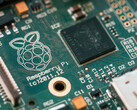Hobbyist Michael Klements has demonstrated an affordable way of building network-attached storage (NAS) based on the Raspberry Pi Zero 2 W, one of the Raspberry Pi Foundation's cheapest single-board computers (SBCs). While the NAS' design implies that it contains 2.5-inch drives, Klements resorted to a memory stick that he plugged directly into the Zero 2 W. In short, this allowed Klements to attach storage without using an adapter that may have increased the project's size.
Arguably, the Pi NAS has enough space for larger storage options. For example, there is plenty of room left for other accessories after adding an aluminium heatsink and a 30 mm fan to maximise cooling efficiency under constant load. Incidentally, Klements relied on a 3D-printed housing, the files for which you can download via The DIY Life. For reference, the case measures 100 x 65.5 x 80 mm.
Meanwhile, the Pi NAS relies on Raspberry Pi OS Lite as its operating system, as well as Open Media Vault (OMV) for data transfer and a GUI. It is worth noting that Klements only achieved speeds of approximately 4.5 MB/s for larger file transfers, which is significantly lower than what other NAS solutions achieve. Theoretically, the slow speeds could be because of the USB drive, which may be unable to maintain peak performance under constant load. Please see Klements' build article for more details and how to configure a Pi NAS yourself.