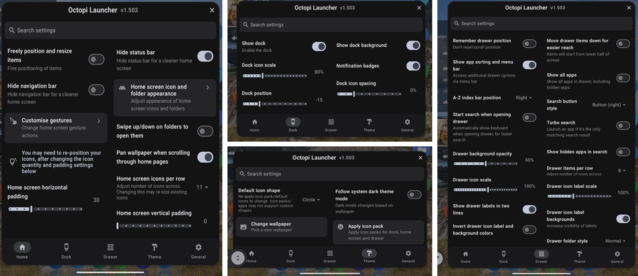The Pixel 10 Pro Fold might be one of the few foldable phones to have an IP68 rating, but still falls far behind other folding phones in terms of software experience. One critical feature missing is the ability to set a different home screen layout depending on whether you are using the inside, or outside screen. The default Pixel launcher simply takes the second page of your portrait front screen and extends it across the inside screen.
Octopi Launcher rectifies this by letting you set completely independent layouts. Not only for the inside and outside screens, but also landscape and portrait orientations. It also happens to be one of the most customisable and lightweight launchers, alongside Lawnchair, Niagra, and the now defunct Nova.
In addition to the independent home screens, Octopi Launcher carries a boat-load of additional customisation options to satisfy even the most hardcore Nova or Lawnchair fan.
As with any decent Android launcher, icon packs are supported, but you also get the option to control icon size independently across the app draw, dock and home screen. You can even resize icons individually.
The app draw can be customised, including background opacity, folder support, label scaling and lowering all icons to the bottom half of the screen for easier reach. Naturally, apps can be hidden, and the number of horizontal apps can be changed to suit any size screen.
While Octopi Launcher rectifies a basic feature that Google has yet to offer Pixel Fold users, the feature set and customisation options for any Android user are worth exploring. Especially for those looking to fill the gap left by Nova Launcher.
Google clearly has a great deal of work to do to catch up with the software of the Galaxy Fold 7 (available on Amazon), where even basic features like a decent free-form window experience are lacking from their folding phones. However, it's great to know 3rd party launchers are there to fill at least some of the gaps.