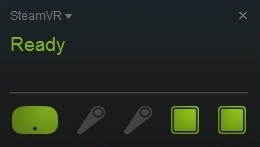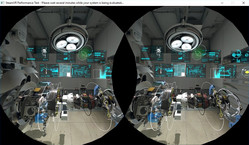MSI goes VR: Notebook fun with the HTC Vive
For the original German review, see here.
Those who want to indulge themselves with an HMD (Head Mounted Display) such as HTC Vive or Oculus Rift require a sufficiently fast hardware platform in addition to a headset. A powerful enough laptop might also be a good choice for the VR experience. It is particularly easy to choose a VR-capable MSI gaming notebook since they are marked with the shortcut VR in the product name. This is true for all new Pascal notebooks of the GS, GE, and GT series, from which we have already reviewed the following models:
- GS43VR with GeForce GTX 1060
- GS63VR with GeForce GTX 1060
- GS73VR with GeForce GTX 1060
- GE62VR with GeForce GTX 1060
- GT62VR with GeForce GTX 1070
- GT72VR with GeForce GTX 1070
- GT73VR with GeForce GTX 1070
- GT83VR with GeForce GTX 1070 SLI
Further VR-capable devices are listed in this article.
VR ready: MSI GT83VR
For this VR article, we used the currently fastest high-end notebook from MSI as test system. The GT83VR comes with an over-clocked Intel Skylake processor (Core i7-6820HK or Core i7-6920HQ) and two Nvidia chips from the Pascal generation. A dual GPU configuration from two GeForce GTX 1070 or two GeForce GTX 1080 graphics cards promises sufficient performance for a perfect VR experience. 32 to 64 GB of DDR4 RAM as well as a combination from m.2-SSDs (RAID 0) and 2.5-inch HDD are also helpful for this. Please refer to our in-depth review for further details of the GT83VR.
HTC Vive
In order to dive into the new world and explore the possibilities, we use one of the best and most expensive VR headsets, in addition to the MSI GT83VR notebook, with the HTC Vive. The specifications of the Oculus Rift competitor are very impressive. For example, the integrated OLED display features a resolution of 2160x1200 pixels (1080x1200 for each eye). The viewing angles are specified at 110 degrees, the refresh rate is 90 Hz. A wide tracking area makes for a sufficiently big play area for movements. However, the system requirements of HTC's VR solution are quite high:
- Intel Core i5-4590, AMD FX 8350 (or better)
- Nvidia GeForce GTX 970, AMD Radeon R9 290 (or better)
- HDMI 1.4, DisplayPort 1.2 (or newer)
- Windows 7 SP1 (or newer)
- 4 GB of RAM (or more)
Although many gaming notebooks achieve the minimum requirements on paper, further performance reserves are required in order to enjoy all VR games in best quality. Currently, the Vive costs about 900 Euros (~$983). In return, you'll get powerful technology. Apart from the VR glasses, there are two sensors and an adapter box, which connects the Vive with the PC or notebook, included. The biggest highlight and unique feature compared to the main competitor Oculus Rift is the special controllers, which were specifically designed for VR and left a great impression. Several cables, power adapters and information sheets make the bundle complete.
Installation and Setup
Despite many components, setting up the Vive system is not that complicated as it appears at first. Thanks to a detailed installation guide, which guides you through the installation step by step after downloading a setup file from HTC's website (see screenshots), even newbies should not have big problems. The buyer should free at least 2.0 x 1.5 m of their room as play area to avoid being limited to the desk chair. A maximum of 5 x 5 m can be used as play area for the VR tour. Afterwards, the necessary Vive software has to be downloaded. The same is true for the Steam client unless it is already available.
The next step is mounting the two base stations, which look like small speakers and are required for the tracking of the glasses. You can either put them on a suitable camera tripod or mount them on the wall. After the two sensors have been correctly positioned (at least 2 meters above the floor; opposite corners, angled 30 to 45 degrees downwards), they have to be powered and the channels displayed on the face of each base station have to be set to b and c, respectively.
Afterwards, the link box has to be connected to the Vive and the computer. While the headset is attached to the orange-colored input ports (power, HDMI, USB), the VR-capable system is connected to the rest (power, USB & HDMI (optional: DisplayPort)). Lastly, a brief description of the two controllers. It is convenient that they can be charged either via USB or via a power outlet.
The actual setup of the HTC Vive is done in Steam with the program Room Setup.
Experiences
But how is the VR experience in practice? We tried to find an answer to this question by running several programs, games and videos. As soon as the VR system is set up and everything is powered, it is surprisingly easy to use. MSI's central setup tool, called Dragon Center, checks immediately whether a head-mounted display is connected and displays a pop-up window for VR optimization of the system. The rest of the procedure is always the same: open Steam, activate SteamVR, and put the headset on - that's all. Top: When SteamVR is active, you can always see a small information window which informs you about the status of the components (glasses, controllers, tracking stations). It also is very handy that each VR-capable software is listed in the library menu with the same name.
The pictures below show the complete setup for our first tries, which we would call fantastic. The immersion experience is that authentic that it will knock newbies their socks off. Whether it is 3D programs or VR videos - it is particularly funny for non-participants to observe you when you are wildly waving in the room or ducking from objects with a yell. For the person who wears the glasses the impressions appear very real. They were that real and intense that we did not dare try a VR experience of the horror genre.
Performance
Currently it is still difficult to determine the performance of a VR system, since there are hardly any benchmarks so far. The about 5 GB big SteamVR performance test can be a rough estimation. It analyses the available hardware (OS, GPU, CPU) with a 3D benchmark for VR-capability and displays "not ready", "capable", or "ready". The MSI GT83VR passed the test with flying colors.
The VR Funhouse software of carnival games, which allows playing many mini-games such as archery and figure-boxing, developed by Nvidia allows a more realistic evaluation. In combination with many effects (Hairworks, PhysX, etc.), the hardware requirements of the game are quite high. For example, at least a GTX 1060 is required for low details, while medium settings will run smoothly with a GTX 1080 or higher. High presets even demand an SLI connection from two GTX 1080 chips. With the MSI GT83VR, we measured an average of 50-60 fps at maximum level (benchmark: view direction option table for 10 seconds). The frame rate increased to about 70-80 at medium level. Subjectively, demanding 3D applications such as VR Funhouse run conveniently smoothly on the MSI GT83VR as long as you are not one of those unfortunate people who generally suffer from motion sickness.
Verdict
With the top modern and extremely powerful Pascal generation, the brand-new MSI notebooks are perfectly suitable for diving into virtual reality. In combination with a high-end VR headset (e.g. the HTC Vive), gaming and video experience is taken to a completely new level which was still unthinkable just several years ago. Exciting: With the VR One MSI will launch a VR backpack for gaming enthusiasts at the end of 2016. Carrying the PC on the back will avoid issues with distracting cables.
For more information, please visit http://vr.msi.com/