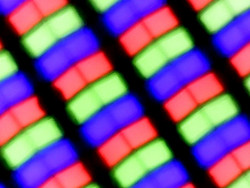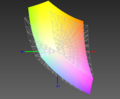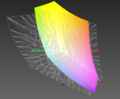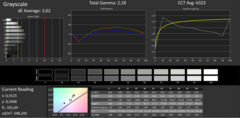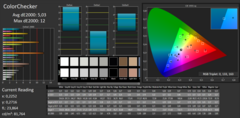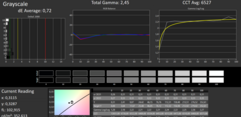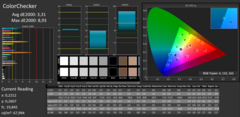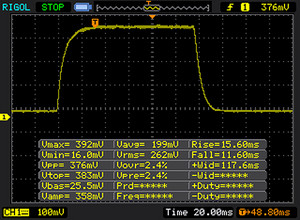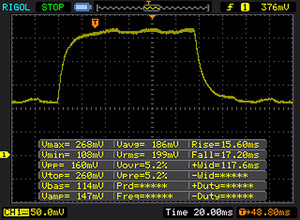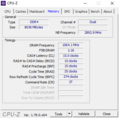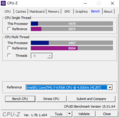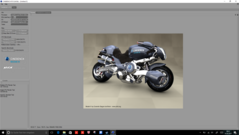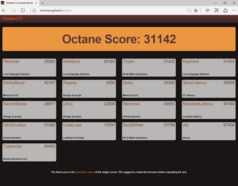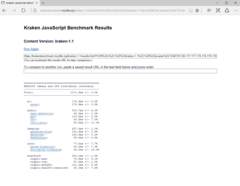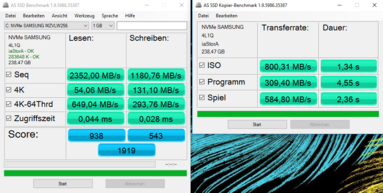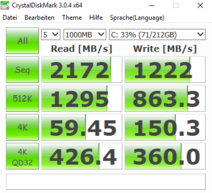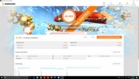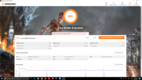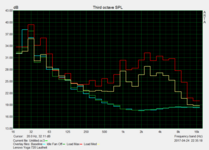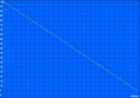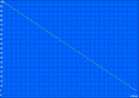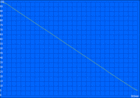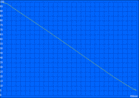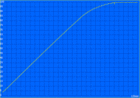Lenovo Yoga 720-13IKB (7200U, FHD) Laptop Review

For the original German review, see here.
13-inch devices have become increasingly popular in the last few years. Not only do they offer decent performance, they are also comparatively lightweight and incredibly versatile when designed as 2-in-1 convertibles. Based on Intel’s Kaby Lake architecture, Lenovo’s latest gadget is a 13-inch convertible named Yoga 720-13IKB. Our review unit was equipped with an Intel Core i5-7200U processor, 8 GB of DDR4 RAM, and a 256 GB PCIe SSD. Featuring an FHD touchscreen and including an active stylus pen, the device is available for around $850.
Optional upgrades include a faster Core i7-7500U, up to 16 GB of RAM, and SSDs with up to 1 TB of storage capacity. Due to the lack of a 2.5-inch storage bay the Yoga only supports M.2 SSDs. While an optional 4k panel is listed on Lenovo’s website, it may not be available everywhere. Consequently, as we speak the 4k option is not even mentioned on Lenovo’s US website yet.
For this comparison we've chosen convertibles which are priced similarly to the Yoga 720-13IKB. A quick summary with all relevant information can be found in the following table.
| Asus Zenbook Flip | Dell Inspiron 13 | Lenovo Yoga 3 Pro 13 | Acer Spin 5 | |
| CPU | Intel Core i5-7200U | Intel Core i7-6500U | Intel Core M-5Y70 | Intel Core i3-6100U |
| GPU | Intel HD Graphics 620 | Intel HD Graphics 520 | Intel HD Graphics 5300 | Intel HD Graphics 520 |
| Panel | 13.3 inch 1920 x 1080 | 13.3 inch 1920 x 1080 | 13.3 inch 3200 x 1800 | 13.3 inch 1920 x 1080 |
| RAM | 8 GB DDR3-1866 | 8 GB DDR3L-1600 | 8 GB DDR3-1600 | 4 GB DDR4-2133 |
| SSD | 256 GB | 256 GB | 512 GB | 128 GB |
Case
The reminiscence to the Yoga 710-14ISK is striking. The case is made mostly of aluminum, which makes for a very pleasant and classy touch and feel. Our review unit was clad in “Platinum Silver;” the other two available colors are “Iron Gray” and “Chopper”. All-in-all the case feels very premium, is not very susceptible to fingerprints, and it can be easily wiped clean with a damp cloth. We did not notice any uneven or unusually large gaps. The lid features a discreet yet stylish “YOGA” label. With its rounded corners and edges and its chamfered base and display lid the 720-13IKB almost seems encircled in chrome.
We have absolutely no complaints in regards to rigidity. The base is very sturdy and stiff and almost impossible to warp and twist, and applying pressure to it doesn’t seem to affect it either aside from marginal flex right in the middle of the keyboard. Similarly, thanks to Lenovo’s choice of material, the lid is very robust and rigid. A slight ripple effect can be observed when pressure is applied to the back of the display lid. The two 360-degree hinges are very strong and keep the panel firmly in place in every conceivable position. Due to the base’s low weight both hands are required to open the lid, and while the hinges are very firm they cannot prevent bouncing entirely.
Size Comparison
Compared to its competitors, the Yoga 720-13IKB’s footprint is significantly smaller, and at only 14.3 mm thickness (0.56 inches) it is far from chunky. Consequently, at only 1.3 kg (2.9 lbs) it is a true featherweight, especially when compared to the 1.7 kg (3.8 lbs) heavyweight contestants Dell Inspiron 13 and Acer Spin 5.
Connectivity
The Yoga 720-13IKB seems rather restrained in regard to ports. In addition to a regular USB 3.1 Type-A port capable of powering attached devices even with the device turned off, the Yoga only features two USB Type-C ports with support for Thunderbolt 3. Only one of these two can be used for charging the device (“power delivery”). We would have loved to see an SD-card reader, and the lack thereof might put some users off.
Communication
Communication is handled by Intel’s dual-band Wireless-AC 8265 module with a theoretical maximum transfer speed of 867 Mbit/s. We measured a very good 661 and 505 Mbit/s sending and receiving data, respectively. The Yoga 720-13IKB is thus on a par with the Asus Zenbook Flip, which performed similarly well.
A docking station or an adapter is required for a network connection by cable. We tested a USB Type-C to RJ45 adapter, which was capable of transferring up to 1 Gbit/s.
| Networking | |
| iperf3 transmit AX12 | |
| Asus Zenbook Flip UX360UAK-BB351T | |
| Lenovo Yoga 720-13IKB | |
| Acer Spin 5 SP513-51 | |
| iperf3 receive AX12 | |
| Lenovo Yoga 720-13IKB | |
| Asus Zenbook Flip UX360UAK-BB351T | |
| Acer Spin 5 SP513-51 | |
Security
Accessories
Maintenance
Despite the lack of a dedicated opening for maintenance, servicing the device is not a big deal: the bottom plate can be removed quite easily. Actual servicing is rather limited by the fact that most components are soldered onto the motherboard, though. Only the SSD and the Wi-Fi module are user-replaceable, and the two fans can be easily removed for service and cleaning.
Warranty
While our German review unit came with a 24-month limited warranty, Lenovo sells the device with a 12-month limited warranty in the United States. Oddly, warranty upgrades for the Yoga 720 cannot be purchased at the time of writing. Please see our Guarantees, Return policies and Warranties FAQ for country-specific information.
Note: as of 5/10/2017, Lenovo's US website lists various warranty upgrades of up to 3 years onsite ($179) for their May specials. These can be added to the device if purchased directly through lenovo.com.
Input Devices
Keyboard
The chiclet keyboard is embedded directly into the base of the device, which looks both appealing and uncluttered. The keys don’t rattle or wobble, and with a spacing of 2 mm (0.08 inches) and a size of 17 x 17 mm (0.67 x 0.67 inches) they are comfortably large. All-in-all the keyboard seems pretty well designed and well thought-out. The white labels are easy to read, and the small F-keys don’t seem excessively overloaded with their tiny symbols. The small up and down cursor keys will take some getting used to, and they tend to lead to typos. Key stroke is very pronounced and perceptible, but it’s slightly mushier than on other devices. Keyboard clatter is neither excessively loud nor dead silent, but it’s certainly far from annoying. The entire keyboard flexes a little bit with pressure, and more so in the middle than on the sides. The white keyboard backlight is very discreet, can be turned off completely, and it offers two different brightness levels.
Touchpad
The device’s multi-touch ClickPad is embedded into the base surrounded by an unobtrusive chrome frame, and it matches the laptop’s color scheme. Its size of 10.5 x 7 cm (4.2 x 1.8 inches) is impressive for a 13-inch laptop, and it has been designed to fill out the entire space available underneath the keyboard. Its centered position underneath the space bar means it is shifted slightly to the left, which, however, wasn’t disadvantageous in any way in everyday use during our tests. The lower part is symbolically divided into a left and right mouse button, and tactile and audible feedback are very noticeable without feeling cheap and shabby. The touchpad’s smooth surface is less susceptible to fingerprints than on other comparable devices.
Touchscreen
Our review unit’s FHD 1920x1080 touchscreen worked flawlessly during our tests. Input with both finger and active stylus was very fast and accurate up to its edges. The stylus was excellent for taking notes or letting one’s creative juices flow, and overall the touchscreen was a pleasure to use.
Display
Our review unit was equipped with a 13.3-inch IPS touchscreen display with a 1920x1080 FHD resolution. Lenovo also mentions an optional 4k UHD panel on the website, although it is currently not listed on Lenovo’s US website. The display’s antireflective glass surface is very smooth, which means that working in bright environments should be possible thanks to an average brightness of 310 nits. At 350 nits, only the Asus Zenbook Flip offered an even brighter display.
Brightness distribution, on the other hand, was only 82% and therefore mediocre at best, and the contrast level of only 949:1 fell short of our expectations. Combined with comparatively high black levels, color representation was a bit pale. Our review unit suffered from slight screen-bleeding most pronounced at the bottom of the screen. On the plus side, we were unable to detect even the slightest trace of PWM-flickering, which means that prolonged sessions in front of the screen should not result in any fatigue.
| |||||||||||||||||||||||||
Brightness Distribution: 82 %
Center on Battery: 351 cd/m²
Contrast: 949:1 (Black: 0.37 cd/m²)
ΔE ColorChecker Calman: 5.03 | ∀{0.5-29.43 Ø4.78}
ΔE Greyscale Calman: 3.62 | ∀{0.09-98 Ø5}
84% sRGB (Argyll 1.6.3 3D)
55% AdobeRGB 1998 (Argyll 1.6.3 3D)
61.2% AdobeRGB 1998 (Argyll 3D)
83.7% sRGB (Argyll 3D)
65.3% Display P3 (Argyll 3D)
Gamma: 2.18
CCT: 6323 K
| Lenovo Yoga 720-13IKB IPS, 1920x1080, 13.3" | Asus Zenbook Flip UX360UAK-BB351T IPS, 1920x1080, 13.3" | Dell Inspiron 13 7359-4839 IPS, 1920x1080, 13.3" | Lenovo Yoga 3 Pro 13 80HE004LGE IPS, 3200x1800, 13.3" | Acer Spin 5 SP513-51 IPS LED, 1920x1080, 13.3" | |
|---|---|---|---|---|---|
| Display | 5% | -33% | 4% | -33% | |
| Display P3 Coverage (%) | 65.3 | 64.1 -2% | 40.31 -38% | 64.6 -1% | 39.99 -39% |
| sRGB Coverage (%) | 83.7 | 91.8 10% | 60.5 -28% | 89.5 7% | 59.5 -29% |
| AdobeRGB 1998 Coverage (%) | 61.2 | 65.2 7% | 41.65 -32% | 65.5 7% | 41.32 -32% |
| Response Times | -9% | -16% | -11% | -40% | |
| Response Time Grey 50% / Grey 80% * (ms) | 32 ? | 36 ? -13% | 38 ? -19% | 36 ? -13% | 56 ? -75% |
| Response Time Black / White * (ms) | 26 ? | 27 ? -4% | 29 ? -12% | 28 ? -8% | 27 ? -4% |
| PWM Frequency (Hz) | 50 ? | 1330 ? | |||
| Screen | 6% | -31% | 4% | -1% | |
| Brightness middle (cd/m²) | 351 | 368 5% | 253 -28% | 314 -11% | 245 -30% |
| Brightness (cd/m²) | 310 | 350 13% | 232 -25% | 294 -5% | 233 -25% |
| Brightness Distribution (%) | 82 | 87 6% | 83 1% | 83 1% | 87 6% |
| Black Level * (cd/m²) | 0.37 | 0.29 22% | 0.28 24% | 0.57 -54% | 0.21 43% |
| Contrast (:1) | 949 | 1269 34% | 904 -5% | 551 -42% | 1167 23% |
| Colorchecker dE 2000 * | 5.03 | 5.26 -5% | 6.36 -26% | 2.18 57% | 4.2 17% |
| Colorchecker dE 2000 max. * | 12 | 8.78 27% | 12.72 -6% | 6.48 46% | 8.75 27% |
| Greyscale dE 2000 * | 3.62 | 5.87 -62% | 10.26 -183% | 2.45 32% | 3.94 -9% |
| Gamma | 2.18 101% | 2.42 91% | 2.28 96% | 2.39 92% | 2.66 83% |
| CCT | 6323 103% | 6998 93% | 6500 100% | 6745 96% | 6096 107% |
| Color Space (Percent of AdobeRGB 1998) (%) | 55 | 60 9% | 38 -31% | 58 5% | 38 -31% |
| Color Space (Percent of sRGB) (%) | 84 | 92 10% | 60 -29% | 89 6% | 59 -30% |
| Total Average (Program / Settings) | 1% /
4% | -27% /
-29% | -1% /
2% | -25% /
-13% |
* ... smaller is better
Despite all that criticism the panel left a positive impression overall. While some clouding can be spotted with completely dark backgrounds we didn’t notice anything during everyday use. DeltaE values of 3.6 (colors) and 5.0 (grayscale) were somewhat increased out of the box but we were able to improve both to levels of 3.3 and 0.7, respectively, through calibration. As always, the ICC profile is available for download above.
sRGB color-space coverage was 84%, AdobeRGB coverage was 55%. That said, the panel is not suitable for professional photo-editing.
Unfortunately, despite its antireflective coating, the Yoga 720-13IKB’s display remains reflective to some extent. Lenovo’s AntiGlare-coating works pretty well, though, and it reduces reflections significantly without being able to eliminate them entirely. In particular, bright environments both in- and outdoors are rather distracting. That said, the Yoga 720-13IKB is usable outdoors thanks to its decent brightness even in bright sunlight. We would advise you to find a shady place though.
Display Response Times
| ↔ Response Time Black to White | ||
|---|---|---|
| 26 ms ... rise ↗ and fall ↘ combined | ↗ 15 ms rise | |
| ↘ 11 ms fall | ||
| The screen shows relatively slow response rates in our tests and may be too slow for gamers. In comparison, all tested devices range from 0.1 (minimum) to 240 (maximum) ms. » 61 % of all devices are better. This means that the measured response time is worse than the average of all tested devices (20.2 ms). | ||
| ↔ Response Time 50% Grey to 80% Grey | ||
| 32 ms ... rise ↗ and fall ↘ combined | ↗ 15 ms rise | |
| ↘ 17 ms fall | ||
| The screen shows slow response rates in our tests and will be unsatisfactory for gamers. In comparison, all tested devices range from 0.165 (minimum) to 636 (maximum) ms. » 42 % of all devices are better. This means that the measured response time is similar to the average of all tested devices (31.6 ms). | ||
Screen Flickering / PWM (Pulse-Width Modulation)
| Screen flickering / PWM not detected | ||
In comparison: 53 % of all tested devices do not use PWM to dim the display. If PWM was detected, an average of 8111 (minimum: 5 - maximum: 343500) Hz was measured. | ||
Viewing angles are typical for an IPS panel: identical from almost every perspective. Only the corners are slightly tinted, which is also not uncommon for IPS panels. Since this is only noticeable at extreme angles it shouldn’t affect everyday usage and usability.
Performance
Our review unit’s performance can be summed up with one word: adequate. The device’s CPU, Intel's Core i5-7200U, is well known at this point, and its 8 GB of RAM is plenty considering the Yoga 720-13IKB’s designated usage scenarios. That said, 16 GB models are available as well, and given that the memory is not user-upgradeable we advise you to pay special attention to this when purchasing the device.
Our review unit came equipped with a 256 GB SSD, which should suffice for most users but certainly won’t be enough for multimedia fans with large music, photo, or video collections. Fortunately, the M.2 SSD is user-replaceable and can thus be upgraded. The data sheet lists SSDs with a capacity of up to 1 TB.
Processor
Intel’s Core i5-7200U is a very capable yet also energy-efficient processor with adequate performance for everyday use. Its two cores run at a base frequency of 2.5 GHz, and the processor presents a total of four cores to the operating system thanks to Hyper-Threading. The Yoga 720-13IKB performed reasonably well in Cinebench R15’s single-core test but dropped behind the Asus Zenbook Flip in multi-core tests.
In order to avoid thermal throttling, the CPU does not utilize its turbo boost at all, and the frequency remained at a steady 2.5 GHz throughout the entire Cinebench R15 multi-core benchmark. Even under load the device’s 15 W TDP was never reached or exceeded.
Additional benchmarks for Intel's Core i5-7200U can be found here.
| Performance rating - Percent | |
| Lenovo Yoga 720-13IKB | |
| Average Intel Core i5-7200U | |
| Dell Inspiron 13 7359-4839 | |
| Lenovo Yoga 3 Pro 13 80HE004LGE | |
| Acer Spin 5 SP513-51 | |
| Asus Zenbook Flip UX360UAK-BB351T -2! | |
| Octane V2 - Total Score | |
| Lenovo Yoga 720-13IKB | |
| Average Intel Core i5-7200U (21890 - 32838, n=45) | |
| Dell Inspiron 13 7359-4839 | |
| Acer Spin 5 SP513-51 | |
| Lenovo Yoga 3 Pro 13 80HE004LGE | |
| Mozilla Kraken 1.1 - Total | |
| Lenovo Yoga 3 Pro 13 80HE004LGE | |
| Acer Spin 5 SP513-51 | |
| Average Intel Core i5-7200U (1109 - 1542, n=42) | |
| Lenovo Yoga 720-13IKB | |
| Dell Inspiron 13 7359-4839 | |
* ... smaller is better
The processor reached its TDP limit after the first run of our Cinebench R15 multi-core loop, and consequently there was no dip in performance leading to very consistent Cinebench R15 multi-core loop results. Thermal throttling did not occur during our tests, which means it did not affect benchmark results.
System Performance
Even though the device’s multi-core performance fell short of our expectations, the Yoga 720-13IKB performed surprisingly well in our PCMark 8 benchmarks thanks to its fast SSD: it managed to best all of its competitors. Subjectively, performance was very good, and the limitations we uncovered in the CPU benchmarks had no effect on everyday performance. The device boots in mere seconds and is ready to use almost instantly.
| PCMark 8 | |
| Home Score Accelerated v2 | |
| Lenovo Yoga 720-13IKB | |
| Asus Zenbook Flip UX360UAK-BB351T | |
| Dell Inspiron 13 7359-4839 | |
| Acer Spin 5 SP513-51 | |
| Lenovo Yoga 3 Pro 13 80HE004LGE | |
| Work Score Accelerated v2 | |
| Lenovo Yoga 720-13IKB | |
| Dell Inspiron 13 7359-4839 | |
| Acer Spin 5 SP513-51 | |
| Lenovo Yoga 3 Pro 13 80HE004LGE | |
| Creative Score Accelerated v2 | |
| Lenovo Yoga 720-13IKB | |
| Lenovo Yoga 3 Pro 13 80HE004LGE | |
| PCMark 7 Score | 5471 points | |
| PCMark 8 Home Score Accelerated v2 | 3744 points | |
| PCMark 8 Creative Score Accelerated v2 | 4494 points | |
| PCMark 8 Work Score Accelerated v2 | 4717 points | |
Help | ||
Storage Devices
Lenovo’s vendor of choice in regards to SSDs is Samsung, and our Yoga 720-13IKB was equipped with a 256 GB M.2 Samsung PM961 SSD. In theory, Samsung specifies sequential read and write speeds of up to 2,800 and 1,100 MB/s, respectively. Running AS SSD to test our review unit’s performance, we measured a slightly lower than specified sequential read speed and a slightly higher than specified write speed of 2,352 MB/s and 1,180 MB/s, respectively. Since none of the competitors was equipped with an NVMe SSD, the Yoga 720-13IKB performed much better than its entire competition. We would also like to emphasize the device’s very good 4K read speed of almost 60 MB/s, which is particularly noticeable when loading a lot of small files.
| Lenovo Yoga 720-13IKB Samsung PM961 MZVLW256HEHP | Asus Zenbook Flip UX360UAK-BB351T Micron SSD 1100 (MTFDDAV256TBN) | Dell Inspiron 13 7359-4839 Liteonit LCH-256V2S | Lenovo Yoga 3 Pro 13 80HE004LGE Samsung SSD PM851 MZNTE512HMJH | |
|---|---|---|---|---|
| CrystalDiskMark 3.0 | -59% | -56% | -52% | |
| Read Seq (MB/s) | 2172 | 478.4 -78% | 486.3 -78% | 521 -76% |
| Write Seq (MB/s) | 1222 | 419.9 -66% | 283.7 -77% | 238.6 -80% |
| Read 512 (MB/s) | 1295 | 351.7 -73% | 337.5 -74% | 417.3 -68% |
| Write 512 (MB/s) | 863 | 294.2 -66% | 283.5 -67% | 237.7 -72% |
| Read 4k (MB/s) | 59.5 | 24 -60% | 26.75 -55% | 35.9 -40% |
| Write 4k (MB/s) | 150.3 | 87 -42% | 85.3 -43% | 99.9 -34% |
| Read 4k QD32 (MB/s) | 426.4 | 199.3 -53% | 309.7 -27% | 366.6 -14% |
| Write 4k QD32 (MB/s) | 360 | 232.4 -35% | 250.8 -30% | 236.7 -34% |
Graphics Card
Intel’s HD Graphics 620 is solely responsible for graphics output on the Lenovo 720-13IKB. Thanks to its dual-channel memory configuration out of the box, graphics performance is decent but don’t expect too much from this graphics chip. While it did outperform its Intel HD Graphics 520-equipped competitors by up to 30%, the Yoga 720-13IKB was beaten by the Asus Zenbook Flip in 3DMark 11.
Generally speaking and for its intended use, graphics performance is more than adequate. H.265/HVEC or Google VP9-encoded videos can be decoded in hardware and don’t produce any noticeable CPU load whatsoever.
Additional benchmarks for Intel's HD Graphics 620 can be found here.
| 3DMark | |
| 1280x720 Cloud Gate Standard Graphics | |
| Lenovo Yoga 720-13IKB | |
| Acer Spin 5 SP513-51 | |
| Dell Inspiron 13 7359-4839 | |
| Lenovo Yoga 3 Pro 13 80HE004LGE | |
| 1920x1080 Fire Strike Graphics | |
| Lenovo Yoga 720-13IKB | |
| Acer Spin 5 SP513-51 | |
| Lenovo Yoga 3 Pro 13 80HE004LGE | |
| 3DMark 11 - 1280x720 Performance GPU | |
| Asus Zenbook Flip UX360UAK-BB351T | |
| Lenovo Yoga 720-13IKB | |
| Dell Inspiron 13 7359-4839 | |
| Acer Spin 5 SP513-51 | |
| Lenovo Yoga 3 Pro 13 80HE004LGE | |
| 3DMark 11 Performance | 1672 points | |
| 3DMark Ice Storm Standard Score | 54379 points | |
| 3DMark Cloud Gate Standard Score | 5768 points | |
| 3DMark Fire Strike Score | 858 points | |
| 3DMark Fire Strike Extreme Score | 391 points | |
| 3DMark Time Spy Score | 364 points | |
Help | ||
Gaming Performance
Since gaming is certainly not one of the Yoga’s intended uses, games performed accordingly. The Intel HD Graphics 620's performance is barely good enough for playing older games such as BioShock Infinite or Battlefield 4 in HD on medium details. In FHD, performance collapsed to unplayable levels. Thus, anyone looking for a gaming machine is better off looking for a laptop with a dedicated GPU instead.
| low | med. | high | ultra | |
|---|---|---|---|---|
| BioShock Infinite (2013) | 56.5 | 30.2 | 24.9 | 7.8 |
| Battlefield 4 (2013) | 41.3 | 32.1 | 21 | 7.5 |
| The Witcher 3 (2015) | 14.8 | 12.4 | 5.5 | |
| Rise of the Tomb Raider (2016) | 17.9 | 11.2 | 6.7 |
Emissions
System Noise
When idle the Yoga 720-13IKB remains silent. Both fans are off and there are no electronic disturbances (aka whining) whatsoever. However, when browsing the web it doesn’t take long for the fans to kick in. In average load, our review unit became very noticeable at a rather loud 37.7 dB(A) and was only drowned out by the Asus Zenbook Flip’s 38.5 dB(A). It gets even louder under heavy load, and we measured a maximum of 41.5 dB(A). This is definitely too loud, and the fans get really annoying after a while. All of its competitors remained significantly quieter. For example, the Lenovo Yoga 3 Pro 13 only reached 32 dB(A) under load.
The only good thing we can say about the Yoga 720-13IKB’s fans is that at least their noise is constant and not pulsating.
Noise level
| Idle |
| 30.5 / 30.5 / 30.5 dB(A) |
| Load |
| 37.7 / 41.5 dB(A) |
 | ||
30 dB silent 40 dB(A) audible 50 dB(A) loud |
||
min: | ||
| Lenovo Yoga 720-13IKB HD Graphics 620, i5-7200U, Samsung PM961 MZVLW256HEHP | Asus Zenbook Flip UX360UAK-BB351T HD Graphics 620, i5-7200U, Micron SSD 1100 (MTFDDAV256TBN) | Dell Inspiron 13 7359-4839 HD Graphics 520, 6500U, Liteonit LCH-256V2S | Lenovo Yoga 3 Pro 13 80HE004LGE HD Graphics 5300, 5Y70, Samsung SSD PM851 MZNTE512HMJH | Acer Spin 5 SP513-51 HD Graphics 520, 6100U, Hynix HFS128G39TND | |
|---|---|---|---|---|---|
| Noise | 1% | 1% | 4% | 5% | |
| off / environment * (dB) | 30.5 | 30.7 -1% | 32.2 -6% | 31.2 -2% | 30.5 -0% |
| Idle Minimum * (dB) | 30.5 | 30.7 -1% | 32.2 -6% | 31.2 -2% | 30.5 -0% |
| Idle Average * (dB) | 30.5 | 30.7 -1% | 32.2 -6% | 31.4 -3% | 30.5 -0% |
| Idle Maximum * (dB) | 30.5 | 31.7 -4% | 32.2 -6% | 31.8 -4% | 30.6 -0% |
| Load Average * (dB) | 37.7 | 38.5 -2% | 34.1 10% | 32.3 14% | 31 18% |
| Load Maximum * (dB) | 41.5 | 36 13% | 34 18% | 32 23% | 36.8 11% |
* ... smaller is better
Temperature
Our review unit’s case temperature remained at around 25 °C (77 °F) when idle, and thus considerably below 30 °C (86 °F). Under load temperatures reached a maximum of 43.6 °C (110.5 °F). The hot spot can be found in the middle at the top right above the keyboard, which is exactly where the CPU is located and thus where most of the heat is emitted under load. On average, all of the devices in this comparison remained at similar levels with the Yoga 720-13IKB staying cooler here and there occasionally.
During our stress test, an extreme load scenario with Prime95 and Furmark running simultaneously for at least a full hour, the CPU reached a maximum of 77 °C (171 °F). Due to the fact that both CPU and GPU have to share the 15 W TDP, the CPU frequency was ultimately reduced to 2.3 GHz. With only Prime95 running, the Intel Core i5-7200U CPU remained at a steady 2.5 GHz and reached a temperature of 83 °C (182 °F). We did not notice any thermal throttling during our tests.
Immediately after performing the stress test, we benchmarked 3D performance by running 3DMark 11 once again. The higher temperatures did not have any detrimental effect on 3D performance whatsoever.
(±) The maximum temperature on the upper side is 41.5 °C / 107 F, compared to the average of 35.4 °C / 96 F, ranging from 19.6 to 60 °C for the class Convertible.
(±) The bottom heats up to a maximum of 43.6 °C / 110 F, compared to the average of 36.8 °C / 98 F
(+) In idle usage, the average temperature for the upper side is 24.8 °C / 77 F, compared to the device average of 30.3 °C / 87 F.
(+) The palmrests and touchpad are cooler than skin temperature with a maximum of 30.5 °C / 86.9 F and are therefore cool to the touch.
(-) The average temperature of the palmrest area of similar devices was 27.9 °C / 82.2 F (-2.6 °C / -4.7 F).
| Lenovo Yoga 720-13IKB i5-7200U, HD Graphics 620 | Asus Zenbook Flip UX360UAK-BB351T i5-7200U, HD Graphics 620 | Dell Inspiron 13 7359-4839 6500U, HD Graphics 520 | Lenovo Yoga 3 Pro 13 80HE004LGE 5Y70, HD Graphics 5300 | Acer Spin 5 SP513-51 6100U, HD Graphics 520 | |
|---|---|---|---|---|---|
| Heat | 5% | 3% | -6% | -2% | |
| Maximum Upper Side * (°C) | 41.5 | 41.2 1% | 39.1 6% | 41 1% | 38.3 8% |
| Maximum Bottom * (°C) | 43.6 | 41 6% | 43.6 -0% | 34.8 20% | 42.5 3% |
| Idle Upper Side * (°C) | 25.8 | 25 3% | 25.5 1% | 34.2 -33% | 28.7 -11% |
| Idle Bottom * (°C) | 27.2 | 25.1 8% | 26.5 3% | 30.4 -12% | 29.4 -8% |
* ... smaller is better
Speakers
The two speakers Lenovo installed in the Yoga 720-13IKB are made by JBL and are located on both sides at the bottom up front. Thus, in laptop mode sound is noticeably muted and muffled if the device is placed on a soft surface. Make sure not to cover the speaker grills in order to avoid this. For a convertible, sound quality is okay overall. Due to a lack of volume, highs and mids are more pronounced than lows, but we did detect a hint of bass. Yet even the Yoga’s JBL speakers don’t stand a chance against external speakers or headphones, and either of those is thus mandatory for a first-class sound experience. At least the included audio software allows some equalizing and soundscape customization.
Due to the placement of the of the microphones at the bottom of the screen directly above the fan vents, the Yoga 720-13IKB disappoints in video chats by producing a constant disturbing static / hissing noise that is very noticeable at the receiving end. This has to be fixed immediately by Lenovo, for example by placing the microphones at the top of the screen.
Lenovo Yoga 720-13IKB audio analysis
(-) | not very loud speakers (66 dB)
Bass 100 - 315 Hz
(-) | nearly no bass - on average 21.6% lower than median
(±) | linearity of bass is average (12.1% delta to prev. frequency)
Mids 400 - 2000 Hz
(+) | balanced mids - only 3.1% away from median
(±) | linearity of mids is average (10.2% delta to prev. frequency)
Highs 2 - 16 kHz
(+) | balanced highs - only 2% away from median
(+) | highs are linear (4.7% delta to prev. frequency)
Overall 100 - 16.000 Hz
(±) | linearity of overall sound is average (20.4% difference to median)
Compared to same class
» 52% of all tested devices in this class were better, 7% similar, 41% worse
» The best had a delta of 6%, average was 20%, worst was 57%
Compared to all devices tested
» 53% of all tested devices were better, 8% similar, 39% worse
» The best had a delta of 4%, average was 24%, worst was 134%
Apple MacBook 12 (Early 2016) 1.1 GHz audio analysis
(+) | speakers can play relatively loud (83.6 dB)
Bass 100 - 315 Hz
(±) | reduced bass - on average 11.3% lower than median
(±) | linearity of bass is average (14.2% delta to prev. frequency)
Mids 400 - 2000 Hz
(+) | balanced mids - only 2.4% away from median
(+) | mids are linear (5.5% delta to prev. frequency)
Highs 2 - 16 kHz
(+) | balanced highs - only 2% away from median
(+) | highs are linear (4.5% delta to prev. frequency)
Overall 100 - 16.000 Hz
(+) | overall sound is linear (10.2% difference to median)
Compared to same class
» 7% of all tested devices in this class were better, 2% similar, 91% worse
» The best had a delta of 5%, average was 18%, worst was 53%
Compared to all devices tested
» 4% of all tested devices were better, 1% similar, 94% worse
» The best had a delta of 4%, average was 24%, worst was 134%
Frequency comparison (checkboxes above selectable/deselectable!)
Energy Management
Power Consumption
A quick glance at the results made it very clear to us that Lenovo also has to address power consumption as soon as possible. Compared to its competition our review unit was not only lagging behind, it was practically outclassed by its competitors. Idle power consumption varied between 4.3 and 10 W, and under load it was at a record high of 34.2 Watts. While still relatively low compared to laptops with dedicated GPUs, power consumption was on average 7% higher than with the Asus Zenbook Flip.
The 45 W USB-C charger is powerful enough and capable of charging the battery even under load.
Please Note:
Since the Yoga 720-13IKB is also available with an optional 4k panel, battery life specifications differ. According to Lenovo, devices equipped with the 4k panel should last an hour less than devices equipped with the FHD panel. Thus, the former will most likely have even higher power consumption than our review unit.
| Off / Standby | |
| Idle | |
| Load |
|
Key:
min: | |
| Lenovo Yoga 720-13IKB i5-7200U, HD Graphics 620, Samsung PM961 MZVLW256HEHP, IPS, 1920x1080, 13.3" | Asus Zenbook Flip UX360UAK-BB351T i5-7200U, HD Graphics 620, Micron SSD 1100 (MTFDDAV256TBN), IPS, 1920x1080, 13.3" | Dell Inspiron 13 7359-4839 6500U, HD Graphics 520, Liteonit LCH-256V2S, IPS, 1920x1080, 13.3" | Lenovo Yoga 3 Pro 13 80HE004LGE 5Y70, HD Graphics 5300, Samsung SSD PM851 MZNTE512HMJH, IPS, 3200x1800, 13.3" | Acer Spin 5 SP513-51 6100U, HD Graphics 520, Hynix HFS128G39TND, IPS LED, 1920x1080, 13.3" | |
|---|---|---|---|---|---|
| Power Consumption | 7% | 18% | 4% | 19% | |
| Idle Minimum * (Watt) | 4.3 | 4.2 2% | 4 7% | 4.8 -12% | 4.1 5% |
| Idle Average * (Watt) | 7.9 | 7.4 6% | 4.8 39% | 10.7 -35% | 6.8 14% |
| Idle Maximum * (Watt) | 10 | 8.6 14% | 7.6 24% | 11.8 -18% | 7.9 21% |
| Load Average * (Watt) | 34.2 | 32 6% | 30 12% | 18.3 46% | 20.4 40% |
| Load Maximum * (Watt) | 32.2 | 30.2 6% | 29.3 9% | 19.7 39% | 26.8 17% |
* ... smaller is better
Battery Life
Despite its comparatively high power consumption, the Yoga 720-13IKB generally offers decent battery life. The non-replaceable 48 Wh lithium-ion battery is the second-largest in our test group after the Asus Zenbook Flip’s 57 Wh battery. When idle, our review unit lasted an impressive 16 h 9 min before running out of juice. Under load it lasted for 2 h 27 min, which is still very good.
Most relevant, however, is the real-life Wi-Fi test simulating web-browsing by running a script and opening various websites every 30 seconds with the “Balanced” energy profile enabled and display brightness set to 150 nits (which for our review unit meant lowering the brightness by two levels). With these settings, the Yoga 720-13IKB lasted a full 8 h 25 min and thus even bested the 8 hours specified by the manufacturer. The Yoga 720 will last for 7 h 36 min when playing movies, which means you should be able to watch two to three feature films back-to-back, and the battery is fully recharged after approximately 2 h 30 min. 3D performance was not measurably slower on battery than when plugged in.
| Lenovo Yoga 720-13IKB i5-7200U, HD Graphics 620, 48 Wh | Asus Zenbook Flip UX360UAK-BB351T i5-7200U, HD Graphics 620, 57 Wh | Dell Inspiron 13 7359-4839 6500U, HD Graphics 520, 44 Wh | Lenovo Yoga 3 Pro 13 80HE004LGE 5Y70, HD Graphics 5300, 44 Wh | Acer Spin 5 SP513-51 6100U, HD Graphics 520, 45 Wh | |
|---|---|---|---|---|---|
| Battery runtime | 39% | -14% | -48% | -14% | |
| Reader / Idle (h) | 16.2 | 14.8 -9% | 12.5 -23% | ||
| H.264 (h) | 7.6 | ||||
| WiFi v1.3 (h) | 8.4 | 11.7 39% | 8.1 -4% | 4.4 -48% | 7.7 -8% |
| Load (h) | 2.5 | 1.8 -28% | 2.2 -12% |
Verdict
Pros
Cons
Lenovo’s Yoga 720-13IKB is a solid and enduring versatile 13-inch convertible with low weight, small size, and 360-degree hinges. It is based on Intel’s current generation Core i5-7200U Kaby Lake, offers 8 GB of RAM, and it is adequately fast thanks to its high-performance 256 GB SSD. Combined with an FHD display, the entire package can be purchased for as little as $850.
The timeless minimalist “no-more-than-necessary” design and choice of materials won us over. The Yoga 720-13IKB ticks almost all the right boxes and clearly leans towards the well-tried proven and tested approach. This is unfortunate, because we would have preferred more than just three ports.
All-in-all the Lenovo Yoga 720-13IKB left a positive impression, albeit we don’t fully understand the reasoning behind the omission of the SD-card reader. It’s almost as if Lenovo is trying to imitate Apple's minimalist “less is more” approach. Ultimately, the customer is going to decide whether or not the compromises are worth it. Our review unit offered solid and steady performance, and we did not encounter any serious issues whatsoever during the time we’ve been using the laptop. The input devices were a pleasure to use, and all things considered the price of $850 for a modern laptop is more than justified.
Lenovo Yoga 720-13IKB
- 05/08/2017 v6 (old)
Sebastian Bade