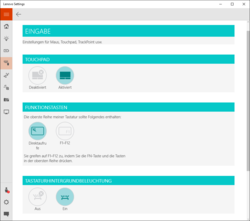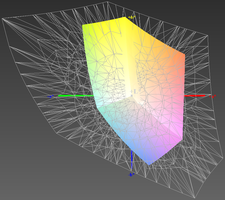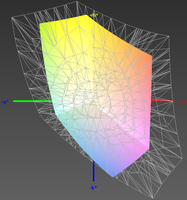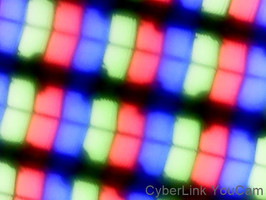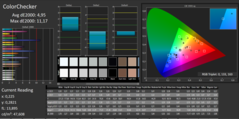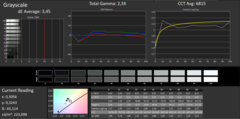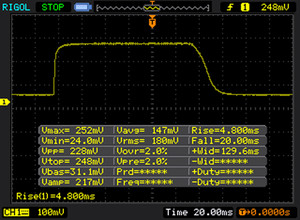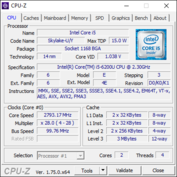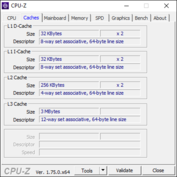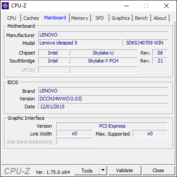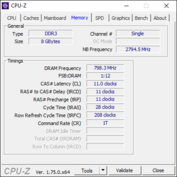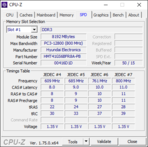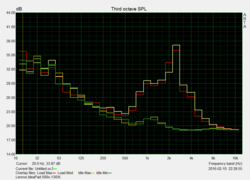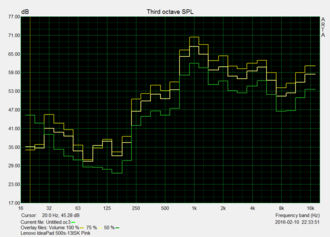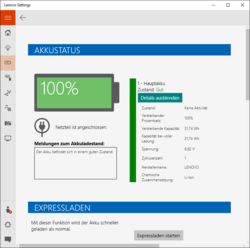Lenovo IdeaPad 500S-13ISK Subnotebook Review

For the original German review, see here.
According to Lenovo, its 13.3-inch IdeaPad 500S model is a lightweight, suitable as an everyday companion that thanks to the latest processors is also technically impressive. The review sample, which is also the current top model in the lineup, carries a Core i5 CPU from Intel's latest Skylake generation, 8 GB of working memory, and a hybrid hard drive. Its price is listed at 799 Euros (~$889).
The IdeaPad finds opponents in the 13.3-inch sector, mainly in Acer's Aspire V3-372, Asus' ZenBook UX303UA and HP's ProBook 430 G3. However, the slightly larger Acer's Aspire E5-473G can also be considered as a rival. We have also recently tested Lenovo's U31-70, a device that in many respects is similar to the IdeaPad 500S.
Case
The review sample's casing shimmers almost completely in metallic red from the outside while black dominates the inside. The display's lid and base unit's upper tray are metal. The latter has a brushed finish. Although there are no glossy elements, it can quickly collect fingerprints on the wrist rest that are difficult to remove.
It is not possible to open the laptop with one hand because it lifts off the surface. However, to a large extent the hinge keeps the display firmly in position even when it is shaken. While the base unit proves to be quite robust, the display's lid yields more easily under pressure. Fortunately, this does not cause annoying image distortions. It can at most lead to a temporary brightening of dark contents.
The review sample's build makes a decent impression. The impeccable fitting shows that all components have been assembled carefully, particularly in a closed state. Only the display lid's black frame that is not firmly fixed to all parts of the red cover plate spoils this impression slightly. It caused crackling noises when opening the laptop. With a weight of approximately 1.5 kilograms (~3.3 lb) and a surface area of 323 x 230 millimeters (12.7 x 9 in), the handy device joins the ranks of the other contenders.
Connectivity
The interfaces in the IdeaPad 500S are manageable. A total of three USB ports - two of which support USB 3.0, a Gigabit Ethernet socket and HDMI port for video output are installed. An analog headset can also be connected to the 3.5 millimeter jack. The review sample does not stand out from its opponents with this basic configuration.
The so-called "Novo" button is a special feature. A kind of boot manager opens when triggered with a pointed object, which enables accessing the BIOS and the recovery program.
Communication
The integrated Wi-Fi module by Qualcomm Atheros transmits in both the 2.4 GHz and 5 GHz frequency bands, and supports the current AC standard with gross transmission rates of up to 433 Mbit/s (1 antenna). The module's range was slightly below average, especially in the 2.4 GHz band in the author's test setup with an Asus RT-AC56U router. However, the IdeaPad displayed the maximum gross data rate until it lost the signal. A Bluetooth 4.0 module is installed for near-field communication.
Memory Card Reader
The memory card reader's performance is at a low rate. A maximum transfer rate of 26.2 MB/s was reached when transferring large data blocks from our Toshiba Exceria Pro SDXC 64 GB UHS-II reference card to the laptop. Copying 250 JPEG image files with approximately 5 MB each on the IdeaPad's hard drive was performed at an average of 14 MB/s. Some rivals, such as Asus' ZenBook UX303UA-FN121T, have considerably more to offer with maximum rates of over 85 MB/s.
Accessories
Lenovo does not include accessories beyond the standard. In addition to the mandatory power supply, only a quick start guide and warranty conditions are found in the box. The buyer will not find a microfiber cloth or a sleeve that are included in Asus' UX303 ZenBooks lineup.
Maintenance
We did not open the laptop because our review sample was a shop device. However, the IdeaPad is obviously based on the same casing as Lenovo's U31-70 that we have recently examined. Thus, it should be possible to access the installed components by simply releasing the screws on the casing's underside. The IdeaPad does not have maintenance hatches or an easy to remove battery.
Warranty
Lenovo includes a two-year warranty on the IdeaPad 500S. The battery is covered for only one year. Lenovo offers an optional warranty upgrade to 3 years when ordered via the manufacturer's online shop.
Webcam
The webcam installed in the review sample takes pictures and records videos at a maximum resolution of 1280x720 pixels. In bright environments, the photos barely exhibit picture noise, but they definitely lack sharpness (see sample photos). Image artifacts and streaking effects visibly increase in poor light conditions. However, on the positive side, the image is brightened decently then. Video recordings with audio sound quite unnatural, but the speech remains understandable. At most, the review sample offers only standard fare in this sector.
Input Devices
Keyboard
The chiclet keyboard in the IdeaPad 500S is based on Lenovo's standard layout that is characterized by the position of additional keys in the keyboard's right edge and the function key row's inverted arrangement. The latter can be changed in Lenovo's settings when desired. The two-level, white keyboard backlight also facilitates using the laptop in unfavorable light conditions.
While prolific writers will welcome the quiet yet firm key stroke, the short key drop will probably be a matter of taste. A positive feature is that the keyboard bed yields only marginally under point pressure, which excludes any discomfort while typing.
Touchpad
The integrated ClickPad does a good job. Fingers glide easily over the sleek surface, and multitouch gestures are mostly no problem. The integrated mouse keys also appeal with their short and defined pressure point. Only the limited space could deter proper use: When the left hand is placed on the wrist rest - and thus inevitably a bit on the touchpad -, cursor movements often lead to unwanted zooming. However, the review sample is not the only device with this issue; many laptops with generously sized touchpads have this problem.
Display
The IdeaPad 500S is equipped with the same Full HD IPS panel as Lenovo's U31-70 80M5003EGE. However, the brightness of 219 cd/m² in the screen's center is much lower in the review sample than in the comparison model. At least it does not dim further in battery mode. The black level of 0.35 cd/m² and contrast of 626:1 are very decent, and the IdeaPad 500S can stand up to the other opponents in this respect.
Although the measured illumination of 82% is not a good outcome, the brightness reduction in the lower corners is not noticed subjectively. Also noteworthy in this context is that the screen installed in our review sample does not exhibit backlight bleeding at its edges.
| |||||||||||||||||||||||||
Brightness Distribution: 82 %
Center on Battery: 219 cd/m²
Contrast: 626:1 (Black: 0.35 cd/m²)
ΔE ColorChecker Calman: 4.95 | ∀{0.5-29.43 Ø4.77}
ΔE Greyscale Calman: 3.45 | ∀{0.09-98 Ø5}
58% sRGB (Argyll 1.6.3 3D)
37% AdobeRGB 1998 (Argyll 1.6.3 3D)
40.21% AdobeRGB 1998 (Argyll 3D)
58.5% sRGB (Argyll 3D)
38.91% Display P3 (Argyll 3D)
Gamma: 2.34
CCT: 6815 K
| Lenovo IdeaPad 500S-13ISK 1920x1080 px 13.3'' (IPS matt) | Acer Aspire V3-372-50LK 1920x1080 px 13.3'' (IPS matt) | Asus Zenbook UX303UA-FN121T 1366x768 px 13.3'' (TN matt) | HP ProBook 430 G3 P5T00ES 1366x768 px 13.3'' (TN matt) | Lenovo U31-70 80M5003EGE 1920x1080 px 13.3'' (IPS matt) | Acer Aspire E5-473G-59QT 1920x1080 px 14.0'' (TN matt) | |
|---|---|---|---|---|---|---|
| Display | -4% | 6% | -12% | -5% | -7% | |
| Display P3 Coverage (%) | 40.74 38.91 | 39.05 -4% | 43.08 6% | 35.87 -12% | 38.85 -5% | 37.82 -7% |
| sRGB Coverage (%) | 60.6 58.5 | 58.7 -3% | 64.8 7% | 54 -11% | 58.3 -4% | 56.9 -6% |
| AdobeRGB 1998 Coverage (%) | 42.15 40.21 | 40.35 -4% | 44.52 6% | 37.06 -12% | 40.17 -5% | 39.07 -7% |
| Response Times | -5% | 41% | -34% | -27% | ||
| Response Time Grey 50% / Grey 80% * (ms) | 46 ? | 46 ? -0% | 23 ? 50% | 54.4 ? -18% | 54 ? -17% | |
| Response Time Black / White * (ms) | 22 ? | 24 ? -9% | 15 ? 32% | 32.8 ? -49% | 30 ? -36% | |
| PWM Frequency (Hz) | 192 ? | 192 ? | ||||
| Screen | 3% | 5% | -66% | 10% | -46% | |
| Brightness middle (cd/m²) | 219 | 250 14% | 203 -7% | 212 -3% | 293 34% | 238 9% |
| Brightness (cd/m²) | 212 | 247 17% | 193 -9% | 205 -3% | 289 36% | 228 8% |
| Brightness Distribution (%) | 82 | 87 6% | 84 2% | 90 10% | 93 13% | 90 10% |
| Black Level * (cd/m²) | 0.35 | 0.43 -23% | 0.49 -40% | 0.71 -103% | 0.36 -3% | 0.54 -54% |
| Contrast (:1) | 626 | 581 -7% | 414 -34% | 299 -52% | 814 30% | 441 -30% |
| Colorchecker dE 2000 * | 4.95 | 4.51 9% | 3.2 35% | 12.06 -144% | 4.94 -0% | 10.64 -115% |
| Colorchecker dE 2000 max. * | 11.17 | 4.13 63% | 9.98 11% | |||
| Greyscale dE 2000 * | 3.45 | 3.18 8% | 2.77 20% | 13.41 -289% | 4.11 -19% | 11.74 -240% |
| Gamma | 2.34 94% | 2.43 91% | 2.46 89% | 2.41 91% | 2.48 89% | 2.42 91% |
| CCT | 6815 95% | 6743 96% | 7176 91% | 15382 42% | 7508 87% | 13043 50% |
| Color Space (Percent of AdobeRGB 1998) (%) | 37 | 37 0% | 41 11% | 34.3 -7% | 37 0% | 36 -3% |
| Color Space (Percent of sRGB) (%) | 58 | 58 0% | 65 12% | 54.2 -7% | 58 0% | 57 -2% |
| Total Average (Program / Settings) | -2% /
0% | 17% /
10% | -37% /
-50% | -7% /
2% | -27% /
-36% |
* ... smaller is better
The IdeaPad 500S is equipped with the same Full HD IPS panel as Lenovo's U31-70 80M5003EGE. However, the brightness of 219 cd/m² in the screen's center is much lower in the review sample than in the comparison model. At least it does not dim further in battery mode. The black level of 0.35 cd/m² and contrast of 626:1 are very decent, and the IdeaPad 500S can stand up to the other opponents in this respect.
Although the measured illumination of 82% is not a good outcome, the brightness reduction in the lower corners is not noticed subjectively. Also noteworthy in this context is that the screen installed in our review sample does not exhibit backlight bleeding at its edges.
Display Response Times
| ↔ Response Time Black to White | ||
|---|---|---|
| 22 ms ... rise ↗ and fall ↘ combined | ↗ 4 ms rise | |
| ↘ 18 ms fall | ||
| The screen shows good response rates in our tests, but may be too slow for competitive gamers. In comparison, all tested devices range from 0.1 (minimum) to 240 (maximum) ms. » 47 % of all devices are better. This means that the measured response time is similar to the average of all tested devices (20.2 ms). | ||
| ↔ Response Time 50% Grey to 80% Grey | ||
| 46 ms ... rise ↗ and fall ↘ combined | ↗ 16 ms rise | |
| ↘ 30 ms fall | ||
| The screen shows slow response rates in our tests and will be unsatisfactory for gamers. In comparison, all tested devices range from 0.165 (minimum) to 636 (maximum) ms. » 78 % of all devices are better. This means that the measured response time is worse than the average of all tested devices (31.5 ms). | ||
Screen Flickering / PWM (Pulse-Width Modulation)
| Screen flickering / PWM not detected | ||
In comparison: 53 % of all tested devices do not use PWM to dim the display. If PWM was detected, an average of 8070 (minimum: 5 - maximum: 343500) Hz was measured. | ||
The matte surface contributes to legibility outdoors. However, direct sunlight could cause brightening that outshines the rather weak backlight, depending on the laptop's positioning. It is also noteworthy that the anti-glare finish does not display an exaggerated granulation when looking at bright monochrome surfaces.
Performance
The IdeaPad 500S-13ISK is a compact subnotebook that is powered by a current Intel Core i5-6200U processor from the Skylake generation. It is supported by 8 GB of working memory and a 500 GB hard drive alongside an SSD cache. Since a dedicated graphics card is not installed, the laptop is not that suitable for playing up-to-date games, but rather for routine office and multimedia applications. In addition to our top model, Lenovo offers hardware configurations with 128 GB and 256 GB SSD and some with only 4 GB of working memory.
Processor
With Intel's Core i5-6200U CPU, the IdeaPad is equipped with a frugal Skylake chip with two processing cores. However, up to four threads can be processed simultaneously thanks to Hyperthreading. The CPU has a base clock of 2.3 GHz, which can be boosted to 2.8 GHz (one core loaded) and 2.7 GHz (both cores loaded) via Turbo. The review sample utilizes this headroom in both AC and battery mode.
The IdeaPad fares well in our Cinebench tests with this configuration. Acer's Aspire E5-473G-59QT based on a processor from the former Broadwell generation is defeated in all respects. The review sample is neck and neck with Acer's Aspire V3-372-50LK, Asus' ZenBook UX303UA-FN121T and HP's ProBook 430 G3 P5T00ES opponents, also equipped with a Core i5,6200U CPU. The IdeaPad scores somewhat better than most rivals particularly in the single-core tests, but is often outperformed in the multi-core benchmarks. Overall, the review sample offers good CPU performance that is on the appropriate level for the hardware configuration.
| Sunspider - 1.0 Total Score (sort by value) | |
| Lenovo IdeaPad 500S-13ISK | |
| Acer Aspire V3-372-50LK | |
| Asus Zenbook UX303UA-FN121T | |
| HP ProBook 430 G3 P5T00ES | |
| Lenovo U31-70 80M5003EGE | |
| Acer Aspire E5-473G-59QT | |
| Mozilla Kraken 1.1 - Total (sort by value) | |
| Lenovo IdeaPad 500S-13ISK | |
| Acer Aspire V3-372-50LK | |
| Asus Zenbook UX303UA-FN121T | |
| HP ProBook 430 G3 P5T00ES | |
| Lenovo U31-70 80M5003EGE | |
| Acer Aspire E5-473G-59QT | |
| Octane V2 - Total Score (sort by value) | |
| Lenovo IdeaPad 500S-13ISK | |
| Acer Aspire V3-372-50LK | |
| Asus Zenbook UX303UA-FN121T | |
| HP ProBook 430 G3 P5T00ES | |
| Lenovo U31-70 80M5003EGE | |
| Acer Aspire E5-473G-59QT | |
* ... smaller is better
System Performance
The particularly high PCMark 7 score of Acer's Aspire V3-372-50LK reveals that systems with an SSD have an advantage here. However, the review sample, equipped with only a hybrid hard drive exhibits a performance on par with its Lenovo U31-70 80M5003EGE sister model based on a Core i7 CPU from the Broadwell generation. The IdeaPad is also on par in PCMark 8, although minor weaknesses are seen in Home Score Accelerated.
Subjectively, system booting and the performance of the review sample are suitable for everyday tasks. However, users who want the maximum should opt for an SSD model.
| PCMark 7 Score | 3767 points | |
| PCMark 8 Home Score Accelerated v2 | 2802 points | |
| PCMark 8 Creative Score Accelerated v2 | 3556 points | |
| PCMark 8 Work Score Accelerated v2 | 4047 points | |
Help | ||
| PCMark 7 - Score (sort by value) | |
| Lenovo IdeaPad 500S-13ISK | |
| Acer Aspire V3-372-50LK | |
| HP ProBook 430 G3 P5T00ES | |
| Lenovo U31-70 80M5003EGE | |
| Acer Aspire E5-473G-59QT | |
Storage Device
As in Acer's Aspire E5-473G-59QT, a 500 GB hybrid hard drive by Seagate operates in the review sample. It has an additional 8 GB SSD cache so that frequently used data can be accessed quickly. For example, the system boots faster than with a conventional hard drive. The test results are slightly above the normal outcomes for drives that spin at 5400 revolutions per minute, but they do not even come close to the performance data of SSDs.
The storage is divided into several partitions ex-factory. While the primary partition has a capacity of 419 GB and holds the operating system among other data (approx. 389 GB free), Lenovo has placed drivers and software installation packages on a small 24.9 GB partition. However, it is questionable whether an additional partition that the user cannot use flexibly is really needed for only 1.9 GB of data. An additional 21 GB is reserved for the recovery partition.
| Lenovo IdeaPad 500S-13ISK Seagate ST500LM000 Solid State Hybrid Drive | Acer Aspire V3-372-50LK Toshiba HG6 THNSNJ256G8NU | Asus Zenbook UX303UA-FN121T Hitachi Travelstar Z5K500 HTS545050A7E680 | HP ProBook 430 G3 P5T00ES Hitachi Travelstar Z7K500 HTS725050A7E63 | Lenovo U31-70 80M5003EGE Western Digital WD10S21X SSHD 1TB 8GB SSD-Cache | Acer Aspire E5-473G-59QT Seagate ST500LM000 Solid State Hybrid Drive | |
|---|---|---|---|---|---|---|
| CrystalDiskMark 3.0 | 8003% | -22% | 3% | -14% | -21% | |
| Write 4k QD32 (MB/s) | 0.673 | 212.9 31534% | 0.871 29% | 1.288 91% | 1.19 77% | 0.738 10% |
| Read 4k QD32 (MB/s) | 1.026 | 248 24072% | 0.792 -23% | 1.151 12% | 1.018 -1% | 0.377 -63% |
| Write 4k (MB/s) | 3.439 | 71.1 1967% | 0.862 -75% | 1.246 -64% | 1.165 -66% | 0.762 -78% |
| Read 4k (MB/s) | 0.48 | 21.1 4296% | 0.379 -21% | 0.57 19% | 0.399 -17% | 0.369 -23% |
| Write 512 (MB/s) | 61.2 | 388 534% | 35.06 -43% | 53.8 -12% | 46.16 -25% | 53.9 -12% |
| Read 512 (MB/s) | 37.68 | 392.3 941% | 31.27 -17% | 39.56 5% | 31.3 -17% | 34.87 -7% |
| Write Seq (MB/s) | 113 | 447.4 296% | 94.5 -16% | 93.5 -17% | 65.6 -42% | 110.1 -3% |
| Read Seq (MB/s) | 108.1 | 522 383% | 97.7 -10% | 94.8 -12% | 87.5 -19% | 113.7 5% |
Graphics Card
Since the IdeaPad 500S-13ISK does not feature a dedicated graphics card, the integrated Intel HD Graphics 520 GPU is solely responsible for image calculations. The fact that the working memory installed in the review sample operates only in single-channel mode takes revenge on graphics performance. Thus, Acer's Aspire V3-372-50LK with the same CPU, but dual-channel configuration takes a clear lead.
| 3DMark 11 Performance | 1302 points | |
| 3DMark Ice Storm Standard Score | 42442 points | |
| 3DMark Cloud Gate Standard Score | 4976 points | |
| 3DMark Fire Strike Score | 630 points | |
Help | ||
| 3DMark 11 - 1280x720 Performance (sort by value) | |
| Lenovo IdeaPad 500S-13ISK | |
| Acer Aspire V3-372-50LK | |
| Asus Zenbook UX303UA-FN121T | |
| HP ProBook 430 G3 P5T00ES | |
| Lenovo U31-70 80M5003EGE | |
| Acer Aspire E5-473G-59QT | |
Gaming Performance
Not having a dedicated graphics chip, the review sample has to fall back on the relatively weak GPU integrated in Intel's processor. Although some games, such as "Dirt Rally" or "BioShock Infinite", can be rendered smoothly using minimum details and a low resolution, the available performance is definitely insufficient for up-to-date video hits or even gaming in the laptop's native resolution. "Rise of the Tomb Raider" completely refused to start in our minimum settings (error message from graphics driver); the measurements in medium details clearly show that the laptop has not been designed for this purpose with graphic errors and low frame rates. More benchmark results of the installed GPU can be found in our gaming benchmark comparison.
| low | med. | high | ultra | |
|---|---|---|---|---|
| BioShock Infinite (2013) | 37 | 21.1 | 17.2 | 5.5 |
| Dirt Rally (2015) | 72.4 | 21 | 12.5 | |
| Rise of the Tomb Raider (2016) | 0 game wont start (Treiberfehler) | 8 game wont start (Treiberfehler) | 4 game wont start (Treiberfehler) |
Emissions
System Noise
The hard drive's quiet operating noise is occasionally audible in idle mode and light load. However, the noise level climbs up to 41.7 dB(A) when the laptop is used. Only Lenovo's U31-70 with a dedicated graphics card is louder among the rivals. The noise level is not really distracting. Subjectively, a slightly more sonorous operating noise would be desirable, but we could not hear any high-pitched whistling noises. The installed fan also responds quite dynamically to the current load conditions, which leads to the maximum possible quietness in idle mode, but can get somewhat annoying during load peaks. Overall, the IdeaPad 500S does not do a superb job in this regard, but we can say it behaves very satisfactorily.
Noise level
| Idle |
| 32 / 32.2 / 32.3 dB(A) |
| HDD |
| 32.1 dB(A) |
| Load |
| 41.7 / 41.3 dB(A) |
 | ||
30 dB silent 40 dB(A) audible 50 dB(A) loud |
||
min: | ||
Noise level
| Idle |
| 31.3 / 31.7 / 31.8 dB(A) |
| Load |
| 36.7 / 39.4 dB(A) |
 | ||
30 dB silent 40 dB(A) audible 50 dB(A) loud |
||
min: | ||
Temperature
While some other compact and powerful laptops, such as Acer's Aspire V3-372, reach relatively high surface temperatures of over 50 °C (~122 °F), the review sample at most gets lukewarm even in the stress test with rates below 40 °C (~104 °F). The somewhat faster spinning fan is noticed positively compared with the rivals.
Our stress test reveals whether these low temperatures are related to throttling components. We load the processor and graphics card fully with the programs Prime95 and FurMark for over an hour. Although the laptop could hardly utilize the processor's available Turbo headroom under these extreme conditions, throttling was not determined at a minimum clock speed of 2.3 GHz. The GPU ran almost continuously at a fast rate of 950 MHz. The IdeaPad can maintain the full Turbo rate of 2.7 GHz for a prolonged period when only the processor is loaded. The review sample gathers further plus points by not throttling the performance in battery mode.
(+) The maximum temperature on the upper side is 35.9 °C / 97 F, compared to the average of 35.9 °C / 97 F, ranging from 21.4 to 59 °C for the class Subnotebook.
(+) The bottom heats up to a maximum of 39.1 °C / 102 F, compared to the average of 39.3 °C / 103 F
(+) In idle usage, the average temperature for the upper side is 26.2 °C / 79 F, compared to the device average of 30.8 °C / 87 F.
(+) The palmrests and touchpad are cooler than skin temperature with a maximum of 28.2 °C / 82.8 F and are therefore cool to the touch.
(±) The average temperature of the palmrest area of similar devices was 28.2 °C / 82.8 F (0 °C / 0 F).
| Lenovo IdeaPad 500S-13ISK HD Graphics 520 - 6200U | Acer Aspire V3-372-50LK HD Graphics 520 - 6200U | Asus Zenbook UX303UA-FN121T HD Graphics 520 - 6200U | HP ProBook 430 G3 P5T00ES HD Graphics 520 - 6200U | Lenovo U31-70 80M5003EGE GeForce 920M - 5500U | Acer Aspire E5-473G-59QT GeForce 940M - 5200U | |
|---|---|---|---|---|---|---|
| Heat | -22% | 2% | -14% | -10% | -22% | |
| Maximum Upper Side * (°C) | 35.9 | 49.3 -37% | 39.7 -11% | 42.1 -17% | 40.8 -14% | 44.4 -24% |
| Maximum Bottom * (°C) | 39.1 | 53.3 -36% | 34.8 11% | 44.1 -13% | 43.8 -12% | 46.7 -19% |
| Idle Upper Side * (°C) | 27.8 | 28.2 -1% | 27.4 1% | 31.1 -12% | 29.8 -7% | 36 -29% |
| Idle Bottom * (°C) | 29.1 | 32.6 -12% | 27.7 5% | 32.9 -13% | 31.5 -8% | 33.4 -15% |
* ... smaller is better
Speakers
The stereo speakers situated on the laptop's underside produce a surprisingly good sound despite the review sample's compact exterior dimensions. Although the low-tone range is clearly under-represented, like most rivals the IdeaPad 500S manages a balanced playback of music and speech. The review sample is not among the leaders with a maximum volume of 70 dB(A) in our Pink Noise measurements, but its homogeneous sound quality even at higher volumes is impressive.
The user can also customize the audio output quite easily via the Dolby Audio software.
Energy Management
Power Consumption
The IdeaPad's power consumption goes to extremes: Although its 28.2 watts represent the lowest maximum energy requirement, its idle consumption of 5.2 watts minimum is the highest.
The included 45-watt power supply has more than enough reserves for undisturbed work with the laptop.
| Off / Standby | |
| Idle | |
| Load |
|
Key:
min: | |
| Lenovo IdeaPad 500S-13ISK HD Graphics 520 - 6200U | Acer Aspire V3-372-50LK HD Graphics 520 - 6200U | Asus Zenbook UX303UA-FN121T HD Graphics 520 - 6200U | HP ProBook 430 G3 P5T00ES HD Graphics 520 - 6200U | Lenovo U31-70 80M5003EGE GeForce 920M - 5500U | Acer Aspire E5-473G-59QT GeForce 940M - 5200U | |
|---|---|---|---|---|---|---|
| Power Consumption | 0% | 4% | -4% | -20% | -36% | |
| Idle Minimum * (Watt) | 5.2 | 3.8 27% | 4.2 19% | 4.7 10% | 3.9 25% | 4.6 12% |
| Idle Average * (Watt) | 6.9 | 5.8 16% | 6.2 10% | 7.2 -4% | 6.8 1% | 6.3 9% |
| Idle Maximum * (Watt) | 7.2 | 8.1 -13% | 6.4 11% | 8.3 -15% | 7 3% | 8.8 -22% |
| Load Average * (Watt) | 26.7 | 30.2 -13% | 29 -9% | 26.4 1% | 40 -50% | 43.3 -62% |
| Load Maximum * (Watt) | 28.2 | 32.4 -15% | 31 -10% | 32 -13% | 51 -81% | 61.5 -118% |
* ... smaller is better
Battery Runtime
The review sample cannot compete with the class leaders, some with higher capacity batteries, in battery life measurements due to its relatively tight, 35-watt battery. The IdeaPad 500S is downright outclassed by Asus' ZenBook UX303UA-FN121T that last over 2 hours longer in our practical Wi-Fi test. However, it fares quite decently especially in comparison with Lenovo's U31-70 and Acer's Aspire E5-473G that have similarly sized batteries.
It was striking that the battery in our review sample already displayed clear deficiencies in Lenovo's settings. It sometimes lost 10% of its maximum capacity here.
| Lenovo IdeaPad 500S-13ISK 35 Wh Akku | Acer Aspire V3-372-50LK 51 Wh Akku | Asus Zenbook UX303UA-FN121T 50 Wh Akku | HP ProBook 430 G3 P5T00ES 44 Wh Akku | Lenovo U31-70 80M5003EGE 35 Wh Akku | Acer Aspire E5-473G-59QT 37 Wh Akku | |
|---|---|---|---|---|---|---|
| Battery runtime | 42% | 46% | 13% | -14% | -8% | |
| Reader / Idle (h) | 10.3 | 15.1 47% | 7.5 -27% | 8.8 -15% | 9.4 -9% | |
| H.264 (h) | 5.2 | 5.6 8% | 4.6 -12% | 5.1 -2% | ||
| WiFi v1.3 (h) | 5 | 5.8 16% | 7.3 46% | 6.3 26% | 4.2 -16% | 4.7 -6% |
| Load (h) | 1.4 | 2.3 64% | 2 43% | 1.2 -14% | 1.2 -14% |
Pros
Cons
Verdict

Lenovo's IdeaPad 500S-13ISK would have to possess multiple core virtues, such as useful input devices, robust casing, a decent screen and the longest possible battery life, to pass as the ideal mobile companion. While the first two points can be checked, the last two are only partially fulfilled. The viewing angle stable IPS panel alongside its high resolution, flicker-free backlight and good color rates offer many positive qualities, but disappoints with its relatively low maximum brightness. However, outdoor use is possible thanks to its matte screen. Seen alone, the battery life is quite decent, but rivals like Asus' ZenBook UX303UA prove that considerably longer runtimes are possible. Beyond that, the useful speakers, the low surface temperatures and lack of throttling in the stress test should be noted positively. Although it is logical that the laptop is hardly suitable for playing sophisticated 3D games without a dedicated graphics card, it is too bad that Lenovo does not install a dual-channel working memory to retrieve the very last bit of power from the graphics card. Otherwise, the system impresses with appropriate performance.
With the IdeaPad 500S-13ISK, Lenovo has built a compact subnotebook that will appeal to many thanks to its unusual design, good input devices and viewing angle IPS screen.
Users who are happy with less storage capacity can also take a look at the SSD models that cost as much as 100 Euros (~$111) less, and which should even offer a somewhat better overall performance. Asus' ZenBooks from the UX303 lineup in the same price range are also strong alternatives for the review sample. However, a considerably inferior screen will have to be accepted.
Lenovo IdeaPad 500S-13ISK
- 03/03/2016 v5 (old)
Andreas Kilian