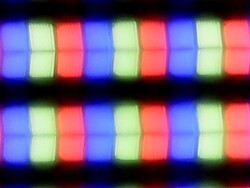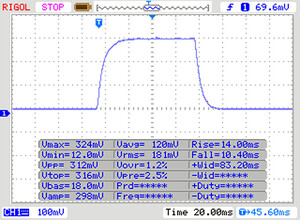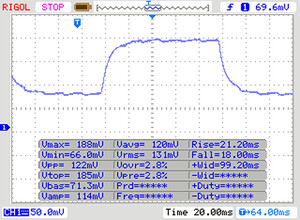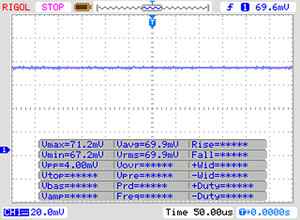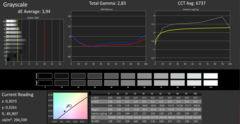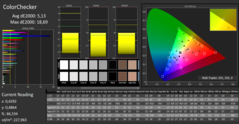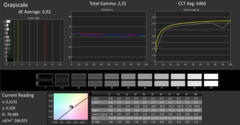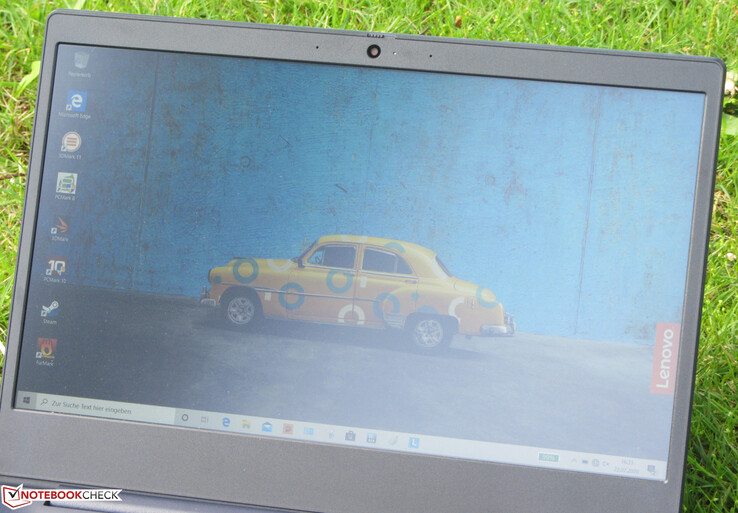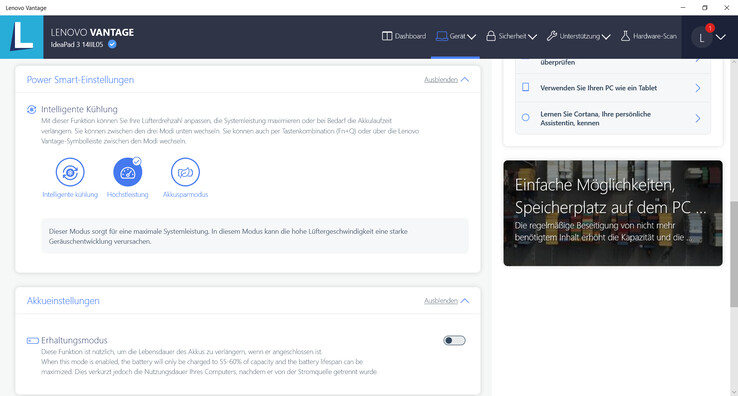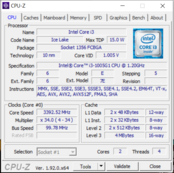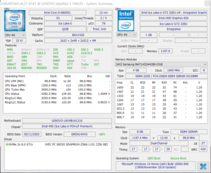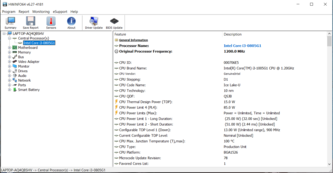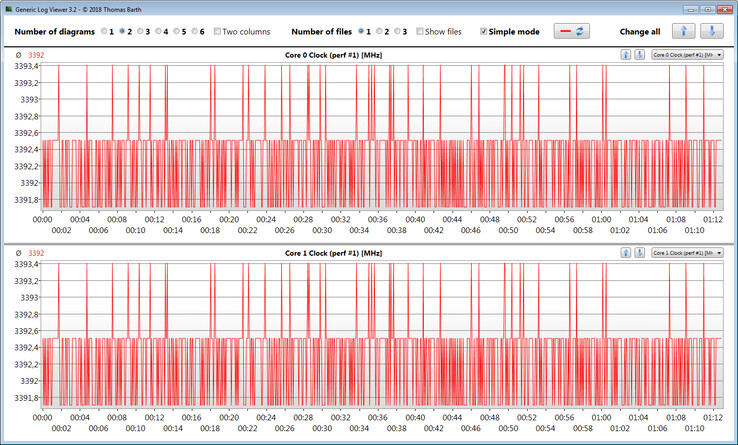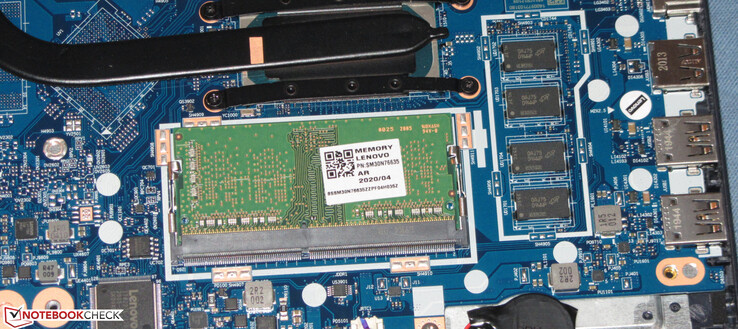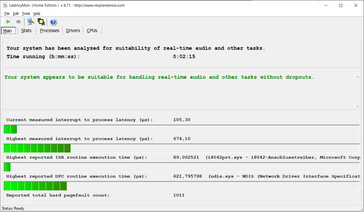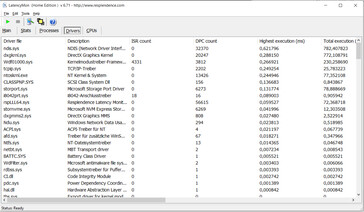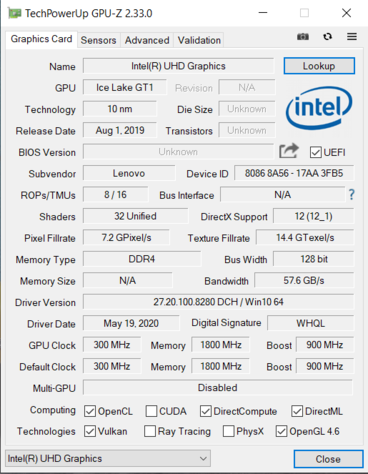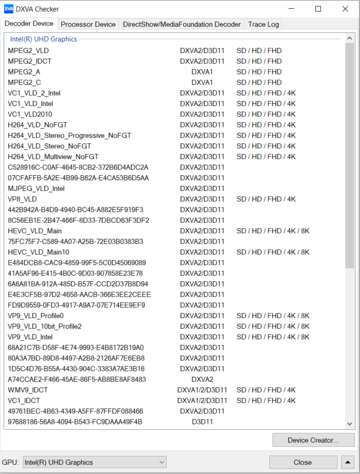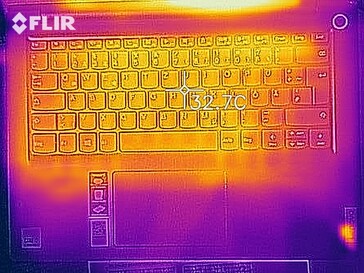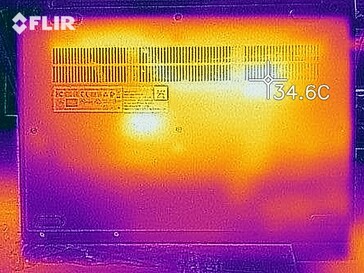Lenovo IdeaPad 3 14IIL05 in review: Quiet office laptop with mediocre battery life

The Lenovo IdeaPad 3 14IIL05 belongs to the simple office laptops in the 14-inch format. It is powered by a Core i3-1005G1 processor and is available for just under 500 Euros (~$592). Competitors include devices like the HP 14s, the Honor Magicbook 14 and the Acer Aspire 5 A514-52.
Rating | Date | Model | Weight | Height | Size | Resolution | Price |
|---|---|---|---|---|---|---|---|
| 78.9 % v7 (old) | 07 / 2020 | Lenovo IdeaPad 3 14IIL05 i3-1005G1, UHD Graphics G1 (Ice Lake 32 EU) | 1.6 kg | 19.9 mm | 14.00" | 1920x1080 | |
| 79.1 % v7 (old) | 06 / 2020 | HP 14s-dq1431ng i5-1035G1, UHD Graphics G1 (Ice Lake 32 EU) | 1.5 kg | 18 mm | 14.00" | 1920x1080 | |
| 79.2 % v7 (old) | 02 / 2020 | Acer Aspire 5 A514-52 i5-10210U, UHD Graphics 620 | 1.7 kg | 17.95 mm | 14.00" | 1920x1080 | |
| 86.5 % v7 (old) | 05 / 2020 | Honor Magicbook 14 R5 3500U, Vega 8 | 1.4 kg | 16 mm | 14.00" | 1920x1080 |
Case & Features - the IdeaPad 3 lacks USB Type-C
The upper side of the base unit and the back of the lid of the plastic case are in a brushed dark blue (Abyss Blue). The lower shell and display frame are coloured black. The IdeaPad 3 doesn't show any manufacturing flaws. The lid and base unit should have a greater stiffness. They can be twisted a bit too much. The battery is firmly installed. There is no maintenance flap.
The most necessary interfaces can be found on board. The laptop provides three type-A USB interfaces (2x USB 3.2 Gen 1, 1x USB 2.0). An external display can be connected via HDMI.
The memory card reader does not hold SD cards completely. They protrude by a good 16 mm. With transfer rates of 19.3 MB/s (transfer of 250 jpg image files of approx. 5 MB each) or 31.9 MB/s (copying of large data blocks), the reader belongs to the slow models. We test memory card readers using a reference card (Toshiba Exceria Pro SDXC 64 GB UHS-II).
The WLAN chip (Intel Wireless-AC 9560) supports the WLAN standards 802.11a/b/g/n/ac. The transfer speeds determined under optimal conditions (no other WLAN devices in the immediate vicinity, short distance between laptop and server PC) turn out to be good. We perform our test with the Wi-Fi 6 tri-band router Netgear Nighthawk AX12.
Connectivity
| SD Card Reader | |
| average JPG Copy Test (av. of 3 runs) | |
| Average of class Office (22.4 - 198.5, n=29, last 2 years) | |
| HP 14s-dq1431ng (Toshiba Exceria Pro SDXC 64 GB UHS-II) | |
| Lenovo IdeaPad 3 14IIL05 (Toshiba Exceria Pro SDXC 64 GB UHS-II) | |
| maximum AS SSD Seq Read Test (1GB) | |
| Average of class Office (25 - 249, n=27, last 2 years) | |
| HP 14s-dq1431ng (Toshiba Exceria Pro SDXC 64 GB UHS-II) | |
| Lenovo IdeaPad 3 14IIL05 (Toshiba Exceria Pro SDXC 64 GB UHS-II) | |




Input devices - There is no key illumination
Lenovo equips the IdeaPad with an unlit chiclet keyboard. The flat, slightly roughened keys have a short stroke and a clear pressure point. The key resistance could be crisper. The keyboard yields slightly during typing. It hasn't shown to be annoying. All in all, Lenovo supplies a keyboard suitable for everyday use here.
The multi-touch capable touchpad occupies an area of about 10.5 x 7 cm, so enough space is available for using gesture control. The smooth pad surface makes it easy for fingers to glide over it. The pad offers a short stroke and a clear pressure point.
Display - IPS on board
| |||||||||||||||||||||||||
Brightness Distribution: 80 %
Center on Battery: 292 cd/m²
Contrast: 811:1 (Black: 0.36 cd/m²)
ΔE ColorChecker Calman: 6.92 | ∀{0.5-29.43 Ø4.77}
calibrated: 5.13
ΔE Greyscale Calman: 3.94 | ∀{0.09-98 Ø5}
56% sRGB (Argyll 1.6.3 3D)
36% AdobeRGB 1998 (Argyll 1.6.3 3D)
39.05% AdobeRGB 1998 (Argyll 3D)
56.6% sRGB (Argyll 3D)
37.76% Display P3 (Argyll 3D)
Gamma: 2.83
CCT: 6737 K
| Lenovo IdeaPad 3 14IIL05 LG Philips LP140WFA-SPD1, IPS, 1920x1080, 14" | HP 14s-dq1431ng AUO403D, IPS, 1920x1080, 14" | Acer Aspire 5 A514-52 Chi Mei N140HCA-EAC, IPS, 1920x1080, 14" | Honor Magicbook 14 BOE CQ TV140FHM-NH1, IPS, 1920x1080, 14" | |
|---|---|---|---|---|
| Display | 2% | 10% | 18% | |
| Display P3 Coverage (%) | 37.76 | 38.42 2% | 41.39 10% | 44.93 19% |
| sRGB Coverage (%) | 56.6 | 57.7 2% | 62.2 10% | 66.2 17% |
| AdobeRGB 1998 Coverage (%) | 39.05 | 39.71 2% | 42.78 10% | 46.42 19% |
| Response Times | -5% | -29% | -29% | |
| Response Time Grey 50% / Grey 80% * (ms) | 39 ? | 41 ? -5% | 55.6 ? -43% | 44.8 ? -15% |
| Response Time Black / White * (ms) | 24 ? | 25 ? -4% | 27.6 ? -15% | 34 ? -42% |
| PWM Frequency (Hz) | 24510 ? | 5952 ? | ||
| Screen | 22% | 16% | 26% | |
| Brightness middle (cd/m²) | 292 | 305 4% | 237.8 -19% | 311 7% |
| Brightness (cd/m²) | 260 | 264 2% | 231 -11% | 296 14% |
| Brightness Distribution (%) | 80 | 81 1% | 82 3% | 92 15% |
| Black Level * (cd/m²) | 0.36 | 0.16 56% | 0.32 11% | 0.18 50% |
| Contrast (:1) | 811 | 1906 135% | 743 -8% | 1728 113% |
| Colorchecker dE 2000 * | 6.92 | 5.44 21% | 3.41 51% | 5.3 23% |
| Colorchecker dE 2000 max. * | 19.36 | 20.42 -5% | 15.73 19% | 18.5 4% |
| Colorchecker dE 2000 calibrated * | 5.13 | 4.72 8% | 3.12 39% | 4.2 18% |
| Greyscale dE 2000 * | 3.94 | 3.23 18% | 1.2 70% | 3.5 11% |
| Gamma | 2.83 78% | 2.45 90% | 2.05 107% | 2.1 105% |
| CCT | 6737 96% | 7035 92% | 6395 102% | 7078 92% |
| Color Space (Percent of AdobeRGB 1998) (%) | 36 | 37 3% | 39.5 10% | 42.5 18% |
| Color Space (Percent of sRGB) (%) | 56 | 58 4% | 62.2 11% | 65.8 18% |
| Total Average (Program / Settings) | 6% /
15% | -1% /
9% | 5% /
18% |
* ... smaller is better
Display Response Times
| ↔ Response Time Black to White | ||
|---|---|---|
| 24 ms ... rise ↗ and fall ↘ combined | ↗ 14 ms rise | |
| ↘ 10 ms fall | ||
| The screen shows good response rates in our tests, but may be too slow for competitive gamers. In comparison, all tested devices range from 0.1 (minimum) to 240 (maximum) ms. » 53 % of all devices are better. This means that the measured response time is worse than the average of all tested devices (20.2 ms). | ||
| ↔ Response Time 50% Grey to 80% Grey | ||
| 39 ms ... rise ↗ and fall ↘ combined | ↗ 21 ms rise | |
| ↘ 18 ms fall | ||
| The screen shows slow response rates in our tests and will be unsatisfactory for gamers. In comparison, all tested devices range from 0.165 (minimum) to 636 (maximum) ms. » 58 % of all devices are better. This means that the measured response time is worse than the average of all tested devices (31.6 ms). | ||
Screen Flickering / PWM (Pulse-Width Modulation)
| Screen flickering / PWM not detected | |||
In comparison: 53 % of all tested devices do not use PWM to dim the display. If PWM was detected, an average of 8083 (minimum: 5 - maximum: 343500) Hz was measured. | |||
The screen shows an acceptable colour representation when delivered. However, with a Delta E 2000 colour deviation of just under 7, the target (DeltaE less than 3) is clearly missed. The display does not suffer from a blue cast. Only minor improvements can be achieved by calibration. The colour spaces AdobeRGB (36%) and sRGB (56%) are not completely reproduced.
Performance - Core i3 with good performance development
Lenovo has a simple 14-inch notebook in its range with the IdeaPad 3 14IIL05, which offers enough performance for office and internet applications. Our test device is available for almost 500 Euros (~$592). Other configuration variants are available with prices starting at around 380 Euros (~$450).
Testing conditions
Processor
The IdeaPad is powered by a Core i3-1005G1 dual-core processor (Ice Lake). The CPU operates at a base speed of 1.2 GHz. An increase up to 3.4 GHz is possible with turbo. Intel Hyper-Threading (two threads per core can be processed simultaneously) is supported.
The CPU tests of the Cinebench benchmarks are processed at full power (3.4 GHz) in both battery operation and when connected to AC.
We check whether the CPU turbo is permanently used in network operation by running the Cinebench R15 benchmark's multithread test in a continuous loop for at least 30 minutes. The results remain at the same level throughout. The CPU works at maximum speed.
| HWBOT x265 Benchmark v2.2 - 4k Preset | |
| Average of class Office (1.72 - 26, n=81, last 2 years) | |
| Honor Magicbook 14 | |
| Lenovo IdeaPad 3 14IIL05 | |
| HP 14s-dq1431ng | |
| HP 14s-dq1431ng | |
| Average Intel Core i3-1005G1 (2.42 - 3.59, n=7) | |
| LibreOffice - 20 Documents To PDF | |
| HP 14s-dq1431ng | |
| HP 14s-dq1431ng | |
| Average Intel Core i3-1005G1 (55.8 - 81.7, n=6) | |
| Average of class Office (41.5 - 129.6, n=81, last 2 years) | |
| Lenovo IdeaPad 3 14IIL05 | |
* ... smaller is better
System Performance
| PCMark 8 Home Score Accelerated v2 | 3221 points | |
| PCMark 8 Creative Score Accelerated v2 | 3261 points | |
| PCMark 8 Work Score Accelerated v2 | 2610 points | |
| PCMark 10 Score | 3446 points | |
Help | ||
DPC latencies
| DPC Latencies / LatencyMon - interrupt to process latency (max), Web, Youtube, Prime95 | |
| Honor Magicbook 14 | |
| HP 14s-dq1431ng | |
| Lenovo IdeaPad 3 14IIL05 | |
* ... smaller is better
Storage solution
An NVMe-SSD (M.2-2242; M.2-2280 models also fit) from Western Digital, which has a total capacity of 256 GB, serves as system drive. Thereof, about 203 GB is useable in the delivery state. The remaining storage space is divided between the Windows installation and the recovery partition. The transfer rates are good.
The laptop has room for a 2.5-inch storage solution. Because neither a mounting frame nor a SATA slot is included with our test device, no 2.5-inch storage medium can be retrofitted.
| Lenovo IdeaPad 3 14IIL05 WDC PC SN520 SDAPMUW-256G | HP 14s-dq1431ng Intel Optane Memory H10 with Solid State Storage 16GB + 256GB HBRPEKNX0101AH | Acer Aspire 5 A514-52 WDC PC SN520 SDAPNUW-512G | Honor Magicbook 14 Samsung SSD PM981a MZVLB256HBHQ | Average WDC PC SN520 SDAPMUW-256G | Average of class Office | |
|---|---|---|---|---|---|---|
| CrystalDiskMark 5.2 / 6 | 8% | 3% | 34% | 0% | 91% | |
| Write 4K (MB/s) | 173.1 | 142.8 -18% | 166.6 -4% | 137.7 -20% | 173.1 ? 0% | 154.3 ? -11% |
| Read 4K (MB/s) | 49.32 | 167.4 239% | 46.72 -5% | 42.49 -14% | 49.3 ? 0% | 72 ? 46% |
| Write Seq (MB/s) | 1188 | 232.1 -80% | 1458 23% | 2341 97% | 1188 ? 0% | 2611 ? 120% |
| Read Seq (MB/s) | 1278 | 1128 -12% | 1387 9% | 2436 91% | 1278 ? 0% | 3190 ? 150% |
| Write 4K Q32T1 (MB/s) | 457.4 | 438 -4% | 419.5 -8% | 261 -43% | 457 ? 0% | 423 ? -8% |
| Read 4K Q32T1 (MB/s) | 505 | 491.2 -3% | 487.8 -3% | 335.4 -34% | 505 ? 0% | 515 ? 2% |
| Write Seq Q32T1 (MB/s) | 1258 | 622 -51% | 1456 16% | 2343 86% | 1258 ? 0% | 3853 ? 206% |
| Read Seq Q32T1 (MB/s) | 1742 | 1566 -10% | 1733 -1% | 3569 105% | 1742 ? 0% | 5654 ? 225% |
| AS SSD | -24% | 48% | 28% | 0% | 122% | |
| Seq Read (MB/s) | 1535 | 677 -56% | 1244 -19% | 2591 69% | 1535 ? 0% | 4060 ? 164% |
| Seq Write (MB/s) | 1215 | 194.7 -84% | 1393 15% | 2133 76% | 1215 ? 0% | 2578 ? 112% |
| 4K Read (MB/s) | 35.93 | 58.1 62% | 46.86 30% | 50 39% | 35.9 ? 0% | 56.4 ? 57% |
| 4K Write (MB/s) | 138.3 | 124.1 -10% | 135.1 -2% | 95.7 -31% | 138.3 ? 0% | 162.5 ? 17% |
| 4K-64 Read (MB/s) | 467.7 | 219.6 -53% | 650 39% | 607 30% | 468 ? 0% | 929 ? 99% |
| 4K-64 Write (MB/s) | 399.6 | 638 60% | 789 97% | 482.6 21% | 400 ? 0% | 1601 ? 301% |
| Access Time Read * (ms) | 0.104 | 0.109 -5% | 0.045 57% | 0.075 28% | 0.104 ? -0% | 0.08427 ? 19% |
| Access Time Write * (ms) | 0.029 | 0.065 -124% | 0.027 7% | 0.034 -17% | 0.029 ? -0% | 0.07016 ? -142% |
| Score Read (Points) | 657 | 345 -47% | 821 25% | 916 39% | 657 ? 0% | 1391 ? 112% |
| Score Write (Points) | 659 | 782 19% | 1064 61% | 792 20% | 659 ? 0% | 2021 ? 207% |
| Score Total (Points) | 1647 | 1305 -21% | 2326 41% | 2168 32% | 1647 ? 0% | 4062 ? 147% |
| Copy ISO MB/s (MB/s) | 754 | 1637 117% | 754 ? 0% | 2487 ? 230% | ||
| Copy Program MB/s (MB/s) | 253.1 | 496.6 96% | 253 ? 0% | 750 ? 196% | ||
| Copy Game MB/s (MB/s) | 546 | 1161 113% | 546 ? 0% | 1556 ? 185% | ||
| Total Average (Program / Settings) | -8% /
-10% | 26% /
32% | 31% /
30% | 0% /
0% | 107% /
111% |
* ... smaller is better
Continuous load read: DiskSpd Read Loop, Queue Depth 8
Graphics card
Intel's UHD Graphics G1 graphics core handles the graphics output. The GPU supports DirectX 12 and reaches operating speeds of up to 900 MHz. The results in the 3DMark benchmarks are at normal levels for this GPU. The values are equal in battery operation and when connected to AC.
| 3DMark 11 Performance | 2167 points | |
| 3DMark Ice Storm Standard Score | 59168 points | |
| 3DMark Cloud Gate Standard Score | 7888 points | |
| 3DMark Fire Strike Score | 1287 points | |
| 3DMark Time Spy Score | 452 points | |
Help | ||
Gaming Performance
The CPU-GPU combination of the 14IIL05 brings some of the games in our database smoothly to the screen - at low resolutions and low quality settings. This includes games that have only moderate hardware requirements - for example Dota 2 Reborn, BioShock Infinite, and Team Fortress 2.
| low | med. | high | ultra | |
|---|---|---|---|---|
| BioShock Infinite (2013) | 67.8 | 34.7 | 28.2 | 9.2 |
| Dota 2 Reborn (2015) | 77.7 | 34.1 | 22 | 20.3 |
| X-Plane 11.11 (2018) | 24.8 | 11.6 | 10.8 | |
| Escape from Tarkov (2020) | 24.8 | 11.1 | ||
| Hunt Showdown (2020) | 20.9 | 7.8 | ||
| F1 2020 (2020) | 27 | 12 |
Emissions & Energy - Lenovo computer delivers only mediocre battery life
Noise emissions
The 14-incher produces hardly any noise over the entire load range. The fan often stands still in idle and silence prevails. It only turns up a bit under full load. We measured a sound pressure level of 33.6 dB(A) during the stress test.
Noise level
| Idle |
| 30.7 / 30.7 / 30.7 dB(A) |
| Load |
| 31.6 / 33.6 dB(A) |
 | ||
30 dB silent 40 dB(A) audible 50 dB(A) loud |
||
min: | ||
Temperature
The Lenovo laptop passes our stress test (Prime95 and Furmark run for at least an hour) equally well in battery operation and when connected to AC. In the first minutes the CPU operates at 3.2 to 3.3 GHz. Then the clock rate drops to 2.4 to 2.6 GHz and remains at this level. The graphics core runs at 900 MHz. The stress test represents an extreme scenario, which doesn't occur like this in everyday life. We use this test to check if the system runs stable under full load.
The Lenovo machine doesn't heat up particularly strongly. During the stress test we registered temperatures below 40 °C at all measuring points. The rates are consistently in the green range for everyday use.
(+) The maximum temperature on the upper side is 39.4 °C / 103 F, compared to the average of 34.3 °C / 94 F, ranging from 21.2 to 62.5 °C for the class Office.
(+) The bottom heats up to a maximum of 39.7 °C / 103 F, compared to the average of 36.8 °C / 98 F
(+) In idle usage, the average temperature for the upper side is 27 °C / 81 F, compared to the device average of 29.5 °C / 85 F.
(+) The palmrests and touchpad are cooler than skin temperature with a maximum of 27.2 °C / 81 F and are therefore cool to the touch.
(±) The average temperature of the palmrest area of similar devices was 27.6 °C / 81.7 F (+0.4 °C / 0.7 F).
Speakers
The stereo speakers have found their place at the front edge of the bottom of the device. They produce a thin, tinny sound without any bass. For a better sound experience, headphones or external speakers should be used.
Lenovo IdeaPad 3 14IIL05 audio analysis
(-) | not very loud speakers (70.6 dB)
Bass 100 - 315 Hz
(-) | nearly no bass - on average 28.6% lower than median
(±) | linearity of bass is average (11% delta to prev. frequency)
Mids 400 - 2000 Hz
(+) | balanced mids - only 3.4% away from median
(±) | linearity of mids is average (9.4% delta to prev. frequency)
Highs 2 - 16 kHz
(±) | higher highs - on average 6.3% higher than median
(+) | highs are linear (6.2% delta to prev. frequency)
Overall 100 - 16.000 Hz
(±) | linearity of overall sound is average (28.5% difference to median)
Compared to same class
» 88% of all tested devices in this class were better, 3% similar, 9% worse
» The best had a delta of 7%, average was 21%, worst was 53%
Compared to all devices tested
» 86% of all tested devices were better, 3% similar, 12% worse
» The best had a delta of 4%, average was 24%, worst was 134%
Energy consumption
The Lenovo laptop doesn't reveal any conspicuous features on the energy consumption side. The rates are on a normal level for the hardware installed here. The power supply's rated power is 65 watts.
| Off / Standby | |
| Idle | |
| Load |
|
Key:
min: | |
Battery life
The IdeaPad reaches a runtime of 5:59 h in our practical WLAN test. Here, a script is used to map the load when websites are called up.
Choosing the battery-saving mode within Lenovo's Vantage software doesn't cause an increase in runtimes.
| Battery Runtime - WiFi Websurfing | |
| Average of class Office (3.83 - 31.5, n=83, last 2 years) | |
| Honor Magicbook 14 | |
| Acer Aspire 5 A514-52 | |
| Lenovo IdeaPad 3 14IIL05 | |
| HP 14s-dq1431ng | |
Pros
Cons
Verdict
The built-in Core i3-1005G1 processor offers enough power for office and internet applications. The CPU works permanently at full power. Nevertheless, the laptop produces little noise over the entire load range and hardly heats up.
The IdeaPad 3 14IIL05 represents a simple office laptop for home use. The small-capacity battery restricts mobility.
The notebook comes with 8 GB RAM (dual-channel mode; 4 GB module + 4 GB onboard memory). An upgrade to up to 12 GB is possible. An exchange of the NVMe SSD for a faster/bigger capacity model would also be an option. Both measures require disassembly of the lower shell - not a complicated procedure.
The IPS Full HD display scores with a matte surface, stable viewing angles and tidy colour display. Contrast and brightness turn out too low. Even the colour-space coverage doesn't give any cause for excitement.
The relatively low price level of the laptop makes it interesting for pupils and students. For a day at school/university, however, it lacks enough endurance due to the small-capacity battery (35 Wh). One battery charge is sufficient for a WLAN runtime of just under 6 hours.
The IdeaPad 3 comes with preinstalled Windows 10 Home in S mode. Every buyer should consider a free upgrade to Windows 10 Home. Otherwise, only applications from the Microsoft Store can be used.
Lenovo IdeaPad 3 14IIL05
- 07/28/2020 v7 (old)
Sascha Mölck