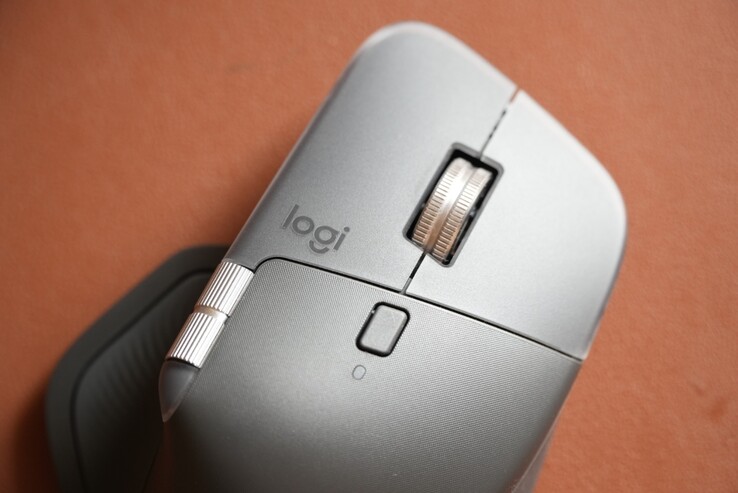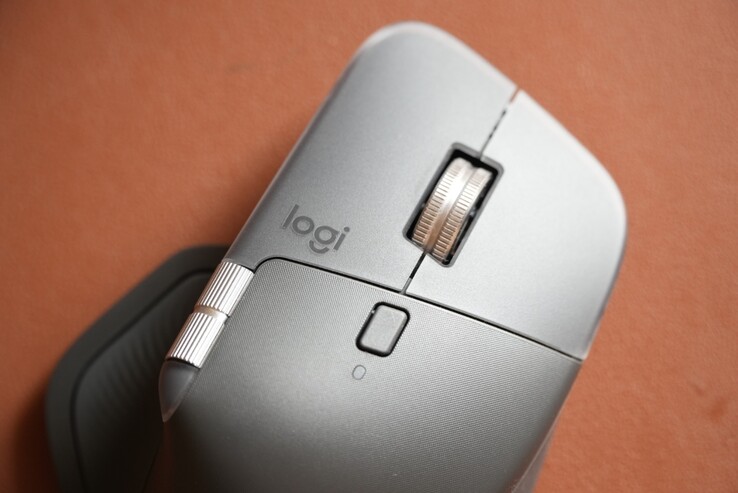I used the Logitech MX Master 4 for gaming so you don't have to
Abhinav Fating 👁 Published 🇪🇸 🇵🇹 ...
Logitech’s flagship MX Master mice lineup is known for offering the best productivity mice on the market, and the latest iteration, the MX Master 4, is no exception to that. A direct successor to the MX Master 3S comes with some notable upgrades, such as improved ergonomics, precise control, and innovative features, including Action Ring and haptic feedback.
Undoubtedly, all these new additions definitely make it a productivity horse. I even experienced all the new features firsthand during my testing period. We already covered the productivity-focused aspect of the MX Master 4 in our in-depth review, which you can read here. So, if you’re wondering what this piece is for, then let me clear it up for you: this piece is all about how the productivity mouse MX Master 4 performs in gaming.
Speaking of pricing, the mouse doesn’t come cheap, retailing at $119, which is almost equal to the high-end gaming mice. Still, it doesn’t offer premium features like an 8,000 Hz polling rate, high DPI, and more. So, what Logitech is offering at this price point is 125 Hz polling and the same sensor tech from its predecessor. I know that this is not a gaming mouse, but let's check out where it stands in gaming.
Logitech makes a phenomenal mouse, and their MX Master lineup cements that. The company’s MX Master lineup has always had the upper hand when it came to the best productivity mice, and the last iteration, the 3S, is the prime example of that. The latest iteration isn’t holding back either, though. I played some AAA titles (mostly first-person shooter video games, such as Valorant, CS:GO 2, and PUBG PC) with the MX Master 4 to find out whether it continues to be the master in gaming or not.
First, let's talk about ergonomics. This mouse feels quite comfortable in the hand, thanks to its ergonomic shape, which is very accommodating and suits almost every hand size. The addition of new textured high-quality plastic on the main housing is a welcome upgrade, offering a solid grip while gaming. The only quibble is that it’s weighty and bulky, meaning this factor somehow limits it from moving quickly and accurately during gaming. Plus, it’s extremely heavy compared to other dedicated FPS models.
Speaking about performance, the MX Master 4 offers decent performance while playing some fast-paced games like Valorant, PUBG, and CS:GO 2. I repeat, the performance is decent. During gameplay, I didn’t notice any significant lag or delays; everything was smooth. However, I felt that the MX Master 4 isn’t as responsive as the gaming mice. The main reason is its sensor, which is by default locked to a low polling rate of 125 Hz to conserve battery life.
Besides the FPS games, things are slightly different in MMOs or MOBAs, despite the mice not being designed for gaming. I also tested the MX Master 4 with some popular MOBA games, such as League of Legends, and my experience with this particular game was good compared to the FPS games. So one thing is also common here—the cursor movements don’t feel as smooth or consistent as with a dedicated MMO gaming mouse.
Should you buy the Logitech MX Master 4 mouse?
Buy it if…
You want a productivity mouse.
You want damn silent switches.
You want an extremely customizable mouse.
You’re looking for a mouse with long-lasting battery life.
Don’t buy it if…
You’re looking for a solid gaming mouse.
You want a budget mouse.
You can find the MX Master 3S for less.
Is the MX Master 4 reliable for casual gaming?
The answer is yes. It delivers decent click and sensor latency, which is suitable for casual gamers who play just for fun. If you are someone who plays competitive, fast-paced games, then let me tell you that this thing just isn’t for serious gamers. You can either go with the Razer Viper V3 Pro or the WLmouse Beast X, which are primarily designed for gamers at the highest competitive level.