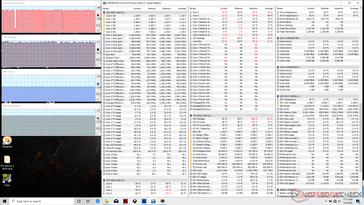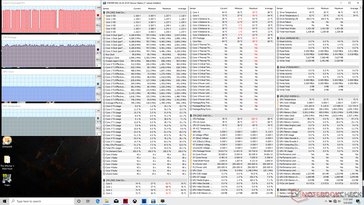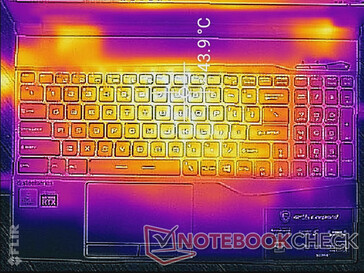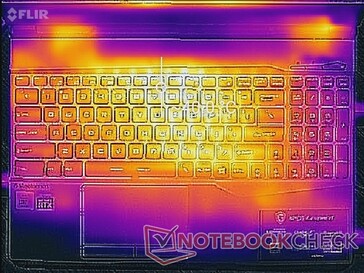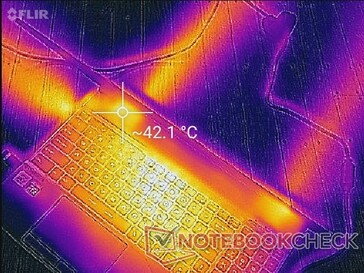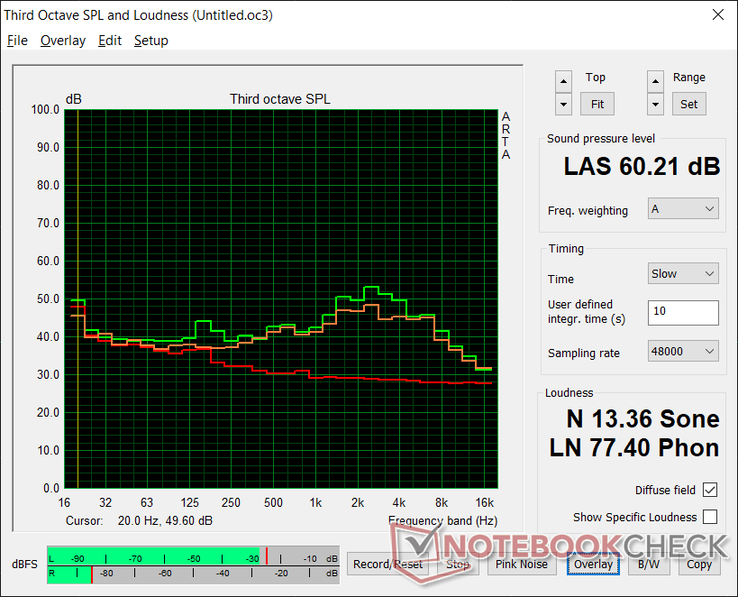There are probably hundreds of different laptop cooling pads in the market, but most of them work the same way by housing at least one large fan under a flat mesh to cool the laptop from underneath. We purchased the current number one seller on Amazon, the Havit HV-F2056, to see how much of a difference it can really make.
Our chosen test unit is the CUKUSA MSI GP65 10SFK for a couple of reasons. Firstly, the chassis has more ventilation grilles on the bottom panel when compared to most other laptop designs meaning that it should benefit more from cooling pads. Secondly, the powerful Core i7-10750H CPU and GeForce RTX 2070 Max-P GPU in the laptop will run very warm when gaming and so any external help would definitely be appreciated.
For the test, we would run Witcher 3 for over an hour on High Performance mode without the Havit cooler pad as a control. Then, we would attach the cooler pad and wait another half an hour before taking our second round of temperature and fan noise measurements. The results are recorded in the table below:
| Average CPU Temperature (C) | Average GPU Temperature (C) | Surface Hot Spot (C) | Fan Noise (dB(A)) | |
| Running Witcher 3 w/o Cooler Pad | 92 | 76 | 44 | 53.9 |
| Running Witcher 3 w/ Cooler Pad | 80 | 70 | 40 | 59.2 |
CPU and GPU temperatures improve by 12 C and 6 C, respectively, with slightly lower surface temperatures on the keyboard as well. We find these results to be respectable considering that you don't need to disassemble the laptop or risk voiding the warranty by reapplying any thermal paste.
The drawback, however, is a noticeable increase in fan noise from 53.9 dB(A) to almost 60 dB(A). The good news is that the louder fan noise isn't as bad as it seems since the fans are significantly larger than your typical laptop fan for lower-pitched fan noise overall. Our microphone shows a frequency of about 150 Hz from the cooler pad whereas the fans inside the MSI laptop peak at around 3k Hz.
In short, a cooler pad could be worth the investment if you plan on gaming or running high processing loads for hours on end. Results will certainly vary especially for laptops with smaller air intake grilles on the bottom. The Asus Zephyrus G14 and G15, for example, are notorious for their small ventilation grilles on their bottom chassis.