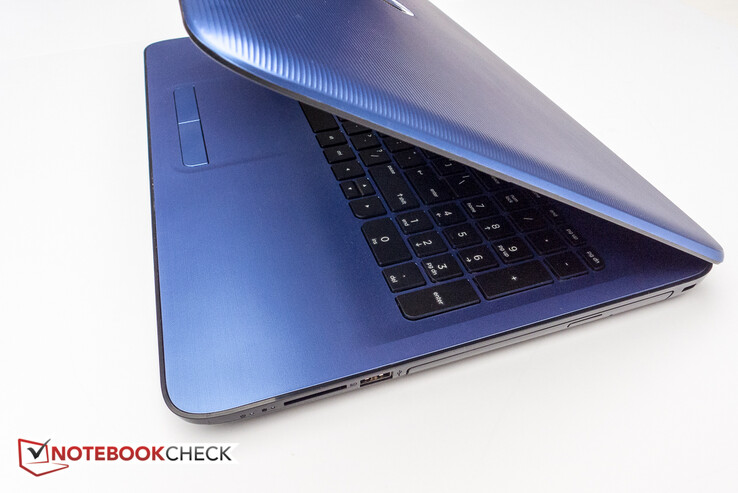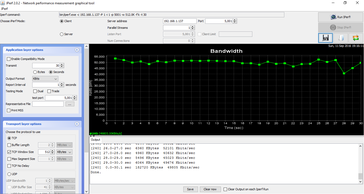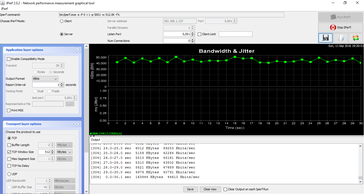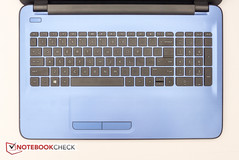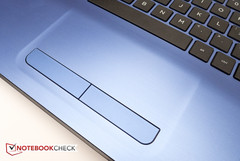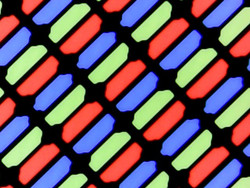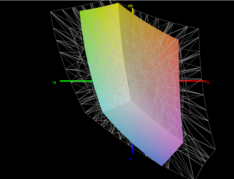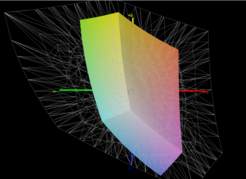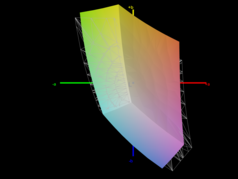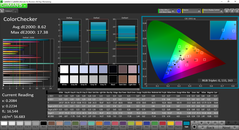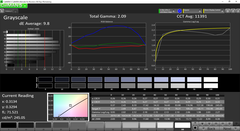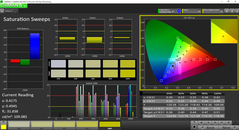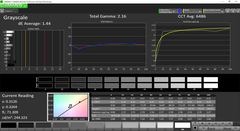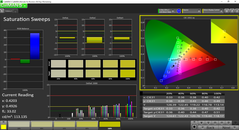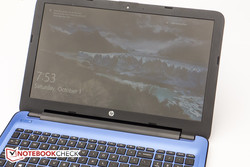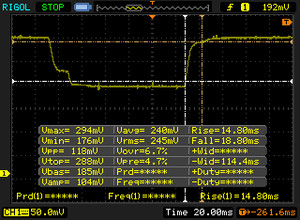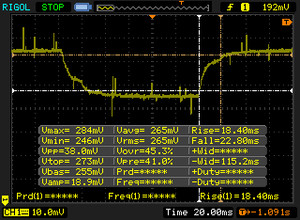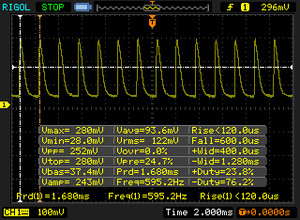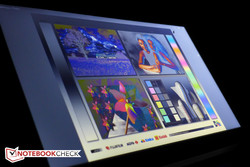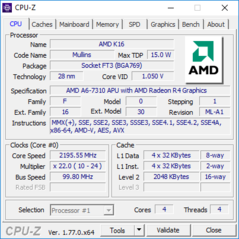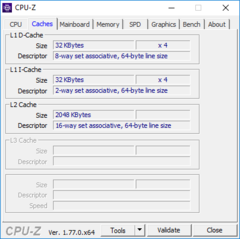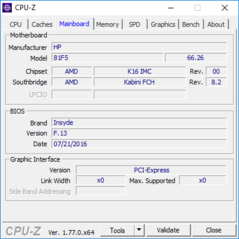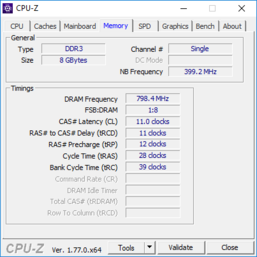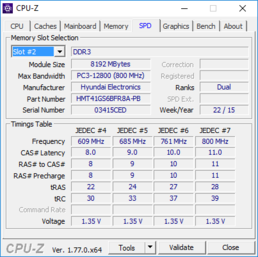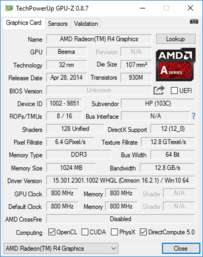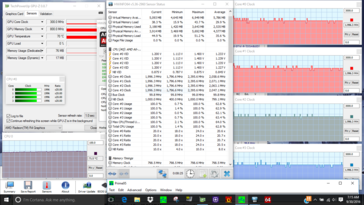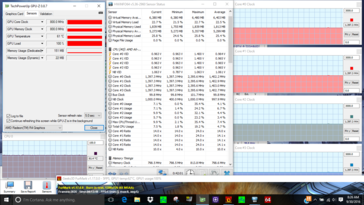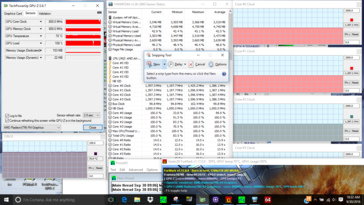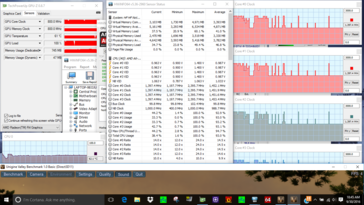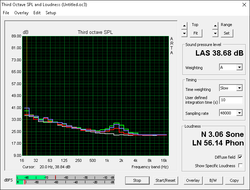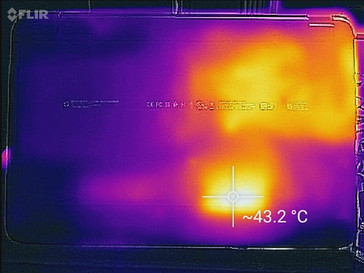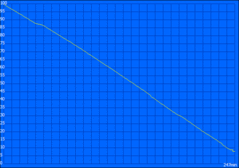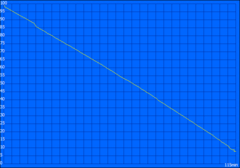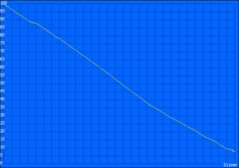HP 15z-ba000 Notebook Review
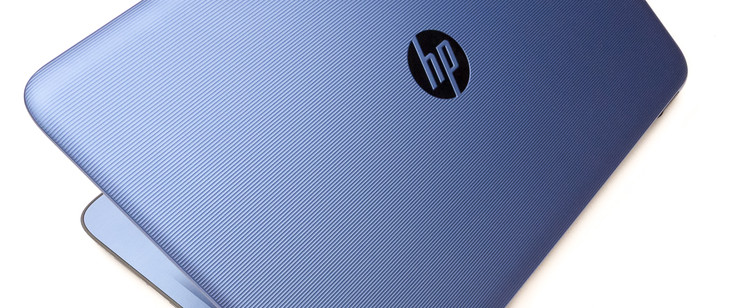
The HP 15z is a notebook designed to appeal to potential buyers with its colorful design at a fairly affordable starting price. At the time of writing, HP offers the AMD-based notebooks at a starting price of $260 with quad-core E2 APU, Radeon R2 graphics, 4 GB of RAM, and a 500 GB platter-based hard drive. Our configuration with Quad-Core A6-7310 APU, AMD Radeon™ R4 Graphics, 8 GB RAM and SSD sells for about $420. Touch is also available for just $20 more - a quite affordable option, we think. Speaking of options: unlike Acer with their E5 and a plethora of different versions available both on the web site and through various outlets, HP just offers one base model on their website which can be configured at the time of purchase. Competitors are aplenty and range from various versions of the Acer Aspire E5 - we reviewed the E5-574-53YZ and the Aspire E5-575G with dedicated graphics just recently - to the Toshiba Satellite C55-C-1NE, Asus F555LJ, and models like HP's own 250 G4.
Case
At a first glance, the notebook looks quite stylish with its grooved display lid and nicely rounded corners. Closer inspection reveals an all-plastic design, which of course is what's to be expected in this segment of the market. The standard color is what HP calls "turbo silver", with "white silver ", "cardinal red", "dreamy teal" and "noble blue" - our version - available as $10 upgrades. In each case, the notebook consists of a roughly textured black bottom shell, a black bezel, and a colored (smooth) keyboard tray and display back. The build quality is decent enough, although the materials tend to feel somewhat cheap to the touch and not all the edges are completely flush. The base unit resists twisting fairly well with only faint creaking sounds, but the lid is torsionally much less rigid. Pressure on the back of the display results in immediate discoloration and wobbles on the panel. Despite the fact that the lid features a corrugated design, finger prints are quite visible, which came as a bit of a surprise.
The hinges are fairly stiff but fail to prevent display wobbles. While this is not a problem for our review unit, it might be more of a nuisance if the 15z was to be configured with a touchscreen.
Most budget 15.6-inch multimedia and office notebooks measure around 15 x 10 x 1 inches - and the HP 15z is no exception. For a comparison of the footprint, please take a look at the graphic below. Weighing in at about 2050 grams (4.5 lbs) - definitely on the lighter side - the notebook is easy to carry as well. The rounded corners help quite a bit during transport, as it's easy to slide the notebook into a bag, so the 15z is less cumbersome to haul around than some of its competitors.
Connectivity
As far as the physical ports are concerned, the notebook offers the bare minimum. The HP 15z-ba000 only has one USB 3.0 port, so copying data lets say from a thumb drive to an external hard drive can take its time. All the ports are unfortunately located on the left and right sides in front of the mid-line, so contention with plugged in peripherals might be an issue - particularly for left handers when an HDMI cable is connected.
SD Card Reader
With transfer speeds of 25.1 MB/s during the 1 GB transfer test, the card reader likely only runs at USB 2.0 speeds. Most direct competitors aren't any faster, so we deem this performance to be acceptable. For our tests, we use a Toshiba Exceria Pro SDXC 64 GB UHS-II reference card.
| SD Card Reader | |
| average JPG Copy Test (av. of 3 runs) | |
| Toshiba Satellite C55-C-1NE | |
| Acer Aspire E5-574-53YZ | |
| HP 15z-ba000 | |
| HP 250 G4 T6P08ES | |
| Lenovo Ideapad 310-15ISK | |
| maximum AS SSD Seq Read Test (1GB) | |
| Toshiba Satellite C55-C-1NE | |
| HP 15z-ba000 | |
| Acer Aspire E5-574-53YZ | |
| Lenovo Ideapad 310-15ISK | |
| HP 250 G4 T6P08ES | |
Communication
In addition to a cable-bound Ethernet connection courtesy of a Realtek RTL8101 (only 10/100MBit, not Gigabit) chip, the notebook also ships with a 1x1 Realtek RTL8723BE Wireless LAN 802.11n PCI-E NIC (b/g/n) module with Bluetooth 4.0 on board. Note: the base configuration on HP's site includes a b/g/n module without Bluetooth; our module costs an extra $20. According to our jperf tests, real-world transfer speeds - the module supports only 2.4 GHz - top out at about 49 mbps when at a distance of one meter from the Linksys EA8500 802.11ac test router.
| Networking | |
| iperf Server (receive) TCP 1 m | |
| Apple MacBook 12 (Early 2016) 1.1 GHz | |
| Lenovo Ideapad 310-15ISK | |
| HP 15z-ba000 | |
| iperf Client (transmit) TCP 1 m | |
| Apple MacBook 12 (Early 2016) 1.1 GHz | |
| Lenovo Ideapad 310-15ISK | |
| HP 15z-ba000 | |
Accessories
Aside from the notebook, the power adapter, and a quick-start guide, the shipping carton is empty. HP doesn't have any dedicated accessories, but offers various generic accessories - from carrying cases and external hard drives to LoJack theft protection - on their website.
Maintenance
The chassis consists of a bottom shell into which the keyboard tray is inserted. The removal proves to be somewhat difficult: in our case, we removed the screws, but eventually stopped trying to remove the shell because it appeared likely that we would damage the little tabs connecting it and the keyboard tray in the process. Our review unit came equipped with 8 GB of RAM and an SSD, so upgrades likely wouldn't be needed in the near future anyway.
Warranty
HP covers the 15z for a period of 12 months against manufacturer's defect. Additional coverage - at least when added at the time of ordering - is fairly inexpensive: HP's 3 year Pickup and Return Support w/Accidental Damage Protection only costs $72, which seems well worth it.
Input Devices
Keyboard
The chiclet keyboard features a dedicated number pad, but lacks a backlight. The slightly textured keys are decently sized and completely flat with ample spacing. Travel is average for this style of keyboard and the key depression is crisp enough, although we'd prefer slightly more feedback. Nonetheless, we were able to type at a decent clip with very few errors. The top of the base unit flexes a little while typing, but not unduly so. Just like the Acer E5-574-53YZ, the up and down arrows are combined into a single key, which might be a problem for users who navigate primarily with the cursor keys.
Touchpad
The top of the base unit is one continuous piece of material. The touchpad is integrated, although it doesn't sit flush with the rest of the deck, but in a slight depression of sorts, which makes it easy to find the edges when gliding the finger across the surface. Special adjustment software isn't offered, so the user has to contend with the Windows mouse & touchpad settings. While the touchpad worked well overall, at times we found it difficult to navigate with a high degree of precision. Because of the single-surface design - which makes a clickpad not feasible - there are two dedicated left and right mouse buttons, which are primarily supported in the middle, so the tilt to the left and to the right when not hit dead center.
Display
The glossy 15.6-inch TN display in the HP 15z offers almost class-leading performance. Granted, that doesn't say that much - but with an average brightness of 232 nits, the notebook beats out the other notebooks mentioned in our comparison, save for the Toshiba Satellite C55-C-1NE, which is similarly bright. The resolution is very low at 1366 x 768 and, with the resulting pixel density of about 100 PPI, text is not as sharp as we would hope for. The Acer E5-574-53YZ has an advantage here with a much higher resolution of 1920 x 1080 pixels. The contrast ratio is quite decent at 635:1, but the brightness distribution is very low at only 80 %. Still, during normal operation, the dimmer right bottom quadrant wasn't really noticeable.
Backlight bleeding around the edges is not an issue.
| |||||||||||||||||||||||||
Brightness Distribution: 80 %
Center on Battery: 244.5 cd/m²
Contrast: 635:1 (Black: 0.385 cd/m²)
ΔE ColorChecker Calman: 8.62 | ∀{0.5-29.43 Ø4.77}
ΔE Greyscale Calman: 9.8 | ∀{0.09-98 Ø5}
57.71% sRGB (Argyll 1.6.3 3D)
39.86% AdobeRGB 1998 (Argyll 1.6.3 3D)
39.86% AdobeRGB 1998 (Argyll 3D)
57.7% sRGB (Argyll 3D)
38.58% Display P3 (Argyll 3D)
Gamma: 2.09
CCT: 11391 K
| HP 15z-ba000 BOE06A4, TN, 15.6", 1366x768 | Acer Aspire E5-574-53YZ AU Optronics AUO38ED / AUO B156HTN03.8, TN, 15.6", 1920x1080 | HP 250 G4 T6P08ES ChiMei, TN LED, 15.6", 1366x768 | Lenovo Ideapad 310-15ISK LG Philips LP156WHU-TPG1, TN LED, 15.6", 1366x768 | Toshiba Satellite C55-C-1NE 156AT37-T01 (SDC4141), TN, 15.6", 1366x768 | |
|---|---|---|---|---|---|
| Display | -4% | 13% | -4% | -5% | |
| Display P3 Coverage (%) | 38.58 | 37.21 -4% | 43.63 13% | 37.06 -4% | 36.7 -5% |
| sRGB Coverage (%) | 57.7 | 56 -3% | 65.1 13% | 55.8 -3% | 55.3 -4% |
| AdobeRGB 1998 Coverage (%) | 39.86 | 38.44 -4% | 45.1 13% | 38.29 -4% | 37.92 -5% |
| Response Times | 11% | 14% | 35% | 44% | |
| Response Time Grey 50% / Grey 80% * (ms) | 41.2 ? | 42.4 ? -3% | 42 ? -2% | 27 ? 34% | 22 ? 47% |
| Response Time Black / White * (ms) | 33.6 ? | 25.6 ? 24% | 24 ? 29% | 22 ? 35% | 20 ? 40% |
| PWM Frequency (Hz) | 595 ? | 806 ? | 50 ? | 200 ? | |
| Screen | -14% | -6% | -3% | -21% | |
| Brightness middle (cd/m²) | 244.5 | 213.4 -13% | 220 -10% | 200 -18% | 251 3% |
| Brightness (cd/m²) | 232 | 209 -10% | 203 -12% | 198 -15% | 236 2% |
| Brightness Distribution (%) | 80 | 86 8% | 83 4% | 83 4% | 85 6% |
| Black Level * (cd/m²) | 0.385 | 0.351 9% | 0.49 -27% | 0.28 27% | 0.44 -14% |
| Contrast (:1) | 635 | 608 -4% | 449 -29% | 714 12% | 570 -10% |
| Colorchecker dE 2000 * | 8.62 | 13.35 -55% | 8.95 -4% | 10.63 -23% | 14.58 -69% |
| Colorchecker dE 2000 max. * | 17.38 | 21.79 -25% | 15.89 9% | 15.69 10% | 24.59 -41% |
| Greyscale dE 2000 * | 9.8 | 13.59 -39% | 10.59 -8% | 11.19 -14% | 16.8 -71% |
| Gamma | 2.09 105% | 2.7 81% | 2.51 88% | 1.78 124% | 2.33 94% |
| CCT | 11391 57% | 18870 34% | 12049 54% | 11258 58% | 27039 24% |
| Color Space (Percent of AdobeRGB 1998) (%) | 39.86 | 38.44 -4% | 41 3% | 35 -12% | 35 -12% |
| Color Space (Percent of sRGB) (%) | 57.71 | 56.01 -3% | 65 13% | 56 -3% | 56 -3% |
| Total Average (Program / Settings) | -2% /
-8% | 7% /
0% | 9% /
2% | 6% /
-9% |
* ... smaller is better
As far as coverage of the color spaces is concerned, the HP 15z is no standout: its TN panel offers sRGB coverage of under 58 %; AdobeRGB is covered to less than 40 %. Semi-professional photo and video editors of course need to look elsewhere, but the display actually performs on par with its peers here.
Our measurements with the X-Rite spectrophotometer show better-than-average color and grayscale performance for the class with DeltaE-deviations of below 10 for both. Calibration reduced the DeltaE-deviations to about 3.3 and 1.4, which is a good result. At 100 % saturation, blue and purple are the only offenders with higher deviations, but the display now appears to be free of any color casts.
Despite the decent enough brightness, outdoor use is not one of the notebook's strengths, as the panel is glossy and prone to reflections. We had no major issues working in the shade, although we frequently found ourselves adjusting the display angle to avoid reflections - but that is necessary indoors as well in brighter environments. Under a cloudy sky, eye strain is unavoidable in the long run and direct sunlight is out of the question. The screenshot on the right shows the display panel under an overcast sky.
Display Response Times
| ↔ Response Time Black to White | ||
|---|---|---|
| 33.6 ms ... rise ↗ and fall ↘ combined | ↗ 14.8 ms rise | |
| ↘ 18.8 ms fall | ||
| The screen shows slow response rates in our tests and will be unsatisfactory for gamers. In comparison, all tested devices range from 0.1 (minimum) to 240 (maximum) ms. » 90 % of all devices are better. This means that the measured response time is worse than the average of all tested devices (20.2 ms). | ||
| ↔ Response Time 50% Grey to 80% Grey | ||
| 41.2 ms ... rise ↗ and fall ↘ combined | ↗ 18.4 ms rise | |
| ↘ 22.8 ms fall | ||
| The screen shows slow response rates in our tests and will be unsatisfactory for gamers. In comparison, all tested devices range from 0.165 (minimum) to 636 (maximum) ms. » 65 % of all devices are better. This means that the measured response time is worse than the average of all tested devices (31.6 ms). | ||
Screen Flickering / PWM (Pulse-Width Modulation)
| Screen flickering / PWM detected | 595 Hz | ≤ 99 % brightness setting | |
The display backlight flickers at 595 Hz (worst case, e.g., utilizing PWM) Flickering detected at a brightness setting of 99 % and below. There should be no flickering or PWM above this brightness setting. The frequency of 595 Hz is quite high, so most users sensitive to PWM should not notice any flickering. In comparison: 53 % of all tested devices do not use PWM to dim the display. If PWM was detected, an average of 8080 (minimum: 5 - maximum: 343500) Hz was measured. | |||
Viewing angle stability is decent enough for a budget TN panel. Angle changes in the horizontal plane - even extreme ones - don't impact the picture quality much at all. When viewed from above, the screen eventually washes out; when the display is tilted away from the user, the screen darkens and color shifts start to occur at the top left and right corners. Watching a movie with friends is certainly not out of the question as long as the panel is adjusted properly in the vertical plane.
Performance
Our review notebook comes equipped with a quad-core A6-7310 APU, AMD Radeon R4 graphics card, 8 GB RAM and a 128 GB SSD drive. For $80 more, the user can specify the A8-7410 with R5 GPU; 12 GB of RAM (1x 8 GB, 1 x 4 GB) cost $150 extra - pretty steep in our opinion, particularly since the RAM always runs in single-channel mode. The base configuration at $260 comes with a platter-based 500 GB drive; an upgrade to the 128 GB M.2 SSD is only $40 and a no-brainer in our opinion.
Processor
AMD's A6-7310 is a mobile quad-core SoC primarily designed to operate at a low TDP of 12 to 25 watts and is thus particularly well-suited for entry-level notebooks and subnotebooks. The four cores operate at a maximum of 2.4 GHz; the nominal frequency is 2 GHz. During our CPU benchmark tests, the CPU operated primarily at 2 GHz and only occasionally utilized the Turbo. Looking at the Cinebench scores, the A6-7310 can't even quite compete with the Intel Core i3-5005U, which ends up between 10 % to 60 % faster during the Cinebench R11.5 single/multi tests. One has to step down to Intel's Pentium series of processors - something like the Pentium N3540 - to end up with roughly equivalent performance.
| Cinebench R10 | |
| Rendering Multiple CPUs 32Bit | |
| Acer Aspire E5-574-53YZ | |
| Lenovo Ideapad 310-15ISK | |
| HP 250 G4 T6P08ES | |
| Toshiba Satellite C55-C-1NE | |
| HP 15z-ba000 | |
| Rendering Single 32Bit | |
| Lenovo Ideapad 310-15ISK | |
| Acer Aspire E5-574-53YZ | |
| HP 250 G4 T6P08ES | |
| Toshiba Satellite C55-C-1NE | |
| HP 15z-ba000 | |
| Cinebench R11.5 | |
| CPU Single 64Bit | |
| Acer Aspire E5-574-53YZ | |
| HP 250 G4 T6P08ES | |
| Toshiba Satellite C55-C-1NE | |
| HP 15z-ba000 | |
| CPU Multi 64Bit | |
| Acer Aspire E5-574-53YZ | |
| HP 250 G4 T6P08ES | |
| Toshiba Satellite C55-C-1NE | |
| HP 15z-ba000 | |
| Super Pi Mod 1.5 XS 32M - 32M | |
| HP 15z-ba000 | |
| Acer Aspire E5-574-53YZ | |
* ... smaller is better
System Performance
The subtests of the PCMark 8 benchmark tests tell a similar story as far as the overall performance is concerned, with the A6 trailing notebooks with Intel CPUs - and particularly those equipped with dedicated graphics cards - by a substantial margin. Even the Lenovo G70-80 80FF00H0GE with Pentium 3825U and Broadwell HD graphics gives the A6 with R4 graphics a run for the money and performs 10 to 20 % better. Things are not as bad as they seem, however: thanks to the SSD, the perceived performance of the HP 15z is actually quite snappy. Bootup is quite quick and program launches generally don't take that long, either. We certainly prefer a lower-powered system with SSD to one with a more powerful CPU, but platter-based storage.
| PCMark 7 Score | 3288 points | |
| PCMark 8 Home Score Accelerated v2 | 1960 points | |
| PCMark 8 Creative Score Accelerated v2 | 2104 points | |
| PCMark 8 Work Score Accelerated v2 | 2952 points | |
Help | ||
Storage Devices
The M.2 SSD from Adata (model IM2S3138E-128GM-B) has a capacity of 128GB and is a very decent performer - particularly when one considers that the direct competitors are all equipped with conventional hard drives. Users who need more storage and would like a larger SSD are out of luck however: HP only offers this 128 GB drive in addition to regular 2.5-inch 1 TB and 2 TB drives.
| HP 15z-ba000 Adata IM2S3138E-128GM-B | Acer Aspire E5-574-53YZ Toshiba MQ02ABD100H | HP 250 G4 T6P08ES HGST Travelstar 5K1000 HTS541010A9E680 | Lenovo Ideapad 310-15ISK WDC Scorpio Blue WD10JPCX-24UE4T0 | Toshiba Satellite C55-C-1NE Toshiba MQ01ABD100 | |
|---|---|---|---|---|---|
| CrystalDiskMark 3.0 | -89% | -85% | -82% | -87% | |
| Read Seq (MB/s) | 397.9 | 100.8 -75% | 101 -75% | 115.9 -71% | 105.6 -73% |
| Write Seq (MB/s) | 171.4 | 57.4 -67% | 99.6 -42% | 113.3 -34% | 93.4 -46% |
| Read 512 (MB/s) | 367.5 | 31.19 -92% | 38.12 -90% | 39.02 -89% | 31.7 -91% |
| Write 512 (MB/s) | 172.3 | 38.67 -78% | 42.22 -75% | 55.6 -68% | 27.54 -84% |
| Read 4k (MB/s) | 26.11 | 0.509 -98% | 0.522 -98% | 0.44 -98% | 0.374 -99% |
| Write 4k (MB/s) | 52.3 | 0.615 -99% | 1.29 -98% | 1.188 -98% | 0.72 -99% |
| Read 4k QD32 (MB/s) | 164.3 | 0.351 -100% | 1.116 -99% | 1.125 -99% | 0.694 -100% |
| Write 4k QD32 (MB/s) | 132.8 | 0.605 -100% | 1.287 -99% | 1.245 -99% | 0.646 -100% |
GPU Performance
The A6-7310 features an integrated AMD Radeon R4 graphics card. The GPU is DirectX 12 compatible and comes with 128 shader cores across two Compute Units and runs at 800 MHz. Looking at the synthetic benchmark scores, the GPU best compares to the older Haswell-generation Intel HD Graphics 4200-4400 from 2013.
| 3DMark | |
| 1280x720 Cloud Gate Standard Graphics | |
| Acer Aspire E5-574-53YZ | |
| Toshiba Satellite C55-C-1NE | |
| HP 250 G4 T6P08ES | |
| Toshiba Portege Z30t-A-10X | |
| Lenovo G70-80 80FF00H0GE | |
| HP 15z-ba000 | |
| 1920x1080 Fire Strike Graphics | |
| Toshiba Satellite C55-C-1NE | |
| Acer Aspire E5-574-53YZ | |
| HP 250 G4 T6P08ES | |
| Toshiba Portege Z30t-A-10X | |
| HP 15z-ba000 | |
| Lenovo G70-80 80FF00H0GE | |
| 3DMark 11 Performance | 837 points | |
| 3DMark Cloud Gate Standard Score | 2459 points | |
| 3DMark Fire Strike Score | 493 points | |
Help | ||
Gaming Performance
From the synthetic benchmark scores we can surmise that the gaming performance is not going to be overly exciting. Older games are generally playable at low resolutions up to the native 1366 x 768 and at low settings, but the 15z struggles with pretty much all newer games regardless of the settings. Once again, the Radeon R4 performs very closely to the older Intel HD generations.
| Tomb Raider | |
| 1920x1080 Ultra Preset AA:FX AF:16x (sort by value) | |
| HP 15z-ba000 | |
| Toshiba Portege Z30t-A-10X | |
| 1366x768 High Preset AA:FX AF:8x (sort by value) | |
| HP 15z-ba000 | |
| HP 250 G4 T6P08ES | |
| Toshiba Portege Z30t-A-10X | |
| 1366x768 Normal Preset AA:FX AF:4x (sort by value) | |
| HP 15z-ba000 | |
| HP 250 G4 T6P08ES | |
| Toshiba Portege Z30t-A-10X | |
| 1024x768 Low Preset (sort by value) | |
| HP 15z-ba000 | |
| HP 250 G4 T6P08ES | |
| Toshiba Portege Z30t-A-10X | |
| Rise of the Tomb Raider | |
| 1366x768 Medium Preset AF:2x (sort by value) | |
| HP 15z-ba000 | |
| HP 250 G4 T6P08ES | |
| 1024x768 Lowest Preset (sort by value) | |
| HP 15z-ba000 | |
| HP 250 G4 T6P08ES | |
| Metro: Last Light | |
| 1920x1080 Very High (DX11) AF:16x (sort by value) | |
| HP 15z-ba000 | |
| 1366x768 High (DX11) AF:16x (sort by value) | |
| HP 15z-ba000 | |
| Lenovo Ideapad 310-15ISK | |
| 1366x768 Medium (DX10) AF:4x (sort by value) | |
| HP 15z-ba000 | |
| Lenovo Ideapad 310-15ISK | |
| 1024x768 Low (DX10) AF:4x (sort by value) | |
| HP 15z-ba000 | |
| Lenovo Ideapad 310-15ISK | |
| Anno 2070 | |
| 1920x1080 Very High Preset AA:on AF:4x (sort by value) | |
| HP 15z-ba000 | |
| Toshiba Portege Z30t-A-10X | |
| 1366x768 High Preset AA:on AF:2x (sort by value) | |
| HP 15z-ba000 | |
| Toshiba Portege Z30t-A-10X | |
| 1366x768 Medium Preset AA:on (sort by value) | |
| HP 15z-ba000 | |
| Toshiba Portege Z30t-A-10X | |
| 1024x768 Low Preset (sort by value) | |
| HP 15z-ba000 | |
| Toshiba Portege Z30t-A-10X | |
| low | med. | high | ultra | |
|---|---|---|---|---|
| Anno 2070 (2011) | 47.2 | 20.9 | 13.2 | 5.1 |
| Tomb Raider (2013) | 35.7 | 18.7 | 13.9 | 6.2 |
| BioShock Infinite (2013) | 32.9 | 17.7 | 15 | 5.1 |
| Metro: Last Light (2013) | 26.3 | 11.3 | 8.2 | 4 |
| Rise of the Tomb Raider (2016) | 11.9 | 6.7 |
Stress Test
As always, we run our stress test with the tools Prime95 and Furmark to identify potential throttling or stability issues. With Prime95 running, the CPU cores started out at 2.0 GHz and a temperature of 44 degrees C. The fan increased its speed noticeably after about 10 seconds with the temperature increasing to 68 degrees. After about 10 minutes, the cores fluctuated between 1.8 and 2.0 GHz at a temperature of about 71 degrees C. GPU load with Furmark had the GPU running at a steady 800 MHz with very occasional dips to 300 Mhz at an initial temperature of 57 degrees. 30 minutes later, the temperature had reached a maximum of 61 degrees with the GPU still running at 800 MHz. With Prime95 and FurMark running in parallel we saw the CPU dropping to about 1.4 GHz within the first 10 seconds, while the GPU maintained 800 MHz. An hour later, we observed the same CPU speed with the GPU now occasionally dropping to 654 MHz. The temperature had stabilized at 68 degrees C. Unigine Valley simulates gaming loads better then the other stress tests. Here, the CPU remained at about 1.4 GHz with the GPU running at 800 MHz. Once again, we observed infrequent dips to 654 Mhz. The temperature remained at just 61 degrees, so not critical at all.
Heat buildup is never an issue, as a re-run of 3DMark 11 after the stress test showed a nearly identical score. The score did drop by about 15 % with the notebook running on battery - here, both CPU and GPU performance dropped by equal margins.
| CPU Clock (GHz) | GPU Clock (MHz) | Average CPU Temperature (°C) | Average GPU Temperature (°C) | |
| Prime95 Stress | 2.0 | - | 68 | - |
| FurMark Stress | - | 800 | - | 61 |
| Prime95 + FurMark Stress | 1.4 | 800 | 68 | 68 |
| Unigine Heaven Stress | 1.4 | 800 | 61 | 61 |
Emissions
System Noise
Even during idle, the fan is always running but - at less than 32 dB - the fan noise never gets annoying. Under load, we measured a maximum of 38 dB, which is still acceptable and comparable to the other systems we've mentioned. The fan also remains fairly steady-state - no pulsing or similar - during the stress test, which is certainly appreciated.
Noise level
| Idle |
| 31.6 / 31.6 / 31.6 dB(A) |
| Load |
| 37.2 / 38.2 dB(A) |
 | ||
30 dB silent 40 dB(A) audible 50 dB(A) loud |
||
min: | ||
| HP 15z-ba000 Radeon R4 (Beema), A6-7310, Adata IM2S3138E-128GM-B | Acer Aspire E5-574-53YZ Iris Graphics 550, 6267U, Toshiba MQ02ABD100H | HP 250 G4 T6P08ES Radeon R5 M330, 5200U, HGST Travelstar 5K1000 HTS541010A9E680 | Lenovo Ideapad 310-15ISK GeForce 920MX, 6500U, WDC Scorpio Blue WD10JPCX-24UE4T0 | Toshiba Satellite C55-C-1NE GeForce 920M, 5005U, Toshiba MQ01ABD100 | |
|---|---|---|---|---|---|
| Noise | -1% | -11% | -6% | -3% | |
| off / environment * (dB) | 28.6 | 28.8 -1% | 31.2 -9% | 31.2 -9% | 31.3 -9% |
| Idle Minimum * (dB) | 31.6 | 31 2% | 33.2 -5% | 32.6 -3% | 32.1 -2% |
| Idle Average * (dB) | 31.6 | 31 2% | 33.2 -5% | 32.6 -3% | 32.1 -2% |
| Idle Maximum * (dB) | 31.6 | 31 2% | 34.6 -9% | 33.8 -7% | 33.1 -5% |
| Load Average * (dB) | 37.2 | 39.1 -5% | 45 -21% | 40.2 -8% | 37.8 -2% |
| Load Maximum * (dB) | 38.2 | 41 -7% | 45.2 -18% | 40.4 -6% | 37.7 1% |
* ... smaller is better
Temperature
HP managed to keep the internal temperatures well in check, and the surface temperatures follow suit. During idle, the temperature tops out at around 25 degrees, so just 5 degrees above ambient. At maximum load levels, the bottom left side gets comparatively warm at up to 43 degrees C. Other budget notebooks perform in a very similar manner. Outstanding in this regard is the Lenovo ThinkPad E560, which only reaches 34 degrees C after a prolonged stress test.
(+) The maximum temperature on the upper side is 28.6 °C / 83 F, compared to the average of 36.9 °C / 98 F, ranging from 21.1 to 71 °C for the class Multimedia.
(±) The bottom heats up to a maximum of 43.2 °C / 110 F, compared to the average of 39.2 °C / 103 F
(+) In idle usage, the average temperature for the upper side is 23.1 °C / 74 F, compared to the device average of 31.3 °C / 88 F.
(+) The palmrests and touchpad are cooler than skin temperature with a maximum of 28.6 °C / 83.5 F and are therefore cool to the touch.
(±) The average temperature of the palmrest area of similar devices was 28.7 °C / 83.7 F (+0.1 °C / 0.2 F).
Speakers
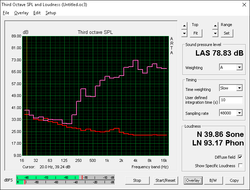
The internal stereo speakers are located on the bottom front of the chassis and fire downwards. The sound quality is decent enough for a budget notebook, although bass is of course still lacking, so we still recommend headphones for listening to music. The speakers get decently loud, however and are more than adequate for watching video clips or movies. Voices are clear and easy to understand.
HP 15z-ba000 audio analysis
(±) | speaker loudness is average but good (72.8 dB)
Bass 100 - 315 Hz
(-) | nearly no bass - on average 23.2% lower than median
(±) | linearity of bass is average (12% delta to prev. frequency)
Mids 400 - 2000 Hz
(+) | balanced mids - only 4.5% away from median
(±) | linearity of mids is average (7.6% delta to prev. frequency)
Highs 2 - 16 kHz
(±) | higher highs - on average 7.1% higher than median
(±) | linearity of highs is average (9.7% delta to prev. frequency)
Overall 100 - 16.000 Hz
(-) | overall sound is not linear (30.3% difference to median)
Compared to same class
» 95% of all tested devices in this class were better, 2% similar, 3% worse
» The best had a delta of 5%, average was 17%, worst was 45%
Compared to all devices tested
» 88% of all tested devices were better, 3% similar, 9% worse
» The best had a delta of 4%, average was 24%, worst was 134%
Apple MacBook 12 (Early 2016) 1.1 GHz audio analysis
(+) | speakers can play relatively loud (83.6 dB)
Bass 100 - 315 Hz
(±) | reduced bass - on average 11.3% lower than median
(±) | linearity of bass is average (14.2% delta to prev. frequency)
Mids 400 - 2000 Hz
(+) | balanced mids - only 2.4% away from median
(+) | mids are linear (5.5% delta to prev. frequency)
Highs 2 - 16 kHz
(+) | balanced highs - only 2% away from median
(+) | highs are linear (4.5% delta to prev. frequency)
Overall 100 - 16.000 Hz
(+) | overall sound is linear (10.2% difference to median)
Compared to same class
» 7% of all tested devices in this class were better, 2% similar, 91% worse
» The best had a delta of 5%, average was 18%, worst was 53%
Compared to all devices tested
» 4% of all tested devices were better, 1% similar, 94% worse
» The best had a delta of 4%, average was 24%, worst was 134%
Frequency Comparison (Checkbox selectable!)
Graph 1: Pink Noise 100% Vol.; Graph 2: Audio off
Energy Management
Power Consumption
With a TDP ranging from 12 to 25 watts depending, the AMD APU is actually quite frugal. At idle, the power consumption never exceeded 8 watts and even at maximum load levels, we only observed a maximum power draw of about 27 watts - so it doesn't look like HP approaches the maximum allowable limit in this case.
| Off / Standby | |
| Idle | |
| Load |
|
Key:
min: | |
| HP 15z-ba000 A6-7310, Radeon R4 (Beema), Adata IM2S3138E-128GM-B, TN, 1366x768, 15.6" | Acer Aspire E5-574-53YZ 6267U, Iris Graphics 550, Toshiba MQ02ABD100H, TN, 1920x1080, 15.6" | HP 250 G4 T6P08ES 5200U, Radeon R5 M330, HGST Travelstar 5K1000 HTS541010A9E680, TN LED, 1366x768, 15.6" | Lenovo Ideapad 310-15ISK 6500U, GeForce 920MX, WDC Scorpio Blue WD10JPCX-24UE4T0, TN LED, 1366x768, 15.6" | Toshiba Satellite C55-C-1NE 5005U, GeForce 920M, Toshiba MQ01ABD100, TN, 1366x768, 15.6" | |
|---|---|---|---|---|---|
| Power Consumption | -120% | -26% | -55% | -23% | |
| Idle Minimum * (Watt) | 5.22 | 11.84 -127% | 4 23% | 7 -34% | 4.2 20% |
| Idle Average * (Watt) | 5.67 | 14.16 -150% | 6.5 -15% | 8 -41% | 6.6 -16% |
| Idle Maximum * (Watt) | 7.82 | 14.46 -85% | 7 10% | 8.4 -7% | 7.5 4% |
| Load Average * (Watt) | 19.67 | 51.69 -163% | 36 -83% | 38.8 -97% | 36.3 -85% |
| Load Maximum * (Watt) | 26.72 | 46.56 -74% | 43.6 -63% | 52.8 -98% | 36.5 -37% |
* ... smaller is better
Battery Life
Despite the small battery with a capacity of 31 Wh - all but the Lenovo Ideapad 310-15ISK have larger batteries - the HP 15z lasts surprisingly long on a charge. For the WiFi test, we adjust the display to 150 nits, use the "balanced" profile and loop a script, which calls up different websites to simulate browsing. The notebook lasted over 4 hours here before shutting down - not bad, given the size of the battery. During the ordering process, the buyer can opt to upgrade to a 41 Wh battery for just $10, which might be a good choice for users who know that they frequently won't have access to outlets. Such equipped, the notebook should now last about 5 hours and 30 minutes on a charge and thus would match the run time of the Lenovo Ideapad.
| HP 15z-ba000 A6-7310, Radeon R4 (Beema), 31 Wh | Acer Aspire E5-574-53YZ 6267U, Iris Graphics 550, 37 Wh | HP 250 G4 T6P08ES 5200U, Radeon R5 M330, 41 Wh | Lenovo Ideapad 310-15ISK 6500U, GeForce 920MX, 31 Wh | Toshiba Satellite C55-C-1NE 5005U, GeForce 920M, 44 Wh | |
|---|---|---|---|---|---|
| Battery runtime | -40% | 23% | 34% | 49% | |
| Reader / Idle (h) | 8.5 | 4.6 -46% | 11.1 31% | ||
| WiFi v1.3 (h) | 4.1 | 3 -27% | 5.7 39% | 5.5 34% | 6.1 49% |
| Load (h) | 1.9 | 1 -47% | 1.9 0% |
Pros
Cons
Verdict
HP's 15z looks attractive, runs cool, lasts a reasonable amount on a charge and - thanks to the SSD - offers decent enough perceived performance despite the less-than-stellar synthetic scores. The AMD APU is no speed demon - so we are thankful for the 8 GB of RAM and the SSD, which do their part in improving the performance. The TN display is actually surprisingly good and quite bright to boot. The keyboard doesn't disappoint either, but the touchpad takes some getting used to. Pretty much any integrated Intel graphics card will outperform the Radeon R4, however - and even very entry-level dedicated GPUs like the GeForce 920M in the Toshiba Satellite C55-C-1NE offer twice the frame rates of the integrated Radeon chip.
For basic tasks like word processing or watching videos, the Hp 15z isn't a bad choice. Power users and even very casual gamers should look elsewhere.
Versions of the Aspire E5-575G, which we just reviewed - for example with Core i5-6200U CPU, 8GB Memory, 1 TB HDD, and dedicated GeForce 940MX GPU - can be found for about $500. Unless HP or retailers drop the price significantly, the 15z isn't exactly a bargain.
HP 15z-ba000
- 10/02/2016 v5.1 (old)
Bernhard Pechlaner