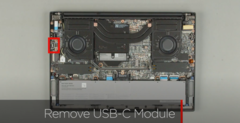For many years, Lenovo ThinkPad laptop had a modular charging port. The old proprietary Slim tip charger was connected to the motherboard via a removable cable. Even if the charging port broke, it was easy to replace.
USB-C changed everything. The newer USB standard supported charging the laptop, making proprietary ports obsolete. This made the life easier for users in many ways, as you can now use a single charger for all your devices. However, the USB-C charging ports are not easily replaceable at all: They are soldered to the motherboard, which means a damaged USB-C port could make the device functionless and thus necessitate a new motherboard - an expensive repair. ThinkPad buyers who wanted to avoid this were still able to do so, by buying a mobile workstation that still had the Slim tip port, like the ThinkPad P1 Gen 7 (available on Amazon).
The new Lenovo ThinkPad P1 Gen 8 is the first ThinkPad mobile workstation without the Slim tip charging port, instead opting for USB-C charging. Again: A nice change for usability, but what about the repairability of the device? As it turns out, Lenovo has heard their users feedback and implemented a modular USB-C port on the new model; the right side USB-C port is modular.
With the release of the laptop getting closer, Lenovo has released a video on its Lenovo Support YouTube channel, which shows off how easy it is to replace the charging port: After opening the back cover, users have to remove two screws around the USB-C port. After they are removed, the port can be replaced.
Lenovo is by no means the first manufacturer to do this, but it is still refreshing to see that sustainability finally seems to play a bigger role in the development of commercial PCs.