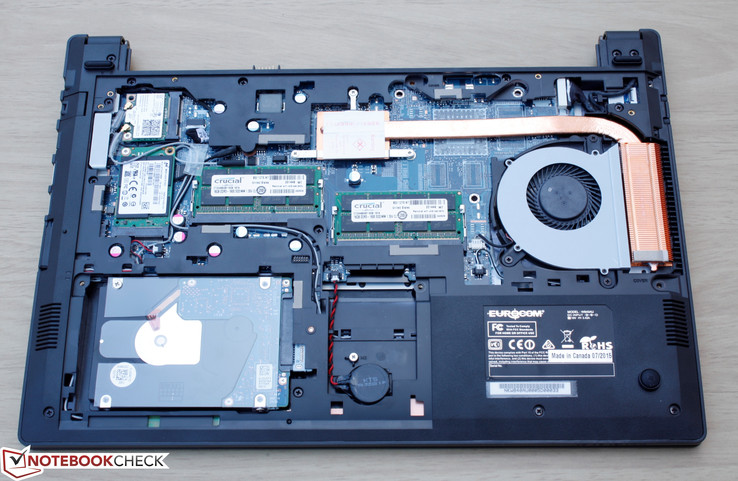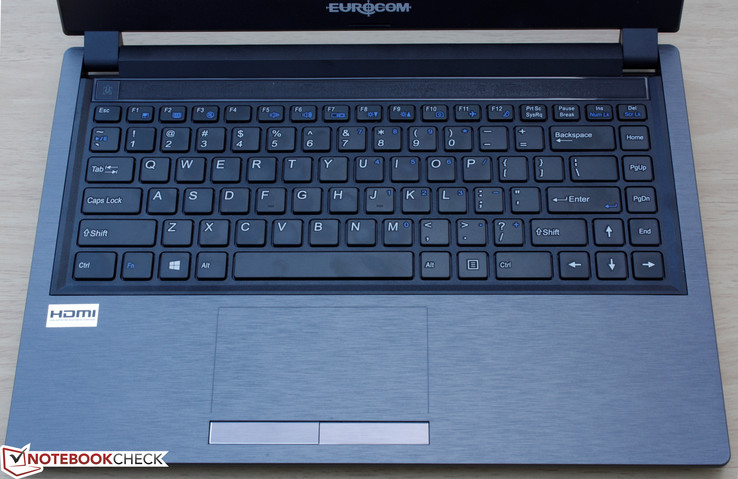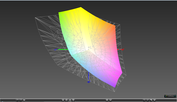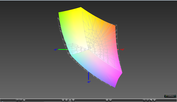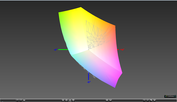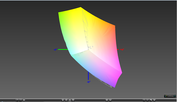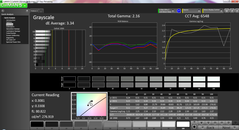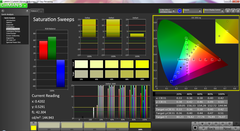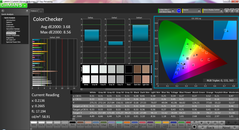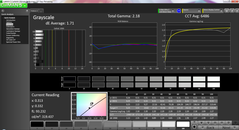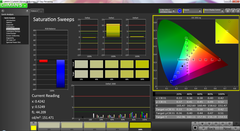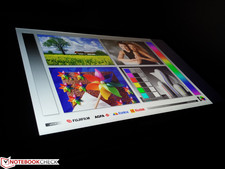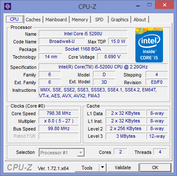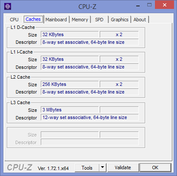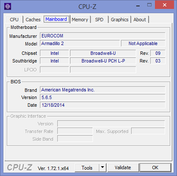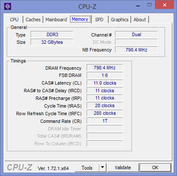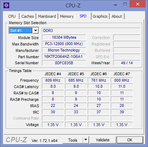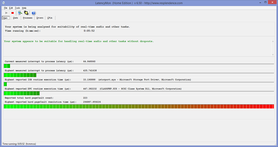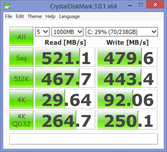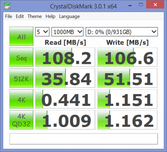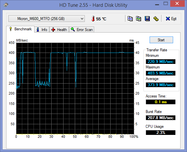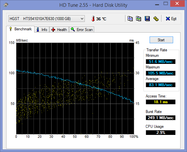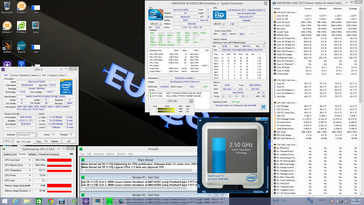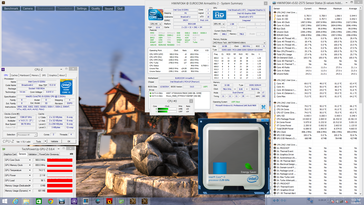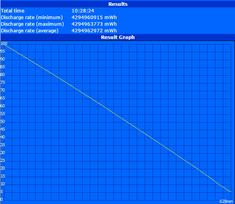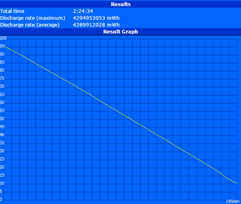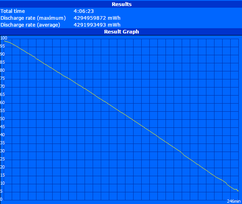Eurocom Armadillo 2 (Clevo W840AU) Notebook Review

We reported on the launch of the Eurocom Armadillo 2 in May and we can now provide our full take on the thin and highly expandable notebook from the reseller.
While this may be one of Eurocom's smallest and thinnest offering yet, the Armadillo 2 still packs quite the punch. This heavy duty 14-inch Ultrabook can hold up to 32 GB RAM and two dedicated storage bays, which automatically make it much more spacious than your standard Ultrabook from a major manufacturer.
The Clevo W840AU chassis of the Armadillo 2 is largely similar to the Clevo W840SU-T that we published in late 2013, so users should check out our older review for more details on case quality and features. Instead, the largest difference here is that the Armadillo 2 offers a WLED 1080p matte display in favor of the lower resolution glass touchscreen on the older Clevo barebone.
Being a Eurocom, the notebook doesn't come cheap and starts at just under $1000 USD. Are the extra features and hardware worth the starting price?
Case
As stated above, the overall chassis is largely identical to the previous Clevo W840SU-T. Surfaces are brushed aluminum with a smooth texture on the outer lid and a rougher texture for the palm rests. Its design is otherwise insipid and both the bottom base and bezel are largely plastic.
When compared to most other Ultrabooks on the market, the Armadillo 2 feels thicker and stronger. After all, it's called the Armadillo for a reason. Spots that are normally susceptible to warping on a notebook, such as the center of the keyboard or outer lid, are rigid and hardly depress from applied pressure. The hinges themselves are stiff and twisting the lid from its front corners shows no creaking.
The strong chassis comes at the cost of weight and size. While its thickness is the same as most 14-inch Ultrabooks, its footprint (length x width) is generally larger and its weight (1.9 kg) is much heavier. The Lenovo X1 Carbon, for example, is 500 grams lighter than our Armadillo 2 and even the business-class Latitude 14 E7450 is about 300 grams lighter and just slightly thinner in comparison. This Eurocom is one of the heavier 14-inch Ultrabooks in the market.
Connectivity
Available interfaces aren't plentiful due to the small size of the notebook. Even then, the Armadillo 2 features less ports than many other 14-inch notebooks including the ThinkPad X1 Carbon and the recently released mainstream Lenovo U41. Competitors tend to offer at at least one more USB port and video-out option (mDP, VGA) than the Eurocom. Additionally, the two USB ports are found on the right edge only.
Communication
An Intel dual-band Wireless-AC 7260 card provides up to 802.11ac with both Bluetooth 4.0 and WiDi. Transfer rates are up to 867 Mbps, so this is not a Gigabit WLAN card. The half-mini PCIe card can be easily removed and replaced.
No SIM or WWAN options are available on the Armadillo 2.
Maintenance
Like all Eurocom notebooks, access to the internal hardware is as easy as removing just a couple of Philips screws on the bottom of the unit. This gives direct access to core components such as both storage bays, both SODIMM slots, the half-mini PCIe slot, and the system fan. Space for a potential soldered GPU and its VRAM chips can also be seen underneath the single heat pipe.
Accessories
Included extras outside of the 65 W AC adapter are the Quick Start guide and Drivers disc. Eurocom sells optional Kensington Lock cables as well. Otherwise, no special accessories exist for this particular model.
Warranty
The standard one-year warranty applies for new purchases. Eurocom provides extensions for up to two years and three years for $175 and $375, respectively.
Input Devices
Keyboard
The typing experience is similar to the Clevo W840SU. That is, we find the travel to be very shallow with light feedback. The Chiclet keyboard here (29.5 x 10.5 cm) is definitely inferior to the larger and gutsier Clevo models such as the P770M and its beveled layout. There is disappointingly no backlight, either. On the bright side, we do like the full-size Directional keys and quiet stroke that this particular Clevo chassis offers. Most other 14-inch Ultrabooks have louder clatter and smaller arrow keys in comparison.
Touchpad
The reasonably sized (10.25 x 5.5 cm) touchpad utilizes the same roughly textured brushed metal surface as the palm rests. This rough surface will take some time to get used to since most other notebooks have smooth touchpads in comparison. Otherwise, responsiveness and cursor movement are free of bugs. The Elan software recognizes up to three-finger inputs and other customizations.
The two dedicated mouse keys are as quiet as the keyboard. Unfortunately, the plastic buttons feel mushy and the feedback is very light. They certainly do not feel as firm as they could have been.
Display
The display on our Armadillo 2 is a vast improvement over our previous Clevo W840SU model. Our matte panel is brighter with a much deeper contrast compared to a few other 14-inch notebooks as seen in our comparison table below. Subjectively, colors appear deep and text is sharp on the native 1080p resolution. However, the panel here is grainier than many other matte displays on higher-end gaming notebooks. This is most obvious when displaying a white background, so brighter images and web pages do not appear as clean as they could have been.
We also noticed a moderate amount of backlight bleeding on the bottom corners of our test unit. Eurocom assures us that the display may have been pinched during shipment. Regardless, the eDP display in its entirety is end-user replaceable as with most other Eurocom notebooks.
| |||||||||||||||||||||||||
Brightness Distribution: 83 %
Center on Battery: 258.1 cd/m²
Contrast: 1070:1 (Black: 0.294 cd/m²)
ΔE ColorChecker Calman: 3.68 | ∀{0.5-29.43 Ø4.77}
ΔE Greyscale Calman: 3.34 | ∀{0.09-98 Ø5}
92.7% sRGB (Argyll 1.6.3 3D)
60.3% AdobeRGB 1998 (Argyll 1.6.3 3D)
68.2% AdobeRGB 1998 (Argyll 3D)
93.1% sRGB (Argyll 3D)
67.1% Display P3 (Argyll 3D)
Gamma: 2.16
CCT: 6548 K
| Eurocom Armadillo 2 | Lenovo U41-70 | Lenovo ThinkPad X1 Carbon 2015 | Acer TravelMate P645-S-58HK | Dell Latitude E7450 | |
|---|---|---|---|---|---|
| Display | -38% | -20% | -2% | -1% | |
| Display P3 Coverage (%) | 67.1 | 40.07 -40% | 52.4 -22% | 66.7 -1% | 66.6 -1% |
| sRGB Coverage (%) | 93.1 | 59.8 -36% | 77.4 -17% | 90.8 -2% | 92.4 -1% |
| AdobeRGB 1998 Coverage (%) | 68.2 | 41.45 -39% | 54 -21% | 66.5 -2% | 67.7 -1% |
| Screen | -66% | -15% | -13% | -5% | |
| Brightness middle (cd/m²) | 314.6 | 245 -22% | 252.3 -20% | 331 5% | 280 -11% |
| Brightness (cd/m²) | 305 | 222 -27% | 246 -19% | 309 1% | 257 -16% |
| Brightness Distribution (%) | 83 | 84 1% | 95 14% | 82 -1% | 75 -10% |
| Black Level * (cd/m²) | 0.294 | 0.42 -43% | 0.426 -45% | 0.4 -36% | 0.3 -2% |
| Contrast (:1) | 1070 | 583 -46% | 592 -45% | 828 -23% | 933 -13% |
| Colorchecker dE 2000 * | 3.68 | 9.55 -160% | 3.8 -3% | 4.07 -11% | 3.45 6% |
| Greyscale dE 2000 * | 3.34 | 10.73 -221% | 2.92 13% | 4.86 -46% | 3.35 -0% |
| Gamma | 2.16 102% | 2.34 94% | 2.08 106% | 2.49 88% | 2.37 93% |
| CCT | 6548 99% | 12167 53% | 6070 107% | 6109 106% | 6940 94% |
| Color Space (Percent of AdobeRGB 1998) (%) | 60.3 | 38 -37% | 50.41 -16% | 59 -2% | 60 0% |
| Color Space (Percent of sRGB) (%) | 92.7 | 60 -35% | 90.6 -2% | 92 -1% | |
| Total Average (Program / Settings) | -52% /
-59% | -18% /
-16% | -8% /
-10% | -3% /
-4% |
* ... smaller is better
Color coverage from the WLED backlight is 92 percent of sRGB and 60 percent of AdobeRGB. This is better than most mainstream displays where roughly 60 percent of sRGB and 40 percent of AdobeRGB are common. The wide gamut ensures deeper colors are possible on the Armadillo 2 should users demand it for professional graphics work.
Further display measurements with an X-Rite spectrophotometer reveal a generally accurate grayscale, but colors at tested saturation levels are very inaccurate out-of-the-box without calibration. After performing our calibration, however, both grayscale and color improve across the board. The data shows that colors become increasingly more inaccurate at higher saturation levels, which indicates a less-than-perfect sRGB spectrum coverage.
Outdoor visibility is limited despite the wide viewing angles from the IPS panel and matte display to reduce glare. Maximum display brightness drops by roughly 50 nits when disconnected from an AC power source, so users cannot take full advantage of the backlight when outdoors.
Performance
It has been almost two years since we published on the Clevo W840SU, so it's only natural that Eurocom outfits the Armadillo 2 with updated specifications. Our test model houses a Broadwell 2.2 GHz Core i5-5200U with integrated HD 5500 graphics. This is a common ULV core on many newer Ultrabooks including the XPS 13 and ThinkPad T450s. The only other option for our Eurocom is the slightly more powerful 2.4 GHz Core i7-5500U. There are no dedicated GPU options as this is not meant to be a gaming notebook.
RAM is configurable up to 32 GB via two SODIMM slots. LatencyMon shows no recurring latency spikes when wireless radios are active.
Processor
The ULV i5-5200U shows a clear lead over the previous generation i5-4200U by at least 10 percent according to CineBench. The advantage is slightly higher for multi-core processes since the newer Broadwell core is better able to maintain higher Turbo Boost speeds than its predecessor.
Is the higher-end Core i7-5500U worth the upgrade? CineBench scores between our Armadillo 2 and HP ProBook 850 G2 show a performance gain of roughly 15 percent in favor of the HP. The single-thread Super Pi and multi-thread wPrime tests also finish just slightly faster by about 5 or 6 percent. This is good for users who can take advantage of the additional headroom, but we think these users would be better off looking for notebooks with more powerful standard voltage cores.
For more benchmarks and details on the Core i5-5200U, see our dedicated CPU page here.
| Cinebench R10 | |
| Rendering Single CPUs 64Bit (sort by value) | |
| Eurocom Armadillo 2 | |
| Lenovo IdeaPad Z40-59422614 | |
| Lenovo ThinkPad X1 Carbon 2015 | |
| HP EliteBook 850 G2 J8R68EA | |
| Lenovo IdeaPad Y50 | |
| Rendering Multiple CPUs 64Bit (sort by value) | |
| Eurocom Armadillo 2 | |
| Lenovo IdeaPad Z40-59422614 | |
| Lenovo ThinkPad X1 Carbon 2015 | |
| HP EliteBook 850 G2 J8R68EA | |
| Lenovo IdeaPad Y50 | |
| wPrime 2.10 - 1024m (sort by value) | |
| Eurocom Armadillo 2 | |
| Lenovo IdeaPad Z40-59422614 | |
| Lenovo ThinkPad X1 Carbon 2015 | |
| HP EliteBook 850 G2 J8R68EA | |
| Lenovo IdeaPad Y50 | |
| Super Pi Mod 1.5 XS 32M - 32M (sort by value) | |
| Eurocom Armadillo 2 | |
| Lenovo IdeaPad Z40-59422614 | |
| Lenovo ThinkPad X1 Carbon 2015 | |
| HP EliteBook 850 G2 J8R68EA | |
| Lenovo IdeaPad Y50 | |
* ... smaller is better
System Performance
Synthetic PCMark benchmarks place our Armadillo 2 alongside other popular ultrathins including the latest MacBook Pro Retina 15 and Dell XPS 15. The high scores can be attributed to the primary SSD, which has a larger influence on PCMark numbers compared to a high-end GPU. Thus, our Eurocom is able to achieve similar scores to gaming notebooks like the older Alienware 17 and Qosmio X70.
For day-to-day use, programs launch quickly with little latency or significant delays as expected from SSD-based notebooks. OS navigation is smooth and error-free.
| PCMark 7 Score | 5520 points | |
| PCMark 8 Home Score Accelerated v2 | 3019 points | |
| PCMark 8 Creative Score Accelerated v2 | 3204 points | |
| PCMark 8 Work Score Accelerated v2 | 3807 points | |
Help | ||
Storage Devices
The primary mSATA and secondary 2.5-inch SATA III bays allow for easy upgrading. Our particular test model is equipped with a 256 GB Micron M600 MTFDDAV256MBF SSD and 1 TB Hitachi HGST HTS541010A7E630 HDD. Eurocom configures up to 1 TB for each bay, but RAID compatibility does not appear to be supported despite the dual SATA III slots.
SSD performance according to CrystalDiskMark is as expected from a standard SATA III drive with sequential read and write rates hovering around 500 MB/s. Overall results are almost identical to the 2.5-inch version of the same Micron M600 SSD. Meanwhile, the secondary 5400 RPM 1 TB HDD returns an average transfer rate of just over 83 MB/s according to HD Tune. This is good considering its slow rotation, but most 7200 RPM drives have transfer rates over 90 MB/s and slightly faster access times (18 ms vs. 16 ms).
See here for our growing benchmarks table of HDDs and SSDs.
GPU Performance
The Intel HD 5500 has been heavily benchmarked and tested across various notebooks. According to 3DMark 11, the graphics power on the Eurocom is similar to older dedicated GPUs like the GeForce GT 635M or GeForce 710M. The synthetic scores are in the same ballpark as most other notebooks we've tested with the same integrated GPU, if not better. This is due to its ability to maintain higher core clock rates in the Armadillo 2 under stress as detailed in our stress test section below. For example, the average HD 5500 in our database scores ~4842 points in 3DMark Cloud Gate while our Eurocom finishes with 5314 points.
For more comparisons, benchmarks, and technical data on the HD 5500, see our dedicated page here.
| 3DMark 06 Standard Score | 7790 points | |
| 3DMark 11 Performance | 1224 points | |
| 3DMark Ice Storm Standard Score | 56957 points | |
| 3DMark Cloud Gate Standard Score | 5314 points | |
| 3DMark Fire Strike Score | 767 points | |
| 3DMark Fire Strike Extreme Score | 351 points | |
Help | ||
| low | med. | high | ultra | |
|---|---|---|---|---|
| Guild Wars 2 (2012) | 42.6 | 14.3 | 6.1 | |
| StarCraft II: Heart of the Swarm (2013) | 114.6 | 44.1 | 25.2 | 9.1 |
Stress Test
We run synthetic stress benchmarks to gauge the stability and performance of the notebook under extreme processing conditions.
With just Prime95 active, the i5-5200U CPU in our Armadillo 2 is able to operate at a consistent 2.5 GHz Turbo Boost clock rate and at a maximum core temperature of ~70 C. With just FurMark active, the integrated HD 5500 GPU runs at a stable 700 to 750 MHz range and at a maximum core temperature of ~72 C.
With both Prime95 and FurMark active simultaneously, the system begins to throttle. More specifically, the CPU remains constant at just 1.4 to 1.5 GHz, while the GPU is unfazed at 700 to 750 MHz. Core temperature maxes out at 75 C.
The system throttles under Unigine Heaven stress as well, although not as severely. The GPU, for example, remains at the 850 to 900 MHz range. The CPU runs at the 2.5 to 2.6 GHz range initially for the first minute or so into the test, but will quickly drop to the 1.4 to 1.5 GHz range once core temperature hits 70 C. This suggests an imposed performance limitation based on core temperature to prevent any permanent damage to the hardware.
GPU performance throttles when running on battery power. The GPU is at a constant 450 MHz clock rate and temperature averages 55 C when running Unigine Heaven. A 3DMark 11 run returns CPU and GPU scores of 3497 points and 795 points, respectively, compared to 1091 points when on mains.
Emissions
System Noise
The cooling system consists of a single fan and heat pipe. While this sounds unsubstantial, the heat pipe itself is especially large for a non-gaming 14-inch Ultrabook.
Fan noise is unfortunately always audible. The built-in fan settings allow for Custom, Automatic, and Maximum modes. We were able to get fan noise down to about 33 dB(A) at the very minimum, but this would cause the fan to pulsate between 33 and 36 dB(A) more frequently even when the notebook is idling on desktop. On Automatic mode, minimum fan noise is more consistent at 36 dB(A). Even so, this is quite loud compared to most modern 14-inch notebooks where 30 dB(A) is the norm when under similar conditions. Thus, the Armadillo 2 is less than ideal for classroom or library work.
Gaming will slowly bump fan noise to over 40 dB(A) and up to almost 47 dB(A). If Maximum fan mode is enabled, fan noise will remain consistent at 48 dB(A). These maximum values are quite high for a notebook with no dedicated graphics.
Noise level
| Idle |
| 33.3 / 35.9 / 36 dB(A) |
| Load |
| 44.4 / 48 dB(A) |
 | ||
30 dB silent 40 dB(A) audible 50 dB(A) loud |
||
min: | ||
Temperature
Much of the generated heat is concentrated on surfaces adjacent to the heat pipe. Since the heat pipe is mostly on the right side of the notebook, one side of the Armadillo 2 will always feel warmer than the other when under high processing loads. We were able to measure almost 55 C on the hottest spot on the bottom of the notebook. Meanwhile, the right-hand side of the keyboard can be almost 10 C warmer than the left-hand side. Competing notebooks like the X1 Carbon or Latitude 14 E7450 tend to have much lower surface temperatures under similar conditions.
Otherwise, surface temperatures on the Armadillo 2 are generally flat when under typical daily loads. The bottom rear will become warm quite quickly, but not alarmingly so.
(±) The maximum temperature on the upper side is 44.6 °C / 112 F, compared to the average of 35.9 °C / 97 F, ranging from 21.4 to 59 °C for the class Subnotebook.
(-) The bottom heats up to a maximum of 54.2 °C / 130 F, compared to the average of 39.3 °C / 103 F
(+) In idle usage, the average temperature for the upper side is 28.4 °C / 83 F, compared to the device average of 30.8 °C / 87 F.
(+) The palmrests and touchpad are reaching skin temperature as a maximum (32.8 °C / 91 F) and are therefore not hot.
(-) The average temperature of the palmrest area of similar devices was 28.2 °C / 82.8 F (-4.6 °C / -8.2 F).
Speakers

Sound quality from the 2 Watt stereo speakers are good for the size, but lackluster overall. Sounds are loud and clear with no static or distortions regardless of volume. Of course, bass is severely lacking, so external 3.5 mm solutions are recommended for a better audio experience.
Battery Life
The 4-cell 2950 mAh Li-Ion battery pack is of the same capacity as the one on the older Clevo W840SU with no other sizes available. The module is easily removable from the rear of the unit unlike on many Ultrabooks today.
Runtimes are slightly below average compared to the 14-inch ThinkPad X1 Carbon, TravelMate P645, and Latitude E7450 under similar testing conditions. All notebooks have ULV Haswell or Broadwell processors, but these competing models also have higher capacity batteries than our Eurocom by about 20 percent.
| Eurocom Armadillo 2 44.6 Wh | Lenovo U41-70 30 Wh | Lenovo ThinkPad X1 Carbon 2015 50 Wh | Acer TravelMate P645-S-58HK 54 Wh | Dell Latitude E7450 54 Wh | |
|---|---|---|---|---|---|
| Battery runtime | -16% | 24% | 59% | 21% | |
| Reader / Idle (h) | 10.5 | 9.1 -13% | 16.4 56% | 19.1 82% | 11.9 13% |
| WiFi v1.3 (h) | 4.1 | 3.9 -5% | 4.8 17% | 8.9 117% | 7 71% |
| Load (h) | 2.4 | 1.7 -29% | 2.4 0% | 1.9 -21% | 1.9 -21% |
| WiFi (h) | 6.7 | 7.7 |
Pros
Cons
Verdict
Clevo is at its best when offering large, high-end barebones with enthusiast-level hardware and expandability. The Eurocom Armadillo 2 is on the opposite end of the spectrum as its small Ultrabook form factor has taken away most of what make Clevo notebooks attractive.
Of course, comparing the 14-inch Armadillo 2 to mobile workstations and gaming notebooks would be unfair. However, even competing Ultrabooks of similar screen size can offer more USB ports, more video-out ports, WWAN options, quieter fans, backlit keys, and longer runtimes than our Armadillo 2. Not only that, but most 14-inch Ultrabooks are both smaller and much lighter than what we have here.
The Armadillo 2 is a tough recommendation as thinner and lighter Ultrabooks tend to offer more basic features while dedicated business notebooks are about the same size and just as strong with wider options.
The appeal of the Armadillo 2 lies in its rigidity and accessibility. Its chassis is very tough for the size and is almost as rigid as the magnesium-clad Latitude E7450. The display covers nearly all of the sRGB spectrum and hardware maintenance is generally painless. The dual storage bays, SODIMM slots, quiet keyboard, and removable battery are all especially appreciated. Lastly, support for 32 GB RAM is uncommon for a notebook this size.
The Armadillo 2 is a tough recommendation as thinner and lighter Ultrabooks tend to offer more basic features while dedicated business notebooks are about the same size and just as strong with wider options.
Eurocom Armadillo 2
- 07/30/2015 v4 (old)
Allen Ngo