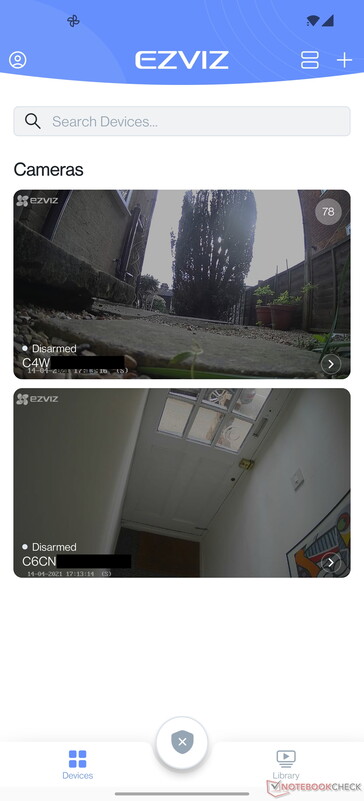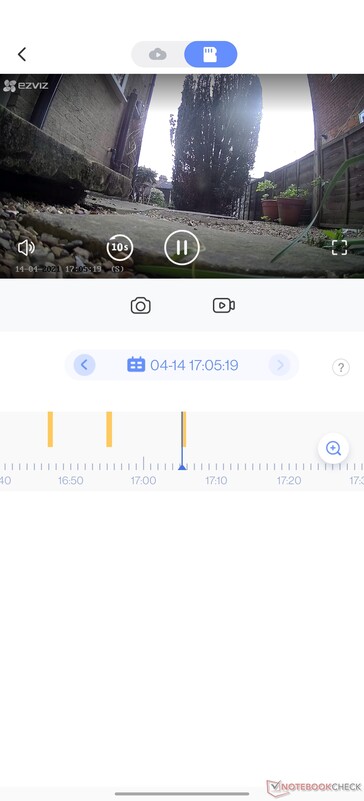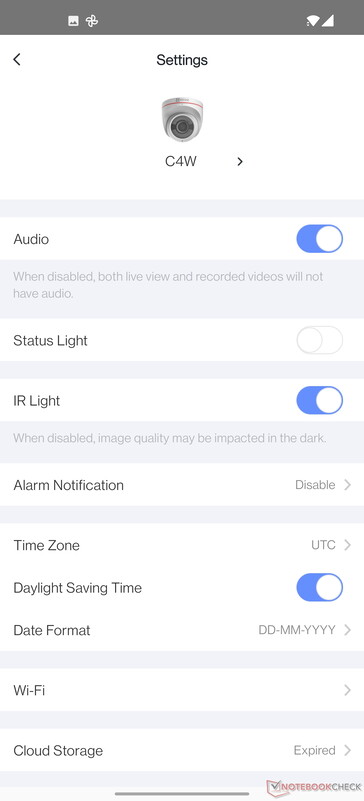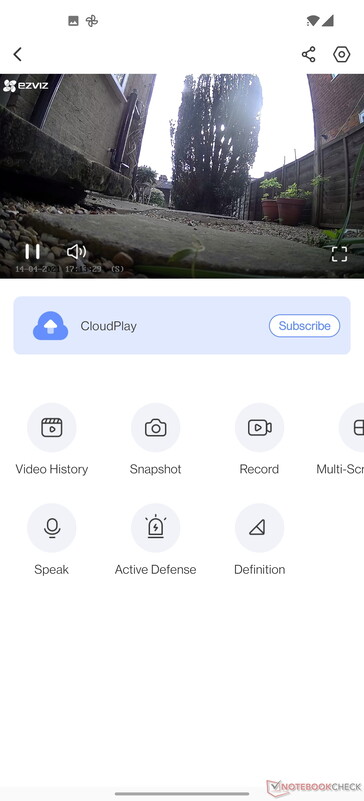There are many security cameras on the market, ranging from budget options to high-end ones that require professional installation. The EZVIZ C4W and C6CN definitely fall into the former category, but they have proven perfectly serviceable for home use over the last few months. EZVIZ supplied the cameras to use at no cost, but it did not influence our thoughts and opinions, nor did it approve this article before we published it.
EZVIZ intends the C4W to be used outdoors and the C6CN to be used indoors. Accordingly, the former is IP67 certified and can be mounted on walls with a simple kit that EZVIZ supplies in the box. Both record videos at 1080p and have night vision modes though, so they are comparable in that sense. Likewise, both cameras support motion tracking, which works well on both cameras.
However, the C6CN also has the advantage of being able to track objects as they move. By contrast, the C4W can only track them from a fixed position. EZVIZ claims that the C6CN can detect people rather than just any moving object, but it would be good to track other things, such as a pet. We cannot find any option within the EZVIZ app to do this, which is a shame.
Almost every interaction you will have with EZVIZ cameras will be through its app, which is available on Android and iOS. We have been using the Android version, and we have few complaints about its core functionality. The app can be secured with a fingerprint should you wish to do so, and it arranges the cameras that you have connected vertically as tiles. Clicking on a camera reveals its settings and various options, including video history, two-way audio and a video definition switcher, among others.
Both cameras can store videos on a microSD or on EZVIZ's CloudPlay service. EZVIZ includes a 30-day trial with each camera, after which it offers various plans ranging from £2.99 per month for a single camera to £14.99 for four cameras. EZVIZ insists that it uses IOS/IEC 27001 certified information security for its CloudPlay service, which it likes to 'Bank-Level Encryption'. Additionally, it end-to-end encrypts (E2EE) video streams.
We had no issues with using the 30-day trial, but we encountered a few related to it. Frustratingly, EZVIZ requires that you factory reset its cameras when switching from CloudPlay to microSD card storage. Typically, it took us about ten minutes to reset each camera, which feels unnecessary when we just wanted to switch the storage type on which we were recording videos.
While that is a minor annoyance, we experienced a more serious one when attempting to view an EZVIZ video stream through a Nest Hub. Adding the C4W and C6CN to Google Home was easy enough and it follows the same process as adding any third-party service. The Nest Hub could only play video from either camera when we disabled encryption, which is something that is echoed across various forums, including Reddit. Additionally, the Google Home functionality would only work if we had sound enabled, for some reason. We experienced long delays when viewing 'live' footage on our Nest Hub, too. In fact, the delay is so noticeable that it felt like the beginning of the Phillip Jeffries scene in Twin Peaks: Fire Walk with Me.
If you do not plan to use EZVIZ cameras with Google Home or Amazon Alexa, then the C4W and C6CN offer serviceable image and video quality for home use, in our opinion. Both work well at night thanks to their built-in IR lights and they can send notifications to your smartphone when they detect motion. In our experience, the image and sound quality is good enough to identify what you are viewing, which is about as much as we would expect from cameras at this price.
Overall, the EZVIZ C4W and C6CN are good cameras for US$49.99 and US$29.99, respectively. We are willing to forgive EZVIZ for its app's shortcomings at this price, such as the inability to switch between storage types freely. In saying that, it needs to address the encryption issue with Google Home, as this something that should not be present on devices where the company focuses on security so much.
Source(s)
EZVIZ C4W & EZVIZ C6CN (Affiliate links)