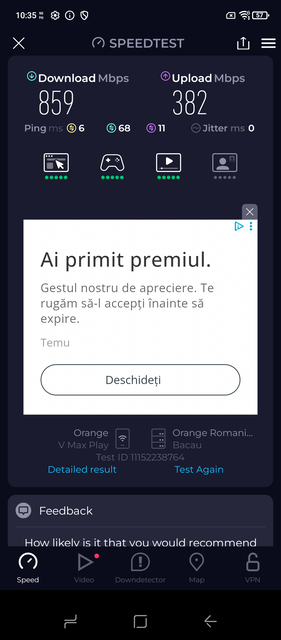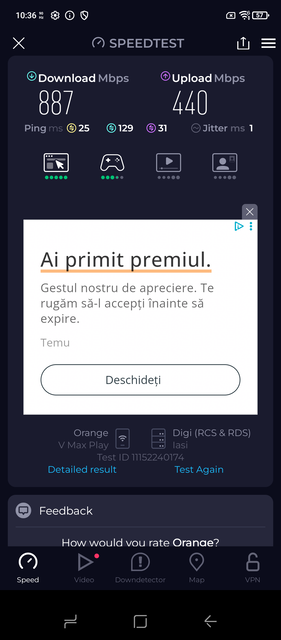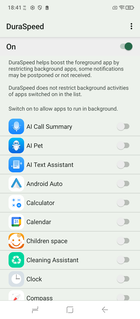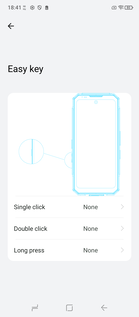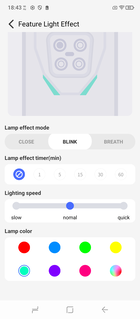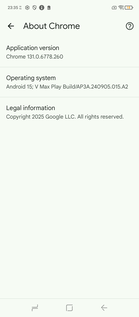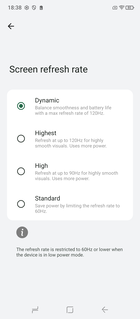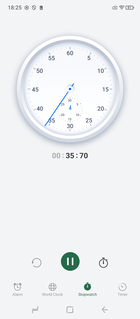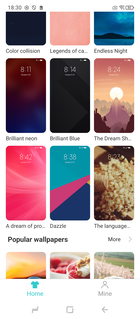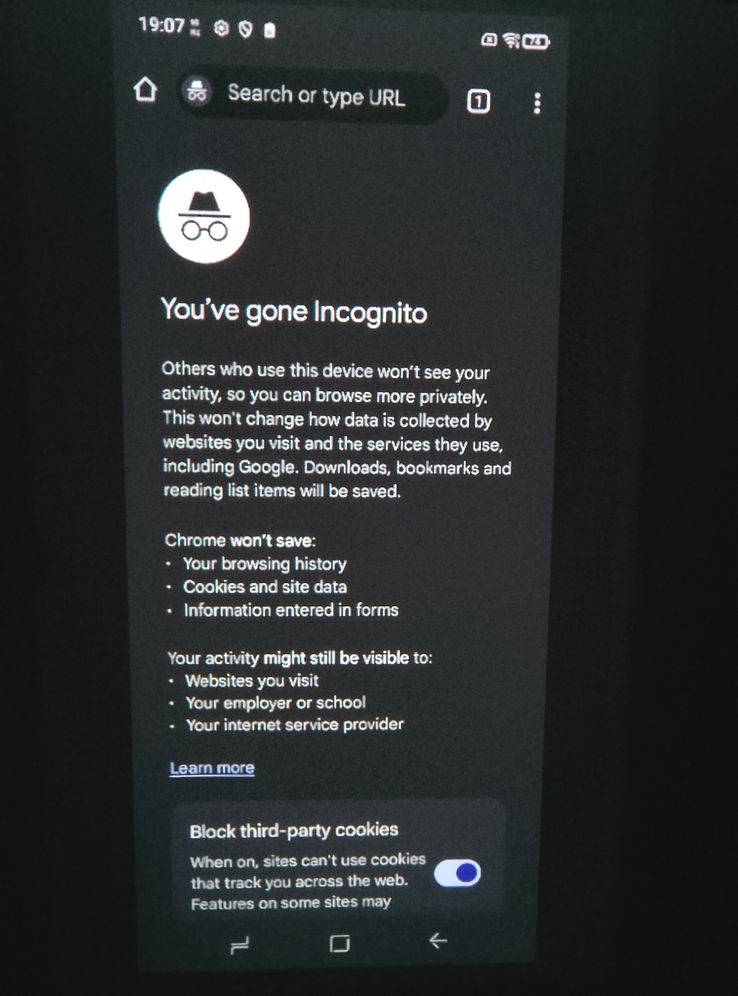Doogee V Max Play projector smartphone hands-on: Surviving just got fun
Sergey Tarasov Published 🇷🇺 🇫🇷 ...
Rugged smartphones are a product category of their own. Instead of being thin, fast and visually attractive, they go for chunkier batteries, harder-to-break cases and some unique features, such as night vision cameras. Doogee's V Max Play (currently sold for $639) goes one step further by offering a projector and powerful back-mounted lights, about as bright as a couple of regular 230-V LED lightbulbs.
More Doogee reviews:
Pros
Cons
Doogee V Max Play: Specifications
| Processor | Mediatek Dimensity 7300X (4 x Cortex-A78, 4 x Cortex-A55 cores) |
| Graphics adapter | ARM Mali-G615 MC2 (ARM Mali-G615 MP2) |
| Memory | 16 GB (expandable to 36 GB with virtual memory) |
| Display | 6.78-inch 20.5:9, 2460 x 1080 pixels, IPS, 120 Hz |
| Storage | 512 GB, UFS chip of an unknown spec, 489 GB free; micro-SD cards supported |
| Connections | USB-C 2.0, reverse charging support - tested, DisplayPort Alt mode may be supported - not tested |
| Networking | Wi-Fi 6E, Bluetooth 5.4, NFC, GNSS, Dual SIM, 5G, 4G LTE |
| Size | 30.5 x 183.5 x 85.4 mm |
| Battery | 20,500 mAh |
| Operating system | Android 15 with Doogee customization |
| Camera | Primary camera: 200 MP S5KHP2, ultra-wide and macro camera: 8 MP, night vision camera: 20 MP IMX350, front camera: 32 MP S5KGD1SP |
| Additional features | IR blaster, multiple notification indicators, LED back lights, 480p projector, custom action button, digital compass |
| Weight | 685 g (24.2 oz) |
| Price | $639 on Aliexpress |
| Links | Doogee |
Case
To say that this phone is massive would be an understatement of the month. The V Max Play is about as big as 3 regular phones (like Motorola's Moto e14) stacked on top of each other, and about as heavy. Carrying it in the pocket of one's jeans is absolutely not an option.
Doogee claims the smartphone is waterproof and will survive drops from moderate heights. We did not test those claims, however, intentionally applying some significant pressure to the display causes no image distortion, which is reassuring. The model comes with a thin display protector film pre-applied, and there is a beefier protector waiting in the box, too.
The sole USB-C port on the bottom is hidden behind a flap. The hole is fairly small meaning some USB-C cables won't fit. Reverse charging works; data transfer speeds are low, indicating the super-old 2.0 spec.
The SIM card tray on the left has carvings for 2 nano-SIM cards and one micro-SD card and is easy to remove and put back. The V Max Play sports 5 buttons in total; these are, in no particular order, the volume up/down buttons, power, projector and a custom action key.
It's not just the cameras, speaker and powerful large LEDs that we have visible on this phone's back; there are also multi-color notification LEDs that Doogee calls "Night Elf". These have a variety of uses, some a bit gimmicky, such as playful effects when listening to music. Settings are easy to access via a dedicated app (this comes pre-installed).
There is also a very small indicator LED on the front, right above the display. To list some of its duties, it glows blue when the phone is charging and blinks red when little juice is left.
Connectivity
Wi-Fi 6E is onboard, and works surprisingly well. Downloading a ~600-MB video file hosted on PixelDrain over the Internet through a gigabit connection and a Wi-Fi 6 access point took about 5 seconds.
NFC features such as contactless payments are supported, but were not tested.
Software - Android 15 with some Doogee customization
The Android 15 build installed here isn't pure Android but is not overloaded with bells and whistles, either. Its overall appearance is easy enough to change by downloading a new theme via the corresponding app. A few of the default Google-made apps were replaced with a little more original ones; when the stopwatch is in use, it makes neat mechanical clock-like ticking sounds, to give you an example. There are dedicated apps for tuning the phone's unique features - the projector, the notification lights ("Light Elf"), altimeter, compass, and more. It's possible to control these through the Android quick access menu to a degree, too.
We do not know if the V Max Play will ever receive an official Android 16 build but past experience indicates that's unlikely.
Cameras - Unlikely to start a dance of fireflies in your heart
The primary image sensor delivers 200 MP. The night vision one, 20 MP; the ultra-wide and macro one, 8 MP. For the front camera, it's 32 MP.
While these seem like impressive numbers, the truth is that they are all small sensors, making for a host of issues typical for lower mid-range phones. Most shots taken with the Doogee are not particularly sharp or color-accurate, and they come with a very prominent watermark by default (which is thankfully easy to disable).
The night vision camera can help when regular cameras don't see a thing. It takes relatively sharp and detailed black-and-white photos, courtesy of its small red LEDs illuminating the surroundings. (To be fair, simply switching the back lights on will make regular cameras usable again, in case colors are important to you.)
The rear camera system does have a flash of its own that can be used as a flashlight in parallel with the Camping Light.
As an attempt to record a song playing through a Bluetooth speaker revealed, the built-in mics leave plenty to be desired.
Accessories
In addition to a regular cardboard box, ensuring the phone's safety on its way to the user is a black plastic travel case. Apart from a V Max Play, the case houses a small 45-W charger, a USB-C to USB-C cable, a hard display protector, various information and warranty booklets, and a hard protective case slash phone holder - a large piece of plastic that protects the Doogee phone's back, bottom, left and right, with a handle on one of its sides. This is the base set of goodies; those ready to pay a little more also get a small Doogee-branded Bluetooth speaker and a stand to hopefully make using the V Max Play as a projector a little easier.
Display - Serviceable
The FHD+ resolution (1080 x 2460) 6.78-inch IPS display is decent but not particularly impressive. It's just not particularly crisp, or bright, especially in direct sunlight. A quick visit to the developer settings submenu reveals that most apps are rendered with a width of 360 pixels, which works out to an actual resolution (viewport) of 360 x 820.
The fact that faster 90-Hz and 120-Hz refresh rates are offered in addition to the base 60-Hz option is commendable, but hardly a game-changer.
Projector - The real star of the show
This is a surprisingly color-accurate projector, with most colors just a tiny bit duller than how they appear on a good IPS display. It comes with an internal fan that starts spinning the second the projector feature is activated; while barely audible at first, its hissing will become fairly noticeable in a quiet room eventually, but not to a troubling degree.
By default, you need to click "start focus" every time you embark on a movie-watching session or move the phone, but there is a toggle for doing it automatically as well. What the phone does do automatically by default is checking if keystone correction is needed every few seconds. This works really well.
Dungeon ni Deai o Motomeru no wa Machigatte Iru Darō ka: V Max Play with original 360-pixel smallest width vs a color-accurate, 100% sRGB laptop display
Pixelation is not an issue despite the relatively low claimed resolution of 480p, and sharpness is rather good at the recommended projection distance of 1.5 meters (yielding image of about the same diagonal). Details aren't particularly plentiful, and some stepping artefacts can be seen occasionally depending on what is displayed; super-small elements (like the remaining battery charge percentage) are a little difficult to make out. Changing the IPS display's "real" resolution via the developer settings submenu to 396 x 902 helps with many of these issues, and more elements now fit on the screen as well as in the projected image.
The projector works best when it's dark, with little sunlight and no artificial light sources around. Otherwise, colors become muted and contrast weak. Dropping the default brightness of 100 percent to something like 40 percent brings no significant downgrade in image quality while extending battery runtimes tremendously.
Extended movie-watching sessions cause no eye strain. For whatever reason, automatic rotation gets disabled for the main display every time the projector feature is started, so one has to re-enable that manually.
Camping Light - Useful with caveats
The 2 large LED modules on the back emit a steady glow, mostly white with a slight tinge of purple. At the base 20% power setting, this "camping light" is just about 2x brighter than the average Android phone flash used as a flashlight; the good part is, this has no big effect on the V Max Play's battery life, with just about 3% to 4% of the charge lost per hour. Turning the brightness all the way up changes things dramatically. The lights become about as bright as 2 typical 230-V LED light bulbs, enough to enable several people to do sewing, reading and proper cooking in a reasonably-sized living room; the downside being that it's now impossible to make the lights stay on indefinitely. They will go dark in 5 minutes. It's possible to turn them back on right away but it sure is a hassle.
Performance
Its 512-GB data storage chip is impressively fast, with ~2 GB/s sequential reads. The 16 GB of RAM and the SoC used are sufficient for most tasks, too; AnTuTu believes the V Max Play tested is built around Mediatek's Dimensity 7300X, which is not much different from the Dimensity 7300. Both feature 4 "big" and 4 "little" cores with moderate clock speeds.
The fastest 7300-powered phone in our database, the Motorola Edge 60, delivers 681,899 AnTuTu 10 points - about 18,000 points behind the V Max Play.
The Mali-G615 MP2 (Mali-G615 MС2) iGPU works perfectly fine for some casual gaming.
Speakers
The phone's built-in speaker can get loud (as promised) but is not particularly pleasant to listen to at above-50% volumes. Bass is lacking. Thankfully, definition is not.
The optional Bluetooth speaker, model Snapbeat (Bluetooth ID: DOOGEE C01), sounds much cleaner and more balanced; AAC serves as the default audio codec here. For a sub-2-inch driver mated to a sub-1-W amplifier, powered by a sub-3-Wh battery, results are reasonably good but nothing to write home about. Xiaomi's Mi Compact Bluetooth Speaker 2 sounds similar while Sony's SRS-XB13 is miles ahead. Unlike the Xiaomi speaker, the Doogee Snapbeat does not turn off automatically after 10 minutes of idling which is so good. It also has a TWS mode and is waterproof.
Battery life
The 20,500-mAh (78-Wh) battery takes just over 2 hours to go from 20% to 90% using the included 45-W charger; neither get noticeably warm in the process. The V Max Play should easily last a week with moderate use. Using the projector functionality eats up those milliamperes very rapidly, however. 15 minutes of 1080p AVC video streaming with a 100% projection brightness take the remaining charge percentage down by 5% or 6%, with the IPS display switching off 5 minutes after the test's beginning. (The latter is easy to change if needed.)
Verdict
For $639, the Doogee phone seems like a good-value purchase. The portable projector part of it is worth at least $200 alone.
Transparency
The selection of devices to be reviewed is made by our editorial team. The test sample was provided to the author as a loan by the manufacturer or retailer for the purpose of this review. The lender had no influence on this review, nor did the manufacturer receive a copy of this review before publication. There was no obligation to publish this review. As an independent media company, Notebookcheck is not subjected to the authority of manufacturers, retailers or publishers.
This is how Notebookcheck is testing
Every year, Notebookcheck independently reviews hundreds of laptops and smartphones using standardized procedures to ensure that all results are comparable. We have continuously developed our test methods for around 20 years and set industry standards in the process. In our test labs, high-quality measuring equipment is utilized by experienced technicians and editors. These tests involve a multi-stage validation process. Our complex rating system is based on hundreds of well-founded measurements and benchmarks, which maintains objectivity. Further information on our test methods can be found here.