
Motorola Razr 50 smartphone review – The most affordable flip phone gets a large second display
Does cutting corners still work?
While you still had to accept a tiny external display with the predecessor, the Motorola Razr 50 shows that this doesn't have to be the case even at a price of less than 1,000 Euros (~$1,109). Otherwise, most things remain unchanged from the previous generation, so is this enough for a successful update?Florian Schmitt, 👁 Florian Schmitt (translated by Mark Riege) Published 🇩🇪 🇫🇷 ...
The Motorola Razr 50 (internationally also called "Razr 2024") is a foldable smartphone that is folded on the short case side, reminding us of the good old flip phones.
This also seems to be the intent of Motorola, since the Razr phones were real sales hits around the year 2000. Last year's soft relaunch of the Razr smartphone series was also quite a success for Motorola. The Razr 40 was then the more affordable model and had to be content with a very small 1.5-inch external display next to the camera.
With the successor, the Razr 50 that we are examining in more detail in this test, Motorola has changed this. The manufacturer has equipped the smartphone with an external display that is almost as large as that of the significantly more expensive Razr 50 Ultra. This makes the more affordable model considerably more attractive, allowing you to complete many tasks without even unfolding the smartphone.
Possible Competitors in Comparison
Rating | Version | Date | Model | Weight | Drive | Size | Resolution | Price |
|---|---|---|---|---|---|---|---|---|
| 76.7 % | v8 | 09 / 2024 | Motorola Razr 50 Dimensity 7300X, Mali-G615 MP2 | 188 g | 256 GB UFS 2.2 Flash | 6.90" | 2640x1080 | |
| 86.4 % v7 (old) | v7 (old) | 07 / 2023 | Motorola Razr 40 SD 7 Gen 1, Adreno 644 | 188.6 g | 256 GB UFS 2.2 Flash | 6.90" | 2640x1080 | |
| 84.7 % | v8 | 09 / 2024 | Samsung Galaxy Z Flip6 5G SD 8 Gen 3 for Galaxy, Adreno 750 | 187 g | 512 GB UFS 4.0 Flash | 6.70" | 2640x1080 | |
| 85.4 % v7 (old) | v7 (old) | 05 / 2024 | Nubia Flip 5G SD 7 Gen 1, Adreno 644 | 214 g | 256 GB UFS 2.2 Flash | 6.90" | 2790x1188 | |
| 86.3 % v7 (old) | v7 (old) | 02 / 2024 | Oppo Find N3 Flip Dimensity 9200, Immortalis-G715 MP11 | 201 g | 256 GB UFS 4.0 Flash | 6.80" | 2520x1080 |
Note that we have updated our rating system and the results of version 8 are not comparable with those of version 7. You can find additional information on this here.
Case – High-quality and with artificial leather
At first glance, the case looks significantly changed compared to the predecessor. And we are not speaking about the minimal changes in the weight or the slightly slimmer thickness. The display area that is covered by Gorilla Glass Victus now dominates the folded up front, where we mostly saw artificial leather with the predecessor. Interestingly, the new design with its slightly wider strip above the external display corresponds almost exactly to that of the top model from last year, the Razr 40 Ultra.
Even folded up, the Motorola Razr 50 feels very comfortable to hold, offering a very high-quality feel with its artificial leather surface (or artificial suede in Koala Grey color). Our test unit comes in Splash Orange color, and you can also get a light brown model called Beach Sand as a third color option. This time, there is no cooperation with Pantone with the colors like last year anymore, but the scented packaging remained.
The hinge appears very solid and is easy enough to operate, allowing you to also flip open the phone with a single hand. At the same time, it still keeps the smartphone stable in many positions. It can also keep the "tent" position, for example, which allows you stand the phone on its ends.
It is possible to twist both halves above and below the hinge slightly, shifting the halves noticeably. Although this isn't problematic by itself, it mars the otherwise very stable haptic impression.
The case is now protected according to IPX8 for submersion under freshwater.
Equipment – More would have been possible
Currently, only the version with 8 GB of RAM and 256 GB storage is available in Europe, while internationally, you can also get models with 512 GB storage and 12 GB RAM. The price remained unchanged compared to the predecessor.
There is no microSD slot, and the SIM tray only offers space for a single Nano SIM. However, since you can also store an eSIM on the device, dual-SIM operation is still possible.
Unfortunately, the USB 2.0 connection has also remained unchanged, which prevents transfer of video signals to external monitors via cable and only allows for relatively slow data transfer.
NFC for contactless payment is available.
Software – Only an average update promise
The software is based on Android 14. Although Motorola modifies the stock Android with its own Hello UX, the basic structure of Android remains to a large extent unchanged, since the manufacturer places most of the special functions into its own apps.
The most important of those is the Moto app, which controls numerous functions. In addition, there is Moto Secure for security functions and Moto Unplugged for digital wellbeing. While there are also several advertising apps from third-party vendors, you can uninstall them without any problems.
On our test unit, the security updates are from August 2024, which is current at the time of this test. Motorola promises 3 years of OS updates, which would bring it to Android 17, and security updates until June 2028. Other manufacturers offer more in this regard, with significantly longer update promises. In addition, according to our experience Motorola isn't one of the fastest manufacturers to offer new Android OS versions.
Sustainability
With the security updates, Motorola only shows itself as average in terms of sustainability. Unfortunately, it is very difficult to find out information on the CO2 consumption of Motorola devices during the time of production and usage. Despite searching for a while, we were unable to find out anything on the Internet about the Razr 50 in this regard.
Everything in the packaging is made from cardboard, making it easy to recycle. The packaging also doesn't use any oil-based inks.
Particularly foldable smartphones continue to be very difficult to repair. Motorola basically offers a self-repair hub in cooperation with iFixit, where you can also get replacement parts. However, there are no entries for the current Razr phones yet.
Communication and GNSS – Good locating accuracy
WiFi 6E in the Razr 50 supports communicating in WLAN networks using the lesser used 6-GHz band, allowing you to avoid the overloaded other bands. In the test with our Asus ROG Rapture AXE11000 reference router, the smartphone doesn't turn out to be quite as fast as comparable devices and is also unable to keep up with its own predecessor:
We measure 923 Mbit/s on average for data reception. While this makes fairly good use of a Gigabit Internet connection, those who want higher speeds in the internal network will be better served with other foldable smartphones. The transfer rates are relatively stable overall.
The signal strength in the WLAN shows the maximum near the router, with websites loading quickly here. In 10 meters distance and through three walls, we still get 3/4 of the reception, and websites load slightly slower.
The Razr 50 is able to communicate in mobile communication networks using many frequency bands, both in the 4G and the 5G network. This means that you shouldn't run into any problems accessing the mobile Internet when traveling to various locations.
During our testing period, we also repeatedly perform random tests of the reception to compare it with that of other high-end smartphones. While you have to accept some slight compromises in the reception quality of the Razr 50, we never lost the reception completely.
| Networking | |
| Motorola Razr 50 | |
| iperf3 transmit AXE11000 6GHz | |
| iperf3 receive AXE11000 6GHz | |
| Motorola Razr 40 | |
| iperf3 transmit AXE11000 6GHz | |
| iperf3 receive AXE11000 6GHz | |
| Samsung Galaxy Z Flip6 5G | |
| iperf3 receive AXE11000 | |
| iperf3 transmit AXE11000 | |
| iperf3 transmit AXE11000 6GHz | |
| iperf3 receive AXE11000 6GHz | |
| Nubia Flip 5G | |
| iperf3 receive AXE11000 | |
| iperf3 transmit AXE11000 | |
| iperf3 transmit AXE11000 6GHz | |
| iperf3 receive AXE11000 6GHz | |
| Oppo Find N3 Flip | |
| iperf3 receive AXE11000 | |
| iperf3 transmit AXE11000 | |
| Average of class Smartphone | |
| iperf3 receive AXE11000 | |
| iperf3 transmit AXE11000 | |
| iperf3 transmit AXE11000 6GHz | |
| iperf3 receive AXE11000 6GHz | |
All the large satellite networks are supported for locating, but there is no SBAS for an even more accurate position.
Moving outdoors, the smartphone will quickly locate our position with an accuracy of up to 3 meters (~10 ft). This is a good value. To find out even more about its locating capabilities, we take the Motorola Razr 50 on our customary bike ride, also bringing the Garmin Venu 2 smartwatch for comparison.
The difference between the recorded route length of both devices is barely 10 meters (~33 ft). While this initially sounds good, it might still be by chance. Looking at the detailed route recording, we see that the flip phone often places us to the side of our actual route, for example into some front yards. In contrast, its navigation is very accurate in the tight alleyways of the old city and also manages to be very precise when crossing the bridge.
Overall, we can recommend the Razr 50 for navigation, but there are also some devices that are even more accurate.
Phone Functions and Voice Quality – Mediocre clarity
Motorola uses Google's Phone app, which is the standard in Android. This means that it should be familiar to many users, including those of smartphones from other manufacturers. It offers all the necessary features and is designed clearly.
The voice quality using the internal earpiece and microphone of the smartphone turns out fairly good. Even though our conversation partner doesn't sound absolutely present, and the maximum volume could have been higher, we can easily understand what is said by our conversation partner. Our own voice is also transferred fairly cleanly.
What is less convincing is handsfree calling. At times the volume is even lower, our conversation partner sounds tinny, or the microphone only records our voice when we talk loudly.
Cameras – Upper midrange level
Compared to the predecessor, the Motorola Razr 40, the main camera lost some of its resolution and the maximum available is now only 50 Megapixels. Otherwise, the aperture and equipment details remain the same, including optical image stabilization and recording of 4K videos.
At first glance, the Razr 50 takes fairly acceptable pictures with this lens, but some of the details might look muddy or coarse. If there is less surrounding light, the smartphone manages to brighten the image sufficiently and also shows good sharpness. However, the orange light of the candle flame in our test picture is a bit too emphasized.
Recording videos in full 4K quality is only possible at a maximum of 30 fps, but you can also choose 60 fps in FullHD resolution. When moving the camera quickly, we sometimes get the feeling that the viewfinder image isn't quite able to keep up and only getting displayed a few milliseconds later. The autofocus and adjustment of the exposure work reliably and quickly.
For the 13-Megapixel ultrawide-angle camera, Motorola uses the same model as in the predecessor. The illumination turns out better in higher quality image sensors, and details only appear blurrily. But the camera is still well-suited for a wide-angle snapshot of the scenery.
It is very practical that you can use the Razr like a camcorder in half-folded position, allowing you to hold it more stably. In addition, the image is also visible on the external display, which can be very helpful when filming yourself, for example.
The camera above the inside display also remained unchanged. As in last-year's Razr 40, a 32-Megapixel camera is used. It can also record 4K videos if needed. The image quality of selfies is acceptable, but the camera hardly brightens dark surroundings.
For comparison, we also take a selfie with the main camera, which is easily possible with the Razr 50, thanks to its flexible case. You can even see yourself on the display while taking the picture. We notice that darker image areas show slightly more detail here, and that the image is also sharper overall.
Image comparison
Choose a scene and navigate within the first image. One click changes the position on touchscreens. One click on the zoomed-in image opens the original in a new window. The first image shows the scaled photograph of the test device.
Hauptkamera PflanzeHauptkamera UmgebungHauptkamera Low LightUltraweitwinkelkameraWe take another look at the image quality of the main camera under controlled light conditions in the test lab. In full studio illumination, we observe a slightly strange color reproduction, some of which we also already noticed in the test images: Strong red color appears pinkish and brown has a clear green tint. The text also doesn't always look sharp.


Accessories and Warranty – Charger not included
The box of the Motorola Razr 50 doesn't include a charger, and there is only a charging cable and SIM tool.
The manufacturer offers a 24-month warranty for smartphones purchased in the EU. If you purchase directly from the manufacturer, you get a year of protection from a cracked display for free. In addition, you can purchase accident protection for 2 or 3 years. However, to make sure you get the best deal, you should also compare this with other smartphone insurances.
Input Devices and Operation – Smooth logging in
The foldable touchscreen inside the Razr 50 is scanned for touch inputs up to 300 times per second, allowing you to operate it very accurately and without any noticeable delays. The crease in the center of the hinge is hardly noticeable in the Razr 50 anymore, at least not in our relatively new test unit.
The external display offers a sampling rate of 120 Hz, so it is scanned 120 times per second. It is also easy to navigate, but some of the control areas turn out quite small.
The volume and standby keys are on the right side of the display. The fingerprint reader is integrated into the standby key, which is very practical, allowing you to reach it easily in both the open and closed position. It responds very reliably to saved fingerprints, unlocking the smartphone without any further delays. 2D face recognition is also possible using either the inside camera or the main camera on the outside.
Display – Two high-quality OLED screens
The inside display of the Razr 50 offers a 6.9 inch diagonal and 2640x1080 pixel resolution with a P-OLED panel. Besides a slightly increased maximum refresh rate of 165 Hz, it mostly corresponds to the display of the Razr 40 predecessor.
However, the new display is also supposed to be able to get considerably brighter, up to 3,000 cd/m² according to the manufacturer. We test this with our spectral photometer and the CalMAN software. Measuring 1,965 cd/m² as a result with a small illuminated area (APL18), the brightness is not quite as high, although still impressive. With smaller areas, it might even be higher, but of course this won't be as relevant in practice anymore, since a single, very bright pixel won't really create much of an HDR effect.
With a full white display area, the screen is also brighter compared to the predecessor: At an average of 1,122 cd/m², it is bright enough for great HDR effects. On the other hand, the competitors from Samsung and Nubia reach an even higher brightness.
At 982 cd/m², the external display is also quite bright and capable of displaying HDR contents convincingly.
| |||||||||||||||||||||||||
Brightness Distribution: 97 %
Center on Battery: 1116 cd/m²
Contrast: ∞:1 (Black: 0 cd/m²)
ΔE ColorChecker Calman: 1.02 | ∀{0.5-29.43 Ø4.77}
ΔE Greyscale Calman: 1.7 | ∀{0.09-98 Ø5}
105.2% sRGB (Calman 2D)
Gamma: 2.123
CCT: 6510 K
| |||||||||||||||||||||||||
Brightness Distribution: 97 %
Center on Battery: 989 cd/m²
Contrast: ∞:1 (Black: 0 cd/m²)
ΔE ColorChecker Calman: 2.82 | ∀{0.5-29.43 Ø4.77}
ΔE Greyscale Calman: 4.9 | ∀{0.09-98 Ø5}
98.6% sRGB (Calman 2D)
Gamma: 2.089
CCT: 6369 K
| Motorola Razr 50 P-OLED, 2640x1080, 6.9" | Motorola Razr 40 P-OLED, 2640x1080, 6.9" | Samsung Galaxy Z Flip6 5G Dynamic AMOLED 2X, 2640x1080, 6.7" | Nubia Flip 5G OLED, 2790x1188, 6.9" | Oppo Find N3 Flip AMOLED, 2520x1080, 6.8" | |
|---|---|---|---|---|---|
| Screen | -1% | -45% | 19% | 12% | |
| Brightness middle (cd/m²) | 1116 | 982 -12% | 1210 8% | 1164 4% | 922 -17% |
| Brightness (cd/m²) | 1122 | 1002 -11% | 1221 9% | 1172 4% | 932 -17% |
| Brightness Distribution (%) | 97 | 85 -12% | 98 1% | 97 0% | 96 -1% |
| Black Level * (cd/m²) | |||||
| Colorchecker dE 2000 * | 1.02 | 0.93 9% | 3.1 -204% | 0.7 31% | 0.7 31% |
| Colorchecker dE 2000 max. * | 2.54 | 2.52 1% | 4.2 -65% | 1.5 41% | 1.8 29% |
| Greyscale dE 2000 * | 1.7 | 1.4 18% | 2 -18% | 1.1 35% | 0.9 47% |
| Gamma | 2.123 104% | 2.188 101% | 2.05 107% | 2.2 100% | 2.24 98% |
| CCT | 6510 100% | 6480 100% | 6666 98% | 6482 100% | 6569 99% |
* ... smaller is better
Screen Flickering / PWM (Pulse-Width Modulation)
| Screen flickering / PWM detected | 90 Hz Amplitude: 12 % | ||
The display backlight flickers at 90 Hz (worst case, e.g., utilizing PWM) . The frequency of 90 Hz is very low, so the flickering may cause eyestrain and headaches after extended use. In comparison: 53 % of all tested devices do not use PWM to dim the display. If PWM was detected, an average of 8042 (minimum: 5 - maximum: 343500) Hz was measured. | |||
Measurement series at fixed zoom level and various brightness settings
With both displays, we measure a flickering at 90 Hz with minimum brightness. This comes close to the refresh rate of the display. With a variation of 12%, the amplitude also remains within limits. However, sensitive users who have experienced headaches or other problems after looking at a screen should still check out the smartphone display before a purchase.
The inside screen offers a clean color reproduction, and there are almost no visible deviations from the color space at all. The external screen appears to have a slight green tint particularly with bright grey tones and white, but otherwise it also displays colors accurately.
Display Response Times
| ↔ Response Time Black to White | ||
|---|---|---|
| 1.3 ms ... rise ↗ and fall ↘ combined | ↗ 0.6 ms rise | |
| ↘ 0.7 ms fall | ||
| The screen shows very fast response rates in our tests and should be very well suited for fast-paced gaming. In comparison, all tested devices range from 0.1 (minimum) to 240 (maximum) ms. » 6 % of all devices are better. This means that the measured response time is better than the average of all tested devices (20.1 ms). | ||
| ↔ Response Time 50% Grey to 80% Grey | ||
| 13.2 ms ... rise ↗ and fall ↘ combined | ↗ 1.1 ms rise | |
| ↘ 12.1 ms fall | ||
| The screen shows good response rates in our tests, but may be too slow for competitive gamers. In comparison, all tested devices range from 0.165 (minimum) to 636 (maximum) ms. » 26 % of all devices are better. This means that the measured response time is better than the average of all tested devices (31.5 ms). | ||
Performance – Hardly anything new this year
With the MediaTek Dimensity 7300X, this time Motorola uses an SoC that was particularly optimized for use in foldable smartphones. In our initial processor and system benchmarks, it is unable to show a real performance advantage compared to the Motorola Razr 40 with its Qualcomm Snapdragon 7 Gen 1. Most of the time, it performs at eye level in the comparison tests and at times even falls slightly behind. Only in the Procyon AI test is it able to achieve a clear advantage over many other SoCs.
In everyday operation, the performance is sufficient for smooth operation and most apps also run without any problems. On the other hand, our test unit is unable to counter the brute power of the Qualcomm Snapdragon 8 Gen 3 in the Samsung Galaxy Z Flip6 5G.
| UL Procyon AI Inference for Android - Overall Score NNAPI | |
| Oppo Find N3 Flip | |
| Motorola Razr 50 | |
| Average MediaTek Dimensity 7300X (n=1) | |
| Average of class Smartphone (3769 - 81594, n=128, last 2 years) | |
| Samsung Galaxy Z Flip6 5G | |
| Motorola Razr 40 | |
| AImark - Score v3.x | |
| Samsung Galaxy Z Flip6 5G | |
| Motorola Razr 40 | |
| Oppo Find N3 Flip | |
| Average of class Smartphone (82 - 307528, n=114, last 2 years) | |
| Motorola Razr 50 | |
| Average MediaTek Dimensity 7300X (n=1) | |
In terms of the GPU, the differences between the Motorola Razr 50 and its predecessor are also minimal, at most. While you get upper mid-range performance, the Samsung comparison device is able to move far ahead.
We also take a closer look at the effect of the SoC selection on the gaming performance in the section below.
GFXBench (DX / GLBenchmark) 2.7: T-Rex Onscreen | 1920x1080 T-Rex Offscreen
GFXBench 3.0: on screen Manhattan Onscreen OGL | 1920x1080 1080p Manhattan Offscreen
GFXBench 3.1: on screen Manhattan ES 3.1 Onscreen | 1920x1080 Manhattan ES 3.1 Offscreen
GFXBench: on screen Car Chase Onscreen | 1920x1080 Car Chase Offscreen | on screen Aztec Ruins High Tier Onscreen | 2560x1440 Aztec Ruins High Tier Offscreen | on screen Aztec Ruins Normal Tier Onscreen | 1920x1080 Aztec Ruins Normal Tier Offscreen | 3840x2160 4K Aztec Ruins High Tier Offscreen
| 3DMark / Wild Life Extreme Unlimited | |
| Samsung Galaxy Z Flip6 5G | |
| Oppo Find N3 Flip | |
| Motorola Razr 50 | |
| Motorola Razr 40 | |
| Nubia Flip 5G | |
| 3DMark / Wild Life Extreme | |
| Samsung Galaxy Z Flip6 5G | |
| Oppo Find N3 Flip | |
| Motorola Razr 50 | |
| Motorola Razr 40 | |
| Nubia Flip 5G | |
| 3DMark / Wild Life Unlimited Score | |
| Samsung Galaxy Z Flip6 5G | |
| Oppo Find N3 Flip | |
| Motorola Razr 50 | |
| Motorola Razr 40 | |
| Nubia Flip 5G | |
| 3DMark / Wild Life Score | |
| Motorola Razr 50 | |
| Motorola Razr 40 | |
| Nubia Flip 5G | |
| 3DMark / Steel Nomad Light Unlimited Score | |
| Samsung Galaxy Z Flip6 5G | |
| Motorola Razr 50 | |
| 3DMark / Steel Nomad Light Score | |
| Samsung Galaxy Z Flip6 5G | |
| Motorola Razr 50 | |
| GFXBench (DX / GLBenchmark) 2.7 / T-Rex Onscreen | |
| Samsung Galaxy Z Flip6 5G | |
| Motorola Razr 40 | |
| Motorola Razr 50 | |
| Oppo Find N3 Flip | |
| GFXBench (DX / GLBenchmark) 2.7 / T-Rex Offscreen | |
| Samsung Galaxy Z Flip6 5G | |
| Oppo Find N3 Flip | |
| Motorola Razr 40 | |
| Motorola Razr 50 | |
| GFXBench 3.0 / Manhattan Onscreen OGL | |
| Samsung Galaxy Z Flip6 5G | |
| Motorola Razr 40 | |
| Motorola Razr 50 | |
| Oppo Find N3 Flip | |
| GFXBench 3.0 / 1080p Manhattan Offscreen | |
| Samsung Galaxy Z Flip6 5G | |
| Oppo Find N3 Flip | |
| Motorola Razr 40 | |
| Motorola Razr 50 | |
| GFXBench 3.1 / Manhattan ES 3.1 Onscreen | |
| Samsung Galaxy Z Flip6 5G | |
| Oppo Find N3 Flip | |
| Motorola Razr 50 | |
| Motorola Razr 40 | |
| GFXBench 3.1 / Manhattan ES 3.1 Offscreen | |
| Samsung Galaxy Z Flip6 5G | |
| Oppo Find N3 Flip | |
| Motorola Razr 50 | |
| Motorola Razr 40 | |
| GFXBench / Car Chase Onscreen | |
| Samsung Galaxy Z Flip6 5G | |
| Oppo Find N3 Flip | |
| Motorola Razr 40 | |
| Motorola Razr 50 | |
| GFXBench / Car Chase Offscreen | |
| Samsung Galaxy Z Flip6 5G | |
| Oppo Find N3 Flip | |
| Motorola Razr 40 | |
| Motorola Razr 50 | |
| GFXBench / Aztec Ruins High Tier Onscreen | |
| Samsung Galaxy Z Flip6 5G | |
| Oppo Find N3 Flip | |
| Motorola Razr 40 | |
| Motorola Razr 50 | |
| Nubia Flip 5G | |
| GFXBench / Aztec Ruins High Tier Offscreen | |
| Samsung Galaxy Z Flip6 5G | |
| Oppo Find N3 Flip | |
| Nubia Flip 5G | |
| Motorola Razr 40 | |
| Motorola Razr 50 | |
| GFXBench / Aztec Ruins Normal Tier Onscreen | |
| Samsung Galaxy Z Flip6 5G | |
| Oppo Find N3 Flip | |
| Motorola Razr 40 | |
| Motorola Razr 50 | |
| Nubia Flip 5G | |
| GFXBench / Aztec Ruins Normal Tier Offscreen | |
| Samsung Galaxy Z Flip6 5G | |
| Oppo Find N3 Flip | |
| Nubia Flip 5G | |
| Motorola Razr 40 | |
| Motorola Razr 50 | |
| GFXBench / 4K Aztec Ruins High Tier Offscreen | |
| Samsung Galaxy Z Flip6 5G | |
| Oppo Find N3 Flip | |
| Nubia Flip 5G | |
| Motorola Razr 40 | |
| Motorola Razr 50 | |
Even though you might have to wait for a bit from time to time until images are loaded in larger websites, surfing the Internet with the Razr 50 is fairly smooth overall. Some other flip phones are even significantly faster, though.
| Jetstream 2 - 2.0 Total Score | |
| Samsung Galaxy Z Flip6 5G (Chrome 127) | |
| Average of class Smartphone (23.8 - 387, n=142, last 2 years) | |
| Oppo Find N3 Flip (Edge 121) | |
| Motorola Razr 40 (Chrome 114) | |
| Motorola Razr 50 (Chrome 128) | |
| Average MediaTek Dimensity 7300X (n=1) | |
| Speedometer 2.0 - Result 2.0 | |
| Samsung Galaxy Z Flip6 5G (Chrome 127) | |
| Average of class Smartphone (15.2 - 643, n=114, last 2 years) | |
| Oppo Find N3 Flip (Edge 121) | |
| Motorola Razr 50 (Chrome 128) | |
| Average MediaTek Dimensity 7300X (n=1) | |
| Motorola Razr 40 (Chrome 114) | |
| Speedometer 3 - Score 3.0 | |
| Average of class Smartphone (1.03 - 42.8, n=122, last 2 years) | |
| Samsung Galaxy Z Flip6 5G (Chrome 127) | |
| Motorola Razr 50 (Chrome 128) | |
| Average MediaTek Dimensity 7300X (n=1) | |
| WebXPRT 4 - Overall | |
| Samsung Galaxy Z Flip6 5G (Chrome 127) | |
| Average of class Smartphone (27 - 306, n=139, last 2 years) | |
| Oppo Find N3 Flip (Edge 121) | |
| Oppo Find N3 Flip (Chrome 121) | |
| Motorola Razr 50 (Chrome 128) | |
| Average MediaTek Dimensity 7300X (n=1) | |
| Motorola Razr 40 (Chrome 114) | |
| Octane V2 - Total Score | |
| Samsung Galaxy Z Flip6 5G (Chrome 127) | |
| Average of class Smartphone (2228 - 126661, n=190, last 2 years) | |
| Oppo Find N3 Flip (Edge 121) | |
| Motorola Razr 40 (Chrome 114) | |
| Motorola Razr 50 (Chrome 128) | |
| Average MediaTek Dimensity 7300X (n=1) | |
| Nubia Flip 5G (Chrome 124) | |
| Mozilla Kraken 1.1 - Total | |
| Motorola Razr 50 (Chrome 128) | |
| Average MediaTek Dimensity 7300X (1250 - 1614, n=2) | |
| Motorola Razr 40 (Chrome 114) | |
| Average of class Smartphone (257 - 28190, n=150, last 2 years) | |
| Oppo Find N3 Flip (Edge 121) | |
| Samsung Galaxy Z Flip6 5G (Chrome 127) | |
* ... smaller is better
For storage, Motorola continues to use UFS 2.2 flash, which is unable to keep up anymore with more modern UFS 4.0 storage, particularly when writing larger files. The Samsung Galaxy Z Flip6 5G uses UFS 4.0, for example. With smaller files, the difference isn't quite as pronounced, although still noticeable.
From time to time, you have to wait a bit longer for copying a file, and the load times are also not quite as fast as those of devices with more modern storage.
| Motorola Razr 50 | Motorola Razr 40 | Samsung Galaxy Z Flip6 5G | Nubia Flip 5G | Oppo Find N3 Flip | Average 256 GB UFS 2.2 Flash | Average of class Smartphone | |
|---|---|---|---|---|---|---|---|
| AndroBench 3-5 | -3% | 135% | -3% | 171% | -13% | 69% | |
| Sequential Read 256KB (MB/s) | 989.1 | 955.8 -3% | 3930.68 297% | 967.4 -2% | 3794 284% | 909 ? -8% | 2199 ? 122% |
| Sequential Write 256KB (MB/s) | 837.3 | 804.3 -4% | 2603.84 211% | 766.69 -8% | 2965 254% | 733 ? -12% | 1879 ? 124% |
| Random Read 4KB (MB/s) | 284.4 | 290.8 2% | 445.5 57% | 263.87 -7% | 411 45% | 224 ? -21% | 296 ? 4% |
| Random Write 4KB (MB/s) | 276.8 | 257.5 -7% | 202.97 -27% | 295.55 7% | 558 102% | 247 ? -11% | 346 ? 25% |
Games – An average gaming platform
In terms of gaming as well, the new SoC is unable to show any real gains compared to the predecessor, and it even turns out slightly worse in one of the games.
In all the games we tested, 30 fps are possible and fairly stable. You can even choose high settings and still get a fairly smooth gaming experience. Only Genshin Impact needs a few seconds in the beginning for all the assets to load. Until then, there might still be some stutters, which isn't the case on all smartphones.
With PUBG Mobile, you can even get 60 fps at low settings, but in Diablo Immortal, the maximum is only around 30 fps. The Razr 40 still reached around 40 fps here.
We measure the framerates using the software from GameBench.
Emissions – No throttling under load
Temperatures
The smartphone can warm up quite a bit, particularly in the top half (the section with the external display), where the SoC is housed.
After longer load, we measure up to 46.9 °C (116.4 °F) in room temperature here. In hot surroundings, the maximum temperature could go considerably higher. This is noticeable and can even feel slightly uncomfortable when using the phone for long periods of time.
On the other hand, the SoC isn't really affected by this high temperature development. The stress tests of 3DMark show that the performance hardly decreases because of it.
(-) The maximum temperature on the upper side is 46.9 °C / 116 F, compared to the average of 35.2 °C / 95 F, ranging from 21.9 to 247 °C for the class Smartphone.
(±) The bottom heats up to a maximum of 43.1 °C / 110 F, compared to the average of 34 °C / 93 F
(+) In idle usage, the average temperature for the upper side is 27.3 °C / 81 F, compared to the device average of 32.9 °C / 91 F.
3DMark Steel Nomad Stress Test
| 3DMark | |
| Wild Life Stress Test Stability | |
| Nubia Flip 5G | |
| Motorola Razr 50 | |
| Motorola Razr 40 | |
| Oppo Find N3 Flip | |
| Samsung Galaxy Z Flip6 5G | |
| Wild Life Extreme Stress Test | |
| Motorola Razr 50 | |
| Nubia Flip 5G | |
| Motorola Razr 40 | |
| Oppo Find N3 Flip | |
| Samsung Galaxy Z Flip6 5G | |
| Solar Bay Stress Test Stability | |
| Samsung Galaxy Z Flip6 5G | |
| Steel Nomad Light Stress Test Stability | |
| Motorola Razr 50 | |
| Samsung Galaxy Z Flip6 5G | |
Speakers
The combination of the earpiece and dedicated speaker on the bottom edge allows for some stereo effects in opened mode. As already in the predecessor, the maximum volume is rather subdued, but the sound spectrum is attractive overall, allowing for a fairly good reproduction of music and movie sounds.
For sound output to external devices, you have the options of either using the USB-C port or Bluetooth. If you choose the wireless connection, you don't have to be particularly careful when choosing your end point, since the Razr 50 supports almost all the wireless audio codecs that are available, starting from AAC to LDAC and aptX up to Opus and LDHC.
Motorola Razr 50 audio analysis
(±) | speaker loudness is average but good (81.5 dB)
Bass 100 - 315 Hz
(-) | nearly no bass - on average 23.8% lower than median
(±) | linearity of bass is average (11% delta to prev. frequency)
Mids 400 - 2000 Hz
(±) | higher mids - on average 5.1% higher than median
(+) | mids are linear (6.5% delta to prev. frequency)
Highs 2 - 16 kHz
(±) | higher highs - on average 6% higher than median
(+) | highs are linear (5.1% delta to prev. frequency)
Overall 100 - 16.000 Hz
(±) | linearity of overall sound is average (23.5% difference to median)
Compared to same class
» 53% of all tested devices in this class were better, 8% similar, 39% worse
» The best had a delta of 11%, average was 35%, worst was 134%
Compared to all devices tested
» 70% of all tested devices were better, 6% similar, 24% worse
» The best had a delta of 4%, average was 24%, worst was 134%
Oppo Find N3 Flip audio analysis
(+) | speakers can play relatively loud (91.6 dB)
Bass 100 - 315 Hz
(-) | nearly no bass - on average 24.1% lower than median
(+) | bass is linear (5.8% delta to prev. frequency)
Mids 400 - 2000 Hz
(+) | balanced mids - only 4.4% away from median
(+) | mids are linear (4.9% delta to prev. frequency)
Highs 2 - 16 kHz
(±) | higher highs - on average 8.5% higher than median
(+) | highs are linear (5.6% delta to prev. frequency)
Overall 100 - 16.000 Hz
(±) | linearity of overall sound is average (20% difference to median)
Compared to same class
» 32% of all tested devices in this class were better, 9% similar, 59% worse
» The best had a delta of 11%, average was 35%, worst was 134%
Compared to all devices tested
» 51% of all tested devices were better, 8% similar, 41% worse
» The best had a delta of 4%, average was 24%, worst was 134%
Battery Life – Wireless charging is supported
Power Consumption
After our measurements with Metrahit Energy, we can call the Razr 50 frugal with battery power: a minimum consumption of 0.6 watts when the phone is turned on without any particular tasks being performed is a really good value.
Even if you perform some easy tasks, the value hardly increases, and only under very high load can the power consumption reach up to 10.2 watts.
The smartphone can be charged at up to 30 watts via cable. Although a corresponding charger is not included, the Razr had no problems with any of the chargers we tested. However, if you buy a charger, you should get one that is compatible with Power Delivery, to be sure.
A complete charging process takes about 1:30 hours. The wireless charging speed was increased and now uses 15 watts. Reverse charging is also supported.
| Off / Standby | |
| Idle | |
| Load |
|
Key:
min: | |
| Motorola Razr 50 4200 mAh | Motorola Razr 40 4200 mAh | Samsung Galaxy Z Flip6 5G 4000 mAh | Oppo Find N3 Flip 4300 mAh | Average MediaTek Dimensity 7300X | Average of class Smartphone | |
|---|---|---|---|---|---|---|
| Power Consumption | 5% | 4% | -36% | 0% | -27% | |
| Idle Minimum * (Watt) | 0.6 | 0.8 -33% | 0.51 15% | 0.77 -28% | 0.6 ? -0% | 0.855 ? -43% |
| Idle Average * (Watt) | 0.9 | 1.2 -33% | 1.18 -31% | 1.68 -87% | 0.9 ? -0% | 1.439 ? -60% |
| Idle Maximum * (Watt) | 1.4 | 1.4 -0% | 1.21 14% | 1.72 -23% | 1.4 ? -0% | 1.619 ? -16% |
| Load Average * (Watt) | 6.4 | 3.5 45% | 6.23 3% | 8.45 -32% | 6.4 ? -0% | 6.75 ? -5% |
| Load Maximum * (Watt) | 10.2 | 5.5 46% | 8.01 21% | 11.05 -8% | 10.2 ? -0% | 11.1 ? -9% |
* ... smaller is better
Power Consumption: Geekbench (150 cd/m²)
Power Consumption: GFXBench (150 cd/m²)
Battery Life
Nothing has changed in the battery size compared to the Razr 40, and 4,200 mAh continue to be available.
You can surf the Internet for almost 13 hours before you need to find an outlet or charging pad. When watching movies stored on the smartphone, the battery will last for almost 16:37 hours, which is easily sufficient for a mini series or even a whole season of episodes.
Some other flip phones offer an even longer battery life, such as the Samsung Galaxy Z Flip6, which has an even slightly smaller battery. Although the battery life should be sufficient for everyday operation, it isn't quite able to keep up with the usual high-end smartphones.
| Motorola Razr 50 4200 mAh | Motorola Razr 40 4200 mAh | Samsung Galaxy Z Flip6 5G 4000 mAh | Nubia Flip 5G 4310 mAh | Oppo Find N3 Flip 4300 mAh | |
|---|---|---|---|---|---|
| Battery runtime | -1% | 20% | 23% | 11% | |
| Reader / Idle (h) | 24.6 | 24.2 -2% | |||
| H.264 (h) | 16.6 | 17.5 5% | |||
| WiFi v1.3 (h) | 12.9 | 12.4 -4% | 15.5 20% | 15.9 23% | 14.3 11% |
| Load (h) | 4.8 | 4.6 -4% |
Pros
Cons
Verdict – At this point, others also succeeded in being affordable
Last year, the Razr 40 was a great step toward making flip phones available to a larger audience. With its larger external display, the Razr 50 shows this year that further improvements of the concept are possible without increasing the price. The display size increase allows you to perform many tasks directly on the external display, even if some of the controls turned out quite small.
The case continues to have a great design and the software in combination with the flexible flip design offers great features such as the camcorder mode. On the other hand, Motorola's update policies have some room for improvement, and at this point, other manufacturers clearly surpass Motorola in this regard.
An additional problem is that the market situation has clearly changed since last year: The Samsung Galaxy Z Flip6 5G went through an unequalled price drop, making it cheaper than the Razr 50, despite offering the currently much faster SoC and better equipment. So to justify its price, our test unit would have to offer some significant additional updates.
But those can hardly be found: The new processor actually offers the same performance as the SoC in the Razr 40, and the cameras take nice pictures that are more at the mid-range level. The equipment remains rather mediocre with the USB 2.0 port and (in Europe) a maximum of 8 GB of RAM and 256 GB storage, as well as slow WiFi data rates. Wireless charging is also not unique in a flip phone anymore.
In addition, there are also more affordable competitors such as the Nubia Flip that offer a decent equipment for even less money.
So the Motorola Razr 50 is under pressure, and even if it continues to be a good piece of technology, the manufacturer has to show more effort with the next generation, to still be able to stand out in the very competitive market of flip phones.
Those looking for a good but not too expensive flip phone with a large secondary display should take a look at the Motorola Razr 50. But at this point there are also some high-quality alternatives, some of them available for even less money.
Price and Availability
In the US and many other countries, the Motorola Razr 50 is sold as Motorola Razr 2024. It is available unlocked from Motorola directly for ~$700, and Amazon lists it for the same price. You can find it in the US from some service providers for even $100 less.
Note that we have updated our rating system and the results of version 8 are not comparable with those of version 7. You can find additional information on this here.
Motorola Razr 50
- 09/13/2024 v8
Florian Schmitt
Transparency
The selection of devices to be reviewed is made by our editorial team. The test sample was provided to the author as a loan by the manufacturer or retailer for the purpose of this review. The lender had no influence on this review, nor did the manufacturer receive a copy of this review before publication. There was no obligation to publish this review. As an independent media company, Notebookcheck is not subjected to the authority of manufacturers, retailers or publishers.
This is how Notebookcheck is testing
Every year, Notebookcheck independently reviews hundreds of laptops and smartphones using standardized procedures to ensure that all results are comparable. We have continuously developed our test methods for around 20 years and set industry standards in the process. In our test labs, high-quality measuring equipment is utilized by experienced technicians and editors. These tests involve a multi-stage validation process. Our complex rating system is based on hundreds of well-founded measurements and benchmarks, which maintains objectivity. Further information on our test methods can be found here.












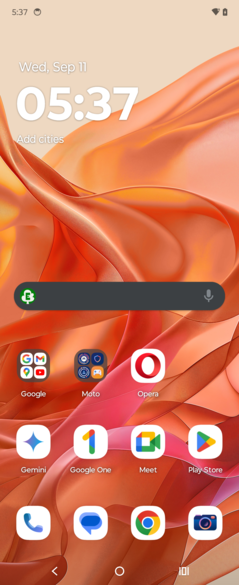
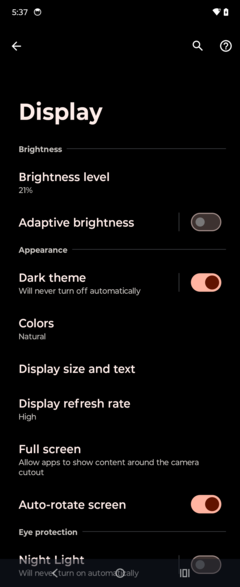

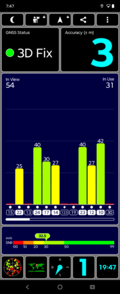











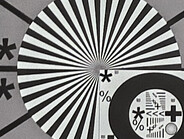


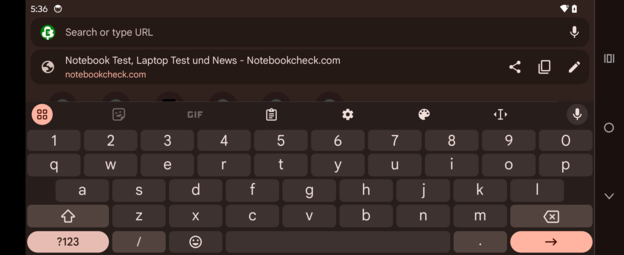

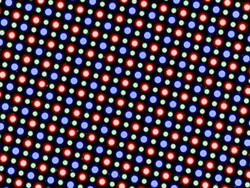

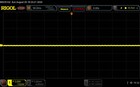
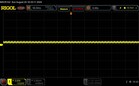




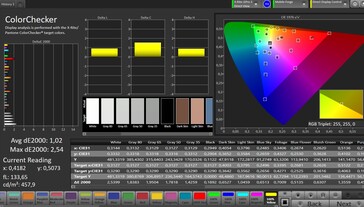



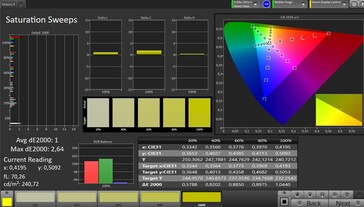

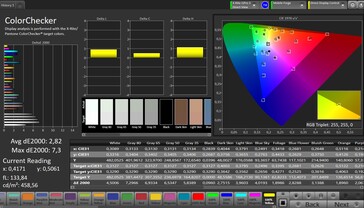


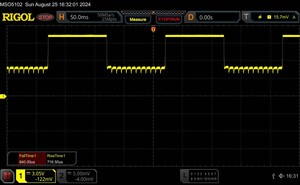
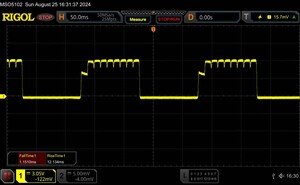




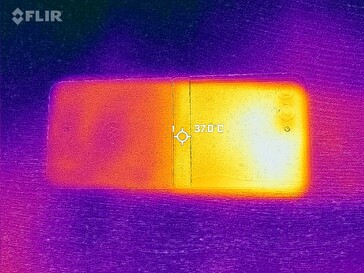
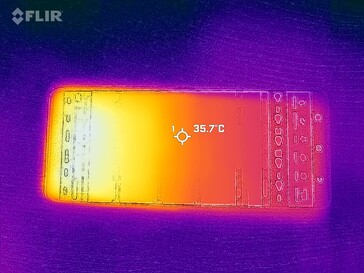

 Total Sustainability Score:
Total Sustainability Score: 




