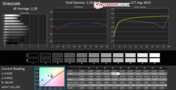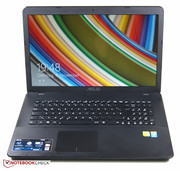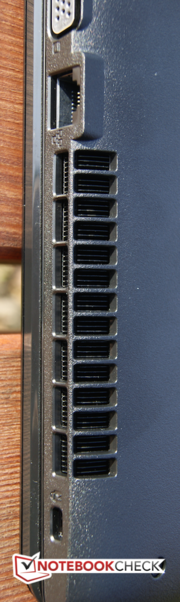Asus F751LDV-TY178H Notebook Review

For the original German review, see here.
The F751L product line tries to balance performance, mobility, and price. Asus relies on an economic Intel Core i5-4210U, a dedicated Nvidia GeForce 820M and 8 GB of working memory to accomplish this. A big, 1 TB magnetic hard drive from Seagate is installed for storing all data. Our 17.3-inch review sample is sold for around 650 Euros (~$814) with these components.
We will use a few models from the competition in order to classify the Asus F751LDV-TY178H. Acer's Aspire E1-772G sports the same graphics unit and working memory capacity. The Intel Core i5-4200M has found a place in this device. Furthermore, the 50-Euro (~$62) cheaper Acer laptop features a Full HD screen. We add Acer's Aspire E5-771G-553Q for comparing a stronger graphics card alongside the same CPU. The laptop is equipped with Nvidia's GeForce 840M and a Full HD screen but is slightly more expensive than Asus' device with a price of 700 Euros (~$876). HP's Pavilion 17-e126sg is also available for 650 Euros (~$814). Like Acer's Aspire E1-772G, it offers Intel's Core i5-4200M. However, it allows us to look at AMD's graphics units with AMD's Radeon HD 8670M.
Case
The casing is completely made of matte plastic components that, however, feature different patterns. Most components have been assembled decently in our review sample. The keyboard unit juts out very minimally at the front corners, but that is barely visible. The casing's roughened surface makes a very slip-proof impression. However, we adversely noticed that the lid can be dented clearly. The laptop is not exactly slim with a maximum height of 35 mm (without rubber stoppers). The E5-771G-553Q is a better example here with 28 mm. Our review sample fares better in terms of weight. Among the contenders, Asus' laptop stands out evidently with 2.6 kg.
A look at the laptop's underside shows that there are no maintenance covers. Not even the battery can be removed. Acer's Aspire E1-772G and HP's Pavilion 17-e126sg offer easier repair or replacement options.
Connectivity
The number of interfaces in our review sample can be called current standard. We have to note that only USB 3.0 ports are installed, and there are no USB 2.0 ports available. Some contenders still use USB 2.0 ports and do not rely as much on the variety of USB 3.0 ports. The positioning of all ports is focused on the front area, which enables quick access. A drawback of this design is the possibility of various cables interfering with the work area on the laptop's left and right.
Communication
The Wi-Fi connection performance is checked by initiating different test downloads in order to ascertain an average rate afterwards (author's personal settings). Asus competed against a MacBook Pro Retina (Late 2013) for this. The router was located exactly one story over both review samples in the first test. The review sample achieved an average download time of 3.2 Mbps in contrast to the 7.1 Mbps of the MacBook. Both laptops presented the same result when the test was performed on the same story as the router.
The 1.3 MP camera in Asus' F751LDV-TY178H only convinces moderately. Objects look blurry and movements are displayed with an obvious delay.
Accessories
The review sample was, unfortunately, delivered without any accessories. The box only contained the laptop, power supply, warranty, and a registration card.
Maintenance
Since the device does not have maintenance covers, the entire underside has to be removed for maintenance purposes. The lack of a dedicated separation for the keyboard makes this even more difficult.
Warranty
The manufacturer includes a 24-month bring-in warranty and even a collect and return service for Germany and Austria.
Input Devices
Keyboard
The black chiclet keyboard has roughened keys for the needed grip. We noticed that our review sample featured a varying drop, which made typing very indistinct. The keys' spacing is all-over even, and the keys are not too loose. Experienced typists will soon adapt their touch-typing tasks to the keyboard. However, the small number pad with scaled down keys needs getting used to. We also did not discover any special keys in the 17-inch device, although it would have had enough room for them. The agreeable and quiet stroke noise is good. Overall, the keyboard in Asus' F751LDV-TY178H can be called satisfactory.
Touchpad
The touchpad with a pleasantly large area of 10.5 x 7.3 cm has a suave surface and two incorporated buttons. The movements could be implemented a bit faster. However, the "Asus Smart Gesture Tool" provides multiple settings for multi-touch control as well as other features. Multi-finger gestures, such as scrolling websites, are smooth. The pressure sensitivity of the incorporated buttons is consistently even and very firm.
Display
A TN screen from Chi Mei is installed in Asus' F751LDV-TY178H. The glare screen renders all images with 1600x900 pixels. The contending Acer model uses a matte screen to prevent annoying reflections. The drawback of this design is that colors do not look as brilliant. However, the screen brightness of glare models has to be increased in bright surroundings, which leads to a significantly shorter battery life. Additionally, both Acer rivals feature a higher-resolution Full HD screen.
Our Asus sample has an average brightness of just 203.1 cd/m². The Acer Aspire E1-772G and E5-771G-553Q are both noticeably brighter with 321.7 cd/m² and 364.7 cd/m².
| |||||||||||||||||||||||||
Brightness Distribution: 81 %
Center on Battery: 207 cd/m²
Contrast: 650:1 (Black: 0.32 cd/m²)
ΔE ColorChecker Calman: 3.14 | ∀{0.5-29.43 Ø4.76}
ΔE Greyscale Calman: 2.28 | ∀{0.09-98 Ø5}
50% AdobeRGB 1998 (Argyll 1.6.3 3D)
54.6% AdobeRGB 1998 (Argyll 3D)
76.7% sRGB (Argyll 3D)
52.9% Display P3 (Argyll 3D)
Gamma: 2.18
CCT: 6623 K
Our review sample lags behind the comparison devices even with a good contrast of 672:1. The resulting black level of 0.31 cd/m² is just as decent.
Seen only subjectively, the image reproduction makes a good impression. Asus uses a preset color calibration ex-factory, and thus the analysis of the grayscale and colors turn out particularly good. The CalMAN Grayscale delivers a DeltaE shift of 2.28, and its ColorChecker ascertained an average shift of 3.14 from the sRGB comparison color space.
A look at the color-space coverage reveals that the TN screen is not suitable for professional purposes (image editing, graphic design) with an sRGB coverage of 68% and an AdobeRGB coverage of 50%.
The screen's glare-type design leads to an only conditional outdoor suitability. The screen's brightness is still just enough for smaller tasks in the shade. Bright and matte screens are preferable for location independent usability. The named Acer contenders are good examples due to their bright and non-glare screens.
The biggest problem of many TN screens is the viewing-angle stability - in this case as well. Looking at the screen from the sides leads to brightness losses, and colors distort extremely when it is tilted simultaneously. However, using the device on the lap is easily possible owing to the sufficient tilt angle. Difficulties can turn up when several people want to look at content on this screen at the same time though.
Performance
To achieve a compromise of mobility and performance, a ULV CPU is installed in the review sample. Intel's Core i5-4120U operates with two cores and has a TDP of 15 watts. A dedicated Nvidia GeForce 820M takes care of graphics performance and is conditionally suitable for current games. 8 GB of working memory rounds off the bundle.
Processor
The frugal Intel Core i5-4210U has become especially popular for smaller laptops due to its low TDP of 15 watts. In our case, the CPU with a base clock of 1.7 GHz is installed in a 17.3-inch device. It can increase its clock up to 2.4 GHz in dual-core mode and 2.7 GHz in single-core operations via Turbo Boost. In contrast to this ULV model, the Intel Core i5-4200M M version is used in Acer's Aspire E1-772G and HP's Pavilion 17-e126sg. Though it has a higher TDP, it promises more power.
The differences of this CPU version become obvious in Cinebench R15 and R10.5. The Intel Core i5-4210U achieves an approximately 20% lower score, i.e. performance, than that of the contenders. However, the results not only qualify it for the basic multimedia field, but it can also be used for more sophisticated applications.
Turbo Boost was maintained stably in our tests, and we did not ascertain throttling. The base clock was not used in battery mode, and thus there were no losses in Cinebench.
| Cinebench R15 | |
| CPU Multi 64Bit (sort by value) | |
| Asus F751LDV-TY178H | |
| Acer Aspire E1-772G 54208G1TMnsk | |
| Acer Aspire E5-771G-553Q | |
| CPU Single 64Bit (sort by value) | |
| Asus F751LDV-TY178H | |
| Acer Aspire E1-772G 54208G1TMnsk | |
| Acer Aspire E5-771G-553Q | |
System Performance
The system's performance makes a subjectively good impression. Workflow was smooth, and loading applications was pleasantly fast. The PCMark 7 benchmark confirms this feeling. Asus' F751LDV outperforms both Acer laptops, although a stronger CPU is installed in the E1-772G and the E5-771G sports a higher-performance graphics card. HP's Pavilion 17-e126sg, equipped with an Intel Core i5-4200M and AMD Radeon HD 8670M, has a slight lead.
| PCMark 7 Score | 2841 points | |
| PCMark 8 Home Score Accelerated | 356 points | |
| PCMark 8 Home Score Accelerated v2 | 2486 points | |
| PCMark 8 Creative Score Accelerated v2 | 2462 points | |
| PCMark 8 Work Score Accelerated v2 | 3321 points | |
Help | ||
Storage Devices
A 5400 rpm Seagate Momentus is installed in our review sample. The contenders have the same design and an equally-sized 1 TB storage - except for HP's Pavilion 17-e126sg, which has to be content with 750 GB. The analysis with CrystalDiskMark reveals the common rates achieved for these magnetic drives. Solid state drives could provide better results, but they would be difficult to install due to the device's deficient maintainability.
Graphics Card
Most multimedia applications should run fairly smoothly on Nvidia's GeForce 820M, just like some games providing that the graphics settings are reduced. Besides this dedicated graphics card, the low-performance Intel HD Graphics is also in the device, or more precise, integrated into the CPU. It always takes over when no performance-devouring programs are active.
Asus' F751LDV-TY178H achieved 1284 points in the 3DMark 11 benchmark and is exactly on par with Acer's E1-772G that features a stronger CPU. The comparison with the Nvidia GeForce 840M will be interesting for potential buyers. Acer's 50-Euro (~$62) more expensive E1-771G manages a lead of 70% here. HP's Pavilion 17-e126sg, also equipped with an AMD Radeon HD 8670M, convinces with 1542 points, which equals an 11% higher score. No performance limitations will have to be feared when the review sample runs in battery mode. It achieved the same score in 3DMark 11 in that case.
| 3DMark 11 - 1280x720 Performance (sort by value) | |
| Asus F751LDV-TY178H | |
| Acer Aspire E1-772G 54208G1TMnsk | |
| Acer Aspire E5-771G-553Q | |
| HP Pavilion 17-e126sg | |
| 3DMark 11 Performance | 1384 points | |
| 3DMark Ice Storm Standard Score | 47380 points | |
| 3DMark Cloud Gate Standard Score | 4558 points | |
| 3DMark Fire Strike Score | 840 points | |
Help | ||
Gaming Performance
To what extent our all-rounder was made for gaming will be seen based on some newer games. We opted for two games from last year and two others from this year. BioShock Infinite can be enjoyed without major issues in medium to high settings. However, it runs smoother on Acer's Aspire E5-771G. The E1-772G is on par with our review sample, although it sports a stronger CPU. This looks the same in Tomb Raider. However, HP's Pavilion 17-e126sg fares significantly worse with its AMD Radeon HD 8670M. Asus' laptop does not have to avoid newer games although graphics settings still have to be kept low. For example, Alien: Isolation can be played with 40 fps in low quality, and medium settings are even possible in F1 2014. More results based on other games can be browsed in our article "Computer Games on Laptop Graphics Cards."
| Asus F751LDV-TY178H GeForce 820M, 4210U, Seagate Momentus SpinPoint M8 ST1000LM024 HN-M101MBB | Acer Aspire E5-771G-553Q GeForce 840M, 4210U, WDC Scorpio Blue WD10JPVX-22JC3T0 | HP Pavilion 17-e126sg Radeon HD 8670M, 4200M, TOSHIBA MQ01ABD075 | Acer Aspire E1-772G 54208G1TMnsk GeForce 820M, 4200M, WDC Scorpio Blue WD10JPVX-22JC3T0 | |
|---|---|---|---|---|
| BioShock Infinite | 48% | 3% | ||
| 1280x720 Very Low Preset (fps) | 55.1 | 79.9 45% | 58.7 7% | |
| 1366x768 Medium Preset (fps) | 31.4 | 47.7 52% | 31.1 -1% | |
| 1366x768 High Preset (fps) | 26.4 | 38.7 47% | 27 2% | |
| Tomb Raider | -26% | -1% | ||
| 1024x768 Low Preset (fps) | 78 | 53 -32% | 77.5 -1% | |
| 1366x768 Normal Preset AA:FX AF:4x (fps) | 38.4 | 27.8 -28% | 37.9 -1% | |
| 1366x768 High Preset AA:FX AF:8x (fps) | 21.9 | 17.8 -19% | 21.7 -1% | |
| Total Average (Program / Settings) | 48% /
48% | -26% /
-26% | 1% /
1% |
| low | med. | high | ultra | |
|---|---|---|---|---|
| Tomb Raider (2013) | 78 | 38.4 | 21.9 | |
| BioShock Infinite (2013) | 55.1 | 31.4 | 26.4 | |
| Alien: Isolation (2014) | 40 | 27 | ||
| F1 2014 (2014) | 95 | 64 |
Emissions
System Noise
The review sample is consistently pleasantly quiet in idle mode because of its inactive fan. Only the subtle HDD noises are audible. Although the device almost achieved 40 dB(A) in load, it is not distracting owing to the fan's good characteristic. Users who prefer a particularly quiet soundscape will find that in Acer's E1-772G, which is 2 dB(A) quieter in full load.
Noise level
| Idle |
| 31.7 / 33.5 / 33.7 dB(A) |
| HDD |
| 34.1 dB(A) |
| DVD |
| 37.6 / dB(A) |
| Load |
| 35.6 / 39.8 dB(A) |
 | ||
30 dB silent 40 dB(A) audible 50 dB(A) loud |
||
min: | ||
Temperature
The fan's excellent idle noise rates do not have an unfavorable impact on the temperature development of Asus' laptop. The "hot spot" on the underside is just around 28 °C. Only HP's Pavilion 17-e126g reaches similar rates. Acer's Aspire E5-771G reaches temperatures of up to 33 °C here. The maximum temperatures develop on the underside under load conditions. However, the review sample does not surpass 40 °C, and the warmest spot is in the upper right, which will not really thwart use on the lap. Again, the E5-771G stands out among the comparison devices with rates of up to 46.6 °C. The other contenders are roughly on par with Asus' F751LDV.
The laptop is pushed to its limits for an hour in the stress test via Prime95 and Furmark. It is striking that Asus' laptop could always maintain its Turbo Boost, and that our review sample never throttled at any point in the test. The 3DMark 11 scores (P1387) also remained unchanged after the stress test. Since the temperature hot spot is in the upper right, neither the workflow nor the work area will be impaired.
(+) The maximum temperature on the upper side is 34.7 °C / 94 F, compared to the average of 36.9 °C / 98 F, ranging from 21.1 to 71 °C for the class Multimedia.
(+) The bottom heats up to a maximum of 39.3 °C / 103 F, compared to the average of 39.1 °C / 102 F
(+) In idle usage, the average temperature for the upper side is 25.9 °C / 79 F, compared to the device average of 31.3 °C / 88 F.
(+) The palmrests and touchpad are cooler than skin temperature with a maximum of 30 °C / 86 F and are therefore cool to the touch.
(±) The average temperature of the palmrest area of similar devices was 28.7 °C / 83.7 F (-1.3 °C / -2.3 F).
Speakers
Asus' F751L line is advertised with the "SonicMaster" logo. We first will look at the volume. It is sufficient for some pieces of music but could generally be a bit higher. Buyers should be aware that the sound spectrum standard cannot be set too high in a 650-Euro (~$814) all-rounder. Asus' laptop could use a bit more trebles and a deeper bass. All in all, the speakers are decent for normal use. Nevertheless, external devices should be connected for more demanding music enjoyment.
Energy Management
Power Consumption
No irregularities were observed in idle mode. The laptop's consumption remains slightly below that of its Acer rivals and is on par with HP's laptop.
The maximum power consumption of 55.4 watts makes the laptop considerably more guzzling, but it is still far behind Acer's Aspire E1-772G, which needs almost 20 watts more due to its Intel Core i5-4200M and screen's higher brightness. The power supply looks like Apple's typical power supplies, and it provides enough power with 65 watts.
| Off / Standby | |
| Idle | |
| Load |
|
Key:
min: | |
Battery Runtime
The maximum possible battery runtime is determined using minimum brightness and disabled communication modules. Asus' F751LDV achieved a runtime of 5 hours and 34 minutes with enabled energy-saving mode. For comparison: Acer's Aspire E1-772G shuts down about half-an-hour sooner.
We reproduce a real-world scenario by simulating browsing through websites. The review sample turned off its lights after 3 hours and 20 minutes under these test conditions. HP's Pavilion 17-e126sg lasts 40 minutes longer, and the other contenders are on par with Asus' laptop.
Another important application scene is DVD playback. The brightness is set to maximum, and the communication modules like Wi-Fi are disabled in energy-saving mode. Approximately 2:47 hours should be enough for a DVD, which is the time that the review sample achieved.
A load test is performed using Battery Eater. It resulted in a minimum runtime of 2 hours and 5 minutes. Acer's E1-772G contender lasts for a considerably shorter time with 57 minutes.
It is also noteworthy that the manufacturer provides proprietary energy-saving profiles that switch automatically according to the operating requirements.
Verdict
A true all-rounder has been created in the form of the Asus F751LDV. The input devices are satisfactory, and we particularly liked the big touchpad that implements multi-finger gestures quite smoothly. However, the screen provides one of the biggest points of criticism. A Full HD resolution like in Acer's Aspire E5-771G-553Q would be desirable. Furthermore, we missed both a better pixel density and a higher brightness. The application performance was always good and on par with direct contenders based on the same components. Even games are no problem for the review sample, although the graphics quality has to be reduced. Considerably more gaming fun will arise with the Acer Aspire E5-771G-553Q and its dedicated Nvidia GeForce 840M for 50 Euros (~$62) more.
Barely another device can compete with the temperature and noise development of Asus' laptop. Working on it was never interrupted by loud and high-pitched fan noises or hot surfaces.
Potential buyers will find a decent total package. Nevertheless, the competition should also be taken into account, and preferences should be considered before purchase.