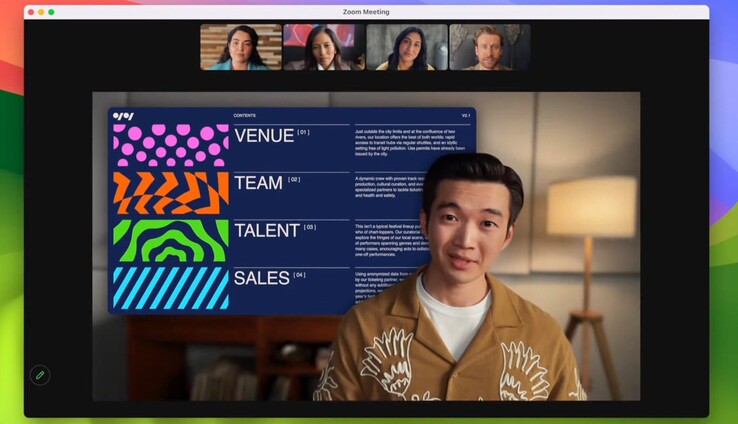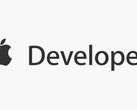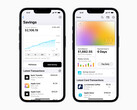WWDC debuted the usual bevy of software updates, including the latest version of macOS. Dubbed "Sonoma," macOS 14 brings a load of new features, including interactive desktop widgets, a gaming mode, and more.
Apple started their demonstration of macOS Sonoma with desktop widgets. While macOS has had widgets for years at this point, they've been relegated to a separate widget view. Now, widgets can be placed freely on the desktop. The new desktop widgets are also interactive, allowing users to complete actions directly through an associated widget rather than opening a dedicated app. For instance, someone can control a connected smart thermostat via a desktop widget rather than clicking on the widget and opening an app for the thermostat.
Apple also announced "Game Mode" with some help from storied game developer Hideo Kojima. Game Mode will shift processor and GPU power and resources to prioritize the currently running game. It will also reduce latency to connected wireless devices, such as AirPods or a PlayStation controller. Game Mode runs at the OS level, which should make it title agnostic. In other words, Game Mode will work with any title that can run on macOS.
Kojima came in and announced that Death Stranding Director's Cut will be coming to macOS, further cementing Apple's focus on gaming. The title will support Metal 3 (the latest iteration of Apple's graphics API, set to debut later this year) and MetalFX upscaling. Other Kojima Productions games are expected to come to macOS in the future.
Sonoma will also bring a new "Presenter Overlay" to improve teleconferencing. This feature will superimpose your profile (captured via the computer's camera) over whatever is displayed on your screen. Users will have a decent amount of control over how their image is superimposed over their desktop, including sizing themselves and adding some AR effects. The feature works system-wide, which means it should work in any video chat app.
In addition to these larger updates, there is a slew of smaller updates. Safari is faster, and web apps can be placed directly on the dock for faster access. Autocorrect is improved, voice control can be activated via saying "Siri" instead of "Hey, Siri," and there are animated screensavers, among other items. Many of these updates will also trickle down to iOS and iPadOS.
macOS 14 Sonoma is expected to launch this fall.
Source(s)
Apple WWDC 23