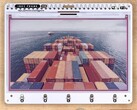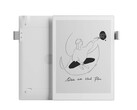In a digital economy that is steadily moving toward a license and lease model, Amazon's latest decision will further strip user choice when it comes to managing purchased content.
Starting February 26, Amazon will no longer allow users to download local backups of eBooks they purchase through the Kindle store. In essence, this gives Amazon further control over how users can manage the books they buy for their Kindle devices.
As it stands now, Kindle shoppers can opt to download a local backup of an eBook purchased from Amazon and can transfer that eBook to a Kindle via USB. This can come in handy in areas with spotty Wi-Fi connections and can serve as a decent method of managing a Kindle library locally without having to worry about a network.
However, after Wednesday of this week, Amazon will no longer offer downloads of eBooks. Instead, the only way to get an eBook onto a Kindle will be via a download directly to the Kindle device. This also means that users won't be able to manage a local library of their purchased eBooks.
The move, which was announced this past week, was met with some outcry from Kindle users. Some are worried that this move by Amazon will result in heavier curation of user libraries by the retail giant. It also stirred up memories of Amazon's ironic deletion of 1984 by George Orwell over 15 years ago. Upon discovering a seller of the novel did not have distribution rights, Amazon not only deleted the title from user libraries (keeping in mind that users had paid money to access the book), but also deleted the affected version from user devices.
Downloading Kindle-bought eBooks also allows users to convert the titles to other formats for use on other e-Readers (like the Kobo Clara, curr. $149.99 on Amazon) or other non-Kindle devices. That ability will likely be stripped away. In essence, it appears that after the 26th of this month, an eBook bought through Amazon will only be usable on a Kindle device, and only via a direct download.
If you want to download local backups of your Kindle eBooks now, you can find the instructions to do so here.
Source(s)
Amazon