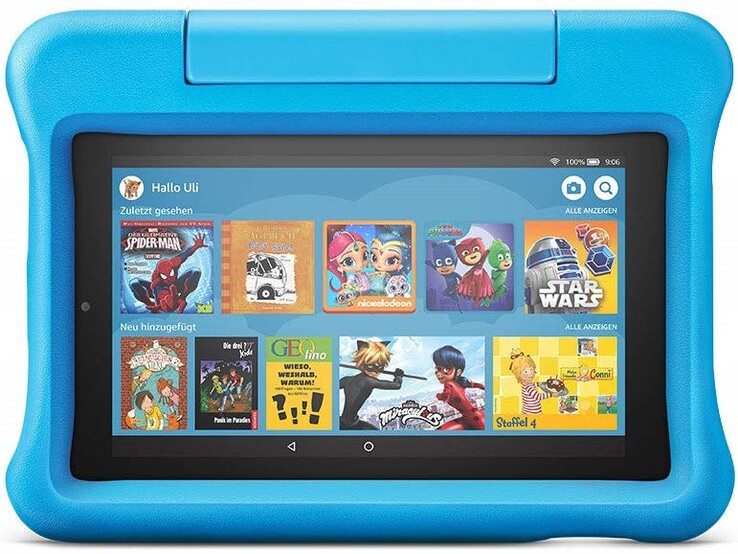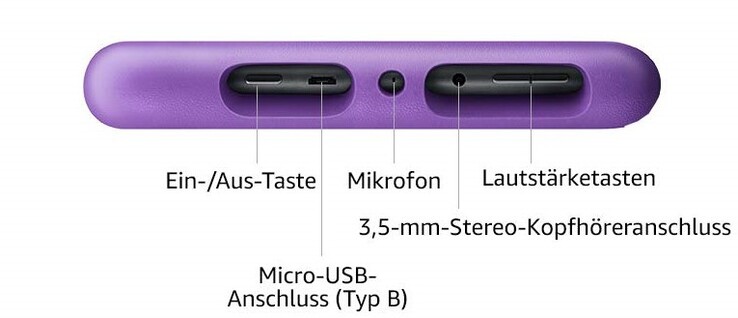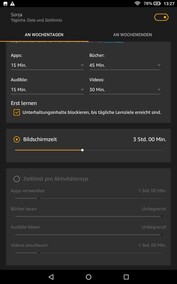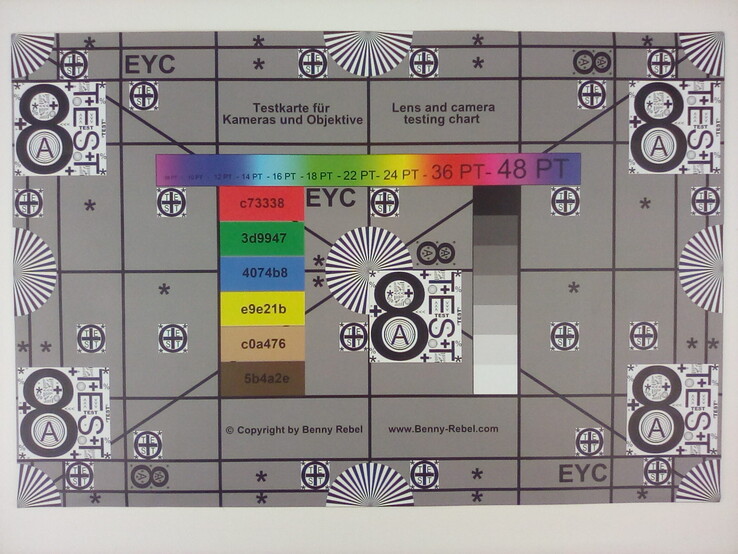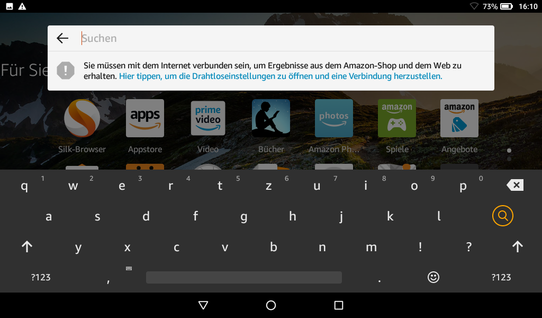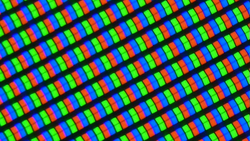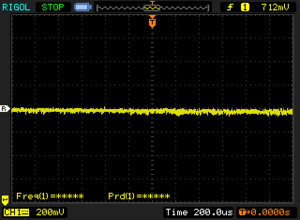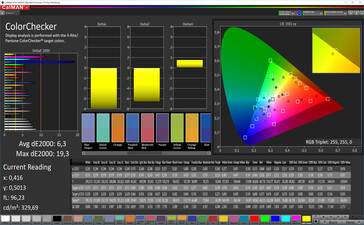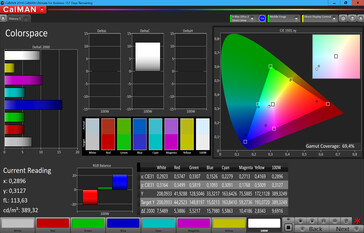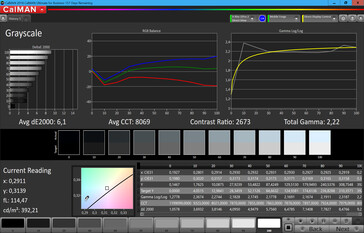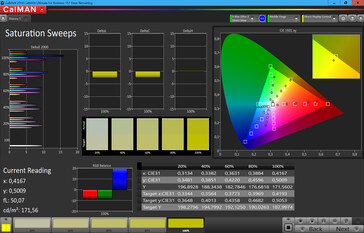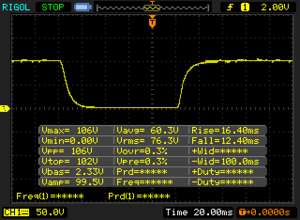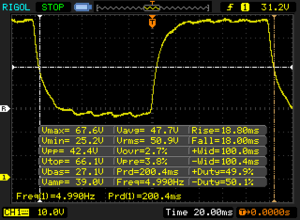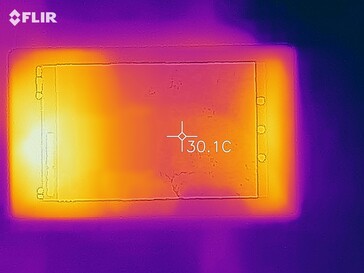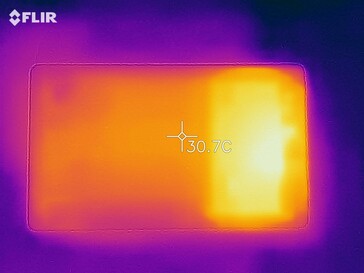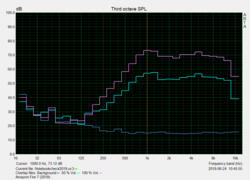Amazon Fire 7 Kids Edition (2019) Review: Well-Padded Tablet for Kids

Amazon’s Fire tablets have been available as special Kids Edition SKUs for a long time, and they offer much more than just a rugged case. At the core of Amazon’s Kids Edition are extensive software options to make the tablet more kids friendly. Given that the device itself is identical to the regular Fire 7 (2019) we will not go into greater detail on the hardware. Instead, we are going to focus on how the $100 tablet differs from the Amazon Fire 7 (2019).
Accordingly, our comparison group is identical to our original Fire review and includes the Alcatel 1T 10, Trekstor SurfTab B10, Samsung Galaxy Tab A 10.1, and Alldocube M8 T801. Below each chart you can also add additional tablets from our database.
Case
The case is made of sturdy plastic and very well made. The differences compared to its direct 2017 predecessor are marginal and can be found in our Amazon Fire 7 (2019) review. Unlike the regular model the Kids Edition is encased in a cover made of hard foam, which is almost 0.5 inches thick at the sides and protrudes above the display by around 5 mm (0.2 inches). The rear is further reinforced and includes a rugged folding stand with which the tablet can be propped up in landscape mode albeit somewhat wobbly.
Without this cover the Fire 7 would be the smallest device in our test group but alas, its kids-proof protective layer makes it thicker (2.6 cm / 1 inch) and heavier (150 g/~5.3 oz more than the regular Fire 7) than most 8-inch tablets.
Connectivity
If you are interested in the Fire 7’s connectivity options in detail, please refer to our Amazon Fire 7 (2019) review.
Software
By default the Amazon Fire 7 (2019) comes with Amazon’s own Fire OS 6.3.1 based on Android 7.1, and includes access to all Amazon services. Further information regarding these services and access thereto can be found in our Amazon Fire 7 (2019) review. In addition to the standard features, the Kids Edition includes one year of free access to Amazon FreeTime Unlimited, a service catering to children of various age groups. Parents can create profiles for their children and preconfigure what applications will be available at what age. Categories include books, games, audio books, radio plays, videos, and educational software for children aged 3-5, 6-8, and 9-12 years. After this one year trial period access to FreeTime Unlimited will set you back $2.99 (Prime members) or $4.99 per child per month, or $6.99/$9.99 per month or $69.99/$99 per year for up to four children.
Profiles are set up and modified using the so-called Parents dashboard, which allows you to configure usage times and whitelisted apps for your children. Usage can be further restricted, and you can, for example, specify that your child has to spend a specific amount of time reading books before other activities become available.
Communication and GPS
Just like the regular model the Amazon Fire 7 (2019) Kids Edition does not include GPS and therefore only communicates via Bluetooth and 802.11b/g/n Wi-Fi. With 97 Mbps and 91 Mbps receiving and transmitting data, respectively, the tablet achieved average transfer rates in our Wi-Fi test. Neither GPS nor LTE are available, not even as paid-for options.
Cameras
The Fire 7 (2019) Kids Edition has the same front-facing camera upgrade to 2 MP as the regular model. The main camera has remained unchanged and continues to feature a 2 MP sensor as well. Both cameras performed somewhat poorly. Further details can be found in our Amazon Fire 7 (2019) review.
A detailed description of color representation and an in-depth analysis of our test chart photo can be found in our extensive Amazon Fire 7 (2019) review.
Accessories and Warranty
Included in the box is a USB charger with matching MicroUSB cable. The tablet comes preinstalled into its protective bumper and is therefore kids-proof upon arrival. Additional model-specific accessories for the Kids Edition are not available.
Unlike the standard Fire 7 the Kids Edition comes with a two-year worry-free warranty by default. As long as the tablet remains installed in its protective bumper Amazon will replace it without questions should it break. However, certain scenarios such as fire or other external forces, modifications, repairs, or commercial use are excluded, and we suspect this might also include water damage.
Input Devices and Handling
A detailed description of the Fire 7’s input devices can be found in our extensive Amazon Fire 7 (2019) review. The major difference between the standard tablet and the Kids Edition is that the power button as well as the volume rocker are not extended to the outside but rather sit around half an inch deep inside their respective cavities. Small fingers should have no problems reaching them, however adult fingers might have issues when trying to press these buttons.
Display
The Amazon Fire 7 (2019) Kids Edition is equipped with a 7-inch IPS panel running at a native resolution of 1024x600. A detailed description thereof can be found in our extensive Amazon Fire 7 (2019) review.
| |||||||||||||||||||||||||
Brightness Distribution: 75 %
Center on Battery: 391 cd/m²
Contrast: 2607:1 (Black: 0.15 cd/m²)
ΔE ColorChecker Calman: 6.3 | ∀{0.5-29.43 Ø4.77}
ΔE Greyscale Calman: 6.1 | ∀{0.09-98 Ø5}
69.4% sRGB (Calman 2D)
Gamma: 2.22
CCT: 8069 K
| Amazon Fire 7 Kids Edition 2019 IPS, 1024x600, 7" | Alcatel 1T 10 IPS, 1280x800, 10.1" | Trekstor SurfTab B10 IPS, 1280x800, 10.1" | Samsung Galaxy Tab A 10.1 2019 TFT-LCD, 1920x1200, 10.1" | Amazon Fire HD 8 2018 IPS, 1280x800, 8" | Alldocube M8 T801 IPS, 1920x1200, 8" | Amazon Fire 7 2017 IPS, 1024x600, 7" | |
|---|---|---|---|---|---|---|---|
| Screen | -37% | -19% | -16% | -71% | -35% | -17% | |
| Brightness middle (cd/m²) | 391 | 277 -29% | 223 -43% | 401 3% | 359 -8% | 317.5 -19% | 328 -16% |
| Brightness (cd/m²) | 385 | 263 -32% | 211 -45% | 396 3% | 358 -7% | 320 -17% | 337 -12% |
| Brightness Distribution (%) | 75 | 87 16% | 81 8% | 86 15% | 89 19% | 94 25% | 88 17% |
| Black Level * (cd/m²) | 0.15 | 0.49 -227% | 0.22 -47% | 0.5 -233% | 0.85 -467% | 0.5 -233% | 0.35 -133% |
| Contrast (:1) | 2607 | 565 -78% | 1014 -61% | 802 -69% | 422 -84% | 635 -76% | 937 -64% |
| Colorchecker dE 2000 * | 6.3 | 5.8 8% | 6.2 2% | 2.9 54% | 6.8 -8% | 6.12 3% | 4.6 27% |
| Colorchecker dE 2000 max. * | 19.3 | 13.1 32% | 13 33% | 5.8 70% | 17.3 10% | 13.72 29% | 18.6 4% |
| Greyscale dE 2000 * | 6.1 | 5.4 11% | 6.2 -2% | 4.1 33% | 7.6 -25% | 5.8 5% | 3.8 38% |
| Gamma | 2.22 99% | 2.13 103% | 2.17 101% | 2.36 93% | 2.19 100% | 2.12 104% | 2.25 98% |
| CCT | 8069 81% | 7260 90% | 7022 93% | 7263 89% | 7160 91% | 7633 85% | 7338 89% |
* ... smaller is better
Screen Flickering / PWM (Pulse-Width Modulation)
| Screen flickering / PWM not detected | |||
In comparison: 53 % of all tested devices do not use PWM to dim the display. If PWM was detected, an average of 8083 (minimum: 5 - maximum: 343500) Hz was measured. | |||
Display Response Times
| ↔ Response Time Black to White | ||
|---|---|---|
| 28.8 ms ... rise ↗ and fall ↘ combined | ↗ 16.4 ms rise | |
| ↘ 12.4 ms fall | ||
| The screen shows relatively slow response rates in our tests and may be too slow for gamers. In comparison, all tested devices range from 0.1 (minimum) to 240 (maximum) ms. » 75 % of all devices are better. This means that the measured response time is worse than the average of all tested devices (20.2 ms). | ||
| ↔ Response Time 50% Grey to 80% Grey | ||
| 36.8 ms ... rise ↗ and fall ↘ combined | ↗ 18.8 ms rise | |
| ↘ 18 ms fall | ||
| The screen shows slow response rates in our tests and will be unsatisfactory for gamers. In comparison, all tested devices range from 0.165 (minimum) to 636 (maximum) ms. » 52 % of all devices are better. This means that the measured response time is worse than the average of all tested devices (31.6 ms). | ||
Performance
Just like on the regular model, the Kids Edition has also been upgraded with new hardware. The tablet is now powered by a Mediatek MT8163 V/B with 1 GB of RAM and 16 GB of eMMC flash storage. Unlike the regular model a 32 GB Kids Edition is not available. The GPU is an ARM Mali T720-MP2.
Thanks to this improved hardware overall performance has increased by around 40% compared to its predecessor. Further details and what level of performance to expect can be found in our extensive Amazon Fire 7 (2019) review.
| JetStream 1.1 - Total Score | |
| Samsung Galaxy Tab A 10.1 2019 (Samsung Browser 9.2) | |
| Alldocube M8 T801 (Chrome 72.0.3626.105) | |
| Asus ZenPad 8.0 Z380M-6B026A (Chrome 52.0.2743.91) | |
| Average MediaTek MT8163 V/B 1.3 GHz (13.3 - 21.2, n=6) | |
| Amazon Fire HD 8 2018 (Silk Browser 66.2.10.3359.126.10) | |
| Trekstor SurfTab B10 (Chrome 72) | |
| Amazon Fire 7 Kids Edition 2019 (Silk 70.3.1) | |
| Amazon Fire 7 2017 (Chrome Version 59) | |
| Alcatel 1T 10 (Chrome 69) | |
| WebXPRT 3 - Overall | |
| Average of class Tablet (39 - 480, n=23, last 2 years) | |
| Samsung Galaxy Tab A 10.1 2019 (Samsung Browser 9.2) | |
| Amazon Fire HD 8 2018 (Silk Browser 66.2.10.3359.126.10) | |
| Average MediaTek MT8163 V/B 1.3 GHz (23 - 25, n=3) | |
| Amazon Fire 7 Kids Edition 2019 (Silk 70.3.1) | |
| Speedometer 2.0 - Result 2.0 | |
| Average of class Tablet (2.59 - 790, n=54, last 2 years) | |
| Samsung Galaxy Tab A 10.1 2019 (Samsung Browser 9.2) | |
| Amazon Fire 7 Kids Edition 2019 (Silk 70.3.1) | |
| Average MediaTek MT8163 V/B 1.3 GHz (11.1 - 11.1, n=2) | |
| Octane V2 - Total Score | |
| Average of class Tablet (763 - 138481, n=90, last 2 years) | |
| Samsung Galaxy Tab A 10.1 2019 (Samsung Browser 9.2) | |
| Alldocube M8 T801 (Chrome 72.0.3626.105) | |
| Trekstor SurfTab B10 (Chrome 72) | |
| Average MediaTek MT8163 V/B 1.3 GHz (2821 - 3320, n=6) | |
| Amazon Fire HD 8 2018 (Silk Browser 66.2.10.3359.126.10) | |
| Amazon Fire 7 Kids Edition 2019 (Silk 70.3.1) | |
| Asus ZenPad 8.0 Z380M-6B026A (Chrome 52.0.2743.91) | |
| Amazon Fire 7 2017 (Chrome Version 59) | |
| Alcatel 1T 10 (Chrome 69) | |
| Mozilla Kraken 1.1 - Total | |
| Alcatel 1T 10 (Chrome 69) | |
| Amazon Fire 7 2017 (Chrome Version 59) | |
| Trekstor SurfTab B10 (Chrome 72) | |
| Amazon Fire HD 8 2018 (Silk Browser 66.2.10.3359.126.10) | |
| Amazon Fire 7 Kids Edition 2019 (Silk 70.3.1) | |
| Average MediaTek MT8163 V/B 1.3 GHz (11818 - 14321, n=6) | |
| Asus ZenPad 8.0 Z380M-6B026A (Chrome 52.0.2743.91) | |
| Alldocube M8 T801 (Chrome 72.0.3626.105) | |
| Samsung Galaxy Tab A 10.1 2019 (Samsung Browser 9.2) | |
| Average of class Tablet (243 - 27101, n=79, last 2 years) | |
* ... smaller is better
| Amazon Fire 7 Kids Edition 2019 | Alcatel 1T 10 | Trekstor SurfTab B10 | Samsung Galaxy Tab A 10.1 2019 | Amazon Fire HD 8 2018 | Alldocube M8 T801 | Amazon Fire 7 2017 | Asus ZenPad 8.0 Z380M-6B026A | Average 16 GB eMMC Flash | Average of class Tablet | |
|---|---|---|---|---|---|---|---|---|---|---|
| AndroBench 3-5 | -3% | 17% | 81% | 10% | 17% | -22% | -13% | 1% | 2111% | |
| Sequential Read 256KB (MB/s) | 164.3 | 137.2 -16% | 109 -34% | 300 83% | 158.5 -4% | 142.8 -13% | 113.7 -31% | 158.4 -4% | 164.5 ? 0% | 1864 ? 1035% |
| Sequential Write 256KB (MB/s) | 78.1 | 83.7 7% | 70.5 -10% | 90.7 16% | 41.89 -46% | 103 32% | 34.1 -56% | 45.71 -41% | 43 ? -45% | 1406 ? 1700% |
| Random Read 4KB (MB/s) | 24.7 | 12.72 -49% | 16.96 -31% | 62.6 153% | 26.98 9% | 19.5 -21% | 21.97 -11% | 21.96 -11% | 21.7 ? -12% | 254 ? 928% |
| Random Write 4KB (MB/s) | 5.92 | 10.1 71% | 8.43 42% | 11.37 92% | 12.25 107% | 10.01 69% | 6.03 2% | 8.35 41% | 8.08 ? 36% | 289 ? 4782% |
| Sequential Read 256KB SDCard (MB/s) | 59.2 ? | 39.81 ? -33% | 83.2 ? 41% | 81.2 ? 37% | 51.4 ? -13% | 45.54 ? -23% | 35.2 -41% | 59.1 ? 0% | ||
| Sequential Write 256KB SDCard (MB/s) | 32.05 ? | 31.99 ? 0% | 62.5 ? 95% | 65.6 ? 105% | 34.03 ? 6% | 27.74 ? -13% | 24.9 -22% | 39.8 ? 24% |
Gaming
Due to its identical hardware the Kids Edition is just as limited in terms of gaming as its sibling, and is therefore only capable of running casual games or older less demanding games. For example, "Arena of Valor" failed to run smoothly even in the lowest level of details configurable. "Temple Run 2", on the other hand, ran perfectly fine for long periods of time. The touchscreen was very responsive and fast to react, however we found its surface to be not as smooth as we would have hoped for. Drag and drop operations are therefore harder to perform than expected. Games that used the tablet’s accelerometer for controls suffered from a minor yet noticeable lag.
Emissions
Temperature
According to our tests, the Amazon Fire 7 (2019) Kids Edition reached surface temperatures of up to 30.3 °C (~87 °F) when idle and peaked at 39.7 °C (~103 °F) under load. The tablet got slightly warm but never uncomfortably hot, and always remained cool enough to be held in hand.
(+) The maximum temperature on the upper side is 39.1 °C / 102 F, compared to the average of 33.6 °C / 92 F, ranging from 20.7 to 53.2 °C for the class Tablet.
(+) The bottom heats up to a maximum of 39.7 °C / 103 F, compared to the average of 33.2 °C / 92 F
(+) In idle usage, the average temperature for the upper side is 27.9 °C / 82 F, compared to the device average of 30 °C / 86 F.
Speakers
The single speaker’s maximum volume is average, and the speaker itself was decent enough for playing back voices. The tablet was thus well suited for radio plays and audio books, but not so much for music. We would thus recommend external speakers or headphones for this use case, which can be connected via a firm 3.5-mm headphone jack with no detrimental impact on audio quality.
Amazon Fire 7 Kids Edition 2019 audio analysis
(±) | speaker loudness is average but good (81.9 dB)
Bass 100 - 315 Hz
(-) | nearly no bass - on average 35% lower than median
(±) | linearity of bass is average (8% delta to prev. frequency)
Mids 400 - 2000 Hz
(±) | reduced mids - on average 5.6% lower than median
(±) | linearity of mids is average (7.4% delta to prev. frequency)
Highs 2 - 16 kHz
(+) | balanced highs - only 1.8% away from median
(+) | highs are linear (2.5% delta to prev. frequency)
Overall 100 - 16.000 Hz
(±) | linearity of overall sound is average (23.9% difference to median)
Compared to same class
» 74% of all tested devices in this class were better, 6% similar, 20% worse
» The best had a delta of 7%, average was 20%, worst was 129%
Compared to all devices tested
» 71% of all tested devices were better, 7% similar, 23% worse
» The best had a delta of 4%, average was 24%, worst was 134%
Samsung Galaxy Tab A 10.1 2019 audio analysis
(+) | speakers can play relatively loud (86.2 dB)
Bass 100 - 315 Hz
(-) | nearly no bass - on average 18.9% lower than median
(±) | linearity of bass is average (13.3% delta to prev. frequency)
Mids 400 - 2000 Hz
(+) | balanced mids - only 2.1% away from median
(+) | mids are linear (3.9% delta to prev. frequency)
Highs 2 - 16 kHz
(±) | higher highs - on average 5.6% higher than median
(+) | highs are linear (5.2% delta to prev. frequency)
Overall 100 - 16.000 Hz
(±) | linearity of overall sound is average (15% difference to median)
Compared to same class
» 33% of all tested devices in this class were better, 3% similar, 64% worse
» The best had a delta of 7%, average was 20%, worst was 129%
Compared to all devices tested
» 20% of all tested devices were better, 4% similar, 76% worse
» The best had a delta of 4%, average was 24%, worst was 134%
Energy Management
Power Consumption
According to our tests, the Fire 7 (2019) Kids Edition consumed between 1.1 W when idle and 5.61 W under load. It was thus more efficient than most of its competitors save for its own predecessor, the Fire 7 (2017).
The included power supply is rated at 5 W and thus barely powerful enough to provide enough power for the Fire 7 (2019) Kids Edition.
| Off / Standby | |
| Idle | |
| Load |
|
Key:
min: | |
| Amazon Fire 7 Kids Edition 2019 2.98 mAh | Alcatel 1T 10 4000 mAh | Trekstor SurfTab B10 6000 mAh | Samsung Galaxy Tab A 10.1 2019 6150 mAh | Amazon Fire HD 8 2018 4750 mAh | Alldocube M8 T801 5500 mAh | Amazon Fire 7 2017 2980 mAh | |
|---|---|---|---|---|---|---|---|
| Power Consumption | -22% | -78% | -59% | -13% | -104% | 8% | |
| Idle Minimum * (Watt) | 1.1 | 1.01 8% | 2.2 -100% | 1.66 -51% | 0.97 12% | 3.4 -209% | 0.97 12% |
| Idle Average * (Watt) | 2.77 | 3.69 -33% | 3.94 -42% | 4.28 -55% | 3.26 -18% | 5.1 -84% | 2.68 3% |
| Idle Maximum * (Watt) | 2.79 | 3.81 -37% | 4 -43% | 4.44 -59% | 3.37 -21% | 5.3 -90% | 2.69 4% |
| Load Average * (Watt) | 4.5 | 6.17 -37% | 9.35 -108% | 7.53 -67% | 5.68 -26% | 6 -33% | 4.26 5% |
| Load Maximum * (Watt) | 5.61 | 6.19 -10% | 10.92 -95% | 9.09 -62% | 6.21 -11% | 11.5 -105% | 4.64 17% |
* ... smaller is better
Battery Life
In our real-world Wi-Fi test the Fire 7 (2019) Kids Edition lasted for 7:45 hours before we had to recharge it. In other words: its own Amazon Fire 7 (2017) predecessor lasted around an hour longer. When compared to its competitors the Fire 7’s battery life seems short. Keep in mind though that all of the competitors we selected for this comparison were equipped with larger batteries. Overall, the Fire 7’s battery life was adequate.
The included charger does not support fast charging, and it took around three hours to charge the Fire 7 (2019) Kids Edition from near empty to full.
| Amazon Fire 7 Kids Edition 2019 2.98 mAh | Alcatel 1T 10 4000 mAh | Trekstor SurfTab B10 6000 mAh | Samsung Galaxy Tab A 10.1 2019 6150 mAh | Amazon Fire HD 8 2018 4750 mAh | Alldocube M8 T801 5500 mAh | Amazon Fire 7 2017 2980 mAh | |
|---|---|---|---|---|---|---|---|
| Battery runtime | |||||||
| WiFi v1.3 (h) | 7.7 | 9.1 18% | 8.6 12% | 12.1 57% | 8.2 6% | 7 -9% | 8.6 12% |
Pros
Cons
Verdict
The Amazon Fire 7 (2019) Kids Edition is equipped with the same hardware as the regular Fire 7 (2019). However, in order to make it kids-proof, Amazon has installed a massive bumper that is supposed to protect it from drops and shock throughout its life. Unless the tablet drops onto a pointy object display first, it should easily survive the harsh reality of being handled by children. And if it does not Amazon will replace it, no questions asked, thanks to its two-year worry-free warranty.
The Fire 7 (2019) Kids Edition gives parents full control over what applications their children are allowed to use. However, this service and its associated FreeTime Unlimited app will incur an additional subscription fee after the first year.
Without much doubt the FreeTime Unlimited feature will be what parents will value the most. The app gives parents full control over what their children can and cannot do with their tablets, and can be used on any Kindle device. Amazon not only offers preconfigured selections of apps for various age groups, but also offers support and help when discussing these apps with your children. The Amazon Fire 7 (2019) Kids Edition is thus the ideal tablet if you happen to be looking for an affordable and robust entry-level tablet for your kids with customer retention included at no extra charge.
Amazon Fire 7 Kids Edition 2019
- 07/15/2019 v6 (old)
Mike Wobker