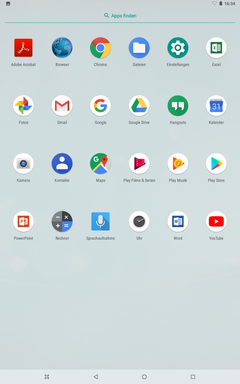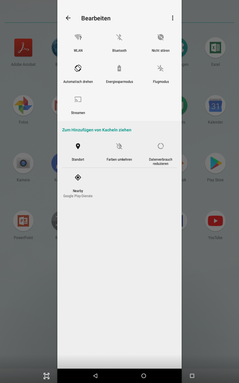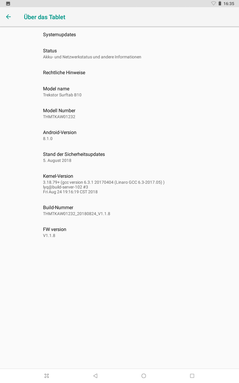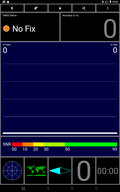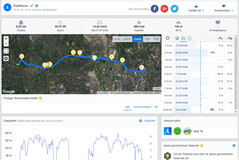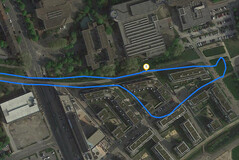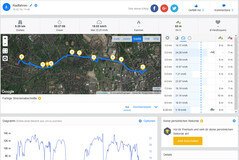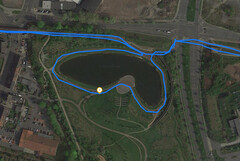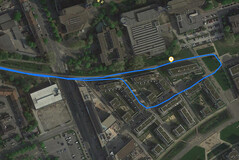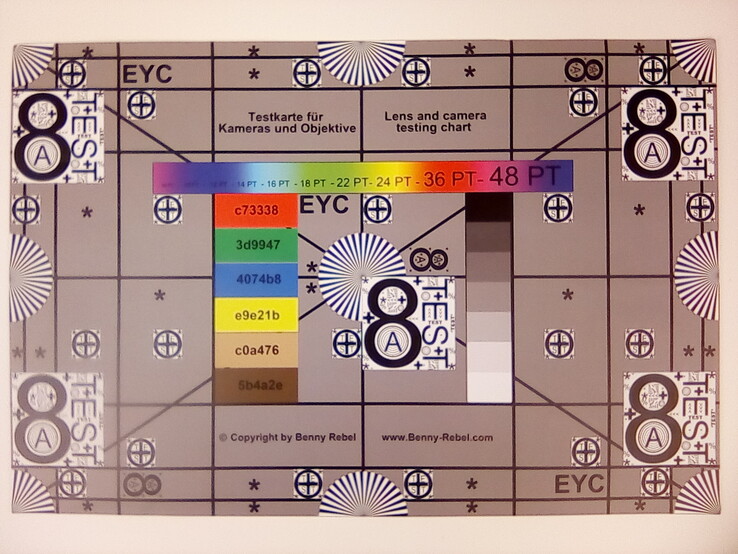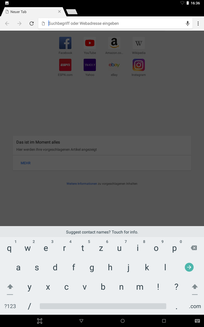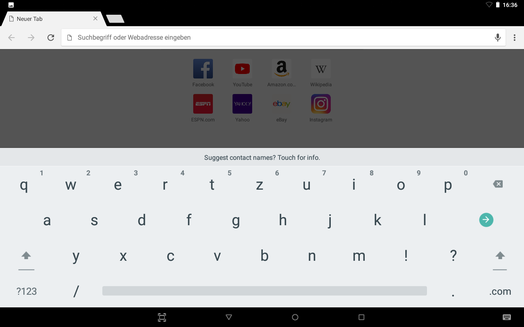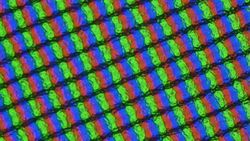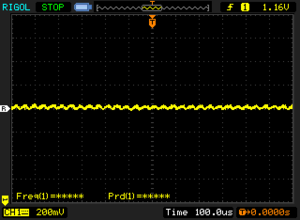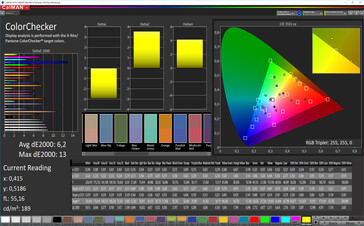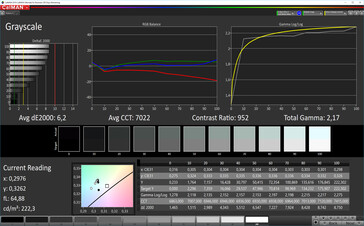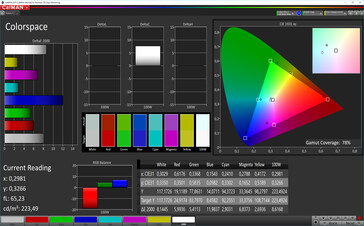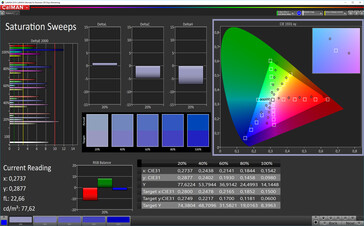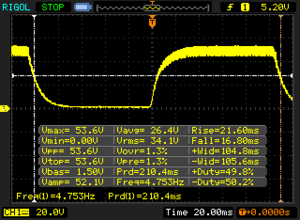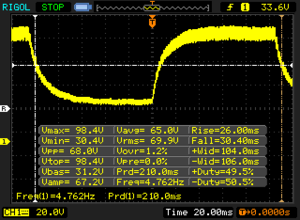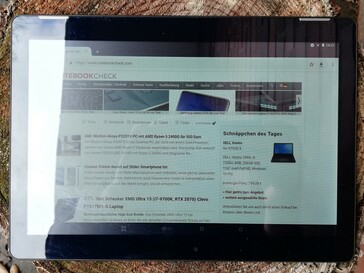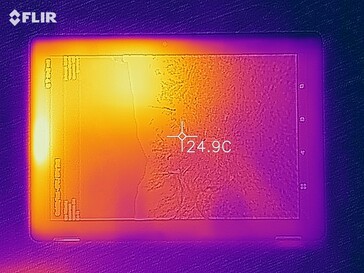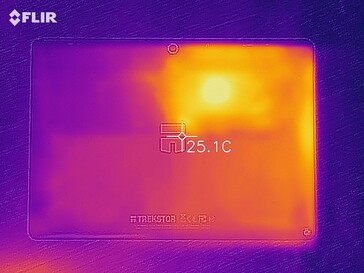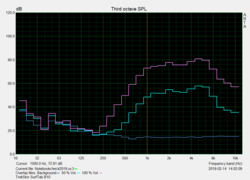TrekStor Surftab B10 Tablet Review

TrekStor has a large offering of tablets and convertibles for every budget. Customers can choose between large Android tablets, such as the TrekStor Surftab Theatre L15, Windows tablets like the Primetab T13B and convertibles like the Yourbook C11B. However, our current test device is one of the company's smaller Android tablets.
The Surftab B10 offers a 10.1-inch screen and fluid performance from its Mediatek MT8163 V/A SoC, ARM Mali-T720 MP2 GPU, 2 GB RAM and 32 GB internal eMMC storage. Connectivity is however limited to WLAN, as it is not equipped with an LTE modem.
The TrekStor Surftab B10 with its price of 150 Euros (~$170) is very well-priced; however, plenty of other manufacturers offer competition in this space. We therefore decided to pit the Surftab B10 against the Alcatel 1T 10, Medion's Lifetab P10606, the Xiaomi Mi Pad 4, Amazon's Fire HD 10 and Lenovo Tab M10.
Case - Light 10-inch Android Tablet
TrekStor has outfitted the Surftab B10 with a metal frame and placed all ports and buttons on the top edge. There we find the power switch and the volume rocker. The rear is made of black plastic and features only a simple camera. The display is plain glass with relatively wide bezels, with a selfie camera at the top. Further colour options are not available.
With a weight of just over 500 grams the Surftab B10 is comparatively light, and the dimensions are also similar to other tablets of this screen size.
Connectivity - TrekStor Surftab B10 for Simple Tasks
Taking care of duties in the TrekStor Surftab B10 is a Mediatek MT8163 V/A with 2 GB of RAM for smooth performance. Handling display tasks is an ARM Mali-T720 MP2, and for storage of apps and personal data the tablet has 32 GB of eMMC flash storage. This hardware configuration is really only suitable for simple tasks and casual gaming. To expand storage, users can insert a microSD card, which according to the manufacturer can be up to 256 GB in size. Unfortunately, only personal files/photos etc. can be stored on the microSD card, as it cannot be used as a storage target for apps, and it cannot be formatted as internal system storage.
For cabled connectivity the tablet has a microUSB port, which supports the USB 2.0 standard. It does however support USB-OTG functions, such as the ability to connect an external drive. For connecting headsets, headphones or external speakers, there is a 3.5 mm jack.
Software - Pure Android Oreo with MS Apps
Users of the Surftab B10 will be greeted with an Android Oreo 8.1 installation with security patch level dated August 5, 2018. TrekStor has not added its own flavour to the UI and instead stuck with stock Android, which is easy to come to grips with even for novices. In terms of added software, only the Microsoft apps Word, Excel and PowerPoint are present, however they can also be easily installed in the settings menu. In case multiple users want to use the device, individual accounts can be set up.
In terms of Digital Rights Management, only SD content is supported - so content from Netflix and co. cannot be streamed in HD quality.
Communication and GPS - Slow GPS and no LTE
The TrekStor Surftab B10 is capable of connectivity via Bluetooth 4.0 and WLAN 802.11a, b, g and n. 5 GHz connectivity is also supported, however only on 802.11n, as ac is not supported. The WLAN performance of the tablet was correspondingly slow - with 86.8 Mb/s download and 86.4Mb/s upload, its performance was easily eclipsed by competing devices - only the Alcatel 1T 10 was slower.
| Networking | |
| iperf3 transmit AX12 | |
| Xiaomi Mi Pad 4 | |
| Lenovo Tab M10 | |
| Amazon Fire HD 10 2017 | |
| Medion Lifetab P10606 | |
| Trekstor SurfTab B10 | |
| Alcatel 1T 10 | |
| iperf3 receive AX12 | |
| Xiaomi Mi Pad 4 | |
| Medion Lifetab P10606 | |
| Amazon Fire HD 10 2017 | |
| Lenovo Tab M10 | |
| Trekstor SurfTab B10 | |
| Alcatel 1T 10 | |
Via the GPS Test app, we check how well the TrekStor Surftab B10 is able to determine its position. The GPS functionality built-in was able to determine position to an accuracy of five metres, however only outside - inside, no GPS connectivity was possible.
On our obligatory bike route, we compared the Surftab B10 against our reference GPS device, a Garmin Edge 500. The results showed that the measured route was substantially off to the side of the actual route. Whilst turns were generally well-tracked, the tablet was not able to properly handle changes in direction and sharp turns. As a result, the tablet can only be recommended for basic navigational use.
Cameras - Substandard Performance
The TrekStor Surftab B10 is equipped with a simple 2 MP main camera on the rear and a 0.3 MP camera on the front. The latter, even in good light, can only deliver mediocre results. Object edges are fuzzy and colours are not presented accurately. Users can select from "beauty" and "night" modes in the camera app, manually adjust white levels and brightness as well as apply colour filters. Additionally, contrast, sharpness, colour temperature, saturation and brightness can be set via the levels low, medium and high.
The main camera of the Surftab B10 is almost unusable. Our panorama test resulted in very non-uniform brightness and a decidedly red tint. Objects in the picture are presented as blurry and details in large, one-colour surfaces are lost. The colours themselves are also very unrealistic. Regarding close-up photography, our test pattern was captured much more accurately; however, details and fine structure were also very blurry. Colours appear very washed-out and bleed into one another. Under poor lighting conditions our test pattern was almost unrecognisable. Elements in the picture were only visible as shadows and the majority of the picture was simply dark. In addition to the aforementioned configuration options for the front camera, the rear camera also has the option to manually adjust ISO level and activate HDR mode.
Video performance was similar to that experienced with photos. It struggled with rapid motion and brightness level changes. Here also colours were very washed-out. In the options menu it is possible to choose between CIF standard, 480p, 720p and 1080p. A high frame rate or similar mode is not available.
With the ColorChecker Passport we test to see how well the camera in the TrekStor Surftab B10 is able to reproduce colours. Here we see that they are too pale, and also black tones are far lighter than they should be.
Under controlled lighting conditions the camera in the Android tablet was not able to sharply capture our test chart. This lack of sharpness was pronounced towards the edges of the picture, and a noticeable red tint is present.
Accessories and Warranty - Android Tablet with USB-OTG Adapter
In terms of accessories, the Surftab B10 comes with a USB power adapter, a cable, a cleaning cloth and a USB-OTG adapter. In addition, TrekStor sells general tablet accessories, such as stands and covers.
Purchasers of the Surftab B10 receive a 24-month warranty.
Input Devices & Operation - Large Keyboard Area & Fast Position Sensor
In the TrekStor Surftab B10, Google's keyboard app GBoard provides input duties. This allows for uncomplicated input of text, which is possible in both portrait and landscape modes. In portrait mode, the device is not wide enough to be able to type with multiple fingers, and in landscape mode the device is too wide to be able to reach the centre keys with both thumbs. The touchscreen responds very well to input; however, the surface offers up a lot of resistance to movement, meaning that drag and drop operations are not easy. However, the gyroscope reacts very well and screen orientation changes are performed rapidly.
Display - Low Brightness with Good Black Levels
The display on the Surftab B10 is a 10.1-inch IPS panel with a resolution of 1280x800 pixels. The brightness level is on average a very low 211 cd/m² and in the APL50 test only achieved 220 cd/m². The minimum luminescence measured was 38.5 cd/m², which is comparatively high. The tablet does not have a brightness sensor, meaning that brightness has to be adjusted manually. With the measured brightness levels and brightness uniformity of 81%, the TrekStor tablet comes in underneath the other candidates in the test. A positive aspect is that no PWM is utilised to regulate brightness.
| |||||||||||||||||||||||||
Brightness Distribution: 81 %
Center on Battery: 223 cd/m²
Contrast: 1014:1 (Black: 0.22 cd/m²)
ΔE ColorChecker Calman: 6.2 | ∀{0.5-29.43 Ø4.76}
ΔE Greyscale Calman: 6.2 | ∀{0.09-98 Ø5}
78% sRGB (Calman 2D)
Gamma: 2.17
CCT: 7022 K
| Trekstor SurfTab B10 IPS, 1280x800, 10.1" | Alcatel 1T 10 IPS, 1280x800, 10.1" | Medion Lifetab P10606 IPS, 1920x1200, 10.1" | Xiaomi Mi Pad 4 IPS LCD, 1920x1200, 8" | Lenovo Tab M10 IPS, 1920x1200, 10.1" | Amazon Fire HD 10 2017 IPS, 1920x1200, 10.1" | |
|---|---|---|---|---|---|---|
| Screen | -12% | -32% | 1% | -3% | 27% | |
| Brightness middle (cd/m²) | 223 | 277 24% | 326 46% | 454 104% | 339 52% | 426 91% |
| Brightness (cd/m²) | 211 | 263 25% | 338 60% | 411 95% | 327 55% | 399 89% |
| Brightness Distribution (%) | 81 | 87 7% | 92 14% | 83 2% | 86 6% | 91 12% |
| Black Level * (cd/m²) | 0.22 | 0.49 -123% | 0.56 -155% | 0.73 -232% | 0.42 -91% | 0.38 -73% |
| Contrast (:1) | 1014 | 565 -44% | 582 -43% | 622 -39% | 807 -20% | 1121 11% |
| Colorchecker dE 2000 * | 6.2 | 5.8 6% | 9.1 -47% | 5.2 16% | 5.8 6% | 4.5 27% |
| Colorchecker dE 2000 max. * | 13 | 13.1 -1% | 18.2 -40% | 8.36 36% | 11.6 11% | 7.9 39% |
| Greyscale dE 2000 * | 6.2 | 5.4 13% | 12 -94% | 4.7 24% | 8.6 -39% | 5.2 16% |
| Gamma | 2.17 101% | 2.13 103% | 2.32 95% | 2.271 97% | 2.16 102% | 2.23 99% |
| CCT | 7022 93% | 7260 90% | 11359 57% | 7361 88% | 8718 75% | 6875 95% |
* ... smaller is better
Screen Flickering / PWM (Pulse-Width Modulation)
| Screen flickering / PWM not detected | |||
In comparison: 53 % of all tested devices do not use PWM to dim the display. If PWM was detected, an average of 8039 (minimum: 5 - maximum: 343500) Hz was measured. | |||
Our measurements showed the TrekStor Surftab B10 to have an average contrast level of 1,014:1, and a good black level of 0.22cd/m². As a result of the contrast level, colours are not well-distinguished from one another; however, black tones are displayed well and without bloom problems. In general, the display places in the upper mid area of the comparison devices in our testing.
The CalMAN analysis showed in addition that colour reproduction is very balanced. Only the red levels were a little low. There is no option to manually change colour levels.
Display Response Times
| ↔ Response Time Black to White | ||
|---|---|---|
| 38.4 ms ... rise ↗ and fall ↘ combined | ↗ 21.6 ms rise | |
| ↘ 16.8 ms fall | ||
| The screen shows slow response rates in our tests and will be unsatisfactory for gamers. In comparison, all tested devices range from 0.1 (minimum) to 240 (maximum) ms. » 96 % of all devices are better. This means that the measured response time is worse than the average of all tested devices (20.1 ms). | ||
| ↔ Response Time 50% Grey to 80% Grey | ||
| 56.4 ms ... rise ↗ and fall ↘ combined | ↗ 26 ms rise | |
| ↘ 30.4 ms fall | ||
| The screen shows slow response rates in our tests and will be unsatisfactory for gamers. In comparison, all tested devices range from 0.165 (minimum) to 636 (maximum) ms. » 93 % of all devices are better. This means that the measured response time is worse than the average of all tested devices (31.5 ms). | ||
Performance - Surftab B10 for Internet and Simple Applications
The TrekStor Surftab B10 features a Mediatek MT8163 V/A with 2 GB of RAM for smooth performance. An ARM Mali-T720 MP2 deals with the graphics, and for storage of apps and personal data there is 32 GB of eMMC flash storage. This configuration is often found in cheaper tablets that position themselves primarily as devices for surfing the web. Simple apps and casual games will run, however the tablet will soon reach its performance limits.
As a result, the Surftab B10 was able to achieve only below-average results, which correspond to its hardware. In comparison to the competition we chose, it trades places for last position with the Alcatel 1T 10, and the other competitors perform with some margin higher than these two devices.
| Geekbench 4.4 | |
| 64 Bit Single-Core Score | |
| Average of class Tablet (877 - 9867, n=13, last 2 years) | |
| Xiaomi Mi Pad 4 | |
| Amazon Fire HD 10 2017 | |
| Lenovo Tab M10 | |
| Medion Lifetab P10606 | |
| Average MediaTek MT8163 V/A 1.5 GHz (549 - 723, n=2) | |
| Trekstor SurfTab B10 | |
| Alcatel 1T 10 | |
| 64 Bit Multi-Core Score | |
| Average of class Tablet (3385 - 30983, n=13, last 2 years) | |
| Xiaomi Mi Pad 4 | |
| Lenovo Tab M10 | |
| Amazon Fire HD 10 2017 | |
| Medion Lifetab P10606 | |
| Average MediaTek MT8163 V/A 1.5 GHz (1553 - 2009, n=2) | |
| Trekstor SurfTab B10 | |
| Alcatel 1T 10 | |
| Compute RenderScript Score | |
| Average of class Tablet (8856 - 22243, n=6, last 2 years) | |
| Xiaomi Mi Pad 4 | |
| Medion Lifetab P10606 | |
| Amazon Fire HD 10 2017 | |
| Average MediaTek MT8163 V/A 1.5 GHz (1121 - 1515, n=2) | |
| Trekstor SurfTab B10 | |
| Alcatel 1T 10 | |
| PCMark for Android - Work 2.0 performance score | |
| Xiaomi Mi Pad 4 | |
| Lenovo Tab M10 | |
| Amazon Fire HD 10 2017 | |
| Medion Lifetab P10606 | |
| Average MediaTek MT8163 V/A 1.5 GHz (3071 - 3489, n=3) | |
| Trekstor SurfTab B10 | |
| GFXBench (DX / GLBenchmark) 2.7 | |
| T-Rex Onscreen | |
| Average of class Tablet (22 - 165, n=73, last 2 years) | |
| Xiaomi Mi Pad 4 | |
| Amazon Fire HD 10 2017 | |
| Lenovo Tab M10 | |
| Medion Lifetab P10606 | |
| Trekstor SurfTab B10 | |
| Average MediaTek MT8163 V/A 1.5 GHz (9.2 - 15, n=3) | |
| Alcatel 1T 10 | |
| 1920x1080 T-Rex Offscreen | |
| Average of class Tablet (20 - 886, n=73, last 2 years) | |
| Xiaomi Mi Pad 4 | |
| Amazon Fire HD 10 2017 | |
| Lenovo Tab M10 | |
| Medion Lifetab P10606 | |
| Average MediaTek MT8163 V/A 1.5 GHz (9.3 - 12, n=3) | |
| Trekstor SurfTab B10 | |
| Alcatel 1T 10 | |
| GFXBench 3.0 | |
| on screen Manhattan Onscreen OGL | |
| Average of class Tablet (14 - 165, n=73, last 2 years) | |
| Xiaomi Mi Pad 4 | |
| Amazon Fire HD 10 2017 | |
| Lenovo Tab M10 | |
| Trekstor SurfTab B10 | |
| Medion Lifetab P10606 | |
| Average MediaTek MT8163 V/A 1.5 GHz (4.3 - 6.9, n=3) | |
| 1920x1080 1080p Manhattan Offscreen | |
| Average of class Tablet (12 - 532, n=73, last 2 years) | |
| Xiaomi Mi Pad 4 | |
| Amazon Fire HD 10 2017 | |
| Lenovo Tab M10 | |
| Medion Lifetab P10606 | |
| Average MediaTek MT8163 V/A 1.5 GHz (3.6 - 4.3, n=3) | |
| Trekstor SurfTab B10 | |
| GFXBench 3.1 | |
| on screen Manhattan ES 3.1 Onscreen | |
| Average of class Tablet (8.8 - 160, n=73, last 2 years) | |
| Xiaomi Mi Pad 4 | |
| Lenovo Tab M10 | |
| Trekstor SurfTab B10 | |
| Amazon Fire HD 10 2017 | |
| Medion Lifetab P10606 | |
| Average MediaTek MT8163 V/A 1.5 GHz (2.7 - 4.9, n=3) | |
| 1920x1080 Manhattan ES 3.1 Offscreen | |
| Average of class Tablet (8.3 - 400, n=73, last 2 years) | |
| Xiaomi Mi Pad 4 | |
| Lenovo Tab M10 | |
| Amazon Fire HD 10 2017 | |
| Average MediaTek MT8163 V/A 1.5 GHz (2.2 - 2.6, n=3) | |
| Medion Lifetab P10606 | |
| Trekstor SurfTab B10 | |
| AnTuTu v6 - Total Score | |
| Xiaomi Mi Pad 4 | |
| Amazon Fire HD 10 2017 | |
| Lenovo Tab M10 | |
| Medion Lifetab P10606 | |
| Average MediaTek MT8163 V/A 1.5 GHz (33452 - 42179, n=2) | |
| Trekstor SurfTab B10 | |
| Alcatel 1T 10 | |
| AnTuTu v7 - Total Score | |
| Xiaomi Mi Pad 4 | |
| Amazon Fire HD 10 2017 | |
| Lenovo Tab M10 | |
| Medion Lifetab P10606 | |
| Average MediaTek MT8163 V/A 1.5 GHz (39551 - 48234, n=2) | |
| Trekstor SurfTab B10 | |
| Alcatel 1T 10 | |
In the browser benchmarks we see a similar trend - however, the B10 was able to easily beat the Alcatel 1T 10. In practice, websites are displayed quickly, and delays are only experienced when attempting to play media.
| JetStream 1.1 - Total Score | |
| Xiaomi Mi Pad 4 (Chrome 68) | |
| Amazon Fire HD 10 2017 (Amazon Silk 61.2) | |
| Lenovo Tab M10 (Chrome 71.0.3578.99) | |
| Medion Lifetab P10606 (Chrome 60) | |
| Average MediaTek MT8163 V/A 1.5 GHz (16.7 - 19.7, n=2) | |
| Trekstor SurfTab B10 (Chrome 72) | |
| Alcatel 1T 10 (Chrome 69) | |
| Octane V2 - Total Score | |
| Average of class Tablet (763 - 138481, n=92, last 2 years) | |
| Xiaomi Mi Pad 4 (Chrome 68) | |
| Amazon Fire HD 10 2017 (Amazon Silk 61.2) | |
| Lenovo Tab M10 (Chrome 71.0.3578.99) | |
| Average MediaTek MT8163 V/A 1.5 GHz (2972 - 3550, n=2) | |
| Medion Lifetab P10606 (Chrome 60) | |
| Trekstor SurfTab B10 (Chrome 72) | |
| Alcatel 1T 10 (Chrome 69) | |
| Mozilla Kraken 1.1 - Total | |
| Alcatel 1T 10 (Chrome 69) | |
| Trekstor SurfTab B10 (Chrome 72) | |
| Average MediaTek MT8163 V/A 1.5 GHz (12550 - 15571, n=2) | |
| Medion Lifetab P10606 (Chrome 60) | |
| Lenovo Tab M10 (Chrome 71.0.3578.99) | |
| Amazon Fire HD 10 2017 (Amazon Silk 61.2) | |
| Xiaomi Mi Pad 4 (Chrome 68) | |
| Average of class Tablet (243 - 27101, n=81, last 2 years) | |
* ... smaller is better
The tablet is equipped with 32 GB of eMMC flash storage, of which approximately 25 GB is available for use for storage of apps and files/photos. However, in our storage performance benchmark the tablet achieved only below-average results, which could lead to long waiting times with access to files and opening of apps.
It is possible to expand the storage by up to 256 GB via the microSD slot, according to the manufacturer. The performance of the card reader is very good, and the results were in line with other devices in the test field. Due to the lack of exFAT support, however, file sizes above 4 GB are not supported.
| Trekstor SurfTab B10 | Alcatel 1T 10 | Medion Lifetab P10606 | Xiaomi Mi Pad 4 | Lenovo Tab M10 | Amazon Fire HD 10 2017 | Average 32 GB eMMC Flash | Average of class Tablet | |
|---|---|---|---|---|---|---|---|---|
| AndroBench 3-5 | -10% | 51% | 271% | 62% | 40% | 76% | 2065% | |
| Sequential Read 256KB (MB/s) | 109 | 137.2 26% | 274.7 152% | 277.6 155% | 279.9 157% | 262.2 141% | 242 ? 122% | 1869 ? 1615% |
| Sequential Write 256KB (MB/s) | 70.5 | 83.7 19% | 74.2 5% | 207.9 195% | 52.6 -25% | 147.7 110% | 100.5 ? 43% | 1418 ? 1911% |
| Random Read 4KB (MB/s) | 16.96 | 12.72 -25% | 34.59 104% | 94.2 455% | 52.5 210% | 27.72 63% | 43.1 ? 154% | 253 ? 1392% |
| Random Write 4KB (MB/s) | 8.43 | 10.1 20% | 12.02 43% | 77.9 824% | 11.32 34% | 9.37 11% | 22.3 ? 165% | 290 ? 3340% |
| Sequential Read 256KB SDCard (MB/s) | 83.2 ? | 39.81 ? -52% | 79.6 ? -4% | 84.2 ? 1% | 83.5 ? 0% | 55.5 ? -33% | 71.8 ? -14% | |
| Sequential Write 256KB SDCard (MB/s) | 62.5 ? | 31.99 ? -49% | 64.9 ? 4% | 61.2 ? -2% | 61.2 ? -2% | 30.14 ? -52% | 52.9 ? -15% |
Gaming - Only With Low Settings
Graphical duties in the Surftab B10 are handled by the ARM Mali-T720 MP2. This GPU is a low-to-middle class GPU for light usage with corresponding performance. In terms of games this means that users should choose casual games or games that are somewhat older and/or with lower detail settings available.
In our tests, the tablet was able to run the games Temple Run 2 and Asphalt 9: Legends fluidly; however, with the latter title long load times were experienced and low detail settings needed to be selected. The touchscreen reacted well to input and the gyroscope was able to translate input also accurately. However, long drag and drop operations are a chore due to the high resistance offered by the display surface.
Emissions - Stereo Speakers for Occasional Use
Temperatures
In our testing the front side of the TrekStor Surftab B10 reached a maximum of 31.4 °C at idle and a maximum of 37.8 °C under load. As a result the device never feels more than warm in the hand and is not hot. Even after longer usage periods we didn't notice any reduction in performance that can be attributed to temperature problems.
(+) The maximum temperature on the upper side is 37.8 °C / 100 F, compared to the average of 33.6 °C / 92 F, ranging from 20.7 to 53.2 °C for the class Tablet.
(+) The bottom heats up to a maximum of 35.1 °C / 95 F, compared to the average of 33.2 °C / 92 F
(+) In idle usage, the average temperature for the upper side is 28.2 °C / 83 F, compared to the device average of 30 °C / 86 F.
Speakers
The stereo speakers in the Surftab B10 produce relatively high volume levels; however, the sound spectrum is very uneven. Sound tends towards the upper mids and lower highs and is lacking punch. For occasional media playback the speakers are therefore okay; however, an external speaker is recommended.
For the connection of the aforementioned speaker, as well as other devices, the tablet has a 3.5 mm jack. This was firm and snug and did not negatively affect audio output.
Trekstor SurfTab B10 audio analysis
(+) | speakers can play relatively loud (88.1 dB)
Bass 100 - 315 Hz
(-) | nearly no bass - on average 43.3% lower than median
(±) | linearity of bass is average (7.8% delta to prev. frequency)
Mids 400 - 2000 Hz
(±) | reduced mids - on average 10.4% lower than median
(±) | linearity of mids is average (11% delta to prev. frequency)
Highs 2 - 16 kHz
(±) | higher highs - on average 9.6% higher than median
(+) | highs are linear (6.8% delta to prev. frequency)
Overall 100 - 16.000 Hz
(-) | overall sound is not linear (34.6% difference to median)
Compared to same class
» 94% of all tested devices in this class were better, 2% similar, 4% worse
» The best had a delta of 7%, average was 20%, worst was 129%
Compared to all devices tested
» 93% of all tested devices were better, 1% similar, 6% worse
» The best had a delta of 4%, average was 24%, worst was 134%
Medion Lifetab P10606 audio analysis
(±) | speaker loudness is average but good (73.5 dB)
Bass 100 - 315 Hz
(-) | nearly no bass - on average 23.1% lower than median
(±) | linearity of bass is average (11.5% delta to prev. frequency)
Mids 400 - 2000 Hz
(±) | higher mids - on average 5.4% higher than median
(+) | mids are linear (6.8% delta to prev. frequency)
Highs 2 - 16 kHz
(+) | balanced highs - only 3.7% away from median
(+) | highs are linear (4.9% delta to prev. frequency)
Overall 100 - 16.000 Hz
(±) | linearity of overall sound is average (25.4% difference to median)
Compared to same class
» 81% of all tested devices in this class were better, 3% similar, 16% worse
» The best had a delta of 7%, average was 20%, worst was 129%
Compared to all devices tested
» 78% of all tested devices were better, 5% similar, 18% worse
» The best had a delta of 4%, average was 24%, worst was 134%
Power Management - Tablet with More than Eight Hours Usage
Power Consumption
Our measurements showed the TrekStor Surftab B10 drew a minimum of 2.2 Watts at idle and a maximum of 10.92 Watts under load. As a result, it used more power than comparable devices and took last place in our test field.
The included charger has an output of 10 Watt and is therefore capable of simultaneously running the tablet and allowing the battery to charge at the same time.
| Off / Standby | |
| Idle | |
| Load |
|
Key:
min: | |
| Trekstor SurfTab B10 6000 mAh | Alcatel 1T 10 4000 mAh | Medion Lifetab P10606 7000 mAh | Xiaomi Mi Pad 4 6000 mAh | Lenovo Tab M10 4850 mAh | Amazon Fire HD 10 2017 6300 mAh | |
|---|---|---|---|---|---|---|
| Power Consumption | 28% | 4% | 17% | 20% | 11% | |
| Idle Minimum * (Watt) | 2.2 | 1.01 54% | 1.4 36% | 1.2 45% | 0.98 55% | 1.55 30% |
| Idle Average * (Watt) | 3.94 | 3.69 6% | 4.17 -6% | 2.2 44% | 4.45 -13% | 4.17 -6% |
| Idle Maximum * (Watt) | 4 | 3.81 5% | 4.2 -5% | 4.1 -2% | 4.51 -13% | 4.25 -6% |
| Load Average * (Watt) | 9.35 | 6.17 34% | 7.5 20% | 8.2 12% | 5.78 38% | 7.13 24% |
| Load Maximum * (Watt) | 10.92 | 6.19 43% | 13.71 -26% | 12.2 -12% | 7.18 34% | 9.63 12% |
* ... smaller is better
Battery Life
In our practical WLAN tests the Surftab B10 achieved a result of eight-and-a-half hours runtime before it needed to be connected to its charger. The battery life is therefore acceptable, however comparable tablets with the same size battery hold out for longer.
The included adapter does not offer fast-charging functionality and requires approximately six hours to fully charge the TrekStor Surftab B10 from flat.
| Trekstor SurfTab B10 6000 mAh | Alcatel 1T 10 4000 mAh | Medion Lifetab P10606 7000 mAh | Xiaomi Mi Pad 4 6000 mAh | Lenovo Tab M10 4850 mAh | Amazon Fire HD 10 2017 6300 mAh | |
|---|---|---|---|---|---|---|
| Battery runtime | ||||||
| WiFi v1.3 (h) | 8.6 | 9.1 6% | 13.3 55% | 13.8 60% | 9.7 13% | 9 5% |
Pros
Cons
Verdict - Simple Android Tablet for WLAN Surfing
Our tests revealed the TrekStor Surftab B10 to be a simple tablet for Internet use. Checking email, browsing the web and occasionally streaming video content was absolutely no problem. Thanks to its low weight it is also very portable; however, a lack of mobile Internet connectivity restricts it somewhat. The ability to extend storage via a microSD card is also welcome due to the fact the tablet has very limited internal storage.
The TrekStor Surftab B10 is an inexpensive device, which is primarily suited for Internet tasks while connected via WLAN.
In contrast, the camera addition is almost irrelevant due to its mediocre performance. The GPS takes a very long time to determine position, and the low screen brightness ensures that usage outside is almost impossible. Potential purchasers should be aware that this tablet is really only suited to light Internet browsing on the sofa when connected to WLAN. If that's precisely what you're looking for, then the TrekStor Surftab B10 delivers sufficient performance for simple tasks.
Trekstor SurfTab B10
- 03/05/2019 v6 (old)
Mike Wobker