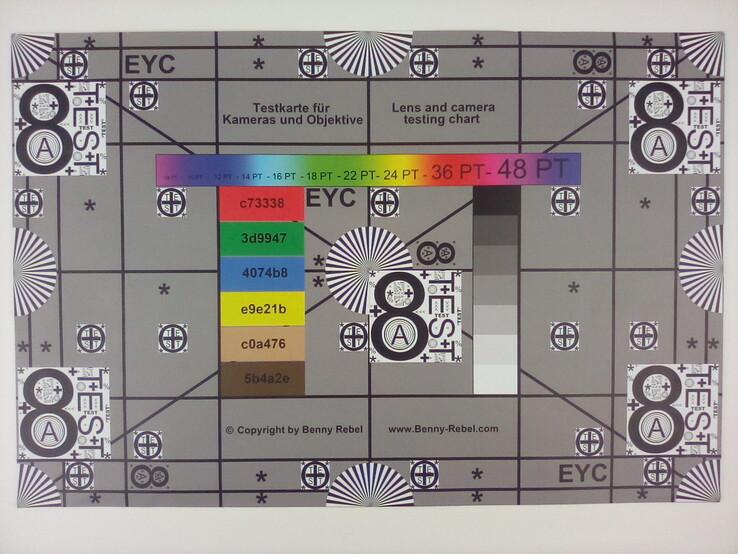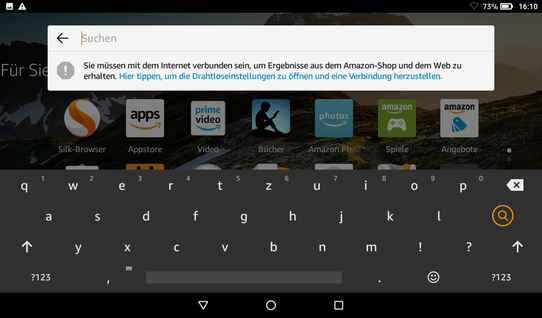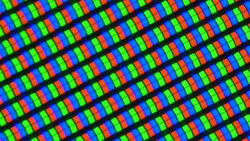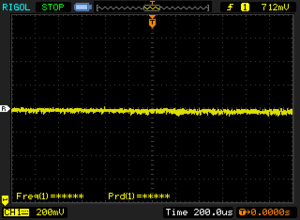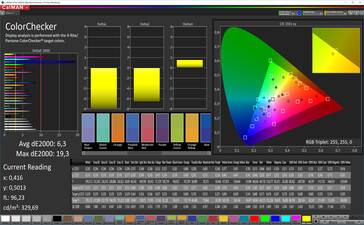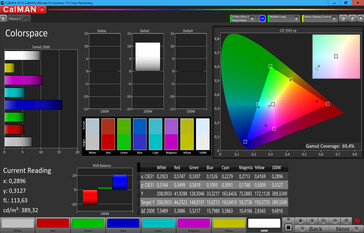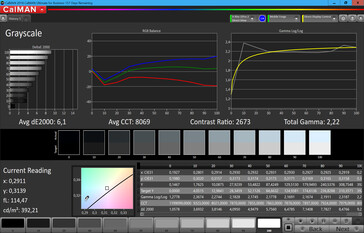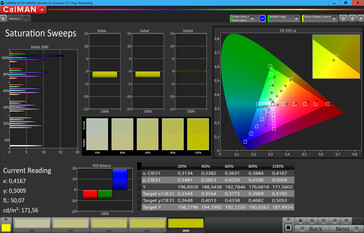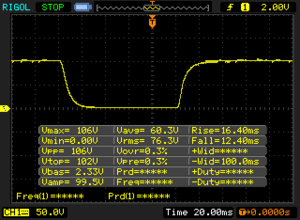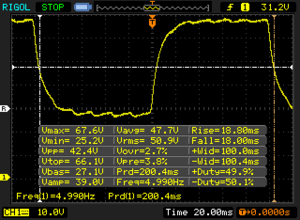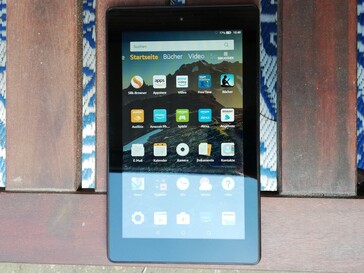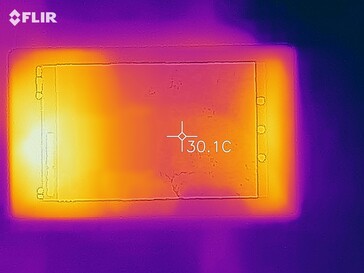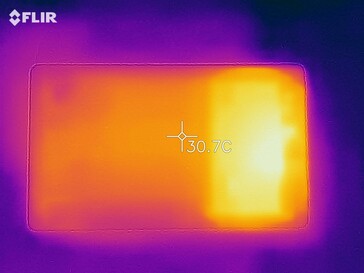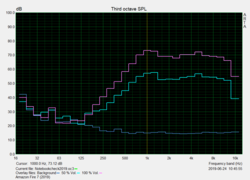Amazon Fire 7 (2019) Review: A small update for the affordable tablet

Our review of the Amazon Fire 7 (2017) uncovered slow storage, a weak CPU and meager camera quality but also good battery runtimes, a solid case and a low price. We expect these positive aspects to still apply to today's unit and the CPU performance to increase thanks to the new MediaTek MT8163 V/B SoC. The RAM is still very limited at 1 GB while the internal eMMC flash storage capacity remains small at 16 GB. An ARM Mali-T720 MP2 will take care of the graphics department. There is a configuration of the Fire 7 (2019) available with 32 GB of internal storage, which costs an additional $20. The kids edition is available for $100 and is protected by a robust case.
Amazon has kept the Fire's price low at $70 for the ad-free 16-GB version, which limits the choice of competitors with a display size below 10 inches. We have therefore chosen to compare the Fire 7 with some devices that might not seem equivalent at first glance. These include the Alcatel 1T 10, the TrekStor Surftab B10, the Samsung Galaxy Tab A 10.1 and the Alldocube M8 T801. Of course, we have also included our test unit's predecessor into our comparison field. You can add further devices from our database manually at the bottom of every table.
Case - tablet with sturdy plastic case
The Fire 7 (2019) looks very similar to its predecessor. The case continues to be made of robust plastic with wide bezels. The workmanship appears to be very good and we have nothing to criticize there. While the controls on the sides were colored silver on the predecessor, they are now black, in tune with the rest of the case. Amazon has also decided to leave out the long Amazon title and just put an arrow on the back of the device.
The Amazon Fire 7 (2019) is the lightest tablet in our comparison field and weighs 286 grams. It also has the smallest display at a diagonal of 7 inches.
Connectivity - Amazon Fire 7 upgrade brings higher performance
The Amazon Fire 7 (2019) is equipped with a MediaTek MT8163 V/B SoC and 1 GB of RAM. This hardware is accompanied by an ARM Mali T720 MP2 and an eMMC flash storage with a capacity of 16 GB. The latter can be expanded to up to 512 GB via a microSD card. It is not possible to offload apps to the SD card, but the storage card can be formatted as internal storage. The Fire 7 only supports the formats FAT and FAT32.
Data can be transferred via the microUSB port, which supports USB 2.0 speeds. The Camera2 API is limited to Legacy and the device does not support DRM Widevine L1. However, streaming content could not be displayed in Full HD anyway due to the low screen resolution.
Software - Fire OS with Android 7.1
The Fire 7 uses Amazon's own Fire OS version 6.3.2.0, which is based on Android 7.1. This OS is a complete overhaul of the Android system and regroups screens to fit Amazon's various offerings. The home screen displays the installed apps and the Amazon app store. It's not too difficult to manually install the Google Play store, if you want that, although Amazon claims that doing so voids the warranty. Should the internal storage become full, users can expand it via the microSD card, which can either be used for personal data or formatted as internal storage to increase the overall system volume. Amazon content can also be stored in the unlimited cloud storage.
You will need to connect the tablet with an Amazon account to set up individual user accounts. This also enables you to set up a kids or guest account.
Communication and GPS - no GPS on the Amazon Fire 7
Users of the Amazon Fire 7 have Bluetooth and Wi-Fi with the standards 802.11b, g and n available. The latter only supports connections in the 2.4-GHz band. The affordable Android tablet reaches average transfer rates of 97 Mb/s (receiving) and 91 Mb/s (sending) in our test with our reference router Linksys EA8500. This means our test unit is significantly faster than its predecessor, the Amazon Fire 7 (2017), and positions it in the midrange of our comparison devices.
Cameras - Amazon Fire 7 with improved front camera
Amazon has not made any changes to its 2-MP main camera but has now also equipped its front camera with a 2-MP lens. The latter can still only produce average-looking portraits. The tablet has to be held absolutely still to get a decent photo and even then the edges of objects are rather blurry. Colors appear very washed-out while dark areas are too dark. The camera app lets users set the image resolution, turn the HDR mode off and on and choose between five levels of exposure.
The quality of the main camera is good enough to take a picture of an outdoor scene where the main objects such as buildings, cars and trees are recognizable. There are hardly any details on these photos, however, and surfaces with fine structures are not well delineated. This makes a lawn appear like one color field with spots in various green tones. This effect is not as noticeable on close ups, although you still need very good lighting to get a decent result. Our test subject is depicted well in these conditions and you can even see some details. But there are still some noticeable blurry spots within the focal point. In bad lighting, you only get a vague idea of the chosen subject with some vague contours and unclear colors. The camera app offers the same limited options for the main camera as it does for the front camera.
Videos recorded with the Fire 7 (2019) are of similar quality as our test photos. Particularly dark areas have a slight graininess to them and details are difficult to recognize. The camera is not particularly good at adapting to changes in brightness. Again, users are limited to the settings mentioned above. Videos can be recorded at HD 720p or SD 480p. There is no high frame-rate mode available.
The ColorChecker passport helps us evaluate how well the camera can reproduce colors. Our test shows that most colors appear brighter than they should. The same can be said for dark gray tones. Only reds tend to come out too dark.
The camera of the Fire 7 only does a meager job at reproducing our test chart under controlled lighting. The photo is too bright and appears particularly washed-out in the bottom corners. While you can recognize fine details and structures, they appear a little blurry. Our test photo under controlled lighting of one lux is very dark and only large symbols are recognizable.
Accessories and Warranty - new cover for the Amazon tablet
The Amazon Fire 7 (2019) comes with a USB AC adapter with a suitable microSD cable. The manufacturer is also offering a wide selection of covers starting from around $10. The newly presented 2019 Amazon cover is available from $25. Users have criticized that the speakers are covered up when the cover is closed, thereby muting the sound, for example when playing music or audio books, and that the new triangle stand is a little less stable than the previous one - both in landscape and portrait mode. We agree with these points of criticism.
Amazon offers buyers of the Fire 7 (2019) a one-year warranty.
Input Devices & Handling - affordable Android tablet with touchscreen
Users of the Fire 7 (2019) can use the simple keyboard app for inputs, which lets you type easily and quickly - even when writing long sentences. The touchscreen always responds to inputs reliably. The surface of the screen is not ideal for drag-and-drop movements, unfortunately, as it is rather rough and offers high resistance. This makes moving icons around a little difficult. The tablet adjusts to a change in orientation automatically but with a slight delay.
Display - no PWM on the Fire 7 tablet
The display in the Amazon Fire 7 (2019) is a 7-inch IPS panel with a resolution of 1024x600 pixels. The average brightness is around 385 cd/m² and can only be adjusted manually as the Android tablet isn't equipped with an ambient light sensor. The Fire 7 reaches 388 cd/m² in our APL50 test and the lowest brightness level is at 0.83 cd/m². These results position the Fire 7 on second place in our comparison field. The brightness distribution is comparably low at only 75%.
| |||||||||||||||||||||||||
Brightness Distribution: 75 %
Center on Battery: 391 cd/m²
Contrast: 2607:1 (Black: 0.15 cd/m²)
ΔE ColorChecker Calman: 6.3 | ∀{0.5-29.43 Ø4.76}
ΔE Greyscale Calman: 6.1 | ∀{0.09-98 Ø5}
69.4% sRGB (Calman 2D)
Gamma: 2.22
CCT: 8069 K
| Amazon Fire 7 2019 IPS, 1024x600, 7" | Alldocube M8 T801 IPS, 1920x1200, 8" | Trekstor SurfTab B10 IPS, 1280x800, 10.1" | Alcatel 1T 10 IPS, 1280x800, 10.1" | Amazon Fire HD 8 2018 IPS, 1280x800, 8" | Samsung Galaxy Tab A 10.1 2019 TFT-LCD, 1920x1200, 10.1" | Amazon Fire 7 2017 IPS, 1024x600, 7" | |
|---|---|---|---|---|---|---|---|
| Screen | -35% | -19% | -37% | -71% | -16% | -17% | |
| Brightness middle (cd/m²) | 391 | 317.5 -19% | 223 -43% | 277 -29% | 359 -8% | 401 3% | 328 -16% |
| Brightness (cd/m²) | 385 | 320 -17% | 211 -45% | 263 -32% | 358 -7% | 396 3% | 337 -12% |
| Brightness Distribution (%) | 75 | 94 25% | 81 8% | 87 16% | 89 19% | 86 15% | 88 17% |
| Black Level * (cd/m²) | 0.15 | 0.5 -233% | 0.22 -47% | 0.49 -227% | 0.85 -467% | 0.5 -233% | 0.35 -133% |
| Contrast (:1) | 2607 | 635 -76% | 1014 -61% | 565 -78% | 422 -84% | 802 -69% | 937 -64% |
| Colorchecker dE 2000 * | 6.3 | 6.12 3% | 6.2 2% | 5.8 8% | 6.8 -8% | 2.9 54% | 4.6 27% |
| Colorchecker dE 2000 max. * | 19.3 | 13.72 29% | 13 33% | 13.1 32% | 17.3 10% | 5.8 70% | 18.6 4% |
| Greyscale dE 2000 * | 6.1 | 5.8 5% | 6.2 -2% | 5.4 11% | 7.6 -25% | 4.1 33% | 3.8 38% |
| Gamma | 2.22 99% | 2.12 104% | 2.17 101% | 2.13 103% | 2.19 100% | 2.36 93% | 2.25 98% |
| CCT | 8069 81% | 7633 85% | 7022 93% | 7260 90% | 7160 91% | 7263 89% | 7338 89% |
* ... smaller is better
Screen Flickering / PWM (Pulse-Width Modulation)
| Screen flickering / PWM not detected | |||
In comparison: 53 % of all tested devices do not use PWM to dim the display. If PWM was detected, an average of 8036 (minimum: 5 - maximum: 343500) Hz was measured. | |||
According to our measurements, the Fire 7 (2019) has a very good contrast ratio of 2607:1 and an equally good black value of 0.15 cd/m². This makes colors appear strong and blacks seem very deep. None of our comparison devices can keep up with these values.
The CalMAN analysis also shows that the Fire 7 displays colors with a noticeable blue cast and low red content. Users cannot adjust the color display manually; although the BlueShade mode puts a color cast over the image, which can either have a red or yellow hue.
Display Response Times
| ↔ Response Time Black to White | ||
|---|---|---|
| 28.8 ms ... rise ↗ and fall ↘ combined | ↗ 16.4 ms rise | |
| ↘ 12.4 ms fall | ||
| The screen shows relatively slow response rates in our tests and may be too slow for gamers. In comparison, all tested devices range from 0.1 (minimum) to 240 (maximum) ms. » 75 % of all devices are better. This means that the measured response time is worse than the average of all tested devices (20.1 ms). | ||
| ↔ Response Time 50% Grey to 80% Grey | ||
| 36.8 ms ... rise ↗ and fall ↘ combined | ↗ 18.8 ms rise | |
| ↘ 18 ms fall | ||
| The screen shows slow response rates in our tests and will be unsatisfactory for gamers. In comparison, all tested devices range from 0.165 (minimum) to 636 (maximum) ms. » 52 % of all devices are better. This means that the measured response time is worse than the average of all tested devices (31.5 ms). | ||
The brightness of the Fire 7 is strong enough to work outdoors, as long as you stay in shady areas. The screen surface is quite reflective, however, which means that small changes in orientation can have a negative impact on the readability of the screen. This can also happen indoors with artificial lighting.
Performance - Amazon tablet with improved hardware
Amazon has managed to keep the price of its Fire tablets low by using affordable hardware that isn't the most up to date. For example, the Amazon Fire 7 from 2017 was equipped with a MediaTek MT8127 from 2014. Consequently, the Fire 7 (2019) is equipped with a MediaTek MT8163 V/B from 2015. This chip belonged to the lower midrange segment at the time but is only suitable for applications with low performance demands nowadays. The integrated GPU ARM Mali-T720 MP2 has also been around for a while and is best suited for simple applications. The device's performance is further limited by the low RAM of 1 GB and small 16-GB eMMC storage. However, there is a configuration available with 32 GB of storage.
Our benchmarks compare the Amazon Fire 7's performance with those of other affordable tablets. It turns out that the Amazon Fire 7 (2019) does quite well, positioning itself in the middle of our comparison field beating the Fire HD 8 (by a hair) and often coming second only to the Samsung Galaxy Tab A 10.1. The system performance enables smooth navigation on the home screen and didn't make us wait too long when opening apps or changing settings.
| GFXBench | |
| on screen Car Chase Onscreen | |
| Average of class Tablet (3.8 - 117.9, n=69, last 2 years) | |
| Alldocube M8 T801 | |
| Samsung Galaxy Tab A 10.1 2019 | |
| Trekstor SurfTab B10 | |
| Amazon Fire HD 8 2018 | |
| 1920x1080 Car Chase Offscreen | |
| Average of class Tablet (4 - 284, n=69, last 2 years) | |
| Alldocube M8 T801 | |
| Samsung Galaxy Tab A 10.1 2019 | |
| Trekstor SurfTab B10 | |
| Amazon Fire HD 8 2018 | |
The browser benchmarks confirm the impression we have received from the Fire 7 (2019) so far. Again, users can expect a performance increase of around 40%, which places the affordable Android tablet in the upper midrange of our comparison field once again. The browser responds smoothly in everyday use, although websites with high media content need some time to load fully.
| JetStream 1.1 - Total Score | |
| Samsung Galaxy Tab A 10.1 2019 (Samsung Browser 9.2) | |
| Alldocube M8 T801 (Chrome 72.0.3626.105) | |
| Asus ZenPad 8.0 Z380M-6B026A (Chrome 52.0.2743.91) | |
| Average MediaTek MT8163 V/B 1.3 GHz (13.3 - 21.2, n=6) | |
| Amazon Fire HD 8 2018 (Silk Browser 66.2.10.3359.126.10) | |
| Trekstor SurfTab B10 (Chrome 72) | |
| Amazon Fire 7 2019 (Silk Browser 70.3.1) | |
| Amazon Fire 7 2017 (Chrome Version 59) | |
| Alcatel 1T 10 (Chrome 69) | |
| WebXPRT 3 - Overall | |
| Average of class Tablet (70 - 480, n=22, last 2 years) | |
| Samsung Galaxy Tab A 10.1 2019 (Samsung Browser 9.2) | |
| Amazon Fire HD 8 2018 (Silk Browser 66.2.10.3359.126.10) | |
| Average MediaTek MT8163 V/B 1.3 GHz (23 - 25, n=3) | |
| Amazon Fire 7 2019 | |
| Speedometer 2.0 - Result 2.0 | |
| Average of class Tablet (2.59 - 790, n=51, last 2 years) | |
| Samsung Galaxy Tab A 10.1 2019 (Samsung Browser 9.2) | |
| Amazon Fire 7 2019 (Silk Browser 70.3.1) | |
| Average MediaTek MT8163 V/B 1.3 GHz (11.1 - 11.1, n=2) | |
| Octane V2 - Total Score | |
| Average of class Tablet (763 - 138481, n=89, last 2 years) | |
| Samsung Galaxy Tab A 10.1 2019 (Samsung Browser 9.2) | |
| Alldocube M8 T801 (Chrome 72.0.3626.105) | |
| Trekstor SurfTab B10 (Chrome 72) | |
| Average MediaTek MT8163 V/B 1.3 GHz (2821 - 3320, n=6) | |
| Amazon Fire HD 8 2018 (Silk Browser 66.2.10.3359.126.10) | |
| Amazon Fire 7 2019 (Silk Browser 70.3.1) | |
| Asus ZenPad 8.0 Z380M-6B026A (Chrome 52.0.2743.91) | |
| Amazon Fire 7 2017 (Chrome Version 59) | |
| Alcatel 1T 10 (Chrome 69) | |
| Mozilla Kraken 1.1 - Total | |
| Alcatel 1T 10 (Chrome 69) | |
| Amazon Fire 7 2017 (Chrome Version 59) | |
| Trekstor SurfTab B10 (Chrome 72) | |
| Amazon Fire HD 8 2018 (Silk Browser 66.2.10.3359.126.10) | |
| Amazon Fire 7 2019 (Silk Browser 70.3.1) | |
| Average MediaTek MT8163 V/B 1.3 GHz (11818 - 14321, n=6) | |
| Asus ZenPad 8.0 Z380M-6B026A (Chrome 52.0.2743.91) | |
| Alldocube M8 T801 (Chrome 72.0.3626.105) | |
| Samsung Galaxy Tab A 10.1 2019 (Samsung Browser 9.2) | |
| Average of class Tablet (243 - 27101, n=78, last 2 years) | |
* ... smaller is better
Our test configuration of the Amazon Fire 7 (2019) is equipped with 16 GB eMMC flash storage. This leaves users with around 10 GB of storage for app installations and personal data. The results of our storage benchmarks are slightly above average and position our tablet in the upper midrange of our comparison field. Compared to its predecessor, the Fire 7 (2019) has improved its sequential read and write rates in particular.
The storage capacity can be expanded via the internal microSD card reader, which reaches average speeds with our reference card Toshiba Exceria Pro M501. Again there's a slight improvement compared to the predecessor.
| Amazon Fire 7 2019 | Alldocube M8 T801 | Trekstor SurfTab B10 | Alcatel 1T 10 | Amazon Fire HD 8 2018 | Samsung Galaxy Tab A 10.1 2019 | Amazon Fire 7 2017 | Asus ZenPad 8.0 Z380M-6B026A | Average 16 GB eMMC Flash | Average of class Tablet | |
|---|---|---|---|---|---|---|---|---|---|---|
| AndroBench 3-5 | 18% | 18% | -3% | 10% | 81% | -22% | -13% | 1% | 2205% | |
| Sequential Read 256KB (MB/s) | 164.9 | 142.8 -13% | 109 -34% | 137.2 -17% | 158.5 -4% | 300 82% | 113.7 -31% | 158.4 -4% | 164.5 ? 0% | 1924 ? 1067% |
| Sequential Write 256KB (MB/s) | 77.3 | 103 33% | 70.5 -9% | 83.7 8% | 41.89 -46% | 90.7 17% | 34.1 -56% | 45.71 -41% | 43 ? -44% | 1462 ? 1791% |
| Random Read 4KB (MB/s) | 24.98 | 19.5 -22% | 16.96 -32% | 12.72 -49% | 26.98 8% | 62.6 151% | 21.97 -12% | 21.96 -12% | 21.7 ? -13% | 258 ? 933% |
| Random Write 4KB (MB/s) | 5.83 | 10.01 72% | 8.43 45% | 10.1 73% | 12.25 110% | 11.37 95% | 6.03 3% | 8.35 43% | 8.08 ? 39% | 299 ? 5029% |
| Sequential Read 256KB SDCard (MB/s) | 59.2 ? | 83.2 ? 41% | 39.81 ? -33% | 51.4 ? -13% | 81.2 ? 37% | 45.54 ? -23% | 35.2 -41% | 59.1 ? 0% | ||
| Sequential Write 256KB SDCard (MB/s) | 32.05 ? | 62.5 ? 95% | 31.99 ? 0% | 34.03 ? 6% | 65.6 ? 105% | 27.74 ? -13% | 24.9 -22% | 39.8 ? 24% |
Games - Android tablet for casual games
The GPU in our Amazon Fire 7 (2019), an ARM Mali-T720 MP2, is only suitable for simple and older games. We tested the game Arena of Valor with Gamebench, which showed that there were slight judders even when played at low graphics settings. These increased at higher details, although our benchmark tool kept crashing in the background. The simple game Temple Run 2 can be played at high graphics settings and 60 fps. The touchscreen responded to our inputs reliably and let us control the game precisely - provided there weren't too many long drag-and-drop gestures involved. These can become uncomfortable after a while due to the high resistance of the screen surface. We also had no issues controlling games using motion control.
Arena of Valor
Temple Run 2
Emissions - simple speaker in the Amazon Fire 7 2019
Temperature
According to our measurements, the Fire 7 (2019) reaches maximum surface temperatures of 30.3 °C while idling and up to 39.7 °C under load. This means that while the tablet heats up slightly, it never becomes too hot to handle comfortably.
The demanding GFXBench tests Manhattan 3.1 and ES2.0 show that the Amazon Fire 7 (2019) can keep up its performance over a long period of time. Users will not have to worry about drops in performance caused by high core temperatures.
(+) The maximum temperature on the upper side is 39.1 °C / 102 F, compared to the average of 33.6 °C / 92 F, ranging from 20.7 to 53.2 °C for the class Tablet.
(+) The bottom heats up to a maximum of 39.7 °C / 103 F, compared to the average of 33.2 °C / 92 F
(+) In idle usage, the average temperature for the upper side is 27.9 °C / 82 F, compared to the device average of 30 °C / 86 F.
Speaker
The speaker of the Fire 7 (2019) reaches an average volume and its sound is relatively well balanced, although lower frequencies are underrepresented. This makes the Amazon tablet suitable for playing speech, for example in audio books and series, but not ideal for listening to music. Users can connect headphones or external speakers via Bluetooth or the 3.5-mm audio jack for better audio quality. The latter is nice and tight and does not have a negative impact on sound quality.
Amazon Fire 7 2019 audio analysis
(±) | speaker loudness is average but good (81.9 dB)
Bass 100 - 315 Hz
(-) | nearly no bass - on average 35% lower than median
(±) | linearity of bass is average (8% delta to prev. frequency)
Mids 400 - 2000 Hz
(±) | reduced mids - on average 5.6% lower than median
(±) | linearity of mids is average (7.4% delta to prev. frequency)
Highs 2 - 16 kHz
(+) | balanced highs - only 1.8% away from median
(+) | highs are linear (2.5% delta to prev. frequency)
Overall 100 - 16.000 Hz
(±) | linearity of overall sound is average (23.9% difference to median)
Compared to same class
» 75% of all tested devices in this class were better, 6% similar, 19% worse
» The best had a delta of 7%, average was 20%, worst was 129%
Compared to all devices tested
» 71% of all tested devices were better, 7% similar, 22% worse
» The best had a delta of 4%, average was 24%, worst was 134%
Samsung Galaxy Tab A 10.1 2019 audio analysis
(+) | speakers can play relatively loud (86.2 dB)
Bass 100 - 315 Hz
(-) | nearly no bass - on average 18.9% lower than median
(±) | linearity of bass is average (13.3% delta to prev. frequency)
Mids 400 - 2000 Hz
(+) | balanced mids - only 2.1% away from median
(+) | mids are linear (3.9% delta to prev. frequency)
Highs 2 - 16 kHz
(±) | higher highs - on average 5.6% higher than median
(+) | highs are linear (5.2% delta to prev. frequency)
Overall 100 - 16.000 Hz
(±) | linearity of overall sound is average (15% difference to median)
Compared to same class
» 33% of all tested devices in this class were better, 3% similar, 64% worse
» The best had a delta of 7%, average was 20%, worst was 129%
Compared to all devices tested
» 20% of all tested devices were better, 4% similar, 76% worse
» The best had a delta of 4%, average was 24%, worst was 134%
Energy Management - energy-efficient tablet
Power Consumption
According to our measurements, the Fire 7 (2019) has power consumption of at least 1.1 watts while idling and up to 5.61 watts under load. The average consumption is significantly lower than those of the other devices in our comparison field. Only the Amazon Fire 7 (2017) is even more efficient.
The included AC adapter has a rated output of 5 watts and is only just large enough to supply the Fire 7 (2019) with sufficient power under moderate load.
| Off / Standby | |
| Idle | |
| Load |
|
Key:
min: | |
| Amazon Fire 7 2019 2980 mAh | Alldocube M8 T801 5500 mAh | Trekstor SurfTab B10 6000 mAh | Alcatel 1T 10 4000 mAh | Amazon Fire HD 8 2018 4750 mAh | Samsung Galaxy Tab A 10.1 2019 6150 mAh | Amazon Fire 7 2017 2980 mAh | |
|---|---|---|---|---|---|---|---|
| Power Consumption | -104% | -78% | -22% | -13% | -59% | 8% | |
| Idle Minimum * (Watt) | 1.1 | 3.4 -209% | 2.2 -100% | 1.01 8% | 0.97 12% | 1.66 -51% | 0.97 12% |
| Idle Average * (Watt) | 2.77 | 5.1 -84% | 3.94 -42% | 3.69 -33% | 3.26 -18% | 4.28 -55% | 2.68 3% |
| Idle Maximum * (Watt) | 2.79 | 5.3 -90% | 4 -43% | 3.81 -37% | 3.37 -21% | 4.44 -59% | 2.69 4% |
| Load Average * (Watt) | 4.5 | 6 -33% | 9.35 -108% | 6.17 -37% | 5.68 -26% | 7.53 -67% | 4.26 5% |
| Load Maximum * (Watt) | 5.61 | 11.5 -105% | 10.92 -95% | 6.19 -10% | 6.21 -11% | 9.09 -62% | 4.64 17% |
* ... smaller is better
Battery Life
Our practical Wi-Fi test results in a battery life of 7 h 42 m. This is rather short compared to the other devices in our comparison field. The battery capacity of 2980 mAh is the same as in the predecessor, which continued on for another hour in our Wi-Fi test.
The included AC adapter needs around 3 hours to fully recharge the battery of the Fire 7 (2019).
| Amazon Fire 7 2019 2980 mAh | Amazon Fire 7 2017 2980 mAh | Alldocube M8 T801 5500 mAh | Trekstor SurfTab B10 6000 mAh | Alcatel 1T 10 4000 mAh | Amazon Fire HD 8 2018 4750 mAh | Samsung Galaxy Tab A 10.1 2019 6150 mAh | |
|---|---|---|---|---|---|---|---|
| Battery runtime | 7% | -9% | 12% | 18% | 26% | 68% | |
| Reader / Idle (h) | 16.8 | 15.7 -7% | 19.5 16% | 25 49% | |||
| H.264 (h) | 8.9 | 8.5 -4% | 8.3 -7% | 14 57% | |||
| WiFi v1.3 (h) | 7.7 | 8.6 12% | 7 -9% | 8.6 12% | 9.1 18% | 8.2 6% | 12.1 57% |
| Load (h) | 2.8 | 3.5 25% | 5.3 89% | 5.8 107% |
Pros
Cons
Verdict - more performance for low demands
The Amazon Fire 7 (2019) presents itself as a slightly improved version of its predecessor. Users who are thinking about switching to this new version can expect a 40% performance increase. The case remains sturdy and only small changes, such as the differently colored controls, have been made to the exterior. The price has remained the same as well at $50 with advertisements. You can pay an additional $15 for an ad-free tablet.
The 2019 upgrade gives the Amazon Fire 7 a performance increase of around 40%. Nonetheless, this tablet is only suitable for users with low demands.
Users should not expect too much from this upgrade. The Amazon tablet remains a device for users with low performance demands. The low-resolution screen cannot display HD content and you can only play simple or old games on it. The Fire 7's battery life has also decreased by about an hour and the camera quality is limited to simple snapshots despite the upgraded front camera. If you are looking for a cheap tablet that covers the basics, the Amazon Fire 9 (2019) will serve you well. If you expect a little more, you might want to look further.
Amazon Fire 7 2019
- 07/15/2019 v6 (old)
Mike Wobker