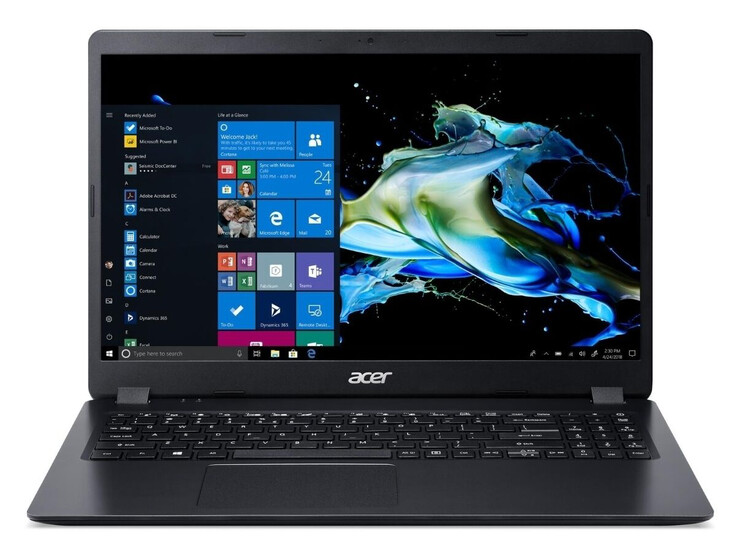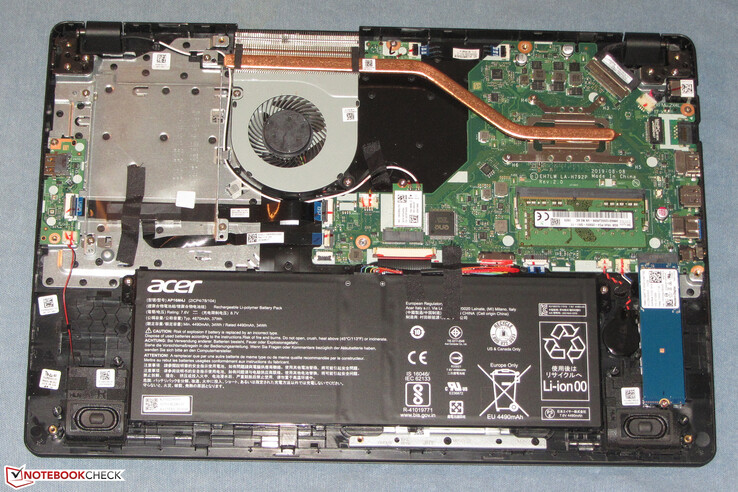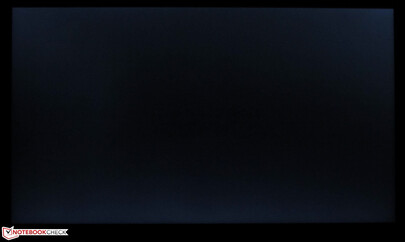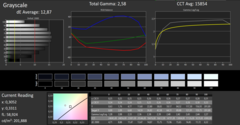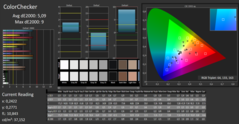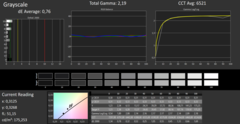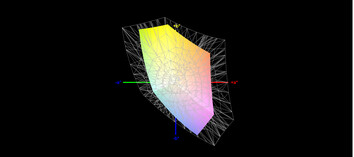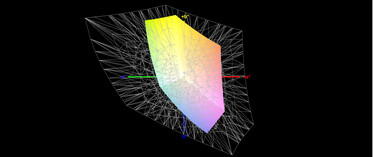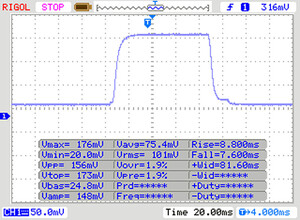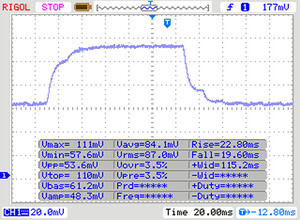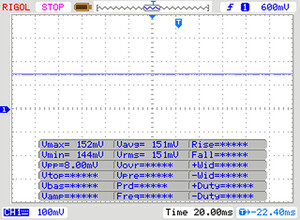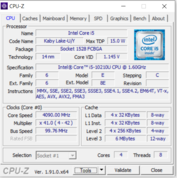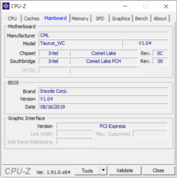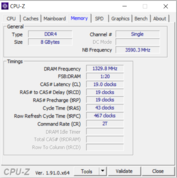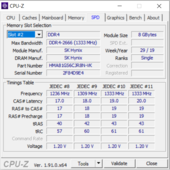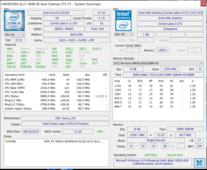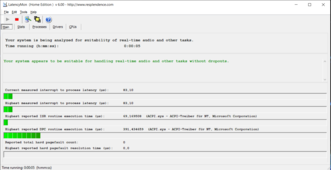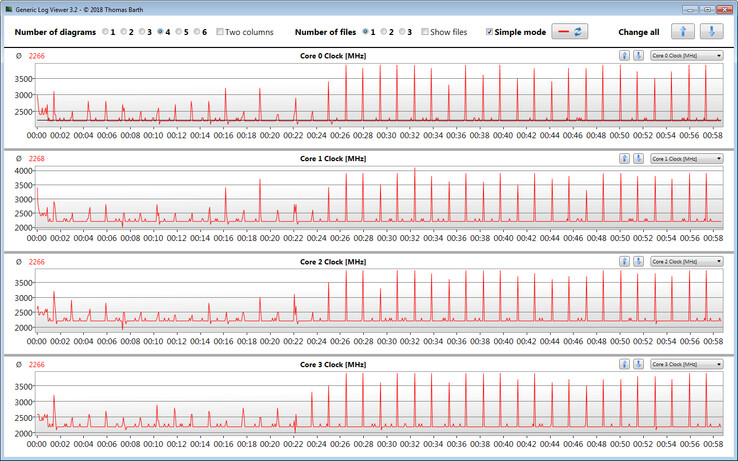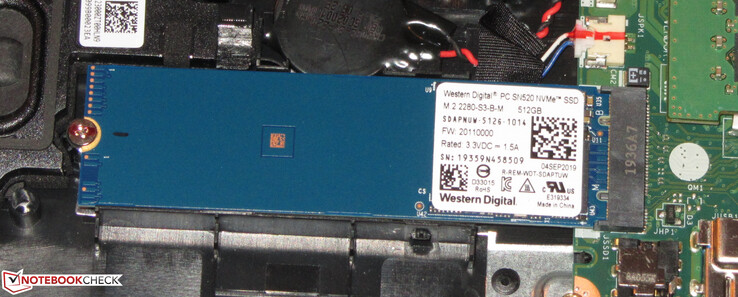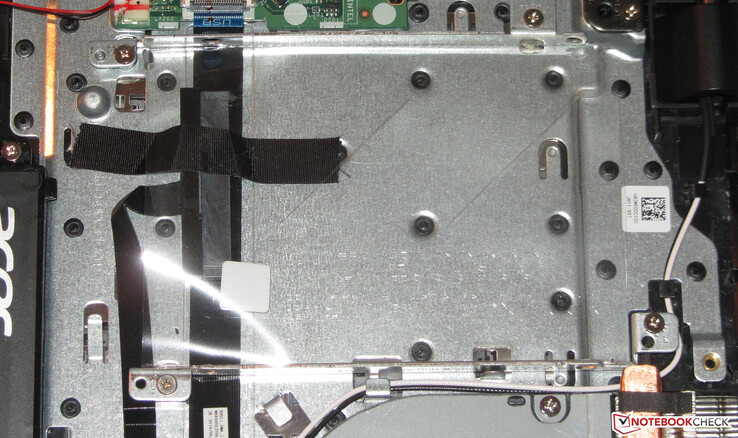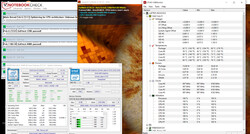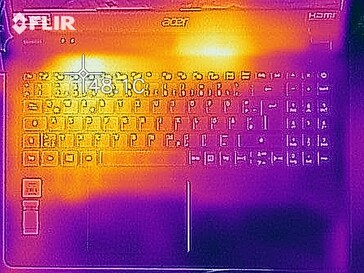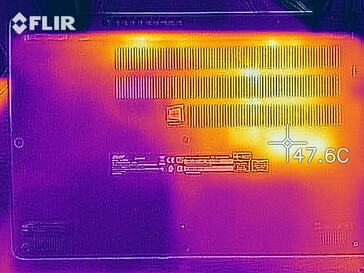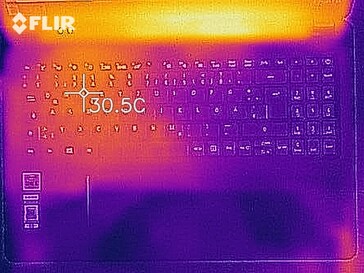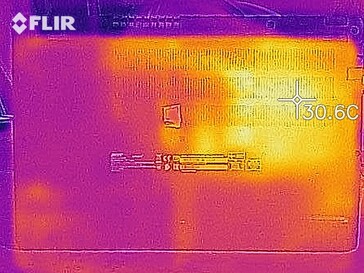Acer Extensa 15 EX215-51 in review: Work horse with a disappointing display

With the Extensa 15 EX215-51, Acer has released a simple 15.6-inch office laptop. The system is powered by a Comet Lake processor. The relatively high price (650 to 700 Euros or ~$705 to ~$759) of our configuration stems from the operating system, Windows 10 Pro. Configurations that include Windows 10 Home or no Windows OS can be significantly cheaper - the price for the base configuration is 350 Euros (~$380). Competitors of the Extensa include laptops such as the Lenovo V155-15API, HP 15s, Lenovo ThinkBook 15, HP ProBook 455R G6, Acer Aspire 5 A515-43 and the Asus M509DA.
Rating | Date | Model | Weight | Height | Size | Resolution | Price |
|---|---|---|---|---|---|---|---|
| 76.6 % v7 (old) | 02 / 2020 | Acer Extensa 15 EX215-51-56UX i5-10210U, UHD Graphics 620 | 1.9 kg | 19.9 mm | 15.60" | 1920x1080 | |
| 78.5 % v7 (old) | 02 / 2020 | HP 15s-fq1556ng i5-1035G1, UHD Graphics G1 (Ice Lake 32 EU) | 1.7 kg | 18 mm | 15.60" | 1920x1080 | |
| 74.7 % v7 (old) | 09 / 2019 | Lenovo V155-15API R5 3500U, Vega 8 | 2.2 kg | 23 mm | 15.60" | 1920x1080 | |
| 81.8 % v7 (old) | 02 / 2020 | Lenovo ThinkBook 15 i5-10210U, UHD Graphics 620 | 1.9 kg | 18.9 mm | 15.60" | 1920x1080 | |
| 78.4 % v7 (old) | 11 / 2019 | Acer Aspire 5 A515-43-R6WW R5 3500U, Vega 8 | 1.8 kg | 18 mm | 15.60" | 1920x1080 | |
| 79.5 % v7 (old) | 09 / 2019 | HP ProBook 455R G6 R5 3500U, Vega 8 | 2 kg | 19 mm | 15.60" | 1920x1080 | |
| 76.6 % v7 (old) | 01 / 2020 | Asus M509DA-EJ153T R3 3200U, Vega 3 | 1.8 kg | 22.9 mm | 15.60" | 1920x1080 |
Case - Acer Relies on Black Plastic
For the case of the Extensa, Acer relies on a practical design without bells and whistles. More high-end materials such as aluminum or magnesium are not part of the unit. The chassis consists of black plastic from top to bottom. The surfaces on the back of the lid and the top of the base unit are matte and smooth. The bottom and the sides of the device are textured. The battery is fixed. There is no maintenance hatch.
There are no manufacturing defects. The clearances are even and there are no noticeable material protrusions. However, the rigidity is lacking. Firstly, the base unit yields to pressure on the areas to the left and right of the keyboard. Secondly, it is susceptible to twisting as well. The lid is no exception. It can also be twisted without a lot of force; this leads to slight distortions on the display. The distortions also occur when applying pressure to the back of the lid. The hinges hold the lid firmly in place. The lid can be opened one-handed with some finger-hand-arm acrobatics. The display can be opened up to a maximum angle of 180 degrees.
In terms of weight, the Extensa approximately matches most of its competitors. When it comes to the dimensions, the differences are not too big, either.
Features - Extensa 15 without SD Card Reader
The port selection is limited. There are three USB Type-A ports (2x USB 2.0, 1x USB 3.2 Gen 1). However, a USB Type-C port is not available on the Extensa 15. The same holds true for a card reader. External monitors can be connected via HDMI. The ports are located towards the back on the sides. As a result, the areas next to the palms rests can remain unobstructed by cables.
Communication
The Wi-Fi chip (Qualcomm Atheros QCA9377) supports the standards 802.11a/b/g/n/ac. Under optimal conditions (no other Wi-Fi devices in proximity, small distance between the laptop and server PC), the recorded transfer rates are between poor and mediocre. A Gigabit Ethernet chip from Realtek RTL8168/8111 is responsible for wired network connections and does what it is supposed to without any issues.
Webcam
Accessories
The laptop comes with the usual accessories (warranty information, quick-start guide).
Maintenance
Warranty
Acer grants buyers of the Extensa a warranty period of two years - including pick-up service. Both the warranty time and coverage can be extended. For example, five years of warranty with pick-up service can be purchased for about 135 Euros (~$146).
Input Devices - The EX215 Does Not Have a Backlit Keyboard
Keyboard
The Acer Extensa is equipped with a non-backlit chiclet keyboard that includes a numpad. The flat, slightly roughened keys offer short travel and a distinct actuation point. While typing, the keyboard area slightly yields - this effect is more pronounced in the center than at the edges. This has not turned out to be an issue. Overall, Acer has delivered a decent keyboard that is fit for daily use. However, it is unable to secure itself a spot among the best laptop keyboards.
Touchpad
The multi-touch-enabled ClickPad has a surface area of around 10.7 x 7.7 cm. Thus, a lot of space is available for gesture control. The smooth surface of the pad has good gliding properties. The pad is sensitive all the way towards the edges. Its keys have short travel and a distinct feedback.
Display - Dim, Poor Contrast Ratio, Narrow Viewing Angles
Acer has equipped the 15.6-inch laptop with a matte display, which has a native resolution of 1920x1080 pixels. Both the brightness (188.4 cd/m²) and the contrast ratio (320:1) are far too low. Due to this, the display of the Extensa achieves the worst results of all devices in our comparison. We rate values of more than 300 cd/m² and 1,000:1, respectively, as good. At least the display does not suffer from PWM flickering.
| |||||||||||||||||||||||||
Brightness Distribution: 87 %
Center on Battery: 204 cd/m²
Contrast: 320:1 (Black: 0.635 cd/m²)
ΔE ColorChecker Calman: 10.84 | ∀{0.5-29.43 Ø4.77}
calibrated: 5.09
ΔE Greyscale Calman: 12.87 | ∀{0.09-98 Ø5}
57.4% sRGB (Argyll 1.6.3 3D)
36.4% AdobeRGB 1998 (Argyll 1.6.3 3D)
39.44% AdobeRGB 1998 (Argyll 3D)
57.5% sRGB (Argyll 3D)
38.17% Display P3 (Argyll 3D)
Gamma: 2.58
CCT: 15854 K
| Acer Extensa 15 EX215-51-56UX TN LED, 1920x1080, 15.6" | HP 15s-fq1556ng IPS, 1920x1080, 15.6" | Lenovo V155-15API TN, 1920x1080, 15.6" | Lenovo ThinkBook 15 IPS, 1920x1080, 15.6" | Acer Aspire 5 A515-43-R6WW IPS, 1920x1080, 15.6" | HP ProBook 455R G6 IPS, 1920x1080, 15.6" | Asus M509DA-EJ153T TN LED, 1920x1080, 15.6" | |
|---|---|---|---|---|---|---|---|
| Display | -1% | 0% | 1% | 4% | -2% | 9% | |
| Display P3 Coverage (%) | 38.17 | 37.66 -1% | 38.14 0% | 38.38 1% | 39.53 4% | 37.44 -2% | 41.58 9% |
| sRGB Coverage (%) | 57.5 | 56.4 -2% | 57.4 0% | 57.7 0% | 59.5 3% | 56.3 -2% | 62.4 9% |
| AdobeRGB 1998 Coverage (%) | 39.44 | 38.91 -1% | 39.4 0% | 39.67 1% | 40.84 4% | 38.71 -2% | 43 9% |
| Response Times | -69% | 0% | -40% | -28% | -22% | -2% | |
| Response Time Grey 50% / Grey 80% * (ms) | 41 ? | 51 ? -24% | 44 ? -7% | 37.6 ? 8% | 36 ? 12% | 34 ? 17% | 45 ? -10% |
| Response Time Black / White * (ms) | 15 ? | 32 ? -113% | 14 ? 7% | 28 ? -87% | 25 ? -67% | 24 ? -60% | 14 ? 7% |
| PWM Frequency (Hz) | 178 ? | 250 ? | |||||
| Screen | 58% | 16% | 42% | 53% | 43% | 20% | |
| Brightness middle (cd/m²) | 203 | 254 25% | 220 8% | 245 21% | 250 23% | 262 29% | 226 11% |
| Brightness (cd/m²) | 188 | 234 24% | 200 6% | 239 27% | 228 21% | 235 25% | 212 13% |
| Brightness Distribution (%) | 87 | 86 -1% | 80 -8% | 82 -6% | 83 -5% | 83 -5% | 84 -3% |
| Black Level * (cd/m²) | 0.635 | 0.18 72% | 0.355 44% | 0.25 61% | 0.205 68% | 0.27 57% | 0.485 24% |
| Contrast (:1) | 320 | 1411 341% | 620 94% | 980 206% | 1220 281% | 970 203% | 466 46% |
| Colorchecker dE 2000 * | 10.84 | 5.58 49% | 10.36 4% | 5.6 48% | 5.65 48% | 6.34 42% | 7.76 28% |
| Colorchecker dE 2000 max. * | 22.18 | 9.83 56% | 18.91 15% | 15.6 30% | 13.7 38% | 9.28 58% | 12.44 44% |
| Colorchecker dE 2000 calibrated * | 5.09 | 4.53 11% | 4.8 6% | 4.82 5% | 4.45 13% | ||
| Greyscale dE 2000 * | 12.87 | 5.02 61% | 12.49 3% | 3.4 74% | 6.32 51% | 4.33 66% | 9.11 29% |
| Gamma | 2.58 85% | 2.83 78% | 2.3 96% | 2.3 96% | 2.45 90% | 2.06 107% | 2.11 104% |
| CCT | 15854 41% | 6570 99% | 12808 51% | 7156 91% | 7287 89% | 7041 92% | 9905 66% |
| Color Space (Percent of AdobeRGB 1998) (%) | 36.4 | 36 -1% | 36 -1% | 36.5 0% | 38 4% | 36 -1% | 40 10% |
| Color Space (Percent of sRGB) (%) | 57.4 | 56 -2% | 57 -1% | 57.5 0% | 59 3% | 56 -2% | 63 10% |
| Total Average (Program / Settings) | -4% /
31% | 5% /
11% | 1% /
24% | 10% /
33% | 6% /
27% | 9% /
16% |
* ... smaller is better
The color accuracy of the display falls short as well. Ex-factory, we measured a delta-E 2000 color deviation of almost 11. Here, a value of less than 3 is desirable. On top of that, the display exhibits a noticeable blue tint. We were able to improve the display's results by calibrating it. After calibrating the display, the color deviation drops to just above 5, the blue tint disappears and the grayscale is displayed in a more balanced manner. The display is unable to fully cover the AdobeRGB (36.4%) and sRGB (57.4%) color spaces.
The color profile linked above can be used to adjust the display according to the calibration we performed. It is important to determine whether the installed display model (manufacturer and model number) matches the one in our test device. Otherwise, the color accuracy can decrease instead of increase. This is important to note, since laptops from the same line often use displays from various manufacturers.
Display Response Times
| ↔ Response Time Black to White | ||
|---|---|---|
| 15 ms ... rise ↗ and fall ↘ combined | ↗ 8 ms rise | |
| ↘ 7 ms fall | ||
| The screen shows good response rates in our tests, but may be too slow for competitive gamers. In comparison, all tested devices range from 0.1 (minimum) to 240 (maximum) ms. » 35 % of all devices are better. This means that the measured response time is better than the average of all tested devices (20.2 ms). | ||
| ↔ Response Time 50% Grey to 80% Grey | ||
| 41 ms ... rise ↗ and fall ↘ combined | ↗ 22 ms rise | |
| ↘ 19 ms fall | ||
| The screen shows slow response rates in our tests and will be unsatisfactory for gamers. In comparison, all tested devices range from 0.165 (minimum) to 636 (maximum) ms. » 64 % of all devices are better. This means that the measured response time is worse than the average of all tested devices (31.6 ms). | ||
Screen Flickering / PWM (Pulse-Width Modulation)
| Screen flickering / PWM not detected | |||
In comparison: 53 % of all tested devices do not use PWM to dim the display. If PWM was detected, an average of 8081 (minimum: 5 - maximum: 343500) Hz was measured. | |||
Acer has equipped the Extensa with a TN panel with poor viewing angles. Thus, the positions from which the display can be read are limited. Outdoors, users will only be able to make out the screen content if the sun does not shine too brightly. The laptop is primarily designed for indoor use.
Performance - Acer Laptop With Comet Lake CPU
With the Extensa 15 EX215-51, Acer has released a simple 15.6-inch office laptop that offers enough performance for office and web applications. Our configuration of the device can be purchased for about 650 to 700 Euros (~$705 to ~$759). Other variants are available as well with prices from 350 Euros (~$380).
Processor
The Extensa is powered by a four-core Intel Core i5-10210U. Our test device uses a ULV model (TDP: 15 watts) based on Intel's Comet Lake architecture. The processor runs at a base clock speed of 1.6 GHz. Via Turbo Boost, the clock rate can be increased to 3.9 GHz (on all four cores), 4.1 GHz (on two cores) or 4.2 GHz (single core).
The Comet Lake architecture does not differ from the previous architecture (Whiskey Lake). However, Comet Lake CPUs still perform better than Whiskey Lake processors under the same conditions. This is due to both the higher Turbo Boost speeds of Comet Lake CPUs and the new memory controller that Intel has integrated for DDR4-2666 support.
The processor temporarily runs at 3.6 to 3.9 GHz during the multithread tests of our Cinebench benchmarks. Subsequently, the clock speeds drop to 2.2 GHz. During the single-thread tests, the CPU runs at 3.8 to 4.2 GHz. These values correspond to the laptop's behavior on mains. In battery mode, clock speeds of 2.2 GHz (multithread) and 2.3 to 2.8 GHz (single-thread) are reached.
By running Cinebench R15's multithread test in a loop for at least 30 minutes, we determine whether the CPU Turbo Boost is permanently active while on mains. The results drop off after the first loop and subsequently remain consistent. During this, the CPU Turbo Boost is active for slightly increased clock rates.
| Cinebench R10 | |
| Rendering Single 32Bit | |
| Average of class Office (5060 - 10817, n=15, last 2 years) | |
| Average Intel Core i5-10210U (6410 - 6613, n=3) | |
| Acer Extensa 15 EX215-51-56UX | |
| Asus M509DA-EJ153T | |
| Rendering Multiple CPUs 32Bit | |
| Average of class Office (19806 - 60850, n=15, last 2 years) | |
| Average Intel Core i5-10210U (15037 - 22164, n=3) | |
| Acer Extensa 15 EX215-51-56UX | |
| Asus M509DA-EJ153T | |
| Geekbench 3 | |
| 32 Bit Multi-Core Score | |
| Acer Extensa 15 EX215-51-56UX | |
| Average Intel Core i5-10210U (11855 - 12373, n=2) | |
| Asus M509DA-EJ153T | |
| 32 Bit Single-Core Score | |
| Acer Extensa 15 EX215-51-56UX | |
| Average Intel Core i5-10210U (3429 - 3485, n=2) | |
| Asus M509DA-EJ153T | |
| Mozilla Kraken 1.1 - Total | |
| HP ProBook 455R G6 | |
| Lenovo V155-15API | |
| Asus M509DA-EJ153T (Edge 44) | |
| Acer Aspire 5 A515-43-R6WW | |
| Acer Extensa 15 EX215-51-56UX (Edge 44) | |
| Average Intel Core i5-10210U (886 - 1267, n=31) | |
| Average of class Office (391 - 1297, n=83, last 2 years) | |
| Octane V2 - Total Score | |
| Average of class Office (59450 - 122119, n=19, last 2 years) | |
| Average Intel Core i5-10210U (30096 - 44584, n=17) | |
| Lenovo ThinkBook 15 (Edge: 44.18362.449.0) | |
| Acer Extensa 15 EX215-51-56UX (Edge 44) | |
| Acer Aspire 5 A515-43-R6WW | |
| Asus M509DA-EJ153T (Edge 44) | |
| Lenovo V155-15API | |
| HP ProBook 455R G6 | |
| JetStream 1.1 - Total Score | |
| Lenovo ThinkBook 15 (Edge: 44.18362.449.0) | |
| Acer Extensa 15 EX215-51-56UX (Edge 44) | |
| Average Intel Core i5-10210U (191.3 - 252, n=14) | |
| Acer Aspire 5 A515-43-R6WW | |
| Asus M509DA-EJ153T (Edge 44) | |
| Lenovo V155-15API | |
| HP ProBook 455R G6 | |
* ... smaller is better
System Performance
The installed hardware results in a smooth and responsive system. We did not encounter any issues. The processor offers more than enough performance for office and web applications. The good PCMark benchmarks emphasize this further. Unfortunately, Acer has decided to let part of the performance potential go to waste, since the RAM only runs in single-channel mode. Enabling dual-channel mode is not possible. The system only comes with one RAM slot and no soldered memory.
| PCMark 8 Home Score Accelerated v2 | 3407 points | |
| PCMark 8 Creative Score Accelerated v2 | 3581 points | |
| PCMark 8 Work Score Accelerated v2 | 4854 points | |
| PCMark 10 Score | 3911 points | |
Help | ||
Storage Solution
A 512 GB NVMe SSD (M.2-2280) from Western Digital serves as the system drive and reaches good transfer rates overall. Additionally, a 2.5-inch drive bay is available. The required mounting frame and the SATA connector are included.
| Acer Extensa 15 EX215-51-56UX WDC PC SN520 SDAPNUW-512G | HP 15s-fq1556ng Intel SSD 660p SSDPEKNW512G8 | Lenovo V155-15API Union Memory RTOTJ128VGD3EYX | Lenovo ThinkBook 15 Samsung SSD PM981 MZVLB512HAJQ | Acer Aspire 5 A515-43-R6WW Intel SSD 660p 1TB SSDPEKNW010T8 | HP ProBook 455R G6 SK hynix BC501 HFM256GDHTNG | Asus M509DA-EJ153T Intel SSD 660p SSDPEKNW512G8 | Average WDC PC SN520 SDAPNUW-512G | |
|---|---|---|---|---|---|---|---|---|
| CrystalDiskMark 5.2 / 6 | 3% | -67% | 35% | -15% | -26% | -22% | -7% | |
| Write 4K (MB/s) | 176.1 | 203.1 15% | 72.4 -59% | 176.3 0% | 114.9 -35% | 126.4 -28% | 128.7 -27% | 138.5 ? -21% |
| Read 4K (MB/s) | 50.4 | 65.3 30% | 27.84 -45% | 48.98 -3% | 52.7 5% | 40.45 -20% | 52.3 4% | 44.2 ? -12% |
| Write Seq (MB/s) | 1457 | 973 -33% | 145.1 -90% | 1789 23% | 1361 -7% | 702 -52% | 984 -32% | 1265 ? -13% |
| Read Seq (MB/s) | 1424 | 1651 16% | 496 -65% | 1671 17% | 1385 -3% | 1129 -21% | 1291 -9% | 1237 ? -13% |
| Write 4K Q32T1 (MB/s) | 381 | 526 38% | 129.6 -66% | 433.5 14% | 181.1 -52% | 298.6 -22% | 235.7 -38% | 404 ? 6% |
| Read 4K Q32T1 (MB/s) | 436.5 | 345.2 -21% | 200.9 -54% | 526 21% | 340.5 -22% | 344 -21% | 324.6 -26% | 421 ? -4% |
| Write Seq Q32T1 (MB/s) | 1455 | 980 -33% | 146.4 -90% | 2983 105% | 1519 4% | 801 -45% | 984 -32% | 1491 ? 2% |
| Read Seq Q32T1 (MB/s) | 1725 | 1883 9% | 522 -70% | 3555 106% | 1515 -12% | 1723 0% | 1390 -19% | 1741 ? 1% |
GPU Performance
Intel's UHD Graphics 620 is responsible for graphics output. The GPU supports DirectX 12 and runs at up to 1,100 MHz. The 3DMark benchmark results match our expectations for this GPU. A decoder has been integrated into the GPU in order to unburden the processor during video playback. Thus, using streaming services is not a problem.
| 3DMark 06 Standard Score | 9074 points | |
| 3DMark 11 Performance | 1819 points | |
| 3DMark Ice Storm Standard Score | 54905 points | |
| 3DMark Cloud Gate Standard Score | 7156 points | |
| 3DMark Fire Strike Score | 976 points | |
| 3DMark Time Spy Score | 393 points | |
Help | ||
Gaming Performance
The Acer laptop is able to run many of the games in our database smoothly - albeit at low resolutions and graphics settings. This includes moderately demanding titles such as Tomb Raider, Dota 2 Reborn, BioShock Infinite and Team Fortress.
| low | med. | high | ultra | |
|---|---|---|---|---|
| Tomb Raider (2013) | 72.9 | 37.6 | 23.3 | 11.4 |
| BioShock Infinite (2013) | 50.9 | 28.3 | 24.9 | 8 |
| The Witcher 3 (2015) | 14.9 | 9.7 | 5.3 | 3 |
| BioShock Infinite - 1280x720 Very Low Preset | |
| Asus M509DA-EJ153T | |
| Acer Aspire 5 A515-43-R6WW | |
| HP ProBook 455R G6 | |
| Lenovo ThinkBook 15 | |
| HP 15s-fq1556ng | |
| Average Intel UHD Graphics 620 (18.3 - 90.2, n=187) | |
| Acer Extensa 15 EX215-51-56UX | |
Emissions - Acer Computer With Low Heat Development and Noise Levels
System Noise
The Extensa 15 only produces a small amount of noise across all possible load scenarios. While idling and under low load, the fan often does not spin up at all, which results in completely silent operation. Under load, its RPM does not increase by a lot. During the stress test, we recorded a maximum of 32.8 dB(A).
We did notice electronic noise from the inside of the laptop and the SSD appears to be the culprit. We only noticed the noise once or twice over the entire duration of our review.
Noise level
| Idle |
| 30.3 / 30.3 / 30.3 dB(A) |
| Load |
| 32.7 / 32.8 dB(A) |
 | ||
30 dB silent 40 dB(A) audible 50 dB(A) loud |
||
min: | ||
| Acer Extensa 15 EX215-51-56UX i5-10210U, UHD Graphics 620 | HP 15s-fq1556ng i5-1035G1, UHD Graphics G1 (Ice Lake 32 EU) | Lenovo V155-15API R5 3500U, Vega 8 | Lenovo ThinkBook 15 i5-10210U, UHD Graphics 620 | Acer Aspire 5 A515-43-R6WW R5 3500U, Vega 8 | HP ProBook 455R G6 R5 3500U, Vega 8 | Asus M509DA-EJ153T R3 3200U, Vega 3 | Average Intel UHD Graphics 620 | Average of class Office | |
|---|---|---|---|---|---|---|---|---|---|
| Noise | -5% | 1% | 3% | -4% | -3% | -9% | 0% | 8% | |
| off / environment * (dB) | 30.3 | 30.3 -0% | 29.8 2% | 29.2 4% | 30.2 -0% | 30 1% | 30.3 -0% | 29 ? 4% | 24.2 ? 20% |
| Idle Minimum * (dB) | 30.3 | 30.3 -0% | 29.8 2% | 29.2 4% | 30.2 -0% | 30 1% | 30.3 -0% | 29.1 ? 4% | 24.5 ? 19% |
| Idle Average * (dB) | 30.3 | 30.3 -0% | 29.8 2% | 29.2 4% | 30.2 -0% | 30 1% | 30.3 -0% | 29.1 ? 4% | 24.7 ? 18% |
| Idle Maximum * (dB) | 30.3 | 30.3 -0% | 29.8 2% | 29.9 1% | 30.2 -0% | 30 1% | 31.1 -3% | 29.7 ? 2% | 25.6 ? 16% |
| Load Average * (dB) | 32.7 | 34 -4% | 32.1 2% | 30.6 6% | 34.8 -6% | 34.5 -6% | 40.7 -24% | 33.5 ? -2% | 33.5 ? -2% |
| Load Maximum * (dB) | 32.8 | 41.3 -26% | 34.5 -5% | 33.8 -3% | 39.5 -20% | 37.3 -14% | 40.8 -24% | 36.1 ? -10% | 40.5 ? -23% |
* ... smaller is better
Temperature
While on mains, the processor runs at 1 GHz and the GPU at 800 MHz during our stress test (running Prime95 and FurMark for at least one hour). In battery mode, the clock speeds are between 1.7 and 1.8 GHz for the CPU and between 450 and 500 MHz (GPU). The stress test is an extreme scenario that does not occur during day-to-day use. We use this test to check the system for stability under maximum load.
The Acer laptop does not produce a lot of heat. During the stress test, we recorded temperatures of just above 40 °C at only two spots. The temperatures are entirely unproblematic during daily use.
(±) The maximum temperature on the upper side is 40.7 °C / 105 F, compared to the average of 34.3 °C / 94 F, ranging from 21.2 to 62.5 °C for the class Office.
(±) The bottom heats up to a maximum of 40.7 °C / 105 F, compared to the average of 36.8 °C / 98 F
(+) In idle usage, the average temperature for the upper side is 23.7 °C / 75 F, compared to the device average of 29.5 °C / 85 F.
(+) The palmrests and touchpad are cooler than skin temperature with a maximum of 24.9 °C / 76.8 F and are therefore cool to the touch.
(+) The average temperature of the palmrest area of similar devices was 27.6 °C / 81.7 F (+2.7 °C / 4.9 F).
| Acer Extensa 15 EX215-51-56UX i5-10210U, UHD Graphics 620 | HP 15s-fq1556ng i5-1035G1, UHD Graphics G1 (Ice Lake 32 EU) | Lenovo V155-15API R5 3500U, Vega 8 | Lenovo ThinkBook 15 i5-10210U, UHD Graphics 620 | Acer Aspire 5 A515-43-R6WW R5 3500U, Vega 8 | HP ProBook 455R G6 R5 3500U, Vega 8 | Asus M509DA-EJ153T R3 3200U, Vega 3 | Average Intel UHD Graphics 620 | Average of class Office | |
|---|---|---|---|---|---|---|---|---|---|
| Heat | 5% | -9% | 1% | -1% | -9% | 6% | -6% | -5% | |
| Maximum Upper Side * (°C) | 40.7 | 35.2 14% | 42 -3% | 38 7% | 35 14% | 40.1 1% | 33.7 17% | 41.1 ? -1% | 40.6 ? -0% |
| Maximum Bottom * (°C) | 40.7 | 37.2 9% | 45.4 -12% | 43.9 -8% | 36.1 11% | 43.3 -6% | 36.1 11% | 44.3 ? -9% | 42.7 ? -5% |
| Idle Upper Side * (°C) | 25.4 | 26.1 -3% | 28.2 -11% | 24.5 4% | 28.1 -11% | 27.9 -10% | 24.9 2% | 26.8 ? -6% | 27 ? -6% |
| Idle Bottom * (°C) | 25.9 | 26 -0% | 28.6 -10% | 25.4 2% | 30.3 -17% | 31.2 -20% | 27.4 -6% | 27.7 ? -7% | 28.3 ? -9% |
* ... smaller is better
Speakers
The stereo speakers are located towards the front on the bottom of the device. Although they produce acceptable sound, they are almost devoid of bass. For a better audio experience, we recommend headphones or external speakers.
Acer Extensa 15 EX215-51-56UX audio analysis
(±) | speaker loudness is average but good (79 dB)
Bass 100 - 315 Hz
(-) | nearly no bass - on average 26.1% lower than median
(±) | linearity of bass is average (10.4% delta to prev. frequency)
Mids 400 - 2000 Hz
(±) | higher mids - on average 9% higher than median
(±) | linearity of mids is average (8.5% delta to prev. frequency)
Highs 2 - 16 kHz
(±) | higher highs - on average 8.7% higher than median
(±) | linearity of highs is average (10.5% delta to prev. frequency)
Overall 100 - 16.000 Hz
(-) | overall sound is not linear (32.5% difference to median)
Compared to same class
» 95% of all tested devices in this class were better, 2% similar, 4% worse
» The best had a delta of 7%, average was 21%, worst was 53%
Compared to all devices tested
» 91% of all tested devices were better, 2% similar, 7% worse
» The best had a delta of 4%, average was 24%, worst was 134%
Lenovo V155-15API audio analysis
(-) | not very loud speakers (62.1 dB)
Bass 100 - 315 Hz
(-) | nearly no bass - on average 23.4% lower than median
(±) | linearity of bass is average (13% delta to prev. frequency)
Mids 400 - 2000 Hz
(+) | balanced mids - only 3.8% away from median
(±) | linearity of mids is average (10.4% delta to prev. frequency)
Highs 2 - 16 kHz
(+) | balanced highs - only 2.3% away from median
(±) | linearity of highs is average (7.4% delta to prev. frequency)
Overall 100 - 16.000 Hz
(±) | linearity of overall sound is average (25.4% difference to median)
Compared to same class
» 77% of all tested devices in this class were better, 6% similar, 17% worse
» The best had a delta of 7%, average was 21%, worst was 53%
Compared to all devices tested
» 77% of all tested devices were better, 5% similar, 18% worse
» The best had a delta of 4%, average was 24%, worst was 134%
Energy Management - Extensa 15 Does Not Lack Stamina
Energy Consumption
The energy consumption of the Acer laptop is nothing out of the ordinary. During idle, we recorded a maximum consumption of 5.7 watts - a good result. During our stress test (running Prime95 and FurMark for at least one hour) this value rose to 27 watts. The AC adapter is rated for 45 watts.
| Off / Standby | |
| Idle | |
| Load |
|
Key:
min: | |
| Acer Extensa 15 EX215-51-56UX i5-10210U, UHD Graphics 620 | HP 15s-fq1556ng i5-1035G1, UHD Graphics G1 (Ice Lake 32 EU) | Lenovo V155-15API R5 3500U, Vega 8 | Lenovo ThinkBook 15 i5-10210U, UHD Graphics 620 | Acer Aspire 5 A515-43-R6WW R5 3500U, Vega 8 | HP ProBook 455R G6 R5 3500U, Vega 8 | Asus M509DA-EJ153T R3 3200U, Vega 3 | Average Intel UHD Graphics 620 | Average of class Office | |
|---|---|---|---|---|---|---|---|---|---|
| Power Consumption | -35% | -62% | -65% | -43% | -66% | -25% | -55% | -82% | |
| Idle Minimum * (Watt) | 2.3 | 3.3 -43% | 4.7 -104% | 3.5 -52% | 3.7 -61% | 4.8 -109% | 3.5 -52% | 3.81 ? -66% | 4.5 ? -96% |
| Idle Average * (Watt) | 4.8 | 6.4 -33% | 7.4 -54% | 7.1 -48% | 6.2 -29% | 7.6 -58% | 6.2 -29% | 6.94 ? -45% | 7.47 ? -56% |
| Idle Maximum * (Watt) | 5.7 | 6.8 -19% | 8 -40% | 7.8 -37% | 8.4 -47% | 10.9 -91% | 6.6 -16% | 8.75 ? -54% | 8.85 ? -55% |
| Load Average * (Watt) | 26.2 | 29 -11% | 40.7 -55% | 38.9 -48% | 31.1 -19% | 30.2 -15% | 32 -22% | 35 ? -34% | 42.8 ? -63% |
| Load Maximum * (Watt) | 27 | 46 -70% | 42 -56% | 65.4 -142% | 43.1 -60% | 42.2 -56% | 29 -7% | 47.5 ? -76% | 64.5 ? -139% |
* ... smaller is better
Battery Life
The 15.6-inch device completes our video test after 8:25 h. For this test, we played the short film Big Buck Bunny (H.264 codec, 1920x1080 pixels) in a loop. We selected the "energy-saver" profile, disabled Wi-Fi and reduced the display's brightness to 150 cd/m². Our real-world Wi-Fi test simulates a web-browsing load with the help of a script: We selected the "balanced" profile, disabled energy-saving features and set the display's brightness to about 150 cd/m². Here, the Acer laptop reaches a runtime of 6:42 h.
| Acer Extensa 15 EX215-51-56UX i5-10210U, UHD Graphics 620, 37 Wh | HP 15s-fq1556ng i5-1035G1, UHD Graphics G1 (Ice Lake 32 EU), 41 Wh | Lenovo V155-15API R5 3500U, Vega 8, 36 Wh | Lenovo ThinkBook 15 i5-10210U, UHD Graphics 620, 45 Wh | Acer Aspire 5 A515-43-R6WW R5 3500U, Vega 8, 48 Wh | HP ProBook 455R G6 R5 3500U, Vega 8, 45 Wh | Asus M509DA-EJ153T R3 3200U, Vega 3, 32 Wh | Average of class Office | |
|---|---|---|---|---|---|---|---|---|
| Battery runtime | -10% | -30% | -5% | 19% | -13% | -16% | 52% | |
| Reader / Idle (h) | 17.4 | 13.1 -25% | 17.9 3% | 17.7 2% | 8.8 -49% | 22.3 ? 28% | ||
| H.264 (h) | 8.4 | 7 -17% | 14.9 ? 77% | |||||
| WiFi v1.3 (h) | 6.7 | 6 -10% | 4.7 -30% | 6.8 1% | 7.8 16% | 7.7 15% | 5.6 -16% | 12.5 ? 87% |
| Load (h) | 1.6 | 1.7 6% | 1.5 -6% | 2.2 38% | 1.5 -6% | 1.823 ? 14% |
Pros
Cons
Verdict
The Extensa 15 is a simple 15.6-inch office laptop from Acer that is powered by a powerful four-core Core i5-10210U CPU. However, part of the performance potential remains untouched, due to the fact that the RAM can only run in single-channel mode. Enabling dual-channel mode is not possible.
Positive: The laptop's temperatures barely increase even under high load, allowing for quiet or even completely silent operation. Furthermore, the energy consumption is moderate, resulting in decent or even good battery life. If Acer had installed a battery with a higher capacity, this could have been increased even further.
The Acer Extensa 15 EX215-51 is a device for simple workloads and is unable to set itself apart from the many other office laptops on the market. This is primarily due to the strange feature set and the poor price-performance ratio.
The system integrates a swift NVMe SSD with a total capacity of 512 GB. If even more storage space is desired, an additional 2.5-inch drive can be installed. Both a SATA connector and an appropriate mounting frame are available.
The biggest weakness of the laptop is the completely outdated display. Acer has installed a dim TN model, which offers a poor contrast ratio, narrow viewing angles and does not at all reflect the price of the laptop. The corner cutting does not stop there, however. The Extensa, for example, also integrates a poor VGA webcam. There is neither an SD card reader nor a USB Type-C port nor keyboard backlight. Additionally, the installed Wi-Fi module only supports 1x1 MIMO. Thus, the transfer rates range from poor to mediocre.
The price point of around 650 to 700 Euros (~$705 to ~$759) is another problem, since it will likely make our configuration unappealing for most prospective buyers. The preinstalled Windows 10 Pro operating system is partially responsible for the high price. For those who can generally look past the weaknesses of the laptop, there are identical, but less expensive configurations. They come with Windows 10 Home or no Windows operating system at all. Users who need Windows 10 Pro can also save a lot of money by purchasing a pre-owned Windows 10 Pro license.
Acer Extensa 15 EX215-51-56UX
- 02/11/2020 v7 (old)
Sascha Mölck