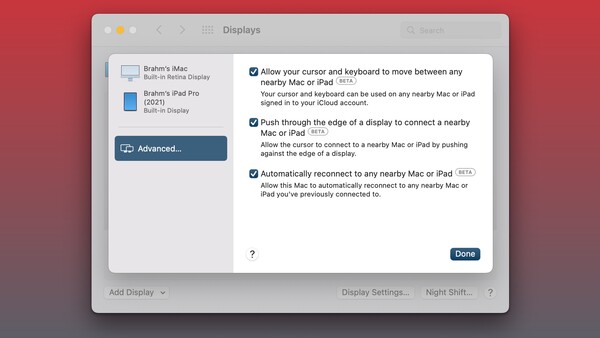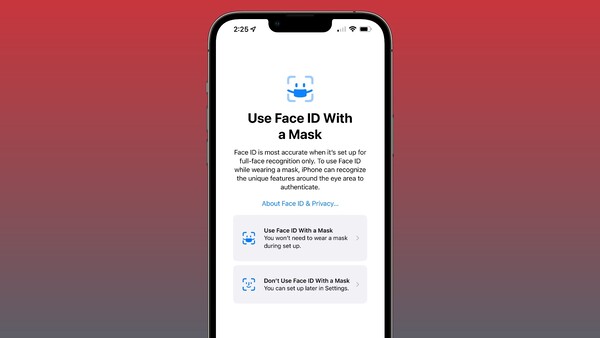4 iOS 15.4 features to get excited for

1. Instant SharePlay
SharePlay, a feature that allows users to enjoy multimedia content together over FaceTime, receives a facelift in the latest build of iOS 15.4, which was released to developers just last week. First spotted by tech enthusiast Will Sigmon on Twitter, users can now immediately activate a SharePlay session in supported apps simply by selecting a special toggle from the share sheet menu in supported apps.
2. New Emojis
iOS 15.4 finally introduces Emoji version 14. Approved back in September 2021, this version introduces a total of 112 new characters including 75 refreshed skin tone options and 37 new emojis. Notable additions to our new spring emoji arsenal include a melting face, biting lip, bubbles, a low battery icon, and most importantly BEANS.
3. Universal Control
A long-awaited feature that Mac and iPad users alike have been waiting on since it was delayed in late 2021 is Universal Control - an innovative approach to multitasking that allows users to bounce between multiple Mac and iPad devices using just one cursor and only one keyboard. In iPadOS 15.4 Beta 1, and macOS Monterey 12.3 Beta 1, Universal Control finally makes its beta debut.
4. Face ID with a mask
Back in April 2021 Apple introduced iOS 14.5 enabling the ability to unlock iPhone with Apple Watch while wearing a mask. A little under a year later, iOS 15.4 enables the ability to do so without an Apple Watch by enabling Face ID to “recognize the the unique features around the eye" according to Apple. The feature will require users to perform an additional Face ID scan but the good news is that it will work for Apple Pay and third-party app login screens. Though this could be a temporary omission, the feature is only available on iPhone 12 and iPhone 13 models in its current beta stage.