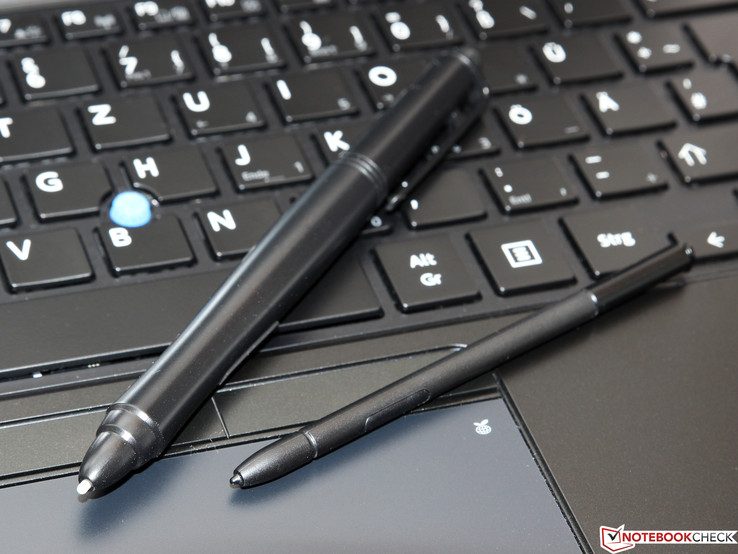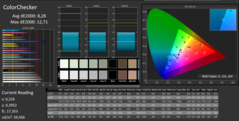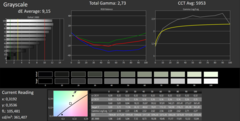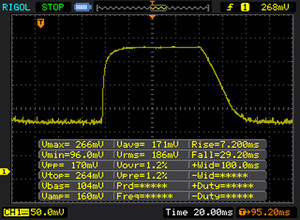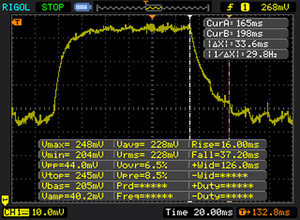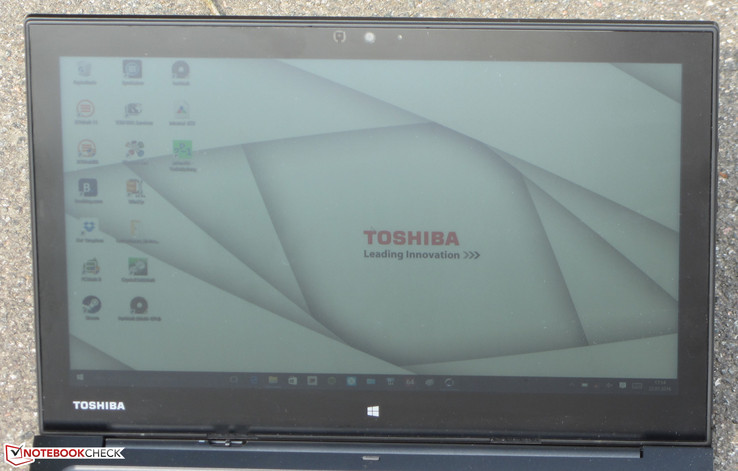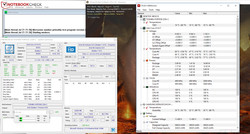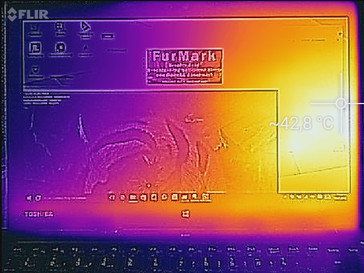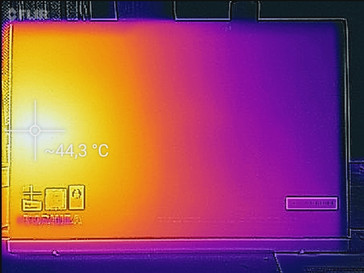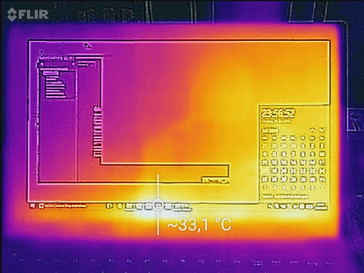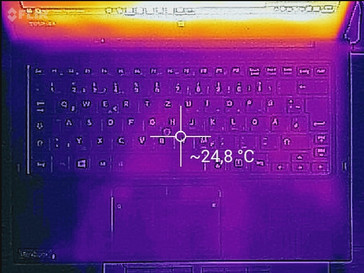Toshiba Portégé Z20t-C-121 Detachable Review

For the original German review, see here.
With the Portégé Z20t-C, Toshiba has launched a 12.5-inch detachable laptop. We are already familiar with it since we have already reviewed the Z20t-B predecessor last year. Our current test model comes with a Core M processor of the Skylake generation. Its competitors are devices such as the HP Elite x2 1012 G1, the Samsung Galaxy Tab Pro S W700N, the Lenovo IdeaPad Miix 700, the Acer Aspire Switch Alpha 12, and the Microsoft Surface Pro 4.
Since the Z20t-B and the Z20t-C use the same design, we will not cover case, connectivity, input devices and speakers in detail here unless there are differences. Information about these is available in the Portégé Z20t-B review.
Case & Connectivity
The new model is hardly different from the Portégé Z20t-B. The micro USB port of the latter has been replaced by a Type-C USB port (USB 3.1 Gen 1). In addition, the Z20t-C no longer comes with two pens. Only a compact stylus is included, which can be inserted in the tablet. Unfortunately, the Wi-Fi performance falls slightly behind the theoretical potential of the installed Wi-Fi chip.
| Networking | |
| iperf Server (receive) TCP 1 m | |
| Acer Aspire Switch Alpha 12 SA5-271-70EQ | |
| Huawei MateBook m5-6Y54 | |
| iperf Client (transmit) TCP 1 m | |
| Acer Aspire Switch Alpha 12 SA5-271-70EQ | |
| Huawei MateBook m5-6Y54 | |
| Toshiba Portege Z20t-C-121 | |
Display
The Portégé comes with a matte 12.5-inch touchscreen with a resolution of 1920x1080 pixels. The brightness of the display (329.8 cd/m²) is all right, however, several competitors perform better in this aspect. We did not like the low contrast (562:1). We would have expected a value north of 1000:1 in view of the computer's price point. It is positive that the display never shows PWM flickering.
| |||||||||||||||||||||||||
Brightness Distribution: 86 %
Center on Battery: 354 cd/m²
Contrast: 562:1 (Black: 0.63 cd/m²)
ΔE ColorChecker Calman: 8.28 | ∀{0.5-29.43 Ø4.78}
ΔE Greyscale Calman: 9.15 | ∀{0.09-98 Ø5}
63% sRGB (Argyll 1.6.3 3D)
40% AdobeRGB 1998 (Argyll 1.6.3 3D)
43.95% AdobeRGB 1998 (Argyll 3D)
63.7% sRGB (Argyll 3D)
42.51% Display P3 (Argyll 3D)
Gamma: 2.73
CCT: 5953 K
| Toshiba Portege Z20t-C-121 IPS, 1920x1080 | Toshiba Portege Z20t-B-10C IPS-Panel, 1920x1080 | Huawei MateBook m5-6Y54 IPS, 2160x1440 | Microsoft Surface Pro 4, Core m3 IPS, 2736x1824 | Lenovo IdeaPad Miix 700 IPS, 2160x1440 | Samsung Galaxy Tab Pro S W700N sAMOLED, 2160x1440 | HP Elite x2 1012 G1 IPS, 1920x1280 | |
|---|---|---|---|---|---|---|---|
| Display | 0% | 53% | 56% | 58% | 22% | ||
| Display P3 Coverage (%) | 42.51 | 42.63 0% | 65.8 55% | 67.5 59% | 68.1 60% | 53.8 27% | |
| sRGB Coverage (%) | 63.7 | 63.6 0% | 96.2 51% | 96.6 52% | 97.4 53% | 73.7 16% | |
| AdobeRGB 1998 Coverage (%) | 43.95 | 44.1 0% | 66.8 52% | 69 57% | 70.2 60% | 53.8 22% | |
| Response Times | 56% | 20% | 54% | 42% | |||
| Response Time Grey 50% / Grey 80% * (ms) | 61 ? | 25 ? 59% | 46 ? 25% | 30 ? 51% | 33.2 ? 46% | ||
| Response Time Black / White * (ms) | 36 ? | 17 ? 53% | 31 ? 14% | 16 ? 56% | 22.8 ? 37% | ||
| PWM Frequency (Hz) | 50 ? | 200 ? | |||||
| Screen | 7% | 29% | 53% | 29% | 265% | 19% | |
| Brightness middle (cd/m²) | 354 | 342 -3% | 451 27% | 389.2 10% | 341 -4% | 363 3% | 322 -9% |
| Brightness (cd/m²) | 330 | 301 -9% | 425 29% | 392 19% | 318 -4% | 378 15% | 319 -3% |
| Brightness Distribution (%) | 86 | 76 -12% | 80 -7% | 92 7% | 87 1% | 90 5% | 97 13% |
| Black Level * (cd/m²) | 0.63 | 0.393 38% | 0.37 41% | 0.27 57% | 0.36 43% | 0.03 95% | 0.42 33% |
| Contrast (:1) | 562 | 870 55% | 1219 117% | 1441 156% | 947 69% | 12100 2053% | 767 36% |
| Colorchecker dE 2000 * | 8.28 | 9.69 -17% | 11.04 -33% | 3.61 56% | 6 28% | 4.8 42% | 6.02 27% |
| Colorchecker dE 2000 max. * | 12.71 | 14.92 -17% | 6.91 46% | 10.06 21% | |||
| Greyscale dE 2000 * | 9.15 | 9.27 -1% | 10.45 -14% | 3.8 58% | 8.12 11% | 5.04 45% | 6.29 31% |
| Gamma | 2.73 81% | 2.95 75% | 2 110% | 2.16 102% | 2.23 99% | 2.57 86% | 2.4 92% |
| CCT | 5953 109% | 6010 108% | 8849 73% | 5969 109% | 7011 93% | 7255 90% | 7712 84% |
| Color Space (Percent of AdobeRGB 1998) (%) | 40 | 40.4 1% | 74 85% | 63 58% | 63.4 59% | 73 83% | 47.8 20% |
| Color Space (Percent of sRGB) (%) | 63 | 100 59% | 97 54% | 97.4 55% | 73.2 16% | ||
| Total Average (Program / Settings) | 4% /
5% | 46% /
37% | 43% /
49% | 47% /
38% | 265% /
265% | 28% /
22% |
* ... smaller is better
Screen Flickering / PWM (Pulse-Width Modulation)
| Screen flickering / PWM not detected | ||
In comparison: 53 % of all tested devices do not use PWM to dim the display. If PWM was detected, an average of 8108 (minimum: 5 - maximum: 343500) Hz was measured. | ||
The DeltaE 2000 shift is 8.28 out-of-the-box. This is too high for the price point. A value smaller than 3 would be desirable. The grayscale should be improved, too. The deviation from the desired value is apparent. The display is not bluish.
Display Response Times
| ↔ Response Time Black to White | ||
|---|---|---|
| 36 ms ... rise ↗ and fall ↘ combined | ↗ 7 ms rise | |
| ↘ 29 ms fall | ||
| The screen shows slow response rates in our tests and will be unsatisfactory for gamers. In comparison, all tested devices range from 0.1 (minimum) to 240 (maximum) ms. » 93 % of all devices are better. This means that the measured response time is worse than the average of all tested devices (20.2 ms). | ||
| ↔ Response Time 50% Grey to 80% Grey | ||
| 61 ms ... rise ↗ and fall ↘ combined | ↗ 28 ms rise | |
| ↘ 33 ms fall | ||
| The screen shows slow response rates in our tests and will be unsatisfactory for gamers. In comparison, all tested devices range from 0.165 (minimum) to 636 (maximum) ms. » 96 % of all devices are better. This means that the measured response time is worse than the average of all tested devices (31.6 ms). | ||
Performance
With the Portégé Z20t-C, Toshiba has a 12.5-inch detachable laptop on offer, which is primarily targeted at business customers. It delivers sufficient performance for office and web applications. At the time of testing, the test model was available from 1800 Euros (~$2010). Other variants are available. The currently cheapest model costs about 1000 Euros (~$1117).
Processor
The Portégé is powered by a Core m7-6Y75 (Skylake) dual-core processor. The CPU's low TDP makes passive cooling possible. The processor works at a base clock of 1.2 GHz. Thanks to the Turbo, the clock rate can increase to 2.9 GHz (two cores) and 3.1 GHz (one core). The CPU did not reach the maximum Turbo clock in the CPU tests we have run. It clocks at 2.3 to 2.4 GHz in the single thread tests and only works at 1.6 to 1.7 GHz in the multithread tests. The measured clock rates did not change even after the 7th run.
All things considered, the CPU falls significantly behind its potential. Thus, the surcharge for the Core M7 processor does not pay off. Those who select a Core M5 or Core M3 model save a lot of money without forgoing much performance.
System Performance
The system runs smoothly and we did not face problems. The PCMark results are good. The Portégé performs better than its competitors, which is due to two reasons: First, the Toshiba Detachable comes with a very fast SSD and second, it uses a low desktop resolution. It is not possible to improve the system performance any further. Toshiba has exhausted all possibilities here.
| PCMark 8 Home Score Accelerated v2 | 3068 points | |
| PCMark 8 Creative Score Accelerated v2 | 3513 points | |
| PCMark 8 Work Score Accelerated v2 | 4060 points | |
Help | ||
Storage Device
Toshiba has equipped the Portégé with an SSD from Samsung. It is an M.2 model with a total capacity of 512 GB. About 430 GB are available to the user. The transfer rates of the SSD are good.
| Toshiba Portege Z20t-C-121 Samsung SSD PM871 MZNLN512HCJH | Toshiba Portege Z20t-B-10C Toshiba HG6 THNSNJ256GVNU | Huawei MateBook m5-6Y54 SanDisk SD8SN8U256G1027 | Microsoft Surface Pro 4, Core m3 Samsung MZFLV128 NVMe | Lenovo IdeaPad Miix 700 Samsung MZNLN128HCGR-000L2 | Samsung Galaxy Tab Pro S W700N Lite-On CV1-8B128 | HP Elite x2 1012 G1 Liteon L8H-256V2G | |
|---|---|---|---|---|---|---|---|
| CrystalDiskMark 3.0 | -10% | -18% | -30% | -20% | -41% | -17% | |
| Read Seq (MB/s) | 505 | 530 5% | 512 1% | 663 31% | 497.9 -1% | 419.8 -17% | 501 -1% |
| Write Seq (MB/s) | 501 | 473.3 -6% | 462.1 -8% | 158.2 -68% | 153.5 -69% | 162.9 -67% | 297.2 -41% |
| Read 512 (MB/s) | 412.6 | 424.7 3% | 376 -9% | 313.1 -24% | 401.2 -3% | 298.7 -28% | 351.7 -15% |
| Write 512 (MB/s) | 422.4 | 446.9 6% | 295.2 -30% | 158.2 -63% | 154.5 -63% | 160.9 -62% | 295.7 -30% |
| Read 4k (MB/s) | 32.87 | 22.91 -30% | 31.83 -3% | 30.14 -8% | 36.2 10% | 27.49 -16% | 28.31 -14% |
| Write 4k (MB/s) | 89.7 | 88.2 -2% | 64.5 -28% | 68 -24% | 95.5 6% | 48.44 -46% | 90.3 1% |
| Read 4k QD32 (MB/s) | 352.4 | 295.6 -16% | 269.6 -23% | 243.7 -31% | 389.5 11% | 236.2 -33% | 285 -19% |
| Write 4k QD32 (MB/s) | 316.9 | 197.3 -38% | 178.2 -44% | 149.2 -53% | 154 -51% | 135 -57% | 268.4 -15% |
Graphics Card
Intel's HD Graphics 515 GPU is responsible for graphics rendering. It supports DirectX 12 and works at up to 1000 MHz. The results of the 3DMark benchmarks fall slightly behind the potential of this graphics core. The competitors are not any different. The Core m3 model of the Surface Pro 4 still delivers the best results. RAM works in dual-channel mode in the Portégé. This allows a more efficient use of the graphics core and, as a result, the performance is higher than with single-channel RAM.
| 3DMark 11 Performance | 998 points | |
Help | ||
Gaming Performance
The hardware of the detachable laptop can run several games at low resolution and quality settings. These are primarily titles with low hardware requirements. Demanding games such as Tomb Raider are not playable.
| low | med. | high | ultra | |
|---|---|---|---|---|
| BioShock Infinite (2013) | 35.6 | 18.8 | 16.2 | 4.3 |
Emissions & Energy
Temperature
In our stress test (Prime95 and FurMark run for at least one hour), the Portégé behaves the same in mains operation and on battery. The CPU clocks at 600 to 700 MHz at the beginning of the stress test. The clock rate falls to 500 MHz later on. The same is true for the graphics core. The clock rate falls from initially 400 MHz to 350 MHz. Despite low clock rates, the temperatures exceed 40 degrees Celsius (104 Fahrenheit) in several measurement segments.
(±) The maximum temperature on the upper side is 45 °C / 113 F, compared to the average of 35.4 °C / 96 F, ranging from 19.6 to 60 °C for the class Convertible.
(±) The bottom heats up to a maximum of 43.2 °C / 110 F, compared to the average of 36.8 °C / 98 F
(+) In idle usage, the average temperature for the upper side is 27.7 °C / 82 F, compared to the device average of 30.3 °C / 87 F.
(-) The palmrests and touchpad can get very hot to the touch with a maximum of 43.1 °C / 109.6 F.
(-) The average temperature of the palmrest area of similar devices was 27.9 °C / 82.2 F (-15.2 °C / -27.4 F).
Speakers
Frequency diagram in comparison (checkboxes can be checked/unchecked!)
Value 1: Pink Noise 100 % Vol.; Value 2: Audio off
Power Consumption
We recorded a maximum power consumption of 8.9 watts when the system is idling - an acceptable result. The energy demand is 18.6 watts at the beginning of the stress test and falls to a minimum of 18.2 watts later on. The power adapter is rated at 45 watts.
| Off / Standby | |
| Idle | |
| Load |
|
Key:
min: | |
Battery Life
Our realistic Wi-Fi test simulates opening web sites. The profile "balanced" is active, the energy-saving functionalities are disabled and the display brightness is set to about 150 cd/m². The Portégé achieves an excellent battery life of 13:24 h.
Pros
Cons
Verdict
With the Portégé Z20t-C, Toshiba delivers a 12.5-inch detachable laptop. The Skylake processor brings enough CPU performance for office and web applications. The computer works silently and hardly gets warm when running everyday tasks. A fast SSD makes for a fast system. In addition, there is a good keyboard, which might satisfy prolific writers. The detachable laptop does not lack stamina. Its two batteries bring the device through a whole work day without problems.
The matte touchscreen is not fully convincing. Pros are the matte surface, wide viewing angles, and the brightness. However, the contrast is too low in view of the price point. In addition, competitors such as the Surface Pro 4 and the Lenovo IdeaPad Miix 700 deliver significantly better color coverage. Unfortunately, Toshiba only includes a one-year warranty. This is too low for a device of this price range. While the Z20t-B came with two pens, Z20t-C's users have to do without the big pen. Only the small stylus is included, which can be inserted in the tablet part.
Although every manufacturer offers detachable laptops, the Portégé Z20t-C is unrivaled in a sense. Currently, no other manufacturer offers such a combination of matte touchscreen, very long battery runtimes, pen input, keyboard dock including supplement battery, and LTE modem.
However, the price is accordingly steep: The test model costs about 2000 Euros (~$2234). Those who accept lower-end hardware can go for the entry-level model for just under 1000 Euros (~$1117).
Toshiba Portege Z20t-C-121
- 07/25/2016 v5.1 (old)
Sascha Mölck