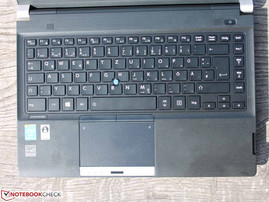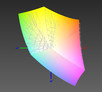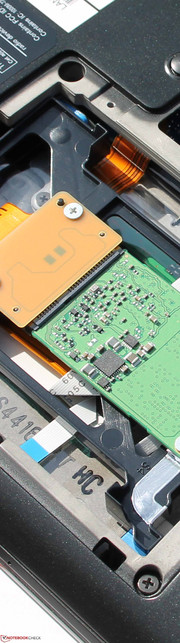Toshiba Portégé R30-A-15C Notebook Review

For the original German review, see here.
One's Elitebook is the other's Portégé. The classic among the genuine pros at Toshiba is the Portégé R line. Here, portability is the priority: a Portégé provides long runtimes, is light weight, and yet is fully configured. The less mobile work horses with generous equipment are found under the name Tecra. The Portégé Z30-A sister model is an alternative with "Premium Design". It does not sport an optical drive, a low voltage processor calculates inside, but the chassis is also made of a special magnesium alloy. The Z30 is approxromiately 200 grams (~0.45 pounds) lighter.
We searched the highest price range for the Portégé R30-A-15C's contenders. 1650 Euros (~$2178) are due for the review configuration with a 256 GB SSD, matte FHD, and Core i7 (standard voltage). 14-inch devices that are not necessarily as thin and light as an ultrabook must be (13-inch business laptops are an exception) come into question. All rivals rely on a high-quality FHD screen, feature everyday-suitable robustness alongside a low weight, and have good to very good runtimes. Business features like a docking port, Smartcard reader or DisplayPort are usually installed. Can Toshiba compete against the crème de la crème in this premium price range?
- HP EliteBook 840 G1 (1800 Euros (~$2376))
- HP Elitebook Folio 1040 G1 (2300 Euros (~$3036))
- Acer Travelmate P645-MG (1600 Euros (~$2112))
- Lenovo ThinkPad T440s (1850 Euros (~$2442))
- Lenovo Thinkpad X240 (1900 Euros (~$2508))
- Dell Latitude E6440 (1150 Euros (~$1518))
Case
The manufacturer continues to rely on a special magnesium alloy with a reinforced honeycomb structure inside for strength. Like in former Portégé models (e.g. R930-13F), the material has the advantage of a very low weight, but the disadvantage of poor stiffness. The adverse consequence: pressure on the wrist rest lead to clear denting, just like on the underside under the optical drive. The feel and quality impression suffer due to that. A high, cheap-sounding noise is produced when tapping or rubbing the hands on the surface. This is due to both the hollow cavities and the low weight of the material.
Pliability is also an issue for the lid, which can be twisted and obviously dented. The brushed metal finish does not inevitably add to the quality impression; the black surfaces just love to collect fingerprints. A plus point: a narrow rubber lip lines the TFT bezel. It closes on the base and ensures a gentle, cushioned closing. The hinges are not solid, although the aluminum cap suggests that at first glance. They hide a fragile hinge that does not prevent the lid from rocking on shaky surfaces. The opening angle is approximately 135 degrees. The mount on the chassis is not 100% pressure resistant, and the material yields marginally.
The base's stiffness is exemplary. The construction cannot be warped significantly when using both hands despite the light weight (1.41 kg; 3.1 pounds) and the long runtime (practical use: 10 hours) of this 13-inch laptop. The battery alone weighs 312 grams (~0.69 pounds). The contenders are all heavier, but they are 14-inch devices. HP uses an aluminum finish combined with magnesium in its EliteBooks (840 G1: 1.78 kg (~3.9 pounds); Folio 1040 G1: 1.5 kg (~3.3 pounds). Consequently, the lid can hardly be twisted or dented, and the base virtually not at all. Lenovo relies on magnesium and carbon fibers that places it between the Portégé and EliteBook in terms of stiffness.
Connectivity
Toshiba utilizes almost everything that can be installed in a small casing. Three USB ports are on board, all of which are USB 3.0. The SIM card for an LTE connection is inserted classically under the battery, and the Smartcard slot is under the DVD drive. The optical drive is not a matter of course: All rivals listed in the intro omit this in favor of the height and the chassis' stability. Unfortunately, Toshiba installs HDMI rather than a DisplayPort more common in the business field. Except for HDMI, the interfaces are located on the side in a user-friendly manner. The option of using a specific docking station makes the lack of rear-sided ports tolerable (battery is removed here).
Communication
Intel's Dual Band Wireless-AC 7260 radio adapter takes care of wireless connections. It also contains a Bluetooth module for non-performance data transmission. Providing there is a wireless AC router available, up to 650 Mbps can theoretically be transmitted in the 5 GHz band. We did not check this fact since comparison is not provided with the individual interference sources of every setting from the outset. However, we ascertained a quite good range. It was still possible to browse smoothly with the R30 outside of a building at a distance of 15 to 40 meters (~49 to 131 feet; 3 and 1 bar in the status display / router: Firtz!Box 7490).
The user can maintain the connection via Sierra's Wireless Mobile Broadband 3G/LTE when on the go. The SIM is inserted under the battery, and is protected against unintentional removal.
Security
The hardware security features pertain to the keyboard (splash resistant), fingerprint reader (under the touchpad), Smartcard reader, Kensington cable, and the shock-proof design in conjunction with the SSD. The BIOS allows many settings regarding Computrace, extended encryption technologies (TPM), BIOs & HDD passwords, or disabling/enabling single devices.
Software
Toshiba installs a vast amount of tools on the SSD. Some may even prove useful, including Password Utilities, Toshiba Security Assist, PC Diagnostic Tool, Eco Utility (energy-saving tool), PC Health Monitor or TEMPRO Performance Tuning Service.
Accessories
Until now, Toshiba had the Hi-Speed Port Replicator available for its Portégé R models (R700, R930, R830 and Tecra R840, R940). Unfortunately, it no longer fits on the new models Z30-A/Z30t-A, R30-A, Tecra Z40-A, Z50-A and A50-A. Now the Hi-Speed Port Replicator III (PA5116E-1PRP) is available. It adds 4x USB 3.0, VGA, DVI-D, HDMI, DisplayPort, Ethernet, and audio for a steep 250 Euros (~$329) (RRP).
Maintenance
The components are easily accessible via a cover on the underside. However, only the SSD can be replaced and the working memory can be upgraded (two slots, one free). The user can first reach the wireless module, CPU (inserted), and CMOS battery after further disassembling.
Warranty
The manufacturer includes a one-year warranty. Many upgrades are available for a surcharge, and will be welcomed in the business field (configurable services). Laptops can be insured for up to 4 years for 109 Euros (~$143) (international limited manufacturer warranty including pick-up service in GER/AUS). The service includes spare parts and labor.
Input Devices
Keyboard
The matte black tile keyboard (87 keys) unfortunately does not have a backlight although that should be standard in this price range. The completely level keys (no concave indentation) have a clear, but faint pressure point due to the short drop. The keys are smooth-running, and the stroke is cushioned but not soft. In our opinion, the feedback is weak; the units in the EliteBooks and ThinkPads feature considerably better keyboards. Plus points are its very clear, white lettering, the sophisticated second assignment (FN keys), and the standard layout. Thus, it is possible to quickly map a number pad replacement or use the zoom feature.
Touchpad
The ClickPad supports multi-touch gesture control like scroll, zoom and touch gestures under Windows 8 (Charms). Toshiba calls the little blue pointer AccuPoint. It is supported by two narrow, deeply submerged keys (short drop). Using the pointer after a period of practice and patience in the beginning, will prove more fun than using the touchpad. Although the latter has a large area, its drop is too short.
Lenovo relies on a very clear, flexible drop for its ClickPads. We think that the latter is more suitable for fast and agile operation. Right and left mouse clicks can be triggered on the R30 pad's lower edge. The palpable bulge, however, is too vague and actually unnecessary. The pad is responsive up to its outermost edges. The latter, i.e. the localization of the touch-sensitive areas, cannot be set in the driver settings. In return, many other settings for the pad and AccuPoint are possible, which allows a very high degree of customization.
Display
Our Toshiba Porégé R30-A-15C features a 13.3-inch IPS screen with a Full HD resolution (1920x1080 pixels). The non-touch screen is anti-glare. The named 14-inch rivals also have FHD or a minimum of HD+ (1600x900), which is appropriate for the price range. The less expensive Portégé R30-A-13W (1200 Euros (~$1583), HDD, no 4G) represents the HD version (1366x768 pixels).
The screen brightness (from the Toshiba model TOS508F) is very good. We measured 314 cd/m² in the center. The average of all tested laptops is 250 cd/m²; most consumers achieve approximately 200 cd/m². However, the standards are higher in business, as can be seen in the following chart. Lenovo's ThinkPad X240 keeps the standards high with an average! of 377 cd/m².
| |||||||||||||||||||||||||
Brightness Distribution: 87 %
Center on Battery: 314 cd/m²
Contrast: 1208:1 (Black: 0.26 cd/m²)
ΔE ColorChecker Calman: 4.79 | ∀{0.5-29.43 Ø4.77}
ΔE Greyscale Calman: 6.71 | ∀{0.09-98 Ø5}
98.1% sRGB (Argyll 1.6.3 3D)
64% AdobeRGB 1998 (Argyll 1.6.3 3D)
71.3% AdobeRGB 1998 (Argyll 3D)
98.1% sRGB (Argyll 3D)
69.5% Display P3 (Argyll 3D)
Gamma: 2.54
CCT: 6697 K
| Toshiba Portege R30-A-15C HD Graphics 4600, 4600M, Samsung PM851 Series MZMTE256HMHP | Acer TravelMate P645-MG-74508G75tkk Radeon HD 8750M, 4500U, Toshiba THNSNJ256GMCT | Lenovo ThinkPad T440s 20AQ006BGE GeForce GT 730M, 4600U, Samsung SSD 840 250GB MZ7TD256HAFV | Lenovo ThinkPad X240 HD Graphics 4400, 4600U, Samsung SSD 840 250GB MZ7TD256HAFV | |
|---|---|---|---|---|
| Display | -5% | -8% | -37% | |
| Display P3 Coverage (%) | 69.5 | 65.8 -5% | 68.2 -2% | 43.29 -38% |
| sRGB Coverage (%) | 98.1 | 94.5 -4% | 86.4 -12% | 63.9 -35% |
| AdobeRGB 1998 Coverage (%) | 71.3 | 67.9 -5% | 63.2 -11% | 44.95 -37% |
| Screen | -8% | 1% | -22% | |
| Brightness middle (cd/m²) | 314 | 258 -18% | 304 -3% | 377 20% |
| Brightness (cd/m²) | 288 | 249 -14% | 293 2% | 348 21% |
| Brightness Distribution (%) | 87 | 93 7% | 86 -1% | 84 -3% |
| Black Level * (cd/m²) | 0.26 | 0.38 -46% | 0.36 -38% | 0.518 -99% |
| Contrast (:1) | 1208 | 679 -44% | 844 -30% | 728 -40% |
| Colorchecker dE 2000 * | 4.79 | 3.8 21% | 3.45 28% | 6.85 -43% |
| Greyscale dE 2000 * | 6.71 | 4.13 38% | 1.94 71% | 6.48 3% |
| Gamma | 2.54 87% | 2.68 82% | 2.58 85% | 2.75 80% |
| CCT | 6697 97% | 6519 100% | 6399 102% | 6379 102% |
| Color Space (Percent of AdobeRGB 1998) (%) | 64 | 61 -5% | 51 -20% | 41 -36% |
| Color Space (Percent of sRGB) (%) | 98.1 | |||
| Total Average (Program / Settings) | -7% /
-7% | -4% /
-1% | -30% /
-26% |
* ... smaller is better
The contrast of 1208:1 that correlates with the black level means that dark colors are rendered in a crisp and deep black. That is most noticable when looking at graphs, charts, and even text. We did not observe faint colors with a bluish cast that we have seen in many laptops.
The DeltaE rates turn out correspondingly good, but they are not exceptional as CalMAN alongside the X-Rite i1Pro 2 ascertained. Although a rate of less than 7 is not ideal, the deviation is at least shifted toward the warm colors and not into blue. The TravelMate P645-MG and ThinkPad T440s prove that this is better with a lower DeltaE. Note: we always measure the non-calibrated screen in the state of delivery. Calibration eliminated the light greenish cast.
Toshiba does not offer any specifications about the screen. However, the viewing angles indicate an IPS TFT. We recognize a clear image without inverting from virtually all angles. Consequently, several viewers will see the same picture on the screen, which is practical in presentations.
Performance
The Core i7-4600M (2.9 GHz), alongside the integrated HD Graphics 4600 and a 256 GB SSD (Samsung PM851 Series MZMTE256HMHP) are the core components of the Portégé R30. We know the CPU from workstations (Fujitsu Celsius H730) or from powerful business laptops (ThinkPad T440p). Unlike the often used low-voltage CPUs (Haswell 15 Watts), the i7-4600M can "burn" 35 Watts being a standard-voltage model. That makes the R30 to a high-end-performance machine.
Processor
Regarding the Turbo mode and cooling system, every laptop has a different capacity for exhausting the CPU's processing power. Can the lightweight and fairly small chassis discharge the waste heat and utilize the CPU's Turbo to the best possible extent? The Cinebench tests were performed with a stable 3.1 GHz. There was no sign of the theoretically possible 3.6 GHz (single-core load). This frequency was at least maintained in every test even in battery mode (identical scores).
The comparison laptops all use Intel's U models, i.e. have a TDP of just 15 Watts. The Cinebench scores of the rivals thus lag behind the review sample from 2 to 25%. The direct counterpart Core i7-4600U however, only calculates 2 to 5% slower in the single-core test (ThinkPad T440s / EliteBook 840 G1). A reason for this will be the R30's lower Turbo exploitation. Our R30 retrieves the biggest advantage in the multi-test; 12%, in contrast to both the ThinkPad and EliteBook. Performance geeks will thus be satisfied with the minor restriction. What does the overall performance look like?
System Performance
PCMark 8 version 2.0 ascertains the application performance. The graph shows a clear edge on HP's Elitebook 840 G1 in all tests except for the Storage score. Apparently, Intel's SSD 1500 Series in the EliteBook is better in real-life use than the Storage score can assess. Users will ultimately not notice any significant differences among the contenders. All boot within seconds, load programs in a flash, and copy very swiftly.
| PCMark 8 | |
| Work Score Accelerated v2 (sort by value) | |
| Toshiba Portege R30-A-15C | |
| Lenovo ThinkPad X240 | |
| Lenovo ThinkPad T440s 20AQ006BGE | |
| HP EliteBook 840 G1 | |
| Creative Score Accelerated v2 (sort by value) | |
| Toshiba Portege R30-A-15C | |
| Lenovo ThinkPad X240 | |
| Lenovo ThinkPad T440s 20AQ006BGE | |
| HP EliteBook 840 G1 | |
| Home Score Accelerated v2 (sort by value) | |
| Toshiba Portege R30-A-15C | |
| Lenovo ThinkPad X240 | |
| Lenovo ThinkPad T440s 20AQ006BGE | |
| HP EliteBook 840 G1 | |
| Storage Score (sort by value) | |
| Toshiba Portege R30-A-15C | |
| Lenovo ThinkPad X240 | |
| HP EliteBook 840 G1 | |
| PCMark 8 Home Score Accelerated v2 | 2493 points | |
| PCMark 8 Creative Score Accelerated v2 | 2498 points | |
| PCMark 8 Work Score Accelerated v2 | 3702 points | |
Help | ||
Storage Devices
Nevertheless, we will look closer at Samsung's PM851 Series. It is an SSD that scores very well, particularly in write operations (4K write). In sum, AS-SSD rates it slightly better than the SSD models in the contenders. At first glance, the PM851 Series seem to be one of the best laptop SSDs on the market.
Graphics Card
CPU at the very top, SSD a racer, but what about the integrated HD 4600? It unfortunately blunders, and places itself behind the HD Graphics 4400 in the EliteBook 840 G1. Only the ThinkPad X240's HD 4400 is even slower, likely also due to throttling. In any event, our CPU only allows its GPU to clock at 450 MHz, which remain stable after only a few seconds. We also recorded this swift settling to 450 MHz (start: occasionally also 950 MHz) in the stress test and in the single GPU tests. The settings in the VGA driver were set to Performance, and energy saving was off. Just as true here as for the processor: The same behavior is seen in battery mode (clock, identical scores/clock speeds).
| Toshiba Portege R30-A-15C | Lenovo ThinkPad X240 | Lenovo ThinkPad T440s 20AQ006BGE | HP EliteBook 840 G1 | |
|---|---|---|---|---|
| 3DMark | -10% | 32% | 11% | |
| 1280x720 Cloud Gate Standard Graphics (Points) | 5147 | 4735 -8% | 7163 39% | 5971 16% |
| 1280x720 Cloud Gate Standard Score (Points) | 4518 | 3985 -12% | 5627 25% | 4778 6% |
| 3DMark Ice Storm Standard Score | 34535 points | |
| 3DMark Cloud Gate Standard Score | 4518 points | |
| 3DMark Fire Strike Score | 542 points | |
Help | ||
Gaming Performance
The HD 4600 was not made for gaming, although it theoretically could also render up-to-date games using the full clock speed and dual-channel memory (here single-channel) in low details and resolutions. The R30 only managed that in GRID Autosport (2014).
| low | med. | high | ultra | |
|---|---|---|---|---|
| BioShock Infinite (2013) | 24.1 | 12.6 | ||
| Thief (2014) | 13.6 | 8.2 | ||
| GRID: Autosport (2014) | 80.9 | 12.6 |
Emissions
System Noise
The noise development remains within a very tight limit, and rarely becomes obtrusive. The fan's suction opening is on the underside (risk of covering it with clothes when used on the lap), and is never inactive. It is also the R30's sole permanent noise source owing to the silent SSD. We recorded an idle noise of 30.7 dB(A) (15 cm; ~6 inches from the front edge). It also remained at this level after starting 3DMark 2006, and the fan incrementally speeds up reaching 37.6 dB(A) after approximately 40 seconds. This speed increase is very gradual, and represents the maximum. We measured a consistent 38 dB(A) after an hour of stress testing.
In sum, similar low noise levels are seen in the comparison field. However, our R30 achieves this with a 35-Watt processor. Knowing this, we can praise the fan’s high efficiency and balanced operation even if Toshiba has throttled the Turbo somewhat.
| Toshiba Portege R30-A-15C | Acer TravelMate P645-MG-74508G75tkk | Lenovo ThinkPad T440s 20AQ006BGE | HP EliteBook 840 G1 | |
|---|---|---|---|---|
| Noise | -6% | 5% | -2% | |
| Idle Minimum * (dB) | 30.7 | 31.2 -2% | 28.2 8% | 29.4 4% |
| Idle Average * (dB) | 30.7 | 31.3 -2% | 28.2 8% | 29.4 4% |
| Idle Maximum * (dB) | 30.7 | 32.1 -5% | 28.2 8% | 29.4 4% |
| Load Average * (dB) | 30.7 | 35.1 -14% | 31.8 -4% | 37.4 -22% |
| Load Maximum * (dB) | 38 | 41.2 -8% | 35.6 6% | 38.6 -2% |
* ... smaller is better
Noise level
| Idle |
| 30.7 / 30.7 / 30.7 dB(A) |
| HDD |
| 30.7 dB(A) |
| DVD |
| 36.8 / dB(A) |
| Load |
| 30.7 / 38 dB(A) |
 | ||
30 dB silent 40 dB(A) audible 50 dB(A) loud |
||
min: | ||
Temperature
The surface temperatures are low during idle or low load, and only just reach 30 degrees Celsius (86 Fahrenheit) on the upper side in some spots. This is naturally different during load, but only in the processor's and heat pipe's area. Here, we measured up to 46 degrees Celsius (114.8 Fahrenheit), which is still much cooler than the 50 degrees (122 Fahrenheit) that the TravelMate P645-MG achieved. Overall, the waste heat looks very good when compared with its rivals. Both the TravelMate P645-MG and ThinkPad X240 get warmer, and we again have to consider the TDP of 35 Watts.
How does the Portégé R30 behave in the stress test - an unrealistic scenario that simultaneously puts both the GPU and CPU under consistent load? The CPU decreases to 2.9 GHz after a while, and the GPU remains stable at 450 MHz. Thus, the clock does not drop below the base speed of 2.9 GHz even in this extreme scenario, and there is no throttling.
| Toshiba Portege R30-A-15C | Acer TravelMate P645-MG-74508G75tkk | Lenovo ThinkPad X240 | HP EliteBook 840 G1 | |
|---|---|---|---|---|
| Heat | -9% | -7% | 6% | |
| Maximum Upper Side * (°C) | 45.6 | 50.1 -10% | 42.5 7% | 36.3 20% |
| Maximum Bottom * (°C) | 41.6 | 52.7 -27% | 48.7 -17% | 41.1 1% |
| Idle Upper Side * (°C) | 30.5 | 32.2 -6% | 32.4 -6% | 29.2 4% |
| Idle Bottom * (°C) | 31.1 | 28.9 7% | 35.1 -13% | 31 -0% |
* ... smaller is better
(-) The maximum temperature on the upper side is 45.6 °C / 114 F, compared to the average of 35.9 °C / 97 F, ranging from 21.4 to 59 °C for the class Subnotebook.
(±) The bottom heats up to a maximum of 41.6 °C / 107 F, compared to the average of 39.3 °C / 103 F
(+) In idle usage, the average temperature for the upper side is 28.8 °C / 84 F, compared to the device average of 30.8 °C / 87 F.
(+) The palmrests and touchpad are reaching skin temperature as a maximum (32.3 °C / 90.1 F) and are therefore not hot.
(-) The average temperature of the palmrest area of similar devices was 28.2 °C / 82.8 F (-4.1 °C / -7.3 F).
Speakers
The stereo speakers are located on the left and right over the keyboard. Their sound is midrange-heavy, lack bass, and thin. Orchestral music cannot be enjoyed because the individual instruments are difficult to discern, and cannot be discerned clearly. The volume is not particularly high, but at least the small membranes do not rattle. Using external speakers or headphones is recommended for music playback. The combo microphone and headphone jack have to be used for this.
Energy Management
Power Consumption
The power consumption is higher than that of the rivals when looking at the minimum idle, using the lowest brightness and disabled wireless modules. The ThinkPad T440s only requires 3.8 Watts in contrast to the R30's 5.0 Watts. Owing to their low-voltage CPUs, the contenders again have the lead in load. For example, Lenovo's ThinkPad X240 consumes 17 Watts, and our R30 drains 39 Watts. The TravelMate P645-MG and ThinkPad T440s are exceptions because of their dedicated graphic cards.
| Toshiba Portege R30-A-15C | Acer TravelMate P645-MG-74508G75tkk | Lenovo ThinkPad X240 | Lenovo ThinkPad T440s 20AQ006BGE | |
|---|---|---|---|---|
| Power Consumption | -23% | 14% | -5% | |
| Idle Minimum * (Watt) | 5 | 5.9 -18% | 3.9 22% | 3.8 24% |
| Idle Average * (Watt) | 8.4 | 9.2 -10% | 7.9 6% | 7 17% |
| Idle Maximum * (Watt) | 8.6 | 10.4 -21% | 9.8 -14% | 9.5 -10% |
| Load Average * (Watt) | 34.9 | 41.1 -18% | 26.4 24% | 37.7 -8% |
| Load Maximum * (Watt) | 38.9 | 56.6 -46% | 26.7 31% | 57.9 -49% |
* ... smaller is better
| Off / Standby | |
| Idle | |
| Load |
|
Key:
min: | |
Battery Runtime
Will the higher power consumption translate into poor runtimes? Toshiba installs a 66 Wh battery to prevent this from happening. The ThinkPad X240 (48 Wh), TravelMate P645-MG (55 Wh), and EliteBook 840 G1 (50 Wh) have lower capacity batteries. Only the ThinkPad T440s (96 Wh) tries to squeeze out the last minute. However, it was no use: the R30 leads in the chart with 9:36 hours (Wi-Fi test). The reason for the T440s shorter runtime might be its dedicated graphics.
Verdict
Pricey yet good? The combination of a long runtime (almost 10 hours in the Wi-Fi test), matte and bright (Full HD) IPS screen, and low weight seems compelling. The very good, low emissions that have to be praised highly in view of the 35-Watt processor add to that. Last but not least, the diversity of interfaces including a docking port and 4G modem, as well as the optical drive make the Portégé an interesting business package.
Toshiba applies a trick in the performance in order to keep the waste heat within limits. That would be the same as throttling the HD 4600; the Turbo range of the Core i7-4600M is leashed. The lightweight build is robust enough for rough, everyday use, but the feel quality suffers slightly due to the yielding areas and pliable lid. That would be a question of preference, unlike the keyboard's weak feedback and the inflexible ClickPad. The input devices are not fundamentally bad, but they cannot compete with the standard of the ThinkPad or EliteBook inputs.
Those are exactly the rivals that the Portégé R30-A-15C has to face in the premium price range (review sample: 1650 Euros (~$2177)). Considering the high price of the premium range devices, the R30 even belongs to the comparatively low-priced devices of the upper range. Should the input devices be of utmost importance, then priority has to be given to the ThinkPads. When a solid, aluminum casing is also important, the EliteBook 840 G1 would come into question. Buyers will hardly have to make compromises, at least in terms of hardware, with the TravelMate P645-MG. It is the price breaker among the top of the range business laptops (approximately 1500 Euros (~$1979)). First-rate input devices, a great chassis, and a very good FHD screen characterize the Travelmate.