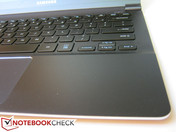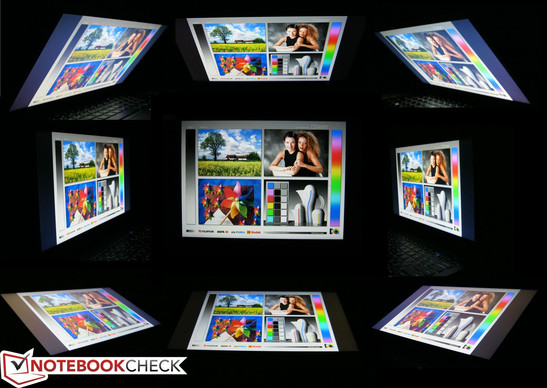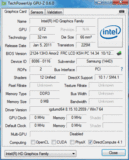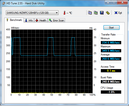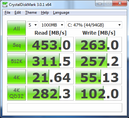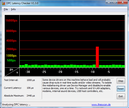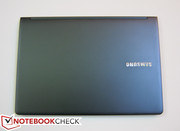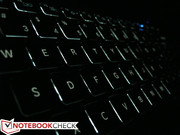Samsung 900X3B-A01 (Series 9) Laptop Review

Ever since its introduction in early 2011, the ultrathin Series 9 lineup has become Samsung’s vanguard in a notebook market that is trending increasingly towards thinner and sleeker designs. The original 13.3-inch Series 9 900X3A left us genuinely impressed with its overall performance, screen brightness and super-sturdy construct given the light weight. The 11.6-inch 900X1B model was equally impressive as well, but alas, the sharp prices of both models were probably hard to swallow for more than just a few users.
With the 11.6-inch 900X3B, 13.3-inch 900X3B and 15-inch 900X4B, Samsung has finally brought the Series 9 lineup to its second generation complete with higher numbers and an even sexier design. The new Series 9 can essentially be considered Ultrabooks from a hardware standpoint, but the high starting prices ($1399 MSRP for the reviewed 900X3B) are the obvious standout factors between these flagship Samsung models and other $899 to $999 Ultrabooks currently in the market.
In this review, we focus on the middle-size 900X3B. Although some specs like the mSATA drive and 4GB of DDR3 RAM have remained constant, the ULV Sandy Bridge CPU has been upgraded from a 1.4GHz i5-2537M to a 1.6GHz i5-2467M (CPU options up to a Core i7-2637M are also available in Korea) with a higher 1600x900 pixel resolution PLS display versus just 1366x768 pixels of the original. We find out in this review just how well the 900X3B stands against its own predecessor as well as other Ultrabooks currently available.
Case
The workmanship and design of the 900X3B has to be seen in person to be appreciated. At just 15.7mm-16.2mm thick and 2.88 pounds (1.31kg), the new build is one of the thinnest notebooks available. In fact, the chassis actually appears more fragile than the 900X1B and even to other Ultrabooks, but it thankfully maintains the same robust exterior qualities as its predecessor. This means that the unit uses the same unibody duralumin material that has now become a defining quality of the Series 9 notebooks but with the brushed metal texture dropped in favor of a more matte and homogenous dark gray look. Essentially a special type of aluminum alloy, Samsung promises roughly twice the strength per unit mass of typical aluminum alloys with duralumin, something that we can’t argue with from a subjective standpoint. The base and underside surfaces are practically inflexible side-to-side and the palm rests are highly resistant to any sort of depressions. Even the edges and corners have been reinforced and elegantly lined with chrome for light resistance to accidental bumps. Lifting open the lid will also only take one hand without needing the other holding down the base. Fingerprints, however, will unfortunately show quite easily all around the notebook.
The only three areas where the chassis can show any sort of flexing are depressions both down the center of the outer lid and between the keyboard keys and side-to-side twisting of the display. However, these areas are weaknesses that virtually all notebooks suffer from, although the 900X3B experiences these at a less significant degree. This is also where the 900X3B has an edge over the 900X3A as the latter experienced creaking sounds and inadvertent color distortions when twisting the lid. we saw no such issues here with the latest model.
Interestingly, the single-bar hinge from the previous generation has also been dropped in favor of two smaller corner hinges as part of the new design. The hinges are still stiff nonetheless with minimal vibrations despite their reduced demeanor.
The new chassis and design can best be described the same way we described the original: Timeless. It’s not unusual for notebooks to quickly lose their visual appeal past a year or two, but the very high-end look and feel of the Series 9 are qualities that have yet to be matched by most other manufacturers.
Connectivity
Ultrathin notebooks are notorious for having limited connectivity options and so users shouldn’t expect too much from the Series 9 in terms of physical ports. Still, Samsung has included a bit more options than what one may normally find in other ultrathin notebooks such as the Acer Aspire S3, Dell XPS 13 or the Apple MacBook Air.
Like the model before it, port placement on the 900X3B is limited to the far ends of the left and right edges. There is a USB port on each of the two sides, although why only one port is USB 3.0 and not both is rather perplexing, especially at this price range. Regardless, the notebook generously includes two separate video-out ports in the form of micro-HDMI and mini-VGA, something that is not very common to see simultaneously on a notebook of this size and category. Unfortunately, the notebook omits a Kensington lock and includes no mini-to-full-size adapters save for the LAN dongle for RJ-45.
Since there are no ports on the rear and narrow front edges, the side ports are easy-to-reach and user-friendly to both left- and right-handed users. Note that the space between ports can be quite tight – connecting anything larger than an average USB connector (such as physically large USB flash drives) could completely prohibit use of the AC adapter, 3.5mm combo jack or the micro-HDMI port. The 4-in-1 card reader is always a welcomed addition, but it feels like an afterthought as it is practically hidden from sight and requires the user to lift the right side of the notebook in order to gain easier access.
In terms of wireless connectivity, Samsung has incorporated the expected WLAN with a dual-band (2.4GHz and 5.0GHz) 2x2 Centrino Advanced-N 6230 and Bluetooth 3.0+HS. There is also Intel WiDi support, but nothing else is integrated outside of these three basic features. Our wish of a built-in 3G UMTS or WWAN for mobile internet access has yet to be fulfilled.
Accessories
Out of the box, Samsung throws in the aforementioned LAN adapter and a small glasses-sized velvet cleaning cloth. We were disappointed to not find a protective case or sleeve of some sort similar to what HP and Asus offer in their high-end Envy and Zenbook lineups, respectively. Especially since the 900X3B retails for so much, we were expecting something a bit more.
As for optional accessories, Samsung directly offers a number of first-party items such as USB speakers, HDMI-to-VGA adapters and external optical drives. The lack of a docking port means these accessories aren’t specialized for the notebook, and so users will more or less be stuck with what the 900X3B offers at first glance.
Input Devices
Keyboard
The Chiclet-style keyboard (28.0cmx10.5cm) is colored darker than the rest of the notebook and is almost identical to the one found on the first generation U.S. Series 9. This means an easy-to-clean (but fingerprint magnet) keyboard with evenly spaced flat keys, average clatter noise and very good overall feedback while typing. Key depth is a bit shallow, although it is nothing that the user can grow accustomed to. The arrow keys in particular feel slightly softer than the rest of the keyboard likely due to their smaller sizes and compacted Up and Down keys.
The keyboard backlight is a faded blue-green color and is easy on the eyes, but is actually not very bright at all. In fact, a “back glow” would be a more accurate description of the keyboard backlight. The 900X3B only includes 4 backlight settings as opposed to the 10 adjustable settings of the 900X3A and is barely noticeable when working under bright or otherwise well-lit conditions. Only in the dark does the backlight at maximum level become immediately apparent to the user. In this regard, the backlight serves its purpose perfectly fine, although we wish it had broader light level settings for more freedom and fine-tuning.
Touchpad
The smooth, extra-large chrome-lined touchpad (10cmx6.9cm) makes the notebook a breeze to use and is one of the most responsive touchpads found on an ultrathin. Both single- and multi-touch actions work extremely well with minimal misreads partly due to the ample space. The Elan software detects up to four fingers and each gesture is user-customizable.
Similar to all Ultrabooks released thus far, left clicks and right clicks have been integrated into the touchpad itself. Most of the available surface area, however, registers a left click while a comparatively smaller portion of the bottom right corner is reserved for right clicks. Such a disparity seems logical as left clicks are much more common during everyday use. Overall, we found that the touchpad provides a frustration-free experience with adequate depth and excellent tactile feedback.
Display
The 13.3-inch antiglare matte display provides a native resolution of 1600x900 pixels, much higher than the 1366x768 pixel resolution more commonly found in competing Ultrabooks and budget 15.6-inch notebooks. In addition, the 900X3B uses a PLS (Plane-to-Line Switching) panel, which is Samsung’s own internally developed display technology with advantages similar to that of an IPS display. To the end-user, this means a screen that should provide more accurate colors, wider viewing angles and deeper contrasts than notebooks out there with standard TN panels. Subjectively, we were impressed by the super sharp text and images. Colors, however, don’t seem to pop as much as they do on the extra-glossy IPS display of the 2012 Envy 15.
| |||||||||||||||||||||||||
Brightness Distribution: 77 %
Center on Battery: 456 cd/m²
Contrast: 877:1 (Black: 0.52 cd/m²)
42.7% AdobeRGB 1998 (Argyll 3D)
60.3% sRGB (Argyll 3D)
41.14% Display P3 (Argyll 3D)
Samsung proudly advertises the SuperBright Plus display with a backlight capable of producing 400 nits of illumination, something that we can confirm in our tests. With the Gossen Mavo-Monitor, we recorded peak brightness of 508 nits on the top center quadrant of the screen with an overall average of about 430 nits throughout all nine quadrants. This is about twice as bright as most mainstream notebooks and handily outperforms other ultrathins like the Aspire S3, XPS 13 and 2011 MacBook Air 13, although the Asus UX31 can be marginally brighter than the Samsung in review. Brightness distribution could still be improved, but with a screen this bright and a contrast ratio this high, it is only a small and forgivable shortcoming.
With the XRite i1, we recorded a total gamut volume of about 63 percent of the sRGB standard. This is a bit lower than what we were expecting as most typical TN panels found in midrange or budget notebooks hover around the low 60 percent mark, too. Regardless, color reproduction is about equal with other Ultrabooks and should be satisfactory for all users save for professional graphic artists demanding workstation-level color accuracy.
Outdoor usability is excellent and is where the PLS panel can really strut its advantages. The matte display and ultra-bright LED backlight both make tasks under direct sunlight possible. Furthermore, since maximum brightness does not drop when disconnected from an AC power source, users can be sure that they can get the full 400+ nits of lighting when on the move. Combined with the thin-and-light profile and large touchpad, we found the 900X3B to be one of the best ultrathins for general outdoor use, a category that couldn’t be more important for Ultrabooks.
Viewing angles are consistent and stable and is similar to that of other IPS displays. Colors do not shift at all with the PLS display, even if viewing from very wide viewing angles below the normal. Subjectively, we can see small decreases in apparent brightness if the user is very off angled, although this is not a significant issue. It’s uncommon to find an ultrathin notebook that can both be used outdoors and have outstanding viewing angles for sharing with adjacent viewers or friends, but the 900X3B hits the spot. Typical TN panels do not hold a candle to this Samsung display and users who have never owned a non-TN notebook may be pleasantly surprised at the freedom of viewing angles offered by an IPS or PLS panel.
Performance
A 1.6GHz Core i5-2467M powers the Samsung under review and includes both Hyper Threading and Turbo Boost as do all mobile Core i5 and Core i7 Sandy Bridge units. The low 17 Watt TDP, which is half of the TDP of standard voltage Core i5-2xxxM CPUs, makes the ULV Core i5 perfect for the thin Series 9 form factor, but also means that the system will run at reduced base frequencies in comparison. More information on the i5-2467M and its general benchmarks performance can be found here on its dedicated page.
The integrated Intel HD 3000 should be of no surprise to most users by now. Since it is paired with an ULV CPU in the 900X3B, the GPU is clocked lower when both idle (350MHz) and under stress (1150MHz maximum with Turbo Boost). Notebooks with standard voltage Core i5 CPUs, such as the 14-inch HP dm4-3090se, can have their HD 3000 GPUs clocked faster at 650MHz and 1300MHz when idle and under stress, respectively. More information of the HD 3000 and its general performance can be found here on its dedicated page.
For RAM, the Samsung unit is equipped with 1x 4GB DDR3 RAM operating at 667MHz. The RAM module is soldered onto the motherboard and is thus not expandable, similar to its predecessor.
DPC Latency Checker recorded recurring high peaks even with WLAN inactive. Disabling unneeded controllers or bloatware will likely address any system latency concerns.
System Performance
In the synthetic CPU-oriented benchmarks, the i5-2467M is only marginally faster than the i5-2537M of the 900X1B, sometimes by only a couple of seconds depending on the program. This is perhaps unsurprising as the only significant difference between the two CPUs here is the 200MHz dissimilarity in base speeds. As a result, it’d be hard press for users to notice any real-world performance gains from an i5-2537M to an i5-2467M.
Other ultrathins like as the Folio 13, Portege Z830 and Aspire S3 are all shipping with the same CPU as the 900X3B and should offer similar CPU performance results in both single-thread (SuperPi) and multi-thread (wPrime) benchmarks. The i5-2557M in the Asus UX31 is a notable step above these Ultrabooks, however, and its raw CPU scores in CineBench R10/11.5, SuperPi and wPrime are all proof of that. Still, the i5-2467M is handily beaten by even the very common standard voltage i5-2410M due to the raw horsepower of the latter. This is where the speedy SSDs in most Ultrabooks kick in and somewhat balance out the overall system performance differences.
General system performance was assessed with PCMark Vantage and PCMark 7. Here, the Samsung sits above many Ultrabooks like the HP Folio 13, Acer Aspire S3 and Toshiba Z830, but falls a bit below the Dell XPS 13 in both benchmarks. Granted, the latter notebook has the CPU advantage with an ULV Core i7-2637M, but we were happy to see that overall performance of the Samsung wasn’t significantly reduced in favor of the ultrathin build and niche mSATA drive. Regardless, large programs and everyday tasks with the 900X3B should run and open as smoothly as ever; just don’t expect heavy processing tasks or high resolution image or video editing to run effortlessly on the ULV Core i5.
| PCMark Vantage Result | 10111 points | |
| PCMark 7 Score | 3609 points | |
Help | ||
Mass storage
A 128GB mSATA Samsung MLC SSD is the primary storage option for the 900X3B as standard 2.5-inch drives would have been physically too large for the chassis. Despite the minute size, this SATA III drive is able to deliver some astounding numbers in ATTO, CDM and AS SSD. For example, the recorded sequential read and write speeds of over 450MB/s and 260MB/s, respectively, are significantly faster than the 2.5-inch SATA II SSDs found in the Toshiba Z830 and HP Folio 13 and is comparable to the SATA III SSDs of the Asus UX31 and Dell XPS 13. The HDD score of 41603 points on PCMark Vantage is very high and more or less similar to other 2.5-inch SATA III drives. See here for our comprehensive and growing chart of HDD/SSD benchmarks.
Of the theoretical 128GB maximum, 20.39GB is reserved for recovery, leaving just 94.46GB available in the default (C:) drive.
Graphics Solution
GPU performance, as expected, is not the main focus of the Series 9 lineup and nor should it be a major deciding factor for the target audience looking into purchasing a 900X3B. The integrated Intel HD 3000 has already been extensively benchmarked and tested and should be more than enough for HD playback, Flash games and other basic 3D applications. Now that the HD 3000 is about to be superseded by the HD 4000, even casual gamers may be dissatisfied with the performance of the integrated Sandy Bridge GPU for modern games. The 3DMark Vantage of the Samsung is only an overall 1644 points, which is in the same ballpark as practically every Ultrabook released thus far. The upcoming HD 4000 is expected to boost frame rate performance by as much as 20-80 percent, depending on the game.
| 3DMark 03 Standard | 9887 points | |
| 3DMark 05 Standard | 7012 points | |
| 3DMark 06 Standard Score | 3629 points | |
| 3DMark Vantage P Result | 1644 points | |
Help | ||
Emissions
System Noise
The 900X3B is barely audible when idle and even during normal use or video playback. We experienced no random phases of moderate or high fan noise during constant non-intensive use, which is quite impressive in itself. The lack of a spinning hard disk also contributes to the low noise emissions of the notebook. If the fans are bothersome for any reason, users can activate Silent Mode directly from the keyboard which will literally put the notebook in a lower-powered but soundless state. The notebook will stay silent even during smooth 1080p playback of Youtube videos. This makes the Samsung one of the best choices for watching movies on-the-go or for use in noise-sensitive environments like classrooms and libraries.
Fan noise ramps up as usual when fully stressed under FurMark and Prime95, but not to very high levels at all. With a recorded high of only 37.4dB, the 900X3B is comparatively much quieter than most other Ultrabooks like the XPS 13 or Toshiba Portege Z830. Still, unless if the notebook is being used for gaming or other tasks demanding both high CPU and GPU power, users will likely never reach the sound levels we’ve recorded during stress testing, meaning that noise level is essentially a non-issue with the 900X3B.
Noise level
| Idle |
| 31.2 / 31.4 / 31.8 dB(A) |
| Load |
| 37.2 / 37.4 dB(A) |
 | ||
30 dB silent 40 dB(A) audible 50 dB(A) loud |
||
min: | ||
Temperature
The low system noise, however, comes at the cost of high surface temperatures. The 900X3B is fairly warm even when idle and can easily break the 30 degrees C mark during warmer days. The temperature gradient becomes even more punishing when the system is fully stressed with FurMark and Prime95 as certain quadrants can become as hot as 47 degrees C or more. Such a temperature extreme is undeniably uncomfortable to the skin after long or even short periods of use. Thankfully, we found that the front quadrants of the notebook can be over 10 degrees C cooler than the back end, so the user’s palms and fingers are relatively spared from the heat. Nonetheless, using the notebook for intensive tasks may prove difficult on one’s lap when a table or flat surface is not available. But, users will typically not experience temperatures this high during normal browsing, video playback or word processing activities. Still, the notebook is noticeably warmer than other ultrathins even during regular use.
Note that the vents on the 900X3B are located on the underside and are directly facing downwards. Thus, we recommend giving more space between the notebook and the table for better airflow since the rubber footing is rather flat. Temperatures dropped quite noticeably when the notebook was elevated slightly above a flat surface.
(-) The maximum temperature on the upper side is 47.2 °C / 117 F, compared to the average of 35.9 °C / 97 F, ranging from 21.4 to 59 °C for the class Subnotebook.
(-) The bottom heats up to a maximum of 47 °C / 117 F, compared to the average of 39.3 °C / 103 F
(+) In idle usage, the average temperature for the upper side is 27.8 °C / 82 F, compared to the device average of 30.8 °C / 87 F.
(+) The palmrests and touchpad are reaching skin temperature as a maximum (34.6 °C / 94.3 F) and are therefore not hot.
(-) The average temperature of the palmrest area of similar devices was 28.2 °C / 82.8 F (-6.4 °C / -11.5 F).
To test for throttling, we ran the aforementioned Prime95 and FurMark programs to stress the CPU and GPU, respectively. The Core i5-2467M idles at 800MHz and should theoretically hit a maximum of 2.0GHz with Turbo Boost on both cores. With only Prime95 active, the Samsung was able to maintain the 2.0GHz maximum without any problems. Similarly, the integrated GPU stabilized between 1050MHz to 1150MHz when only FurMark was active.
For the full system stress, we ran both Prime95 and FurMark simultaneously for over an hour. Here, the CPU and GPU found their comfort zones at 1600MHz and 700MHz, respectively. Both processing units never dropped below these values and we witnessed no throttling issues according to HWiNFO. To confirm, we ran 3DMark 06 immediately after the stress test and ended up with essentially the same scores as before.




Speakers
The 3 watt stereo speakers (1.5W x 2) are each located on the left and right edges closest to the user. They face angled towards the table so that sound will bounce towards the user in a similar manner to the Lenovo X121e netbook or Acer Aspire S3.
The speakers are enhanced with SRS Premium Sound for supposedly better bass and clarity at high frequencies. Subjectively, they produce better than average audio with a high maximum volume enough to fill a small conference room. Sounds aren’t as crisp or loud as, say, the 2012 Envy 15, but there is little distortion even at greater volumes and the balance is much better than what one would expect from a thin-and-light notebook. In other words, it’s nice to see that Samsung didn’t skimp on the speakers as many other manufacturers commonly do.
Battery Life
Samsung includes a 6-cell, 37WHr Li-ion polymer battery with every 900X3B. Polymer cells have the advantage of being much thinner and lighter than traditional Li-ion batteries, making them perfect for ultrathin applications. The battery is even user-removable, a rare feature for ultrathins these days. The manufacturer promises up to 7 hours of battery life off of a single charge.
To test this, we perform our standard maximum battery life procedure with Battery Eater. We set the notebook under the Power Saver profile with disabled WiFi, disabled sleep, minimum brightness and disabled keyboard backlight with the Reader’s Test active. The Samsung was able to last almost 8 hours before finally shutting itself down.
For minimum battery life, we ran Battery Eater Classic Mode under the Performance profile with active WiFi, disabled sleep and keyboard backlight while on maximum screen brightness. The battery caved in after about 1.5 hours.
A more real-world battery runtime was done under the Balanced profile setting and at a screen brightness of 150 nits (about 30-40 percent of the maximum brightness setting). We then ran our standardized looping script on Google Chrome to simulate typical browsing conditions with the occasional short videos until the notebook automatically shut itself off in about 5 hours time.
The 900X3B offers a runtime roughly in line with most other Ultrabooks, but does not last as long as the original 900X3A which clocked in a maximum of over 9 hours. The Samsung will definitely outlast the Aspire S3 and Lenovo U400, but the similarly-sized Dell XPS 13, Asus UX31 and 2012 MacBook Air 13 can potentially offer longer runtimes depending on the workload. Nonetheless, battery life are still very good considering that the Samsung can be so much brighter than much of the competition. Pulling off a whole busy workday sans the power adapter may be pushing it, but the notebook will last long enough to make for an excellent travel companion for more casual users.
Verdict
The 900X3B is a worthy successor to the first generation Series 9 lineup in almost every aspect and is without a doubt high-end quality hardware. In fact, everything that the 900X3B offers to users, it does extraordinarily well. Slightly lower battery life aside, Samsung has flattened the already thin chassis of the original while simultaneously maintaining the same level of durability and updating the internal hardware. Almost everything we loved about the original, from the extremely low noise levels to the excellent portability and great speakers, have all carried over to the 900X3B. Samsung has even managed to squeeze in a mini-VGA-out port this time around, something that we complained about in our review of the original. In addition, users get easy access to the battery and motherboard and a number of its components, a rather rare privilege in the world of Ultrabooks. In general, it’s hard to find a significant fault in the notebook both inside and out.
It’s clear, however, that Samsung had to make at least a few compromises in order reach such a thin form factor. The high temperatures remain a problem and the persistent lack of a docking port can be hard to accept when the notebook sells for $1400. Upgrading or replacing the mSATA SSD can also prove to be quite expensive and we would like to have seen additional wireless capabilities such as WWAN or even GPS to further cement the notebook as the ultimate travel companion. The card reader could have been better positioned and the uneven brightness distribution from the original remains. Still, the higher overall brightness, better outdoor performance and ultra-wide viewing angles provided by the new PLS display more than makes up for many of the drawbacks.
In terms of hardware performance, users shouldn’t expect a large leap in speed from the i5-2467M over the i5-2537M of the original 900X3A. (We may have to wait for the eventual Series 9 with Ivy Bridge before we see any substantial performance gains). Instead, it’s the remarkable display and ultra-high-end appearance that separate the Series 9 from current Ultrabooks.
If you want one of the most resilient and high quality ultrathins currently out in market and know exactly what the 900X3B has to offer, look no further than this Samsung. The new (and costly) Series 9 is highly recommendable for those who are constantly on the move and require a superlight and bright notebook outdoors just as much as they do indoors. While we wouldn’t call this a “Super Ultrabook”, we can’t help but mention that most users may be just as satisfied with a more “typical” Ultrabook such as the Asus UX31 or Dell XPS 13 that can cost hundreds less. In terms of looks, compactness and outdoor screen performance, however, the 900X3B has them all beat hands down.
Correction (May 5, 2012): Our original statement about user-removable RAM is incorrect. The 900X3B includes 4GB of fixed RAM. Thanks to our readers who have caught this error.