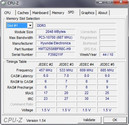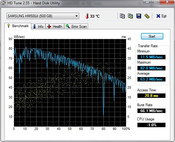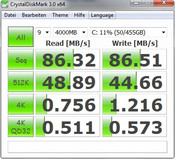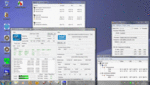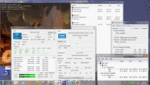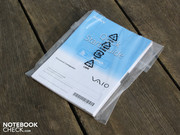Review Sony Vaio VPC-YA1V9E/B (11.6") Subnotebook

Sony took its time making its first 11.6-incher ready for the market. The producer left the field open for instance to Acer, which had remarkable success with the Timeline 1810TZ (2009), and later with the Aspire 1830T and the Travelmate 8172T (both 2010). Lenovo also dared to venture into the category with the ThinkPad Edge 11 and the IdeaPad U160 (both 2010). Then even Apple became the youngest entrant with the MacBook Air 11 (2010).
The 11.6-inch category is a difficult one. On the one hand devices must distinguish themselves from netbooks (technology and price), and on the other they must continually prove to the consumer why they shouldn't go for a 15.6-incher with better performance at a lower price.
But their survival on the market qualifies the 11.6-inchers' presence. Apparently the handy form factor is interesting for consumers who don't want to stoop to the low netbook-level. With that in mind, Sony goes into action and wants to offer a performance-plus in terms of technology. Although the Core i3-380UM (2x 1.33GHz) doesn't represent brute performance in the subnotebook-segment, it does allow Sony to feature attractive pricing at under 700 Euros. Find out in this review whether or not you get a good subnotebook for that price.
Case
Sony's 11.6-incher is housed in a flat, wedge-shaped chassis which comes to a point at the front. It has no apparent visual similarities to the Vaio Z-series (Z13B7E) or the Vaio S13 (S13X9E). A cylindrical-look at the level of the hinges, deep-hanging joints, slightly elevated and structured palm rest and anthracite-colored, matte optics.
The handy case is stable, but not completely resistant to twisting forces. With two hands we were able to bend it somewhat. But the plastic palm rest sits absolutely secure and can't be dented at all. That's not the case with the base plate. Simply by applying pressure to the middle of the fan openings causes it to give noticeably. The battery, which doesn't project but rather sits securely latched-in, is impressive.
Many consumer-subnotebooks and netbooks these days have broken away from high-gloss, lubricious surfaces, and our Vaio goes with the trend by doing away with gloss surfaces entirely. A pleasant matte surface on the lid repels fingerprints completely. Together with the polished plastic above the keys and the textured palm rest, the YA1V9E/B delivers a subtle and hard-wearing look.
The lid seems to be quite impervious and we could only dent its surface in the middle with some force. Attempts to buckle it are also kept to a minimum. The joints only allow for a small opening angle of around 135 degrees. Unfortunately, the hinges don't have secure post in their end-position and thus allow the lid to spring there. The joints are bound securely which means the lid doesn't wobble, even when shaken.
The locking-power of the lid and base unit together are weak. When held upside down, the lid opens by 5 centimeters.
Connectivity
Due to its minimal size, the Vaio VPC-YA1V9E/B is just as sparsely equipped as the Aspire 1830T or Lenovo's U160. In addition to the three USB 2.0 ports, we also come across HDMI and VGA. TVs (sound transmission by HDMI) or an external TFT hook up to the HDMI- and the VGA port.
The arrangement of the plugin-locations appears reasonable within the given space: VGA is right next to the HDMI on the left side. Here you won't have to deal with annoying, thick cables when using a right-handed mouse. Although the connections at the rear are better suited for use on a desk at home, the 11.6-incher will probably rarely be operated as a stationary device with a complete set of peripheral cabling. A docking port like on the business subnotebooks of the S- and Z-series is not available for the YA-series.
Communication
The Ethernet-plugin (RJ-45) is obligatory, even though many users no longer even own an Ethernet-cable thanks to WLAN. Large quantities of data can be transferred quickly to the home-network with the Atheros AR8131 PCI-E gigabit adaptor. Those who would rather transmit via radio can do that with Draft-N (Atheros AR9285). The radio module also carries the integrated Bluetooth 2.1+EDR module. The 0.3 MP webcam has a weak resolution. The Motion Eye camera in the display frame records with only 640 x 480 pixels. That's enough for quick video-chats, but its too thin for photos.
Accessories
The Assist-key to the right above the keyboard calls on the Vaio Care tool. Using this, the user can carry out updates or burn recovery data medium. That is also something that new owners of the Vaio YA1 should make sure to do, as it doesn't come with any recovery medium on delivery.
Warranty
The manufacturer's warranty extends to 24 months. This entails 1 year with a base-guarantee plus 1 year with an additional-guarantee. Depending on where it's purchased, the buyer may need to register.
Input Devices
Keyboard
The keys come in the chiclet-look, are well spaced from each other and are generally the same size as those on the 13" Vaios. But since the width of the chassis is smaller, the right picture and positioning keys were left out, and the directional keys have been scaled down. Especially annoying is the tiny right Shift-key. Here we are constantly hitting to the side of the key and landing on the directional keys above.
The keys don't have a secure base across the entire surface. The field of keys at the level of the umlauts (Ü, Ö, Ä) buckles noticeably and makes typing here feel spongy. We think they have done a good job with the clear pressure points, but the short stroke makes writing feel short-winded, something that won't be to everyone's liking. While the input characteristics are therefore not perfect, it is a suitable compromise between a lack of space and layout.
Touchpad
The cursor moves with pinpoint accuracy across the desktop as one's finger glides over the smooth surface. A tiny border separates the sensitive surface from the palm rest. The medium stroke allows for fast clicking. Unfortunately, it is also so loud that users will grow accustomed to dirty looks in the library. It's a multi-touch pad (Synaptics V7.5) which recognizes two-finger movements to, for example enlarge, reduce and scroll.
Display
The 11.6" (29.46 cm) display from the Taiwanese panel-producer CMO (type N116BGE_L41) has a resolution of 1.366 x 768 pixels. That is a very high resolution for a 11.6-incher, but one which was created for this particular form factor. Compared to the still-typical 10" netbook-resolution of 1.024 x 600 pixels, it is an huge advancement in terms of clarity on the desktop. With HD-ready, even serious work is possible on the small display.
The TFT with its 16:9 aspect ratio was not given an anti-glare treatment. Although the 'Glare Type', as the Sony Vaio display is called, ensures optically for more strongly-contrasting colors, that is accompanied also by annoying reflections. With a measured contrast of 170:1, one is still dealing only with a weak contrast. Black colors are not deep-black and colors do not shine.
While we were really enthralled with the panels of its business-colleagues in the Z-series (FHD & WXGA++), we are met with disenchantment with the VPC-YA1V9E/B and the same old story starts from the top. The color space, which we compared with AdobeRGB, sRGB and the panel of the Vaio Z13 FHD (transparent), is very small. professional demands won't be met by a long shot.
| |||||||||||||||||||||||||
Brightness Distribution: 93 %
Center on Battery: 192 cd/m²
Contrast: 170:1 (Black: 1.38 cd/m²)41.43% AdobeRGB 1998 (Argyll 2.2.0 3D)
58.6% sRGB (Argyll 2.2.0 3D)
39.88% Display P3 (Argyll 2.2.0 3D)
Still, the good brightness of the display at 232 cd/m² adds a few plus-points for evaluation. But the value is deceiving as the Vaio throttles back the brightness under battery power (energy savings) and we measured only 192 cd/m² concentrically rather than the 234. The Vaio panel is very good in terms of brightness distribution: 93% homogeneity in light distribution is a rarity.
The warm summer is sure to come and the user will want to venture out into the sun with their new Vaio-dwarf. While the battery life would allow this, the Glare Type panel along with the reduced brightness put a spoke in the wheels of that plan. Depending on the viewing position in relation to the sun, the reflections are more or less annoying.
The horizontal viewing angles are acceptable, but as is the case on so many notebooks, they are still quite small. Until around 50 degrees of variation from the central position, we can recognize colors quite well. Only then do they invert. But writing can still be read up to 80 degrees. It looks worse when the view is pointed downward (vertical). Writing can only be read well up to 35 degrees and colors distort at 20 degrees.
Performance
The Vaio YA1V9E/B is currently offered in only one configuration. This is based on the Intel HM55 chipset including the Intel Core i3-380UM processor. The ultra-low-voltage processor with two cores is intended for very small and light notebooks. The clock rate is therefore limited at 1.33 GHz (no Turbo Boost) as is the TDP of 18 watts.
With Hyperthreading, the i3-380UM can execute up to four threads simultaneously. Turbo Boost only supports the Intel HD graphics chip in the processor, but not the CPU itself. There also isn't any support for AES encrypting, the VT-d and Trusted Execution. But these features are germane for only a few business devices.
The processor has a total of 4 GB of memory at its disposal, which come in the form of two two-gigabyte DDR3 modules (PC3-10600). The very accessible service flap on the underside of the devices allows for easy access to the main memory and other components.
In the synthetic CPU-benchmarks, the i3-380UM (2 x 1.33 GHZ) performs on the level of the Celeron M P4600 (-4%) or Pentium Dual Core T4200 (+1%) in the Single-Core computations (SuperPI 32M) due to its low clocking speed.
But the results of the Cinebench R10 Multi (64bit) are more relevant for daily use in the multitasking-environment of Windows. When computing with all available threads (Hyperthreading: 2 cores + 2 virtual cores), the fitting of the Arrandale Low Voltage CPU is once again unfavorable. The i3-380UM ended up with 3.729 points (i5-470UM = 4.698 (+17%); 520UM = 4.179 (+13%); i3-330M = 6.600; i5-430M = 7.800). The computing performance is in practice on the level of an Athlon II P320 (-2%), which is offered in some very low-priced 350 Euro laptops.
| PCMark Vantage Result | 3265 points | |
Help | ||
The PCMarkVantage Test accumulates the overall performance of the system and evaluates the interplay of the CPU, Intel HD graphics, RAM, and HDD. The graphics performance plays a secondary role here, while the speed of the harddrive carries the most weight. The Vaio YA achieves an overall score of 3.265 points. The Intel system therefore clearly outdoes a Lenovo X100e (Athlon Neo MV-40, HD 3200, 1.387 points). In terms of its application performance, systems with AMD Fusion E-350 (+2%) or the older low-voltage generation Core 2 Duo SL9600 are on the same level. Low-voltage variants of the Core i5, 520UM, could also only achieve 3.950 points (+21%) in the Aspire 1830T.
In the 3D-benchmarks, the GMA HD graphics was, as expected, on a very low level with 1.134 points in the 3DMark06 and 1.354 points in the Cinebench R10 Shading Test. Games are therefore out of the question. You can find out which older games run reasonably well with the Intel HD in the data sheet of the Intel HD.
| 3DMark 06 Standard Score | 1134 points | |
Help | ||
Sony went with Samsung for the mass memory; built in is a HDD HM500JI with 500GB of gross capacity. As expected, the HD-Tune values for the 5400 rpm HDD were relatively low. Throughput in sequential reading is 63 MB/s. Crystal Disk Mark uses a different routine and delivers a comprehensive picture of the throughputs when reading/writing small and large data packets. What stands out are the small numbers when reading and writing scattered 4K packets (0.7 / 1.2 MB/s). But this is typical for rotating HDDs. A faster 7200 rpm one also doesn't come over 0.8 / 1.7 MB/s in this discipline (ST9500420AS in the HP 4720s).
Emissions
System Noise
Something so small and weighing only 1.5 kg like the Vaio YA should ideally also remain nice and quiet. That holds true for the Vaio. When surfing, mailing and typing, the fan spins with a maximum noise level of 33.8 dB(A). Occasionally the fan turns off completely, at which point the quiet rustle of the HDD at 31. dB(A) is only gently audible. But depending of the temperature of the chassis, the fan doesn't remain deactivated for long. When the case warms, the fan turns on in a spasm every two minutes with the aforementioned 33.8 dB(A), only to turn off again after a short time.
Readers have pointed to the high+frequency tones which some Vaio laptops apparently emit. We heard nothing of the sort while using the Vaio YA for various tasks, neither under stress nor at idle (battery- and wired operation).
When the Core i3-380UM with its Intel HD was stressed by our processor benchmarks, the level of noise rose to a noticeable 39.7 dB(A). This maximum level of noise remains constant and goes back to 34.1 dB(A) within 5 seconds after being unburdened. The latter level remains the same when the Intel HD graphics are taxed by only a 3DMark06 or a Furmark Test.
Noise Level
| Idle |
| 31.1 / 31.1 / 31.1 dB(A) |
| HDD |
| 31.1 dB(A) |
| Load |
| 34.1 / 39.7 dB(A) |
 | ||
30 dB silent 40 dB(A) audible 50 dB(A) loud |
||
min: | ||
Temperature
Sony chose the appropriate processor to allow the 11.6-incher to keep a cool head in every situation. A look at our completely blue temperature graphic may cause some skepticism. Cooler under load than at idle? We didn't mix up the measurements; The Vaio YA does in fact remain on average cooler in spots during the stresstest than at idle. We imagine that this has to do with some heat traffic caused by the regularly deactivating fan.
In any event, the thermal image is perfect. The cooling system in the Vaio YA appears to have a strong heat-transfer capacity. Sony probably reserved some capacity in order to implement more potent Core i5 UM-processors or even normal 35 watt CPUs.
The low CPU temperatures during the stresstest speak for an excellent cooling system. The sensors showed just 57 degrees. At idle, the temperatures even fall to 37 degrees, which could even be cooled passively. That is even on the level of Intel Atom.
(+) The maximum temperature on the upper side is 30.9 °C / 88 F, compared to the average of 35.9 °C / 97 F, ranging from 21.4 to 59 °C for the class Subnotebook.
(+) The bottom heats up to a maximum of 30.7 °C / 87 F, compared to the average of 39.4 °C / 103 F
(+) In idle usage, the average temperature for the upper side is 26.5 °C / 80 F, compared to the device average of 30.7 °C / 87 F.
(+) The palmrests and touchpad are cooler than skin temperature with a maximum of 25.5 °C / 77.9 F and are therefore cool to the touch.
(+) The average temperature of the palmrest area of similar devices was 28.3 °C / 82.9 F (+2.8 °C / 5 F).
Speakers
In terms of acoustics, the 11.6-incher offers the usual high-toned squawking typical of minimalistic stereo speakers. These sit in the front under the palm rests and bounce sound off the tabletop. This was done on purpose, as the tabletop - where available - reflects the acoustic and raises the volume. But this doesn't result in an improvement to the high-pitched body of sound. Sound-enhancements like virtual-surround or the volume-equalizer don't really improve things.
Still, the volume level can be fully cranked up without scratching or distortion from the tiny membranes. That's almost enough to fill a small room. The best solution for music fans it to connect an external sound system via a 3.5 millimeter cable jack. We tried out the analogue port with two active Yamaha speakers (YST-M20SDP). During a simple listening test, no rustling could be heard on a lower output level.
Battery Life
In terms of battery runtimes, the Vaio YA can just about fulfill the expectations for a mobile subnotebook. Although it can't replicate the 6:18 hour runtimes of a Asus PL30JT (i5-520UM, WLAN-Surfen), its four hours aren't the worst. When WLAN-surfing with 100 cd/m² of brightness, the 11.6-incher achieves exactly 4:05 hours (245 minutes). We can watch a film from the harddrive for just as long; it runs 4:13 hours (253 minutes).
Without load, meaning at idle with inactive radio and lowest level of brightness, the Vaio YA stays on its feet a full 6:54 hours (414 minutes). The CPU fluctuates at idle between 650 and 1080 MHz. Here two of the four threads constantly have a low degree of load of 1 to 5 %. According to the Task Manager, no burdening processes are active.
The opposite is true when the CPU is stressed. Putting a constant 100 percent load on the CPU (shown here with the BatteryEater Classic, high-performance energy mode) will empty the battery the quickest. But in the case of the 11.6-incher, this is still a decent 2:15 hours.
Considering the weak 38Wh capacity of the lithium-ion battery (2.500 mAh), the still acceptable four-hour runtime might be surprising. But together with the good runtimes, we also measured a low current consumption of 7.6 watts at idle and 16 watts when burdened during the 3DMark2005. Depending on the energy profile, brightness and activity of the radio modules, the idle energy needs can rise up to 10.1 watts.
Those are very low values in comparison to standard notebooks. Core i3 and i5 systems have a minimal idle current consumption of 12 to 17 watts. The low current consumption of the Vaio YA is of course also thanks in part to the small surfaces of the TFT which need to be illuminated.
When the 11.6-incher has to give its all in the stresstest, the effective power rises up to 31 watts. With a CPU with an 18 watt TDP, the additional 13 watts thus come from HDD, illumination, radio modules and the chipset. The battery was fully charged during measurement. The 39 watt plug power pack is appropriately dimensioned and at the same time handy.
| Off / Standby | |
| Idle | |
| Load |
|
Verdict
Sony has created a true-blooded 11.6-incher for consumers. The price of under 700 euros and the omission of any business-features (docking port, fingerprint, ExpressCard, UMTS-module, matte TFT) are clearly aimed at the end consumer. If they aren't demanding, then the low performance of the Core i3-380UM (2x 1.33GHz) system is reasonable. The frugal processor even manages to garner a good battery life of four hours from the small capacity of only 3.500 mAh.
Those who decide on the Vaio VPC-YA1V9E/B get a solidly built subnotebook with usable input devices and low emissions. But the good brightness of the TFT panel is of little use as the glare-type means that there are always annoying reflections under sunlight. And this represents its most notable drawback, so long as one doesn't have high business pretensions for the 11.6-incher.


 Deutsch
Deutsch English
English Español
Español Français
Français Italiano
Italiano Nederlands
Nederlands Polski
Polski Português
Português Русский
Русский Türkçe
Türkçe Svenska
Svenska Chinese
Chinese Magyar
Magyar