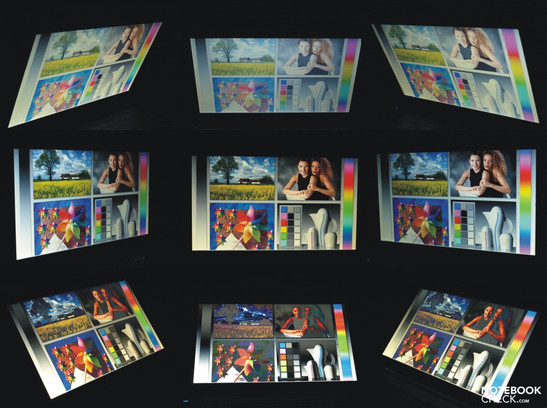Review Acer Aspire One 721 Notebook
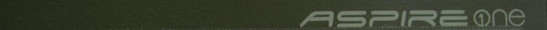
Following the Aspire One 521 in 10.6" format, we have now in our hands the larger 11.6 incher from Acer with almost identical internals. Can the AMD Nile-Platform, with Athlon II Neo ULV-Processor as well as an ATI Radeon HD 4225 win us over? Our review will provide you with details and show to what extent the Aspire One 721 distinguishes itself, aside from its size, from its smaller brother.
Case
The Acer Aspire One 721 is available in four colors, red, brown, silver or black, such as on our tester. With the matt display lid with a fine texture, which shows itself to be exceptionally robust against fingerprints, it positively raises the bar over the smaller Aspire One 521 with a high-gloss lid. Additionally, the thin display lid offers a good pressing and bending rigidity, meaning that lifting the machine on a corner of the display screen doesn't pose any problems. The base unit also manages twisting forces exceptionally well. The right palm rest does give somewhat when pushed, however.
Measuring at 285 (w) x 204 (l) x 25.7/28 (h) mm, the One 712 has a slim figure. The weight of 1.4 kg plus 190 gr. for the power adapter invites the user to take the machine along on trips. The small angled hinges allow a generous opening angle of almost 180 degrees, but do however allow the screen to vibrate in bumpy working conditions, such as on a train, as well as teeter a great deal even after fixing the opening angle. But the battery does sit securely in the case. If one removes this, an obvious gap is left above the keyboard.
The machine does without a transportation lock. Additionally, the pulling force of the hinges is not enough to keep the small laptop closed when held upside down on the base unit. One should therefore take precautions when transporting it to limit foreign particles from getting between the keyboard and the display screen.
Connectivity
The downward bevelled front edge, as well as the backside, which is completely occupied by the battery, don't offer any interfaces. The scarce interface options are therefore distributed on the left and ride side edges.
Still, three USB 2.0 interfaces are onboard, one at the front left and the other two in the middle of the right side edge. In addition to an analogue VGA connection, the machine also offers HDMI for digital picture and sound transmission. Both are found on the back left and are separated by the power input. Because of this, the angled power outlet proves to be somewhat impractical due to the placement of the VGA connection behind it.
On the right, one also finds a 5-in-1 cardreader which supports Format Secure Digital (SD), MultiMediaCard (MMC), memory stick (MS), Memory Stick PRO (MS PRO) and xD-Picture Card (xD). Also on the right are the two audio connections for a microphone and headset, the later supporting SPDIF according to the manufacturer.
Considering the limited space available on an 11.6 incher, the interface offering and their arrangement are in general usable. Unfortunately, the back edge cannot be used for permanently occupied ports. Rather, these are arranged in the back areas of both side edges. But the weak contrast of the labeling, which in the case of the cardreader is found on the bevelled edge, make it hardly readable.
The network can in any case be accessed via WLAN or Ethernet. The tethered Ethernet connection is made via a fast Atheros AR8151 PCI-E Gigabit Ethernet controller (10/100/1000Mbit). Wireless is possible via Atheros AR5B93 wireless network adapter (abgn) and WiFi-Hotspot - so long as the later is supported with help of the fast IEEE 802.11n Standard. According to the manufacturer, Bluetooth 3.0+HS module and 3G models are also available as an option, though they were not built into our tester.
A 1.3 MP in the upper display frame is available for video conferencing. This can take photos in 1.280 x 1.024 pixels (4.3). That is a relatively high resolution.
Input Devices
Keyboard
The keyboard of the Aspire One 721 doesn't apparently differ from the one on the Aspire One 521. As such, the impression is much the same. The stroke distance of the keys is relatively short and the pressure point is not really distinct, but the stroke is solid thanks to the stable under-construction. There is only a small space between keys. The touch-typing marks on F and J are felt clearly. While one can otherwise be pleased with the size of the keys, the cursor keys as well as the picture up/down keys are far too small. Overall, the keyboard doesn't offer optimal feedback which means that the typing feel suffers somewhat. But the user will adjust to it after some time.
Touchpad
In contrast to the smaller Aspire One 521, the touchpad built in is not from Synaptics, but rather from Alps. This also offers a variety of configuration possibilities. In addition to the controllable multi-touch movements, the touchpad also has switchable scroll bars for horizontal and vertical scrolling, whereby the later is visually market and turned on by default. The surface of the pad is not particularly large at 65 (w) and 30 (h) mm, but seems to be sufficient. It is sensitive up to the edges. The touchpad has the same lightly roughened feel as the palm rest around it. The keys have a clear stroke and are obviously centrally located, but unfortunately, they do click unpleasantly loud.
Display
The display screen built into our tester is from AU Optronics, more specifically an AUQ205C, and with a diagonal of 11.6" (29.5cm), offers a HD-ready resolution of 1366x768 pixels, also known as WXGA. That comes out to a film-friendly 16:9 format. But according to the manufacturer, the Aspire One 721 will also be offered with a 1024x600 (WSVGA) resolution display. The display with the higher resolution is of course the better choice. According the manufacturer, it is a "High-Brightness (200-nit) Acer CineCrystal LED-Backlight TFT LCD". The display does indeed have a glare-type surface, and we will shortly see whether the measured values match the manufacturer's specifications.
| |||||||||||||||||||||||||
Brightness Distribution: 84 %
Contrast: 193:1 (Black: 0.91 cd/m²)
The display disappoints with an average brightness of only 173 cd/m². Also, the maximum of 191.7 cd/m² measured in the left lower display area only barely; though not entirely match the manufacturer's specifications of 200 cd/m². Still, the illumination of 84% is still good.
Monotone backgrounds appear subjectively even and shadowing is not perceptible to the naked eye. The black level of 0.91 cd/m² is still okay. However, due to the maximum brightness of 174.3 for white in the middle display segment, the calculated contrast of 193.1 is not outstanding. Even subjectively, one could wish for a more intensive black and above all a brighter white. The display of the Aspire One 521 comes out better here, especially when it comes to the measurements.
The glare-type surface causes unpleasant reflections, both indoors under bad lighting and outside. In addition to that, the brightness is not sufficient enough to outshine these. The reflective display does its bit to intensifying one's perception of the reflections on the screen. Because of this, outdoor use is thus limited to shady areas at best.
In terms of viewing angles, the Aspire One 721 doesn't set itself apart from the bulk of the netbook competition. Horizontally, the working area is generous. Vertically, especially when looking from above, even small changes in position from the optimal, perpendicular angle leads to obvious shading and a loss of contrast, ultimately causing color distortions. Interestingly enough, there is much more leeway when looking from below.
Performance
Just like the smaller Aspire One 521, the 11.6 incher uses hardware from AMD. It is powered by the same CPU, namely an AMD Athlon II Neo K125 (1.7 GHz, 45nm). An ATI Radeon 4225 is also responsible for graphic duties. But the Aspire One 721 is based on an AMD M880G chipset and offers 2048 MB DDR3 RAM. Because DDR3 RAM is run at a lower voltage level than DDR2 typically built into netbooks, it is somewhat more energy sparing.
The single core processor has 1 MB of L2 cache and uses a maximum of 12 watts (TDP). The AMD Athlon II Neo K125 supports the 64 bit operation mode. Unlike the Aspire One 521, a 64 bit version of Windows 7 Home Premium was pre-installed on our tester.
The IGP graphic card, an ATI Radeon HD 4225, was equipped with 384 MB of independent memory (side port connection). It contains a video decoder (UVD 2) which supports the K125 when decoding HD videos (MPEG-2, H.264, VC-1). Though the capabilities of DirectX-10.1 sound good, it will hardly play a role due to the limited gaming perfromance. The 3DMark2006 (1.280x1.024) ended with 1.060 points. Nvidia Ion Netbooks also only managed around 1.150 points with the same resolution (ex. Asus Eee PC 1201N, Samsung N510).
As our CPU benchmarks show, the AMD Athlon II Neo K125 processes significantly faster than an Intel Atom. For example, the K125 achieved 1697 points in the 64 bit variant in the Cinebench R10 Single Rendering test. In the 32 version, it still got 1464 points. N450 netbooks get only around 550 points in the Cinebench R10 Single. In the Shading test, the AMD system achieved 1.1771 points. With their weak GMA 3150, Pine Trails netbooks only get up to 290 points in this test. The AMD netbook is therefore on the same level as Intel Core 2 Solo SU3500 (single core) and Core 2 Duo SU9400 (dual core) and closes the ranks with subnotebook performance.
Under battery power, the graphic performance is hemmed in somewhat thanks to ATI-Powerplay with standard settings, thereby enabling somewhat longer battery life in return.
| PCMark Vantage Result | 1953 points | |
Help | ||
We evaluated the application performance of the Aspire One 721 with help of the PCMark Vantage, which takes into account both the overall performance of the system as well as the interplay of individual components. The Aspire One 721 in the 64 bit version got an overall score of 1953 points.
Intel based notebooks as well as Nvidia Ion 2 systems don't achieve over 1.400 points here: Asus Eee PC 1201N (Ion 2: 1.368); Samsung NP-N150 Eom (N450: 1.332). The higher memory score (DDR3) and the better gaming score (HD 4225) add up a great deal for the better overall rating. As already shown by the CPU benchmarks, the Aspire One 721 is on the level of simple subnotebooks. The Dell Vostro V13 (SU3500) gets 1798 points and the Samsung X520 (Intel Core 2 Solo SU3500) is around 1.674 points. A Lenovo IdeaPad U350 (Pentium SU2700) gets 1.471 points.
| 3DMark 2001SE Standard | 7061 points | |
| 3DMark 03 Standard | 2847 points | |
| 3DMark 05 Standard | 2292 points | |
| 3DMark 06 Standard Score | 1060 points | |
| 3DMark Vantage P Result | 138 points | |
Help | ||
The western digital hard drive (Type WD2500BEVT-22A23) with 250 GByte remains in HD-Tune without any trouble. More importantly, the hard drive operates in a quiet fashion.
Gaming Performance
Gaming Performance
As expected, the graphic performance of the Aspire One 721 is on the same level of the smaller Aspire One 521 according to the 3DMark test. We will therefore forego extensive gaming tests. For those two are interested in details, we recommend you take a look at the review of the Aspire One 521 as well as our game list.
Emissions
System Noise
When idle or during operation with little load, the Aspire One 721 works almost silently. Additionally, the running noise of the hard drive isn't exceeding noise of the fan during low-load operation. But it works so quietly that it is practically only audible with one ear pressed against the underside of the machine. Under load, it reaches a maximum volume of 34.8 dB(A). This is also tolerable, thanks in particular to how well the fan distinguishes itself with steady, low-frequency whooshing characteristics.
Noise level
| Idle |
| 28.8 / 29.3 / 29.3 dB(A) |
| HDD |
| 29.6 dB(A) |
| Load |
| 32.6 / 34.8 dB(A) |
 | ||
30 dB silent 40 dB(A) audible 50 dB(A) loud |
||
min: | ||
Temperature
The upper side, particularly the palm rests, stay pleasantly cool when under low load. The underside is another story as it reaches a peak temperature here of almost 40 degrees Celsius in the area around the heat pipe and the fan outlet.
Under load (stress test), the temperature rises and a maximum of 47 degrees Celsius is reached on the underside. At least the palm rests and touchpad remain pleasantly cool under full load. However, we could only get these isolated high temperatures on the underside with an artificial stress test over several hours. Everyday tasks of the user will rarely produce a constant 100% load.
(±) The maximum temperature on the upper side is 40.4 °C / 105 F, compared to the average of 33.1 °C / 92 F, ranging from 21.6 to 53.2 °C for the class Netbook.
(-) The bottom heats up to a maximum of 47 °C / 117 F, compared to the average of 36.6 °C / 98 F
(+) In idle usage, the average temperature for the upper side is 31.4 °C / 89 F, compared to the device average of 29.8 °C / 86 F.
(+) The palmrests and touchpad are reaching skin temperature as a maximum (32.9 °C / 91.2 F) and are therefore not hot.
(-) The average temperature of the palmrest area of similar devices was 29.3 °C / 84.7 F (-3.6 °C / -6.5 F).
Loudspeakers
The loudspeakers are found on the underside of the notebook near the front edge. Although the machine is, as expected without a subwoofer and therefore lacking in bass, the small speakers don't sound bad at all. Middle and high tones are quite balanced, though they of course can in no way match a high-quality external sound system.
A better sound experience is possible via the headset connection, which according to the manufacturer also supports SPDIF. The analogue sound outlet ran without a hitch in our test.
Particularly for small mobile companions like netbooks or subnotebooks, a long battery life are a purchasing factor and up to now the most hard-hitting argument for Intel based mini laptops. On these, runtimes of between six and ten hours are to be expected in the near real-world WLAN test. Nvidia Ion netbooks such as the Samsung N510, (279 minutes) come up a bit shorter with just around five hours.
What can the buyer expect from the Aspire One 721 in this respect? In the practical simulation WLAN test, we could surf the web for just over four hours on battery power. The max, on the lowest and still useable brightness and WiFi module turned off, was shown to be just at five hours in the BatteryEater Readers Test, network-independent operation possible. In the worst case scenario, when the components are under full load, the display brightness at its highest level and power consumers turned on, the Classic Test of the BatteryEater tool gave of us a result of just over two hours or runtime.
The runtime comparison, the energy-saving, though significantly weaker Atom netbooks dominate, followed by Intel's Pine Trail platform. The Aspire One 721 comes up underneath that. The tester must, however, make do with a relatively small 49Wh 6 call lithium-ion battery. Thus, the Aspire One 721 doesn't offer the absolute best runtime, though it does make up for this some in terms of its application performance.
Overall, the current consumption confirmed our expectations. At idle, the multimeter shows a good 7.4 watts. Atom notebooks such as the Aspire One 532 (Atom) are more economical at 4.5 watts, though they offer significantly less performance.
The power adapter is designed for 65 watts. That is easily enough for the maximum current consumption of 25.7 watts and leaves some in reserve for charging the battery.
| Off / Standby | |
| Idle | |
| Load |
|
Key:
min: | |
The Acer Aspire One 721 offers good application performance on the level of small entry-level subnotebooks. It can also be classed as such in terms of display resolution (HD-ready). Acer itself positions the Athlon II Neo system as a netbook (name Aspire One) and we agree with the categorization, especially as the 11.6 incher is also offered with typical netbook resolution.
It is also impressive in terms of its good communication equipment with Gigabit Ethernet and Standard-n WLAN. There is also Bluetooth 3.0+HS as well as 3G models as options. Thankfully, a HDMI connection is also onboard. Otherwise, the netbook doesn't offer any real surprises.
In terms of battery life, it doesn't achieve a top performance but on balance does offer a usable network-independent runtime. A much greater hindrance for extensive mobile use is the reflective and not particularly bright display.
But with its netbook-typical price, which is significantly under those of subnotebooks, the Aspire One 721 offers an outstanding bargain for the money.