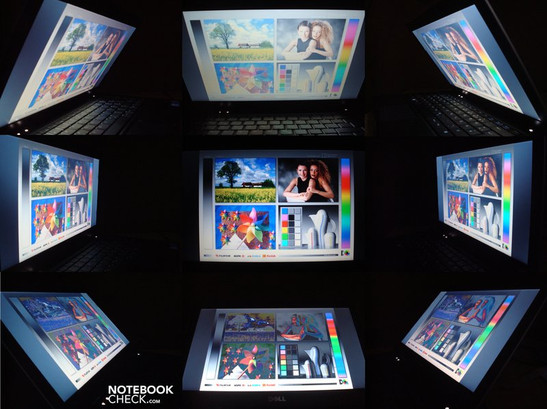Review Dell Vostro V13 Notebook
Attractive but weak
The V13 is one of Dell's Vostro range of small-business notebooks, though you wouldn't know it to look at it. Its extremely slim exterior, with design elements borrowed from the Dell Adamo Thirteen, brings a touch of style to the dull business arena. The newcomer hopes to offer increased productivity and security, and is equipped with the latest technology. Find out how successful it is in our comprehensive review.
This most recent addition to the Vostro series is principally intended for businesses, but like all business models is also aimed at the individual consumer. The 13-inch notebook starts at €399 (plus tax and shipping), which should not put too much of a strain on the company finances. The base model features the latest Intel Celeron 743 CPU with a speed of 1.2 GHz, a 250 GB hard drive, 2 GB of DDR3 RAM, Bluetooth, W-LAN b/g, and of course Windows 7 Home Premium (the 32-Bit version). This basic configuration should be enough to cover the majority of everyday office needs.
Our test model is slightly better equipped with a 1.4 GHz Intel Core 2 Solo SU 3500 CPU, and a faster 320 GB hard drive. The operating system is the business edition of Windows 7.
Case
The case is made almost completely of aluminium, which strikes us as highly unusual given the price of the laptop. It is the kind of high-quality material you would expect to see on expensive portable computers like the Apple MacBook Pro or the Dell Adamo.
But here Dell has taken a very different and also cheaper route compared to competitors like Apple. While for example the case of Apple's Unibody Macbooks is formed out of a single piece of aluminium, Dell uses the more traditional method of assembling it from many smaller pieces. So the shell is composed of thin aluminium sheet replacing the customary plastic parts. But the case is still exceptionally rigid, thanks to this well thought-out method of construction, and perhaps also because the laptop's internal components are so tightly packed that there is very little space for it to be pressed in or otherwise distorted. The lid is not quite as robust as the base unit, but lids are generally less stable, and it is still of a very high standard. Applying pressure or torque to the lid does not produce distortions in the picture on the screen. The reinforced zinc hinges are a generous size and perform their function well. They successfully prevent the lid from wobbling when it is adjusted.
The choice of material, along with the slim form of the case, make the surfaces appear and feel extremely attractive and high-quality. The case is two-tone, its black interior contrasting with the aluminium exterior, and its surfaces are hard-wearing, a pleasant change from the glossy surfaces which are currently in vogue and which have also found their way into previous Vostro series models. Fingerprints, scratches and dust, if they do accumulate, hardly show up at all, handily minimizing the amount of cleaning you have to do before the next business client arrives.
The notebook appears to be delicately proportioned, and this is confirmed by its dimensions of 330mm x 230mm x 16.5-19.7mm (length x width x height). It also benefits visually from its slightly rounded edges, which seem to reduce the dimensions still further. The V13 is only a few millimetres larger than record-holders such as the Apple MacBook Air, the Samsung X360 or Dell's own Adamo Thirteen. At 1.6kg, it is not as light as some of its rivals; but for a notebook in this class it is still a very good weight, particularly when you consider that it has a built-in six-cell battery.
Connectivity
The layout of the ports, in our opinion, has been perfectly successful, with audio ports for a headset positioned on the front, card readers on the side, and all other connections on the back. This is perhaps slightly less convenient for adding and removing peripherals, but it leaves your work area less cluttered.
The number of USB ports (up to 29 MB/s) may worry some users; the Vostro has only one pure USB and one USB/eSATA combo port. This could present a bit of a problem for those who use a lot of peripherals, since digital cameras, printers, scanners, TV tuner sticks, loudspeakers, mobile phones and any number of other devices are connected via USB. However the single eSATA port is sufficient; this is used for connecting to external hard drives, with a higher data transfer rate than USB.
The network connection, also on the back of the machine, supports the Gigabit standard and is therefore suitable for faster firm networks as well as a domestic DSL modem.
The ExpressCard slot on the side of the notebook allows you to connect up additional ports, and also UMTS or TV cards. The card reader supports only the most recent formats, SD/ SDHC, but this delivers the usual read speed of 17 MB/s.
As for wireless connections, our test model offers Bluetooth 2.1 and W-LAN b/g. The faster n-standard is also available, but this is dependent on model; it is not available as a customized option for every machine. Optional UMTS cards are promised but are not yet available.
Typical business extras like a Trusted Platform Module, fingerprint scanner or docking port are nowhere to be found on the Vostro V13. The only optional extra is a hard drive with full disk encryption, intended to provide an appropriate level of security for sensitive business data.
There is no digital connection for a monitor, but at least there is an analogue VGA output which is fine for a resolution of up to 1280 x 1024 pixels. At a native resolution of 1680 x 1050 pixels some blurriness starts to emerge, which is irritating if you are using it for long periods.
This notebook only comes with the 32-Bit version of the various Windows 7 operating systems, so if you are equipped with the maximum 4GB of RAM you will be leaving some of the memory unutilized. You can add a certain amount of additional software, as well as extended warranty and service options, when you are ordering the laptop in the online store.
Input devices
Keyboard
The keyboard takes up almost the entire length of the Vostro V13, and the key size is 19mm (with a 16mm typing surface). The layout does not throw up any surprises, other than the Ctrl key on the right-hand side, which is directly next to the AltGr key and could take some getting used to. Special functions like controlling screen brightness or switching straight to an external monitor are, as usual, available using the Fn key in combination with other keys, mostly the function keys near the top of the keyboard. There was even room for a column of keys to the right of the Enter key, containing the Page Up and Page Down keys amongst others. The arrow keys are a normal size, and so not annoyingly hard to find as they are on some laptops.
The keys will be pleasant to type with for the majority of users; they depress to a fairly short depth and make a slightly mechanical sound on impact. As with many other notebooks, there is a slight bouncing and flexing of the keyboard while typing, and the larger keys such as space bar and Enter produce a rather rattly noise.
Touchpad
The touchpad has a pleasant, smooth and responsive surface. However, double-clicking does require some force to produce the desired response. The sensitive surface recognises simple multi-touch gestures like zooming and scrolling. The touchpad buttons work smoothly and respond well.
Display
Following the current trend, the Dell Vostro V13 has a 16:9 HD display with a resolution of 1366 x 768, and is apparently made by Chunghwa Picture Tubes. Films and modern games will benefit from the extra width, but it is not ideal for office applications, internet pages and other documents which will require more scrolling as a result. Considering that the target market for this notebook is businesses who will be working a lot with spreadsheets, documents and databases, you would think that a screen with the classic 4:3 aspect ratio would be a more sensible choice. The modern HD format is better suited to exactly the kind of entertainment content which most bosses would not want to see their business machines used for.
| |||||||||||||||||||||||||
Brightness Distribution: 79 %
Center on Battery: 181.2 cd/m²
Contrast: 175:1 (Black: 1.14 cd/m²)
On the more positive side, the screen has an anti-reflective coating which minimizes the effect of poor lighting and reflections, allowing you to work undisturbed. This is also helped by the good average brightness of 181 cd/m², which should enable you to use it outdoors in a shady spot. But in direct sunlight or on bright summer days, a higher average brightness of more than 200 cd/m² would be needed to prevent you from straining your eyes over time. The LED backlighting can be adjusted across a considerable range, so it can be reduced to a comfortable level in a dark room.
Unfortunately the brightness is not distributed evenly across the screen, despite the LED backlighting, and it achieves a middling score of 79%. While a brightness as high as 214 cd/m² was measured in the bottom middle segment, it fell below 170 cd/m² in the upper and lower left-hand corners. This difference will generally only be visible when you have single-colour backgrounds, but it would most likely rule the notebook out as a choice for image editing professionals with high standards.
The colour range is similar to that of other well-known standard notebook screens, remaining within the sRGB colour space. The colours are also lacking in strength and vibrancy, somewhat resembling a palette of pastel tones. The mediocre contrast ratio of 175:1 reinforces this impression, with a light-grey white and a dark-grey black. For most business customers these problems are not really significant, but image editing professionals should bow out now.
The viewing angles are good in terms of being able to discern screen contents. As usual they are better in the horizontal direction than in the vertical direction, as looking at the screen from above leads to washed-out colours and looking at it from below makes the colours appear inverted. Distortions in colour do appear very quickly when you move from the optimal viewing position. But these effects are less noticeable when working on typical office tasks rather than viewing films and photos.
Performance
Our Vostro V13's CPU is the middle option of an Intel Core 2 Solo SU 3500, with a speed of 1.4 GHz. Dell also offers a 1.2 GHz Intel Celeron 743 (1 MB L2 cache, 10W TDP) in the less expensive base model, or a 1.3 GHz Intel Core 2 Duo SU 7300 (3 MB L2 cache, 10W TDP) in the top model. All three are ultra-low voltage processors, meaning their power consumption is especially low.
The SU 3500 processor (5W TDP) in our test machine has 3MB of L2 cache and a 800 MHz FSB; it relies on the Mobile Intel GS45 Express chipset. This supports a front side bus of up to 1066 MHz and uses DDR3 memory, as with our test model. The maximum amount of RAM that the chipset can support is 8 GB, but this cannot be installed in the notebook as there are not enough memory slots. So 4 GB is your limit.
An obvious disadvantage of the Intel Core 2 Solo is that it has neither a second core nor the hyper-threading functionality that most Atom processors have. Hyper-threading 'fools' the system into thinking there is a second core, increasing the responsivity of the processor. We have already seen how well this works on lots of Atom notebooks. Anyone who is having their doubts about performance at this stage should think about getting the dual-core Intel Core 2 Duo SU 7300 (2x 1.3 GHz, 3 MB L2 cache); in our experience it provides noticeably better performance when using multi-core capable software and in terms of the notebook's overall speed when running multiple programs. But the version of the Vostro V13 with these higher specs is considerably more expensive, currently at €629 (net).
Our test model is also equipped with 2 GB of DDR3 RAM, an integrated Intel 4500 MHD graphics chipset and a 320 GB hard drive. As the Vostro V13 only has a single memory slot which cannot be accessed via a panel, you should consider carefully whether you might want to upgrade your RAM in the future. Those who do not have much technological skill or who are unwilling to invalidate the warranty would be better off going for a version which already has the full 4 GB of RAM. Then the only thing preventing you using the 4 GB efficiently would be the 32-Bit operating system, pre-installed as standard, which you would have to replace with the 64-Bit version yourself.
The benchmark scores are less than impressive due to the very weak CPU. In the PC Mark Vantage test the system scored 1798 points, with the pretty underwhelming result being boosted by the very fast Seagate hard drive. However, it is enough to be able to cope well with the usual office tasks like internet use, word processing, spreadsheets and data entry, as long as you do not have too much going on at the same time. Virus scans, music or downloads running in the background could cause it to respond sluggishly at times.
As you might expect, the notebook's 3D performance is virtually non-existent, as you can see from its 483 points in the 3D Mark 06 test as well as 618 points in the Cinebench OpenGL Shading test.
The Vostro does not have an optical drive for playing DVDs. As an alternative you can watch films that are stored on the hard drive. In our test we were able to play a video (not HD), purchased from the iTunes store, using iTunes (no GPU acceleration) without any juddering. We could also play full HD content using Media Player Classic (with GPU/ DXVA support), also without any juddering. With the former, the processor was running at 60%, whereas with the latter it was somewhat lower at 40%, which is down to the use of the GPU.
We tested the latencies that could occur, using the DPC Latency Checker tool. High latencies can lead to problems with synchronisation when external devices are connected. Even on the Vostro V13's first run-through we got a very positive picture with very few issues. There was only one red bar which shot through the roof, so to speak. We corrected the picture, following our first suspicion to expose the W-LAN module as the culprit. After turning off the W-LAN we saw very few oscillations, which were all in the green area. So after this there should be no more problems.
| PCMark Vantage Result | 1798 points | |
Help | ||
| 3DMark 03 Standard | 1406 points | |
| 3DMark 05 Standard | 990 points | |
| 3DMark 06 Standard Score | 483 points | |
Help | ||
The Vostro V13 has one of the fastest notebook hard drives available, one which is far too good for this system, judging by its overall performance. It has an average transfer rate of 74 MB/s and can go up as high as 94 MB/s, very good rates for a conventional hard drive. The large 16 MB cache and the high rotational speed of 7,200 rpm are instrumental in this. It is a real shame that this potential can hardly be tapped because of the weak CPU. A version with a solid state drive is not yet offered by Dell, but those who are willing to perform an upgrade themselves could improve the notebook's access times, weight, quietness and energy usage (depending on the model).
Emissions
System noise
The system noise is very unobtrusive overall, and in idle mode when the hard drive is not working it is completely silent. When the hard drive is running, it is still very quiet at 33.3 dB(A), and all that is audible is a typical hard drive rumble. This value is also the maximum level of noise we measured for the notebook under light use. At 33.6 dB(A) under moderate use and 34.1 dB(A) under heavy use, the fan remains fairly discreet and never gets too disturbing. The noise from the fan is a deep and resonant hum, and is not punctuated by any hectic periods or high-frequency tones.
Noise level
| Idle |
| 28.2 / 32.2 / 33.3 dB(A) |
| HDD |
| 33.3 dB(A) |
| Load |
| 33.6 / 34.1 dB(A) |
 | ||
30 dB silent 40 dB(A) audible 50 dB(A) loud |
||
min: | ||
Temperature
The frugal, energy-efficient components of the Vostro V13 have an extremely positive effect on its temperature gain. We measured a maximum of 32.9 °C on the underside after an hour of heavy use; but after two hours' use while using all possible energy-saving options we measured only 30.4 °C on one spot on the underside, which is beyond all expectations. The case remains remarkably cool at all times and shows no sign of any temperature-related problems.
(+) The maximum temperature on the upper side is 31.4 °C / 89 F, compared to the average of 35.9 °C / 97 F, ranging from 21.4 to 59 °C for the class Subnotebook.
(+) The bottom heats up to a maximum of 32.9 °C / 91 F, compared to the average of 39.3 °C / 103 F
(+) The palmrests and touchpad are cooler than skin temperature with a maximum of 27.8 °C / 82 F and are therefore cool to the touch.
(±) The average temperature of the palmrest area of similar devices was 28.2 °C / 82.8 F (+0.4 °C / 0.8 F).
Loudspeakers
Apparently Dell has stationed the one loudspeaker on this notebook below the keyboard, on the left-hand side. At least that is where the sound seemed to be coming from. When watching films, this has the effect that the sound seems to emanate from the screen. But this doesn't mean that you can expect surround sound; quite the opposite. Unfortunately the sound produced is too heavy on the higher frequencies, and doesn't provide much volume overall because it is light on the middle frequencies and the bass notes are especially lacking. The low maximum volume could mean you have to use external loudspeakers for business presentations, but it will be perfectly sufficient for other ordinary office tasks requiring sound.
Battery life
We measured a minimum energy consumption of 5.6 Watts and a maximum of 18.4 Watts, putting our test model on a par with the netbook crowd, despite offering better performance. The Vostro V13 is powerful proof of how efficient modern subnotebooks can be. However, its excellent power consumption is offset by the meagre 30 Wh capacity of the lithium polymer battery, which to make matters worse is built into the notebook. This means that you cannot extend your battery life while on the go by carrying an extra battery with you or by using a more powerful battery to start with. We are used to seeing much longer runtimes from competitors who have the advantage of a 60 Wh battery; the Vostro's runtimes are not in the same league.
(A faulty battery can be replaced on-site by a Dell technician, and will currently cost you €140 outside of warranty.)
In the Battery Eater Readers test (maximum possible battery life) the Vostro achieved 326 mins away from a power socket. In the Battery Eater Classic test (minimum possible battery life) it only survived for 114 mins, just under two hours. On the other hand, in the more realistic wireless internet surfing test, with 80% screen brightness and the W-LAN module enabled, we reached 239 minutes which is a very respectable time. And the notebook will last long enough in most cases when playing films from the hard drive, as in our test it only failed after 176 minutes, around the three-hour mark.
Overall it is astonishing how well the Vostro V13 can last with a paltry 30 Wh battery. But it has a tough time standing up to its rivals in this respect; the Acer Travelmate 8371 Timeline, for example, has the benefit of a 62 Wh battery and yet only has a minimum power consumption of 5.9 Watts, even with a dual-core processor.
| Off / Standby | |
| Idle | |
| Load |
|
Key:
min: | |
Verdict
The Vostro V13 succeeds first and foremost with its extremely attractive appearance. Its minimalist design combined with high-quality materials will appeal to ordinary consumers as well as business clients, and makes a welcome change from the plastic look which usually dominates.
Even the base model provides a good all-round set-up, which hardly seems to need any additional options. There is a good selection of ports and they are efficiently laid out.
The screen has an anti-reflective surface and a good average brightness, though it is not wholly suitable for outdoor use. However the contrast ratio, range of viewing angles and colour space are distinctly mediocre, no better than on other notebooks.
The battery life is also no better than average, thanks to the low-capacity 30 Wh battery; this is despite the notebook's very good energy efficiency.
We can only class the system performance as satisfactory, as it suffers in particular due to the relatively weak CPU. The system copes well with office tasks, but anything beyond that may result in some sluggishness.
For business customers the lack of a real docking option, fingerprint reader or TPM could be a serious issue.
And all potential customers may be put off by the limited potential for upgrading and by the high cost of replacing the battery. It seems that beauty has its price in this case, as it so often does.