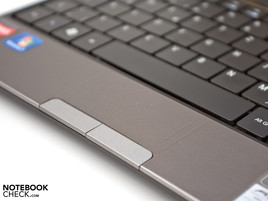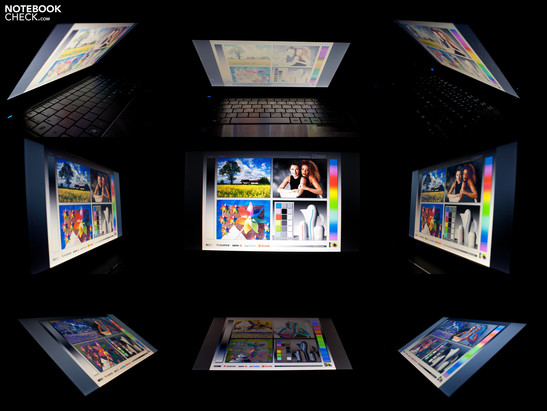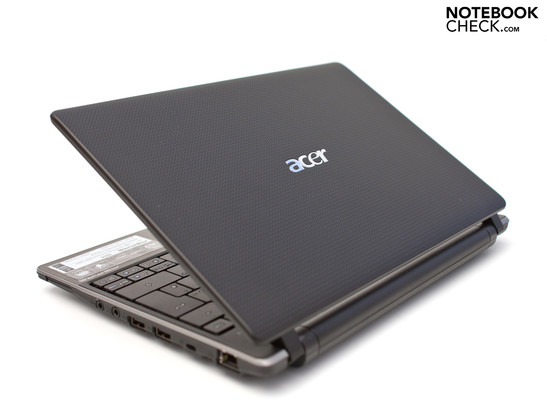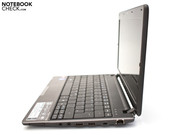Review Acer Aspire 1551 Subnotebook

The Aspire 1551 is a small powerhouse sub-notebook from the minds at Acer. We took the Aspire 1551-32B2G32n into our offices for a closer look. Our test model is outfitted with an 11.6-inch display with a native resolution of 1366 x 768. Despite a small form, it has powerful components and useful features built in that one does not normally find on netbooks. At the heart of the matter beats an AMD Athlon II Neo K325 processor at 1.3 GHz, offering good Office and multimedia performance thanks to two independent cores and DDR3 support. Furthermore, our test notebook has a 320 GB hard drive, WLAN 802.11b/g/n, Bluetooth and 2GB DDR3-8500 RAM.
Naturally, interesting features and options are also part of the overall package; among others, Bluetooth 3.0 and a 3G-UMTS-module. The Acer Aspire 1551-32B2G32 in our test report costs 499 Euro (MSRP). We review whether the purchase is worth it or if "grown up" subnotebooks are again left behind.
Case
Angular design and a simple color palette fit perfectly into the targeted segment for the Aspire 1551. The display lid is branded with a sober pattern while the insides are dominated by black and anthracite colors. Despite the conservative execution the chassis design and the finish are certainly convincing.
The haptics are good and through the matte surfaces dust and other particulate matter are not directly visible. A further advantage is the robust nature of the various surfaces. The only weak spot is the display trim on the inside, as it is finished with a high-gloss lacquer and is very easily scratched: why Acer did not continue with the matte design here is questionable at best.
Acer finished the entire chassis in premium plastics which, lightly polished, are especially nice. The palm rest has a textured finish which feels similar to brushed aluminum and has an excellent haptic response.
The stability of the chassis could be described as decent, as the surfaces on the upper and underside only give way when strong pressure is applied to them. Apart from the display frame, the material and craftsmanship leave little room for criticism.
The thin screen is only able to be warped very slightly and the integrated display hinges offer good stability and workmanship despite their small size. The display stays fixed in whatever position is required though there is a slight wobble due to the thin build of the notebook.
Powerful hardware does not always necessitate a chunky case or a high weight, which the Aspire 1551 is quick to prove. With a size of 28.5 x 20.4 x 2.57-2.8 centimeters (W x L x H) the notebook is not only thin but also relatively light. With the 6-cell battery installed (49 Wh), the whole thing only tips the scales at 1.33 kilograms.
Connectivity
Connections
Acer delivers a good standard when it comes to connectivity and the overall package offers more than what one would normally find on a netbook. The available ports are equally split between the two sides of the device: the left-hand side contains a USB 2.0 port, the VGA-out, AC power connection and an HDMI port, transmitting both high-definition picture and sound.
Integrated opposite this are two USB ports, the audio connections (headphone-out and microphone-in), Kensington lock, a 5-in-1-card reader (SD, MMC, MS, MS Pro, xD) and an RJ-45 network port. The front and rear sides remain free of any connections, though these positions contain the two stereo loudspeakers and the 6-cell battery (49 Wh), respectively.
The positioning of the interfaces is, for the most part, well executed. The AC power connector is positioned a little too far forward, making the VGA port easily blocked off; we would have liked to see this connection on the rear of the device. While the scope of the available interfaces is good, a port for USB 3.0 connection would have provided a way to connect to peripherals quickly and rounded out the package nicely.
Communication
For the transfer of data to a smart phone or fetching emails, wireless technologies are a must. The Acer Aspire 1551 is naturally equipped with both Gigabit-Ethernet (Atheros AR8151) and 802.11b/g/n WLAN (Atheros AR5B93). Furthermore, Bluetooth 2.1 + EDR is also on board. Optionally, Acer also offers Bluetooth 3.0 and a 3G-UMTS module for a surcharge.
Scope of Delivery
We would like to have seen a bit more included when it came to the package contents, as only the bare minimum is included. Apart from the sub-notebook comes the AC adapter with cable, a few handbooks, a warranty card and the 6-cell battery.
Input Devices
Keyboard
The proven FineTip keyboard was called to duty in the Aspire 1551, again impressing us with its large layout and the comfortable feel when typing. The German layout includes 85 keys, though a separate numeric keypad is not integrated into the design on account of the size required. The keyboard is very pleasant to work with thanks to the large keys which have a proper hub: fatigue is not a problem here. The labeling of the keys is adequate and the Fn-functions are easy to recognize even though they are written in small script. Quite a few netbooks could learn a thing or two from this keyboard...
Touchpad
The touch pad is integrated into the palm rest without any borders or angles. Only thin lines demarcate the border of the touch-pad, revealing that a horizontal scrolling function has been integrated, which is rarely available these days due to the various Multi-Touch gestures available on most touch-pads. The surface is very comfortable and navigation is easy. The only point of criticism that we could come up with is the small size of the touch-pad itself; we would have liked to see one of Acer's larger variations here. The mouse buttons are located directly on the edge of the chassis and are distinctly separate from one another. The operation of these two buttons is flawless and leaves no room for criticism.
Display
As is often the case, two display variants are being offered. The first is the standard 11.6-inch display with a native resolution of 1024 x 768 pixels and a glare-type surface. The second is an HD display with a resolution of 1366 x 768 pixels. This 11.6-inch HD panel (AUO205C) is the one at home in our test device--unfortunately Acer does not offer the HD display in a matte finish. Due to the high-gloss surface the surroundings are strongly reflected in the 16:9 format monitor. According to our measurements, a contrast value of 207:1 is to be expected. Though a value like this isn't particularly great, it lies in the normal range for office machines and netbooks. The color reproduction is good but one can clearly recognize the difference between this and premium displays. All told, the picture is sharply depicted and everything is easily recognizable.
| |||||||||||||||||||||||||
Brightness Distribution: 95 %
Center on Battery: 182 cd/m²
Contrast: 207:1 (Black: 0.88 cd/m²)
The LED backlight makes an average illumination of the display possible. Coverage from the LEDs encompass an excellent 95 percent. The integrated panel reaches a maximum brightness of 182 cd/m² in the center of the display (average 177 cd/m²). These values varied by about 10 cd/m², though the eye will not pick up on any differences. All in all, the display lies in acceptable ranges for an Office sub-notebook.
An average illumination (177 cd/m²) and a glare-type surface do not offer the best conditions for outdoor use. The area that one is working in will be very strongly reflected and even at maximum brightness, seeing is still difficult. For good outdoor performance a minimum of 250 cd/m² is recommended. A shaded area is also necessary if you want to use this one outdoors.
Viewing angle stability is often a large blot on otherwise decent displays, as either the contents or colors falsify quickly when one deviates from the frontal viewing position. Unfortunately, the Aspire 1551 belongs to this group as well. On the horizontal, text and colors are very stable (to about 160 degrees) but on the vertical, a deviation of as little as 20 degrees is enough to cause the picture to become unrecognizable. Results such as these are not uncommon in this segment.
Performance
Due to the ever-growing motto "Intel ULV--No Thank You!" Acer set an AMD Athlon II Neo K325 (1.30 GHz, 12 Watt TDP) to work in the Aspire 1551. Thanks to two cores and a dedicated graphics card, more power is on tap than in a traditional netbook. With hardware like this, Acer has bridged the gap between weak netbooks and strong sub notebooks armed with current Intel Core processors. A disadvantage to more powerful hardware is also a higher energy consumption and run times, which we will examine a bit closer later on.
Furthermore, the system plays host to a dedicated ATI Radeon HD 4225 graphics card supporting DirectX 10.1 and Shader 4.0, 2 GB DDR3-8500 RAM (1066 MHz) and a 320 GB hard drive from Hitachi. In comparison to other netbooks, the Aspire 1551 is easy to expand: Acer offers a maximum 4 GB RAM in two slots and up to 500 GB of hard drive space. This expansion is accomplished via a maintenance hatch on the underside, making the exchange of hardware simple with only a screwdriver. Lastly, the utilization of a 64-bit operating system, able to address more than 3.2 GB RAM at once.
Naturally, all of this brings about the question of how well the AMD processor and ATI Radeon HD 4225 work together. To this end, we put the Acer Aspire 1551 through various benchmarks during which the high-performance Windows 7 profile was activated. The clock frequency of the processor remained unchanged for these tests.
The entire system achieved around 2555 points in PCMark Vantage and it becomes quickly clear that the sub-notebook is around the same level as laptops equipped with an Intel GMA 4500MHD. This graphics processor comes in many low-budget devices and is able to provide a decent multimedia experience. This graphics chip is slowly being replaced by the Intel GMA HD graphics chip that is available with new Intel processors.
The subjective impression left behind by the Acer 1551 is good and the performance under Windows 7 is convincing.
| PCMark Vantage Result | 2555 points | |
Help | ||
The 3DMark series from Futuremark revealed good values on the multimedia side of things, though this model is not suitable for current games. The 1551 scored 1045 points in 3DMark 06, well ahead of devices with Intel Atom processors and GMA 3150 graphics. Comparable performance can be found in the new Acer Aspire One 521, also outfitted with AMD hardware. A little weaker is the ASUS Eee PC 1201T with an ATI Radeon HD 3200 and an AMD Neo MV-40.
| 3DMark 2001SE Standard | 6408 points | |
| 3DMark 03 Standard | 2763 points | |
| 3DMark 05 Standard | 2236 points | |
| 3DMark 06 Standard Score | 1045 points | |
Help | ||
For a hard drive, Acer offers drives ranging in capacity from 160 to 500 GB. Our test model, the Acer Aspire 1551-32B2G32n, was delivered with a 320 GB Hitachi Travelstar HTS545032B9A300. The drive operates quietly at 5400 rpm, though the transmission values are not very high and tend to stay around the average. 71.3 MB/s are possible at maximum, despite a relatively high access time of 20.1 ms. For more performance, the fitting of a 7200 RPM drive or a SSD would be appropriate.
Emissions
System Emissions
The cooling system of the 1551 is rather unspectacular though not in any way negative. Apart from a small fan, the integrated hardware also uses a copper heatsink to keep temperatures in check. During normal operation, the device operates without any conspicuous noise at a maximum of 31.0 dB(A). The hard drive from Hitachi creates a constant 32.6 dB(A) while producing a loud rattle at times. Under stress, the noise level kicks it up a notch to a maximum of 34.2 dB(A). We found the quiet whistling of the AC adapter to be unnatural, creating 31.6 dB(A). Taken as a whole, these are all good values despite being docked a few points for the hard drive and AC adapter noises.
Noise level
| Idle |
| 30.8 / 30.8 / 31 dB(A) |
| HDD |
| 32.6 dB(A) |
| Load |
| 32.6 / 34.2 dB(A) |
 | ||
30 dB silent 40 dB(A) audible 50 dB(A) loud |
||
min: | ||
Temperature
In this section we will test how the small fan performs and determine what sort of temperatures users can expect to see on the surface of the chassis. During normal operation all temperature values are at acceptable levels, though it became obvious that the hot air exiting from the left side was a bit blocked up, warming the area to 36.6 degrees Celsius. Though such a value is not critical, one can feel a slight warming of the chassis.
Operation under full stress further intensifies the aforementioned problem, producing a maximum of 40.7 degrees Celsius on the left side. In this scenario, the warming of the surrounding chassis area is much more obvious. An indicator of this is the warm processor. After a stress test of more than 10 hours the AMD processor reaches 66 degrees Celsius. A positive aspect of the cooling is that the palm rest always remains comfortable.
(+) The maximum temperature on the upper side is 38.2 °C / 101 F, compared to the average of 35.9 °C / 97 F, ranging from 21.4 to 59 °C for the class Subnotebook.
(±) The bottom heats up to a maximum of 40.7 °C / 105 F, compared to the average of 39.3 °C / 103 F
(+) In idle usage, the average temperature for the upper side is 28.4 °C / 83 F, compared to the device average of 30.8 °C / 87 F.
(+) The palmrests and touchpad are reaching skin temperature as a maximum (33.7 °C / 92.7 F) and are therefore not hot.
(-) The average temperature of the palmrest area of similar devices was 28.2 °C / 82.8 F (-5.5 °C / -9.9 F).
Loudspeakers
Per the standard, the loudspeakers are located on the front underside of the chassis and offer up only an average sound, which is unconvincing at best. The audio playback is very focused on the highs leaving the bass and deeper tones completely missing. For the replay of podcasts the integrated loudspeakers are adequate. The audio jack of the 1551 provides decent sound and one should reach for either external speakers or headphones when wanting to listen to music.
Battery Life
AMD processors and ATI graphics chips together, while providing good performance, also raise energy consumption. The integrated AMD Athlon II Neo K325 has a TDP rated at 12 Watts, which lies around 6 or 7 Watts above current Intel Atom processors with integrated graphics cards. The electrical consumption for this configuration lies just where it should: during normal operation between 7.4 and 11.9 Watts are used while under stress a maximum of 28 Watts is needed. This additional consumption has a negative effect on the battery life.
A higher energy consumption from the integrated hardware and a conventional 6-cell battery with 49 Wh capacity drives a loss when it comes to the battery. The only advantage to the 6-cell is that it is very thin and does not increase the weight of the device by any considerable amount.
The Battery Eater Reader's Test reveals the maximum possible battery life while reading a text document at the lowest brightness settings with wireless technologies deactivated. At 4 hours and 45 minutes the maximum battery life is achieved and it becomes clear that this sub-notebook has only 50% of the battery life of an average 10-inch netbook. If one wishes to use a more comfortable setting for brightness, activated WLAN while surfing the internet or reading emails only 3 hours and 22 minutes are possible. For spending an entire day at the office without the AC adapter the Acer Aspire 1551 is not particularly adept.
The Classic Test from Battery Eater executes an Open-GL calculation at maximum brightness and with energy-saving options deactivated. After a short 2 hours and 7 minutes we lost battery power; without an AC adapter we were out of luck even turning the device back on. For small 3D-games and demanding applications one should have the power supply on hand. Though the battery life pales in the face of that from its smaller netbook brethren, a compromise has to be struck between performance and run time.
| Off / Standby | |
| Idle | |
| Load |
|
Key:
min: | |
Verdict
From Acer comes the Aspire 1551, a small sub-notebook with an 11.6-inch HD display which brings with it many positive points as well as a few drawbacks. The chassis has a very slick design and is well-crafted and the generous FineTip keyboard is just about perfect. The comparably small touch pad and the average glare-type display were not as effective in impressing us.
With the AMD Athlon II Neo K325 and a dedicated ATI Radeon HD 4225 Acer turns is back to Intel and offers an interesting concept that brings far more performance to the table than we have come to expect from the netbook crowd. The darker side of this is the energy consumption and the limited mobility, as only around 3-4 hours of run time are possible.
Despite these setbacks the Acer Aspire 1551 is a device that is worth a further look. There are many features, such as Bluetooth 3.0 or a 3G-UMTS module that cheaper 10- or 11-inch models just cannot offer. Those who can sacrifice a bit of mobility or are looking for a bit more performance would not be ill-advised to check out this sub-notebook from Acer. Prices for the Aspire 1551-32B2G32 start at 499 Euro.