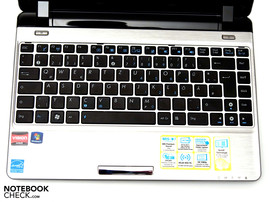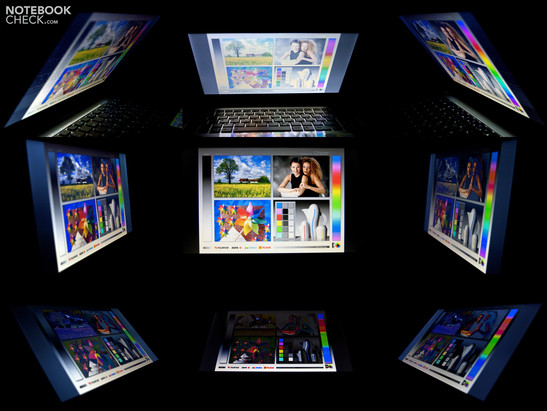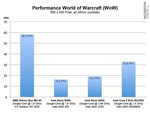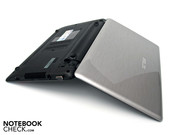Review Asus Eee PC 1201T Netbook
The Asus Eee PC 1201T is the first netbook with AMD hardware and a 12.1-inch screen to hit the market. It is intended to fill the gap between more powerful subnotebooks and the comparatively weak Intel Atom netbooks. We shall be asking whether the integrated ATI Radeon HD 3200 graphics and the AMD Athlon Neo MV-40 processor succeed in this, and whether it is worth buying this kind of netbook.
The somewhat more powerful Asus Eee PC 1201N is equipped with a dual-core Intel Atom 330 processor, an Nvidia ION LE graphics unit, 2 GB of DDR2-800 RAM and a 250 GB hard drive. However, this stronger machine with Intel hardware costs €449 (RRP).
Along with the processor and the graphics unit, the Asus Eee PC 1201T offers a 12.1-inch screen with a native resolution of 1366 x 768, a 250 GB hard drive, and 2 GB of DDR2 RAM. The six-cell battery that it comes with is supposed to provide up to six hours of battery life. The Eee PC 1201T is currently available in black, silver and red, and costs €399 (RRP) in Germany and Austria, including tax.
Case
Asus offers the Eee PC 1201T in three different colours for the German market - an elegant black, an inconspicuous silver and a striking red. The black and silver models have a high-gloss finish. The red model is perhaps not to everyone's taste, but it does have the advantage of a matt finish. Your choice of colour has no impact on the price.
The netbook's case is made of plastic, but the workmanship and finish are convincing. The feel is good, but not exceptional. When subjected to light pressure, the case remains solid, but under heavier pressure the keyboard area flexes visibly. The area above the DVD drive is traditionally a weak point on notebooks, but since the 1201T doesn't have one this is not a problem.
The Eee PC's design is modern, with an attractive black chiclet-style keyboard. The keyboard also has an ergonomic design which allows you to type more comfortably and for longer. Our silver test model has a pattern on its casing which successfully imitates the look of brushed aluminium. Overall the machine has a very high-quality appearance, not least because of this pattern.
The netbook's large 12.1-inch screen means that the case is also on the large side. With dimensions of 29.6 x 20.8 x 2.7-3.3 cm (W x D x H), the 1201T weighs around 1.45kg with the six-cell battery inserted. The mains adaptor weighs 350g, which is 170g more than the mains adaptor for the Asus Eee PC 1005PE. All in all, the netbook's weight is reasonable for a 12.1-inch machine.
There is an access panel on the underside of the netbook, through which you can access and replace the integrated memory (2 GB of DDR2-800). The maximum you could have is 4GB as there is only one memory slot. There is no access panel for the SATA hard drive; to reach the drive and the other components you would have to remove the whole of the underside of the case, which would most likely invalidate the warranty.
Connectivity
Ports
The range of ports on the Asus Eee PC 1201T does not stand out from the crowd; you get no more than is standard.
On the left-hand side of the machine there is a USB 2.0 port, the power socket, and an analogue video port (VGA) for connecting to an external computer monitor or TV screen. The maximum output is 1920 x 1080 pixels (FullHD), but the picture quality will never be as good as it could be through an HDMI connection. Because of the air vent there are no other ports on the left-hand side.
On the opposite side, there are two further USB 2.0 ports; fortunately they are separated from each other by the audio ports (headphones, microphone) so there are no spacing issues. Also on the right-hand side is a 2-in-1 card reader which supports SD, SDHC and MMC formats, along with an RJ-45 LAN port and a Kensington lock slot.
The front edge of the machine has no ports on account of its tapered design. All that you will find here are two small stereo loudspeakers and the status LEDs. Likewise there is no room for any ports on the back edge of the netbook, where the large 47 Wh, six-cell battery is positioned.
Asus has laid out the ports sensibly; thanks to the large case and the small number of ports there is plenty of room between them. Sadly you have to do without an HDMI port or a multi-format card reader.
You can connect to local networks using the integrated Atheros AR8132 ethernet controller along with the RJ-45 LAN port. Unfortunately the controller does not support the faster gigabit ethernet standard. If you want to connect to a wireless network (WLAN) you can utilise the integrated Realtek RTL8191SE controller. This supports the 802.11 b/g/n standard of WLAN. There is no integrated Bluetooth and UMTS module, so you would have to use a USB instead.
Software
Asus has equipped the Eee PC 1201T with more powerful hardware and a more comprehensive operating system, using Windows 7 Home Premium (32-Bit) instead of the pared down Starter version. Home Premium gives you the stylish Aero feature, for example, and the ability to change the desktop background picture without an additional program. Asus has not overdone the additional pre-installed software; along with Adobe Reader 9, you get Skype, Microsoft Office 2007 (trial version), Trend Micro Internet Security (trial version), E-cam and various bits of Asus software which are supposed to make the netbook easier to use.
Accessories and support items
Only the most necessary items have been included, with no real extras. In the box along with the 1201T you will find a mains adaptor and cable, a slim handbook, a warranty card and a support DVD. For €399 we would have expected a protective sleeve or travel mouse at least.
On the other hand there is a pretty extensive and reasonably priced range of optional extras available for purchase. Asus offers a replacement battery (€119), mains adaptor (€49), in-car charging cable (€39), optical mouse (black or white, €29), headset (black or white, €29), and an external 8x USB Super Multi DVD DL drive (black or white) which can be yours for €79.
Input devices
Keyboard
Asus has opted for a generously sized chiclet-style keyboard (where there is space between each of the keys). As the netbook itself is large, the keys are a comfortable size and you don't need to take time to get used to them. They measure 16 x 16 mm and give good tactile feedback and travel. The overall feel whilst typing is good, and your hands do not feel tired even after a long session. The right-hand shift key is sufficiently large and so typos are rare. The keyboard also has numerous special function combinations, marked on the keys with smart light blue lettering which stands out well against the black.
Touchpad
The integrated touchpad is distinguishable by its dimpled surface texture, having no physical border or any other means of marking it off from the surrounding area. These dimples allow you to control the cursor simply and accurately, and the smooth, high-gloss surface delivers good tactile feedback. The touchpad supports a variety of multi-touch gestures which are carried out using two fingers; for example you can scroll, zoom and rotate pictures or windows. Using a physical button positioned above the keyboard, you can switch the touchpad on and off. Below the touchpad are the touchpad buttons, covered by a single long bar. The buttons are responsive and don't click too loudly.
Display
Asus has equipped the netbook with a 12.1-inch WXGA screen; it has a native resolution of 1366 x 768, an aspect ratio of 16:9, and a glossy surface. The excellent LED backlighting is a point in its favour, ensuring a bright and even distribution of light. It does not support a higher, interpolated resolution. Unfortunately the screen picks up reflections very readily, and screen contents can be obscured by only a small amount of light falling on it. We would have been pleased to see a version of the 1201T with a matt screen, since you would often hope to use a mobile netbook such as this outside or on the train.
You can connect an external monitor or TV screen to the Eee PC using the analogue VGA connection. The maximum resolution possible with this method is 1920 x 1080, which results in a slightly blurry, unfocused picture compared to the one you would get using an HDMI output.
| |||||||||||||||||||||||||
Brightness Distribution: 83 %
Center on Battery: 200 cd/m²
Contrast: 711:1 (Black: 0.27 cd/m²)
The screen's glossy surface may not have convinced us, but the levels of brightness we measured were impressive. The maximum brightness was 197 cd/m², a good value for a netbook, and the screen's average was around 181 cd/m². The uniformity of brightness was more run-of-the-mill at 83%. The screen's low black level of only 0.27 cd/m² is excellent and gives it a very high contrast ratio of 711:1. This is top of the range for a netbook.
On the other hand, the screen's viewing angles are merely average and not very convincing, as you might expect. In the horizontal direction, the screen's contents are still visible from a wide viewing angle, and the colours are hardly changed. But vertically, even a small change in angle leads to some inversion of colours, and the picture quickly becomes difficult to make out.
Performance
Inside the 1201T is a single-core AMD processor, which should provide more power than the familiar Intel Atom N450. The AMD Athlon Neo MV-40 has a speed of 1.60 GHz, allowing it to be used in conjunction with a stronger GPU, namely an ATI Radeon HD 3200. This has considerably more power than the Intel GMA-3150 which is integrated into the Intel Atom N450 processor. The combination should deliver higher performance overall for applications and for gaming, but will have a negative impact on the battery life.
Alongside the processor, 2GB of Transcend DDR2-800 RAM has been included. However, it is in a single slot, and so while upgrading to 4GB is possible, it's more expensive than it would be otherwise. DDR3 memory would improve performance and is starting to come down in price; Intel has already responded to the trend and recently introduced the Atom N455 and N475, which support DDR3 RAM.
To evaluate the Asus Eee PC 1201T's performance, we put it through a series of benchmarks. The netbook was connected to mains power throughout, with all energy-saving options disabled and the super performance profile selected, although this does not overclock the integrated AMD Athlon Neo MV-40 processor.
The first area of testing is application performance, using the CineBench R10, PCMark 2005 and PCMark Vantage benchmarks. In the CineBench R10 test, the AMD processor scored 1,206 points in the single-core rendering and 1,458 points in the OpenGL calculation. (Being a single-core processor, there was no point carrying out the multi-core rendering CineBench test.) The processor scored around 600 points better than the Intel Atom N450 in both cases. PCMark 2005 and Vantage also produced good results. In the 2005 version, the 1201T achieved a solid 1,918 points, and in the most recent PCMark Vantage test it was 1,409 points. The numbers are much higher than those of the Intel Atom N450, but the difference in scores represents only slightly better performance in practice.
The Lenovo ThinkPad X100e is comparable in terms of application performance; it is also fitted with an MV-40 and an ATI Radeon HD 3200, but is considerably more expensive. Machines equipped with Nvidia ION LE graphics, such as the Asus Eee PC 1201N or the Lenovo IdeaPad S12, also fall into this performance range.
| PCMark 05 Standard | 1918 points | |
| PCMark Vantage Result | 1409 points | |
Help | ||
The netbook did well in Futuremark's synthetic gaming benchmarks. In the 3DMark 2006 test it scored 904 points, placing it in the top third of netbooks which we've tested. And as before, its lead over the Intel Atom N450 is substantial, with the latter scoring only 150 points.
Performing at the same level as this are machines with the Intel GMA 4500MHD graphics card and an Intel ultra-low voltage processor, like the Fujitsu LifeBook A1130 or the Lenovo ThinkPad T400s. Again, the Lenovo ThinkPad X100e subnotebook is comparable to the 1201T, with a similar level of graphics performance.
| 3DMark 2001SE Standard | 5328 points | |
| 3DMark 03 Standard | 2335 points | |
| 3DMark 05 Standard | 1873 points | |
| 3DMark 06 Standard Score | 904 points | |
Help | ||
Asus has used a Hitachi HTS545025B9A300 hard drive in the 1201T. The drive has a total capacity of 250 GB and a speed of 5,400 rpm. We tested the hard drive using the HD Tune test. The results were what you would expect from the majority of 2.5-inch, 5,400 rpm hard drives. One positive feature is the 'WebStorage' that Asus offer, which gives you an extra 500 GB of storage on a secure server. This service is free for the first year; after that you are charged per GB of storage used. For a significant improvement you would have to turn to a solid state drive, or spend more money on a more powerful drive.
The last area in our performance testing involves the latencies under Windows 7 Home Premium (32 Bit). If these are too high it can lead to problems with peripherals. The DPC Latency Checker showed good results for the 1201T apart from two outliers which exceeded the safe level of 1000µs. One problem that can result from poor latencies is crackles in sound when using an external sound card.
HD video and gaming performance
HD Flash playback
HD Flash videos on YouTube and other sites are always very popular, so we took a look at a current movie trailer in three different resolutions. A conventional SD video with a resolution of 854 x 362 presented no problems, playing back smoothly at about 50 fps. The 720p video (with a resolution of 1280 x 720) did not play smoothly, running at a choppy 15 fps. The CPU usage was about 95 percent on average. At the highest level (1080p) with a resolution of 1920 x 816, it was like watching a slide-show (with less than 5 fps), and the CPU usage was at 100 percent. We tried using the latest release candidate (RC) of Adobe Flash 10.1, but sadly it did not bring any improvement in playback.
TrackMania Nations Fever
Free to download and much-loved, TrackMania Nations Forever is a futuristic racing simulation for all ages. Since TrackMania comes with its own benchmark, you can quickly get an idea of how it runs. With the lowest settings and a resolution of 640 x 480, it plays without any problems at an average frame rate of 60.8 fps. But if you want to play it at a higher resolution and with more details, you quickly run into problems as the hardware reaches its limits. With high quality details and a 1024 x 768 resolution it only manages a poor 11.7 fps; with very high detail settings and a 1920 x 1080 resolution, TrackMania becomes completely unplayable at 3.43 fps.
World of Warcraft (WoW)
World of Warcraft is probably the most popular MMORPG in the world at the moment, and many people don't want to do without it even when travelling. However, the 1201T can only run the game in a limited sense. Only with the lowest detail settings and an 800 x 600 resolution can it be played smoothly, with a refresh rate of 58.3 fps. If you try to run the game at a higher resolution and with more details, it quickly begins to stutter. With the medium settings (1024 x 768) the frame rate sinks to an average of 18.3 fps, and with the high settings (1280 x 1024) it is as low as 5.8 fps. At this point World of Warcraft is very juddery and uncomfortable to play.
If you compare these refresh rates to those achieved with other hardware, you will quickly see that the latest Intel Atom N450 with Intel GMA 3150 graphics offers considerably less power. For a smoother gaming experience with more details and a better resolution, you would most certainly have to look for a machine with a dual-core processor and better graphics capabilities.
Emissions
The netbook's system is cooled by a copper heat sink and a fan. During normal use, any noise from the machine goes largely unnoticed at 31.2 - 34.5 dB(A); however, the fan still runs even when the system is not being asked to do much. The hard drive produces a constant 32.0 dB(A) when it is in use, which is reasonably quiet, but it does make a kind of clicking sound which tends to keep attracting your attention.
Under heavy use the noise level rises slightly; we measured a volume of between 35.0 and 38.3 dB(A). Overall the system noise would be good, if it weren't for the perpetually running fan and the irritating noise from the hard drive.
Noise level
| Idle |
| 31.2 / 32 / 34.5 dB(A) |
| HDD |
| 32 dB(A) |
| Load |
| 35 / 38.3 dB(A) |
 | ||
30 dB silent 40 dB(A) audible 50 dB(A) loud |
||
min: | ||
Temperature
The temperatures we measured were all within a reasonable range, thanks to the ever-active fan. During normal use we found a maximum of 34°C on the underside of the netbook, near the air vent. The whole of the base unit and palm rest were consistently cool and and so our use of the netbook was not restricted at all.
Under heavy use the temperatures did not rise, as the fan increased its speed and removed the warm air more quickly. The maximum temperature was 33°C, also in the area near the vent on the bottom of the machine. So the fact that the fan runs constantly is good for the temperature of the case, as well as for limiting the temperature gain of the components inside.
(+) The maximum temperature on the upper side is 30 °C / 86 F, compared to the average of 33.1 °C / 92 F, ranging from 21.6 to 53.2 °C for the class Netbook.
(+) The bottom heats up to a maximum of 33 °C / 91 F, compared to the average of 36.6 °C / 98 F
(+) In idle usage, the average temperature for the upper side is 26.9 °C / 80 F, compared to the device average of 29.8 °C / 86 F.
(+) The palmrests and touchpad are cooler than skin temperature with a maximum of 30 °C / 86 F and are therefore cool to the touch.
(±) The average temperature of the palmrest area of similar devices was 29.3 °C / 84.7 F (-0.7 °C / -1.3 F).
Loudspeakers
Asus has included two stereo speakers in the 1201T for playing music and other audio material. They are positioned under the front edge of the machine and are not very convincing. The sound quality is tinny, lacking in bass and too heavy on the higher frequencies. External loudspeakers would be advisable for better sound reproduction, and can be attached using the 3.5mm audio out port.
Battery life
The integrated AMD Athlon Neo MV-40 processor has a TDP (thermal design power) of 15 Watts. The somewhat weaker Intel Atom N450 with an integrated GPU, on the other hand, only uses 5.5 Watts; while the ATI RS780MN chipset only needs 0.95 Watts, and the latest Intel NM10 consumes around 2 Watts. The 1201T's components, being more powerful, demand a higher energy consumption.
During normal use the netbook draws between 9.9 and 15.5 Watts of power; with heavy use the number rises to between 25.8 and 32.7 Watts. This energy usage is not unreasonable, but if you compare it to a netbook with the Intel Atom N450 processor and NM10 chipset, the difference is clear. Under heavy use, the Asus Eee PC 1201T will use 20 Watts more than the Asus Eee PC 1005PE with an Intel Atom N450 processor.
| Off / Standby | |
| Idle | |
| Load |
|
Key:
min: | |
In this section we will outline the effect that this higher energy consumption has on the 1201T's battery life. We used the Battery Eater tool to measure its battery life during heavy use, normal use and wireless internet use.
To find the minimum possible battery life (Battery Eater Classic Test), we enabled the WLAN controller and set the screen brightness to its highest setting. All Asus and Windows energy-saving options were disabled and the super-performance mode was selected. A further drain on the battery is the OpenGL calculation which is carried out during the test. After barely 131 minutes (2 hours and 11 minutes), the battery was dead and the netbook would not start up.
With a decent screen brightness and activated WLAN module you can spend a good 4 hours and 12 minutes (252 minutes) browsing the net and writing emails. Also, the Battery Eater Reader's test simulates reading a text document with the minimum screen brightness and WLAN turned off, along with all possible Asus and Microsoft energy-saving options enabled, to extend the battery life still further. This test gave a result of 5 hours and 40 minutes. Once the battery is dead, it takes almost 2 hours for it to fully recharge.
These battery run times are not unusual for the Asus Eee PC 1201T's hardware set-up; really good battery life is just not achievable because of its energy consumption. Machines with a 10-inch screen, Intel Atom N450 processor and Intel GMA 3150 GPUs are at an advantage here. It is all about striking a balance between performance and battery life.
Verdict
The Asus Eee PC 1201T impressed us favourably, but does have some drawbacks. We liked the elegant design with its silvery surfaces, and the workmanship and finish are convincing. The range of ports is not particularly large, without an HDMI port or a multi-format card reader, but their layout is trouble-free thanks to the netbook's generous size. Further positive aspects are the ergonomic chiclet-style keyboard and the excellent touchpad.
There are no grounds for complaint as far as screen brightness is concerned, but its glossy surface does produce some very strong reflections. We would have welcomed a version of the netbook with a matt screen. The AMD hardware performs well in the benchmarks, coming in above the current Intel Atom N450; however, this difference in performance would hardly be noticed during everyday use. The Eee PC 1201T is only partly suitable for gaming, as only certain games will play smoothly, and then only with the lowest details settings.
The battery life is not as good as a 10-inch netbook, with a maximum of 5 hours and 40 minutes. This is because the hardware and the larger screen require more power; it is a trade-off between improved performance and reduced battery life. Other negative aspects of the 1201T include the permanently running fan, the noisy hard drive and the poor loudspeakers.
Overall the Asus Eee PC 1201T is an interesting model with some weaknesses. For €399 (RRP) you get a timeless, 12.1-inch netbook with AMD hardware. If you can do without the larger screen, an Eee PC 1005PE or some other 10.1-inch netbook would be worth considering. If you insist on better performance and fluid HD Flash playback, the more powerful Asus Eee PC 1201N with a dual-core Intel Atom N330 processor and Nvidia ION LE graphics might be a better choice.