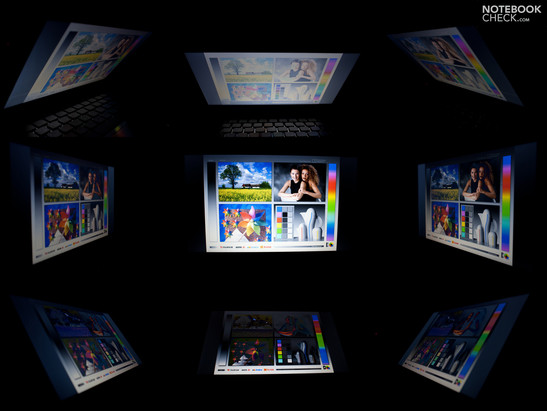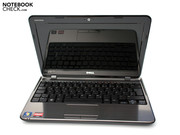Review Dell Inspiron M101z Subnotebook

A middle ground between low-priced and expensive netbooks with lasting battery power is usually hard to find and selection is limited. With the Inspiron M101z, Dell offers an 11.6" subnotebook with an AMD Athlon II Neo K325 processor, utilizing 1.30 GHz (dual-core). With this model Dell creates an affordable alternative to expensive subnotebooks and a more powerful version of the netbook. An HDMI output, HD screen and good battery life separate this model from other netbooks.
As an appetizer, here are few facts and figures about the M101z: in addition to the processor, the M101z has 4 GByte DDR3-10600S-RAM, a 250 GB hard drive, WLAN with 802.11b/g/n and the current standard Bluetooth 3.0 +HS. In addition to black, Dell offers the notebook in three other colors (Peacock Blue, Lotus Pink und Tomato Red,) which however cost a bit extra. Our red-cased test model currently costs, if bought directly from Dell, 549 Euro plus shipping.
Case
Dell has chosen a very modern design for the M101z that aims to please with its simple design and vivid case colors. The "eye-catcher" of the subnotebook is that the case is available in four colors. The netbook comes standard in black but is also available in the more alluring pink, blue or red, which do however cost a bit more (29 Euro ea.) The glossy case makes for noticeable scratches and visible dust. The design on the inside remains black and silver. The palm rest catches your attention with its aluminum finish. All in all the design gives off the impression of harmony and style. The colorful accents of the case and the simple color scheme on the inside create a nice contrast.
The quality of the paintwork on the case is satisfactory and there are no flaws to be seen. Thanks to the LED-backlight the display lid is very thin but not too flexible. Two hinges hold the display in place and we haven't noticed any shaking back and forth of the screen. Unfortunately, the angle to which the screen can be pushed back comes to a maximum of 125 degrees. Another disadvantage of the compact design is that the bottom half must be held in place when opening up the notebook.
Our test sample for the Inspiron M101z measured in at 29.2 x 20.5 x 2.43–3.5 cm, weighing approximately 1.56 kg (with a 6-cell battery,) which doesn't make it much heavier than a typical notebook with a 10" screen. Such notebooks weigh 1.2 kg on average. The power adapter is also thin but weighs a good 350 grams.
Connectivity
Inputs
The Inspiron M101z offers a more extensive set of input ports than most netbooks, although not comparable to that of a large multimedia device. On the left side there is an RJ-45 Ethernet input (capable of transferring gigabytes per second,) an HDMI output for high-resolution video and audio media, a USB 2.0 port and a 3-in-1 card reader, which can read and write SD, SDHC and MMC. Additionally there is a wide heat vent on the left side that lets out warm air.
Over on the right side of the M101z are two more USB ports. One of these ports is powered even when the notebook is turned off, allowing you to charge outside devices. Besides the USB ports, the right side is equipped with audio ports including a headphone jack and a microphone input as well as a slot to connect the power adapter. The front has no inputs whatsoever. Here Dell has simply embedded two Status-LEDs and stereo speakers. In the back you'll find a Kensington lock slot and a VGA port that you can hook an LCD projector up to, for example.
The distribution of the individual ports leaves ample space for which the perimeter of the notebook is more than sufficient. Besides the usual ports one finds on netbooks, the M101z has special features such as an powered USB port and an HDMI output for transmission of high-quality picture and sound.
Internet Access and Bluetooth
Internet Access
A netbook's internet connectivity should be comprehensive since mobile use is a key issue. In addition to the gigabit LAN (Atheros AR8132), this notebook is fitted with 802.11g/n WLAN (Dell Wireless 1501 Wireless-N Half-Mini Card). For transferring data between the M101z and a smartphone or another device, the Inspiron also comes equipped with Bluetooth 3.0 +HS. Another advantage is the dummy port for a SIM card. With the corresponding UMTS module (optional), you can surf the internet on the go.
Standard Package and Accessories
The standard package is unfortunately very small. Other than the notebook itself, only the power supply, power cable, the 6-cell battery, and a user manual are included. However, Dell does offer a wide variety of accessories. Among these, for example, are an external USB DVD drive (72 Euro), carrying cases (20-35 Euro), mice (21-58 Euro), and external keyboards (44-76 Euro).
Input Devices
Keyboard
For those who spend a lot of time typing, comfort is a primary concern. Here, Dell has put in place a very comfortable chiclet keyboard. What's particularly appealing is the rounded shape of the keyboard buttons and the large shift button on the right side. The buttons press in and spring back up quite easily. However, the F1-F15 keys can cause some confusion because they are not activated by the corresponding Fn key but can only be deactivated by use of the Fn key. Until deactivation, though, the effect of pressing one of the F1-F15 keys stays in place. In the end, the keyboard nevertheless leaves a positive impression due to its good performance where it counts.
Touchpad
The Touchpad is very stylish and slightly recessed within the surrounding palm rest. The dimensions of the touchpad are not too generous, but the noticeable recession adds comfort. Of course, the notebook supports multitouch gestures that make it easier to use and which work perfectly, by the way. Beneath the touchpad are two individual mouse buttons which press in very softly and leave a spongy impression typical of Dell.
Display
The Dell Inspiron M101z is equipped with an 11" HD screen that fully supports the 720p standard thanks to the 1366 x 768 pixel resolution. Even buyers on a budget can enjoy this screen resolution (type *PNP09FF) since the entry level model includes this feature (starting at 429 Euro). The picture is displayed with a 16:9 aspect ratio at this resolution. The screen is highly reflective, producing glare. Dell, unfortunately, does not offer a version of this netbook with a matt display.
The M101z's LED backlight supposedly distributes brightness more evenly across the display. And in our test, the picture does indeed seem to be quite evenly bright. No variance can be spotted with the naked eye. The numbers, however, tell a different story. The brightness distribution actually only reaches 67% and the average brightness comes to 206.4 cd/m². Considering these values and the maximum brightness of 240 cd/m², the Inspiron's screen ranks in among the many upon many average displays.
| |||||||||||||||||||||||||
Brightness Distribution: 67 %
Center on Battery: 163 cd/m²
Contrast: 183:1 (Black: 1.22 cd/m²)
Another bitter pill to swallow is the low contrast ratio of 183:1 and the elevated black level (1,22 cd/m2), which limits the brightness of its surroundings, causing the black to have a slight grayish hue. Overall, though, the picture seems rather pleasant in an office environment with no direct sunlight hitting the screen. Our test pattern appeared sharp and the colors distinct.
Working outdoors is limited by the mediocre test results for the display and the glare-prone screen. Direct sunlight or strong light sources make work nearly impossible as the picture becomes indecipherable. Indirect lighting is, however, less problematic and allows you to work with minimal restrictions.
The range of viewing angles is fairly good in the horizontal plane, where the picture appears sharp and without any color distortion up to 160 degrees. The vertical range, on the other hand, is nothing special and tilting the screen a bit away from the ideal position is enough to result in poor display quality. The picture quickly begins to look like a negative.
Performance
Dell doesn't include just any weak Intel single-core processor. Rather, the M101z comes with an AMD Athlon II Neo K325. This processor has a dual core and a clock rate of 1.30 GHz. The Thermal Design Power (TDP) of the processor is 12 watts and is therefore significantly higher than the Intel Atom N450 (5.5W), despite the N450's built-in graphics card. Dell does not, however, offer the more powerful AMD Turion II Neo K625 with 1.50 GHz for the Inspiron M101z subnotebook.
Additional hardware includes some well-known components. The dedicated ATI Radeon HD 4225 graphics card is noticeably more powerful than the Intel GMA 3150. This model also includes a 250 GB hard drive and 4 GB of DDR3-10600S-RAM. Unfortunately, the RAM speed is limited to 800 MHz and the full 1333 MHz goes unused. This configuration combined with Windows 7 Home Premium (64-Bit) is quite promising for office use.
In order to compare the performance of this subnotebook, we tested it using various benchmarks. During these tests the high performance settings for Windows 7 were activated while all power saving settings for Dell and Windows were turned off. The clock rate with these settings does not increase, staying at 1.30 GHz.
We measured the application performance by means of PCMark Vantage and CineBench R10. Due to similar hardware features our model performs at just about the same level as the Acer Aspire 1551 subnotebook. According to our database, only models with an Intel GMA 4500MHD graphics card show a slight improvement in performance over the M101z, although they are currently no longer coming built-in. Notebooks with Intel Atom processors, for example ASUS Eee PC 1015P, are already far behind and can't keep up with the GMA's performance. The performance of Windows 7 on the M101z is not bad at all, where long loading times and windows opening up slowly are the thing of the past.
| PCMark Vantage Result | 2490 points | |
Help | ||
The standards for our 3D performance tests were set by the folks at Futuremark among others. According to the current 3DMark Vantage, the Inspiron earned 143 points and ranks in interestingly enough with the Lenovo ThinkPad T410s, which is equipped with an Intel Core i5 and GMA HD graphics card. This performance is also matched by the M101z's big brother, the Inspiron M301z from Dell, with an AMD Turion II Neo K625 CPU. The 3D performance isn't bad, but current multimedia devices are a good deal ahead.
| 3DMark 2001SE Standard | 6982 points | |
| 3DMark 03 Standard | 2864 points | |
| 3DMark 05 Standard | 2338 points | |
| 3DMark 06 Standard Score | 1106 points | |
| 3DMark Vantage P Result | 143 points | |
Help | ||
The M101z comes with a 2.5" hard drive with a net capacity of 250 or 320 GB, depending on the particular model. The WD Scorpio Blue (WD2500BEVT-75A23T0) in our test model had a sufficient capacity of 250 GB at 5400 RPM. With a transfer rate of 82.3 MB per second (HD Tune Pro-Benchmark), the hard drive ranks in among the many other average disks. So long as you don't have any extravagant ambitions this hard drive is more than adequate for everyday use.
Gaming Performance
Gaming performance is not the focal point in a subnotebook, but it's there. In our test we were able to play TrackMania Nations Forever with low and moderate graphics settings quite well. The high setting doesn't run too smoothly at 14.3 fps. The ATI Radeon HD 4225 can also run SIMS 3 at the low setting (69.9 fps) and Left 4 Dead (26.3 fps), at which problems could easily arise, all things considered. All in all, games with low requirements are covered, but you shouldn't expect too much.
| low | med. | high | ultra | |
| Trackmania Nations Forever (2008) | 77.6 | 14.3 | ||
| Left 4 Dead (2008) | 26.3 | |||
| Sims 3 (2009) | 69.9 |
Emissions
System Noise
A small, mobile device like the Dell Inspiron M101z should be fairly quiet. During normal use a maximum of 38.6 dB(A) are emitted. This value is relatively high and noise is clearly audible. The noise level is between 29.1 and 34.7 dB(A) with less demanding use since that the fan starts up again and again. During heavy use the test model reached 40.9 dB(A). Especially for office/idle use, we would have liked a more efficient cooling system.
Noise Level
| Idle |
| 29.1 / 34.7 / 38.6 dB(A) |
| Load |
| 40.9 / 40.9 dB(A) |
 | ||
30 dB silent 40 dB(A) audible 50 dB(A) loud |
||
min: | ||
Temperature
At first the cooling system seems to be a bit overwhelmed since the surface temperature of the case already reaches 34.6 degrees Celcius under normal use. This only gets more noticeable, the heavier the use. We measured the temperature around the cooling vent at a maximum of 43.8 degrees Celcius. Unfortunately, you can even feel the heat on the palm rest, which can become uncomfortable after some time. This problem is not as noticeable on the larger case of the Dell Inspiron M301z, which leads you to believe that the problem is caused by the M101z's smaller case.
(+) The maximum temperature on the upper side is 39.6 °C / 103 F, compared to the average of 35.9 °C / 97 F, ranging from 21.4 to 59 °C for the class Subnotebook.
(±) The bottom heats up to a maximum of 43.8 °C / 111 F, compared to the average of 39.4 °C / 103 F
(+) In idle usage, the average temperature for the upper side is 31.3 °C / 88 F, compared to the device average of 30.7 °C / 87 F.
(±) The palmrests and touchpad can get very hot to the touch with a maximum of 36.8 °C / 98.2 F.
(-) The average temperature of the palmrest area of similar devices was 28.3 °C / 82.9 F (-8.5 °C / -15.3 F).
Loudspeakers
On the display frame Dell advertises "SRS Premium Sound" and we're honestly surprised. The sound is decent in comparison to consistently below-average netbook speakers. The high notes are not unreasonably high and the bass is audible albeit somewhat weak. The range of sound makes a pleasing impression and the maximum volume is fairly high. We wish more netbooks had a 2 x 0.5 Watt speaker system like this one. Nevertheless, for a true HiFi experience, look to a good pair of headphones or an external stereo system.
The built-in stereo-mini headphone jack allows the netbook to be connected to an external sound system. The HDMI output lets you also hook up the netbook to a TV or AV receiver.
Powerful processing in the form of a dual core and a dedicated graphics card from ATI logically requires more electric power and battery life drops. The AMD Athlon II Neo K325 has a Thermal Design Power (TDP) of 12 watts, not including the graphics card. The consumption level of 7.2 to 10.8 watts under normal office use stays within reasonable bounds. But during heavy use the consumption level rises to a maximum of 28.7 watts and here its difference to an Intel Atom notebook first become clear. When the netbook is turned off or on standby, the consumption levels are completely normal at 0.1 and 0.3 watts respectively. The electricity consumption is altogether acceptable despite the powerful hardware.
| Off / Standby | |
| Idle | |
| Load |
|
Battery Life
Shortest battery life is simulated during heavy use by means of the "Classic Test" of the "Battery Eater" tool. Here a simple Open GL operation is carried out. For this the highest performance settings are chosen, maximum display brightness and the WLAN module activated - because only this configuration results in the maximum strain on the battery. After 2 hours and 13 minutes the battery is dead and the netbook cannot be turned on again. If you just want to check some emails and surf the internet, you'll usually choose a fair display brightness and moderate performance settings. In this case the battery is exhausted after a decent 4 hours and 23 minutes. This window of time is enough in most cases, but an entire work day away from an electrical outlet wouldn't work out.
The lowest strain on the battery is depicted by the "Reader's Test," the results of which most often come very close to the claims made by the manufacturer of the device. In this test all the power saving features are activated, the lowest display brightness selected and the WLAN module deactivated. On Dell's website they promise a maximum battery life of 6 hours and 36 minutes. However, the netbook did not stand the test, but only by a hair. After 6 hours and 5 minutes the battery was drained.
Verdict
With the Inspiron M101z, Dell has put a powerful subnotebook with an 11.6" HD screen on the market. The fast DDR3-RAM, which is however limited to 800 MHz, an ATI Radeon HD 4225 graphics card and an AMD Athlon II Neo K325 processor make for good office performance. The subnotebook lends itself more to playing films and music or surfing the internet since the 3D performance is insufficient for gaming. For a broader range of use with a greater reserve of processing power, an Intel Core or AMD Phenom processor is recommended.
The design is passable, although the display lid is prone to visible scratches and getting dirty. The good, balanced variety of inputs for external devices and the HDMI port offer additional possibilities that a netbook cannot. Outdoor use is limited by the M101z's mediocre display test results as well as a glare-prone screen. Emissions (noise and temperature) can be considered average at best.
Dell's built-in speaker system is quite impressive despite its apparently limited power (2 x 0.5 watts) and produces a wide range of sounds. The battery life isn't bad thanks to a 6-cell battery with 56 Wh. The subnotebook is good for everyday use (Wi-Fi internet surfing) with about 4 hours and 23 minutes, allowing for a nice getaway from the power outlet.
At a price of 549 Euro (suggested retail price) for the top configuration model we would have liked more accessories to come with it. All in all, Dell puts forth a good concept with the M101z, but despite its above-average performance, there are indeed some weak points.


 Deutsch
Deutsch English
English Español
Español Français
Français Italiano
Italiano Nederlands
Nederlands Polski
Polski Português
Português Русский
Русский Türkçe
Türkçe Svenska
Svenska Chinese
Chinese Magyar
Magyar