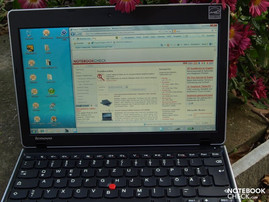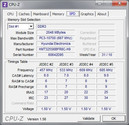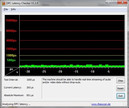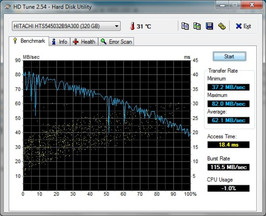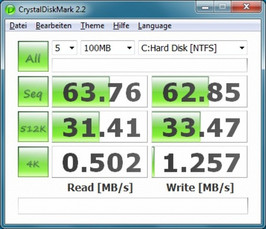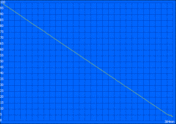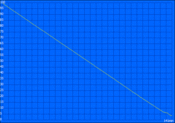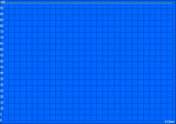Review Lenovo Edge 11: Athlon Neo II K325 vs. Core i3 380UM

We recently reviewed the smallest member of the family, the Thinkpad Edge 11, with an Intel 380UM CPU and GMA HD graphics chip. Now we want to take a closer look at its AMD colleague. The Thinkpad Edge 11 2545-24G model offers both an Athlon II Neo K325 CPU and an ATI Radeon 4225 graphics chipset. Since both devices are otherwise almost identically constructed, we are above all interested to see if the AMD can keep up with the Intel model in terms of performance, how the battery life is impacted and what affect the changed internals have on emissions.
The equipment, case and input devices remain pretty much unchanged compared to the Intel model. Those changes which have been made will be mentioned in the individual sections, otherwise please refer to the review of the Intel-Version.
Case
In terms of quality, finish and stability, the case is the same as that of the Intel-model. However, the AMD model we looked at was the version with the red display cover. Due to its high-gloss finish, small scratches, fingerprints and smudges are more quickly visible. Other color variations or combinations are not currently available.
Connectivity
The interface equipment remains identical to that of the Intel counterpart we reviewed. But the communication equipment did require some adjustment to go along with the different internals.
Communication
While the tethered connection equipment continues to be a Realtek RTL8168D/8111D Family PCI-E GbE NIC (10/100/1000Mbps) for Ethernet connection, the Intel WiFi Link 1000 BGN (bgn) module had to make way for a Thinkpad Wireless LAN PCI soft Express Half Mini Card adapter. But this also supports Standard-n and, given the appropriate infrastructure, therefore allows for fast connections via WiFi-Hotspot.
The test candidate does without a broadband modem. But this could of course be upgraded as needed. The memory slot and SIM slot can be found beneath the service flap on the underside of the notebook.
Input Devices
There are no differences between the AMD and Intel version in this regard.
Display
Our AMD test model was equipped with a different display than the one on the previously reviewed Intel version. The display is from AU Optronics Corporation (AUO), more specifically the AUO205C model. This 11.6” (26 cm x 14 cm) display with a resolution of 1366x768 pixels also has a reflective surface and offers a 16:9 format.
The resolution is very fine for an 11-incher which means that standard fonts appear to be very small. One can remedy this either temporarily by using a screen magnifier or permanently with a larger font display.
| |||||||||||||||||||||||||
Brightness Distribution: 83 %
Contrast: 198:1 (Black: 0.95 cd/m²)
Both displays are about equal in terms of brightness. The tester AUO display has a more even distribution of brightness at 83%. Although the maximum brightness is slightly lower than the LG display (Intel version), the AUO panel shows a higher average brightness. Also pleasing were the slightly lower level of black at 0.95 cd / m², and the higher contrast of 198:1.
Comparing the two displays side by side using the Eizo-Monitor Test at maximum brightness, the black on the AUO display of the AMD device does indeed seem subjectively stronger. The coloring of the AUO display feels somewhat colder than on the LG display. The reason for this may be a higher proportion of blue than on the first model. A monotone white surface on the AUO display thus has a slightly bluish tinge while the LG display on the other hand seemed somewhat red-tinged by comparison. Noticeable shadowing also couldn’t be observed on the AUO screen.
In regard to the meaningfulness of equipping a highly-portable mini-notebook with a glossy display surface, we can only once again express our mystification. The mobility is in any event greatly limited and it is just out of place on a laptop for business purposes. We have already seen from other models that matte displays can also score with brilliant colors and outstanding contrasts.
In unfavorable lighting conditions, annoying reflections are even noticeable when indoors. This effect is intensified when used outdoors, especially in direct sunlight. There are therefore in any event candidates better suited as mobile travel companions.
Both models are equal in terms of viewing angle stability. The notebook-typical traits are characterized by a generous horizontal work area. Vertically on the other hand, picture distortions come on fast in the form of overexposures when looking from above or dimming when viewed from below.
Performance
The tester is based on a M880G chipset from AMD and uses an AMD Athlon II Neo K325 processor. This dual-core processor in the 45 nm lithography treatment offers an integrated memory controller and supports hardware virtualization functions. Due to the low clock speed of both cores and the small cache, the performance is designed for relatively undemanding tasks such as Internet or office applications.
Just as on the Intel Pendant we tested, the processer has a total of four gigabytes of memory at hand which come in the form of two two-gigabyte DDR3 modules (PC-10700). With the pre-installed Windows 7 Professional 64-Bit these can also be used utilized efficiently in comparison to a 32-Bit operating system. In contrast to a 32-Bit operating system, Windows 7 Professional 64-Bit allows these to be utilized efficiently (to their full potential). And with the pre-installed Windows 7 Professional 64-bit these can be efficiently used as well, when compared to a 32-bit operating system. An easily accessible service door on the underside of the device provides convenient access to the main memory and other components.
The AMD model also uses an integrated graphics chip for pixel output. Implemented in the chipset is an AMD ATI (Mobility) Radeon HD 4225 graphic card which gets 256 MB of graphics memory. It contains its own video decoder by the names of UVD-2 which can support the CPU in decoding HD videos (MPEG-2, H.264, VC-1). This thus enables systems with a weaker CPU to play HD videos fluidly. In addition, the UVD-2 supports the simultaneous decoding of two video streams. Compared to the standard version of the Radeon HD 4250, the built-in 4225 is clocked lower (380 MHz) and is therefore slower.
Let’s now turn to the CPU-oriented benchmarks. Using SuperPi, the Athlon II Neo K325 processor needed 3089 seconds to calculate the 32 million decimal places in the number PI. The Dell Inspiron M101z with the same processor and graphics chip needed about the same amount of time. The Edge 11 with Intel inside (380UM, GMA HD) scores here with a performance advantage of over 70%. The Lenovo IdeaPad U160 (520UM, GMA HD) even completed the SuperPi tests more than 80% faster each time, though it does have to make do with a 32-bit operating system. The Acer Aspire 1830T (520UM, GMA HD) with a 64-bit operating system can work even faster. Found on about the same level as the test candidate are the Lenovo Thinkpad X100e (MV-40, Radeon HD 3200)and the smaller Asus Eee PC 1201T (12 ") (MV-40, Radeon HD 3200)
Let us now consider the values from the CineBench R10 Rendering in comparison. In the Single-Rendering Test, our tester achieved 1278 points and is thus only just under its Intel competitor (1845 points, +31%). It is therefore on the same level as the Dell Inspiron M101z (1262 pts.) with the same AMD hardware. With 1700 points, the Acer Travelmate 8172T-33U4G32N (330UM, GMA HD) performs around 25% better here. Systems with a Core i5 CPU or better, which can overclock individual computation modules using Turbo Boost, are clearly at an advantage in the Single-Rendering Test. The Acer Aspire 1830T (520UM, GMA HD) for example achieved 2435 points and thus +48%.
While the relationship between the AMD Edge 11 and Intel Edge 11 Edge 11 is still reasonably balanced in single core rendering, the Intel version clearly pulls away in multi-rendering. The AMD tester’s 2518 points vs. the 4166 for the Intel version means that the AMD machine is around 40% slower here. The Acer Aspire 1830T (520UM, GMA HD, 4179 pts.) also leaves the test candidate behind by 40%, and the Acer Travelmate 8172T-33U4G32N (330UM, GMA HD, pts) is also better by 33%. As expected, the Dell Inspiron M101z (K325, Radeon HD 4225, 2573 pts) in on about the same level.
| PCMark Vantage Result | 2486 points | |
Help | ||
Now we turn our attention to the application performance. The PCMarkVantage test looks at the overall performance of the system and evaluates the interplay of the components. The graphics performance plays only a minor role in this.
Our AMD test model achieved a total score of 2486 points. The tested Intel-Edge 11 (3619 pts) performs 46% better. The Intel model received a much better rating in the multimedia categories (TV, music, games), in the productivity score and also in the harddrive part. The two Acer subnotebooks mentioned above get overall scores which are 48% (8172T) and 59% (1830T) higher respectively. Clearly beaten are machines like the Lenovo Thinkpad X100e (MV-40, Radeon HD 3200) with 1387 points, which is outdone by the Edge 11 with AMD hardware by 79%.
Though it depends on the particular test, the HD 4225 usually falls just under the GMA HD and just above the HD 3200 in the graphics-intensive benchmarks. The 3DMark showed that the values for version 3, 5 or 6 are each around 12-13% better on the Dell Inspiron M101z with the same CPU and GPU. The Dell notebook was on the other hand rated only 4% better in the Cinebench R10 Shading Test.
The Intel version of the Edge 11 achieved +23% in the 3DMark03, +6% in the 3DMark05 and finally +14% in the 3DMark06. On the other hand, the AMD model performed +15% better in the Cinebench R10 Shading Test. A similar phenomenon can be seen with the Acer Travelmate 8172T-33U4G32N (330UM, GMA HD) which can put up +27% in the 3DMark03, +11% in the 3DMark05 and +15% in the 3DMark06. However, the Edge 11 surpasses it in the Cinebench Shading by 25%. The Acer Aspire 1830T (520UM, GMA HD) performs 12% better in the 3DMark06 but is outdone in testing with the 3DMark05 by the Edge 11 by 6% and even 42% in the Cinebench R10 Shading Test. Compared with the Thinkpad X100e (MV-40, Radeon HD 3200), the results of the tester are 6% better in the 3DMark03 and 11% better in the 3DMark06.
| 3DMark 2001SE Standard | 6129 points | |
| 3DMark 03 Standard | 2567 points | |
| 3DMark 05 Standard | 2071 points | |
| 3DMark 06 Standard Score | 991 points | |
| 3DMark Vantage P Result | 116 points | |
Help | ||
Both of our Thinkpad Edge 11 models being compared use the same harddrive model, namely a Hitachi HTS545032B9A300 harddrive. It has a gross capacity of 320GB and works with a rotational speed of 5400 rpm.
Though the HDTune shows values for the AMD model which were each slightly below those of the Intel model, they are nonetheless to be expected from a conventional harddrive with 5400 rpm.
The user must give up having a built-in optical drive. Since neither eSATA nor USB-3.0 are at hand, and as no ExpressCard slot is offered for related expansions, external drivers can only be connected via USB-2.0.
Game Verdict
According to our benchmarks, the Radeon HD 4225 is on level with the Intel GMA HD in terms of graphics performance. Depending on the test, 3Dmark or in the Cinebench R10 Shading, the one or the other solution is at an advantage. No concrete gaming tests were carried out due to the already limited performance.
The 3D-performance is not particularly high particularly high and modern 3D-heavy computer games are at best possible with low details. But the mini-laptop but was not designed for this. For more information about the graphics performance, please refer to our games list and our benchmark list of mobile video cards.
System Noise
Compared to the Intel-Version, the different hardware equipment has hardly any impact on volume. While the AMD version is indeed a tad quieter under load, the noise characteristic remains low frequency. Subjectively, both Edge 11 models can be described as pleasantly quiet contemporaries, whose fans can always be heard but on the whole remain tolerably in the background.
Noise level
| Idle |
| 33.5 / 33.5 / 33.5 dB(A) |
| HDD |
| 33.8 dB(A) |
| Load |
| 34.7 / 34.7 dB(A) |
 | ||
30 dB silent 40 dB(A) audible 50 dB(A) loud |
||
min: | ||
Temperature
However on the other hand, the AMD model does get slightly warmer than the Intel tester. Yet dramatically high values weren't reached even in the stresstest. The core temperatures hang around a maximum of 77 degrees Celsius.
The surface temperatures remain comendably low at around the 30°C mark during minimal Office load. Only in the stresstest (loading of the GPU and CPU) could we up this to a maximum of 38°C. As this situation would hardly come up in practical use, one can in general also be pleased by the cool case of the AMD variant.
(+) The maximum temperature on the upper side is 35.9 °C / 97 F, compared to the average of 35.9 °C / 97 F, ranging from 21.4 to 59 °C for the class Subnotebook.
(+) The bottom heats up to a maximum of 38.1 °C / 101 F, compared to the average of 39.3 °C / 103 F
(+) In idle usage, the average temperature for the upper side is 29.5 °C / 85 F, compared to the device average of 30.8 °C / 87 F.
(+) The palmrests and touchpad are reaching skin temperature as a maximum (32.3 °C / 90.1 F) and are therefore not hot.
(-) The average temperature of the palmrest area of similar devices was 28.2 °C / 82.8 F (-4.1 °C / -7.3 F).
Loudspeakers
In terms of sound quality we refer you to the review of the Intel-Model. Subjectively we could not detect any differences.
Battery Life
The crucial advantage of the AMD version lies is, surprise, longer battery runtimes in low-load scenarios, precisely for which the Edge 11 was especially developed. Both machines use a 57 watt hour lithium-ion battery.
Under lower workloads, such as when reading a text with minimum brightness, energy savings profile and consumers turned off, the BatteryEater Reader's Test shows almost six and a half hours. With that the tester held up more than an hour longer than its Intel colleague.
In practical use one can research for around five and a quarter hours via WLAN. That is also around an hour more than the Intel pendant.
Only under heavy loading of the components, which is simulated for us by the Battery Eater Classic Test, with maximum display brightness, high-performance profile and wireless modules turned on, the situation is reversed. Here the AMD module can only boast two hours and 21 minutes of network dependant time. But the Intel version doesn't hold out much longer at 2 hours and 27 minutes.
In terms of current consumption, there is an improvement almost all around in comparison to the Edge 11 with an AMD basis. Plus points are the low values on standby and when turned off. The power adaptor is more than adequatly dimensioned with 65 watts and thus doesn't get too warm.
| Off / Standby | |
| Idle | |
| Load |
|
Key:
min: | |
Verdict
Whether one now decides to go for a Thinkpad Edge 11 with Intel or AMD internals is more or less a matter of taste as far as performance goes. Both, and there is no doubt about this, are designed for a lower level of load, such as for Internet and Office applications. Both graphic chips can take the burden off the processor for decoding HD content. While the Intel version performs better in all of the CPU tests, it depends on the particular test which one comes up with better graphics performance - with a slight advantage going to the Intel configuration in the 3DMarks.
There are hardly any changes in terms of emissions, temperature and system noise. The AMD machine remains somewhat quieter under heavy loading but on the flip side does get a slightly warmer. On the flip side, both can be worked on comfortable when dealing with modestly demanding application, for which both machines were developed.
The clear advantage of the AMD version is its longer battery runtimes under a minimal work load. Depending on the scenario, the AMD model can run up to more than an hour longer than its Intel counterpart.
Whether the Lenovo Thinkpad Edge 11 with its non-anti-glare display is actually the ideal travel companion for business use remains doubtful. A matte display should actually be obligatory for a pro-machine.
Missing from the communication features of the AMD tester is a broadband modem such as that built into its Intel pendant. In terms of the interface equipment, both machines are otherwise equal. Lenovo skimped on the docking port, which is in fact a 'must-have' for business machines, but one can resort to among other things a USB docking solution. Lefties are clearly at a disadvantage to right-handers in terms of the interface arrangement.
The verdict remains: The compact 11-incher is suited for mobile communication via computer networks, Internet and Office. A 3G module would have to be retrofitted as needed to the configuration reviewed here. In terms of performance, the Edge 11 has an edge in some respects over current netbooks and makes a good case for its higher price. The price advantage of the AMD version compared to the Intel version could certainly be the pivotal factor in giving it the thumbs up when making a buying decision, it is after all already available starting at 489 Euro from various online dealers.