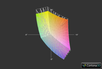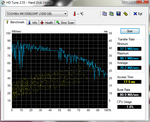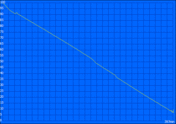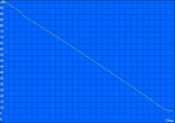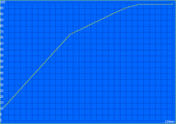Review HP Pavilion dv7-6c07eg Notebook

The Pavilion dv7 is a 17 inch multimedia notebook from HP which puts most laptops and a few desktop PCs to shame in terms of performance. The laptop houses a fast Core i7-2670QM, Radeon HD 7690M graphics, a Blu-ray optical drive, 8 GB of RAM and a 1 TB hard disk.
Even in the past, many of the models from HP's Pavilion series have offered great hardware for a reasonable price. In fact, we just recently tested the dv7-6b02eg and it performed so well in our tests that we had to give it a spot in our Top 10 list of the best DTR (Desktop Replacement) notebooks.
The dv7-6c07eg will cost between 900 to 950 Euros and is aimed at price-conscious buyers who do not need the anti-glare Full-HD display found in the sister model. We have tested the WXGA++ panel in the past and reached the conclusion that the panel's performance is patchy at best.
We look forward to testing this laptop and comparing it to its competition: the Nvidia GeForce GT555M (in the Asus N75SF and the Dell XPS 17) and the AMD Radeon HD 6850M (found in the Acer Aspire 7750G).
Case
Like its predecessor, the test model before us employs a silver and black color scheme. The brushed aluminium surfaces and smooth shapes of the notebook give it an air of elegance, which is accentuated by the well-placed logos and stylish inscriptions.
The case is a mix of synthetic material and metal. As in the past, this mixture is very impressive: the base of the laptop is extremely sturdy, and the usual weak spots found in a laptop, such as the area above the optical drive or the region above the keyboard, are impervious to pressure. There are some small flaws in the workmanship: our test model has a visible gap (front left side - next to the card-reader). At this spot, the case is separated from the base of the laptop. In our previous tests, HP models always had good workmanship and so we consider this to be an isolated flaw only found in our test model.
The user should take care not to exert too much force while opening and closing the laptop, so as to protect the average hinges. These two stiff hinges hold up the display but can not stop the screen from shaking when the laptop is moved.
Overall, the Pavilion dv7 has good workmanship (with the exception of the gap). In comparison, the Asus N75SF (which costs around the same) and the Acer Aspire 7750G score lower in this department. However, the high-quality Dell XPS 17 scores higher than our test model and takes the lead.
Connectivity

The connectivity has not changed from the previous tests. The laptop still offers 2x USB 2.0 and USB 3.0, and it still lacks Firewire and eSATA interfaces. However, the market of USB 3.0 devices is growing rapidly and, as such, we do not believe that these missing interfaces will be that much of an inconvenience to the user.
The standard VGA and HDMI interfaces are on-board, and HP also offers three audio jacks (3.5 mm). This is especially generous and will allow the user to simultaneously attach a microphone, a pair of headphones and an external speaker system to the laptop. The obligatory GBit LAN port, a 2-in-1 card-reader (SD, MMC) and a fingerprint reader top off the connectivity of our test model.
In our opinion, HP should reconsider the positioning of the interfaces. The left side of the notebook is quite crowded, and many ports are placed quite close to each other, making it possible that a large connected device might block the neighboring ports. All interfaces, which are used less often, should be placed further back on the left side or on the back of the notebook.
Communication
The WLAN-Adapter RTL8188CE from RealTek is a cheap WLAN module with a 1x1 antenna layout. In comparison to faster MIMO modules, which can achieve faster data transfer rates as they have more transmit and receive streams, the speed of our model is restricted to a maximum of 150 MB/s. The model only supports the 802.11b/g/n standards and it can not connect to networks with the 5 GHz wireless frequency.
Our Pavilion dv7-6c07eg lacks Bluetooth. However, other configurations, such as the dv7-6c82eg, offer Bluetooth. A WWAN module is not available for the dv7.
The "TrueVision-HD" webcam has a resolution of 2.0 megapixels and is worlds apart from the usual 0.3 and 1.3 MP webcams found in notebooks. The recording quality is decent and the color playback and sound are also good. The picture is quite sharp. The microphone array placed alongside the webcam performs quite well and records audio with exceptional clarity.
Accessories
We are used to seeing very few accessories delivered alongside expensive laptops, however HP has really skimped on the Pavilion dv7: the laptop is delivered with its battery, a 120 W power adapter, a brief Quick Start-up guide, an overview of the service telephone numbers, and an info page about the Blu-ray drive. At least, the pre-installed PowerDVD from CyberLink allows users to play high-resolution films right off the bat.
Maintenance
Thanks to the practical slider, the flaps at the bottom of the notebook, which protect the hardware modules, can be removed with ease. The laptop has only two RAM slots and to add more RAM, the user will have to take out the installed RAM modules first. 8 GB RAM modules should be compatible with the memory controller of the processor. However, we were not able to run a test to confirm this statement.
In addition to the RAM, the wireless module and the hard disk can also be accessed easily. A second, empty 2.5 inch slot is available and can be used to add another HDD or SSD to the laptop.
Warranty
The price of the notebook includes the standard 24 month manufacturer's warranty and extra services can be added (such as the "Care Pack" at the HP online store). The user can extend the warranty to 3 years "Pick-up and Return" service for a mere 80 Euros online at the HP homepage.
Input Devices
Keyboard
The Pavilion dv7 still uses a chiclet keyboard with an integrated numeric pad. We have seen a similar keyboard in the past. The keys embedded in the black glossy surface are 15 mm in size and have a roughened surface. With the exception of the cursor keys (which vary in size) and the special Fn-combinations (can be altered in the BIOS), the keyboard is standard and the user will be able to quickly get accustomed to it.
Typists will criticize the short and soft pressure point, as this prevents good feedback. We could still manage to type fast and the noise emitted by the keys is quieter than in the past. The keyboard is not well-secured, and near the top edge it feels quite loose.
Touchpad
The stylish white LED lighting of the 9.5 x 5.5 cm big touchpad is quite pleasing to the eye. This touchpad is made by Synaptics, and offers good sliding properties. The precision is quite good near the middle, but the outer 3 to 4 mm of the touchpad do not react as well.
A satisfying clicking noise is emitted by both keys below the touchpad. The crisp pressure point seems high-quality at first, but in the outer regions, it is quite spongy and sometimes makes creaking noises.
Display
Depending on the configuration, the Pavilion dv7 comes with either a Full HD or a WXGA++ display. Our test model has the smaller resolution of 1600 x 900 pixels, which, with a diagonal of 17.3 inches, means a pixel density of 106 dpi.
The maximum brightness we measured was an average of 230 cd/m². This is a decent value and higher than the maximum brightness found in the predecessor. Indoors, the notebook is bright enough for use. Although, the illumination is slightly lower in the top right corner, we would subjectively describe the display as well-balanced.
| |||||||||||||||||||||||||
Brightness Distribution: 86 %
Center on Battery: 226 cd/m²
Contrast: 164:1 (Black: 1.38 cd/m²)
57.4% AdobeRGB 1998 (Argyll 3D)
82.4% sRGB (Argyll 3D)
55.5% Display P3 (Argyll 3D)
The black value has stayed the same at 1.38 cd/m². The contrast still disappoints, as it is a mere 164:1 and this should be expected of a cheap TN panel (AUO B173RW01 V3). Users who wish for better picture quality, should pick the superior Full HD display. That panel has a contrast of over 700:1 and a much more satisfying black. The Dell XPS 17 and Asus N75SF both offer much higher contrasts.
The colors displayed on the screen are a far cry from what professional photographers and graphics designers work with. As with the Acer Aspire 7750G, the AUO panel can not cover the sRGB color space completely. However, the everyday user will not notice this.
The Pavilion dv7 is not designed or suited for outdoors use. The brightness of the LED backlight is too low to overcome the myriad of reflections which dance on the glossy display outdoors. With cloud cover (see photo), the screen content is still visible. The high-quality Full HD display of the dv7-6b02eg is better suited for outdoors use as it is matt and much brighter.
Finally, we take a look at the viewing angle stability. Small deviations in the viewing angle horizontally will not change the display content much. However, vertically such changes can cause the the display content to rapidly invert. The user will have to constantly correct angle of the display so as to see the colors and contrasts properly. This is annoying, and will not help elongate the life span of the display hinges.
Users, who in the light of the poor viewing angle stability, decide to use an external monitor with the laptop, will be happy to know that the notebook offers both an analogue VGA output and a modern digital HDMI interface. Both offer good display output.
Performance
The Core i7-2670QM in our test model is a quad-core CPU from the latest Sandy Bridge generation. In comparison to its predecessor, the Core i7-2630QM, the 2670QM operates 200 MHz higher: at 2.2 GHz. Turbo Boost 2.0 allows the CPU to overclock up to 3.1 GHz and the SMT technology allows the processor to work on up to 8 threads simultaneously.
The CPU is based on the Sandy Bridge architecture. The Sandy Bridge processors are manufactured in the 32 nm format and are expected to be replaced by the next Intel generation, Ivy Bridge, in a few months. The processor of our test model has a TDP value of 45 watts and is well-suited for a 17 inch DTR notebook.
The graphics output is provided by a (more or less) new Radeon HD 7690M from AMD. We are familiar with this GPU (HP Envy 17), and most of its specifications have stayed the same as the older Radeon HD 6770M. The GPU has 480 ALUs (96 5D shaders) which run at 725 MHz and 2 GB GDDR5 VRAM (graphic memory) which uses a 128 bit memory interface and runs at 800 MHz.
Although the processor supports memory up to DDR3-1333, HP has equipped the Pavilion dv7 with two fast 4 GB DDR3-1600 modules from Samsung. The storage space of 1000 GB is also quite generous. Details about upgrading can be found under maintenance.
Processor
Our benchmarks show how powerful the Core i7-2670QM is. The CPU scores 5.23 points in Cinebench R11.5 and trumps even fast desktop CPUs, such as the Core i5-2400. In the single thread test (only one core runs), Turbo Boost and the great per-MHz performance of the architecture help the processor deliver excellent results: 4894 points in the older Cinebench R10 (both benchmarks are 64 bit).
In everyday use, the user will rarely ever encounter a program which makes the processor break a sweat. Even demanding programs and tasks such as Photoshop or video encoding are accomplished by the 2670QM without a problem. Typical middle-class processors such as the Core i5-2430M are only half as fast at their peak. The performance gap between the older i7-2630QM and the i7-2670QM is relatively small: 5-10%.
Hard disk
Despite the high hard disk prices, the Pavilion dv7 boasts a 1000 GB hard disk from Toshiba (MK1059GSMP). HP uses up to 25 GB for two recovery and driver partitions, but this barely affects the overall storage space.
The hard disk runs at 5400 rpm and works with a 8 MB cache. Sadly, it can only deliver average performance (as shown by HD Tune). On average, the drive delivers around 70 MB/s, which is an average value for a typical hard drive. The access time of 17.5 milliseconds is relatively good. However, in comparison to modern SSDs: access times of 0.1 milliseconds and read speeds up to 500 MB/s are possible with the latest SATA III interface.
System Performance
Thanks to the powerful hardware, the laptop has great system performance. 8488 points in PCMark Vantage and 2456 points in PCMark 7 - some of the best scores we have seen from a notebook without a SSD. Despite being equipped with equally fast hardware, the Asus N75SF and Acer's Aspire 7750G fall behind slightly in the benchmarks.
An ExpressCache solution or SSD would make the Pavilion dv7 the ultimate DTR laptop. As long as the user has enough money to buy an SSD, upgrading the laptop by adding a SSD should not be hard. The start time of Windows (40 seconds) or applications, and even installations and other tasks, can be cut down with a modern SSD.
| PCMark Vantage Result | 8488 points | |
| PCMark 7 Score | 2456 points | |
Help | ||
Graphics
While idle, the IGP (Intel HD Graphics 3000) is active. However, when demanding 3D programs start, the Radeon HD 7690M (derived from HP Radeon 7690M XT) takes over automatically. Although, on paper, there is no difference between AMD Switchable Graphics Technology and Nvidia's Optimus, we still receive comments from users about small and big problems with AMD's system. Despite the extensively configurable CCC (Catalyst Control Center), there are still some applications which do not run with the desired graphics processor.
Such difficulties aside, the Radeon HD 7690M offers exceptional performance and places itself in the top middle-class range. 1517 points in 3DMark 11 - slightly lower than the Radeon HD 6850M with DDR3-VRAM, and the GeForce GT 555M falls (depending on the operating frequency) behind by around 100 to 200 points. In 3DMark Vantage, the 7690M could score 6765 points, which is slightly more than what its competition (6770M, 6850M and GT 555M) could deliver.
| 3DMark 05 Standard | 17545 points | |
| 3DMark 06 Standard Score | 10628 points | |
| 3DMark Vantage P Result | 6765 points | |
| 3DMark 11 Performance | 1517 points | |
Help | ||
Gaming Performance
Synthetic benchmarks are good for roughly estimating the potential of a hardware component. Game tests are far more practical and give us a realistic idea of how much performance a graphics card can deliver.
Our first game test was Fifa 12. Even low-end laptops can run this game with high frame rates, and as such, our high-end laptop ran it without a hitch at maximum details, 4x anti-aliasing and Full HD resolution (1920x1080 pixels).
The racing games Dirt 3 and F1 2011 are far more demanding and make the Radeon HD 7690M break a sweat. Deus Ex Human Revolution and Mass Effect 3 are also very demanding games which can only be run fluidly if the user sets the resolution to 1366 x 768 pixels. However, as long as the resolution is kept low, the user can activate anti-aliasing or anisotropic filtering. Lowering the details allows the laptop to run the games at the native resolution of 1600 x 900 pixels.
The most graphically demanding games we ran on the test model were Skyrim, the latest addition to the Elder Scrolls saga, and the strategy game Anno 2070. Although both games were still playable at high settings, we recommend running them at medium settings to get the best gaming experience. A resolution of 1366 x 768 pixels with anti-aliasing allows the games to run at over 40 fps.
The previously-mentioned similarity between the 6770M and the 7690M is reflected by our measurements. The latest drivers usually deliver higher performance but we were not able to see such an increase with the 7690M. To conclude, the Pavilion dv7 performs at the same level as other notebooks with a GeForce GT 555M or a Radeon HD 6850M DDR3, as is confirmed by the results of the previous 3DMark benchmarks.
| low | med. | high | ultra | |
|---|---|---|---|---|
| Dirt 3 (2011) | 104.2 | 63.2 | 48.2 | |
| Deus Ex Human Revolution (2011) | 102.7 | 43.4 | ||
| F1 2011 (2011) | 92 | 62 | 37 | |
| Fifa 12 (2011) | 303 | 154.9 | 105.4 | 55.6 |
| The Elder Scrolls V: Skyrim (2011) | 63.2 | 44.7 | 30 | |
| Anno 2070 (2011) | 97.6 | 41.3 | 27.4 | |
| Mass Effect 3 (2012) | 57 | 42.8 | 30.2 |
Emissions
System noise
Although the cooler fan of the laptop never switches off (even when the notebook is idle), the noise emissions from this model remain quite low. We measured emissions ranging from 31.1 to 31.6 db(A) and for short periods of time the emission even rise to 36.2 db(A). The dv7 can not be dubbed silent due to these emissions but thankfully at no time is the hard disk audible. The cooler fan drones out the emissions from the hard drive.
When the load of the test model rises, the noise emissions rise and become clearly audible or even annoyingly loud. In games, emissions up to 40.5 db(A) are bearable. However, after a long period of testing with our stress test, the noise emission peaked at 47.3 dB(A). Sadly, the Pavilion dv7, like other notebooks with a graphics card from the HD 7000 series, did not allow FurMark to run on the dedicated graphics card and instead used the HD Graphics 3000 IGP to run the benchmark.
In comparison to other, similarly-equipped laptops, the test model ranks near the middle. In our tests from the previous year, only the Asus N75SF proved to be relatively quiet, but this was due to very strong throttling.
Noise level
| Idle |
| 31.3 / 31.6 / 36.2 dB(A) |
| HDD |
| 31.3 dB(A) |
| DVD |
| 35.3 / dB(A) |
| Load |
| 40.5 / 47.3 dB(A) |
 | ||
30 dB silent 40 dB(A) audible 50 dB(A) loud |
||
min: | ||
Temperature
The surface temperatures of the Pavilion dv7 lie comfortably low. Without load, we measured 25 to 26 degrees Celsius on the surface and the bottom of the notebook. This indicates that the test model is quiet conservative when idle.
The case remains quite cool even when the CPU and GPU are running. Despite, the case temperature rising by 5 degrees Celsius and a few hot spots in the vicinity of the ventilation opening, the notebook can still be used on the lap.
We used the rendering test of GPU-Z to put the Radeon HD 7690M under high load. This test is not intensive enough to represent what might happen in the worst-case scenario. Still, together with Prime95, we simulated a load on the laptop which is not possible, or at least not common, in everyday use: the CPU reached up to 94 degrees Celsius and the GPU reached 79 degrees Celsius. The processor throttled slightly and the clock frequency dropped from 2000 to 2100 MHz. In games and applications, this throttling will not be present, and even in benchmarks right after the stress test, we were not able to detect any drops in performance. Still, a more powerful cooling system would be desirable, so as to take into account high surrounding temperatures.
(+) The maximum temperature on the upper side is 38.5 °C / 101 F, compared to the average of 40.4 °C / 105 F, ranging from 21.2 to 68.8 °C for the class Gaming.
(-) The bottom heats up to a maximum of 47.4 °C / 117 F, compared to the average of 43.3 °C / 110 F
(+) In idle usage, the average temperature for the upper side is 25 °C / 77 F, compared to the device average of 33.9 °C / 93 F.
(+) The palmrests and touchpad are cooler than skin temperature with a maximum of 27.2 °C / 81 F and are therefore cool to the touch.
(±) The average temperature of the palmrest area of similar devices was 28.8 °C / 83.8 F (+1.6 °C / 2.8 F).

Speakers
The high expectations evoked by the title "beatsaudio" system are not entirely fulfilled. As in our previous test of the Pavilion dv7, the four speakers and one subwoofer of the laptop provide sound which is flat. The high maximum volume can not be used as the sound starts to distort, and even the deep notes are barely noticeable.
Although the playback quality is audible and lies above most notebooks with simple stereo speakers, we expected better performance - the laptop's speaker system is not as good as the speaker system of the Dell XPS 17. For perfect film or music experience, we recommend the use of external speakers via the HDMI interface or the two audio jacks.
Battery Life
Power consumption
Modern laptops can be quite conservative while idle even if they have a quad-core CPU and a middle-class GPU. This is thanks to the dynamic graphics-switching technology. AMD's Switchable Graphics perform quite well and help the Pavilion dv7 to mantain good values between 11.5 and 18.1 watts. Unlike its predecessor, our test model saves a few more watts.
At 71 W (maximum 85 W) under load, there are barely any changes. This high power consumption is acceptable considering the performance offered by the notebook. The Asus N75SF and the Dell XPS 17 (both use GeForce GT 555M) consume much more and deliver the same performance. Interesting: the Acer Aspire 7750G is slightly more conservative (in 3DMark 06) although it uses the Radeon HD 6850M.
| Off / Standby | |
| Idle | |
| Load |
|
Key:
min: | |
Battery Life
The relatively low power consumption means that the 62 Wh battery has a quite long battery life. The notebook lasted more than 6 hours in the Battery Eater Reader's test (with the brightness at minimum and power-saving options all on).
Surfing via WLAN (150 cd/m², "Power Saver" mode), is possible for a considerable 4 hours and 46 minutes. Long movies are not a problem for this 17 inch laptop.
Although the Battery Eater Classic test does not simulate a full load scenario, the run time in this test drops to 77 minutes. Demanding games or applications will need the laptop to be plugged into a power outlet. The 120 W power adapter offers more than enough power and requires a mere two hours to fully recharge the battery.
Verdict
HP's Pavilion dv7-6c07eg is a very attractive packet. For slightly more than 900 Euros, the user receives a potent 17 inch multimedia laptop which delivers high program and game performance - despite the fact that neither the Core i7-2670QM nor the Radeon HD 7690M are much different from their predecessors. The pricing is quite fair, considering that the laptop is equipped with a Blu-ray drive and a 1000 GB hard disk.
The sturdy case is also worthy of praise. The laptop shines thanks to the brushed aluminium. Our test model does have a few workmanship flaws, but we believe that this is only a flaw in our test model as our experience with previous models from HP has been good. Still the manufacturer should make efforts to avoid such mistakes.
The display desperately requires improvement. The screen has a native resolution of 1600 x 900 pixels and works harmoniously with the hardware of the laptop. Sadly, the screen is nowhere near as good as the Full HD panel of the dv7-6b02eg. The manufacturer should also consider improving the relatively loud cooling system. With the exception of the above-mentioned flaws, the laptop has very few weaknesses which could ruin the overall good impression of the Pavilion dv7.
Nvidia fans will want to take a look at the Asus N75SF or Dell XPS 17, as they offer great displays and impressive sound systems. We recommend the purchase of the HP Pavilion dv7-6c07eg as it offers great performance for a reasonable price.