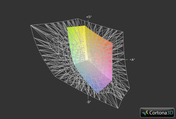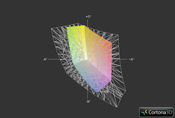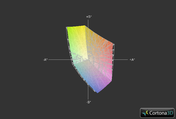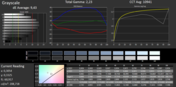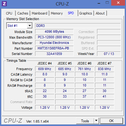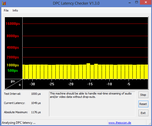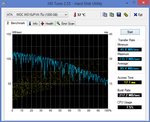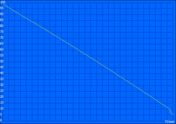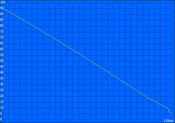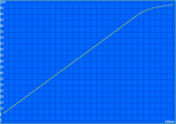Review Dell Inspiron 15R-5537 Notebook

For the original German review, see here.
The Inspiron 15R belongs to the absolute evergreens in Dell's product line. The laptop has been refreshed and updated to the current state-of-the-art several times since we reviewed the multimedia laptop for the first time in 2010.
The latest update includes Intel's new Haswell generation and promises more power as well as longer battery runtimes. Only the Core i5-4200U and Core i7-4500U are currently available. Both are particularly energy-efficient ULV processors that feature an integrated graphics unit dubbed HD Graphics 4400. The options might be extended by a Core i3-4010U in the intermediate term and is already listed in the technical documents.
8 GB of DDR3 memory, a 1000 GB hard drive and a 15.6-inch WXGA screen complete our review sample. Dell also treats the laptop to a touchscreen in order to make using the preinstalled Windows 8 64-bit version even more instinctive. This configuration of the laptop is available for currently 739 Euros plus 29 Euros (~$979 plus ~$38) for shipping.
Should that be too expensive, buyers might consider looking at the precursor currently on sale. It not only includes 4 GB of RAM and the same hard drive capacity, but also a virtually just as fast Core i5-3337U and a dedicated Radeon HD 8730M. Other alternatives would be laptops from the competition, such as Lenovo's IdeaPad U510 or Asus' VivoBook S551LB.
Case
A ULV CPU and integrated graphics - this should easily make a compact chassis possible. However, Dell has adopted the fairly bulky casing without evident changes. This involves both advantages and disadvantages. The elegant, timeless design is still appealing in terms of looks. Curved forms and the black-silver finish convey an equally discreet and high-quality impression. As in the past, it is also still possible to order a differently colored underside for the new Inspiron 15R. However, only the silver version is currently available in the configurator.
The massive build mentioned above results in a weight of 2.3 kilograms and a thickness of approximately 3.4 centimeters. Comparably swift ultrabooks usually only have a height of about 20 millimeters. However, this is partly due to the downward protruding battery and the somewhat thicker touchscreen in the Inspiron 15R.
The casing has to be praised for its meticulous rigidness. The blend of aluminum and plastic materials prove to be exceptionally resistant so that almost brute force is needed to dent the surface. The screen is virtually on a par with that and also excels with its stiffness. Two accurately-running, very tightly-pulled hinges have a firm grip on the lid although vibrations can cause it to wobble slightly.
In the end, only a few minor manufacturing flaws prevent the Inspiron from reaching a high score. Some gaps could be a bit narrower, but we do not have much to criticize otherwise.
Connectivity
Only two of the four USB ports in the laptop comply with the USB 3.0 standard. Both others support USB 2.0 and are thus limited to a transfer rate of approximately 35 MB/s. However, even more annoying than this small drawback is the slow Fast Ethernet port (100 Mbit/s) that should now be extinct. We also missed a DisplayPort out. The only monitor port available is HDMI 1.4a.
Should Dell consider these points of criticism for a possible successor, a repositioning of the single ports would also be desirable. The display and LAN ports would be placed better further toward the laptop's back.
Communication
The Wi-Fi card dubbed "Dell Wireless 1705" is actually a wireless adapter from Qualcomm/Atheros. To be precise it is the AR9565 model. It does not feature any special highlights. The limitation to 2.4 GHz networks and the 802.11 b/g/n transmission standard are common for affordable entry-level devices. Although the AR9565 only has one antenna and works with single-stream technology (1x1, 150 Mbit/s maximum), we ascertained an above-average range and connection stability in the test. Dell seems to have made quite a good choice in this case, especially since it also supports Bluetooth 4.0.
A 1.0 megapixel webcam is located in the display's upper frame. Its quality corresponds to the usual standards. The camera at least takes more or less acceptable pictures and videos in good light but they quickly tend to become noisy in decreasing brightness. However, the microphone's clear and well-intelligible recordings appealed to us more and often make an additional headset unnecessary.
Accessories
Like many manufacturers, Dell does not add unnecessary accessories and delivers the laptop with almost nothing. The Inspiron only comes with its power supply and a few leaflets.
Consequently, the user has to create a recovery data carrier. This can be performed quite easily via the preinstalled "Dell Backup & Recovery" software. A few other useful programs, such as CyberLinks PowerDVD are also included. However, we see the Amazon and eBay apps as bloatware.
Maintenance
It is too bad that the laptop only has a 2.5-inch slot and two memory banks despite its big casing. They are also all occupied in state of delivery. Dell could have at least installed an mSATA slot so that the user does not have to choose between either HDD or SSD. While the storage and memory can be accessed through an easy to open maintenance cover, disassembling the laptop even more proves to be a bit trickier. However, Dell exemplarily includes a comprehensive Owner's Manual that explains every step in detail.
Warranty
As typical for Dell, the purchase price only includes a 12 month pick-up and repair service, which can be upgraded when required. The surcharge for warranty upgrades and additional services, e.g. telephone support, on-site service, is quite steep. 115 Euros (~$152) is charged for a total of two years and 150 Euros (~$198) is due for 3 years.
Input Devices
Keyboard
Like the casing, the splash-water proof chiclet keyboard has been adopted without major changes from last year's model. We criticized the glossy bezel of the not quite 15 millimeter sized keys that only looked nice and modern in state of delivery. More and more dust accumulates with every hour of use and has to be tediously removed.
Fast and accurate typing is possible on the keyboard as soon as the user gets used to the fairly soft and short drop. Its low noise development and the good, but not perfect stability are on the quality standard that can be expected from this category. We would add a backlight and a somewhat crisper typing feel with more feedback on our wish-list of things to be integrated.
Touchpad
There is not much criticism for the laptop's excellent touchpad. The Synaptics input device offers enough room for diverse swype and multi-touch gestures on the 10 x 5.7 centimeter surface. They can be configured in the driver to meet personal preferences. We also liked the fine-textured but nevertheless sleek surface.
Opposing the current trend, Dell does not use a so-called ClickPad, but installs two dedicated mouse buttons in the Inspiron. The user will soon appreciate them because no touchpad that has integrated buttons responds this precisely and directly. Only the loud click noise could be a bit more restrained.
Display
Touchscreen
Windows 8 plus touchscreen - this combination is currently very popular for laptops from all categories. However, it is rather doubtful whether a big multimedia device with a built-in keyboard really has to be used with a finger. Seen only from the technical side, the Inspiron is beyond reproach. The capacitive touchscreen detects up to 10 simultaneous inputs, responds without delay and works with excellent precision up to the edges.
Being a comparatively affordable mid-range laptop, the Inspiron 15R only features a simple WXGA screen with 1366x768 pixels. The distribution over 15.6-inches leads to a moderate pixel density of 100 dpi. Small lettering and icons look fairly coarse and pixelated and the desktop only offers a little space for multitasking or complicated programs with many symbol bars.
Unfortunately, the screen not only shows weaknesses in resolution. The average brightness of just below 187 cd/m² is also much too low. The Inspiron has this problem in common with contenders like Lenovo's IdeaPad U510 or Asus' VivoBook S551LB. Consequently, the user will usually have to set the backlight to maximum even during indoor use.
| |||||||||||||||||||||||||
Brightness Distribution: 78 %
Center on Battery: 195 cd/m²
Contrast: 433:1 (Black: 0.45 cd/m²)
ΔE ColorChecker Calman: 9.21 | ∀{0.5-29.43 Ø4.82}
ΔE Greyscale Calman: 9.43 | ∀{0.09-98 Ø5.1}
36% AdobeRGB 1998 (Argyll 1.6.3 3D)
39.32% AdobeRGB 1998 (Argyll 3D)
57.1% sRGB (Argyll 3D)
38.04% Display P3 (Argyll 3D)
Gamma: 2.23
CCT: 6892 K
Dell relies on a TN screen as is common for this category. It comes from the manufacturer LG in this case. The screen model LGD03DF shows an acceptable black value of 0.45 cd/m² and contrast ratio of 433:1, although we have ascertained better rates from similar devices. The glare-type surface results in a subjectively vivid and rich representation.
The Inspiron 15R does not really aim at professional graphic designers or photographers. This is firstly due to the screen's limited color space that does not completely cover sRGB or AdobeRGB. Secondly, the color and grayscale deviations are relatively large. The DeltaE is over 9 in both cases. However, this will hardly affect normal private users who only want to occasionally edit their vacation pictures.
It is barely surprising that the screen only has a limited outdoor suitability considering the low brightness and reflective glare screen. In some cases, it is almost impossible to see whether the laptop is even on. Consequently, the user should preferably stay in the shade where reflections are at least a bit weaker. Nevertheless, it would have been better if the manufacturer had installed a brighter screen with a minimum of 250 - 300 cd/m² from the outset.
We finish this overall inglorious chapter with the examination of the viewing angle stability. To make it short, the Inspiron presents the same drawbacks as its contenders with a TN screen. Particularly looking down or up on the screen leads to a visible color and contrast deviation. However, the lateral range is also very limited. A high-quality IPS screen that would alleviate this problem is regrettably not even available for a surcharge.
Performance
Dell installs one of the fastest ULV CPUs in form of the Core i7-4500U. The dual-core processor, based on the latest Haswell architecture, clocks with 1.8 to 3.0 GHz (2 cores: 2.7 GHz maximum). It also features the known Hyper Threading technology which enables processing up to 4 threads at the same time. Intel however did not primarily focus on increasing performance but rather on reducing power consumption. Thus, not only has the TDP of 17 watts from Ivy Bridge been reduced to 15 watts but the formerly external chipset is now integrated into the CPU package. The platform's TDP could thus be reduced by a remarkable 5 watts despite the identical 22 nanometer build process.
Another innovation is the integrated HD Graphics 4400 that is a somewhat lower clocked version of the HD Graphics 4600 that we exhaustively tested. Dell unfortunately does not offer dedicated graphics cards in combination with the Haswell CPUs. We will examine to what extent this is a step backward compared with the precursor with an optional Radeon HD 8730M further below.
However, the generous memory configuration should be very satisfying. 2x 4 GB of DDR3L-1600, "L" stands for the lower supply voltage, and a 1000 GB hard drive should please even demanding users.
Processor
As a ULV processor, the Core i7-4500U is primarily limited by its low TDP. According to the specifications, it should only be surpassed for a short time so that the maximum Turbo is not consistently available in every case. This can, for example, be seen in the Cinebench R11.5 multi-thread test. Although the CPU clocks with its full 2.7 GHz at the outset, the frequency drops to only 2.5 GHz after approximately 30 seconds. However, it remains stable at 3.0 GHz in the single-thread benchmarks.
Owing to the improved per-MHz performance of the Haswell architecture, this is enough to close in on some former models with a higher clock rate. Averagely, the Core i7-4500U is roughly on a par with the Core i7-3537U, which is approximately 20% in front of the popular Core i5-3317U. Any fears that users are being foisted with allegedly slower, low-power models is absolutely unwarranted considering the marginally higher performance of "standard" 35 watt CPUs (or 37 watts in Haswell).
Storage Devices
It is too bad that Dell does not install an SSD or at least an SSD cache in the Inspiron 15R despite the quite confident pricing. Instead, only a conventional hard drive is available that at least offers a generous 1000 GB.
The storage comes from Western Digital's Scorpio Blue series and does not promise any performance-breaking records with a speed of 5400 rpm. Nevertheless, the transfer rates are quite impressive. Over 85 MB/s in the HD Tune benchmark is remarkable for a 2.5-inch drive. The fairly short access time of only 17.1 milliseconds adds to that as an equally above-average good result. It should however be clear that even low-cost SSDs are in a completely different league.
System Performance
The laptop does not achieve an absolute high score in the system benchmarks of the PCMark series since it lacks an SSD. We still ascertained 6611 points in PCMark Vantage and 3128 points in the latest PCMark 7, which places the Inspiron in front of contenders like Asus' VivoBook S551LB or Lenovo's IdeaPad U510. The latter should actually be in the lead due to its SSD cache but that is first the case only after several benchmark runs. The caching algorithm is designed to accelerate very frequently used access patterns.
The system's overall performance is absolutely compelling when the omitted SSD is ignored. Users who do not edit HD videos or calculate intricate simulations every day will barely miss an even faster (and considerably power hungrier) quad-core processor.
| PCMark Vantage Result | 6611 points | |
| PCMark 7 Score | 3128 points | |
Help | ||
Graphics Card
Compared with last year's Ivy Bridge generation, Intel has reworked and beefed up the Haswell graphics card in many aspects. The most evident improvement is likely the increased shader count from 16 (HD Graphics 4000) to 20 EUs (HD Graphics 4400) but which also results in a slight decrease in the clock rates. They range from 200 to 1100 MHz in the Core i7-4500U.
This is enough for a score of 950 points in 3DMark 11 (performance preset), which is only just 20% lower than what the HD Graphics 5000 with a whole 40 EUs achieves. The HD Graphics 4400 is no threat for the Radeon HD 8730M in the former model. Both cards are almost 60% apart even in this extremely synthetic benchmark. Intel's GPU lags behind even more compared with the GeForce GT 740M in the VivoBook S551LB.
| 3DMark 11 - 1280x720 Performance (sort by value) | |
| Dell Inspiron 15R-5537 | |
| Dell Inspiron 15R-5521 | |
| Asus VivoBook S551LB-CJ026H | |
| Apple MacBook Air 13 inch 2013 MD760D/A | |
| 3DMark 11 Performance | 950 points | |
| 3DMark Ice Storm Standard Score | 43262 points | |
| 3DMark Cloud Gate Standard Score | 4799 points | |
| 3DMark Fire Strike Score | 657 points | |
Help | ||
Gaming Performance
Providing the user is happy with relatively low graphics settings, the HD 4400 can render most current games in an acceptable frame rate. Except for the extremely demanding Metro: Last Light, our review sample coped easily with all tested titles and sometimes even had enough power reserves for slightly higher details. It again becomes evident that omitting a dedicated graphics solution leads to a noticeable performance drop. Even mid-range accelerators are roughly twice as fast.
| Dell Inspiron 15R-5537 HD Graphics 4400, 4500U, WDC Scorpio Blue WD10JPVX-75JC3T0 | Dell Inspiron 15R-5521 Radeon HD 8730M, 3317U, WDC Scorpio Blue WD10JPVT-75A1Yt0 | Medion Akoya Sample GeForce GT 730M, 3210M, Hitachi Travelstar 7K750 HTS727575A9E | |
|---|---|---|---|
| Dishonored | 91% | 139% | |
| 1024x768 Low / Off, FOV: 75 | 35.5 | 69.2 95% | 79 123% |
| 1366x768 Medium / Off, FOV: 75 | 29.3 | 55.1 88% | 72 146% |
| 1366x768 High / On, FOV: 75 AA:FX | 26.1 | 49.6 90% | 65 149% |
| Counter-Strike: GO | 62% | 84% | |
| 1024x768 (Very) Low | 104.1 | 142.4 37% | 157 51% |
| 1366x768 Medium | 71 | 105.2 48% | 128 80% |
| 1366x768 High AA:2x MS AF:4x | 41.6 | 83.4 100% | 92 121% |
| Total Average (Program / Settings) | 77% /
76% | 112% /
112% |
| low | med. | high | ultra | |
|---|---|---|---|---|
| Anno 2070 (2011) | 60.7 | 30.1 | 18.2 | |
| Diablo III (2012) | 55.8 | 37.7 | 32.9 | |
| Counter-Strike: GO (2012) | 104.1 | 71 | 41.6 | |
| Dishonored (2012) | 35.5 | 29.3 | 26.1 | |
| Metro: Last Light (2013) | 17.3 | 13 | 8.8 |
Emissions
System Noise
The user will have to listen very closely to hear the noise level of just 31.1 to 32.4 dB(A) in idle or light office work. Since the cooling is usually completely inactive, only the hard drive's quiet hum remains as the sole noise source. We would say that the Inspiron is virtually silent at a normal seating distance of about 50 centimeters.
The fan's speed slowly increases when a 3D application is started and reaches its maximum level after a few minutes. The user then hears an audible noise of 40.6 to 41.0 dB(A), which is not excessively prevalent owing to its even and low-frequency characteristic. Compared with contenders like Lenovo's IdeaPad U510 that is a bit less noisy despite its thinner chassis, Dell still has room for some improvements.
Noise Level
| Idle |
| 31.1 / 31.2 / 32.4 dB(A) |
| HDD |
| 32.3 dB(A) |
| DVD |
| 37.3 / dB(A) |
| Load |
| 40.6 / 41 dB(A) |
 | ||
30 dB silent 40 dB(A) audible 50 dB(A) loud |
||
min: | ||
Temperature
As expected, the energy-efficient ULV processor not only ensures a discreet noise level but also an exceptionally low temperature development. Although we performed our tests in summer-like temperatures, the casing's surface barely exceeded 40 °C even during full load. Most parts of the laptop were at most lukewarm. Thus, nothing stands in the way of using the laptop on the thighs.
But what does it look like with the hardware inside the casing? After we tortured the Core i7 for over an hour with Prime95 and FurMark we read out the chip's clock rates and core temperatures and were surprised. Despite the cool temperature of 64 °C, the processor throttled to only 1.1 to 1.2 GHz. Apparently, the low TDP prevents higher frequencies especially since the graphics unit reserves a large part of the power budget for itself. We did not observe throttling in the HD Graphics 4400. Quite the opposite is true. A large part of the Turbo Boost's range is even maxed out with 800 to 850 MHz.
(+) The maximum temperature on the upper side is 38.7 °C / 102 F, compared to the average of 36.9 °C / 98 F, ranging from 21.1 to 71 °C for the class Multimedia.
(±) The bottom heats up to a maximum of 41 °C / 106 F, compared to the average of 39.2 °C / 103 F
(+) In idle usage, the average temperature for the upper side is 29.3 °C / 85 F, compared to the device average of 31.3 °C / 88 F.
(±) The palmrests and touchpad can get very hot to the touch with a maximum of 37.6 °C / 99.7 F.
(-) The average temperature of the palmrest area of similar devices was 28.7 °C / 83.7 F (-8.9 °C / -16 F).
Speakers
Dell installs two inconspicuous stereo speakers on the laptop's front. Their sound can be modified via predetermined profiles and via an equalizer. We achieved the best results by using the "MaxxAudio" technology and music preset. The differentiated sound and surround effect have to be highlighted besides the very high maximum volume for a laptop. Even a bit of bass is audible. The speakers can generally be counted to the better ones of their kind.
Users who prefer external speakers can choose between digital transmission via HDMI or the classic and regrettably very crackling 3.5 millimeter jack.
Energy Management
Power Consumption
The time has come for the new Haswell generation when speaking of power consumption. A look at our measured rates proves that the enormous decrease in the idle consumption announced by Intel was not only an empty marketing promise. A low 5.7 to 7.8 watts is very impressive for a large 15-inch laptop. For comparison, the precursor consumed twice as much despite graphics switching.
The load consumption climbs to just over 30 watts. It largely does not matter whether only the CPU, only the GPU or both are loaded at the same time. When required, the chip always almost exactly maxes out the specified TDP of 15 watts. A look at the identically equipped Asus VivoBook S551LB is quite interesting. Its additional GeForce GT 740M only increases the consumption by 10 to 13 watts, which does not seem inappropriate in view of its superior 3D power.
| Off / Standby | |
| Idle | |
| Load |
|
Key:
min: | |
Battery Runtime
Alongside a generous 65 Wh battery, the low power consumption ensures great runtimes. An awesome 12 hours and 11 minutes passed before the laptop had to be reconnected to the mains in Battery Eater's Reader's test, using energy-saving mode, minimum brightness and disabled Wi-Fi. Although this test only ascertains idle operation, it is an excellent result.
The Inspiron fares almost as well in our Wi-Fi test with energy-savings mode and 150 cd/m². The user can almost manage a whole workday with 7 hours and 23 minutes without having to use standby mode. It would also be possible to watch three average-length DVD movies with only one battery charge.
Although the CPU's and GPU's full power are available on the go, the runtime does not drop below 2 hours and 15 minutes in Battery Eater's Classic test performed with high performance mode, maximum brightness and enabled Wi-Fi. Almost three and a half hours are needed for recharging the battery.
Verdict
Runtime miracle, office artist, multimedia entertainer: The Inspiron 15R-5537 proved to be an all-round talent, which fused many good traits in our review. The decent quality impression of the casing and input devices were particularly convincing, just like the low noise development and low power consumption. The latter is primarily due to the energy-efficient Haswell CPU that has truly made a gigantic leap in idle and partial load performance compared with Ivy Bridge.
However, Dell also charges accordingly for this. Around 740 Euros (~$980) is not exactly a bargain despite the decent equipment. This is even truer in view of the fact that the previous option of a dedicated graphics solution has been completely eliminated. Even if the HD Graphics 4400 provides acceptable power for an integrated GPU, it is at most recommendable for undemanding casual gamers. The much too dark and very viewing angle dependent screen also has to be reproached. Regrettably, the manufacturer does not offer a better display even for a surcharge.
Many contenders naturally struggle with similar problems or are considerably more expensive. Nevertheless, there are a few interesting alternatives, particularly when a Haswell processor is not an absolute must. The most compelling option could be the extremely price-reduced precursor with an additional Radeon GPU. However, it will likely soon be discontinued.