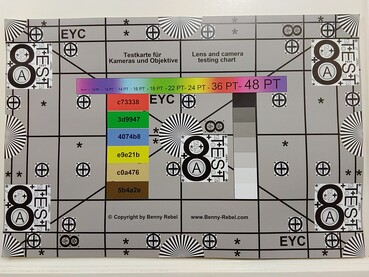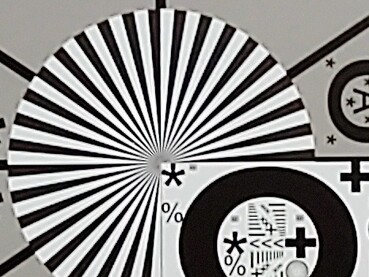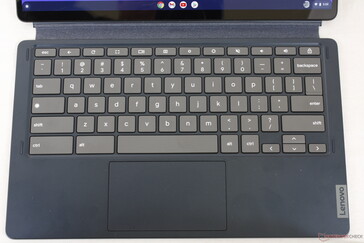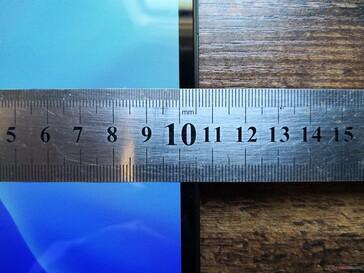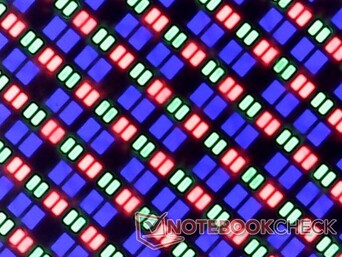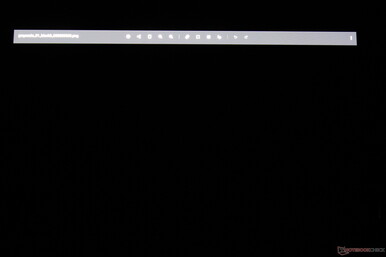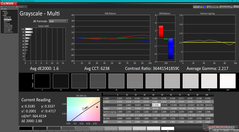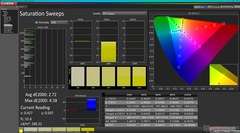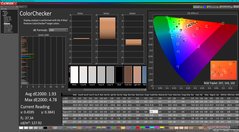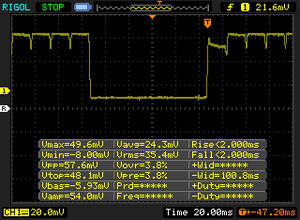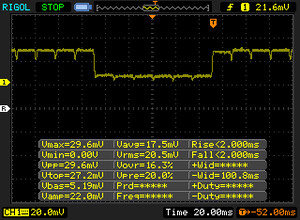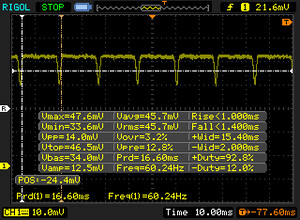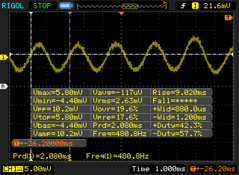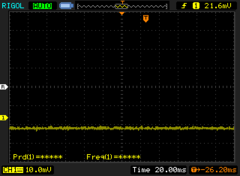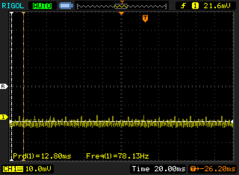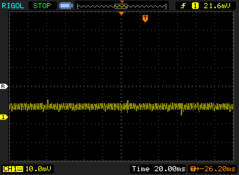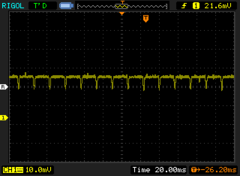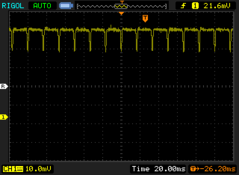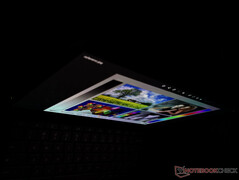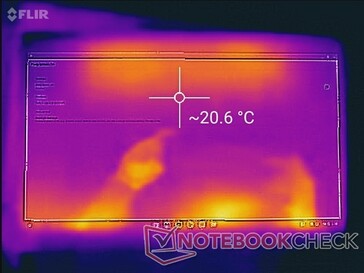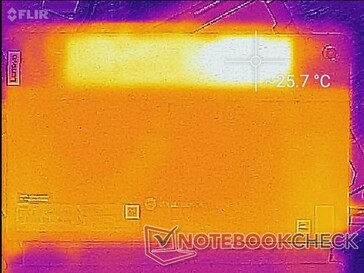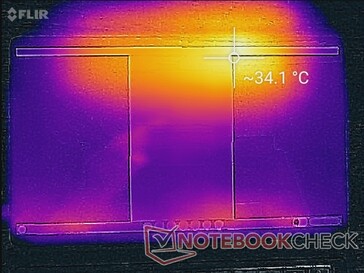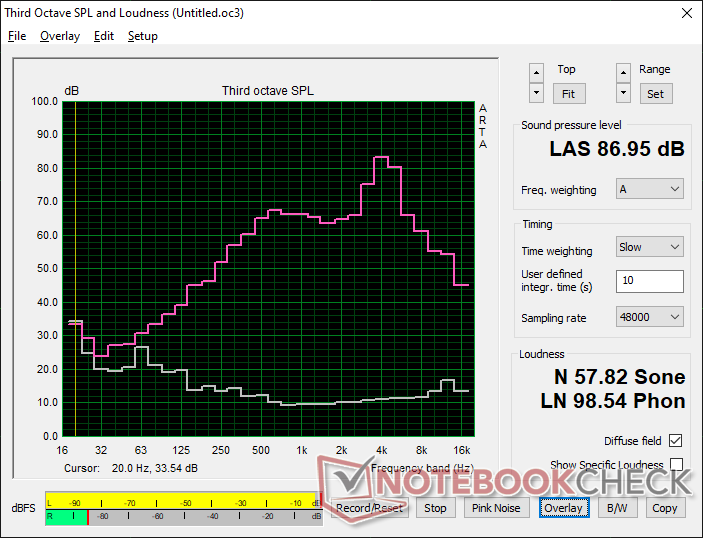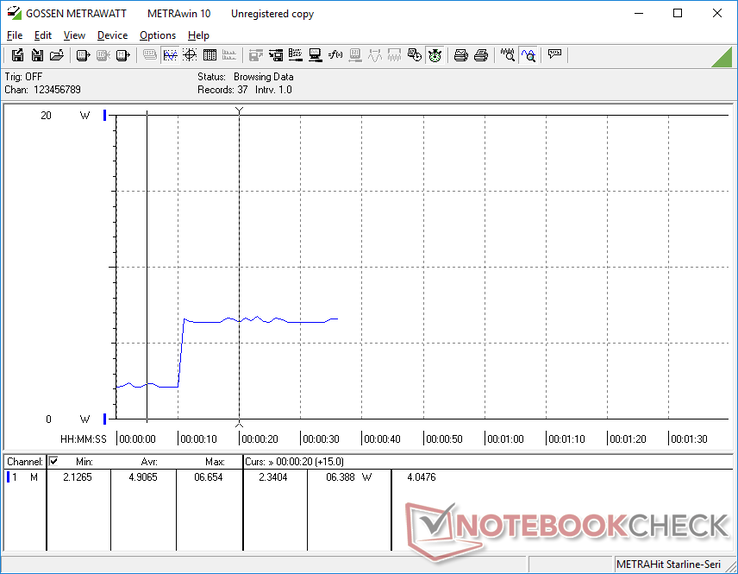Lenovo IdeaPad Duet 5 Chromebook review: OLED is now super affordable

Whereas Ultrabooks and gaming laptops can differ substantially between models within their respective categories, Chromebooks tend to have far fewer differences between them especially in terms of display quality. The 13.3-inch Lenovo IdeaPad Duet 5 Chromebook 2-in-1 is one of the first to include a 1080p AMOLED touchscreen instead of the usual TN or IPS without needing to inflate prices. Assuming fairly similar prices, are there any reasons to consider an IPS alternative at all?
Competitors to the 13.3-inch Lenovo IdeaPad Duet 5 detachable include other Chromebooks like the IdeaPad Flex 5, Acer Chromebook Spin 713, HP Chromebook x2 11, or the Asus Chromebook Flip CX5. However, none come with AMOLED options.
More Lenovo reviews:
Potential Competitors in Comparison
Rating | Date | Model | Weight | Height | Size | Resolution | Price |
|---|---|---|---|---|---|---|---|
| 79.4 % v7 (old) | 01 / 2022 | Lenovo IdeaPad Duet 5 Chromebook SD 7c, Adreno 618 | 715 g | 7.2 mm | 13.30" | 1920x1080 | |
| 86.2 % v7 (old) | 04 / 2021 | Acer Chromebook Spin 713 CP713-2W-560V i5-10210U, UHD Graphics 620 | 1.4 kg | 16.8 mm | 13.50" | 2256x1504 | |
| 79.5 % v7 (old) | 10 / 2021 | HP Chromebook x2 11-da0023dx SD 7c, Adreno 618 | 583 g | 7.7 mm | 11.00" | 2160x1440 | |
| 80.3 % v7 (old) | 11 / 2021 | Acer Chromebook Spin 511 R752T-C26N Celeron N4120, UHD Graphics 600 | 1.2 kg | 20 mm | 11.60" | 1366x768 | |
| 83.6 % v7 (old) | 09 / 2021 | Asus Chromebook Flip CX5 CX5500FEA i7-1165G7, Iris Xe G7 96EUs | 2 kg | 18.5 mm | 15.60" | 1920x1080 | |
| 81.5 % v6 (old) | 06 / 2019 | HP Chromebook 14 G5 Celeron N3350, HD Graphics 500 | 1.5 kg | 18.3 mm | 14.00" | 1920x1080 |
Case
The tablet itself has a higher-end design than most other Chromebook tablets especially since its bezels are smaller for a higher screen-to-body ratio. Unfortunately, the unit flexes and even creaks more readily than we initially expected. Thus, we recommend keeping the magnetic back cover and keyboard base attached whenever possible to improve the overall rigidity of the unit and to prevent accidental damage.
The entire system weighs about 1.21 kg when both the back cover and keyboard base are attached.
Connectivity
The tablet comes with two USB-C ports each capable of charging and video-out. Keep in mind that there is no 3.5 mm audio jack and so you will need to rely on a USB-C adapter or a Bluetooth-enabled headset instead for audio output.
Communication
| Networking | |
| iperf3 transmit AX12 | |
| HP Chromebook x2 11-da0023dx | |
| Lenovo IdeaPad Duet 5 Chromebook | |
| iperf3 receive AX12 | |
| HP Chromebook x2 11-da0023dx | |
| Lenovo IdeaPad Duet 5 Chromebook | |
Webcam
The rear 8 MP camera takes clear images even if colors are not as accurate. There is no camera flash.

Accessories and Warranty
The retail box includes the magnetic back cover, keyboard base attachment, and USB-C AC adapter. The standard one-year limited warranty applies.
Input Devices
Keyboard
One of the biggest problems with the keyboard attachment for the HP Chromebook x2 11 is that it would never sit completely flat on the table and so the entire deck would flex or teeter with almost every push of a key. Fortunately for Lenovo, the keyboard attachment on the IdeaPad Duet 5 doesn't suffer from the same issue for a firmer and more uniform typing experience. Its keys are still shallower and softer than on most laptop keyboards, however. We would love to see clickier backlit keys on future revisions.
Touchpad
The clickpad is slightly smaller than the one on the HP Chromebook x2 11 (10.5 x 6.2 vs. 11 x 6 cm). Feedback is loud but also spongier than we would like. It's possible to push down on the clickpad surface without the system registering a click which makes drag-and-drop actions more difficult than they need to be.
Display
The AMOLED touchscreen is no doubt the best aspect of the IdeaPad Duet 5. When compared to IPS, AMOLED will almost always offer superior black-white and gray-gray response times, deeper and more accurate colors, better brightness uniformity, and much higher black levels for more vivid content. The wide gamut and fast response times are particularly noteworthy as many other Chromebooks typically have cheaper panels with noticeably shallower colors and significant ghosting. The panel here is relatively bright at ~360 nits, though there are Chromebooks with brighter IPS displays available such as the Acer Chromebook Spin 713 or HP Chromebook x2 11.
Unfortunately, pulse-width modulation is present on all brightness levels here meaning users sensitive to onscreen flickering may want to avoid using the IdeaPad Duet 5 for long periods.
| |||||||||||||||||||||||||
Brightness Distribution: 97 %
Center on Battery: 358 cd/m²
Contrast: ∞:1 (Black: 0 cd/m²)
ΔE ColorChecker Calman: 1.93 | ∀{0.5-29.43 Ø4.81}
ΔE Greyscale Calman: 1.6 | ∀{0.09-98 Ø5.1}
Gamma: 2.22
CCT: 6238 K
| Lenovo IdeaPad Duet 5 Chromebook OLED, 1920x1080, 13.3" | Acer Chromebook Spin 713 CP713-2W-560V IPS, 2256x1504, 13.5" | HP Chromebook x2 11-da0023dx IPS, 2160x1440, 11" | Acer Chromebook Spin 511 R752T-C26N IPS-Grade, 1366x768, 11.6" | Asus Chromebook Flip CX5 CX5500FEA IPS, 1920x1080, 15.6" | HP Chromebook 14 G5 IPS, 1920x1080, 14" | |
|---|---|---|---|---|---|---|
| Response Times | -914% | -1424% | -1137% | -1180% | -1530% | |
| Response Time Grey 50% / Grey 80% * (ms) | 2.3 ? | 36 ? -1465% | 46.4 ? -1917% | 33 ? -1335% | 35 ? -1422% | 44 ? -1813% |
| Response Time Black / White * (ms) | 2.6 ? | 12 ? -362% | 26.8 ? -931% | 27 ? -938% | 27 ? -938% | 35 ? -1246% |
| PWM Frequency (Hz) | 60.2 ? | 200 ? | 1000 ? | 1000 ? | ||
| Screen | -23% | 14% | -160% | -86% | -42% | |
| Brightness middle (cd/m²) | 358 | 426 19% | 447.8 25% | 291 -19% | 282 -21% | 253 -29% |
| Brightness (cd/m²) | 366 | 388 6% | 427 17% | 271 -26% | 259 -29% | 232 -37% |
| Brightness Distribution (%) | 97 | 85 -12% | 88 -9% | 85 -12% | 84 -13% | 87 -10% |
| Black Level * (cd/m²) | 0.56 | 0.45 | 0.11 | 0.15 | 0.15 | |
| Colorchecker dE 2000 * | 1.93 | 2.25 -17% | 1.48 23% | 8.14 -322% | 5.55 -188% | |
| Colorchecker dE 2000 max. * | 4.78 | 5.29 -11% | 2.6 46% | 19.9 -316% | 7.46 -56% | |
| Greyscale dE 2000 * | 1.6 | 3.53 -121% | 1.9 -19% | 5.84 -265% | 4.97 -211% | 3.04 -90% |
| Gamma | 2.22 99% | 2.32 95% | 2.08 106% | 2.5 88% | 2.41 91% | 2.21 100% |
| CCT | 6238 104% | 6368 102% | 6624 98% | 6761 96% | 6473 100% | 7015 93% |
| Contrast (:1) | 761 | 995 | 2645 | 1880 | 1687 | |
| Total Average (Program / Settings) | -469% /
-245% | -705% /
-346% | -649% /
-404% | -633% /
-360% | -786% /
-538% |
* ... smaller is better
Display Response Times
| ↔ Response Time Black to White | ||
|---|---|---|
| 2.6 ms ... rise ↗ and fall ↘ combined | ↗ 1.2 ms rise | |
| ↘ 1.4 ms fall | ||
| The screen shows very fast response rates in our tests and should be very well suited for fast-paced gaming. In comparison, all tested devices range from 0.1 (minimum) to 240 (maximum) ms. » 12 % of all devices are better. This means that the measured response time is better than the average of all tested devices (20.4 ms). | ||
| ↔ Response Time 50% Grey to 80% Grey | ||
| 2.3 ms ... rise ↗ and fall ↘ combined | ↗ 1.1 ms rise | |
| ↘ 1.2 ms fall | ||
| The screen shows very fast response rates in our tests and should be very well suited for fast-paced gaming. In comparison, all tested devices range from 0.165 (minimum) to 636 (maximum) ms. » 9 % of all devices are better. This means that the measured response time is better than the average of all tested devices (31.9 ms). | ||
Screen Flickering / PWM (Pulse-Width Modulation)
| Screen flickering / PWM detected | 60.2 Hz | ≤ 100 % brightness setting | |
The display backlight flickers at 60.2 Hz (worst case, e.g., utilizing PWM) Flickering detected at a brightness setting of 100 % and below. There should be no flickering or PWM above this brightness setting. The frequency of 60.2 Hz is very low, so the flickering may cause eyestrain and headaches after extended use. In comparison: 53 % of all tested devices do not use PWM to dim the display. If PWM was detected, an average of 8260 (minimum: 5 - maximum: 343500) Hz was measured. | |||
Performance
Processor
CPU performance is consistently above the midrange Samsung Exynos 9611. Interestingly, the Windows-powered Acer Aspire 1 A114-61-S58J is able to outperform our Lenovo Chromebook by wide margins even though both come with the same 1st gen Snapdragon 7c CPU.
4K video playback at 60 FPS is supported. We're only able to record just 5 dropped frames during our minute-long 4K60 video test.
PCMark for Android: Work 3.0 | Storage 2.0
3DMark: 2560x1440 Sling Shot OpenGL ES 3.0 Physics | 2560x1440 Sling Shot OpenGL ES 3.0 Graphics | 2560x1440 Sling Shot OpenGL ES 3.0
GFXBench: on screen Aztec Ruins Normal Tier Onscreen | 1920x1080 Aztec Ruins Normal Tier Offscreen | on screen Car Chase Onscreen | 1920x1080 Car Chase Offscreen
WebXPRT 3: Overall
Octane V2: Total Score
Mozilla Kraken 1.1: Total
| Geekbench 5.5 / Multi-Core | |
| Acer Aspire 1 A114-61-S58J | |
| Acer Chromebook Spin 713 CP713-2W-560V | |
| Apple iPad 10.2 2020 | |
| Lenovo ThinkBook 14 G2 ITL 20VDS02G00 | |
| Average Qualcomm Snapdragon 7c (1687 - 3323, n=3) | |
| Lenovo IdeaPad Duet 5 Chromebook | |
| Samsung Galaxy Tab S6 Lite | |
| Geekbench 5.5 / Single-Core | |
| Lenovo ThinkBook 14 G2 ITL 20VDS02G00 | |
| Apple iPad 10.2 2020 | |
| Acer Chromebook Spin 713 CP713-2W-560V | |
| Acer Aspire 1 A114-61-S58J | |
| Average Qualcomm Snapdragon 7c (597 - 882, n=3) | |
| Lenovo IdeaPad Duet 5 Chromebook | |
| Samsung Galaxy Tab S6 Lite | |
| PCMark for Android / Work 3.0 | |
| Lenovo IdeaPad Duet 5 Chromebook | |
| Average Qualcomm Snapdragon 7c (8837 - 9644, n=2) | |
| PCMark for Android / Storage 2.0 | |
| Lenovo IdeaPad Duet 5 Chromebook | |
| Average Qualcomm Snapdragon 7c (n=1) | |
| 3DMark / Sling Shot OpenGL ES 3.0 Physics | |
| Acer Chromebook Spin 713 CP713-2W-560V | |
| Lenovo IdeaPad Duet 5 Chromebook | |
| Average Qualcomm Snapdragon 7c (3390 - 3464, n=2) | |
| Apple iPad 10.2 2020 | |
| Samsung Galaxy Tab S6 Lite | |
| HP Chromebook 14 G5 | |
| 3DMark / Sling Shot OpenGL ES 3.0 Graphics | |
| Apple iPad 10.2 2020 | |
| Acer Chromebook Spin 713 CP713-2W-560V | |
| Lenovo IdeaPad Duet 5 Chromebook | |
| Average Qualcomm Snapdragon 7c (2720 - 3030, n=2) | |
| HP Chromebook 14 G5 | |
| Samsung Galaxy Tab S6 Lite | |
| 3DMark / Sling Shot OpenGL ES 3.0 | |
| Apple iPad 10.2 2020 | |
| Acer Chromebook Spin 713 CP713-2W-560V | |
| Lenovo IdeaPad Duet 5 Chromebook | |
| Average Qualcomm Snapdragon 7c (2845 - 3117, n=2) | |
| Samsung Galaxy Tab S6 Lite | |
| HP Chromebook 14 G5 | |
| GFXBench / Aztec Ruins Normal Tier Onscreen | |
| Apple iPad 10.2 2020 | |
| HP Chromebook x360 14 G1 | |
| Lenovo IdeaPad Duet 5 Chromebook | |
| Average Qualcomm Snapdragon 7c (n=1) | |
| HP Chromebook 14 G5 | |
| Samsung Galaxy Tab S6 Lite | |
| GFXBench / Aztec Ruins Normal Tier Offscreen | |
| Apple iPad 10.2 2020 | |
| HP Chromebook x360 14 G1 | |
| Lenovo IdeaPad Duet 5 Chromebook | |
| Average Qualcomm Snapdragon 7c (n=1) | |
| Samsung Galaxy Tab S6 Lite | |
| HP Chromebook 14 G5 | |
| GFXBench / Car Chase Onscreen | |
| Apple iPad 10.2 2020 | |
| HP Chromebook x360 14 G1 | |
| Lenovo IdeaPad Duet 5 Chromebook | |
| Average Qualcomm Snapdragon 7c (n=1) | |
| Samsung Galaxy Tab S6 Lite | |
| HP Chromebook 14 G5 | |
| GFXBench / Car Chase Offscreen | |
| Apple iPad 10.2 2020 | |
| HP Chromebook x360 14 G1 | |
| Lenovo IdeaPad Duet 5 Chromebook | |
| Average Qualcomm Snapdragon 7c (n=1) | |
| Samsung Galaxy Tab S6 Lite | |
| HP Chromebook 14 G5 | |
| WebXPRT 3 / Overall | |
| HP Chromebook x360 14 G1 | |
| Lenovo ThinkBook 14 G2 ITL 20VDS02G00 | |
| Acer Chromebook Spin 713 CP713-2W-560V | |
| Apple iPad 10.2 2020 | |
| Lenovo IdeaPad Duet 5 Chromebook | |
| Average Qualcomm Snapdragon 7c (78 - 89, n=2) | |
| HP Chromebook 14 G5 | |
| Samsung Galaxy Tab S6 Lite | |
| Octane V2 / Total Score | |
| Acer Chromebook Spin 713 CP713-2W-560V | |
| Apple iPad 10.2 2020 | |
| HP Chromebook x360 14 G1 | |
| Lenovo IdeaPad Duet 5 Chromebook | |
| Average Qualcomm Snapdragon 7c (20009 - 25578, n=3) | |
| Acer Aspire 1 A114-61-S58J | |
| HP Chromebook 14 G5 | |
| Samsung Galaxy Tab S6 Lite | |
| Mozilla Kraken 1.1 / Total | |
| Samsung Galaxy Tab S6 Lite | |
| HP Chromebook 14 G5 | |
| Average Qualcomm Snapdragon 7c (1792 - 2050, n=3) | |
| Acer Aspire 1 A114-61-S58J | |
| Lenovo IdeaPad Duet 5 Chromebook | |
| Acer Chromebook Spin 713 CP713-2W-560V | |
| HP Chromebook x360 14 G1 | |
| Lenovo ThinkBook 14 G2 ITL 20VDS02G00 | |
| Apple iPad 10.2 2020 | |
* ... smaller is better
Emissions
Temperature
The temperature maps clearly show the positioning of the motherboard along the top edge of the unit. Hot spots can reach up to 35 C and 42 C on the front and back, respectively, which is not far off from what we recorded on the HP Chromebook x2 11.
(+) The maximum temperature on the upper side is 34.6 °C / 94 F, compared to the average of 35.4 °C / 96 F, ranging from 19.6 to 60 °C for the class Convertible.
(±) The bottom heats up to a maximum of 41.6 °C / 107 F, compared to the average of 36.8 °C / 98 F
(+) In idle usage, the average temperature for the upper side is 21.2 °C / 70 F, compared to the device average of 30.3 °C / 87 F.
(+) The palmrests and touchpad are cooler than skin temperature with a maximum of 23.6 °C / 74.5 F and are therefore cool to the touch.
(+) The average temperature of the palmrest area of similar devices was 27.9 °C / 82.2 F (+4.3 °C / 7.7 F).
| Lenovo IdeaPad Duet 5 Chromebook Qualcomm Snapdragon 7c, Qualcomm Adreno 618 | Acer Chromebook Spin 713 CP713-2W-560V Intel Core i5-10210U, Intel UHD Graphics 620 | HP Chromebook x2 11-da0023dx Qualcomm Snapdragon 7c, Qualcomm Adreno 618 | Acer Chromebook Spin 511 R752T-C26N Intel Celeron N4120, Intel UHD Graphics 600 | Asus Chromebook Flip CX5 CX5500FEA Intel Core i7-1165G7, Intel Iris Xe Graphics G7 96EUs | HP Chromebook 14 G5 Intel Celeron N3350, Intel HD Graphics 500 | |
|---|---|---|---|---|---|---|
| Heat | 5% | -12% | -6% | -6% | -5% | |
| Maximum Upper Side * (°C) | 34.6 | 31.8 8% | 38 -10% | 42.6 -23% | 36.9 -7% | 33 5% |
| Maximum Bottom * (°C) | 41.6 | 36 13% | 42.4 -2% | 43.2 -4% | 41.4 -0% | 48.8 -17% |
| Idle Upper Side * (°C) | 22.4 | 24.1 -8% | 28 -25% | 23.3 -4% | 25.4 -13% | 24 -7% |
| Idle Bottom * (°C) | 26.2 | 24.6 6% | 29 -11% | 23.9 9% | 26.9 -3% | 26.2 -0% |
* ... smaller is better
Speakers
Lenovo IdeaPad Duet 5 Chromebook audio analysis
(+) | speakers can play relatively loud (87 dB)
Bass 100 - 315 Hz
(-) | nearly no bass - on average 17.7% lower than median
(±) | linearity of bass is average (7.6% delta to prev. frequency)
Mids 400 - 2000 Hz
(+) | balanced mids - only 2.1% away from median
(+) | mids are linear (3.8% delta to prev. frequency)
Highs 2 - 16 kHz
(±) | higher highs - on average 9.1% higher than median
(±) | linearity of highs is average (12.8% delta to prev. frequency)
Overall 100 - 16.000 Hz
(±) | linearity of overall sound is average (18.8% difference to median)
Compared to same class
» 44% of all tested devices in this class were better, 6% similar, 51% worse
» The best had a delta of 6%, average was 20%, worst was 57%
Compared to all devices tested
» 42% of all tested devices were better, 8% similar, 50% worse
» The best had a delta of 4%, average was 24%, worst was 134%
Apple MacBook Pro 16 2021 M1 Pro audio analysis
(+) | speakers can play relatively loud (84.7 dB)
Bass 100 - 315 Hz
(+) | good bass - only 3.8% away from median
(+) | bass is linear (5.2% delta to prev. frequency)
Mids 400 - 2000 Hz
(+) | balanced mids - only 1.3% away from median
(+) | mids are linear (2.1% delta to prev. frequency)
Highs 2 - 16 kHz
(+) | balanced highs - only 1.9% away from median
(+) | highs are linear (2.7% delta to prev. frequency)
Overall 100 - 16.000 Hz
(+) | overall sound is linear (4.6% difference to median)
Compared to same class
» 0% of all tested devices in this class were better, 0% similar, 100% worse
» The best had a delta of 5%, average was 18%, worst was 45%
Compared to all devices tested
» 0% of all tested devices were better, 0% similar, 100% worse
» The best had a delta of 4%, average was 24%, worst was 134%
Energy Management
Power Consumption
Idling on desktop draws between 1 W and 7 W depending on the brightness level, color, and wireless activity. Since this is an OLED panel, the color white will draw significantly more power than other colors whereas the colors on an IPS panel are more relatively equal in terms of power consumption. Thus, websites that are predominately dark in color can help extend the battery life of the Duet 5.
Day-to-day browsing draws about 9 W up to a maximum of 12 W from the small (~5.2 x 2.8 x 4.2 cm) 30 W USB-C AC adapter.
| Off / Standby | |
| Idle | |
| Load |
|
Key:
min: | |
| Lenovo IdeaPad Duet 5 Chromebook SD 7c, Adreno 618, 64 GB eMMC Flash, OLED, 1920x1080, 13.3" | Acer Chromebook Spin 713 CP713-2W-560V i5-10210U, UHD Graphics 620, SK hynix BC501 HFM128GDJTNG-831, IPS, 2256x1504, 13.5" | HP Chromebook x2 11-da0023dx SD 7c, Adreno 618, 128 GB eMMC Flash, IPS, 2160x1440, 11" | Acer Chromebook Spin 511 R752T-C26N Celeron N4120, UHD Graphics 600, , IPS-Grade, 1366x768, 11.6" | Asus Chromebook Flip CX5 CX5500FEA i7-1165G7, Iris Xe G7 96EUs, , IPS, 1920x1080, 15.6" | HP Chromebook 14 G5 Celeron N3350, HD Graphics 500, 32 GB eMMC Flash, IPS, 1920x1080, 14" | |
|---|---|---|---|---|---|---|
| Power Consumption | -111% | 1% | -9% | -94% | -68% | |
| Idle Minimum * (Watt) | 0.96 | 2.7 -181% | 1.7 -77% | 1.9 -98% | 3.4 -254% | 3.1 -223% |
| Idle Average * (Watt) | 6.7 | 5.5 18% | 5.2 22% | 4.1 39% | 6.5 3% | 6.2 7% |
| Idle Maximum * (Watt) | 6.8 | 6.7 1% | 5.3 22% | 4.2 38% | 7.8 -15% | 8.7 -28% |
| Load Average * (Watt) | 9 | 25 -178% | 6.1 32% | 7.8 13% | 12.5 -39% | 14 -56% |
| Load Maximum * (Watt) | 11.4 | 36 -216% | 10.6 7% | 15.7 -38% | 30.1 -164% | 16.1 -41% |
* ... smaller is better
Battery Life
| Lenovo IdeaPad Duet 5 Chromebook SD 7c, Adreno 618, 42 Wh | Acer Chromebook Spin 713 CP713-2W-560V i5-10210U, UHD Graphics 620, 50.3 Wh | HP Chromebook x2 11-da0023dx SD 7c, Adreno 618, 32 Wh | Acer Chromebook Spin 511 R752T-C26N Celeron N4120, UHD Graphics 600, 41 Wh | Asus Chromebook Flip CX5 CX5500FEA i7-1165G7, Iris Xe G7 96EUs, 57 Wh | HP Chromebook 14 G5 Celeron N3350, HD Graphics 500, 47.36 Wh | |
|---|---|---|---|---|---|---|
| Battery Runtime | -6% | -15% | -25% | -15% | 0% | |
| WiFi v1.3 (h) | 11 | 10.3 -6% | 9.4 -15% | 8.2 -25% | 9.4 -15% | 11 0% |
| Reader / Idle (h) | 9.4 | |||||
| Load (h) | 3.1 |
Pros
Cons
Verdict
If you're sick of settling for subpar displays or are in need of more accurate colors out of your next Chromebook, then the IdeaPad Duet 5 makes strong arguments for switching to AMOLED. Its viewing experience is not just measurably better, but it is a noticeable improvement to the naked eye when compared to most any IPS-based Chromebook.
For maximum brightness, however, the Acer Chromebook Spin 713 and HP Chromebook x2 11 have brighter displays than our Lenovo to be easier on the eyes when outdoors. IPS panels are less likely to exhibit PWM or screen flickering as well. They are also just slightly sharper than AMOLED due to their advantages in subpixel arrangement, but this will be difficult to notice in practice on such a small 13.3-inch display.
Users interested in the IdeaPad Duet 5 will want to keep in mind that it is somewhat susceptible to twisting and damage if its removable covers are off. The very slow recharge rate can also be a problem for constant travelers and the lack of an integrated MicroSD reader limits local storage options.
Price and Availability
Lenovo IdeaPad Duet 5 Chromebook
- 08/30/2022 v7 (old)
Allen Ngo