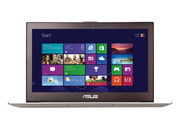Asus Zenbook UX32LN-R4029H Ultrabook Review Update

For the original German review, see here.
Just a few weeks ago, we reviewed the Zenbook UX32LN-R4053H. Now we have another model from the same series in our laboratory -- the UX32LN-R4029H. While the first model was outfitted with a Core i5 processor, the second has a Core i7 at its command. Does the stronger i7 processor provide enough extra performance to justify the increase in price? Our review reveals the answer.
The Zenbook is currently available for about 1100 Euros (~$1500). The Acer Aspire S3-392G (Core i5-4200U, GeForce GT 735M) constitutes one of its competitors. The recently updated Apple MacBook Air 13 (Core i5-4260U, HD Graphics 5000) also counts among the Asus computer's rivals, though the Apple product comes without a dedicated GPU.
Because the two Zenbooks are structurally identical, we will not cover the connectivity, input devices, display or speakers in detail. Our review of the UX32LN-R4053H provides extensive information on these subjects.
Case & Connectivity
There is one small difference between the two Zenbooks under our scrutiny. The notebook that currently lies before us, the UX32LN-R4029H, comes with a DisplayPort-to-VGA adapter and a USB-to-Fast Ethernet adapter. These items were not included in the UX32LN-R4053H's packaging. See our German forum page for this notebook for information on which models come with adapters (and a notebook bag).
Performance
Asus combines mobility, performance, elegance and gaming capabilities in a 13.3-inch notebook. The whole package is currently available for about 1100 Euros (~$1500). There are also versions with different components. The Zenbook UX32LN-R4028H, with its Core i5-4200U processor and 128 GB SSD, can be purchased for about 900 Euros (~$1225).
Processor
Our Zenbook is equipped with a Core i7-4500U dual-core processor. This Haswell generation chip runs at a base frequency of 1.8 GHz. Using turbo, the speed can be increased to up to 2.7 GHz (both cores) or 3 GHz (only one core). This is a ULV processor with a TDP of 15 Watts. The chip completed the Cinebench benchmark CPU tests at full speed in both AC power and battery mode, demonstrating that the processor's full performance is always available.
System Performance
The system runs swiftly and fluidly. Windows starts quickly -- it would be quite the surprise if it did not, seeing as the device has a strong processor and fast SSD. Our subjective impression is further strengthened by the computer's excellent results in the PCMark benchmarks.
| PCMark 8 Home Score Accelerated v2 | 2973 points | |
| PCMark 8 Creative Score Accelerated v2 | 3177 points | |
| PCMark 8 Work Score Accelerated v2 | 3738 points | |
Help | ||
| PCMark 8 - Home Score Accelerated v2 (sort by value) | |
| Asus Zenbook UX32LN-R4029H | |
| Acer Aspire S3-392G | |
| Asus UX32LN | |
Storage Devices
The Zenbook is outfitted with the same Kingston SSD as its sister model, the UX32LN-R4053H. The SSD has a capacity of 256 GB. As is common for Asus notebooks, the SSD is split into an operating-system partition (95 GB) and a data partition (121 GB). The SSD's transfer rates are respectable, though they cannot keep up with the current top models. It is possible to switch out the Zenbook's SSD for a quicker model or a model with a greater storage capacity. The SSD installed in our review device is a customary 2.5-inch model.
| Asus Zenbook UX32LN-R4029H GeForce 840M, 4500U, Kingston SVP200S37A256G | Apple MacBook Air 13 MD761D/B 2014-06 HD Graphics 5000, 4260U, Apple SSD SD0256F | Asus UX32LN GeForce 840M, 4200U, Kingston SVP200S37A256G | Bullman C-Klasse S i7 15FHD Dirtbook HD Graphics 4600, 4810MQ, Samsung SSD 840 EVO 250GB | |
|---|---|---|---|---|
| AS SSD | 50% | 6% | 83% | |
| Seq Read (MB/s) | 218 | 642 194% | 215.3 -1% | 506 132% |
| Seq Write (MB/s) | 256 | 516 102% | 256.4 0% | 496.6 94% |
| 4K Read (MB/s) | 18.61 | 14.34 -23% | 20.25 9% | 39.16 110% |
| 4K Write (MB/s) | 86.7 | 19.25 -78% | 87.8 1% | 120 38% |
| 4K-64 Read (MB/s) | 146.2 | 463.6 217% | 158.6 8% | 335.2 129% |
| 4K-64 Write (MB/s) | 210.1 | 201.4 -4% | 224.7 7% | 231.3 10% |
| Access Time Read * (ms) | 0.161 | 0.237 -47% | 0.15 7% | 0.06 63% |
| Access Time Write * (ms) | 0.293 | 0.184 37% | 0.235 20% | 0.029 90% |
* ... smaller is better
Graphics Card
In terms of graphics components, the Zenbook contains an optimal combination formed of Intel's HD Graphics 4400 GPU and Nvidia's GeForce 840M graphics core. The chips have different responsibilities: While the Intel GPU takes care of everyday tasks and graphics rendering in battery mode, the GeForce core is in charge of running high-performance applications like computer games. Both cores support at least DirectX 11. Based on its performance, the GeForce core is a member of the upper-middle class. Its base speed is 1029 MHz. Using turbo, the clock speed can be increased to 1124 MHz.
The 3DMark benchmark results look just as we expected. The Zenbook does somewhat better than its sister model, the UX32LN-R4053H. We see two reasons for that: Firstly, our test device has a stronger processor, and secondly, it has a newer graphics driver.
| 3DMark 11 Performance | 2378 points | |
| 3DMark Ice Storm Standard Score | 42410 points | |
| 3DMark Cloud Gate Standard Score | 5842 points | |
| 3DMark Fire Strike Score | 1361 points | |
Help | ||
Gaming Performance
Despite its thin build and therefore limited cooling capability, the hardware manages to give all it's got. The Zenbook is able to fluidly run almost every current game in HD resolution at medium to high quality settings. However, the screen's full resolution can only be used for a few games -- FIFA 14, for example.
| low | med. | high | ultra | |
|---|---|---|---|---|
| Tomb Raider (2013) | 126.5 | 59.3 | 29.4 | 15.2 |
| BioShock Infinite (2013) | 85.3 | 47.8 | 39 | 13.5 |
| Thief (2014) | 33.9 | 22.3 | 17.7 | |
| Wolfenstein: The New Order (2014) | 32.1 | 31.1 | 15.4 |
| Asus Zenbook UX32LN-R4029H GeForce 840M, 4500U, Kingston SVP200S37A256G | Apple MacBook Air 13 MD761D/B 2014-06 HD Graphics 5000, 4260U, Apple SSD SD0256F | Acer Aspire S3-392G GeForce GT 735M, 4200U, WDC WD10SPCX-22HWST0 + Kingston SMS151S324G 24 GB SSD Cache | Asus UX32LN GeForce 840M, 4200U, Kingston SVP200S37A256G | |
|---|---|---|---|---|
| Tomb Raider | -50% | -27% | -1% | |
| 1024x768 Low Preset (fps) | 126.5 | 54.3 -57% | 86.3 -32% | 122.5 -3% |
| 1366x768 Normal Preset AA:FX AF:4x (fps) | 59.3 | 28.3 -52% | 42.9 -28% | 58.5 -1% |
| 1366x768 High Preset AA:FX AF:8x (fps) | 29.4 | 17.5 -40% | 23.6 -20% | 30 2% |
| BioShock Infinite | -24% | -0% | ||
| 1280x720 Very Low Preset (fps) | 85.3 | 64.6 -24% | 84.3 -1% | |
| 1366x768 Medium Preset (fps) | 47.8 | 35.6 -26% | 48.2 1% | |
| 1366x768 High Preset (fps) | 39 | 29.9 -23% | 38.5 -1% | |
| Total Average (Program / Settings) | -50% /
-50% | -26% /
-26% | -1% /
-1% |
Emissions
System Noise
In idle mode, the Zenbook does not make a peep. The two fans stand still almost all the time. Of course, as soon as some real power is demanded of the notebook the fans have to start turning. All told, the level of noise generated by the fans is very comfortable -- all that can be heard is a rustling sound. The fans do not produce any high-frequency tones. This picture is mirrored by our Zenbook's sister model, the UX32LN-R4053H.
Noise level
| Idle |
| 29.3 / 29.3 / 29.3 dB(A) |
| Load |
| 39.5 / 42.8 dB(A) |
 | ||
30 dB silent 40 dB(A) audible 50 dB(A) loud |
||
min: | ||
Temperature
Even with its high-performance hardware, the notebook does not heat up excessively. Only during our stress test does the Zenbook's case temperature cross the 40 °C line (104 °F) in three spots. Again, our test device's sister model achieved similar results.
The GPU completed our stress test (Prime95 and Furmark running for at least an hour) in both AC power and battery mode at full speed (1124 MHz). After one hour in the stress test, the processor ran at about 2.1 GHz; its speed fluctuates around this number. At the beginning of the stress test, the processor also reaches higher speeds. In battery mode, the CPU operates at two speeds -- 2.7 GHz and 800 MHz -- and jumps around between these two speeds. The CPU temperature leveled off at about 89 °C (192.2 °F) in our stress test (AC power mode).
(-) The maximum temperature on the upper side is 48.2 °C / 119 F, compared to the average of 35.9 °C / 97 F, ranging from 21.4 to 59 °C for the class Subnotebook.
(±) The bottom heats up to a maximum of 41.6 °C / 107 F, compared to the average of 39.3 °C / 103 F
(+) In idle usage, the average temperature for the upper side is 28.4 °C / 83 F, compared to the device average of 30.8 °C / 87 F.
(+) The palmrests and touchpad are cooler than skin temperature with a maximum of 30.6 °C / 87.1 F and are therefore cool to the touch.
(-) The average temperature of the palmrest area of similar devices was 28.2 °C / 82.8 F (-2.4 °C / -4.3 F).
Energy Management
Power Consumption
In idle mode, our test device's energy consumption proves to be just as low as its sister model's. Under medium load (3DMark06 running) and full load (stress test: Prime95 and Furmark running), the Zenbook consumes 39.7 and 59.6 Watts more than its sister model, respectively. During the stress test, with time our test device's energy consumption rate sinks to 50.7 Watts. This is the result of the CPU's sinking speed. All in all, the notebook's energy consumption levels are respectable.
| Off / Standby | |
| Idle | |
| Load |
|
Key:
min: | |
| Asus Zenbook UX32LN-R4029H GeForce 840M, 4500U, Kingston SVP200S37A256G | Apple MacBook Air 13 MD761D/B 2014-06 HD Graphics 5000, 4260U, Apple SSD SD0256F | Acer Aspire S3-392G GeForce GT 735M, 4200U, WDC WD10SPCX-22HWST0 + Kingston SMS151S324G 24 GB SSD Cache | Asus UX32LN GeForce 840M, 4200U, Kingston SVP200S37A256G | |
|---|---|---|---|---|
| Power Consumption | 29% | -4% | 8% | |
| Idle Minimum * (Watt) | 3.4 | 3.4 -0% | 5.5 -62% | 3.3 3% |
| Idle Average * (Watt) | 7.4 | 4 46% | 7.2 3% | 7.2 3% |
| Idle Maximum * (Watt) | 8.9 | 5.8 35% | 7.4 17% | 9.3 -4% |
| Load Average * (Watt) | 39.7 | 32.4 18% | 39 2% | 33.6 15% |
| Load Maximum * (Watt) | 59.6 | 32.2 46% | 46.7 22% | 47.2 21% |
* ... smaller is better
Battery Life
In our WLAN test, which is meant to simulate practical, everyday use, we used a script to automatically load websites at 40-second intervals. The energy-saving profile is active and the display brightness is set to about 150 cd/m². Our Zenbook reached a runtime of 6:11 h, putting it on par with its sister model.
Verdict
We already said everything there is to say about the Zenbook UX32LN-R4029H in its sister model's verdict (the UX32LN-R4053H). Asus created a subnotebook/ultrabook with both gaming capabilities and a good battery life. The components are all packed into a stable and visually appealing aluminum case. The notebook does not warm up excessively, nor does it make too much noise. The device has a great IPS screen to boot. The Zenbook's only minor weakness is its SSD -- here Asus chose a comparatively slow model. However, should the SSD bother a user, it could be easily switched out for a faster model.
The Core i7 version of the Zenbook covered in this review does offer somewhat more performance than the Core i5 version and costs about 100 Euros (~$136) more. We only recommend giving out the extra cash for this version if every ounce of performance counts.