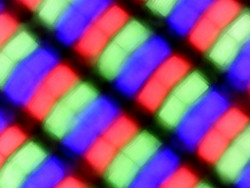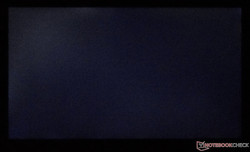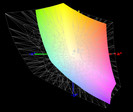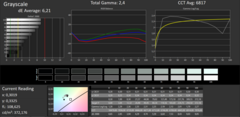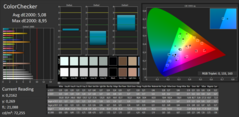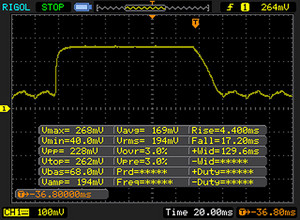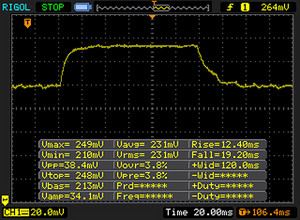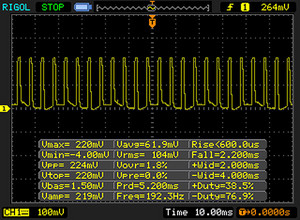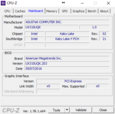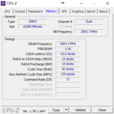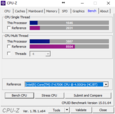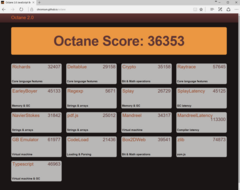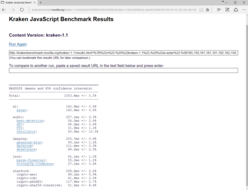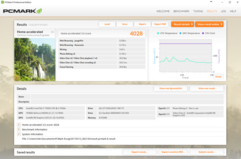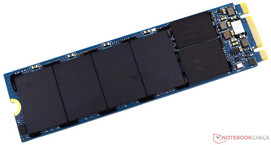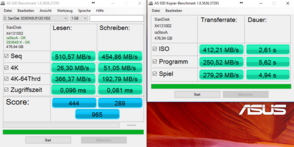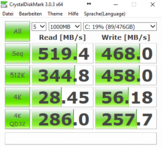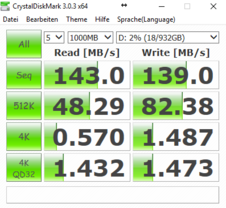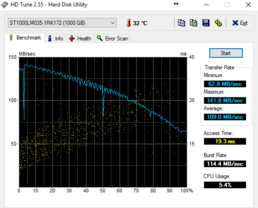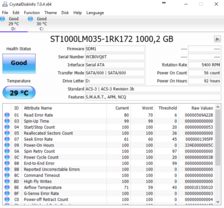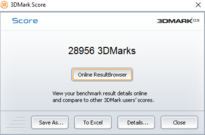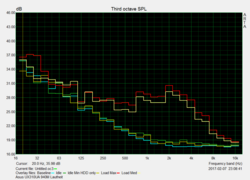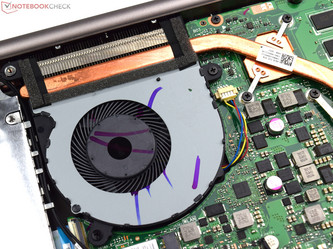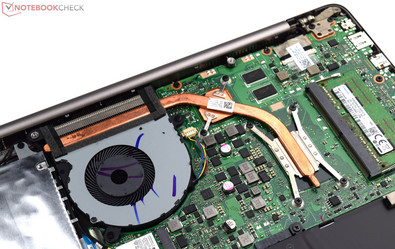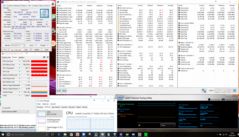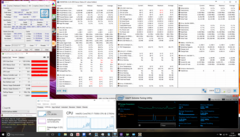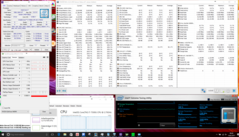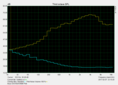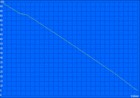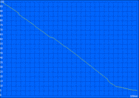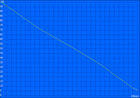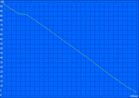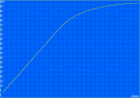Asus ZenBook UX310UQ (7500U, 940MX, Full HD) Notebook Review

For the original German review, see here.
Compact computers are very popular, and thanks to recent technological advances, they no longer have to be sheepish about their performance power. We wrote an exhaustive review of this device's predecessor, the Asus ZenBook UX310UQ-GL011T, at the end of last year. Now the successor's time has come.
Our test device carries an additional "FC396T" in its name, which indicates that the computer is equipped with an Intel Core i7-7500U with 16 GB of DDR RAM and 512 GB of flash storage. The elegant case is also home to a dedicated GPU (Nvidia GeForce 940MX) and a 1 TB conventional hard drive.
The computer's appearance has not changed - its case and input devices are identical to those of the Asus ZenBook UX310UQ-GL011T. All the novelty is tucked away inside. Our test device is also available in alternative configurations. The smallest CPU on Asus's list is the Intel Core i3-7100U. This ZenBook series also includes models with or without a dedicated GPU. The devices that lack an Nvidia GeForce 940MX have to render visual output with nothing more than the CPU's built-in Intel HD Graphics 620. In terms of displays, Asus is offering the consumer a choice between two models. One is the FHD panel built into our test device; the other is a display with a QHD+ resolution (3200x1800 pixels).
As of the publication of this article, our test device is on the market for 1299 Euros (~$1375). In this review, we will compare the ZenBook to other subnotebooks with price tags between 1000 and 1300 Euros (~$1050-1375). This of course includes the laptop's immediate predecessor, which serves as a measuring stick for the new CPU's performance boost. The lineup also encompasses another model that is structurally identical, but lacks a dedicated graphics card - the Asus ZenBook UX310UA-FC347T.
Here we have compiled a table of the devices that will serve as references throughout our review.
| Asus ZenBook UX310UQ-GL011T | Asus ZenBook UX310UA-FC347T iGP | Asus ZenBook UX3410UA | Acer Swift 7 SF713-51 | Dell XPS 13 9360 FHD i5 | |
| CPU | Intel Core i7-6500U | Intel Core i7-7500U | Intel Core i7-7500U | Intel Core i5-7Y54 | Intel Core i5-7200U |
| GPU | Nvidia GeForce 940MX | Intel HD Graphics 620 | Intel HD Graphics 620 | Intel HD Graphics 615 | Intel HD Graphics 620 |
| RAM | 16 GB DDR4-2133 | 16 GB DDR4-2133 | 16 GB DDR4-2133 | 8 GB DDR3-1866 | 8 GB DDR3-1866 |
| Preis | 1.199 Euro | 999 Euro | 1.199 Euro | 1.299 Euro | 1.050 USD |
| SD Card Reader | |
| average JPG Copy Test (av. of 3 runs) | |
| Dell XPS 13 9360 FHD i5 | |
| Asus Zenbook UX310UQ-GL011T | |
| Asus UX310UQ-FC396T | |
| Asus Zenbook UX3410UA | |
| Asus Zenbook UX310UA-FC347T iGP | |
| maximum AS SSD Seq Read Test (1GB) | |
| Dell XPS 13 9360 FHD i5 | |
| Asus Zenbook UX310UQ-GL011T | |
| Asus Zenbook UX3410UA | |
| Asus UX310UQ-FC396T | |
| Asus Zenbook UX310UA-FC347T iGP | |
Communication
An Intel Dual Band Wireless-AC 8260 module takes care of communication with the external world. This module also features the ability to connect with other devices via Bluetooth (4.1). The WLAN connection's theoretical gross data transfer rate for 2x 801.11 ac is 867 MBit/s. We recorded the Asus ZenBook UX310UQ's send speed at 662 MBit/s, and it received data at a good 512 MBit/s. Transferring large amounts of data should not be a problem at fast speeds like these. The computer did not behave abnormally at any point in our test. Establishing a wired network connection is only possible with a USB adapter. We tested an adapter that communicated via the USB Type-C port and encountered no issues. With a wired connection, we were able to transfer data at up to 1000 MBit/s.
| Networking | |
| iperf3 transmit AX12 | |
| Asus Zenbook UX310UA-FC347T iGP (jseb) | |
| Asus UX310UQ-FC396T (jseb) | |
| Dell XPS 13 9360 FHD i5 | |
| Asus Zenbook UX3410UA | |
| iperf3 receive AX12 | |
| Dell XPS 13 9360 FHD i5 | |
| Asus UX310UQ-FC396T (jseb) | |
| Asus Zenbook UX310UA-FC347T iGP (jseb) | |
| Asus Zenbook UX3410UA | |
Display
Asus has equipped their ZenBook UX310UQ-FC396T with a 13.3-inch IPS panel. Its native resolution is 1920x1080 pixels, resulting in a pixel density of 166 dpi. For those who want a screen with a higher resolution, another version of the ZenBook UX310UQ comes with a QHD+ display (3200x1800 pixels).
The FHD display of our test device is a product of AU Optronics and reaches a very good average brightness of 343 cd/m². The Asus ZenBook UX310UQ-GL011T's TN panel managed only 240 cd/m² here. The Acer Swift 7 and the Dell XPS 13 9360 also boast of displays that offer very good brightness values (344 and 325 cd/m², respectively). As is typical of IPS panels, the contrast ratio is commendably high (1293:1) and the black value commendably low (0.28 cd/m²). Together, these characteristics produce an image with bold, rich colors. Black truly appears black: there is no gray cast over the deep hue when the screen is viewed from a normal angle. The homogeneous brightness distribution (92%) prevents the panel from displaying bright flecks. With a totally black image, we were only able to observe minimal backlight bleeding in the upper-left corner of our test device's screen. Asus employs pulse width modulation (PWM) to regulate the display brightness.
| |||||||||||||||||||||||||
Brightness Distribution: 92 %
Center on Battery: 362 cd/m²
Contrast: 1293:1 (Black: 0.28 cd/m²)
ΔE ColorChecker Calman: 5.08 | ∀{0.5-29.43 Ø4.77}
ΔE Greyscale Calman: 6.21 | ∀{0.09-98 Ø5}
92% sRGB (Argyll 1.6.3 3D)
60% AdobeRGB 1998 (Argyll 1.6.3 3D)
65.3% AdobeRGB 1998 (Argyll 3D)
92.2% sRGB (Argyll 3D)
64.1% Display P3 (Argyll 3D)
Gamma: 2.4
CCT: 6817 K
| Asus UX310UQ-FC396T AU Optronics AUO272D, 1920x1080, 13.3" | Asus Zenbook UX310UQ-GL011T AU Optronics AUO142D, 1920x1080, 13.3" | Asus Zenbook UX310UA-FC347T iGP AU Optronics AUO272D, 1920x1080, 13.3" | Asus Zenbook UX3410UA ChiMei N140HCE-EN1, 1920x1080, 14" | Acer Swift 7 SF713-51 Chimei Innolux, N133HCE-GP1, 1920x1080, 13.3" | Dell XPS 13 9360 FHD i5 Sharp SHP1449 LQ133M1, 1920x1080, 13.3" | |
|---|---|---|---|---|---|---|
| Display | -4% | -10% | 6% | -1% | -22% | |
| Display P3 Coverage (%) | 64.1 | 61.9 -3% | 64.2 0% | 67.7 6% | 64.6 1% | 48.94 -24% |
| sRGB Coverage (%) | 92.2 | 88.3 -4% | 65.3 -29% | 99.1 7% | 89.1 -3% | 73.3 -20% |
| AdobeRGB 1998 Coverage (%) | 65.3 | 63 -4% | 65.3 0% | 69.4 6% | 64.8 -1% | 50.5 -23% |
| Response Times | -20% | -17% | -34% | -15% | -32% | |
| Response Time Grey 50% / Grey 80% * (ms) | 31 ? | 39 ? -26% | 40 ? -29% | 33 ? -6% | 31 ? -0% | 32.8 ? -6% |
| Response Time Black / White * (ms) | 21 ? | 24 ? -14% | 22 ? -5% | 34 ? -62% | 27 ? -29% | 33.2 ? -58% |
| PWM Frequency (Hz) | 192 ? | 50 ? | 200 ? | |||
| Screen | -16% | -1% | 8% | 4% | -3% | |
| Brightness middle (cd/m²) | 362 | 247 -32% | 358 -1% | 376 4% | 359 -1% | 351.2 -3% |
| Brightness (cd/m²) | 343 | 240 -30% | 347 1% | 355 3% | 344 0% | 325 -5% |
| Brightness Distribution (%) | 92 | 90 -2% | 87 -5% | 87 -5% | 92 0% | 89 -3% |
| Black Level * (cd/m²) | 0.28 | 0.43 -54% | 0.26 7% | 0.32 -14% | 0.25 11% | 0.195 30% |
| Contrast (:1) | 1293 | 574 -56% | 1377 6% | 1175 -9% | 1436 11% | 1801 39% |
| Colorchecker dE 2000 * | 5.08 | 4.74 7% | 5.22 -3% | 3.2 37% | 4.57 10% | 7.4 -46% |
| Colorchecker dE 2000 max. * | 8.95 | 9.14 -2% | 9.19 -3% | 7.1 21% | 9.25 -3% | 9.08 -1% |
| Greyscale dE 2000 * | 6.21 | 4.87 22% | 6.69 -8% | 4.4 29% | 5.2 16% | 6.71 -8% |
| Gamma | 2.4 92% | 2.57 86% | 2.35 94% | 2.12 104% | 2.47 89% | 2.74 80% |
| CCT | 6817 95% | 7450 87% | 6745 96% | 7440 87% | 6887 94% | 7222 90% |
| Color Space (Percent of AdobeRGB 1998) (%) | 60 | 57 -5% | 59 -2% | 63.78 6% | 58 -3% | 50.48 -16% |
| Color Space (Percent of sRGB) (%) | 92 | 88 -4% | 91 -1% | 98.98 8% | 89 -3% | 73.31 -20% |
| Total Average (Program / Settings) | -13% /
-14% | -9% /
-5% | -7% /
2% | -4% /
0% | -19% /
-11% |
* ... smaller is better
Thanks to the computer's IPS panel, the display quality is good. The high contrast (1293:1) together with the low black value (0.28 cd/m²) produce rich colors. In factory default state, the DeltaE 2000 values (ColorChecker 5.08, grayscale 6.21) are significantly above the target range of less than 3. The IPS display also suffers from a slight blue cast. In such cases, calibrating the screen often improves matters. As usual, the ICC profile for this panel is available for download. The link is located directly above the preceding comparison chart.
The display's color space coverage is excellent. At 92% for sRGB and still a good 60% for the AdobeRGB color space, this panel is fully suited for semi-professional use.
The high brightness level works wonders in outdoor use. The matte screen surface prevents bothersome reflections and makes work in bright environments much easier. As the images below demonstrate, even in direct sunlight and from an oblique perspective, some of the screen content is still visible. In the shade, the Asus ZenBook UX310UQ-FC396T easily outshines the sun's rays. The panel's glow is even strong enough to display the screen content at a lower brightness setting, enabling the user to conserve battery life.
Display Response Times
| ↔ Response Time Black to White | ||
|---|---|---|
| 21 ms ... rise ↗ and fall ↘ combined | ↗ 4 ms rise | |
| ↘ 17 ms fall | ||
| The screen shows good response rates in our tests, but may be too slow for competitive gamers. In comparison, all tested devices range from 0.1 (minimum) to 240 (maximum) ms. » 45 % of all devices are better. This means that the measured response time is similar to the average of all tested devices (20.2 ms). | ||
| ↔ Response Time 50% Grey to 80% Grey | ||
| 31 ms ... rise ↗ and fall ↘ combined | ↗ 12 ms rise | |
| ↘ 19 ms fall | ||
| The screen shows slow response rates in our tests and will be unsatisfactory for gamers. In comparison, all tested devices range from 0.165 (minimum) to 636 (maximum) ms. » 40 % of all devices are better. This means that the measured response time is similar to the average of all tested devices (31.6 ms). | ||
Screen Flickering / PWM (Pulse-Width Modulation)
| Screen flickering / PWM detected | 192 Hz | ≤ 10 % brightness setting | |
The display backlight flickers at 192 Hz (worst case, e.g., utilizing PWM) Flickering detected at a brightness setting of 10 % and below. There should be no flickering or PWM above this brightness setting. The frequency of 192 Hz is relatively low, so sensitive users will likely notice flickering and experience eyestrain at the stated brightness setting and below. In comparison: 53 % of all tested devices do not use PWM to dim the display. If PWM was detected, an average of 8091 (minimum: 5 - maximum: 343500) Hz was measured. | |||
When it comes to viewing angles, there is hardly anything to criticize. Our test image is easily visible from any position. Minor distortions appear in the four pictures in which the panel is simultaneously viewed from the side and tilted 45° backwards or forwards. In these cases, the colors are sapped of their otherwise rich saturation. In normal use however, users will not face any limitations here, as they will never view the screen from these angles.
Performance
Asus's ZenBooks are designed for mobile use. Even with its slender case, the Asus ZenBook UX310UQ-FC396T is fitted with a fast Intel Core i7-7500U processor and a generous 16 GB of RAM. This combination produces a fast system that runs office and multimedia applications at high speeds. With a total of 1.5 TB of storage space, the average user will not run out of room anytime soon. The 1.5 TB is the total storage of two separate drives: a 512 GB SSD and a 1 TB HDD.
Like its predecessor, the Asus ZenBook UX310UQ-GL011T, our test device has an Nvidia GeForce 940MX on board. Potential buyers should not expect too much of this graphics chip, however, as it is a mere entry-level model.
Processor
For the laptop's advertised uses, the Intel Core i7-7500U offers more than enough performance power. The processor is part of the current Kaby Lake series. The Asus ZenBook UX310UQ-GL011T was equipped with a Skylake model in the shape of the Intel Core i7-6500U - a processor that was also quite potent in its time.
The Intel Core i7-7500U is a dual-core processor that, thanks to Hyperthreading, is able to process 4 threads simultaneously. It has a TDP of 15 watts and a base clock frequency of 2.7 GHz. Depending on the CPU temperature and level of load, the clock rate can be increased to up to 3.5 GHz.
The Cinebench R15 benchmarks clearly demonstrate that the Kaby Lake processor's single-core performance has increased by about 10% compared to its Skylake predecessor. The performance advantage is a little lower in the Multithread benchmark.
| Cinebench R10 | |
| Rendering Single CPUs 64Bit | |
| Asus UX310UQ-FC396T | |
| Asus Zenbook UX310UA-FC347T iGP | |
| Asus Zenbook UX310UQ-GL011T | |
| Acer Swift 7 SF713-51 | |
| Rendering Multiple CPUs 64Bit | |
| Asus Zenbook UX310UA-FC347T iGP | |
| Asus UX310UQ-FC396T | |
| Asus Zenbook UX310UQ-GL011T | |
| Acer Swift 7 SF713-51 | |
| JetStream 1.1 - Total Score | |
| Asus UX310UQ-FC396T | |
| Asus Zenbook UX310UA-FC347T iGP | |
| Asus Zenbook UX310UQ-GL011T | |
| Asus Zenbook UX3410UA | |
| Acer Swift 7 SF713-51 | |
| Octane V2 - Total Score | |
| Asus UX310UQ-FC396T | |
| Asus Zenbook UX310UA-FC347T iGP | |
| Dell XPS 13 9360 FHD i5 | |
| Asus Zenbook UX3410UA | |
| Asus Zenbook UX310UQ-GL011T | |
| Acer Swift 7 SF713-51 | |
| Mozilla Kraken 1.1 - Total | |
| Acer Swift 7 SF713-51 | |
| Asus Zenbook UX310UQ-GL011T | |
| Asus Zenbook UX3410UA | |
| Asus Zenbook UX310UA-FC347T iGP | |
| Asus UX310UQ-FC396T | |
* ... smaller is better
System Performance

Subjectively, the system's overall performance is more than satisfactory. The PCMark 8 benchmark results substantiate our experience. On average, the Asus ZenBook UX310UQ-FC396T scored about 7% better than its predecessor model (the Asus ZenBook UX310UQ-GL011T). With 16 GB of RAM, our test device also possesses enough reserves to easily process applications that consume significant chunks of system memory. Note: 8 GB of RAM are soldered to the laptop's motherboard, so the system memory can only be expanded by installing another module.
| PCMark Vantage Result | 17448 points | |
| PCMark 7 Score | 5731 points | |
| PCMark 8 Home Score Accelerated v2 | 4028 points | |
| PCMark 8 Creative Score Accelerated v2 | 4814 points | |
| PCMark 8 Work Score Accelerated v2 | 4947 points | |
Help | ||
Storage Devices
Our test device's storage solution consists of an SSD and an HDD. A 512 GB M.2 SSD from SanDisk serves the operating system; plenty of room is available for other files on the 1 TB Seagate hard drive.
The SSD's performance is good: it reaches a read speed of 511 MB/s, and even its write speed hits 455 MB/s. According to the manufacturer's specifications, the SanDisk X400 can read and write sequentially at up to 540 MB/s and 520 MB/s, respectively. The 4K read speed (26 MB/s) is quite good. This indicates that the system can read large chunks of small files very quickly.
As previously mentioned, in addition to the SSD, our test device houses a conventional 2.5-inch hard drive. The Seagate HDD's disks spin at 5400 RPM. We used HD Tune to analyze the HDD's performance and recorded an average transfer rate of 109 MB/s - a normal result for a 5400 RPM hard drive.
| Asus UX310UQ-FC396T SanDisk SD8SN8U512G1002 | Asus Zenbook UX310UQ-GL011T SanDisk SD8SNAT256G1002 | Asus Zenbook UX310UA-FC347T iGP Micron SSD 1100 (MTFDDAV256TBN) | Asus Zenbook UX3410UA SanDisk SD8SN8U512G1002 | Acer Swift 7 SF713-51 Kingston RBU-SNS4180S3256GG | Dell XPS 13 9360 FHD i5 Toshiba NVMe THNSN5256GPUK | |
|---|---|---|---|---|---|---|
| CrystalDiskMark 3.0 | -19% | 1% | -0% | 3% | 69% | |
| Read Seq (MB/s) | 519 | 468.1 -10% | 489.4 -6% | 494.5 -5% | 431.2 -17% | 1233 138% |
| Write Seq (MB/s) | 468 | 319.2 -32% | 431.6 -8% | 461.7 -1% | 401 -14% | 733 57% |
| Read 512 (MB/s) | 344.8 | 318.6 -8% | 356.7 3% | 328 -5% | 283.7 -18% | 1036 200% |
| Write 512 (MB/s) | 458 | 272.8 -40% | 389.1 -15% | 419.7 -8% | 313.6 -32% | 439.9 -4% |
| Read 4k (MB/s) | 28.45 | 22.03 -23% | 26.68 -6% | 27.53 -3% | 36.62 29% | 29.31 3% |
| Write 4k (MB/s) | 56.2 | 72.1 28% | 88.7 58% | 56.5 1% | 76.1 35% | 116.9 108% |
| Read 4k QD32 (MB/s) | 286 | 147.4 -48% | 246.3 -14% | 351 23% | 329.4 15% | 479.2 68% |
| Write 4k QD32 (MB/s) | 257.7 | 200.2 -22% | 251.5 -2% | 249.3 -3% | 325.6 26% | 218.3 -15% |
Graphics Card
The Nvidia GeForce 940MX graphics card installed in the computer gives it a moderate boost in gaming performance. However, the integrated graphics unit reduces the usefulness of the dedicated card. With the introduction of the Kaby Lake series, the integrated chip now carries the name Intel HD Graphics 620. Compared to the Intel HD Graphics 520, the new model performs about 20 to 30% faster.
The Nvidia GeForce 940MX's full performance power is available for the 3DMark Fire Strike benchmark, which explains why the two devices with this GPU top the chart. The almost identical Asus ZenBook UX310UA-FC347T is equipped with only an Intel HD Graphics 620, leaving it in third place with a decidedly lower score in this benchmark. Surprisingly, despite its reliance on an integrated graphics unit, this laptop jumped into first place in the 3DMark Cloud Gate - surpassing even our test device with a dedicated graphics card.
| 3DMark | |
| 1280x720 Cloud Gate Standard Graphics | |
| Asus Zenbook UX310UA-FC347T iGP | |
| Asus Zenbook UX3410UA | |
| Asus UX310UQ-FC396T | |
| Asus Zenbook UX310UQ-GL011T | |
| Dell XPS 13 9360 FHD i5 | |
| Acer Swift 7 SF713-51 | |
| 1920x1080 Fire Strike Graphics | |
| Asus Zenbook UX310UQ-GL011T | |
| Asus UX310UQ-FC396T | |
| Asus Zenbook UX310UA-FC347T iGP | |
| Asus Zenbook UX3410UA | |
| Dell XPS 13 9360 FHD i5 | |
| Acer Swift 7 SF713-51 | |
| 3DMark 11 - 1280x720 Performance GPU | |
| Asus Zenbook UX310UQ-GL011T | |
| Asus UX310UQ-FC396T | |
| Asus Zenbook UX3410UA | |
| Asus Zenbook UX310UA-FC347T iGP | |
| Dell XPS 13 9360 FHD i5 | |
| Acer Swift 7 SF713-51 | |
| 3DMark 03 Standard | 28956 points | |
| 3DMark 05 Standard | 22050 points | |
| 3DMark 06 Standard Score | 12237 points | |
| 3DMark Vantage P Result | 7847 points | |
| 3DMark 11 Performance | 2379 points | |
| 3DMark Ice Storm Standard Score | 46103 points | |
| 3DMark Cloud Gate Standard Score | 6810 points | |
| 3DMark Fire Strike Score | 1396 points | |
| 3DMark Fire Strike Extreme Score | 716 points | |
| 3DMark Time Spy Score | 517 points | |
Help | ||
Gaming Performance
In terms of gaming performance, our ZenBook with its Kaby Lake CPU scored on par with its predecessor. Even with the Nvidia GeForce 940MX, potential buyers should not expect huge gains in performance. This entry-level model is only powerful enough to render older games smoothly. In most cases the system cannot handle more than HD resolution and a medium preset.
| BioShock Infinite - 1366x768 Medium Preset | |
| Asus UX310UQ-FC396T | |
| Asus Zenbook UX310UQ-GL011T | |
| Asus Zenbook UX310UA-FC347T iGP | |
| Asus Zenbook UX3410UA | |
| Acer Swift 7 SF713-51 | |
| Battlefield 4 - 1366x768 Medium Preset | |
| Asus UX310UQ-FC396T | |
| Asus Zenbook UX310UQ-GL011T | |
| Asus Zenbook UX3410UA | |
| Asus Zenbook UX310UA-FC347T iGP | |
| Acer Swift 7 SF713-51 | |
| The Witcher 3 - 1366x768 Medium Graphics & Postprocessing | |
| Asus Zenbook UX310UA-FC347T iGP | |
| Asus UX310UQ-FC396T | |
| Asus Zenbook UX310UQ-GL011T | |
| Asus Zenbook UX3410UA | |
| low | med. | high | ultra | |
|---|---|---|---|---|
| BioShock Infinite (2013) | 85.3 | 49.4 | 39.8 | 13.6 |
| Battlefield 4 (2013) | 67.6 | 44.1 | 29.5 | 11.2 |
| The Witcher 3 (2015) | 24.6 | 16.8 | 8.9 | 5.6 |
Emissions
System Noise
The noise generated by the small fan that cools the Asus ZenBook UX310UQ-FC396T is not uncomfortably loud. In our tests, the fan ran constantly and emitted 31.1 dB(A) while the system was idling. Under an average level of load, the background noise quickly increased in volume to 38.5 dB(A). When the computer was pushed to its performance limit for an extended period, it generated a maximum noise level of 39.7 dB(A). That level of noise is distinctly audible, but not bothersome. Our comparison chart shows that of the devices equipped with a fan, the Dell XPS 13 9360 is the quietest. The Acer Swift 7 has no active cooling components, so it runs silently by nature. Since it required no testing, there are no results listed for it in the table below.
Noise level
| Idle |
| 31.1 / 31.1 / 31.5 dB(A) |
| HDD |
| 31.3 dB(A) |
| Load |
| 38.5 / 39.7 dB(A) |
 | ||
30 dB silent 40 dB(A) audible 50 dB(A) loud |
||
min: | ||
| Asus UX310UQ-FC396T Intel Core i7-7500U, GeForce 940MX | Asus Zenbook UX310UQ-GL011T Intel Core i7-6500U, GeForce 940MX | Asus Zenbook UX310UA-FC347T iGP Intel Core i7-7500U, HD Graphics 620 | Asus Zenbook UX3410UA Intel Core i7-7500U, HD Graphics 620 | Acer Swift 7 SF713-51 Intel Core i5-7Y54, HD Graphics 615 | Dell XPS 13 9360 FHD i5 Intel Core i5-7200U, HD Graphics 620 | |
|---|---|---|---|---|---|---|
| Noise | 2% | 4% | -4% | 12% | ||
| off / environment * (dB) | 30.7 | 30.5 1% | 30.7 -0% | 29.9 3% | ||
| Idle Minimum * (dB) | 31.1 | 30.5 2% | 30.9 1% | 29.9 4% | 28.9 7% | |
| Idle Average * (dB) | 31.1 | 30.5 2% | 30.9 1% | 29.9 4% | 28.9 7% | |
| Idle Maximum * (dB) | 31.5 | 31.5 -0% | 30.9 2% | 35.2 -12% | 28.9 8% | |
| Load Average * (dB) | 38.5 | 36.2 6% | 35.6 8% | 43.5 -13% | 30.9 20% | |
| Load Maximum * (dB) | 39.7 | 40 -1% | 34.1 14% | 43.8 -10% | 33.5 16% |
* ... smaller is better
Temperature
Our test device's case temperatures proved to be somewhat higher than those of its predecessor. While the system idled, all of our measurements remained significantly below the 30°C line (86 °F). Under load the picture looked a little different - we measured one hotspot at a maximum of 42.4°C (108.3°F) on the underside of the computer near the fan output.
Unfortunately, unlike the case, the inner components reached disconcertingly high temperatures. After an extended period under full load (Prime95 and FurMark running in parallel for at least an hour), the processor's temperature rose to a substantial 99°C (210.2°F). The clock frequency levelled off at an average of 2.5 GHz. Due to these high internal temperatures, the Asus ZenBook UX310UQ-FC396T struggles with thermal throttling. The Nvidia GeForce 940MX also heated up substantially (86°C; 186.8°F), but its clock rate held steady at 1200 MHz. Directly following the stress test, we ran 3DMark 11 again to determine whether these high temperatures weaken the system performance. The result was surprising, given that the CPU temperatures were just shy of 100°C (212°F) only moments before. With a score of 2404 points, the system did no worse than after a cold boot.
Even so, we would like to have seen Asus construct a more effective cooling system to counteract these high temperatures. It should be noted, however, that the individual components are under a very high level of load in this test. The computer will never reach such high temperatures in everyday use, so there should not be any real danger of a system crash.
| Asus UX310UQ-FC396T GeForce 940MX, i7-7500U, SanDisk SD8SN8U512G1002 | Asus Zenbook UX310UQ-GL011T GeForce 940MX, 6500U, SanDisk SD8SNAT256G1002 | Asus Zenbook UX310UA-FC347T iGP HD Graphics 620, i7-7500U, Micron SSD 1100 (MTFDDAV256TBN) | Asus Zenbook UX3410UA HD Graphics 620, i7-7500U, SanDisk SD8SN8U512G1002 | Acer Swift 7 SF713-51 HD Graphics 615, i5-7Y54, Kingston RBU-SNS4180S3256GG | Dell XPS 13 9360 FHD i5 HD Graphics 620, i5-7200U, Toshiba NVMe THNSN5256GPUK | |
|---|---|---|---|---|---|---|
| Heat | 6% | 12% | 0% | -6% | -6% | |
| Maximum Upper Side * (°C) | 40 | 38.5 4% | 33.7 16% | 39.4 1% | 45.7 -14% | 43.4 -9% |
| Maximum Bottom * (°C) | 42.4 | 40.4 5% | 34.1 20% | 35.2 17% | 48.7 -15% | 49.2 -16% |
| Idle Upper Side * (°C) | 23.9 | 24.8 -4% | 25.2 -5% | 29.4 -23% | 25.5 -7% | 26.4 -10% |
| Idle Bottom * (°C) | 29.3 | 23.8 19% | 24.1 18% | 27.6 6% | 25.2 14% | 26.4 10% |
* ... smaller is better
(±) The maximum temperature on the upper side is 40 °C / 104 F, compared to the average of 35.9 °C / 97 F, ranging from 21.4 to 59 °C for the class Subnotebook.
(±) The bottom heats up to a maximum of 42.4 °C / 108 F, compared to the average of 39.3 °C / 103 F
(+) In idle usage, the average temperature for the upper side is 22.9 °C / 73 F, compared to the device average of 30.8 °C / 87 F.
(+) The palmrests and touchpad are cooler than skin temperature with a maximum of 29 °C / 84.2 F and are therefore cool to the touch.
(±) The average temperature of the palmrest area of similar devices was 28.2 °C / 82.8 F (-0.8 °C / -1.4 F).
Speakers
The two stereo speakers are manufactured by Harman/Kardon and are located on the front edge of the device. The sound streams out of the case through the perforated zones incorporated into the base plate. If the laptop is sitting on a soft surface, the sound is noticeably muffled. The little speakers simply are not loud enough to create a rich sound experience. The mid and high tones outbalance the bass. But for applications such as video chats, the integrated audio solution is certainly satisfactory. Those who want to fully savour the rich tones in music or movies will need to use an external sound system. The audio wizard that comes with the OS allows the user to customize the sound, but the software cannot perform miracles.
Asus UX310UQ-FC396T audio analysis
(±) | speaker loudness is average but good (72 dB)
Bass 100 - 315 Hz
(±) | reduced bass - on average 13.1% lower than median
(+) | bass is linear (6.5% delta to prev. frequency)
Mids 400 - 2000 Hz
(+) | balanced mids - only 2.8% away from median
(+) | mids are linear (3.3% delta to prev. frequency)
Highs 2 - 16 kHz
(±) | higher highs - on average 6.6% higher than median
(+) | highs are linear (4.3% delta to prev. frequency)
Overall 100 - 16.000 Hz
(±) | linearity of overall sound is average (16.1% difference to median)
Compared to same class
» 39% of all tested devices in this class were better, 4% similar, 57% worse
» The best had a delta of 5%, average was 18%, worst was 53%
Compared to all devices tested
» 25% of all tested devices were better, 5% similar, 70% worse
» The best had a delta of 4%, average was 24%, worst was 134%
Apple MacBook 12 (Early 2016) 1.1 GHz audio analysis
(+) | speakers can play relatively loud (83.6 dB)
Bass 100 - 315 Hz
(±) | reduced bass - on average 11.3% lower than median
(±) | linearity of bass is average (14.2% delta to prev. frequency)
Mids 400 - 2000 Hz
(+) | balanced mids - only 2.4% away from median
(+) | mids are linear (5.5% delta to prev. frequency)
Highs 2 - 16 kHz
(+) | balanced highs - only 2% away from median
(+) | highs are linear (4.5% delta to prev. frequency)
Overall 100 - 16.000 Hz
(+) | overall sound is linear (10.2% difference to median)
Compared to same class
» 7% of all tested devices in this class were better, 2% similar, 91% worse
» The best had a delta of 5%, average was 18%, worst was 53%
Compared to all devices tested
» 4% of all tested devices were better, 1% similar, 94% worse
» The best had a delta of 4%, average was 24%, worst was 134%
Frequenzdiagramm im Vergleich (Checkboxen oben an-/abwählbar!)
Energy Management
Power Consumption
With its newer technology, we would expect our test device to use energy more sparingly than its predecessor. But for the Asus ZenBook UX310UQ-FC396T, exactly the opposite is true. Directly compared to the Asus ZenBook UX310UQ-GL011T, the new Kaby Lake model performs 17% worse. The most striking difference is between the averages while idling. Here our test device devoured 8.2 watts, while its predecessor model made do with a modest 5.6 watts. Under load the usage rates even out, and the differences become negligible. The Acer Swift 7 is considerably more efficient with its power consumption - unsurprisingly, given that it is equipped with very energy-efficient components.
The small power supply delivers a maximum of 65 watts - just enough to keep up with the computer's maximum energy consumption rate.
| Off / Standby | |
| Idle | |
| Load |
|
Key:
min: | |
| Asus UX310UQ-FC396T i7-7500U, GeForce 940MX, SanDisk SD8SN8U512G1002, IPS, LED, 1920x1080, 13.3" | Asus Zenbook UX310UQ-GL011T 6500U, GeForce 940MX, SanDisk SD8SNAT256G1002, TN LED, 1920x1080, 13.3" | Asus Zenbook UX310UA-FC347T iGP i7-7500U, HD Graphics 620, Micron SSD 1100 (MTFDDAV256TBN), IPS, LED, 1920x1080, 13.3" | Asus Zenbook UX3410UA i7-7500U, HD Graphics 620, SanDisk SD8SN8U512G1002, IPS, 1920x1080, 14" | Acer Swift 7 SF713-51 i5-7Y54, HD Graphics 615, Kingston RBU-SNS4180S3256GG, IPS, WLED, 1920x1080, 13.3" | Dell XPS 13 9360 FHD i5 i5-7200U, HD Graphics 620, Toshiba NVMe THNSN5256GPUK, IPS, 1920x1080, 13.3" | |
|---|---|---|---|---|---|---|
| Power Consumption | 17% | 23% | 22% | 37% | 40% | |
| Idle Minimum * (Watt) | 4.1 | 3 27% | 3.5 15% | 3.7 10% | 4.1 -0% | 4.1 -0% |
| Idle Average * (Watt) | 8.2 | 5.6 32% | 6.6 20% | 6 27% | 6.4 22% | 4.2 49% |
| Idle Maximum * (Watt) | 8.9 | 6.8 24% | 7.5 16% | 6.78 24% | 6.8 24% | 5.1 43% |
| Load Average * (Watt) | 48 | 48.7 -1% | 34.7 28% | 37.3 22% | 16 67% | 22.1 54% |
| Load Maximum * (Watt) | 64.1 | 63 2% | 39.6 38% | 47.4 26% | 18.7 71% | 29.4 54% |
* ... smaller is better
Battery Life
Despite our test device's somewhat higher energy usage, it offers better battery life than its Skylake predecessor. The battery itself has not changed: it has a capacity of 48 Wh and cannot be removed from the device. Under full load, the battery provided enough juice for the computer to run 1:49 hours before the lights went out. In our WLAN test, which simulates something much closer to normal, everyday use, we recorded a run time of 8:50 hours. The battery life is a little shorter when playing an H.264 film, but 7:19 hours is enough time to watch two long movies. The system's 3D performance hardly changes at all in battery mode.
| Asus UX310UQ-FC396T i7-7500U, GeForce 940MX, 48 Wh | Asus Zenbook UX310UQ-GL011T 6500U, GeForce 940MX, 48 Wh | Asus Zenbook UX310UA-FC347T iGP i7-7500U, HD Graphics 620, 48 Wh | Asus Zenbook UX3410UA i7-7500U, HD Graphics 620, 48 Wh | Acer Swift 7 SF713-51 i5-7Y54, HD Graphics 615, 41.58 Wh | Dell XPS 13 9360 FHD i5 i5-7200U, HD Graphics 620, 60 Wh | |
|---|---|---|---|---|---|---|
| Battery runtime | -6% | 4% | 7% | 7% | 38% | |
| Reader / Idle (h) | 15.3 | 14.6 -5% | 16.1 5% | 17.7 16% | 13.2 -14% | 21.6 41% |
| H.264 (h) | 7.3 | 7 -4% | 6.9 -5% | 10.1 38% | 6.8 -7% | |
| WiFi v1.3 (h) | 8.8 | 8.1 -8% | 9.6 9% | 7.4 -16% | 7.3 -17% | 11.3 28% |
| Load (h) | 1.8 | 1.7 -6% | 1.9 6% | 1.6 -11% | 3 67% | 2.6 44% |
Pros
Cons
Verdict
The Asus ZenBook UX310UQ-FC396T retains many of its predecessor's positive attributes, as the laptop's external features have not changed. The Asus ZenBook UX310UQ-FC396T is an elegant, lightweight subnotebook that can boast of excellent manufacturing quality. With its updated Kaby Lake processor, its system performance is slightly better than its predecessor's. The Intel Core i7-7500U offers more than enough power for our ZenBook. It also has ample memory (16 GB of DDR4 RAM), and with a total storage capacity of 1.5 TB, it will be quite some time before the average user runs out of room.
The Asus ZenBook UX310UQ-FC396T's slim and classy design turns heads, and is made of attractive, high-quality materials. Neither the display nor the system performance leave much room for criticism.
In conclusion, we can confirm that Asus has done it again: the ZenBook UX310UQ-FC396T offers both long battery life and enough performance reserves to remain up to speed in the coming years. Its display provides good image quality, and thanks to IPS technology, the screen content looks stable from nearly every angle. A nice bonus: The device that we tested comes with a matching sleeve to protect the computer from dirt and scratches during transport.
Asus UX310UQ-FC396T
- 02/24/2017 v6 (old)
Sebastian Bade