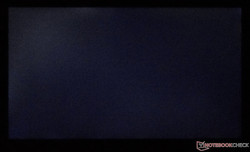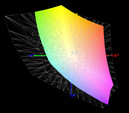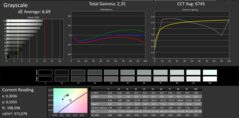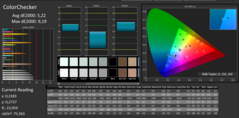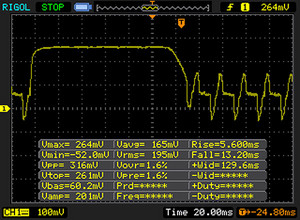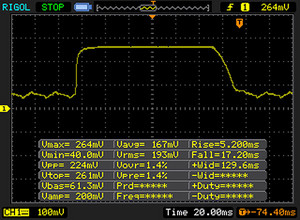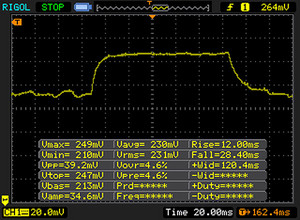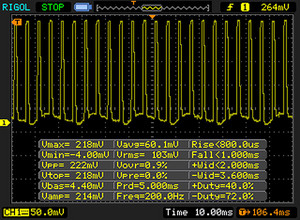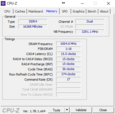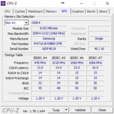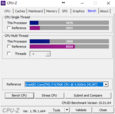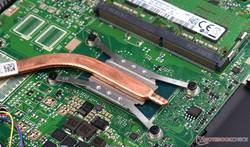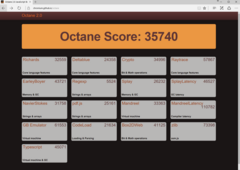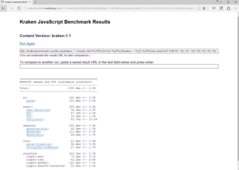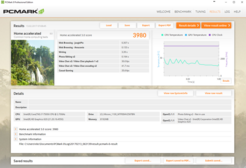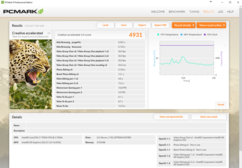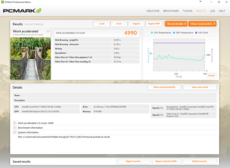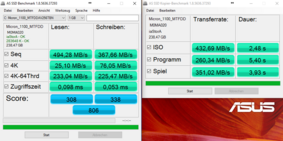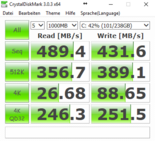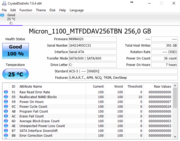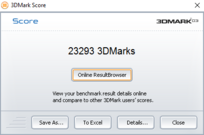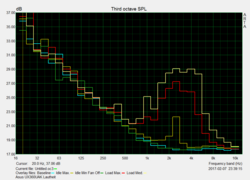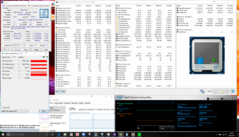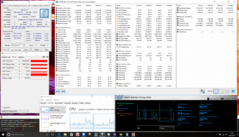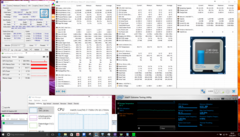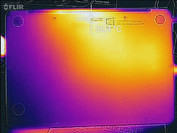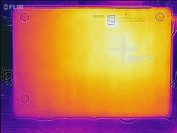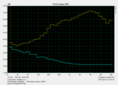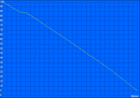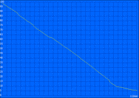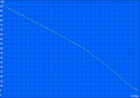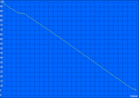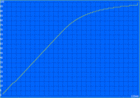Asus ZenBook UX310UA (7500U, Full HD) Laptop Review

For the original German review, see here.
As manufacturers keep their noses to the grindstone endlessly working to improve system performance, mobile devices don't escape their notice. Asus, for one, has chosen to equip the ZenBook UX310 series with the newest generation of Intel processors. Our test device houses the top model available for the ZenBook - the Intel Core i7-7500U. This processor has a generous 16 GB of DDR4 RAM at its beck and call, and the 256 GB SSD isn't short on storage space. In its particular hardware configuration, including a Full HD display, our test device currently carries a price tag of 999 Euros (~$1066).
From the outside, the Asus ZenBook UX310UA-FC347T is the spitting image of the recently reviewed Asus ZenBook UX310UQ-GL011T. It houses the same ports and connections in the same locations.
The Asus ZenBook UX310 comes in a variety of configurations, distinguished mostly by their individual processors, RAM sticks and mass storage devices. In the realm of displays, Asus is also offering two options: our test device's Full HD screen, or a QHD+ panel. As we write this review, we are concurrently testing another model from this series: the Asus ZenBook UX310UQ-FC396T, which can boast of an additional Nvidia GeForce 940MX. The Asus ZenBook UX310UA-FC347T doesn't offer this dedicated graphics card; the Intel HD Graphics 620 is left to master all the graphics tasks alone.
The devices that will serve as references throughout this review are subnotebooks priced between 1000 and 1300 Euros (~$1067-1387). This line-up includes the aforementioned model based on Skylake architecture (Asus ZenBook UX310UQ-GL011T), as well as the other ZenBook currently in our lab, equipped with the dedicated GPU. We also selected a couple of subnotebooks from other manufacturers: one is the brainchild of Acer, the other of Dell.
The following table lists the devices that will be compared throughout this article, along with basic information about their hardware.
| Asus ZenBook UX310UQ-GL011T | Asus ZenBook UX310UQ-FC396T | Asus ZenBook UX3410UA | Acer Swift 7 SF713-51 | Dell XPS 13 9360 FHD i5 | |
| CPU | Intel Core i7-6500U | Intel Core i7-7500U | Intel Core i7-7500U | Intel Core i5-7Y54 | Intel Core i5-7200U |
| GPU | Nvidia GeForce 940MX | Nvidia GeForce 940MX | Intel HD Graphics 620 | Intel HD Graphics 615 | Intel HD Graphics 620 |
| RAM | 16 GB DDR4-2133 | 16 GB DDR4-2133 | 16 GB DDR4-2133 | 8 GB DDR3-1866 | 8 GB DDR3-1866 |
| Price | 1199 Euros | 1299 Euros | 1199 Euros | 1299 Euros | $1050 |
| SD Card Reader | |
| average JPG Copy Test (av. of 3 runs) | |
| Dell XPS 13 9360 FHD i5 | |
| Asus Zenbook UX310UQ-GL011T | |
| Asus UX310UQ-FC396T | |
| Asus Zenbook UX3410UA | |
| Asus Zenbook UX310UA-FC347T iGP | |
| maximum AS SSD Seq Read Test (1GB) | |
| Dell XPS 13 9360 FHD i5 | |
| Asus Zenbook UX310UQ-GL011T | |
| Asus Zenbook UX3410UA | |
| Asus UX310UQ-FC396T | |
| Asus Zenbook UX310UA-FC347T iGP | |
Communication
An Intel Dual Band Wireless-AC 8260 module bears the responsibility for WLAN communication. This module is also capable of connecting with external devices via Bluetooth (4.1). The theoretical gross data transfer rate for 2x 801.11 ac is 867 MBit/s. We recorded the Asus ZenBook UX310UA-FC347T's send speed at 665 MBit/s, and it received data at a good 495 MBit/s. These results reveal that the WLAN module runs at the same speed in both our test device and the Asus ZenBook UX310UQ-FC396T. Establishing a wired network connection is only possible with a USB adapter, as the Asus ZenBook UX310UA-FC347T lacks an Ethernet port. We successfully tested an adapter that communicated via the USB Type-C port. Over the adapter, our data transferred at up to 1 GBit/s.
| Networking | |
| iperf3 transmit AX12 | |
| Asus Zenbook UX310UA-FC347T iGP (jseb) | |
| Asus UX310UQ-FC396T (jseb) | |
| Dell XPS 13 9360 FHD i5 | |
| Asus Zenbook UX3410UA | |
| iperf3 receive AX12 | |
| Dell XPS 13 9360 FHD i5 | |
| Asus UX310UQ-FC396T (jseb) | |
| Asus Zenbook UX310UA-FC347T iGP (jseb) | |
| Asus Zenbook UX3410UA | |
Display
Our test device's IPS panel is identical to the one built into the Asus ZenBook UX310UQ-FC396T. The screen measures 13.3-inches along the diagonal and offers a resolution of 1920x1080 pixels. This translates to a pixel density of 166 pixels per square inch. Even though the AU Optronics panel (AUO272D) is the same model as the screen in the Asus ZenBook UX310UQ-FC396T, the results in our tests differed slightly.
The average brightness of 347 cd/m² is very good and makes work in bright environments much easier. The contrast ratio of 1377:1 is also very good, as we would expect of an IPS panel. In combination with the low black value (0.26), these features generate bold colors and inky blacks. There is hardly any bothersome gray cast to speak of. Our test device's brightness distribution was only 87% similar across the screen, compared to the 92% we recorded for the structurally identical panel in the Asus ZenBook UX310UQ-FC396T. Even upon close inspection of a totally black image, we didn't detect much screen bleeding. The Asus ZenBook UX310UA-FC347T uses pulse-width modulation (PWM) to regulate its display brightness.
| |||||||||||||||||||||||||
Brightness Distribution: 87 %
Center on Battery: 362 cd/m²
Contrast: 1377:1 (Black: 0.26 cd/m²)
ΔE ColorChecker Calman: 5.22 | ∀{0.5-29.43 Ø4.76}
ΔE Greyscale Calman: 6.69 | ∀{0.09-98 Ø5}
91% sRGB (Argyll 1.6.3 3D)
59% AdobeRGB 1998 (Argyll 1.6.3 3D)
65.3% AdobeRGB 1998 (Argyll 3D)
65.3% sRGB (Argyll 3D)
64.2% Display P3 (Argyll 3D)
Gamma: 2.35
CCT: 6745 K
| Asus Zenbook UX310UA-FC347T iGP AU Optronics AUO272D, 1920x1080, 13.3" | Asus Zenbook UX310UQ-GL011T AU Optronics AUO142D, 1920x1080, 13.3" | Asus UX310UQ-FC396T AU Optronics AUO272D, 1920x1080, 13.3" | Asus Zenbook UX3410UA ChiMei N140HCE-EN1, 1920x1080, 14" | Acer Swift 7 SF713-51 Chimei Innolux, N133HCE-GP1, 1920x1080, 13.3" | Dell XPS 13 9360 FHD i5 Sharp SHP1449 LQ133M1, 1920x1080, 13.3" | |
|---|---|---|---|---|---|---|
| Display | 9% | 14% | 21% | 12% | -12% | |
| Display P3 Coverage (%) | 64.2 | 61.9 -4% | 64.1 0% | 67.7 5% | 64.6 1% | 48.94 -24% |
| sRGB Coverage (%) | 65.3 | 88.3 35% | 92.2 41% | 99.1 52% | 89.1 36% | 73.3 12% |
| AdobeRGB 1998 Coverage (%) | 65.3 | 63 -4% | 65.3 0% | 69.4 6% | 64.8 -1% | 50.5 -23% |
| Response Times | -4% | 14% | -19% | -1% | -17% | |
| Response Time Grey 50% / Grey 80% * (ms) | 40 ? | 39 ? 2% | 31 ? 22% | 33 ? 17% | 31 ? 22% | 32.8 ? 18% |
| Response Time Black / White * (ms) | 22 ? | 24 ? -9% | 21 ? 5% | 34 ? -55% | 27 ? -23% | 33.2 ? -51% |
| PWM Frequency (Hz) | 200 ? | 50 ? | 192 ? | |||
| Screen | -15% | 1% | 8% | 4% | -2% | |
| Brightness middle (cd/m²) | 358 | 247 -31% | 362 1% | 376 5% | 359 0% | 351.2 -2% |
| Brightness (cd/m²) | 347 | 240 -31% | 343 -1% | 355 2% | 344 -1% | 325 -6% |
| Brightness Distribution (%) | 87 | 90 3% | 92 6% | 87 0% | 92 6% | 89 2% |
| Black Level * (cd/m²) | 0.26 | 0.43 -65% | 0.28 -8% | 0.32 -23% | 0.25 4% | 0.195 25% |
| Contrast (:1) | 1377 | 574 -58% | 1293 -6% | 1175 -15% | 1436 4% | 1801 31% |
| Colorchecker dE 2000 * | 5.22 | 4.74 9% | 5.08 3% | 3.2 39% | 4.57 12% | 7.4 -42% |
| Colorchecker dE 2000 max. * | 9.19 | 9.14 1% | 8.95 3% | 7.1 23% | 9.25 -1% | 9.08 1% |
| Greyscale dE 2000 * | 6.69 | 4.87 27% | 6.21 7% | 4.4 34% | 5.2 22% | 6.71 -0% |
| Gamma | 2.35 94% | 2.57 86% | 2.4 92% | 2.12 104% | 2.47 89% | 2.74 80% |
| CCT | 6745 96% | 7450 87% | 6817 95% | 7440 87% | 6887 94% | 7222 90% |
| Color Space (Percent of AdobeRGB 1998) (%) | 59 | 57 -3% | 60 2% | 63.78 8% | 58 -2% | 50.48 -14% |
| Color Space (Percent of sRGB) (%) | 91 | 88 -3% | 92 1% | 98.98 9% | 89 -2% | 73.31 -19% |
| Total Average (Program / Settings) | -3% /
-9% | 10% /
5% | 3% /
7% | 5% /
5% | -10% /
-6% |
* ... smaller is better
As is generally true of IPS panels, the display quality is good. The high contrast (1377:1) couples with the low black value (0.26) to render rich, vivid colors. In factory default state, the Asus ZenBook UX310UA-FC347T's DeltaE 2000 values are again somewhat too high (ColorChecker 5.22, grayscale 6.69). Calibrating the screen can improve these numbers and diminish the slight blue cast. The ICC profile for this panel is available for download: we have provided a link directly above the preceding comparison table.
The display's color-space coverage is satisfactory: 91% for sRGB and still a good 59% for the AdobeRGB is more than enough for semi-professional use in graphics processing.
For outdoor use, a high brightness level and matte display surface are mandatory. The Asus ZenBook UX310UA-FC347T provides both. Even in direct sunlight, working on this computer isn't a struggle. The following photos exhibit the device in operation outdoors. In the shade, the screen content is perfectly visible. The glow is even strong enough to display the screen content at a lower brightness setting, which in turn conserves battery life.
Display Response Times
| ↔ Response Time Black to White | ||
|---|---|---|
| 22 ms ... rise ↗ and fall ↘ combined | ↗ 5 ms rise | |
| ↘ 17 ms fall | ||
| The screen shows good response rates in our tests, but may be too slow for competitive gamers. In comparison, all tested devices range from 0.1 (minimum) to 240 (maximum) ms. » 47 % of all devices are better. This means that the measured response time is similar to the average of all tested devices (20.1 ms). | ||
| ↔ Response Time 50% Grey to 80% Grey | ||
| 40 ms ... rise ↗ and fall ↘ combined | ↗ 12 ms rise | |
| ↘ 28 ms fall | ||
| The screen shows slow response rates in our tests and will be unsatisfactory for gamers. In comparison, all tested devices range from 0.165 (minimum) to 636 (maximum) ms. » 60 % of all devices are better. This means that the measured response time is worse than the average of all tested devices (31.5 ms). | ||
Screen Flickering / PWM (Pulse-Width Modulation)
| Screen flickering / PWM detected | 200 Hz | ≤ 20 % brightness setting | |
The display backlight flickers at 200 Hz (worst case, e.g., utilizing PWM) Flickering detected at a brightness setting of 20 % and below. There should be no flickering or PWM above this brightness setting. The frequency of 200 Hz is relatively low, so sensitive users will likely notice flickering and experience eyestrain at the stated brightness setting and below. In comparison: 53 % of all tested devices do not use PWM to dim the display. If PWM was detected, an average of 8039 (minimum: 5 - maximum: 343500) Hz was measured. | |||
The display's viewing angles are again typical of IPS panels. From any perspective the reference images are easily recognizable, and often the screen achieves a perfectly true representation. The panel from AU Optronics only has problems when viewed from very flat angles. In everyday circumstances a user won't be limited by this imperfection, as most will never view the screen from these uncomfortable perspectives.
Performance
Thanks to its quick Intel Core i7-7500U processor, the Asus ZenBook UX310UA-FC347T's performance is beyond critique. The 16 GB of RAM that stands by the processor provides more than enough memory space to prevent bottlenecking, even for the distant future. An SSD with 256 GB of storage space serves as our test device's mass storage system. This is roomy enough for the average user, and its solid-state technology helps the system run smoothly. If this storage space isn't enough, the Asus ZenBook UX310UA-FC347T has an unoccupied 2.5-inch slot that the user can fill with a second mass storage device.
Processor
The dual-core Intel Core i7-7500U processor is plenty powerful for the computer's advertised applications. This Kaby Lake model is the successor to the Intel Core i7-6500U and clocks at 2.7 GHz. When necessary, the clock rate can increase to up to 3.5 GHz. The Intel Core i7-7500U supports Hyper-Threading and has a TDP of 15 Watts.
The Asus ZenBook UX310UA-FC347T is capable of summoning the full processing power available to the CPU. The Cinebench R15 benchmarks underline this fact, especially as our test device leads the competition here.
| Cinebench R10 | |
| Rendering Single CPUs 64Bit | |
| Asus UX310UQ-FC396T | |
| Asus Zenbook UX310UA-FC347T iGP | |
| Asus Zenbook UX310UQ-GL011T | |
| Acer Swift 7 SF713-51 | |
| Rendering Multiple CPUs 64Bit | |
| Asus Zenbook UX310UA-FC347T iGP | |
| Asus UX310UQ-FC396T | |
| Asus Zenbook UX310UQ-GL011T | |
| Acer Swift 7 SF713-51 | |
| JetStream 1.1 - Total Score | |
| Asus UX310UQ-FC396T | |
| Asus Zenbook UX310UA-FC347T iGP | |
| Asus Zenbook UX310UQ-GL011T | |
| Asus Zenbook UX3410UA | |
| Acer Swift 7 SF713-51 | |
| Octane V2 - Total Score | |
| Asus UX310UQ-FC396T | |
| Asus Zenbook UX310UA-FC347T iGP | |
| Dell XPS 13 9360 FHD i5 | |
| Asus Zenbook UX3410UA | |
| Asus Zenbook UX310UQ-GL011T | |
| Acer Swift 7 SF713-51 | |
| Mozilla Kraken 1.1 - Total | |
| Acer Swift 7 SF713-51 | |
| Asus Zenbook UX310UQ-GL011T | |
| Asus Zenbook UX3410UA | |
| Asus Zenbook UX310UA-FC347T iGP | |
| Asus UX310UQ-FC396T | |
* ... smaller is better
System Performance

The processor's ability to tap into its full performance potential seems to inspire the whole system to put its best foot forward. The results in the PCMark 8 benchmark make this abundantly clear. The three devices fitted with the Intel Core i7-7500U processor are more or less on par with one another, meaning there’s no clear winner here. The 8 GB RAM stick soldered to the motherboard is accompanied by an optional module that brings the total memory space to an ample 16 GB. This generous provision gives the system the ability to easily process memory-intensive applications.
| PCMark Vantage Result | 18093 points | |
| PCMark 7 Score | 5857 points | |
| PCMark 8 Home Score Accelerated v2 | 3980 points | |
| PCMark 8 Creative Score Accelerated v2 | 4931 points | |
| PCMark 8 Work Score Accelerated v2 | 4990 points | |
Help | ||
Storage Device
The Asus ZenBook UX310UA-FC347T is equipped with a 256 GB Micron SSD. According to the manufacturer, the drive should reach speeds of up to 530 MB/s (reading) and 500 MB/s (writing). At a recorded speed of 494 MB/s in our sequential read test, the SSD's performance approximated the manufacturer's specifications; but the speed of 368 MB/s in the sequential write test falls far short of the drive's theoretical potential. On the plus side, the 4K read speed of just over 25 MB/s is nothing to sneeze at.
An unoccupied 2.5-inch slot offers the user the option of expanding the Asus ZenBook UX310UA-FC347T's mass storage space, should the 256 GB prove to be a tight squeeze.
| Asus Zenbook UX310UA-FC347T iGP Micron SSD 1100 (MTFDDAV256TBN) | Asus Zenbook UX310UQ-GL011T SanDisk SD8SNAT256G1002 | Asus UX310UQ-FC396T SanDisk SD8SN8U512G1002 | Asus Zenbook UX3410UA SanDisk SD8SN8U512G1002 | Acer Swift 7 SF713-51 Kingston RBU-SNS4180S3256GG | Dell XPS 13 9360 FHD i5 Toshiba NVMe THNSN5256GPUK | |
|---|---|---|---|---|---|---|
| CrystalDiskMark 3.0 | -21% | 2% | 2% | 4% | 69% | |
| Read Seq (MB/s) | 489.4 | 468.1 -4% | 519 6% | 494.5 1% | 431.2 -12% | 1233 152% |
| Write Seq (MB/s) | 431.6 | 319.2 -26% | 468 8% | 461.7 7% | 401 -7% | 733 70% |
| Read 512 (MB/s) | 356.7 | 318.6 -11% | 344.8 -3% | 328 -8% | 283.7 -20% | 1036 190% |
| Write 512 (MB/s) | 389.1 | 272.8 -30% | 458 18% | 419.7 8% | 313.6 -19% | 439.9 13% |
| Read 4k (MB/s) | 26.68 | 22.03 -17% | 28.45 7% | 27.53 3% | 36.62 37% | 29.31 10% |
| Write 4k (MB/s) | 88.7 | 72.1 -19% | 56.2 -37% | 56.5 -36% | 76.1 -14% | 116.9 32% |
| Read 4k QD32 (MB/s) | 246.3 | 147.4 -40% | 286 16% | 351 43% | 329.4 34% | 479.2 95% |
| Write 4k QD32 (MB/s) | 251.5 | 200.2 -20% | 257.7 2% | 249.3 -1% | 325.6 29% | 218.3 -13% |
Graphics Card
Unlike the other ZenBook currently under our scrutiny (the Asus ZenBook UX310UQ-FC396T), the Asus ZenBook UX310UA-FC347T lacks a dedicated graphics card. Responsibility for graphics output falls to the Intel HD Graphics 620. Compared to its predecessor, the Intel HD Graphics 520, this newer model runs about 20 to 30% faster. Even so, our test device can't compete with the graphics performance offered by the two computers fitted with the Nvidia GeForce 940MX.
In 3DMark Fire Strike, the two ZenBooks with the dedicated GPU pull ahead by a margin of a good 40%.
| 3DMark | |
| 1280x720 Cloud Gate Standard Graphics | |
| Asus Zenbook UX310UA-FC347T iGP | |
| Asus Zenbook UX3410UA | |
| Asus UX310UQ-FC396T | |
| Asus Zenbook UX310UQ-GL011T | |
| Dell XPS 13 9360 FHD i5 | |
| Acer Swift 7 SF713-51 | |
| 1920x1080 Fire Strike Graphics | |
| Asus Zenbook UX310UQ-GL011T | |
| Asus UX310UQ-FC396T | |
| Asus Zenbook UX310UA-FC347T iGP | |
| Asus Zenbook UX3410UA | |
| Dell XPS 13 9360 FHD i5 | |
| Acer Swift 7 SF713-51 | |
| 1280x720 Ice Storm Standard Graphics | |
| Asus Zenbook UX310UA-FC347T iGP | |
| Dell XPS 13 9360 FHD i5 | |
| Acer Swift 7 SF713-51 | |
| Asus UX310UQ-FC396T | |
| Asus Zenbook UX310UQ-GL011T | |
| 3DMark 06 - 1280x1024 Standard Score AA:0x AF:0x | |
| Asus UX310UQ-FC396T | |
| Asus Zenbook UX310UQ-GL011T | |
| Asus Zenbook UX310UA-FC347T iGP | |
| Acer Swift 7 SF713-51 | |
| 3DMark 03 Standard | 23293 points | |
| 3DMark 05 Standard | 16394 points | |
| 3DMark 06 Standard Score | 10161 points | |
| 3DMark Vantage P Result | 6610 points | |
| 3DMark 11 Performance | 1828 points | |
| 3DMark Ice Storm Standard Score | 74524 points | |
| 3DMark Cloud Gate Standard Score | 7245 points | |
| 3DMark Fire Strike Score | 1022 points | |
| 3DMark Fire Strike Extreme Score | 476 points | |
| 3DMark Time Spy Score | 398 points | |
Help | ||
Gaming Performance
The Asus ZenBook UX310UA-FC347T isn't designed for gaming. The frame rates we recorded in our tests reflect that fact. Often the Intel HD Graphics 620's performance is only strong enough to smoothly render older games in HD resolution at medium presets.
The Asus ZenBook UX310UQ-FC396T is equipped with an Nvidia GeForce 940MX, but potential buyers should temper their expectations even of models that possess the entry-level dedicated graphics card. Current games generally require higher-end GPUs.
| BioShock Infinite - 1366x768 Medium Preset | |
| Asus UX310UQ-FC396T | |
| Asus Zenbook UX310UQ-GL011T | |
| Asus Zenbook UX310UA-FC347T iGP | |
| Asus Zenbook UX3410UA | |
| Acer Swift 7 SF713-51 | |
| Battlefield 4 - 1366x768 Medium Preset | |
| Asus UX310UQ-FC396T | |
| Asus Zenbook UX310UQ-GL011T | |
| Asus Zenbook UX3410UA | |
| Asus Zenbook UX310UA-FC347T iGP | |
| Acer Swift 7 SF713-51 | |
| The Witcher 3 - 1366x768 Medium Graphics & Postprocessing | |
| Asus Zenbook UX310UA-FC347T iGP | |
| Asus UX310UQ-FC396T | |
| Asus Zenbook UX310UQ-GL011T | |
| Asus Zenbook UX3410UA | |
| low | med. | high | ultra | |
|---|---|---|---|---|
| BioShock Infinite (2013) | 64.5 | 34.9 | 29.1 | 8.9 |
| Battlefield 4 (2013) | 48.6 | 30.5 | 22.4 | 7.8 |
| The Witcher 3 (2015) | 24.3 | 17.1 | 6.9 |
Emissions
System Noise
Even though the Asus ZenBook UX310UA-FC347T houses the same cooling unit as the model with the Nvidia GeForce 940MX, this laptop generates somewhat less noise. The reason: There is no dedicated GPU to generate extra heat, so the fan doesn't have to work as hard to expel hot air from the case. While idling, the little fan spins fairly slowly - we measured the volume of its whir at 30.9 dB(A). Under load, the sound pressure level increases to 35.6 dB(A). These results land our test device in second place. Only the Dell XPS 13 9360 can boast of a quieter cooling unit. Because the Acer Swift 7 has no active cooling component, it runs silently by nature and required no testing in this area. For this reason, there are no results listed for the Acer device in the table below.
Noise level
| Idle |
| 30.9 / 30.9 / 30.9 dB(A) |
| Load |
| 35.6 / 34.1 dB(A) |
 | ||
30 dB silent 40 dB(A) audible 50 dB(A) loud |
||
min: | ||
| Asus Zenbook UX310UA-FC347T iGP Intel Core i7-7500U, HD Graphics 620 | Asus Zenbook UX310UQ-GL011T Intel Core i7-6500U, GeForce 940MX | Asus UX310UQ-FC396T Intel Core i7-7500U, GeForce 940MX | Asus Zenbook UX3410UA Intel Core i7-7500U, HD Graphics 620 | Acer Swift 7 SF713-51 Intel Core i5-7Y54, HD Graphics 615 | Dell XPS 13 9360 FHD i5 Intel Core i5-7200U, HD Graphics 620 | |
|---|---|---|---|---|---|---|
| Noise | -3% | -5% | -9% | 7% | ||
| off / environment * (dB) | 30.7 | 30.5 1% | 30.7 -0% | 29.9 3% | ||
| Idle Minimum * (dB) | 30.9 | 30.5 1% | 31.1 -1% | 29.9 3% | 28.9 6% | |
| Idle Average * (dB) | 30.9 | 30.5 1% | 31.1 -1% | 29.9 3% | 28.9 6% | |
| Idle Maximum * (dB) | 30.9 | 31.5 -2% | 31.5 -2% | 35.2 -14% | 28.9 6% | |
| Load Average * (dB) | 35.6 | 36.2 -2% | 38.5 -8% | 43.5 -22% | 30.9 13% | |
| Load Maximum * (dB) | 34.1 | 40 -17% | 39.7 -16% | 43.8 -28% | 33.5 2% |
* ... smaller is better
Temperature
In every spot we measured, the case temperatures remained below the 40 °C mark (104 °F). The warmest area (max. 41 °C; 105.8 °F) is located on the underside of the device, in the vicinity of the fan output. Directly compared to the competition, the Asus ZenBook UX310UA-FC347T's case warms up the least.
The inside temperatures rose significantly during our stress test with Prime95. We recorded a maximum temperature of 72 °C (161.6 °F) at a clock rate of 2.9 GHz. Our test device doesn't struggle with thermal throttling. The same can't be said of the Asus ZenBook UX310UQ-FC396T: the extra heat generated by the Nvidia GeForce 940MX causes the inner components to reach substantially higher temperatures.
We ran 3DMark 11 immediately following the stress test and found that the computer performed about the same as after a cold boot.
| Asus Zenbook UX310UA-FC347T iGP HD Graphics 620, i7-7500U, Micron SSD 1100 (MTFDDAV256TBN) | Asus Zenbook UX310UQ-GL011T GeForce 940MX, 6500U, SanDisk SD8SNAT256G1002 | Asus UX310UQ-FC396T GeForce 940MX, i7-7500U, SanDisk SD8SN8U512G1002 | Asus Zenbook UX3410UA HD Graphics 620, i7-7500U, SanDisk SD8SN8U512G1002 | Acer Swift 7 SF713-51 HD Graphics 615, i5-7Y54, Kingston RBU-SNS4180S3256GG | Dell XPS 13 9360 FHD i5 HD Graphics 620, i5-7200U, Toshiba NVMe THNSN5256GPUK | |
|---|---|---|---|---|---|---|
| Heat | -7% | -15% | -13% | -21% | -22% | |
| Maximum Upper Side * (°C) | 33.7 | 38.5 -14% | 40 -19% | 39.4 -17% | 45.7 -36% | 43.4 -29% |
| Maximum Bottom * (°C) | 34.1 | 40.4 -18% | 42.4 -24% | 35.2 -3% | 48.7 -43% | 49.2 -44% |
| Idle Upper Side * (°C) | 25.2 | 24.8 2% | 23.9 5% | 29.4 -17% | 25.5 -1% | 26.4 -5% |
| Idle Bottom * (°C) | 24.1 | 23.8 1% | 29.3 -22% | 27.6 -15% | 25.2 -5% | 26.4 -10% |
* ... smaller is better
(+) The maximum temperature on the upper side is 33.7 °C / 93 F, compared to the average of 35.9 °C / 97 F, ranging from 21.4 to 59 °C for the class Subnotebook.
(+) The bottom heats up to a maximum of 34.1 °C / 93 F, compared to the average of 39.3 °C / 103 F
(+) In idle usage, the average temperature for the upper side is 23.4 °C / 74 F, compared to the device average of 30.8 °C / 87 F.
(+) The palmrests and touchpad are cooler than skin temperature with a maximum of 28.8 °C / 83.8 F and are therefore cool to the touch.
(±) The average temperature of the palmrest area of similar devices was 28.2 °C / 82.8 F (-0.6 °C / -1 F).
Speakers
The two Harman/Kardon stereo speakers are located on the front of the device. The sound streams from the case through perforated zones on the left and right, underneath the palm rest. If the computer is sitting on a soft surface, the sound is substantially muffled. The size of the speakers limits the sound to mostly high and mid tones, but for video chats and similar applications the audio quality is satisfactory. However, those who take great pleasure in high-fidelity audio won't be content without an external sound system. The AudioWizard program included with the OS enables the user to adapt the acoustics to their personal taste, but the software is no miracle worker.
Asus Zenbook UX310UA-FC347T iGP audio analysis
(±) | speaker loudness is average but good (73 dB)
Bass 100 - 315 Hz
(±) | reduced bass - on average 13.7% lower than median
(+) | bass is linear (6.4% delta to prev. frequency)
Mids 400 - 2000 Hz
(+) | balanced mids - only 2.5% away from median
(+) | mids are linear (3.3% delta to prev. frequency)
Highs 2 - 16 kHz
(±) | higher highs - on average 6.7% higher than median
(+) | highs are linear (4% delta to prev. frequency)
Overall 100 - 16.000 Hz
(±) | linearity of overall sound is average (16% difference to median)
Compared to same class
» 38% of all tested devices in this class were better, 5% similar, 57% worse
» The best had a delta of 5%, average was 18%, worst was 53%
Compared to all devices tested
» 24% of all tested devices were better, 5% similar, 70% worse
» The best had a delta of 4%, average was 24%, worst was 134%
Apple MacBook 12 (Early 2016) 1.1 GHz audio analysis
(+) | speakers can play relatively loud (83.6 dB)
Bass 100 - 315 Hz
(±) | reduced bass - on average 11.3% lower than median
(±) | linearity of bass is average (14.2% delta to prev. frequency)
Mids 400 - 2000 Hz
(+) | balanced mids - only 2.4% away from median
(+) | mids are linear (5.5% delta to prev. frequency)
Highs 2 - 16 kHz
(+) | balanced highs - only 2% away from median
(+) | highs are linear (4.5% delta to prev. frequency)
Overall 100 - 16.000 Hz
(+) | overall sound is linear (10.2% difference to median)
Compared to same class
» 7% of all tested devices in this class were better, 2% similar, 91% worse
» The best had a delta of 5%, average was 18%, worst was 53%
Compared to all devices tested
» 4% of all tested devices were better, 1% similar, 94% worse
» The best had a delta of 4%, average was 24%, worst was 134%
Frequency diagram comparison (checkboxes above are selectable/deselectable!)
Energy Management
Power Consumption
As we expected, our test device uses much less energy than the Asus ZenBook UX310UQ-FC396T. Under load, the difference comes to about 25 watts: the Nvidia GeForce 940MX guzzles that much energy. Our test device consumes a maximum of 39.6 watts; while idling it needs an average of 6.6 watts and falls more or less in the middle of the competition. The most efficient devices prove to be the Acer Swift 7 (which is equipped with very energy-efficient components) and the Dell XPS 13 9360. Both of these computers are about 20% more efficient than our test device.
Our ZenBook's power supply delivers a maximum of 45 watts: an adequate amount of power given its energy consumption rates.
| Off / Standby | |
| Idle | |
| Load |
|
Key:
min: | |
| Asus Zenbook UX310UA-FC347T iGP i7-7500U, HD Graphics 620, Micron SSD 1100 (MTFDDAV256TBN), IPS, LED, 1920x1080, 13.3" | Asus Zenbook UX310UQ-GL011T 6500U, GeForce 940MX, SanDisk SD8SNAT256G1002, TN LED, 1920x1080, 13.3" | Asus UX310UQ-FC396T i7-7500U, GeForce 940MX, SanDisk SD8SN8U512G1002, IPS, LED, 1920x1080, 13.3" | Asus Zenbook UX3410UA i7-7500U, HD Graphics 620, SanDisk SD8SN8U512G1002, IPS, 1920x1080, 14" | Acer Swift 7 SF713-51 i5-7Y54, HD Graphics 615, Kingston RBU-SNS4180S3256GG, IPS, WLED, 1920x1080, 13.3" | Dell XPS 13 9360 FHD i5 i5-7200U, HD Graphics 620, Toshiba NVMe THNSN5256GPUK, IPS, 1920x1080, 13.3" | |
|---|---|---|---|---|---|---|
| Power Consumption | -12% | -32% | -3% | 20% | 23% | |
| Idle Minimum * (Watt) | 3.5 | 3 14% | 4.1 -17% | 3.7 -6% | 4.1 -17% | 4.1 -17% |
| Idle Average * (Watt) | 6.6 | 5.6 15% | 8.2 -24% | 6 9% | 6.4 3% | 4.2 36% |
| Idle Maximum * (Watt) | 7.5 | 6.8 9% | 8.9 -19% | 6.78 10% | 6.8 9% | 5.1 32% |
| Load Average * (Watt) | 34.7 | 48.7 -40% | 48 -38% | 37.3 -7% | 16 54% | 22.1 36% |
| Load Maximum * (Watt) | 39.6 | 63 -59% | 64.1 -62% | 47.4 -20% | 18.7 53% | 29.4 26% |
* ... smaller is better
Battery Life
Although our test device goes about its work much more efficiently than the structurally identical ZenBook with the dedicated GPU, in the realm of battery life the two laptops are on par with each other. While the system idled, a full charge of the 48 Wh lithium-ion battery lasted 16:06 hours. On the other hand, under full load the time was up after just 1:52 hours. Our WLAN test mimics web-surfing and comes closest to simulating everyday use. During this test the "balanced" energy profile is always active, and the display brightness is set to about 150 cd/m². For our test device, this means the brightness was reduced by five levels. The Asus ZenBook UX310UA-FC347T held out for 9:37 hours here - a very good runtime. Only the Dell XPS 13 9360 was able to chug along longer. With a much large battery capacity (60 Wh), the Dell device also has a considerable edge here.
| Asus Zenbook UX310UA-FC347T iGP i7-7500U, HD Graphics 620, 48 Wh | Asus Zenbook UX310UQ-GL011T 6500U, GeForce 940MX, 48 Wh | Asus UX310UQ-FC396T i7-7500U, GeForce 940MX, 48 Wh | Asus Zenbook UX3410UA i7-7500U, HD Graphics 620, 48 Wh | Acer Swift 7 SF713-51 i5-7Y54, HD Graphics 615, 41.58 Wh | Dell XPS 13 9360 FHD i5 i5-7200U, HD Graphics 620, 60 Wh | |
|---|---|---|---|---|---|---|
| Battery runtime | -9% | -3% | 4% | 4% | 30% | |
| Reader / Idle (h) | 16.1 | 14.6 -9% | 15.3 -5% | 17.7 10% | 13.2 -18% | 21.6 34% |
| H.264 (h) | 6.9 | 7 1% | 7.3 6% | 10.1 46% | 6.8 -1% | |
| WiFi v1.3 (h) | 9.6 | 8.1 -16% | 8.8 -8% | 7.4 -23% | 7.3 -24% | 11.3 18% |
| Load (h) | 1.9 | 1.7 -11% | 1.8 -5% | 1.6 -16% | 3 58% | 2.6 37% |
Pros
Cons
Verdict
The Asus ZenBook UX310UA-FC347T is an elegant laptop that scores lots of points in our book for its excellent manufacturing quality. At just 1.4 kg (~3.1 lbs), the device is lightweight but still very stable. The system is able to take advantage of the full performance power available to the Intel Core i7-7500U, and everything runs smoothly. The mass storage space certainly could be larger, but 256 GB of flash storage should be plenty for starters - and an empty 2.5-inch slot gives the user the option to upgrade. The lack of a dedicated GPU didn't bother us during our tests, given that the Intel HD Graphics 620's performance is powerful enough for the computer's anticipated uses.
With its classy design and flawless manufacturing, the Asus ZenBook UX310UA-FC347T is a memorable device. There is hardly anything to criticize, so we expect those who purchase the Asus ZenBook UX310UA-FC347T will enjoy the laptop for a long time. The ZenBook's good input devices and high-quality display are also attractive features.
Last but not least, Asus' ZenBook UX310UA-FC347T is a subnotebook with very good battery life and fairly powerful performance capabilities. The manufacturer was generous with its connectivity features, and thanks to the USB Type-C port, the computer is well-equipped for the future. For these reasons, the price tag of 999 Euros (~$1066) is justifiable. As a small but sensible bonus, our test device came with a matching sleeve to protect it from dirt and scratches during transport.
Asus Zenbook UX310UA-FC347T iGP
- 02/24/2017 v6 (old)
Sebastian Bade