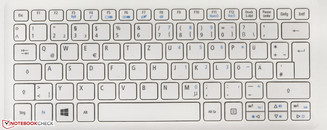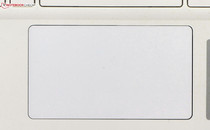The stereo speakers are on the device's underside. Dolby Digital Plus software is preloaded for enhancing the audio output. The speakers' sound is acceptable in total, and it is possible to listen to them even for a relatively long period. Like most laptop speakers, the models installed in the Aspire lack bass.
Acer Aspire V3-371-55GS Subnotebook Review

For the original German review, see here.
A few weeks ago, we tested two identically built 13.3-inch laptops dubbed Acer Aspire V3-331-P982 (Pentium 3556U, HD Graphics (Haswell)) and Acer Aspire V3-371-36M2 (Core i3-4030U, HD Graphics 4400). Both offer a very good battery life at a relatively moderate price. Therefore, it is now time to look at the top model in the series. The Aspire V3-371-55GS features a matte Full HD screen, a Core i5 processor, and a solid-state drive. It costs around 700 Euros (~$895). Our report reveals whether the laptop is compelling.
Competitors of the Aspire are, for example, Lenovo's IdeaPad U330p and Asus' ASUSPRO Essential PU301LA-RO064G. The IdeaPad features a touchscreen, but the laptop is also available as a non-touch version and with a matte screen.
Case
Our review sample is clad in white. However, it is also available with a black casing under the name Aspire V3-371-52VR. Acer largely makes use of plastic casings. Only the lid's back is aluminum. The laptop is quite handy with a weight of roughly 1.5 kilograms (~3.3 lb) and a thickness of approximately 22 mm (~0.86 inches). There is no maintenance cover, but accessing the hardware is not a big challenge. The base tray can be lifted off easily using a putty knife after removing all screws on the underside.
The rigidity and build of the small laptop is satisfactory, though not outstanding. The casing has the common weaknesses: It can be dented slightly beside the keyboard and under the touchpad. The base unit can be twisted, but the extent is still within acceptable limits. The lid proves resistant to twisting attempts due to its aluminum backing. It can however be warped anyway. Image distortions only become visible in some spots when pressure is applied to the back. The hinges made a very good impression; they keep the lid firmly in position and barely wobble. Opening the lid with one hand is possible.
Connectivity
Owners of the Aspire will have to be satisfied with only a few interfaces. Just the bare minimum of ports is available. The other competitors do not offer much more either. Both have an extra USB 2.0 port, and the Asus laptop also features a VGA port. The interfaces are positioned well; the areas beside the wrist rest remain free from cables.
Communication
The Wi-Fi chip in the Aspire comes from Atheros (AR5BWB222). It supports the 802.11 b/g/n Wi-Fi standards. The Wi-Fi reception fluctuated greatly, and the Wi-Fi display usually only presented two to three bars, even in the router's direct vicinity (approx. 3 meters; ~9.8 ft). However, we also noticed five or just one bar. The reception quality is primarily dependent on the position in the room. This behavior was also observed in the Aspire V3-331-P982 and Aspire V3-371-36M2 sister models. We assume that this is due to the Wi-Fi antennas. They are installed in the base unit instead of the lid as is generally the case. Nevertheless, the transmission speed was consistent. The Gigabit Ethernet chip in the Aspire comes from Realtek (AR81681/8111), and is found in many laptops. A Bluetooth 4.0 module is also in the device. The integrated webcam shoots muddy pictures in resolutions up to 1280x720 pixels.
Accessories
The usual accessories in the form of a quick start poster and warranty information are included for the device.
Operating System
The Aspire is sold with Windows 8.1 (64-bit) preloaded. No recovery DVD for the laptop is included. Acer only supports 8.1, and does not provide drivers for Windows 7.
Maintenance
As mentioned before, the base unit's underside is easy to remove. The working memory, hard drive, battery, and the fan can then be accessed. The laptop is equipped with two working memory banks that are both fitted with a 4 GB module. Acer relies on a solid-state drive in the M.2 format (double-length). The SSD could be replaced with a higher capacity model. Corresponding models with a capacity of 256 GB are currently available at a starting price of about 130 Euros (~$166). It would also be possible to exchange the battery in case of a defect. It is only fastened by two screws.
Warranty
Acer includes a two-year warranty on the Aspire. Both the IdeaPad and Asus laptop also come with a two-year warranty. The Aspire's warranty can be extended. For example, a three-year warranty costs approximately 80 Euros (~$102).
Input Devices
Keyboard
An unlit chiclet keyboard without a number pad is used in the Aspire. The function keys are highlighted with blue symbols. The level, roughened keys have a size of approximately 15 x 14 mm (~0.59 x 0.55 inches). They provide a short drop and clear pressure point. The keyboard yields slightly when typing on it, which however does not have an adverse effect on the feel of the typing. Acer delivers a decent keyboard that allows regular typing. However, it cannot compete with very good keyboards, such as those found in Lenovo's ThinkPad Edge E330 or Edge E335.
Touchpad
Acer installs a multi-touch capable ClickPad (touchpad without dedicated mouse keys; the entire pad is a button). With a size of approximately 10.5 x 6 cm (~4.13 x 2.36 inches), it facilitates use of gestures and the suave surface enables the fingers to glide easily. The pad has a short drop, and a clearly audible and palpable pressure point.
Display
The Aspire is equipped with a matte, 13.3-inch screen that operates with a resolution of 1920x1080 pixels. The brightness rate of 196.9 cd/m² is disappointing. A 700 Euro (~$895) laptop has to offer more here, especially since the laptop has been conceived for mobile use in different places based on its size, weight, and battery life. The IdeaPad (238.3 cd/m²) and Asus laptop (235.1 cd/m²) both offer brighter screens.
| |||||||||||||||||||||||||
Brightness Distribution: 75 %
Center on Battery: 209 cd/m²
Contrast: 299:1 (Black: 0.7 cd/m²)
ΔE Color 7.24 | 0.5-29.43 Ø5
ΔE Greyscale 8.49 | 0.57-98 Ø5.3
41% AdobeRGB 1998 (Argyll 1.6.3 3D)
44.45% AdobeRGB 1998 (Argyll 2.2.0 3D)
64.5% sRGB (Argyll 2.2.0 3D)
42.99% Display P3 (Argyll 2.2.0 3D)
Gamma: 2.2
| Acer Aspire V3-371-55GS HD Graphics 4400, 4210U, Kingston RBU-SNS8100S3128GD | Asus ASUSPRO Essential PU301LA-RO064G HD Graphics 4400, 4500U, Toshiba MQ01ABF050 | Lenovo IdeaPad U330p HD Graphics 4400, 4200U, Seagate ST500LM000 Solid State Hybrid Drive | Acer Aspire V3-331-P982 HD Graphics (Haswell), 3556U, Seagate ST500LM000 Solid State Hybrid Drive | Acer Aspire V3-371-36M2 HD Graphics 4400, 4030U, Seagate ST500LM000 Solid State Hybrid Drive | |
|---|---|---|---|---|---|
| Display | -2% | 0% | -7% | ||
| Display P3 Coverage | 42.99 | 42.06 -2% | 43.04 0% | 40.11 -7% | |
| sRGB Coverage | 64.5 | 62.8 -3% | 64.7 0% | 59.1 -8% | |
| AdobeRGB 1998 Coverage | 44.45 | 43.5 -2% | 44.49 0% | 41.14 -7% | |
| Screen | -24% | -1% | -12% | 0% | |
| Brightness middle | 209 | 247 18% | 265 27% | 192 -8% | 203 -3% |
| Brightness | 197 | 235 19% | 238 21% | 189 -4% | 200 2% |
| Brightness Distribution | 75 | 87 16% | 79 5% | 84 12% | 87 16% |
| Black Level * | 0.7 | 1.37 -96% | 1.02 -46% | 0.82 -17% | 0.5 29% |
| Contrast | 299 | 180 -40% | 260 -13% | 234 -22% | 406 36% |
| Colorchecker dE 2000 * | 7.24 | 12.04 -66% | 8.83 -22% | 9.73 -34% | |
| Greyscale dE 2000 * | 8.49 | 11.75 -38% | 10.55 -24% | 11.76 -39% | |
| Gamma | 2.2 100% | 2.87 77% | 2.18 101% | 2.23 99% | |
| CCT | 9631 67% | 13613 48% | 10029 65% | 11522 56% | |
| Color Space (Percent of AdobeRGB 1998) | 41 | 40 -2% | 38 -7% | ||
| Total Average (Program / Settings) | -13% /
-18% | -1% /
-1% | -6% /
-9% | -4% /
-2% |
* ... smaller is better
Both the contrast of 299:1 and black level of 0.7 cd/m² are not particularly awe-inspiring. The IdeaPad (260:1, 102 cd/m²) and the Asus laptop (180:1, 1.37 cd/m²) however provide even worse rates. The Aspire cannot reproduce either AdobeRGB or sRGB color space. The coverage rates are 59% (sRGB) and 41% (AdobeRGB).
The screen has an average DeltaE 2000 shift of 7.24 in state of delivery. The rate is better than that of most screens we have assessed (DeltaE between 10 and 12). Nevertheless, it does not achieve the target range of DeltaE less than 3. Beyond that, the screen exhibits a bluish cast.
A viewing angle IPS screen would not be unrealistic in a 700 Euro (~$895) laptop. However, Acer only installs a TN screen with limited viewing angles. The Aspire's matte surface allows outdoor use though. However, overly bright surroundings should be avoided because the screen does not have a very high brightness.
Performance
Acer offers a 13.3-inch subnotebook with its Aspire V3-371. A fast processor provides the required computing power for routine use, and the fast SSD ensures a speedy system. Our review sample is currently available for about 700 Euros (~$895). Acer has many other configurations available. The cheapest model of the line - the Acer Aspire V3-331-P982 (Pentium 3556U, HD Graphics (Haswell)) - is currently sold for approximately 440 Euros (~$561).
Processor
Acer installs a Core i5-4210U dual-core (Haswell) processor from Intel in the Aspire. It clocks with a base speed of 1.7 GHz, which can be increased to 2.4 GHz (both cores) and 2.7 GHz (one core only) via Turbo. Intel specifies the TDP of 15 Watts. The CPU tests of the Cinebench benchmarks were performed with 2.4 GHz in both AC and battery mode. One core was occasionally boosted to 2.7 GHz in the single-thread tests. Thus, the processor's full power can always be retrieved.
System Performance
The system runs smoothly and fast. Windows is booted very quickly. We did not expect anything else since a strong processor and a fast solid-state drive is installed in the laptop. The PCMark benchmark scores are also good.
| PCMark 7 Score | 4722 points | |
| PCMark 8 Home Score Accelerated v2 | 2419 points | |
| PCMark 8 Creative Score Accelerated v2 | 2571 points | |
| PCMark 8 Work Score Accelerated v2 | 3283 points | |
Help | ||
| PCMark 8 - Home Score Accelerated v2 (sort by value) | |
| Acer Aspire V3-371-55GS | |
| Acer Aspire V3-331-P982 | |
| Lenovo M30-70 | |
| Asus ASUSPRO Essential PU301LA-RO064G | |
| Acer Aspire V3-371-36M2 | |
Storage Devices
A solid-state drive (M.2 format) from Kingston is used as the storage device in the Aspire. It has a capacity of 120 GB. The user has about 70 GB of that available. The remaining storage is divided up between the Windows installation and recovery partition. The SSD can serve with overall good transfer rates. However, it cannot compete with top SSD models, such as the Samsung 840 Evo.
| Acer Aspire V3-371-55GS HD Graphics 4400, 4210U, Kingston RBU-SNS8100S3128GD | SCHENKER XMG P724 GeForce GTX 880M SLI, 4810MQ, Samsung SSD 840 EVO 500GB mSATA | SCHENKER XMG P304 GeForce GTX 860M, 4810MQ, Crucial M500 240 GB CT240M500SSD3 mSATA | HP Spectre 13-h205eg x2 HD Graphics 4200, 4202Y, Samsung SSD PM841 MZMTD128HAFV mSATA | |
|---|---|---|---|---|
| AS SSD | 41% | 13% | -17% | |
| Seq Read | 502 | 504 0% | 497 -1% | 502 0% |
| Seq Write | 263.4 | 483.6 84% | 265.2 1% | 131.8 -50% |
| 4K Read | 34.75 | 40.83 17% | 26.48 -24% | 24.19 -30% |
| 4K Write | 71 | 109.9 55% | 108.5 53% | 51.6 -27% |
| 4K-64 Read | 194 | 355.2 83% | 308.6 59% | 308.4 59% |
| 4K-64 Write | 206.9 | 270.5 31% | 198.5 -4% | 115.4 -44% |
| Access Time Read * | 0.115 | 0.097 16% | 0.073 37% | 0.115 -0% |
| Access Time Write * | 0.049 | 0.03 39% | 0.056 -14% | 0.069 -41% |
* ... smaller is better
Graphics Card
Intel's HD Graphics 4400 core is inside the Aspire. It supports DirectX 11.1, and clocks with speeds ranging from 200 to 1000 MHz. The laptop is equipped with two working memory banks, and the working memory, thus operates in dual-channel mode. This utilizes the GPU better, and delivers higher results in the 3DMark benchmarks than comparable laptops that only have one memory module.
| 3DMark 06 Standard Score | 5997 points | |
| 3DMark 11 Performance | 963 points | |
| 3DMark Ice Storm Standard Score | 44071 points | |
| 3DMark Cloud Gate Standard Score | 4512 points | |
| 3DMark Fire Strike Score | 584 points | |
Help | ||
Gaming Performance
The laptop's gaming performance also benefits from the working memory running in dual-channel mode. A look at our comparison chart shows a clear difference for the Aspire V3-371-36M2. The advantage is partially due to the stronger processor, but the biggest part is owed to the dual-channel mode. All in all, the Aspire is capable of rendering many games smoothly in low resolutions, and in some cases low to medium quality settings.
Users who want to play games regularly, should choose another laptop. Correspondingly equipped laptops are also available in the 13.3-inch sector. An example would be the Asus Zenbook UX303LN with a GeForce 840M graphics core. It is priced at approximately 1000 Euros (~$1276).
| low | med. | high | ultra | |
| Tomb Raider (2013) | 53.3 | 26.1 | 14.7 | 7.9 |
| BioShock Infinite (2013) | 38 | 18.9 | 15.6 | 5.2 |
| GRID: Autosport (2014) | 98.3 | 34.2 | 15.8 | 12.5 |
| Alien: Isolation (2014) | 33.3 | 20.6 | 10.8 | |
| Ryse: Son of Rome (2014) | 15.8 | 9.8 |
| Acer Aspire V3-371-55GS HD Graphics 4400, 4210U, Kingston RBU-SNS8100S3128GD | Acer Aspire V3-331-P982 HD Graphics (Haswell), 3556U, Seagate ST500LM000 Solid State Hybrid Drive | Acer Aspire V3-371-36M2 HD Graphics 4400, 4030U, Seagate ST500LM000 Solid State Hybrid Drive | Lenovo M30-70 HD Graphics 4400, 4010U, Hitachi Travelstar Z5K500 HTS545050A7E380 | |
|---|---|---|---|---|
| Tomb Raider | -45% | -30% | -29% | |
| 1024x768 Low Preset | 53.3 | 30.2 -43% | 36.6 -31% | 37.2 -30% |
| 1366x768 Normal Preset AA:FX AF:4x | 26.1 | 14.2 -46% | 18.3 -30% | 18.7 -28% |
| 1366x768 High Preset AA:FX AF:8x | 14.7 | 8.1 -45% | 10.3 -30% | 10.6 -28% |
Emissions
System Noise
Hardly anything was heard from the Aspire while idling. The fan was frequently inactive. Both the IdeaPad and the Asus laptop also run quietly. On the other hand, the Aspire's fan sped up clearly during load. We measured a noise level of 39.1 dB(A) in medium load, and 39.8 dB(A) during full load in the stress test of Prime95 and FurMark. The IdeaPad and the Asus laptop were a bit quieter in load situations. However, their processors were also throttled more strongly during the stress test.
Noise Level
| Idle |
| 29.5 / 29.5 / 32 dB(A) |
| Load |
| 39.1 / 39.8 dB(A) |
 | ||
30 dB silent 40 dB(A) audible 50 dB(A) loud |
||
min: | ||
Temperature
The laptop performed our stress test (Prime95 and FurMark run for at least one hour) in AC and battery mode in the same manner. The CPU started the test with speeds ranging from 2.2 to 2.4 GHz. The range expanded to 2 to 2.4 GHz during the course of the test. The graphics core operated with 850 to 1000 MHz. The Aspire did not struggle with heat issues. 40 degrees Celsius (~104 °F) was exceeded at some measuring points during the stress test. This looks the same in both the Asus laptop and IdeaPad.
(±) The maximum temperature on the upper side is 43.2 °C / 110 F, compared to the average of 35.9 °C / 97 F, ranging from 21.4 to 59 °C for the class Subnotebook.
(-) The bottom heats up to a maximum of 45.6 °C / 114 F, compared to the average of 39.4 °C / 103 F
(+) In idle usage, the average temperature for the upper side is 25.9 °C / 79 F, compared to the device average of 30.7 °C / 87 F.
(+) The palmrests and touchpad are cooler than skin temperature with a maximum of 27.2 °C / 81 F and are therefore cool to the touch.
(±) The average temperature of the palmrest area of similar devices was 28.3 °C / 82.9 F (+1.1 °C / 1.9 F).
Speakers

Energy Management
Power Consumption
The Aspire's idle power consumption was consistently below 10 Watts. That is also true for the IdeaPad. The Asus laptop just exceeds 10 Watts because it features a stronger processor. The Aspire's CPU and GPU operated with strongly fluctuating speeds in the stress test, and consequently the power consumption also varied. A maximum rate of 37.2 Watts is acceptable in view of the hardware platform. Both comparable devices consume less power than the Aspire during full load because their CPUs are throttled.
| Off / Standby | |
| Idle | |
| Load |
|
Battery Runtime
The Aspire's battery lasted for 18:17 h while idling. Neither the IdeaPad (12:03 h) nor the Asus laptop (11:04 h) can compete with that. Idle mode is ascertained with Battery Eater Reader's test using minimum screen brightness, enabled energy-saving profile, and disabled wireless modules. The Aspire shut down after 1:46 h of load. It positions itself between the IdeaPad (1:57 h) and the Asus laptop (1:35 h). The load runtime is determined with Battery Eater Classic test using maximum screen brightness, high-performance profile, and wireless modules on.
The Aspire finished the Wi-Fi test after 7:43 h. Again it lasts longer than both the IdeaPad (6:15 h) and Asus laptop (5:17 h). In this test, websites are opened automatically every 40 seconds, the energy-saving profile is enabled, and the screen's brightness is set to approximately 150 cd/m². We check the video playback time by running the short movie “Big Buck Bunny” (H.264 encoding, 1920x1080 pixels) in a loop. The energy-saving profile is enabled, the wireless modules are disabled, and the screen's brightness is adjusted to approximately 150 cd/m². The Aspire lasted for 6:53 h. The Asus laptop (5:28 h) was drained earlier, and we did not perform this test on the IdeaPad.
The Aspire convinces with overall very good runtimes. The battery life of the three devices can be compared well because their batteries all have a similar capacity (Acer: 48 Wh; Lenovo: 45 Wh; Asus: 43 Wh).
| Acer Aspire V3-371-55GS HD Graphics 4400, 4210U, Kingston RBU-SNS8100S3128GD | Asus ASUSPRO Essential PU301LA-RO064G HD Graphics 4400, 4500U, Toshiba MQ01ABF050 | Lenovo IdeaPad U330p HD Graphics 4400, 4200U, Seagate ST500LM000 Solid State Hybrid Drive | Acer Aspire V3-331-P982 HD Graphics (Haswell), 3556U, Seagate ST500LM000 Solid State Hybrid Drive | Acer Aspire V3-371-36M2 HD Graphics 4400, 4030U, Seagate ST500LM000 Solid State Hybrid Drive | |
|---|---|---|---|---|---|
| Battery Runtime | -26% | -14% | -16% | -15% | |
| Reader / Idle | 1097 | 664 -39% | 723 -34% | ||
| H.264 | 413 | 328 -21% | |||
| WiFi | 463 | 317 -32% | 375 -19% | 387 -16% | 394 -15% |
| Load | 106 | 95 -10% | 117 10% |
Verdict
Acer's Aspire V3-371-55GS leaves us with an overall good impression. The Core i5 processor has more than enough power for routine use. The laptop does not get excessively warm, and it usually runs quietly. This is supplemented by a fast solid-state drive and a decent keyboard, not to forget the very good battery life. The matte, Full HD screen is generally appreciated, but the installed model only has a low brightness and low contrast. Acer should have taken a better model in order to underline the laptop's mobility claim. A viewing angle stable IPS screen would have considerably improved the laptop's overall impression. A 3G/LTE modem would also round off the total package even more.
Those searching for a 13.3-inch laptop with an incorporated LTE modem should look at the Asus ASUSPRO Essential PU301LA-RO064G. It has the relevant equipment. Lenovo's IdeaPad U330p is interesting for all users who value a high-quality aluminum casing.


 Deutsch
Deutsch English
English Español
Español Français
Français Italiano
Italiano Nederlands
Nederlands Polski
Polski Português
Português Русский
Русский Türkçe
Türkçe Svenska
Svenska Chinese
Chinese Magyar
Magyar