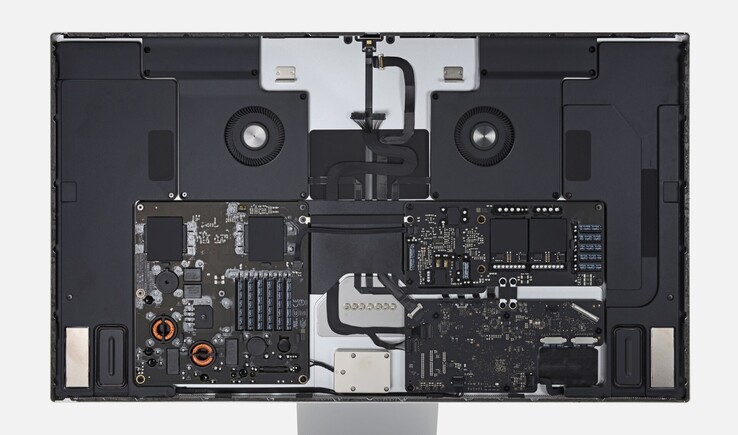iFixit has provided some clarity on the Mac Studio after Max Tech published its teardown video a few days ago. As we discussed at the time, it appeared that the Mac Studio had a degree of upgradability, which Luke Miani disputed. Subsequently, Miani has run further tests with three Mac Studios and determined that replacements are possible, to an extent.
In short, it is possible to swap the Mac Studio's NAND drives, which lack the necessary components to be considered SSDs. However, doing so requires a DFU restore to be completed before the Mac Studio will boot. Also, Apple Configurator will only allow people to complete DFU restores with NAND drives that match the volume of the one with which the Mac Studio shipped. In other words, it would be possible to swap a 512 GB drive with a direct replacement but not upgrade it to a high capacity alternative.
Currently, it is unclear why the Mac Studio has this limitation. Incidentally, it is impossible to add a second 512 GB drive. For some reason, Apple only equips the Mac Studio with two drive slots but only one NAND controller unless you order an 8 TB version. Hence, only this configuration can run two NAND drives, simultaneously.
Unsurprisingly, iFixit has not awarded the Mac Studio a particularly high repairability score. While the website appreciated the machine's design, it thinks that Apple fell short with the Mac Studio's 'buried fans', non-upgradeable storage and soldered RAM. Separately, the Studio Display is about as simple to disassemble as an iMac. The website has not published a dedicated teardown video for the Studio Display, although it has offered a 'sneak peek', including a look at the monitor's internals.