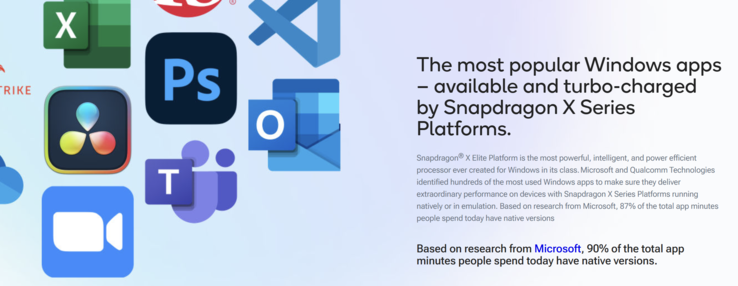CheckMag | Windows on ARM report: Why AMD & Intel laptops are often (still) the better choice over Snapdragon laptops

Windows laptops with ARM processors have been around for years, but they were mainly niche products with major limitations in terms of performance as well as software support. However, since Apple has shifted completely to ARM processors for its own MacBooks, there is also more movement in the Windows segment. Qualcomm announced its Snapdragon X series in autumn 2023 and promised a revolution for the laptop market. Corresponding devices launched in mid-2024 with major support from laptop manufacturers and Microsoft in particular. Since then, we tested a number of Snapdragon laptops and want to assess the situation after little more than six months.
The Windows difference and what that means for the user
Snapdragon X SoCs are mobile processors with integrated graphics adapters as well as an NPU for AI calculations. This is pretty much the same principle that we know from AMD and Intel for years. The major difference is the underlying architecture, because Snapdragon chips are based on the ARM architecture instead of the familiar x86 architecture. This means ARM chips also require another Windows version as well as optimized versions of applications.
You cannot compare the new ARM laptops with the old products, because the performance is significantly better and Windows runs very smoothly in general. If you only take into the account the subjective performance impression, you will not be able say whether you are using a laptop with CPUs from Qualcomm, Intel or AMD. However, the software compatibility is still an issue and you will obviously get the best results with native ARM apps. Many modern apps provide native ARM versions and Qualcomm also has a dedicated website about this topic. Qualcomm is doing a better job compared to the notebook manufacturers, because they often just advertise the familiar Windows experience without any limitations.
If there is no native ARM app, however, things get a bit more complicated. There is an integrated emulation so you can also use many x86 apps, and there will only be a small performance hit in the best case scenario. But there can be other problems (not all features are supported, there can be stutters/crashes) or, in the worst, case, the app simply won’t start at all. This is mainly an issue for users with older software versions (like video/photo editing, office software, etc.) or special peripherals (gamepads, external sound cards, video capture cards, old printer/scanner software), where there are no ARM drivers (yet). This means you are either forced to upgrade to newer software versions, buy new peripherals or return your new Snapdragon laptop. The situation for games with the limited compatibility is even worse.
Copilot+ with additional AI functions
Microsoft massively supported the launch of the new Snapdragon laptop and even held a big launch event. Microsoft’s own devices Surface Pro as well as Surface Laptops were also shown with the new Snapdragon chips. The company also introduced a new marketing label called Copilot+, which requires an NPU with at least 40 TOPS to use extended AI functions like live subtitles. At the launch, the Snapdragon devices were the only ones that could carry the label.
Both AMD as well as Intel originally planned to launch Copilot+ devices at IFA, but there was a delay. Intel’s Lunar Lake chips and AMD’s Strix Point CPUs were shipped without the Copilot+ label at first. The whole situation felt a bit weird and it almost seemed like Microsoft wanted to push the Snapdragon laptops. It took a couple of months, but the AMD and Intel laptops did receive the necessary updates by now.
Performance, efficiency & battery runtime
Qualcomm has launched a couple of Snapdragon X SoCs and they all use pretty much the same Oryon CPUs. However, there are differences in terms of clocks and whether there is a dual-core turbo boost or not. The multi-core performance depends on the TDP, but there is no way to check it with tools. Qualcomm’s focus was delivering a high performance and based on our own power consumption measurements, most test devices used power limits in the range between ~25-35 Watts. This also means that there has to be a sufficiently-sized cooling solution. So far there are no passively cooled models and even the slowest Snapdragon X chip, the new X1-26-100 in the Asus Zenbook A14, has very audible fans. Bad news if you were hoping for a MacBook Air alternative.
There are multiple parameters that affect the performance, so we want to focus on two comparisons: The Samsung Galaxy Book4 Edge 16 (Snapdragon X1E-80-100) against the Galaxy Book5 Pro 360 (Lunar Lake Core Ultra 5 226V) as well as the Asus Vivobook S 14 (Intel Core Ultra 5 228V) against the Zenbook A14 (Snapdragon X1-26-100, review will be published soon). This selection obviously does not cover the full performance spectrum, but these are realistic rivals with similar price points. We also included a modern AMD processor (Ryzen AI 7 Pro 360, 32/25 Watts) as well as the Apple M4 (24W TDP) for the comparison charts.
The general CPU performance of the Snapdragon X Elite as well as X Plus SoCs is good, both in multi-core as well as single-core scenarios. The newest member of the family, the Snapdragon X X1-26-100, is a bit slower in terms of single-core performance due to the lower clock, but that is still completely sufficient for common workloads. Intel’s latest Lunar Lake processors offer less multi-core performance, while AMD’s Strix Point generation is comparable. As mentioned before, this is only a small comparison group, and all modern CPU generations are powerful enough for everyday tasks.
There are bigger differences in terms of GPU performance. While the X1-85 GPU of the Snapdragon X Elite SoC can still keep up well with the rivals from AMD and Intel, the smaller X1-45 (which is also used in some Snapdragon X Plus models) falls behind noticeably. Once again, the performance is sufficient for common workloads and the playback of high-resolution videos is no problem, but it makes a difference when you want to play games.
In terms of efficiency, the Snapdragon chips are better compared to the rivals from AMD and Intel, but Apple’s M4 is still far ahead in some scenarios (and the M4 also offers more overall performance – both CPU single/multi as well as GPU).
| Power Consumption / Cinebench 2024 Multi Power Efficiency - external Monitor | |
| Apple MacBook Pro 14 2024 M4 | |
| Samsung Galaxy Book4 Edge 16 | |
| Asus ZenBook A14 UX3407QA | |
| Lenovo ThinkPad T14s Gen 6 21M2S00G00 | |
| Asus Vivobook S 14 OLED S5406SA | |
| Samsung Galaxy Book5 Pro 360 | |
| Power Consumption / Cinebench 2024 Single Power Efficiency - external Monitor | |
| Apple MacBook Pro 14 2024 M4 | |
| Asus ZenBook A14 UX3407QA | |
| Samsung Galaxy Book4 Edge 16 | |
| Asus Vivobook S 14 OLED S5406SA | |
| Samsung Galaxy Book5 Pro 360 | |
| Lenovo ThinkPad T14s Gen 6 21M2S00G00 | |
| Power Consumption / Cinebench 2024 Multi Power (external Monitor) | |
| Asus Vivobook S 14 OLED S5406SA | |
| Samsung Galaxy Book5 Pro 360 | |
| Lenovo ThinkPad T14s Gen 6 21M2S00G00 | |
| Apple MacBook Pro 14 2024 M4 | |
| Samsung Galaxy Book4 Edge 16 | |
| Asus ZenBook A14 UX3407QA | |
| Power Consumption / Cinebench 2024 Single Power (external Monitor) | |
| Lenovo ThinkPad T14s Gen 6 21M2S00G00 | |
| Samsung Galaxy Book5 Pro 360 | |
| Asus Vivobook S 14 OLED S5406SA | |
| Samsung Galaxy Book4 Edge 16 | |
| Apple MacBook Pro 14 2024 M4 | |
| Asus ZenBook A14 UX3407QA | |
* ... smaller is better
It is difficult to compare battery runtimes between different devices since there are just too many variables. The display (brightness, resolution, panel technology) and obviously the battery capacity can make a huge impact on the runtimes. We therefore focused on our two pairs since the displays are very similar. However, it is interesting that Samsung uses a smaller battery for the ARM model (also compared to the direct sibling Galaxy Book4 Pro 16), which does not make a whole lot of sense. The result is that users do not really benefit from better efficiency in terms of battery runtimes.
Our Wi-Fi runtime test at 150 nits for example shows better results for the two Lunar Lake versions compared to the Snapdragon models. The difference is especially big for the two Samsung models, but the Vivobook S14 also beats the Zenbook A14 by 1-2 hours. We have also tested Snapdragon laptops with runtimes of 20 hours, but these results show that Snapdragon devices are always better in terms of battery runtime.
| Battery Runtime / WiFi Websurfing | |
| Asus Vivobook S 14 OLED S5406SA | |
| Asus ZenBook A14 UX3407QA | |
| Samsung Galaxy Book5 Pro 360 | |
| Samsung Galaxy Book4 Edge 16 | |
| Battery Runtime / WiFi Websurfing max. Brightness | |
| Asus Vivobook S 14 OLED S5406SA | |
| Asus ZenBook A14 UX3407QA | |
| Samsung Galaxy Book5 Pro 360 | |
| Samsung Galaxy Book4 Edge 16 | |
It is also hard to make general statements about the fan noise. Based on our experiences, the majority of Snapdragon laptops are a bit quieter compared to AMD/Intel models in daily workloads, but there are simply to many variables (power limits, fan curves, cooling unit, etc.). However, when you really stress the CPU, Snapdragon laptops will also get quite loud. It is unfortunate that there is not a single Snapdragon X processor for passively cooled laptops.
5G, prices and a look ahead
The Qualcomm processors have their roots in the smartphone segment and it is not surprising that all Snapdragon X models are available with 5G modems. In theory, this is a major advantage over AMD/Intel laptops, where WWAN modules are usually limited for business laptops. Qualcomm also advertises 5G capabilities, but it is disappointing that as of January 2025, there are only two Snapdragon devices with 5G modems: The Microsoft Surface Pro as well as the Lenovo ThinkPad T14s G6. Not all Snapdragon models support Wi-Fi 7 and especially less expensive models with Snapdragon X Plus SoCs are often equipped with Wi-Fi 6E modules.
The pricing situation is very dynamic and there were often major discounts on Snapdragon SKUs shortly after the launch. In general, especially the laptops with the faster Snapdragon X Elite SoCs are usually quite pricey in the four-digit range. Since the launch, Qualcomm introduced additional Snapdragon X Plus chips and just recently a Snapdragon X chip for less expensive models. As of right now, there are a couple of Snapdragon X Plus laptops for less than 800 Euros (like the Asus Vivobook S 15 or Dell Inspiron 14). In the end of last year we reported that Qualcomm clearly missed its own expectations in terms of market share (less than 1 %). Intel’s new co-CEO recently stated that Snapdragon laptops have high return rates, which was dismissed by Qualcomm.
If you look at customer feedback there only seem to be two extremes: Either customers love their new Snapdragon laptop or they are disappointed because certain things just don’t work. We also talked about this problem and the manufacturers simply have to do a better job informing about the limitations to avoid negative user experiences.
Despite all the criticism, there is no denying that the launch was successful thanks to good availability and Qualcomm managed to (with the massive support from Microsoft) establish a third platform for Windows laptops. The software support will only get better in the next couple of years. We would recommend that manufacturers offer more SKUs with 5G functionality to create an additional advantage for potential buyers. The prices need to be lower as well. If there are two comparable devices with similar price points, we would recommend the AMD/Intel versions right now for the majority of users, because you will avoid compatibility issues and there are more possibilities in terms of gaming.
Right now, it is unclear when we will see the second generation of Snapdragon X chips and we are not sure that there will be new products on the market in 2025. The focus right now is on less expensive chips to reduce laptop prices. Qualcomm should not take too much time though, or there is the danger of falling behind in terms of performance. We think it would also be a good idea to offer a chip for passively cooled devices.
Do you already have a Snapdragon laptop or plan to purchase one? We would love to hear about your experiences in the comments below.