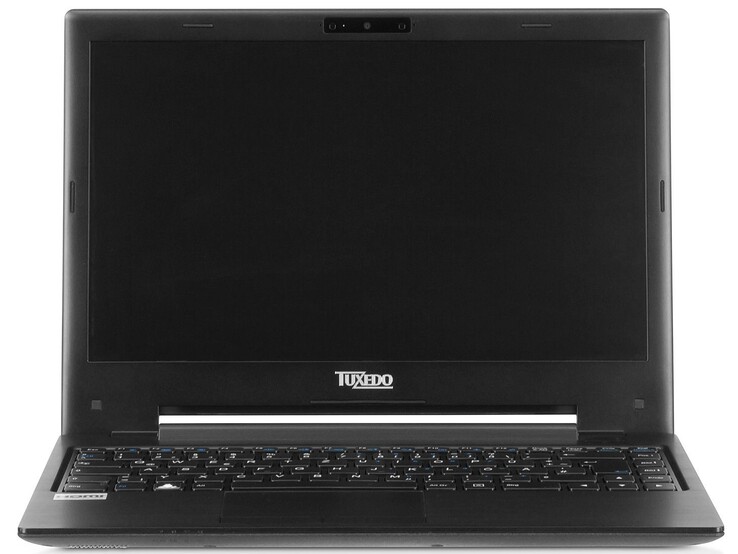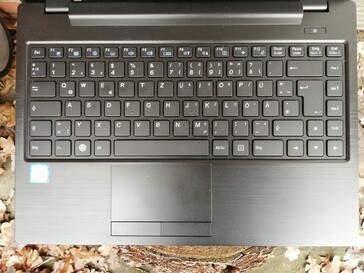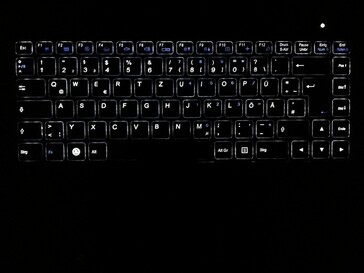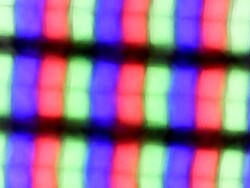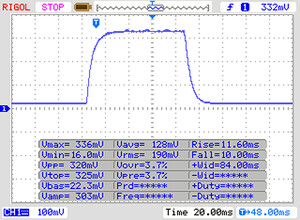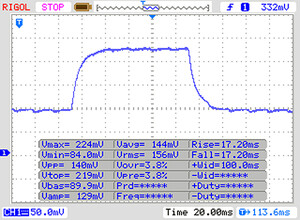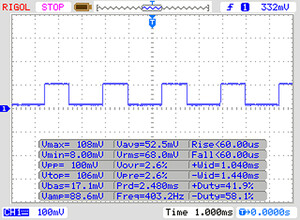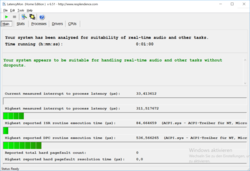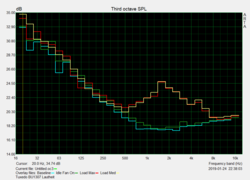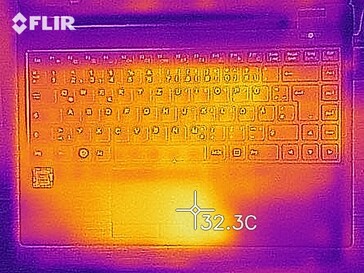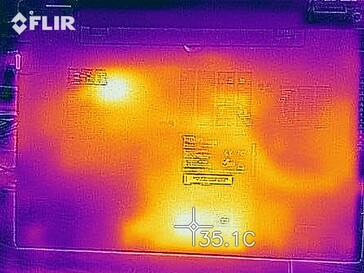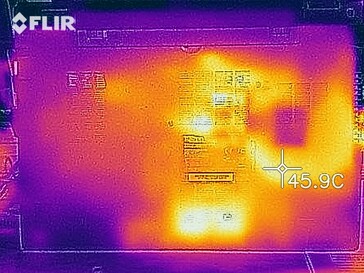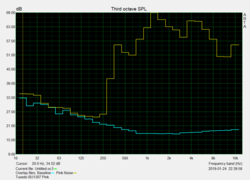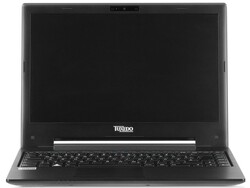Tuxedo Book BU1307 (Core i7-8550U, UHD 620) Laptop Review

Manufacturers that support Linux are often hard to find in what is now a highly competitive laptop market. Anyone can install the free operating system of course, but this may be off-putting for inexperienced users as even long forum searches may only yield partial answers. This is where Tuxedo comes in, as the manufacturer has installed a customised version of Ubuntu with Budgie desktop on its laptops.
Each purchase comes with comprehensive support, and Tuxedo is on-hand if you have any questions about how to use Linux. We have already reviewed the Tuxedo InfinityBook Pro 14, which performed well in our tests. We only had issues with its underwhelming battery life and its quiet speakers.
Now we have the Tuxedo Book BU1307 in for review, which has a 1080p, 13.3-inch, IPS display. The device can be customised at checkout, for reference. Tuxedo has equipped our review unit with an Intel Core i7-8550U processor that integrates an Intel UHD Graphics 620, 16 GB of DDR4 RAM and a 256 GB SSD. Most components can be expanded or replaced subsequently if needed to.
In the absence of comparable Linux laptops, we have chosen to compare the BU1307 against comparably priced Windows machines. We also installed Windows 10 Home on our review unit, for reference, to eliminate any OS-related performance differences. Our comparison devices will include the ASUS VivoBook S13 S330UA, the Acer Swift 3 SF313, the Huawei MateBook 13 and the Lenovo IdeaPad 720S-13ARR.
Case & Connectivity
The BU1307 is made from sturdy plastic and has a simple black finish. Tuxedo has clearly favoured function over design, but this is not necessarily a negative. The 13.3-inch laptop looks compact and is easy to transport, while its replaceable battery means that you can work for a prolonged period without needing to find a plug if you have replacement batteries on-hand. Tuxedo has equipped the BU1307 with a solid selection of ports that include three USB 3.1 Gen 1 Type-A ports, a VGA port and an HDMI port, which gives you multiple options for connecting to an external monitor or a projector without needing to find an adaptor.
The bottom of the BU1307 is also easy to open and is just secured to the frame with a few screws. Removing the bottom plate gives access to all internal components, as the photo at the top of this section shows. The RAM, internal storage and Wi-Fi card are all upgradable, while an LTE module can be retrofitted should you want constant Internet connectivity. The fan and heatsink are easily accessible too, should you need to change or replace them.
Tuxedo has also equipped the BU1307 with an SD card reader that can also read MMC, RSMMC, SD, SDHC, SDXC, MS, MS Pro and MS Duo cards. Our test device averaged 51.9 MB/s in our JPG copy test, which is 61% faster than the VivoBook S13 managed but is 14% slower than the class average. We tested the SD card reader using our reference Toshiba Exceria Pro SDXC card.
Connectivity
| SD Card Reader | |
| average JPG Copy Test (av. of 3 runs) | |
| Average of class Office (22.4 - 198.5, n=29, last 2 years) | |
| Tuxedo Book BU1307 (Toshiba Exceria Pro SDXC 64 GB UHS-II) | |
| Asus VivoBook S13 S330UA-EY034T (Toshiba Exceria Pro M501 64 GB UHS-II) | |
| maximum AS SSD Seq Read Test (1GB) | |
| Average of class Office (25 - 249, n=27, last 2 years) | |
| Asus VivoBook S13 S330UA-EY034T (Toshiba Exceria Pro M501 64 GB UHS-II) | |
Input Devices
The BU1307 has a chiclet keyboard that has comparatively small keys. However, we found that the keys have pleasant pressure points and are well-suited for precise typing over a prolonged period. The function keys are too small for our liking though. Tuxedo has also included five-stage keyboard backlighting too, which ensures that the keyboard remains usable in low-light conditions. This backlight gets pleasantly bright at its highest level in our view and is adjustable to most people’s tastes.
Tuxedo has integrated a classic trackpad that has two physical mouse buttons. The trackpad is accurate, and we found it easy to perform multi-finger gestures too. However, the drag-and-drop movements feel lethargic and occasionally stop working altogether. By contrast, the left mouse button has a pleasant pressure point and delivers a soft clicking sound when pressed. The right mouse button also worked well during our tests, but we had to press it more strongly than we did with the left button to activate it.
Display
The BU1307 has a 13.3-inch IPS panel that operates natively at 1920x1080. Our review unit achieved an average maximum brightness of 319 cd/m², according to X-Rite i1Pro2, which is enough for second place in our comparison table. The display is only 83% evenly lit, which puts the BU1307 second bottom of our comparison table in this regard. Moreover, we noticed that the screen flickers at 400 Hz when at 10% brightness or below. The display flickers as it uses pulse-width modulation (PWM) to regulate brightness, which may cause issues for people with sensitive eyes.
Our review unit also achieved a 1,110:1 contrast ratio, according to our measurements and a 0.3 cd/m² black value. Both values put the BU1307 in the midfield of our comparison table, while colours are demarcated well, although black tones have a grey haze to them.
It is also worth noting that Tuxedo does not offer any alternative display options with the BU1307.
| |||||||||||||||||||||||||
Brightness Distribution: 83 %
Center on Battery: 326 cd/m²
Contrast: 1110:1 (Black: 0.3 cd/m²)
ΔE Greyscale Calman: 7.35 | ∀{0.09-98 Ø5}
Gamma: 2.35
CCT: 7156 K
| Tuxedo Book BU1307 AUO272D, , 1920x1080, 13.3" | Asus VivoBook S13 S330UA-EY034T N133HCE-EAA, , 1920x1080, 13.3" | Acer Swift 3 SF313-51-59SZ BOE NV133FHM-N62, , 1920x1080, 13.3" | Huawei MateBook 13 i7 Chi Mei CMN8201, , 2160x1440, 13" | Lenovo Ideapad 720S-13ARR LG Philips LP133WF4-SPB1, , 1920x1080, 13.3" | |
|---|---|---|---|---|---|
| Display | |||||
| Display P3 Coverage (%) | 42.16 | 67 | 68.1 | 65.1 | |
| sRGB Coverage (%) | 63.2 | 88 | 97.7 | 83.1 | |
| AdobeRGB 1998 Coverage (%) | 43.59 | 64.3 | 69.2 | 60.8 | |
| Response Times | -31% | -50% | -40% | 7% | |
| Response Time Grey 50% / Grey 80% * (ms) | 34 ? | 40.8 ? -20% | 44 ? -29% | 43.2 ? -27% | 31 ? 9% |
| Response Time Black / White * (ms) | 21 ? | 29.6 ? -41% | 36 ? -71% | 32 ? -52% | 20 ? 5% |
| PWM Frequency (Hz) | 400 ? | 26040 ? | 500 ? | 65000 ? | |
| Screen | 7% | -1% | 6% | 4% | |
| Brightness middle (cd/m²) | 333 | 280 -16% | 300 -10% | 366.6 10% | 324 -3% |
| Brightness (cd/m²) | 319 | 265 -17% | 277 -13% | 360 13% | 293 -8% |
| Brightness Distribution (%) | 83 | 89 7% | 87 5% | 93 12% | 78 -6% |
| Black Level * (cd/m²) | 0.3 | 0.24 20% | 0.26 13% | 0.39 -30% | 0.32 -7% |
| Contrast (:1) | 1110 | 1167 5% | 1154 4% | 940 -15% | 1013 -9% |
| Greyscale dE 2000 * | 7.35 | 4.1 44% | 7.64 -4% | 4.2 43% | 3.36 54% |
| Gamma | 2.35 94% | 2.44 90% | 2.44 90% | 2.22 99% | 2.23 99% |
| CCT | 7156 91% | 6614 98% | 6877 95% | 6271 104% | 6687 97% |
| Colorchecker dE 2000 * | 5.6 | 5.96 | 2.76 | 5.52 | |
| Colorchecker dE 2000 max. * | 20.7 | 10.6 | 6.19 | 10.91 | |
| Colorchecker dE 2000 calibrated * | 4.3 | 2.47 | 1.53 | ||
| Color Space (Percent of AdobeRGB 1998) (%) | 40.1 | 57 | 63.2 | 55 | |
| Color Space (Percent of sRGB) (%) | 63 | 88 | 97.6 | 83 | |
| Total Average (Program / Settings) | -12% /
-2% | -26% /
-13% | -17% /
-6% | 6% /
4% |
* ... smaller is better
Display Response Times
| ↔ Response Time Black to White | ||
|---|---|---|
| 21 ms ... rise ↗ and fall ↘ combined | ↗ 11 ms rise | |
| ↘ 10 ms fall | ||
| The screen shows good response rates in our tests, but may be too slow for competitive gamers. In comparison, all tested devices range from 0.1 (minimum) to 240 (maximum) ms. » 45 % of all devices are better. This means that the measured response time is similar to the average of all tested devices (20.2 ms). | ||
| ↔ Response Time 50% Grey to 80% Grey | ||
| 34 ms ... rise ↗ and fall ↘ combined | ↗ 17 ms rise | |
| ↘ 17 ms fall | ||
| The screen shows slow response rates in our tests and will be unsatisfactory for gamers. In comparison, all tested devices range from 0.165 (minimum) to 636 (maximum) ms. » 46 % of all devices are better. This means that the measured response time is similar to the average of all tested devices (31.6 ms). | ||
Screen Flickering / PWM (Pulse-Width Modulation)
| Screen flickering / PWM detected | 400 Hz | ≤ 10 % brightness setting | |
The display backlight flickers at 400 Hz (worst case, e.g., utilizing PWM) Flickering detected at a brightness setting of 10 % and below. There should be no flickering or PWM above this brightness setting. The frequency of 400 Hz is relatively high, so most users sensitive to PWM should not notice any flickering. However, there are reports that some users are still sensitive to PWM at 500 Hz and above, so be aware. In comparison: 53 % of all tested devices do not use PWM to dim the display. If PWM was detected, an average of 8084 (minimum: 5 - maximum: 343500) Hz was measured. | |||
Our test device has stable viewing angles thanks to its IPS display. We noticed no brightness, colour or image distortions even at acute viewing angles, so the screen should remain readable from practically any angle.
The Linux laptop is easy to use outdoors too thanks to its matte display. The screen diffuses reflections well from nearby objects, while its maximum luminosity is bright enough for the screen to remain readable on sunny days too.
Performance
Our review unit is powered by an Intel Core i7-8550U processor, which integrates an Intel UHD Graphics 620. The CPU is complemented by 16 GB RAM and a 256 GB SSD. Hence, the Linux laptop is suitable for most modern office tasks and is even powerful enough for some light image-editing.
Tuxedo also sells a slightly cheaper model, which has a Core i5-8250U processor that integrates the same GPU. The RAM is configurable between 8 and 32 GB, while the company offers up to a 2 TB M.2 SSD plus a SATA HDD or an additional SSD. All components except for the CPU and GPU can be replaced or upgraded, as we mentioned earlier in this review.
Processor
The Core i7-8550U is a quad-core CPU from Intel’s Kaby Lake Refresh generation. The processor has a 1.8 GHz base clock speed that it can increase up to 4 GHz when required thanks to Intel Turbo Boost. Moreover, the Core i7-8550U supports Intel Hyper-Threading, which allows the CPU to execute up to eight threads simultaneously.
The degree to which the Core i7-8550U can maintain its boost clock speed depends on the effectiveness of its cooling system. Please note that we performed all our benchmarks on Windows to create a level playing field. We appreciate the usefulness of the results may be limited because most people will run Linux on the BU1307, but it performed well in synthetic benchmarks regardless. Additionally, our review unit felt fast on both Windows 10 and the preinstalled Tuxedo Budgie 18.04 LTS 64-bit.
We also subjected the BU1307 to a looped Cinebench R15 Multi 64-bit benchmark to determine how well it performs under continuous load. Our review unit initially scored 548 points, which then dropped to 517 points by the second benchmark run through. The CB R15 scores stabilised after the second run through, which indicates that the Core i7-8550U can only maintain its peak wattage and clock speeds for a limited period. By contrast, our comparison devices experienced severe thermal throttling, which underlines the BU1307’s excellent thermal performance.
However, our test device performed worse than our Core i7-8550U and Core i7-8565U-powered comparison devices in both single and multi-core benchmarks. Moreover, The BU1307 finished below average for a Core i7-8550U-powered device too.
Please see our CPU benchmarks page for more information about the Core i7-8550U and how it compares against other processors.
| Cinebench R15 | |
| CPU Single 64Bit | |
| Average of class Office (99.5 - 312, n=82, last 2 years) | |
| Tuxedo InfinityBook Pro 14 | |
| Huawei MateBook 13 i7 | |
| Asus VivoBook S13 S330UA-EY034T | |
| Average Intel Core i7-8550U (108 - 172, n=76) | |
| Acer Swift 3 SF313-51-59SZ | |
| Tuxedo Book BU1307 | |
| Lenovo Ideapad 720S-13ARR | |
| CPU Multi 64Bit | |
| Average of class Office (246 - 3380, n=82, last 2 years) | |
| Asus VivoBook S13 S330UA-EY034T | |
| Huawei MateBook 13 i7 | |
| Tuxedo InfinityBook Pro 14 | |
| Acer Swift 3 SF313-51-59SZ | |
| Average Intel Core i7-8550U (301 - 761, n=78) | |
| Tuxedo Book BU1307 | |
| Lenovo Ideapad 720S-13ARR | |
System Performance
The BU1307 also achieved good scores in PCMark benchmarks and finished in the midfield of our comparison table. While these values are still slightly below average for PCMark 8, the Linux laptop scored better than average in PCMark 10.
| PCMark 8 - Home Score Accelerated v2 | |
| Average of class Office (n=1last 2 years) | |
| Tuxedo InfinityBook Pro 14 | |
| Acer Swift 3 SF313-51-59SZ | |
| Huawei MateBook 13 i7 | |
| Average Intel Core i7-8550U, Intel UHD Graphics 620 (3024 - 4197, n=33) | |
| Asus VivoBook S13 S330UA-EY034T | |
| Tuxedo Book BU1307 | |
| Lenovo Ideapad 720S-13ARR | |
| Apple MacBook 12 (Early 2016) 1.1 GHz | |
| PCMark 8 Home Score Accelerated v2 | 3499 points | |
| PCMark 10 Score | 3507 points | |
Help | ||
Storage Devices
Tuxedo has equipped our review unit with a 256 GB Samsung 970 EVO SSD. This is currently one of the fastest SSDs that we have tested, and our benchmarks confirm this. However, the Kingston drive in the Swift 3 SF313 achieved significantly better 4K transfer speeds, while the Samsung PM981 in the MateBook 13 has much faster sequential transfer speeds. Overall, the 970 EVO helped the BU1307 operate smoothly throughout our tests.
Please see our HDD/SSD benchmarks page for more information on the 970 EVO and how it compares against other drives.
| Tuxedo Book BU1307 Samsung SSD 970 EVO 250GB | Asus VivoBook S13 S330UA-EY034T Kingston RBU-SNS8180DS3512GJ | Acer Swift 3 SF313-51-59SZ Kingston RBUSNS8154P3256GJ1 | Huawei MateBook 13 i7 Samsung SSD PM981 MZVLB512HAJQ | Lenovo Ideapad 720S-13ARR Samsung PM961 MZVLW256HEHP | Average Samsung SSD 970 EVO 250GB | Average of class Office | |
|---|---|---|---|---|---|---|---|
| CrystalDiskMark 5.2 / 6 | -56% | 29% | 31% | -18% | -2% | 84% | |
| Write 4K (MB/s) | 158.2 | 64.5 -59% | 113.7 -28% | 159.4 1% | 87.5 -45% | 129.5 ? -18% | 154.3 ? -2% |
| Read 4K (MB/s) | 38.78 | 24.91 -36% | 40.6 5% | 47.31 22% | 31.39 -19% | 39.9 ? 3% | 72 ? 86% |
| Write Seq (MB/s) | 1487 | 453.4 -70% | 845 -43% | 1899 28% | 1281 -14% | 1454 ? -2% | 2611 ? 76% |
| Read Seq (MB/s) | 913 | 424.9 -53% | 1137 25% | 2173 138% | 1453 59% | 1110 ? 22% | 3190 ? 249% |
| Write 4K Q32T1 (MB/s) | 330.5 | 257.8 -22% | 868 163% | 368.1 11% | 169.4 -49% | 300 ? -9% | 423 ? 28% |
| Read 4K Q32T1 (MB/s) | 423.8 | 200.4 -53% | 1580 273% | 526 24% | 241.8 -43% | 389 ? -8% | 515 ? 22% |
| Write Seq Q32T1 (MB/s) | 1540 | 504 -67% | 345.6 -78% | 1914 24% | 1337 -13% | 1537 ? 0% | 3853 ? 150% |
| Read Seq Q32T1 (MB/s) | 3556 | 459.6 -87% | 411.7 -88% | 3487 -2% | 2786 -22% | 3555 ? 0% | 5654 ? 59% |
| Write 4K Q8T8 (MB/s) | 284.4 | 647 | 954 ? | ||||
| Read 4K Q8T8 (MB/s) | 301.2 | 685 | 1364 ? | ||||
| AS SSD | 382% | 680% | 961% | 229% | 437% | 1257% | |
| Seq Read (MB/s) | 2406 | 485.5 -80% | 1403 -42% | 1889 -21% | 1977 -18% | 2498 ? 4% | 4060 ? 69% |
| Seq Write (MB/s) | 435.1 | 351 -19% | 836 92% | 1812 316% | 1321 204% | 942 ? 117% | 2578 ? 493% |
| 4K Read (MB/s) | 50.2 | 30.94 -38% | 42.19 -16% | 55.5 11% | 20.72 -59% | 51.5 ? 3% | 56.4 ? 12% |
| 4K Write (MB/s) | 1.45 | 61.6 4148% | 99.7 6776% | 118.4 8066% | 33.62 2219% | 56.9 ? 3824% | 162.5 ? 11107% |
| 4K-64 Read (MB/s) | 818 | 323.8 -60% | 738 -10% | 1257 54% | 933 14% | 830 ? 1% | 929 ? 14% |
| 4K-64 Write (MB/s) | 145.6 | 439.9 202% | 606 316% | 1571 979% | 302.7 108% | 740 ? 408% | 1601 ? 1000% |
| Access Time Read * (ms) | 0.047 | 0.108 -130% | 0.074 -57% | 0.041 13% | 0.149 -217% | 0.0525 ? -12% | 0.08427 ? -79% |
| Access Time Write * (ms) | 2.784 | 0.174 94% | 0.045 98% | 0.032 99% | 0.109 96% | 1.409 ? 49% | 0.07016 ? 97% |
| Score Read (Points) | 1108 | 403 -64% | 921 -17% | 1502 36% | 1152 4% | 1131 ? 2% | 1391 ? 26% |
| Score Write (Points) | 191 | 537 181% | 789 313% | 1871 880% | 468 145% | 892 ? 367% | 2021 ? 958% |
| Score Total (Points) | 1780 | 1150 -35% | 2163 22% | 4147 133% | 2174 22% | 2536 ? 42% | 4062 ? 128% |
| Copy ISO MB/s (MB/s) | 546 | 586 | 1800 | 640 | 2487 ? | ||
| Copy Program MB/s (MB/s) | 106.2 | 315.2 | 385.6 | 75 | 750 ? | ||
| Copy Game MB/s (MB/s) | 151 | 478.5 | 982 | 225.1 | 1556 ? | ||
| Total Average (Program / Settings) | 163% /
197% | 355% /
405% | 496% /
569% | 106% /
125% | 218% /
252% | 671% /
763% |
* ... smaller is better
Graphics Card
The UHD Graphics 620 handles graphics and benefits from a system operating in dual-channel mode. Unfortunately, our review unit is equipped with single-channel RAM but equipping an additional SO-DIMM module would enable dual-channel mode and improve GPU performance.
The BU1307 performed slightly below average in 3DMark 11 out of those UHD Graphics 620-powered devices that we have already tested. Moreover, our test device finished bottom of our comparison table but scored 36% more than the class average.
Please see our GPU benchmarks page for more information on the UHD Graphics 620 and how it compares against other GPUs.
| 3DMark 11 - 1280x720 Performance GPU | |
| Average of class Office (1468 - 16418, n=76, last 2 years) | |
| Huawei MateBook 13 i7 | |
| Lenovo Ideapad 720S-13ARR | |
| Asus VivoBook S13 S330UA-EY034T | |
| Tuxedo InfinityBook Pro 14 | |
| Acer Swift 3 SF313-51-59SZ | |
| Average Intel UHD Graphics 620 (1144 - 3432, n=244) | |
| Tuxedo Book BU1307 | |
| 3DMark 11 Performance | 1841 points | |
Help | ||
Gaming Performance
The UHD Graphics 620 is only powerful enough for simple or casual games that are downloadable from the Windows Store. Older titles like BioShock Infinite are playable at 720p on very low graphics though.
It is worth keeping in mind that the BU1307 performed below average in BioShock Infinite, and the UHD Graphics 620 cannot compete with the GeForce MX150 in the MateBook 13.
Please see our Games benchmarks page for more information on what games will run smoothly on the UHD Graphics 620 and how it compares against other GPUs.
| BioShock Infinite | |
| 1280x720 Very Low Preset | |
| Huawei MateBook 13 i7 | |
| Asus VivoBook S13 S330UA-EY034T | |
| Tuxedo InfinityBook Pro 14 | |
| Acer Swift 3 SF313-51-59SZ | |
| Lenovo Ideapad 720S-13ARR | |
| Average Intel UHD Graphics 620 (18.3 - 90.2, n=187) | |
| Tuxedo Book BU1307 | |
| 1366x768 Medium Preset | |
| Huawei MateBook 13 i7 | |
| Tuxedo InfinityBook Pro 14 | |
| Lenovo Ideapad 720S-13ARR | |
| Asus VivoBook S13 S330UA-EY034T | |
| Acer Swift 3 SF313-51-59SZ | |
| Average Intel UHD Graphics 620 (11.5 - 45.5, n=187) | |
| Tuxedo Book BU1307 | |
| 1366x768 High Preset | |
| Huawei MateBook 13 i7 | |
| Tuxedo InfinityBook Pro 14 | |
| Asus VivoBook S13 S330UA-EY034T | |
| Acer Swift 3 SF313-51-59SZ | |
| Average Intel UHD Graphics 620 (8.1 - 35.9, n=187) | |
| Tuxedo Book BU1307 | |
| Lenovo Ideapad 720S-13ARR | |
| 1920x1080 Ultra Preset, DX11 (DDOF) | |
| Huawei MateBook 13 i7 | |
| Asus VivoBook S13 S330UA-EY034T | |
| Tuxedo InfinityBook Pro 14 | |
| Acer Swift 3 SF313-51-59SZ | |
| Average Intel UHD Graphics 620 (4.5 - 17, n=176) | |
| Lenovo Ideapad 720S-13ARR | |
| Tuxedo Book BU1307 | |
| low | med. | high | ultra | |
|---|---|---|---|---|
| BioShock Infinite (2013) | 54.7 | 32.32 | 26.03 | 7.95 |
Emissions
Fan Noise
The BU1307 almost always runs silently during office tasks, but its fan can reach up to 30.8 dB(A) at idle. Predictably, the fan noise increases under load, but only up to a maximum of 34.3 dB(A), which we found pleasantly quiet. In short, the BU1307 should remain silent in daily use.
Noise level
| Idle |
| 30.5 / 30.8 / 30.8 dB(A) |
| Load |
| 34.3 / 34.3 dB(A) |
 | ||
30 dB silent 40 dB(A) audible 50 dB(A) loud |
||
min: | ||
Temperature
Our review unit manages its surface temperatures well and only reaches a maximum of 28.7 °C at idle and 39.2 °C under sustained load. The laptop feels warmest on its underside near the display hinge, but it never felt hot during our tests. Hence, you should have no issues with using the BU1307 on your lap even if you push it hard.
(+) The maximum temperature on the upper side is 35.9 °C / 97 F, compared to the average of 34.3 °C / 94 F, ranging from 21.2 to 62.5 °C for the class Office.
(+) The bottom heats up to a maximum of 39.2 °C / 103 F, compared to the average of 36.8 °C / 98 F
(+) In idle usage, the average temperature for the upper side is 24.8 °C / 77 F, compared to the device average of 29.5 °C / 85 F.
(+) The palmrests and touchpad are reaching skin temperature as a maximum (33.3 °C / 91.9 F) and are therefore not hot.
(-) The average temperature of the palmrest area of similar devices was 27.6 °C / 81.7 F (-5.7 °C / -10.2 F).
Speakers
The BU1307 has quiet speakers that produce unbalanced-sounding audio. High mid tones are slightly over-represented at the expense of other frequencies. Therefore, we would suggest only using the speakers when you do not have headphones to hand. Even then, only do so in a quiet room, as loud background noise could drown out the speakers.
We would recommend using external speakers or headphones where possible for a better listening experience.
Tuxedo Book BU1307 audio analysis
(-) | not very loud speakers (68.9 dB)
Bass 100 - 315 Hz
(-) | nearly no bass - on average 27.3% lower than median
(±) | linearity of bass is average (9.2% delta to prev. frequency)
Mids 400 - 2000 Hz
(±) | higher mids - on average 6.2% higher than median
(±) | linearity of mids is average (14.6% delta to prev. frequency)
Highs 2 - 16 kHz
(±) | higher highs - on average 6.2% higher than median
(±) | linearity of highs is average (10.5% delta to prev. frequency)
Overall 100 - 16.000 Hz
(-) | overall sound is not linear (33.7% difference to median)
Compared to same class
» 95% of all tested devices in this class were better, 2% similar, 2% worse
» The best had a delta of 7%, average was 21%, worst was 53%
Compared to all devices tested
» 92% of all tested devices were better, 1% similar, 6% worse
» The best had a delta of 4%, average was 24%, worst was 134%
Apple MacBook 12 (Early 2016) 1.1 GHz audio analysis
(+) | speakers can play relatively loud (83.6 dB)
Bass 100 - 315 Hz
(±) | reduced bass - on average 11.3% lower than median
(±) | linearity of bass is average (14.2% delta to prev. frequency)
Mids 400 - 2000 Hz
(+) | balanced mids - only 2.4% away from median
(+) | mids are linear (5.5% delta to prev. frequency)
Highs 2 - 16 kHz
(+) | balanced highs - only 2% away from median
(+) | highs are linear (4.5% delta to prev. frequency)
Overall 100 - 16.000 Hz
(+) | overall sound is linear (10.2% difference to median)
Compared to same class
» 7% of all tested devices in this class were better, 2% similar, 91% worse
» The best had a delta of 5%, average was 18%, worst was 53%
Compared to all devices tested
» 4% of all tested devices were better, 1% similar, 94% worse
» The best had a delta of 4%, average was 24%, worst was 134%
Power Management
Power Consumption
Our review unit consumes a minimum of 5.5 W at idle and a maximum of 36.6 W under load. Tuxedo includes a 65 W charger with the BU1307, which is powerful enough to recharge the laptop even if it is operating under sustained load.
| Off / Standby | |
| Idle | |
| Load |
|
Key:
min: | |
Battery Life
Tuxedo equips the BU1307 with a 66 Wh battery that is larger than all the batteries in our comparison devices. Our review unit lasted for 9:53 hours in our practical Wi-Fi test, during which we run a script that simulates the load required to render websites. We also set the display to approximately 150 cd/m².
Please note that we conducted this test running Tuxedo Budgie 18.04 LTS 64-bit with the preinstalled Firefox browser. Overall, the BU1307 has solid battery life that puts the device second in our comparison table.
The battery can be hot-swapped without needing to switch off the device too. You must first plug the BU1307 into the mains though.
| Battery Runtime - WiFi Websurfing | |
| Average of class Office (3.83 - 31.5, n=83, last 2 years) | |
| Acer Swift 3 SF313-51-59SZ | |
| Tuxedo Book BU1307 | |
| Asus VivoBook S13 S330UA-EY034T | |
| Huawei MateBook 13 i7 | |
| Lenovo Ideapad 720S-13ARR | |
| Tuxedo InfinityBook Pro 14 | |
Pros
Cons
Verdict
The Tuxedo Book BU1307 is a small, compact, Linux laptop with good system performance. The performance meets our expectations considering its hardware, while the specially adapted Tuxedo Budgie 18.04 LTS 64-bit fork of Linux runs smoothly. We recommend adjusting the size of the onscreen icons though as they are too small at default settings. Fortunately, Tuxedo offers excellent support if you have any issues and can help from novice to experienced Linux users with all their questions.
The Tuxedo Book BU1307 is suitable for anyone who wants a compact Linux laptop with long battery life. The first-rate manufacturer support makes the switch to a specifically adapted version of Linux easier too.
The BU1307 is ideal for people who want to move away from Windows or do not want to create a purpose-built Linux system. The laptop has no disadvantages compared to comparable devices from other manufacturers too. The battery life also lasts just over a full day, and system performance is great for office programs or simple image-editing. Additionally, Tuxedo has provided solid maintenance options that allow easy expansion of the RAM or the SSD. The UHD Graphics 620 is powerful enough only for casual games, but gaming is not the reason to buy the Tuxedo BU1307.
Tuxedo Book BU1307
- 02/06/2019 v6 (old)
Mike Wobker