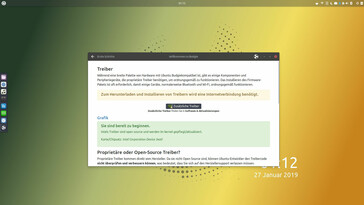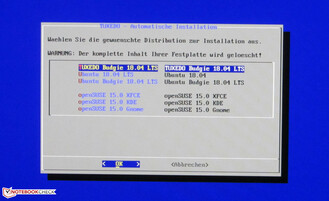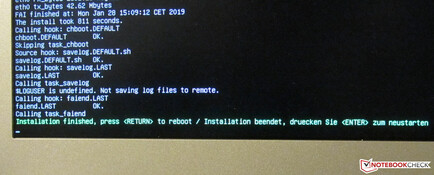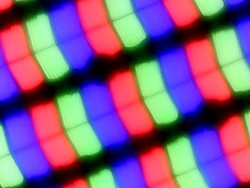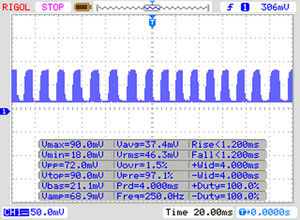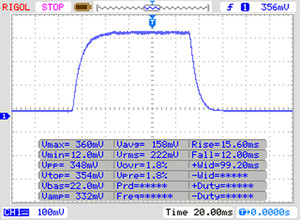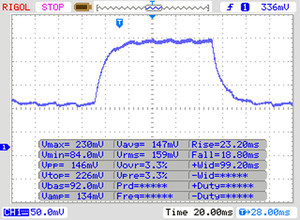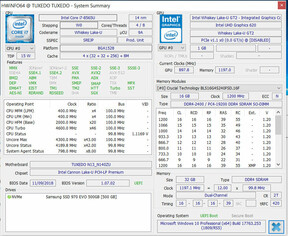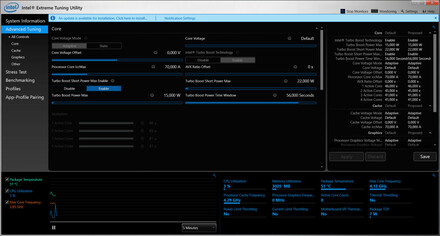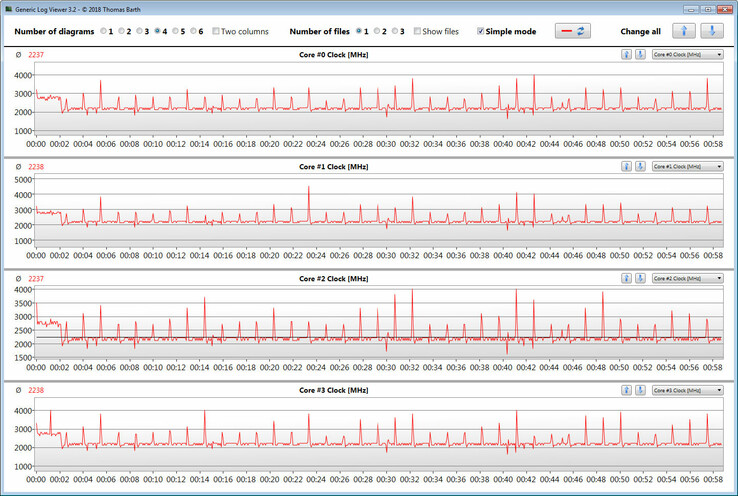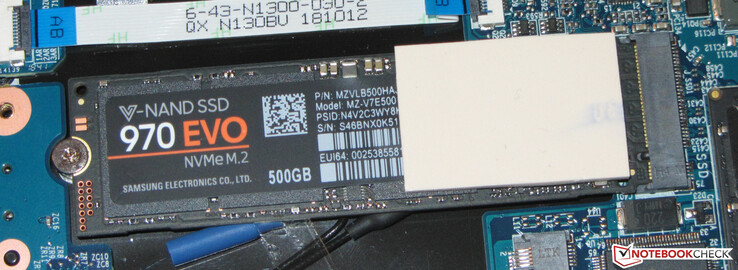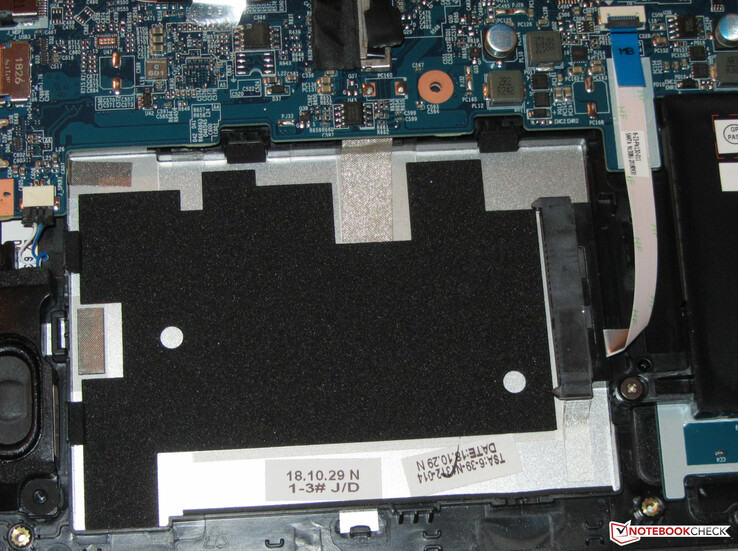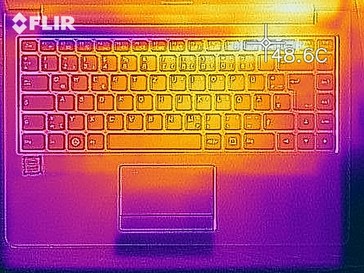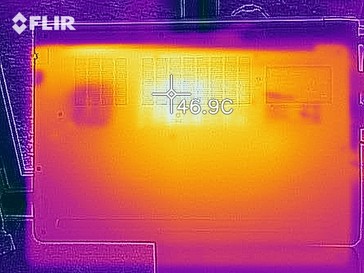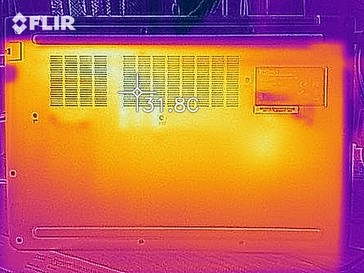Tuxedo InfinityBook Pro 14 (i7-8565U, SSD, FHD) Laptop Review

They are available – Laptops with Linux out of the box. Our review unit InfinityBook Pro 14 from the company Tuxedo is such a device. It is a slim laptop with a 14-inch screen. Tuxedo recommends the use of Tuxedo Budgie (based on Ubuntu Linux), but they offer other Linux distributions as well and Windows 10 can be used as well. The InfinityBook Pro 14 is based on the N141WU Barebone from the manufacturer Clevo; we already know this chassis from the Schenker Slim 14 M18. We use the following comparison devices: the Acer Swift 3 SF314-55, the Huawei MateBook D 14 W50F, the Asus ZenBook 14 UX433FA, and the formerly mentioned Schenker Slim 14 M18.
The cases of the InfinityBook Pro 14 and the Schenker Slim 14 M18 are identical, so we are not covering the sections Case, Connectivity, Input Devices, Speakers, and the Display. All the corresponding information is available in our review of the Schenker Slim 14 M18.
Operating System - Tuxedo Budgie
Our test model is equipped with the operating system Tuxedo budgie 18.04.01 LTS 64-bit. It is a Ubuntu Linux distribution (Ubuntu 18.04.01 LTS) with adjustments from the manufacturer including the Budgie desktop from the Linux distribution Solus. The OS is based on the Ubuntu LTS version (Long Term Service), so you get updates and support for the OS for at least five years.
It is pretty easy to reinstall the operating system. You just boot the laptop via the provided USB drive, which loads a miniature Linux version. It then downloads the installation files directly from the Internet and installs the operating system. The only problem is that this requires a wired network connection; it does not work via Wi-Fi.
| SD Card Reader | |
| average JPG Copy Test (av. of 3 runs) | |
| Tuxedo InfinityBook Pro 14 (Toshiba Exceria Pro SDXC 64 GB UHS-II) | |
| Schenker Slim 14 M18 (Toshiba Exceria Pro SDXC 64 GB UHS-II) | |
| Average of class Office (22.4 - 198.5, n=29, last 2 years) | |
| Acer Swift 3 SF314-55-31N8 (Toshiba Exceria Pro SDXC 64 GB UHS-II) | |
| maximum AS SSD Seq Read Test (1GB) | |
| Schenker Slim 14 M18 (Toshiba Exceria Pro SDXC 64 GB UHS-II) | |
| Average of class Office (25 - 249, n=26, last 2 years) | |
| Acer Swift 3 SF314-55-31N8 (Toshiba Exceria Pro SDXC 64 GB UHS-II) | |
Display - IPS
The matte 14-inch IPS display of the InfinityBook has a native resolution of 1920x1080 pixels. Our results for the brightness (315.1 nits) and contrast ratio (1003:1) are good. It is the same IPS display with wide viewing angles that we already know from the Schenker Slim 14 M18, which is based on the same chassis. The measurements still differ a bit, but this is normal since even two similar panels are never completely identical.
The screen unfortunately uses PWM at 250 Hz as soon as the brightness drops to 10 percent or lower. This might cause problems such as eyestrain or headaches for sensitive users.
| |||||||||||||||||||||||||
Brightness Distribution: 83 %
Center on Battery: 351 cd/m²
Contrast: 1003:1 (Black: 0.35 cd/m²)
ΔE Greyscale Calman: 4.25 | ∀{0.09-98 Ø5}
Gamma: 2.43
CCT: 7464 K
| Tuxedo InfinityBook Pro 14 IPS, 1920x1080, 14" | Schenker Slim 14 M18 IPS, 1920x1080, 14" | Huawei MateBook D 14 W50F IPS, 1920x1080, 14" | Acer Swift 3 SF314-55-31N8 IPS, 1920x1080, 14" | |
|---|---|---|---|---|
| Display | ||||
| Display P3 Coverage (%) | 66.7 | 43.19 | 66.2 | |
| sRGB Coverage (%) | 98.3 | 64 | 98.3 | |
| AdobeRGB 1998 Coverage (%) | 67.9 | 44.62 | 67.8 | |
| Response Times | 12% | -16% | -4% | |
| Response Time Grey 50% / Grey 80% * (ms) | 41 ? | 34 ? 17% | 41 ? -0% | 41 ? -0% |
| Response Time Black / White * (ms) | 28 ? | 26 ? 7% | 37 ? -32% | 30 ? -7% |
| PWM Frequency (Hz) | 250 ? | 25000 | 200 ? | 25000 ? |
| Screen | 6% | -16% | -3% | |
| Brightness middle (cd/m²) | 351 | 379 8% | 291 -17% | 291 -17% |
| Brightness (cd/m²) | 315 | 348 10% | 276 -12% | 276 -12% |
| Brightness Distribution (%) | 83 | 84 1% | 85 2% | 90 8% |
| Black Level * (cd/m²) | 0.35 | 0.33 6% | 0.46 -31% | 0.27 23% |
| Contrast (:1) | 1003 | 1148 14% | 633 -37% | 1078 7% |
| Greyscale dE 2000 * | 4.25 | 4.49 -6% | 4.21 1% | 5.33 -25% |
| Gamma | 2.43 91% | 2.42 91% | 2.46 89% | 2.25 98% |
| CCT | 7464 87% | 7317 89% | 6867 95% | 7426 88% |
| Colorchecker dE 2000 * | 3.15 | 4.3 | 3.86 | |
| Colorchecker dE 2000 max. * | 7.75 | 10.01 | 8.26 | |
| Colorchecker dE 2000 calibrated * | 1.03 | 3.18 | ||
| Color Space (Percent of AdobeRGB 1998) (%) | 62 | 41 | 62 | |
| Color Space (Percent of sRGB) (%) | 98 | 64 | 98 | |
| Total Average (Program / Settings) | 9% /
7% | -16% /
-16% | -4% /
-3% |
* ... smaller is better
Screen Flickering / PWM (Pulse-Width Modulation)
| Screen flickering / PWM detected | 250 Hz | ≤ 10 % brightness setting | |
The display backlight flickers at 250 Hz (worst case, e.g., utilizing PWM) Flickering detected at a brightness setting of 10 % and below. There should be no flickering or PWM above this brightness setting. The frequency of 250 Hz is relatively low, so sensitive users will likely notice flickering and experience eyestrain at the stated brightness setting and below. In comparison: 53 % of all tested devices do not use PWM to dim the display. If PWM was detected, an average of 8111 (minimum: 5 - maximum: 343500) Hz was measured. | |||
Display Response Times
| ↔ Response Time Black to White | ||
|---|---|---|
| 28 ms ... rise ↗ and fall ↘ combined | ↗ 16 ms rise | |
| ↘ 12 ms fall | ||
| The screen shows relatively slow response rates in our tests and may be too slow for gamers. In comparison, all tested devices range from 0.1 (minimum) to 240 (maximum) ms. » 70 % of all devices are better. This means that the measured response time is worse than the average of all tested devices (20.2 ms). | ||
| ↔ Response Time 50% Grey to 80% Grey | ||
| 41 ms ... rise ↗ and fall ↘ combined | ↗ 23 ms rise | |
| ↘ 18 ms fall | ||
| The screen shows slow response rates in our tests and will be unsatisfactory for gamers. In comparison, all tested devices range from 0.165 (minimum) to 636 (maximum) ms. » 64 % of all devices are better. This means that the measured response time is worse than the average of all tested devices (31.6 ms). | ||
Performance - More than enough
Tuxedo's InfinityBook 14 is a slim 14-inch laptop and it is more than powerful enough for office and web applications. You can customize the components based on your requirements. Our test unit retails for 1354 Euros (~$1548), while the entry-level SKU costs about 900 Euros (~$1029).
Review Parameters
We reviewed the InfinityBook Pro 14 running on Linux (Tuxedo Budgie 18.04.01 LTS), but we also installed Windows 10 for additional benchmarks. The results are listed in the tables below, but the Windows scores are not used for the rating of the laptop.
Processor
Our test model of the InfinityBook is powered by an Intel Core i7-8565U quad-core processor. It is a ULV chip with a nominal TDP of 15 watts based on Intel's Whiskey-Lake architecture. The processor is a good choice for all common applications and runs at a base frequency of 1.8 GHz. The maximum frequency via Turbo Boost is 4.1 GHz for all four cores, 4.5 GHz for two cores, and 4.6 GHz for one active core.
Our Cinebench R15 Multi tests via Windows 10 are executed at 2.5-2.8 GHz on mains and 2-2.2 GHz on battery. We see clocks between 3.2 up to 4.6 GHz in the Cinebench Single test.
We use our Cinebench R15 Multi loop (Windows 10) for about 30 minutes to check the utilization of the CPU Turbo. The score drops by about 20% after the first benchmark run and levels off at this value. The Turbo starts at 2.5-2.8 GHz in the first two minutes, but the clock then drops to 2-2.2 GHz.
| Geekbench 4.4 | |
| 64 Bit Single-Core Score | |
| Average of class Office (4469 - 8042, n=10, last 2 years) | |
| Tuxedo InfinityBook Pro 14 (Windows 10) | |
| Tuxedo InfinityBook Pro 14 | |
| Average Intel Core i7-8565U (2357 - 5547, n=30) | |
| Acer Swift 3 SF314-55-31N8 | |
| 64 Bit Multi-Core Score | |
| Average of class Office (16566 - 41544, n=10, last 2 years) | |
| Average Intel Core i7-8565U (8142 - 16968, n=30) | |
| Tuxedo InfinityBook Pro 14 | |
| Tuxedo InfinityBook Pro 14 (Windows 10) | |
| Acer Swift 3 SF314-55-31N8 | |
| Geekbench 3 | |
| 32 Bit Single-Core Score | |
| Tuxedo InfinityBook Pro 14 | |
| Tuxedo InfinityBook Pro 14 (Windows 10) | |
| Average Intel Core i7-8565U (3340 - 4820, n=12) | |
| Acer Swift 3 SF314-55-31N8 | |
| 32 Bit Multi-Core Score | |
| Tuxedo InfinityBook Pro 14 (Windows 10) | |
| Average Intel Core i7-8565U (10521 - 13703, n=12) | |
| Tuxedo InfinityBook Pro 14 | |
| Acer Swift 3 SF314-55-31N8 | |
| Sunspider - 1.0 Total Score | |
| Tuxedo InfinityBook Pro 14 (Chromium 71.0.3578.98) | |
| Tuxedo InfinityBook Pro 14 (Chromium 71.0.3578.98 - Windows 10) | |
| Average Intel Core i7-8565U (80.7 - 228, n=4) | |
| Average of class Office (87.2 - 185.2, n=2, last 2 years) | |
| Acer Swift 3 SF314-55-31N8 (Edge 42) | |
| Mozilla Kraken 1.1 - Total | |
| Acer Swift 3 SF314-55-31N8 (Edge 42) | |
| Average Intel Core i7-8565U (730 - 2622, n=43) | |
| Tuxedo InfinityBook Pro 14 (Chromium 71.0.3578.98 - Windows 10) | |
| Tuxedo InfinityBook Pro 14 (Chromium 71.0.3578.98) | |
| Average of class Office (391 - 1966, n=81, last 2 years) | |
| Octane V2 - Total Score | |
| Average of class Office (22414 - 122119, n=19, last 2 years) | |
| Tuxedo InfinityBook Pro 14 (Chromium 71.0.3578.98 - Windows 10) | |
| Tuxedo InfinityBook Pro 14 (Chromium 71.0.3578.98) | |
| Average Intel Core i7-8565U (13935 - 49795, n=42) | |
| Acer Swift 3 SF314-55-31N8 (Edge 42) | |
| WebXPRT 2015 - Overall | |
| Tuxedo InfinityBook Pro 14 (Chromium 71.0.3578.98 - Windows 10) | |
| Average Intel Core i7-8565U (520 - 697, n=3) | |
| Tuxedo InfinityBook Pro 14 (Chromium 71.0.3578.98) | |
| Acer Swift 3 SF314-55-31N8 (Edge 42) | |
| JetStream 1.1 - Total Score | |
| Average Intel Core i7-8565U (107.6 - 277, n=37) | |
| Tuxedo InfinityBook Pro 14 (Chromium 71.0.3578.98 - Windows 10) | |
| Acer Swift 3 SF314-55-31N8 (Edge 42) | |
| Schenker Slim 14 M18 | |
| Tuxedo InfinityBook Pro 14 (Chromium 71.0.3578.98) | |
| Cinebench R15 | |
| CPU Single 64Bit | |
| Average of class Office (99.5 - 312, n=80, last 2 years) | |
| Tuxedo InfinityBook Pro 14 (Windows 10) | |
| Average Intel Core i7-8565U (138.3 - 193, n=51) | |
| Acer Swift 3 SF314-55-31N8 | |
| Schenker Slim 14 M18 | |
| Huawei MateBook D 14 W50F | |
| CPU Multi 64Bit | |
| Average of class Office (246 - 3380, n=80, last 2 years) | |
| Average Intel Core i7-8565U (452 - 815, n=52) | |
| Tuxedo InfinityBook Pro 14 (Windows 10) | |
| Schenker Slim 14 M18 | |
| Huawei MateBook D 14 W50F | |
| Acer Swift 3 SF314-55-31N8 | |
* ... smaller is better
System Performance
| PCMark 8 - Home Score Accelerated v2 | |
| Average of class Office (n=1last 2 years) | |
| Tuxedo InfinityBook Pro 14 (Windows 10) | |
| Schenker Slim 14 M18 | |
| Average Intel Core i7-8565U, Intel UHD Graphics 620 (2577 - 4179, n=20) | |
| Acer Swift 3 SF314-55-31N8 | |
Storage Devices
The primary drive is an NVMe-SSD from Samsung. It is an M.2-2280 drive with a total storage capacity of 500 GB. The transfer rates are excellent and NVMe SSDs manage higher transfer rates compared to the SATA-III models thanks to their PCI Express 3.0 x4 interface.
| Tuxedo InfinityBook Pro 14 Samsung SSD 970 EVO 500GB, Tuxedo Budgie 18.04 LTS 64Bit | Schenker Slim 14 M18 Samsung SSD 970 Pro 1TB, Microsoft Windows 10 Home 64 Bit | Huawei MateBook D 14 W50F SanDisk SD9SN8W256G1027, Microsoft Windows 10 Home 64 Bit | Acer Swift 3 SF314-55-31N8 Kingston RBUSNS8154P3128GJ, Microsoft Windows 10 Home 64 Bit | Tuxedo InfinityBook Pro 14 Samsung SSD 970 EVO 500GB, Microsoft Windows 10 Pro 64 Bit | Average Samsung SSD 970 EVO 500GB | Average of class Office | |
|---|---|---|---|---|---|---|---|
| CrystalDiskMark 5.2 / 6 | |||||||
| Write 4K (MB/s) | 161.3 | 60.5 | 96.8 | 130.9 | 114.9 ? | 155.6 ? | |
| Read 4K (MB/s) | 58.5 | 21.63 | 36.99 | 44.66 | 43.3 ? | 73.4 ? | |
| Write Seq (MB/s) | 1593 | 450.9 | 463.1 | 1187 | 1353 ? | 2675 ? | |
| Read Seq (MB/s) | 1561 | 482.3 | 794 | 1190 | 1255 ? | 3233 ? | |
| Write 4K Q32T1 (MB/s) | 310.7 | 248.9 | 291.7 | 317.4 | 297 ? | 420 ? | |
| Read 4K Q32T1 (MB/s) | 404.7 | 267.6 | 352 | 386.1 | 369 ? | 519 ? | |
| Write Seq Q32T1 (MB/s) | 2741 | 534 | 468.1 | 2510 | 2483 ? | 3954 ? | |
| Read Seq Q32T1 (MB/s) | 3550 | 563 | 1489 | 3560 | 3544 ? | 5641 ? |
GPU Performance
Intel's UHD Graphics 620 GPU handles all the graphics output. The GPU core runs at speeds of between 300 and 1150 MHz and the integrated video decoder helps keep the CPU load down during video playback of common formats such as H.264, HEVC/H.265, and VP9 – including videos with a resolution of up to 4096x2160 pixels.
| GFXBench | |
| 1920x1080 Car Chase Offscreen | |
| Average of class Office (9.2 - 174.8, n=17, last 2 years) | |
| Tuxedo InfinityBook Pro 14 (Windows 10) | |
| Average Intel UHD Graphics 620 (24 - 34.4, n=7) | |
| Tuxedo InfinityBook Pro 14 | |
| on screen Car Chase Onscreen | |
| Average of class Office (9.3 - 160.6, n=16, last 2 years) | |
| Tuxedo InfinityBook Pro 14 (Windows 10) | |
| Average Intel UHD Graphics 620 (17 - 56.6, n=6) | |
| Tuxedo InfinityBook Pro 14 | |
| GFXBench (DX / GLBenchmark) 2.7 | |
| 1920x1080 T-Rex Offscreen | |
| Average of class Office (40 - 620, n=18, last 2 years) | |
| Tuxedo InfinityBook Pro 14 (Windows 10) | |
| Tuxedo InfinityBook Pro 14 | |
| Average Intel UHD Graphics 620 (73.3 - 135, n=5) | |
| T-Rex Onscreen | |
| Average of class Office (52 - 453, n=17, last 2 years) | |
| Tuxedo InfinityBook Pro 14 (Windows 10) | |
| Average Intel UHD Graphics 620 (58.7 - 116.5, n=5) | |
| Tuxedo InfinityBook Pro 14 | |
| GFXBench 3.0 | |
| 1920x1080 1080p Manhattan Offscreen | |
| Average of class Office (23 - 304, n=17, last 2 years) | |
| Tuxedo InfinityBook Pro 14 (Windows 10) | |
| Tuxedo InfinityBook Pro 14 | |
| Average Intel UHD Graphics 620 (0 - 70.7, n=6) | |
| on screen Manhattan Onscreen OGL | |
| Average of class Office (23 - 260, n=16, last 2 years) | |
| Tuxedo InfinityBook Pro 14 (Windows 10) | |
| Tuxedo InfinityBook Pro 14 | |
| Average Intel UHD Graphics 620 (0 - 64.1, n=6) | |
| GFXBench 3.1 | |
| 1920x1080 Manhattan ES 3.1 Offscreen | |
| Average of class Office (15 - 237, n=18, last 2 years) | |
| Tuxedo InfinityBook Pro 14 (Windows 10) | |
| Tuxedo InfinityBook Pro 14 | |
| Average Intel UHD Graphics 620 (22 - 45.7, n=6) | |
| on screen Manhattan ES 3.1 Onscreen | |
| Average of class Office (15 - 221, n=16, last 2 years) | |
| Tuxedo InfinityBook Pro 14 (Windows 10) | |
| Tuxedo InfinityBook Pro 14 | |
| Average Intel UHD Graphics 620 (35 - 43.8, n=6) | |
| 3DMark 11 - 1280x720 Performance GPU | |
| Average of class Office (1468 - 16418, n=70, last 2 years) | |
| Tuxedo InfinityBook Pro 14 (Windows 10) | |
| Schenker Slim 14 M18 | |
| Huawei MateBook D 14 W50F | |
| Average Intel UHD Graphics 620 (1144 - 3432, n=244) | |
| Acer Swift 3 SF314-55-31N8 | |
| 3DMark | |
| 1280x720 offscreen Ice Storm Unlimited Graphics Score | |
| Average of class Office (208077 - 324978, n=4, last 2 years) | |
| Tuxedo InfinityBook Pro 14 (Windows 10) | |
| Average Intel UHD Graphics 620 (60554 - 115515, n=100) | |
| Acer Swift 3 SF314-55-31N8 | |
| 1280x720 Cloud Gate Standard Graphics | |
| Average of class Office (8594 - 55482, n=42, last 2 years) | |
| Tuxedo InfinityBook Pro 14 (Windows 10) | |
| Huawei MateBook D 14 W50F | |
| Average Intel UHD Graphics 620 (6205 - 16400, n=225) | |
| Acer Swift 3 SF314-55-31N8 | |
| 1920x1080 Fire Strike Graphics | |
| Average of class Office (736 - 10742, n=74, last 2 years) | |
| Tuxedo InfinityBook Pro 14 (Windows 10) | |
| Huawei MateBook D 14 W50F | |
| Average Intel UHD Graphics 620 (557 - 2608, n=213) | |
| Acer Swift 3 SF314-55-31N8 | |
Gaming Performance
The Linux laptop can provide smooth gameplay as long as the title is not very demanding. However, you are still limited to low resolutions and graphics settings. For a performance comparison between Linux and Windows, we used the benchmark of the old title "GRID: Autosport", which is available for both operating systems.
| low | med. | high | ultra | |
|---|---|---|---|---|
| GRID: Autosport (2014) | 82.9 | 23.6 | 16.7 | 12.5 |
| GRID: Autosport - 1024x768 Ultra Low Preset | |
| Tuxedo InfinityBook Pro 14 (Windows 10) | |
| Average Intel UHD Graphics 620 (82.9 - 132.9, n=3) | |
| Tuxedo InfinityBook Pro 14 | |
| BioShock Infinite - 1280x720 Very Low Preset | |
| Schenker Slim 14 M18 | |
| Tuxedo InfinityBook Pro 14 (Windows 10) | |
| Huawei MateBook D 14 W50F | |
| Average Intel UHD Graphics 620 (18.3 - 90.2, n=187) | |
| Acer Swift 3 SF314-55-31N8 | |
Emissions & Energy Management - Not much stamina
System Noise
The fan of the Linux laptop is usually deactivated while idling. It will spin up occasionally, but is not really audible. This obviously changes under maximum load: We measured a maximum fan noise of 39.5 dB(A), but did not notice any additional electronic sounds from the machine.
Noise level
| Idle |
| 30.4 / 30.9 / 31.2 dB(A) |
| Load |
| 36 / 39.5 dB(A) |
 | ||
30 dB silent 40 dB(A) audible 50 dB(A) loud |
||
min: | ||
Temperature
The InfinityBook Pro does not become overly warm and we only measure a surface temperature of 40 °C (~104 °F) at one spot under maximum load. All the other spots stay cooler, and there are no problems in everyday situations. We used a loop of Google's Octane V2 benchmark and the Jetstream benchmark to stress the Linux laptop.
(+) The maximum temperature on the upper side is 32.8 °C / 91 F, compared to the average of 34.3 °C / 94 F, ranging from 21.2 to 62.5 °C for the class Office.
(±) The bottom heats up to a maximum of 40 °C / 104 F, compared to the average of 36.8 °C / 98 F
(+) In idle usage, the average temperature for the upper side is 24.3 °C / 76 F, compared to the device average of 29.5 °C / 85 F.
(+) The palmrests and touchpad are cooler than skin temperature with a maximum of 27.1 °C / 80.8 F and are therefore cool to the touch.
(±) The average temperature of the palmrest area of similar devices was 27.6 °C / 81.7 F (+0.5 °C / 0.9 F).
Power Consumption
The InfinityBook consumes quite a bit of power while idling with a maximum value of 16.6 watts. This is too much considering the hardware specs. The maximum consumption under load is 38 watts, so the 45-W power adapter is sufficient.
| Off / Standby | |
| Idle | |
| Load |
|
Key:
min: | |
Battery Runtime
Our realistic WLAN runtime test uses a script to simulate the load during web browsing. The display luminance is adjusted to 150 nits and the power-saving features are deactivated. The InfinityBook manages a runtime of 5:29 hours – not a good result. We also performed the WLAN test with Windows (also with the Chromium browser) and got the same result.
| Battery Runtime - WiFi Websurfing | |
| Average of class Office (3.83 - 31.5, n=78, last 2 years) | |
| Acer Swift 3 SF314-55-31N8 (Edge 42) | |
| Huawei MateBook D 14 W50F | |
| Schenker Slim 14 M18 | |
| Tuxedo InfinityBook Pro 14 (Chromium 71.0.3578.98) | |
| Tuxedo InfinityBook Pro 14 (Chromium 71.0.3578.98 - Windows 10) | |
Pros
Cons
Verdict
The overall impression of the Tuxedo InfinityBook Pro 14 is good after the review. The slim laptop is powered by a Core i7 CPU, which provides plenty of performance for office and web applications. The same can be said about the less expensive Core i5 processor though, and you are never underpowered independent of the choice.
A small NVMe-SSD ensures a responsive system. You also get an additional 2.5-inch slot for another hard drive. Buyers of a Tuxedo laptop also get 10 GB free storage in the myTuxedo cloud for free. Tuxedo explicitly mentions that the corresponding data centers are located in Germany. The matte IPS screen is sufficiently bright, offers a good contrast ratio and wide viewing angles. The keyboard is also decent and suited for everyday tasks. Positive: A background illumination for the keyboard is included.
The InfinityBook Pro 14 offers a wide range of ports and can be configured based on your requirements, so it might be an option even if you are not a fan of Linux.
Despite its compact dimensions, the Linux laptop offers a lot of ports, including a versatile Thunderbolt 3 connector. It can either be used as a third video output (DisplayPort via USB-C, requires additional adapter), for charging, or for an external GPU.
The InfinityBook Pro unfortunately lacks the stamina you expect from a compact 14-inch laptop. We only determine a runtime of about 5:30 hours – both running Linux as well as Windows 10. Not a good result by any means.
Tuxedo InfinityBook Pro 14
- 01/29/2019 v6 (old)
Sascha Mölck