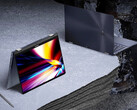We're already familiar with the second-screen concept from Asus, and the manufacturer brings some improvements with the new Zenbook Pro 14 Duo, including a fast 45-watt processor from Intel and a 14.5-inch OLED display with a 120 Hz refresh rate. We reviewed the model with the new Alder Lake Core i7-12700H CPU and the integrated Iris Xe Graphics G7 GPU, but Asus also offers configurations with a dedicated GeForce RTX 3050 Ti as an option.
Compared with the predecessor, the Zenbook Duo 14, Asus has primarily focused on performance. The old Tiger Lake ULV processor has been replaced with a modern 45-watt processor, and the new Core i7-12700H provides more than twice as much multi-core performance. Asus features various performance modes, and the overall performance development is also very good. However, users who also want to play games on the Zenbook should choose a model with the GeForce GPU.
Now let's turn to the two displays. Asus uses a 14.5-inch OLED display with a resolution of 2,880x1,800 pixels for the main display, which offers a very good image quality. HDR is also supported, but it needs to be activated manually in the Windows settings first. According to Asus, this is also the first OLED display with a refresh rate of 120 Hz, something that also has to be enabled first. The subjective image impression benefits significantly from this, and according to our measurements, the impact on power consumption is relatively low. It's also worth mentioning that Asus offers a software solution that avoids the typical PWM flickering seen in OLEDs.
The second display, which goes by the name ScreenPad Plus, is located above the keyboard, and the main screen is attached to the small auxiliary screen, so you can always see the full content and have access to the ports on the back at all times. This is a matte IPS touchscreen that reaches brightness levels of up to 600 cd/m² and also supports 120 Hz, but the subjective image impression isn't very good, and it's significantly worse compared to the OLED display. This is due to the extremely grainy picture impression of the matte touchscreen, which is reminiscent of old touchscreens. Using the display itself works well; it's supported by apps from Asus, but scaling problems can occur due to the different vertical resolution.
The second display also causes the keyboard to move all the way to the front, which means that there's no palm rest; in addition, the touchpad is very small. You also have to deal with significant limitations in terms of battery life as soon as you use both displays at the same time.
Overall, it has to be said that the additional display is certainly capable of increasing productivity significantly, but its implementation mainly suffers due to the poor picture impression. Users who don't absolutely need the additional screen should look for another device, since there are definitely some drawbacks. Our detailed review is available for more information including comprehensive benchmarks.