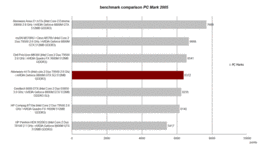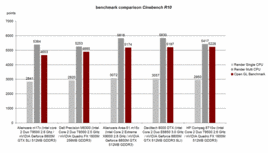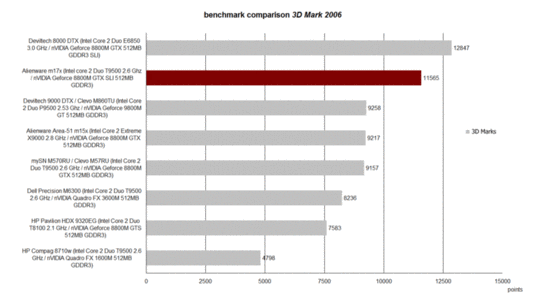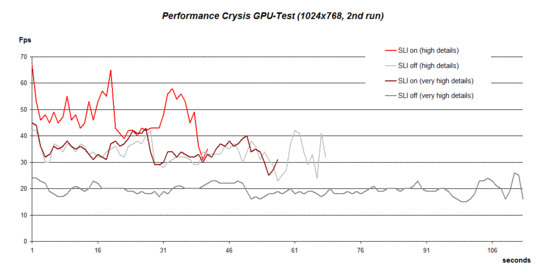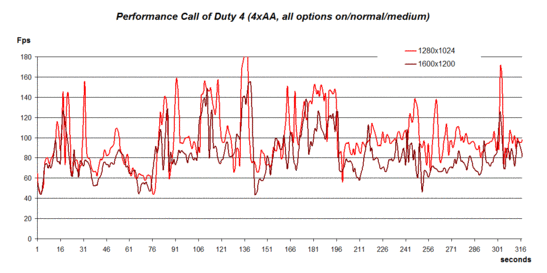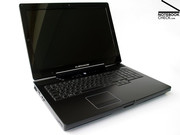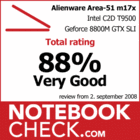Wie eingangs schon erwähnt, verrichtet der innovative Display-Klappmechanismus eine einwandfreie Arbeit. Abgesehen von leisen Knarzgeräuschen lässt sich das Panel ohne Probleme in eine für den Benutzer angenehme Position bringen. Auf einen Verriegelungsmechanismus wird dabei jedoch verzichtet.
Test Alienware Area-51 m17x Notebook
Beam me up, Scotty.
While the european supporters of Alienware have had to wait a long while for its release, the extra-terrestrial m17x and its 17 inch screen has been available in the US for some time. However, the wait is over and the Intel CPU and Geforce 8800M GTX SLI equipped gaming machine is now available here. These compnents mean these laptops are one of the strongest competitors in its class.

Alienware fancies itself the ultimate gaming notebook manufacturer. The company's product line includes nothing but the best, evident in the manner the notebooks ease through the toughest system requirements and the extensive selection of upgrade options available. Keep in mind however, when adding upgrades such as Intel Core 2 Extreme Chips or nVIDIA SLI graphics that the final price will be rising steadily.
Case
The m17x's case is very similar to the m15x, just a size larger. The chassis has been kept simple and is defined by its geometrical design. The air vents on the back of the case make a strong impression on the overall design, and unlike their brightly colored Asus G2 counterparts, the duct covers have been painted a classy black. The laptop projects a laid back and refined vibe, as long as the notebook is turned off.
After a quick look around for the On/Off Button, one finally decides to hit the silver alien-head button located centrally above the keyboard. In this instant the laid-back vibe is torn to shreds. The eyes of the Alienware logo on the display case light up, along with the touchpad and hotkeys, and the second logo on the base unit. The most impressive thing in booting this laptop up though, is the keyboard backlighting.
Alienware FX Software Tools allows the separate lighted components to glow in different colors. A rainbow layout to a modern blue and white color scheme are just two of the unlimited color scheme choices available. The unenthusiastic have the option of turning of single effects or the entire backlit keyboard, although it must be said the keyboard lighting is very helpful when it comes to gaming in dark rooms.
One neat little feature of all Alienware notebooks is the engraved metal plate on the underside of the laptop. The future owner has the option to engrave this plaque with up to 23 characters in "Alien-Font". The trekkies and yourself can get a preview of your message on the Alienware homepage.
The workmanship and ruggedness of the m17x is noticeably better than the m15x, but with its massive weight of 4.96kg this Laptop will secure its space on the desk. The chassis is very resisant to damage and deformation from twisting and high pressure.
The laptop's metal chassis not only provides a solid frame that prevents deformation damage, but also noiseless handling of the notebook. Even the look and feel of the materials on this model are convincing. The display cover on the test model isn't the classic "Skullcap-Case", but rather an almost flat, slightly curved surface with lights mounted on the central edge. The slight bow of the case allows it to absorb pressure put on the display, so picture flaws never appear.
On our test model, we noticed one corner of the baseunit had a loose cover, which was remedied easily with a light push. The cover snapped back into place and had no further issues. Evidently this had been overlooked during assembly.
The only noteworthy weakness of the laptops frame and case is the visibly large, centrally mounted display hinge. The result is a wobbly display and even slight deformations while adjusting the position of the screen. Practically speaking, this isn't too much of a problem, considering the on-the-go use of this laptop will be relatively low. Alienware needs to reconsider this feature and remedy it, considering one of these laptops will cost you between 3000 and 4000 Euros, depending on the configuration.
Connectivity
A quick glance at the notebook and it becomes clear that there are no ports on either the front or back edge of the laptop, but with a depth and height of 295mm and 35mm respectively, there is ample space on the left and right edges for an extensive array of ports.
The righthand edge, beginning near the front of the laptop, is fitted with a 7in1 Cardreader, a 54mm ExpressCard slot, one USB2.0 port and an HDMI port, the latter which allows you to fully digitally connect your display to an external monitor.
Also included on the righ side are 2 Firewire ports, one 1394a (6-pin) and one 1394b (9-pin) port. Besides the difference in connector size, the main difference between the two types lies in their bandwidth capabilities. IEEE 1394a runs at a speed of about 400 Mbit/s, while IEEE 1394b runs at nearly double that speed up to 800 Mbit/s (nearly 100 MB per second). Commonly, these connections are known as Firewire 400 and Firewire 800 respectively.
Additionally, there is a LAN port, as well as a Kensington Lock located on the right side of the frame.
The forward section of the left side of the notebook is occupied by the optical drive. The Smartbay can instead be fitted with an additional hard disk instead of the optical drive. Switching the Smartbay drives is only a matter of seconds thanks to the lever attached below the drive.
There are various options to choose from, as far as drives go, including a Blu-Ray burner. Once again this choice will likely depend on the size of your pocketbook, as the Blu-Ray Burner adds 326 Euro to the price.
Futhermore, the left-hand side includes a further 3 USB 2.0 ports, and some other very interesting connections. There is an antenna slot for the optional HDTV tuner, an S-Video port, as well as an optical TOSlink port for the fully digital transmission of audio files to a HiFI system. This solution offers the advantage of unadulterated transmission of music and speech to a stereo setup.
No laptop would complete without the usual 3.5mm ports for a microphone, head-phones and a Line-In port.
If anyone has any complaints with this phalanx of connections, let them speak now or forever hold their peace. An eSATA port might have been a nice touch for external hard drives, but storage issues should be solvable with the integrated Smartbay system, as well as the Firewire 800 port, which offers a powerful connection for external hard drives.
The layout of the ports on this model is impressive. They have been ordered in such a way that allows maximum maneuverability during use, by keeping the front sections of each side clear of ports.
The Gigabit LAN Ethernet module by Realtek (8168C/8111C) or the Intel Wireless LAN Standard b/g/n (4965AGN) provide fast connections to networks. Bluetooth 2.0 and a Consumer Infrared (CIR) connectivity are controlled by two hotkeys located above the keyboard, which are individually controllable.
To ensure the security of both files and the machine itself, the owner can rely on the integrated TPM (Trusted Platform Module V1.2), as well as the optional Kensington Lock, so you can lock the Notebook to a big and immovable object, like another m17x...
When it comes to accessories Alienware does not disappoint. Various software applications, pointing devices, sound systems, external hard drives and lifestyle items such as backpacks, t-shirts and watches can all be purchased at the online store.
The notebook comes wrapped in an elegant cloth along with some freebies like a baseball cap sporting an Alienware design and a fully gaming functional mousepad. A text version of the manual and a few recovery (Alienrespawn v2.0) and driver DVDs bound in a small leather folder.
Warranty options include a three year home pick-up service, which costs an additional 245 Euro, but is more than the included standard 1 year warranty.
Input Devices
Due to the larger 17'' chassis, the keyboard includes a separate number pad. The standard keys measure 18x18mm and are identical with those of the m15x. The surface area of each key may only measure 1.4x13 cm but the keyboard is more than comfortable when typing. The select layout and generous size of the function keys generally prevent mistypes and make for a relatively short learning period. The typing motion can be described as light with a distinct pressure point. There was no evidence of any excess flexing of the keyboard itself.
While the low clicking noise while typing is positive, the testers found extended periods of typing uncomfortable, as the massive base unit is not very ergonomical. Ergonomically speaking, the boxy form of the chassis is more of a disadvantage.
The touchpad is identical to the m15x's, in terms of design and function. It is separated from the rest of the chassis by a light effect border, the touchpad is slightly depressed. The pad has the same surface as the palm rest, making its use a mostly smooth affair. Those who will not use the touchpad will not give this a second thought and instead enjoy the included mousepad. However, if you will be using the touchpad, it would be a good idea to use the included transparent stickers, which increase the smoothness and the scrolling characteristics noticably.
Here is a final comment on the hotkeys. As much as they are aesthetically integrated into the chassis, their user-friendliness is not optimal by any means. The delay after pressing them is annoying and the volume regulation is unprecise and requires much patience to find good settings.
Display
Its an almost logical consequence that the Alienware m17x is equipped with a 17'' WUXGA panel with a maximum resolution of 1920x1200 pixels. The display is also fitted with "Clearview Technology", which is evident in the reflective screen surface, and is the only current possible configuration on the Area-51 m17x. Lesser resolutions would not be appropriate with high end gaming notebooks like the m17x anyway.
The 17-inch LCD display has showed a maximum of brightness of an impressive 225cd/m2. Exact measurements showed a lower brightness on the left side of the display of about 187.4 cg/m2, which was however not subjectively noticeable. With those stats, the screen achieves an illumination of 83.3% and a positive above average average brightness of 207. cd/m2.
| |||||||||||||||||||||||||
Brightness Distribution: 83 %
Contrast: 539:1 (Black: 0.41 cd/m²)
The panel also score some major points with the contrast settings. A black level of 0.41 cd/m2 (minimum displayable brightness) helps the display achieve a great maximum contrast of 548:1.
After calibrating the colors with Spyder3 Elite Tools by Datacolor, it became clear that the original, uncalibrated image was too cool and overprojecting. Apart from those settings issues, the Clearview display delivers a sharp, high-contrast image, but can sometimes cause unwanted reflections, particularly with darker images.
The viewing angle test shows good stability of the display in the horizontal range, and the picture remains stable and true to color even at smaller angles. With lessening of the angle, reflexions and mirroring begins to occur on the screen surface.
In the vertical range, the stable viewing angles are not quite as big, but large enough to provide a sufficiently large, stable working range.
Video of Display's Viewing Angles
Performance
No compromises - That could very well be the motto of Alienware technicians when it comes to the hardware configurations of their high performance notebooks. Although there are an array of different configuration available on the models for sale, Alienware aims to be known for offering the most powerful components available.
In the case of the m17x this means a Core 2 Extreme CPU X9000 with 2.8 GHz is the highest-powered option available for the processor and the graphics solution can be upgraded to include up to two nVIDIA Geforce 8800M GTX SLI graphics cards.
The Area-51 m17x is still based on the Santa Rosa platform by Intel and can therefore only be fitted with first-generation Penryn CPUs up to the X9000, and the graphics cards are not the most current since nVIDIA has already launched the 9800 GT/GTX graphics card series.
The m17x has already been available in U.S. region for several months, and the new Intel chipsets and nVIDIA graphics cards are quite recent. There are question marks over whether the Alienware Area-51 m17x will be fitted with the new Centrino 2 platform, considering it would require an entire reorganisation of hardware. It is more likely that considering the importance of maximum gaming performance and technical feasibility, that nVIDIA's new 9800M GT SLI will be made available.
Our Alienware Area-51 m17x test model was configured with one 8800M GTX SLI GPU. The CPU was an Intel Core 2 Duo T9500 running at 2.6 GHz. Performancewise, this lies far below the Core 2 Extreme X9000 CPU, but is cheaper by about 300- Euro. More information about the Intel Penryn CPU palette can be found in the specific articleTest Intel Core 2 Duo „Penryn“ CPUs.
The m17x test model confiuration earned 6372 points after running the PCMark benchmark program, and therefore ranks among similar performing laptops such as the Dell Precision M6300 and the Deviltech 8000 DTX. Our testers' Area-51 m15x equipped with the Intel Core 2 Extreme CPU and 8800M GTX graphics still outguns the m17x, but this has more to do with the CPU differences. With identical CPUs the m17x should easliy fall within the range of the m15x.
We also came up with some interesting performance results after running the Cinebench R10 benchmark. While there are not really any surprises in CPU performance during the rendering test, the OpenGL performance during the shading test has some almost low scores. Much of this may have to do with the drivers used on the Alienware m17x (7.15.11.7482 - Forceware 174.82). At the head of the pack, along with the m17x, one can find professional workstations with Quadro FX graphics.
The Alienware m17x can be configured with up to 4 GB of memory, and our test model was configured with 2x1024MB of RAM (DDR PC5300 - Dual Channel). It should be noted though, that with the use of 4GB of memory, a 32- Bit operating system can only make a little over 3 GB of memory available.
There is a large selection of mass data storage avilable with the m17x. The customer can choose between single and dual Raid O- or Raid 1-connected (mirror) hard disks for greater security. Of course the second disk can be used with RAID configuration to increase the performance. There are a number of 5.400 and 7.200 rpm models to choose from, ranging up to a capacity of 500 GB as well as a 128GB.
| 3DMark 2001SE Standard | 33221 points | |
| 3DMark 03 Standard | 47241 points | |
| 3DMark 05 Standard | 16365 points | |
| 3DMark 06 Standard Score | 11565 points | |
Help | ||
| PCMark 05 Standard | 6372 points | |
Help | ||
Gaming Performance
An extremely important aspect of the Alienware Area-51 m17x is obviously gaming performance. When configured with the Geforce 880M GTX SLI GPU is one of the most powerfully performing systems currently available. Still, this High-End system's performance while running current games is 'interesting', and so the system should be viewed as a reference point while looking ahead to the 9800M GT SLI GPU by nVIDIA, which will be the most powerful graphics solution available.
On the 3D Mark 2006 benchmark test by Futuremark, the m17x places behind the Core 2 Duo E6850 3.0 GHz desktop-processor equipped Deviltech 8000DTX. Comparable desktop replacements running the 8800M GTX chip can't seem to break the magical 10.000 point mark.
Running the test model on current games is much more exciting than benchmark testing. The Alienware m17x is one of the few systems capable of running the first-person shooter Crysis with high details and resolution of 1024x768 pixels at a fluid framerate of above 30 fps.
The game's own GPU benchmark test showed a framerate of over 40 fps, so the game is excellently playable. Setting the detail level to very high was not even an issue and the framerate remained over 30 fps for most of the time.
Deactivating the SLI option, i.e. running only one Geforce 8800M GTX graphics card, the game was still running on high details, about as well as on very high details with the SLI option turned on. With a framerate of about 20 fps, playing the game with SLI deactivated on very high details was nearly impossible.
While testing the system with Crysis, we observed the mysterious phenomenon of "microdistortions". This affects only SLI GPUs and stems from the parallel graphics sources delivering information at different distances. Currently, there is no hierarchical coordination of both processors, so each relays the information to the screen withount any control. This can result in a long frametime after two very brief frames. Even though the fps is still fluid, the eye may notice a little distortion.
This usually only occurs in framerates below and around 30 fps, and so settings should be configured to ensure framerates above 30 fps, which will all but eliminate the problem. There will be a report posted shortly on the issue of "Microdistortions".
A practical performance test almost requires the first-person shooter Call of Duty 4 - Modern Warfare. The single player campaign delivered superior performance at 1280x1024 as well as 1600x1200 pixels with all options turned on and set at normal/medium. The framerate remained consistently above 40 fps making Call of Duty 4 also excellently playable.
The Area-51 m17x had absolutely no problems running massive multiplayer battles in Supreme Commander - Forged Alliance. Even set on high details and resolution of 1024x768 pixel, the game remained fluid at all zoom levels with a framerate of well above 30 fps.
The notebook even impressed running the strategy game World in Conflict. Just as with Crysis, the game was playable with good performance on very high details, i.e. DirectX 10 effects.
Emissions
System Noise
The weaknesses of the Alienware Area-51 m17x can be counted on one hand, and one of those weaknesses is the volume level of the laptop. The measured 43.9 dB during maximum system usage while gaming definitely were not a weakness, but the constantly running cooling fan was.
Soon after hitting the power button and a brief silent period, one of the fans begins to spin at the lowest setting creating a manageable noise level of 35.7 dB and never stops. Choosing the "Stealth-Mode" power profile on the "tachometer" ensures that this "quiet" status can be held indefinitely. Understandably, both fans ramp up the cooling and noise level during gameplay, which isn't really an issue. The problem is the fans never return to the relatively comfortable quiet levels after gaming and the noise level remains at 41.7 dB.
Noise level
| Idle |
| 33.6 / 35.7 / 41.7 dB(A) |
| Load |
| 41.7 / 43.9 dB(A) |
 | ||
30 dB silent 40 dB(A) audible 50 dB(A) loud |
||
min: | ||
Temperature
The m17x shows two distinct heating profiles. The palm rest area and keyboard only dipsplays moderate heat buildup, while the area surrounding the air vents gets quite hot both below and above the vents. Readings indicated temperatures of up to 58.8 °C. Fortunately one does not come into contact with the heated components during regular use, so the matter of heat is of little practical importance.
(-) The maximum temperature on the upper side is 50.4 °C / 123 F, compared to the average of 40.4 °C / 105 F, ranging from 21.2 to 68.8 °C for the class Gaming.
(-) The bottom heats up to a maximum of 58.8 °C / 138 F, compared to the average of 43.3 °C / 110 F
(+) The palmrests and touchpad are cooler than skin temperature with a maximum of 28.5 °C / 83.3 F and are therefore cool to the touch.
(±) The average temperature of the palmrest area of similar devices was 28.8 °C / 83.8 F (+0.3 °C / 0.5 F).
Speakers
The integrated speakers sound okay, but even at max. volume they are too quiet. Even the integrated subwoofer was barely audible during some sound tests. It is unfortunate the components chosen for the sound system were not chosen for maximum performance like the graphics processor. Even so, the laptop can deliver 7.1/5.1 surround sound via the optical TOSlink port on a HiFi sound system, which definitely beefs up the sound quality.
Battery Life
The Alienware m17x does not boast great battery life despite the 12 cell battery pack with a capacity of 6600mAh (14.8V or 97.68Wh). Under full load the battery was drained after only 55 minutes, and only 94 minutes were eked out under full power-saving options. This is probably not an issue for the potential m17x customer though anyway. In the worst case, one can buy a second battery pack.
| Off / Standby | |
| Idle | |
| Load |
|
Key:
min: | |
Verdict
Alienware's Area-51 m17x can be viewed as the logical successor to the more compact m15x gaming notebook. It is bigger in size and better in performance but noticably more expensive than its little brother, and with the appropriate configuration tops the mobile gaming category.
The m17x offers a solid case constructed with premium materials and an extensive offering of ports and connectors. HDMI ports as well as optical-digital sound ports contribute heavily to the quality of the notebook. Considering the so-so integrated sound and volume, users will gladly use the sound ports on offer. The LED effect lighting on the case is definitely impressive, and allows for some quick and easy personalization.
The backlit keyboard is recommended, as it brings out the contrast on the otherwise dull keyboard and makes it easier to use in darker rooms.
The display has a bright screen with good brightness and contrast and a reflective surface. For gaming purposes, the system performs admirably.
The hardware components are what make the Alienware m17x interesting. With Intel processors ranging up to the Core 2 Extreme X9000 and nVIDIA graphics hardware like the Geforce 8800M GTX SLI, the Area-51 m17x does not leave much to be desired in gaming performance. The component quality is proportional to the price though, and a well-equipped model can cost around 4000- Euro.
Emissions-wise, the high chassis temperatures are a negative, and so are the cooling fans that never let up once they start going, even while the laptop is idle.
The integrated battery back has a capacity of about 100Wh, but can only run the energy-hungry m17x for a little less than an hour under full use, and an hour and a half at minimum use.
The m17x is a good overall recommendation for the mobile gamer who doesn't want to compromise on performance and has some deep pockets, or their sponsor is in a good mood. Equipped with Quadro FX graphics, this notebook could of course be used for professional 3D visualization and construction applications. The gaming-oriented Geforce GPUs are not really a good idea for the latter though.