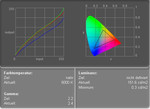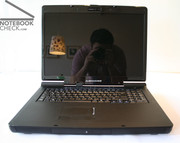Review Alienware Area-51 m9750 Notebook
The components of the Alienware Area-51 m9750 thrill gamers: Especially the two Geforce 7950 GTX in SLI-mode and the solid state disk as system hard disk stand for excellent performance. But, also the equipment is brilliant. There are ports for a surround sound system, a 200 GB data hard disk, a TV card, which are even not standard in 17" notebooks. The following comprehensive review explains, whether the Alienware can really set new standards.
Case
First of all the design of the Alienware Area-51 m9750 strikes. Everything is big, thick, and stable. The Alienware does hardly follow the trend to glossy surfaces, only the also glossy display is framed in such a way. Instead black soft-touch surfaces are used, which do not only look good, also their haptics is alright and they contribute to the impression of robustness. The only color accent is the Alienware logo at the display cover, which is illuminated in blue, if the notebook is turned on.
The workmanship seems completely first-class, the case even achieves the quality of Lenovo cases. It yields nowhere and does not creak at all. Unfortunately, the display's stability is not so good: Flexural rigidity and pressure resistance are only average. However, the hinges seem to be built to last forever.
The case itself provides some special features: The drive is at the front side and the touch pad is a little shift to the left. Furthermore, the web cam is above the displays in a turnable case, so it can ideally be adapted to the size of the user.
Input Devices
The keyboard also profits from the excellent workmanship of the total case: It is perfectly fit in the case, typing is characterized by a well-defined point of pressure and short travel, so reminding of the very best keyboards of Lenovo and Apple. Also the layout is alright, the keys are sufficiently big. Also a numerical pad is provided. Unfortunately, the keyboard is a little too close to the display, similar to Apple MacBook Pro's keyboard. So, the palm rest areas are nearly too big.
The touch pad of the Area-51 m9750 gaming notebook is fit without gaps in the case, which does not only look good, but also eases cleaning. Size and surface of the touch pad are alright. Because it is a little shifted to the left, you'll likely unintentionally touch it again and again, if your hands are big. So, you might need to switch it off.
Above the keyboard the Alienware m9750 provides 9 hot keys for launch and control of different multimedia functions. The keys react very sensible, which sometimes leads to unintended launch of these functions.
Display
The Alienware's 17"display scores points by Full HD resolution of 1920x1200 pixels in format 16:10. Combined with the optional Blu-Ray burner high-resolution films can be watched in highest quality. Also the brightness of 160 cd/m² is sufficient. The color diagram depicts a lowered blue color curve, which hints on too warm colors. Subjectively, the picture seems evenly and well illuminated.
| |||||||||||||||||||||||||
Brightness Distribution: 87 %
Contrast: 505:1 (Black: 0.3 cd/m²)
With minimum brightness of 0.3 cd/m² the panel of the Alienware m9750 also scores points in the fields of contrast. There are no anomalies regarding speed of reaction. Even fast games are displayed without blurring.
Unfortunately, the surface of the Alienware m9750's display is glossy, which makes an outdoor operation impossible, and also comprises the operation inside buildings in direct sun-light.
However, the viewing angles are excellent, colors and fonts are even at acute angles realistic. Only, the reflecting surface sometimes compromises the total impression as it reflects the surroundings.
Performance
Super! You have the free choice of components. The reviewed notebook was averagely equipped regarding processor and main memory. It came with an Intel Core 2 Duo T7400 and 2 GB main memory. But, the video card and the hard disk were top: two Geforce 7950 GTX, each with 512 MB VRAM connected by SLI are even in times of DirectX 10 very powerful. Furthermore, the 32GB solid state disk by SanDisk scored HDTune points, so, outperforming standard hard disks by far. The data hard disk is a standard 200GB hard disk. If 64GB are sufficient for your most important applications and you do not mind storing data on an external hard disk, you can also have the Alienware Area-51 m9750 with two solid state disks.
Further information about the video card can be found here or in our comparison of mobile video cards. Detailed information about the Core 2 Duo CPU can be found here.
Please also look at our benchmark list of mobile processors or at our benchmark list of mobile video cards, in order to compare this notebook to other configurations.
| 3DMark 05 Standard | 10256 points | |
| 3DMark 06 Standard Score | 7472 points | |
Help | ||
Current Games:
Bioshock
[First Level]
- Resolution 1280x1024, Detail Presets at "high" - ca. 56fps
- Resolution 1920x1200, Detail Presets at "high" - ca. 25fps still rather well playable. Flickers at fast turnings.
Medal of Honor Airborne Demo
[Singleplayer-Demo]
- Resolution 1280x1024, everything "high" - ca. 30fps
- Resolution 1920x1080, everything "high" - ca.15fps only playable with clear restrictions
The enormous demand on hardware of Bioshock and the brand-new Medal of Honor shocks. A better result might only be possible with a more powerful processor. Also the 3dMark results indicate that the CPU is indeed the clear bottleneck of this configuration. Still, we measured the highest 3dMark06 points so far. And also the Fear points impress. All current games can be played with maximum details, but, not all the time with the maximum resolution of the panel.
Our Alienware came with Windows XP, which is at the time of writing the only way to utilize both video cards, because Vista still does not support SLI.
Emissions
Loudness
Despite being optimized for performance this notebook's noise level is still surprisingly low. This gets most evident in idle mode, where the notebook's noise is very decent.
Not surprisingly the noise rises under load, but still it's not a problem for the user. Although, the noise is clearly audible and present, it does not compromise fun during playing exciting games.
Noise level
| Idle |
| 32.5 / 39.3 / 33.8 dB(A) |
| HDD |
| 33.3 dB(A) |
| DVD |
| 40 / dB(A) |
| Load |
| 0 / 42.1 dB(A) |
 | ||
30 dB silent 40 dB(A) audible 50 dB(A) loud |
||
min: | ||
Temperature
Here the Alienware gave us a real surprise. Whilst the maximum at the bottom is 50°C, a high, but appropriate result considering the performance, the palm rest areas attract by an average of 30°C. Because one won't likely use the Alienware of 4 kilo weight on the lap, this is indicates a good thermal design. Furthermore, all the waste heat is emitted at the back side, so neither left nor right hander are disturbed.
Upper side
palmwrist: 31.2°C max: 34.7°C avg: 32°C
Bottom side
max: 50°C avg: 38°C
Speaker
The sound of the two stereo speakers at the front side and of the sub-woofer at the bottom side convinces and is brilliant considering it is a notebook. Only the sonority could be better.
The sound output of the 3.5mm stereo port and the surround sound is clear and without any point of critique.
Battery Runtime
The battery runtime of this notebook should not really influence the purchase decision of potential prospects. More or less it provides a continues power supply even in case of an outage. Or to be able to carry the turned-on notebook from one socket to another. At full load the battery runtime is less than one hour. No wonder, it has to support two video cards, two hard disks and a 17" display.
| Off / Standby | |
| Idle | |
| Load |
|
Key:
min: | |
Verdict
Alienware, a subsidiary company and high-end manufacturer of Dell, wants to set standards regarding performance and technology. Partly, this claim is settled by the Alienware m9750. Indeed it is the currently fastest notebook of the world, if you choose the most expensive configuration with SLI, SSD, 4 GB RAM, and T7600. Furthermore, also a Blu-ray burner is available for it, and it is one of the rare notebooks with a fully-fledged surround sound interface. The reviewed configuration without Blu-ray, with T7400 and 2 GB RAM is still faster than most of the currently available desktop PCs and compared to those light and compact. In comparison to predecessor notebooks, also the workmanship improved, however, the level of the best is not yet reached. Also the display is good, its contrast is high, its black value excellent, and the viewing angles are good. Unfortunately, it is not fit for outdoor usage.
The design is a matter of taste, it looks a little aggressive, from the ribs at the outside to the huge dimension.
But, one thing is for sure: Gamers won't consider the small weaknesses like moderate workmanship of the display or too high noise level that important. However, if design, weight, battery runtime, and workmanship are more important for you than solely performance, you might rather look for an Apple MacBook Pro, which is about equally expensive.
So, the Alienware m9750 might be the single fully-fledged alternative available nowadays to a High End desktop PC, but, with high extra costs.
Über den Testbericht bzw. das Notebook können Sie hier in unserem Forum diskutieren.