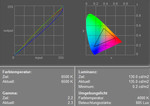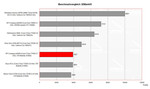Review HP Compaq nx9420 Notebook
Big Business light. Also in the business segment there is a trend for 17 inch desktop replacement notebooks. They are appreciated because of their high-resolution displays and the possibility to choose more powerful hardware components which in turn enable the notebook to replace a desktop PC, as the name already implies.
Case
The current Compaq business design is used in the whole HP product range from the smallest 12 inch subnotebooks up to big and powerful desktop replacements. Rightly, it would be a waste to abandon a good design.
Alike other Compaq notebooks, the HP Compaq nx9420 has a very robust case. Most apparent are the resistance against applied forces and an excellent flexural rigidity. In total the nx9420 does not seem as compact as a 12 or 14 inch notebook, however, this is hardly possible because of its dimensions alone. Even if you pick this slim notebook up at its front edge, you can neither hear any creaking noise nor observe any torsions.
The display is attached by two relatively small hinges. Adapting its position leads to a slight possible see-saw. The display is locked by a ramshorn hook, which protects the display surface from object and dust penetration.
The interfaces of nx9420 had to be mainly placed at both sides. This stems from the location of the battery, which is at the back. Especially at the left side, but also at the right side, the interfaces are, therefore, partly rather near to the front. Should you use this notebook without docking station and also use lots of the interfaces, your workspace is clearly reduced.
Input Devices
The area for input devices of the Compaq nx9420 is especially spacious and clearly designed. First of all the standard keyboard has keys with an user-friendly size and is clearly structured by separate groups of keys. Furthermore, this notebook provides you with a numeric pad.
The keyboard is tightly attached to the case and using it is comfortable even during longer periods of typing. Because of its overall keyboard layout and the size of the keys, typing mistakes are unlikely.
The touch pad of the nx9420, which is somewhat positioned out of the center of the notebook, however, in the center below the standard keyboard, pleases by precise response and helps precisely moving the mouse pointer on the display. We especially liked the soft-touch pick buttons, which are also comfortable in use.
Above the keyboard there are some hotkeys typical for HP: Activating/Deactivating of the WLan and keys for volume control. The power switch is also at the top side, left, near the back.
Display
Two display versions are available for the HP Compaq nx9420. First of all a 17 inch 1440x900 WXGA+ display with matt surface, and also a 1680x1050 WSXGA+ Brightview panel (reflecting surface), which was the one of the notebook we reviewed.
The maximum brightness of the 1680x1050 WSXGA+ displays and also the illumination could not really convince. We measured a maximum brightness of only 132.5 cd/m² and the illumination is moderate at 67.9%, because the brightness clearly diminishes at the left edge.
Furthermore, we detected a kind of bright bar at the surface on the display. It seems that this stems from a gleam of the backlight.
The measurement diagram depicts a nearly ideal green and red color curve. Unfortunately, the blue color curve is as usually lowered, which leads to dominating red colors.
| |||||||||||||||||||||||||
Brightness Distribution: 68 %
Contrast: 663:1 (Black: 0.2 cd/m²)
A plus of displays with reflecting surface is their brilliant contrast. We measured a very low black value of 0.2 cd/m² for the nx9420 which resulted in an excellent contrast ratio of 663:1.
The Pixperan test of legibility did not uncover any anomalies regarding speed of reaction.
According to the manufacturer, this display should also be capable of displaying pin-sharp pictures in sunlight. This might well be, but, we doubt that the user is able to recognize them. First of all displays with reflecting surface usually heavily reflect in bright environments. Furthermore, a maximum brightness of 132.5 cd/m² and an even worse average brightness of 110.0 cd/m² indicate that this display is hardly fit for outdoor usage.
Horizontally, the stability to the vantage point is rather good. Depending on the lightening conditions, you might face reflections. Vertically, you can observe a clear change of the picture outside an acceptable area of operation. E.g., looking from top to down results in a heavily diminishing contrast (white turns gray) and looking from bottom to top results in a darkening.
Performance
In order to also meet desktop demands the HP Compaq nx9420 is available with powerful processors combined with 3D capable video cards. The notebook we reviewed was equipped with a T7400 Core 2 Duo CPU by Intel with 2.16 GHz and a ATI Mobility Radeon X1600 video card.
While there are hardly any improvements possible regarding the processor (maybe a T7600), the chosen video card is rather a middle-class video card. Just 17 inch DTR notebooks are absolutely equipped with more powerful video cards. If you should require first-class video power for 3D applications and CAD, you should rather chose, e.g., a HP nw9440 workstation, which is one of the most powerful HP notebooks.
In any case, the current equipment of the nx9420 still meets the requirements of a lot of application. Office and Internet application are no problem for this notebook. Depending on the desired performance, multimedia applications up to CAD, are yet possible. Even current games should be no problem for the nx9420, however, the resolution should be lowered.
The 120GB Seagate Momentus hard disk with 5400 revs rated slightly above average regarding transfer rates and access times. Alternatively you can also choose a hard disk with 100GB capacity.
Further information about the video card can be found here or in our comparison of mobile video cards. Detailed information about the Core 2 Duo CPU can be found here.
Please also look at our benchmark list of mobile processors or at our benchmark list of mobile video cards, in order to compare this notebook to other configurations.
| 3DMark 05 Standard | 3927 points | |
Help | ||
| PCMark 05 Standard | 4683 points | |
Help | ||
Emissions
Loudness
The equipment aims for performance and causes a steadily running fan. The noise is yet alright in idle mode, you can hear the fan, but, rather decent from the background.
Under load the noise can reach up to 43.2 dB, which can be clearly heard and annoy after a while.
Temperature
Generally, there were no anomalies regarding measured temperature emissions. The maximum temperature at the top side of the notebook was 34.7°C and 39.2°C at the bottom side. So, the nx9420's temperature is even under load alright.
Upper side
palmwrist: 31.1°C max: 34.7°C avg: 32.2°C
Bottom side
max: 39.2°C avg: 36.8°C
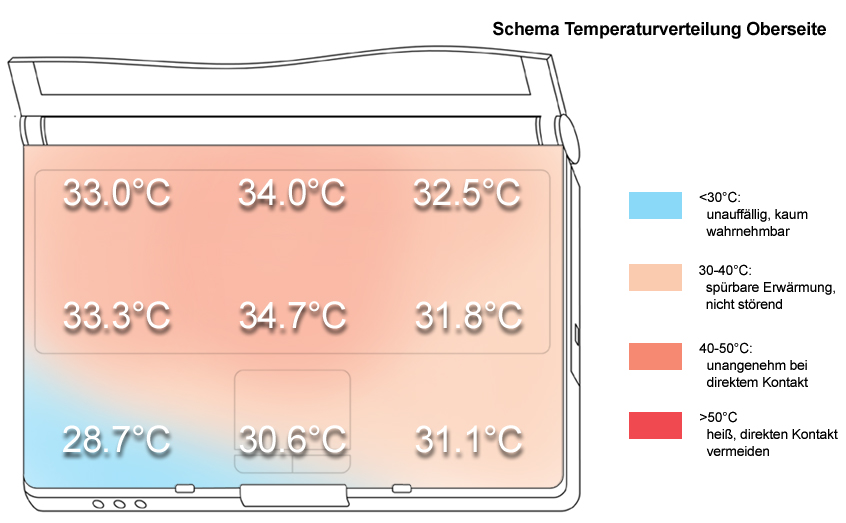
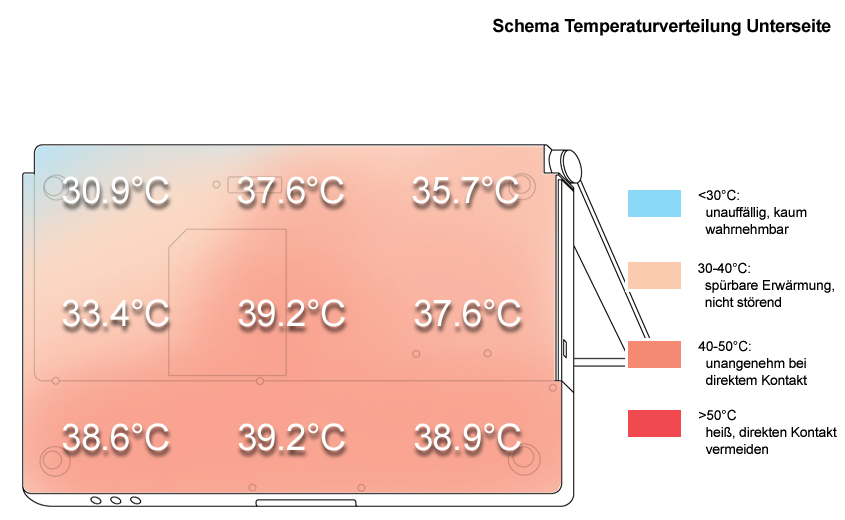
Speakers
Both of the speakers are at the front edge under covers which look like vent holes. Their sound is alright, however, the sonority, especially the basses, could yet be clearly better. The maximum volume is alright. Overall, the speakers are alright for playing music.
Battery Runtime
The 68 Wh battery of this notebook provides you with a runtime which is in between a minimum of about 2 hours and a maximum of up to 4 hours. Considering it is a desktop replacement notebook, the runtime of the nx9420 is excellent.
Furthermore, you can use externally docked additional batteries with this notebook, similar to other Compaq notebooks. These are capable of increasing the runtime accordingly by partly very high capacity of up to 95 Wh (Ultra Capacity Battery).
| Off / Standby | |
| Idle | |
| Load |
|
Key:
min: | |
Verdict
In general the Hewlett-Packard Compaq nx9420 is a robust and shapely desktop replacement notebook with good performance and excellent input devices. Its main weakness is clearly its reflecting WSXGA+ display.
The case of very good workmanship with first-class quality of materials pleases by a decent business design and includes spacious input devices, like e.g., a separate numeric pad.
As already mentioned above, the display could not really convince us. While the disadvantages of the reflecting surface might need to be put into perspective depending on the planned usage and the preferences of the user, the rather moderate brightness and the poor illumination are clear weaknesses. The vertical stability to the vantage point is, too, rather narrow. Even if we did not review the alternative, a matt 1440x900 pixels WXGA+ display, you should definitely consider choosing it instead.
The performance of the Compaq nx9420 is alright for office oriented applications and also for multimedia applications. The X1600 video card provides the notebook with good 3D capability.
The emissions of the notebook are regarding noise and surface temperature alright and should not annoy the user at all.
Even the battery runtime of the nx9420, which is in between 2 and 4 hours is passable. A number of available external batteries make it even possible to increase the battery runtime further.