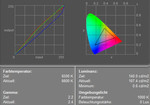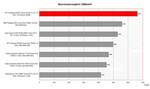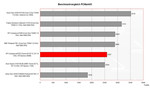Review HP Compaq nx6325 Notebook
Case
The HP Compaq nx6325 is regarding design and used materials e.g. similar to the Compaq nc8430 with robust plastic trough, specially coated hand ball region and a display cover out of magnesium. This combination seems to be in general good.
The nx6325's workmanship is passable. Regarding flexural rigidity of the base unit it rates average. If you pick it up at the front edge, you'll observe slight deflections and also quiet creaking noises.
Regarding pressure resistance, you can detect some problem areas, e.g., the classic weaknesses near the card slots or the DVD drive.
The display is because of its magnesium cover relatively robust. Slight torsions are especially near the top of the screen still possible.
Both hinges seem to be robust, but yet allow a slight, nearly negligible wobbling.
If closed, the display is locked securely and a ramshorn hook prevents an accidentally opening.
Even the order of the interfaces of the nx6325 is typical HP. Lan, display, and video interfaces as well as the power connector are at the back side or at both sides near the back. USB and audio are on both sides relatively near the front.
The keyboard, which is designed according to the typical HP pattern, could convince. The size of the keys and the layout are good, and last but not least the typing feels positive.
Even after longer typing durations the keyboard is still comfortable in use. Typing errors are rare. Typing causes quiet clicking noises, which do not disturb at all.
The touch pad is like the keyboard comfortable in use, especially both buttons feature a soft and adequate travel. Unfortunately, the nx6325 does not provide a track point. Instead it comes with a fingerprint reader, which eases entering passwords.
Above the keyboard there are some additional buttons, e.g., a WLan On/Off switch and a volume control.
Display
The display of the HP Compaq n6325 is a 15 inch1024x768 pixels display with matt surface.
A BrightView panel (reflection) with the same resolution as well as a SXGA panel with a resolution of 1400x1050 pixels is also available. The later might be more suitable for one or the other user, because it provides you with definitely more overview. Please read more about this in our article about: DPI (Fineness) of displays.
The maximum brightness of the display is 112.2 cd/m² at an illumination of 75.1%. Both values are clearly below-average.
The color diagram depicts a slight deviation of the red- and green color curve as well as a clear deviation of the blue color curve. Therefore, the colors appear to be warmer.
| |||||||||||||||||||||||||
Brightness Distribution: 75 %
Contrast: 179:1 (Black: 0.6 cd/m²)
The display's calculated maximum contrast is, because of a black value of 0.6 cd/m², acceptable at 187:1.
Regarding the stability to the vantage point the HP Compaq nx6325 has an adequate area of operation. However, especially vertically, when looking from to bottom one can observe that the contrast quickly diminishes and the colors change. Horizontally, you can also observe a reduction of contrast, if you are to far away from the ideal vantage point.
Performance
The HP Compaq nx6325 is one of the rare HP notebooks which is equipped with an AMD processor. In more detail it comes with an AMD Turion 64 X2 TL-52 CPU with a clock rate of 1.6 GHz. Although this CPU is clearly slower than the Core 2 Duo CPU if compared directly, but its advantage is the clearly lower price.
Besides the Turion X2 CPU a ATI XPress 200M video chip was integrated in this computer system. Regarding performance it is comparable with the Intel GMA 950 video chip and provides sufficient power for playing older games without demanding 3D graphics without problems or for running Windows Vista.
The Hitachi Travelstar 5K100 hard disk with a storage capacity of 80GB has average access times and transfer rates of an 5400 revs hard disk.
Further information about the video card can be found here or in our comparison of mobile video cards. Detailed information about the Turion 64 X2 CPU can be found here.
Please also look at our benchmark list of mobile processors or at our benchmark list of mobile video cards, in order to compare this notebook to other configurations.
| 3DMark 2001SE Standard | 4441 points | |
| 3DMark 03 Standard | 1312 points | |
| 3DMark 05 Standard | 663 points | |
| 3DMark 06 Score Unknown Setting | 246 points | |
Help | ||
| PCMark 04 Standard | 4101 points | |
| PCMark 05 Standard | 2587 points | |
Help | ||
Loudness
The fan starts to run under load nearly immediately and keeps on running ever since. During idle mode the fan is also running most of the time, but, it is rather quiet (33.2db).
During office operation the noise is alright, unfortunately the nx6325's fan sometimes starts to run at maximum loudness without any reason, even if you use non-demanding office application only.
The noises of the hard disk can be heard even clearer during idle mode than those of the fan.
Noise level
| Idle |
| 32.4 / 41.3 / 41.3 dB(A) |
| HDD |
| 37.9 dB(A) |
| DVD |
| 36.5 / dB(A) |
| Load |
| 0 / 41.3 dB(A) |
 | ||
30 dB silent 40 dB(A) audible 50 dB(A) loud |
||
min: | ||
Temperature
After a while under load one can clearly observe an increased surface temperature. The maximum of 37.9°C at the top side and of 40.3°C at the bottom side is, however, completely harmless.
The temperature increase can also be felt clearly at the hand ball's region, but it is within limits and not uncomfortable.
Upper side
palmwrist: 32.9°C max: 37.9°C avg: 31.1°C
Bottom side
max: 40.3°C avg: 32.3°C
Speakers
Both speakers are at the front edge of the notebook. Their sound is alright. They sometimes sound a little to decent, but if you increase the volume, their sound gets somewhat resonant. The maximum volume is alright, the basses could be louder at lower volume.
Battery Runtime
The battery runtime of the HP Compaq nx6325 mit 55Wh Akku is under load noticeable poor. The minimum runtime is hardly above one hour and also the runtime during DVD playback of 1.5 hours is rather moderate.
However, at maximum energy saving settings (minimum brightness, WLan off, Energy saving profile) we measured a runtime of above 4 hours. Even in WLan mode with maximum brightness and activated WLan the runtime was a little more than 3 hours.
| Off / Standby | |
| Idle | |
| Load |
|
Key:
min: | |
Verdict
The Hewlett Packard Compaq nx6325 is in general regarding workmanship and quality of the used material as good as the more expensive HP notebooks. However, at a closer look we could still detect some smaller weaknesses regarding robustness and flexural rigidity, which are compared to other notebooks of the same class really small.
The input devices are also of the usual HP quality and are well-suited for long typing durations. Because of its small dimensions this notebook can be used mobile and unplugged without any problems - even the comfortable touch pad helps a lot here.
The XGA display with resolution of 1024x768 pixels serves its purpose, but I would personally prefer a 1400x1050 pixel panel, which helps gaining more overview. Brightness and illumination are rather poor, but are yet sufficient for working in moderate bright environments.
The performance of this notebook matches well moderate demands of users. The advantage of the AMD Turion X2 CPU is rather its price than performance. For standard office applications, like Word, Excel, Internet, and Mail the performance of the nx6325 it is sufficient. It should even be possible to run Vista.
Regarding noise emissions, the notebook rates not so good. The fan runs most of the time without disturbing noises in the background, but sometimes it starts running without apparent reason at maximum revolutions.
The battery runtime is partly below-average (under load or during DVD playback), however, if the energy settings are optimized and the brightness of the display is turned down, the runtime can exceed 4 hours.
In total it is a reasonable office notebook, which benefits regarding materials and input devices from the HP knowledge, but has to cut back regarding hardware components and robustness of the case.