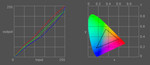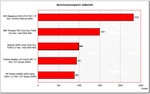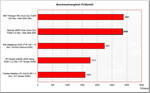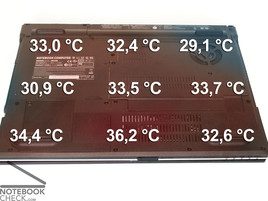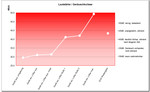Review Bullman AERO 5cen
Case
Seizing and rising the relatively small, flat notebook at the right side clear tortioning noises become perceptible. Also other handling again and again leads to crunching noise.
Apart from eventual crunching the laptop is quite properly processed. The Bullman Aero 5cen is completely made of plastic, but nevertheless does not seam cheap.
The display does not offer any bolting device and remains in closed condition by a feather/spring mechanism. The disadvantage of this solution is that objects can slip easily between keyboard and display. This could damage the display. Therefore caution in the case of transport is recommended.
The fan exit is on the left side of the laptop and air is sucked in at the bottom. This often disqualifies the Bullman Aero 5cen for a use on a smooth surface.
The connections are arranged around the chassis. Practically - headphone exit and microphone entrance are separated arranged in front on the right side. The modem socket could be disturbing for frequent modem users, because it is placed right in front. The remaining connection types are all arranged favorable useful (monitor, TV, LAN and AC adapter connection within the rear range).
Negative: A stability foot is attached on the battery, thus the laptop does not stand properly with disconnected battery.
The covers of the cardreaders and the Express Card 54 slots are not very elegant protected with rubber stoppers, which can not be removed easily especially from the cardreader.
Remarkable with our test equipment was, that it had integrated Bluetooth (even v1.2), but the WLAN adapter was missing. Thus we could not accomplish any WLAN test.
The inserted camera in the display cover supplied quite good pictures (easily rushed), but it needs some of the system performance (without recording!).
Input Devices
The keyboard offers normally large keys compared with other notebooks and their layout pleases at first view (liquid writing was immediately possible without typing errors). It is inserted firm in the chassis and can't be bent easily, except in the right frontal corner, where rattling noises are created.
The keys react with a clear clicking noise and offer a well noticeable pressure point. Additionally the Bullman AERO 5cen offers still 3 quick keys beneath the starting button, which can be configurated individually.
The widescreen format touchpad of Elantech works precisely, but responds badly in the boundary areas. Also the touchpad keys made of metal functioned with our test sample perfectly and furthermore looked attractive. Unfortunately there is no combination of keys for fast deactivation of the touchpad.
Display
The reflecting widescreen display subjectively offers a very good brightness. The point of view stability nevertheless is not good, but sufficient if you sit alone in front of the notebook and work.
The 14 inch display with a resolution of 1280x768 pixel resulted with the measurement of the brightness in maximally 181.9 cd/m². This is a really good value. The illuminating amounted to 72.3% - below average.
| 157,6 cd/m² | 169,5 cd/m² | 158,8 cd/m² |
| 162,2 cd/m² | 181,9 cd/m² | 166,5 cd/m² |
| 135,2 cd/m² | 131,6 cd/m² | 141,4 cd/m² |
With the test respective the creation of streaks by means of the Pixperan readability test an average result was reached with level 6.
The diagram of the color representation shows slight deviations of all color curves, which means a slightly falsified color reproduction.
The stability of viewing angles on the one hand is altogether limited by a strong darkening and/or clarification within the vertical range and by strong reflections due to the mirroring display.
Performance
Already the failure of the Intel GMA 950 video solution in the tests 3DMark05 and 3DMark06 shows, that integrated graphics are not really apt for playing. Even with newest drivers of the Intel homepage the Bullman AERO 5cen failed with the message "IDirec3DDevic9::CreateCubeTexture failed: Out of video memory" with the 3DMark05 and once completely without words with the 3DMark06.
In contrast to that: the Core Duo T2500 processor with 2.0 Ghz offers perfect performance.
| 3DMark 2001SE Standard | 5528 points | |
| 3DMark 03 Standard | 989 points | |
| 3DMark 05 Standard | 0 points | |
Help | ||
| PCMark 04 Standard | 4992 points | |
| PCMark 05 Standard | 2859 points | |
Help | ||
Emissions
Volume
Also without load the fan starts repeatedly, and is running in the lowest level with inescapably audible 41.1 dB. With full load the fan increases the volume continuously and finally gets on your nerves with a rather high frequency noise level with maximally 54.3 dB.
Also in the DVD playback mode you must accept a clearly audible DVD drive assembly.
Loudspeaker
The sound of the loudspeakers, which are attached at the lower edge of the display, is acceptable, but not good, especially due to missing basses and a moderate maximum volume.
Battery Runtime
Our test sample was equipped with a 4000 mAh seizing Li-Ion battery. His withdrawal and the reinsertion was quite difficult.
Battery Eater Readers test - corresponds for instance to the maximum runtime
(min. brightness)
reached battery runtime: 2h 52min
Battery Eater Classic test - corresponds for instance to the minimum runtime
(all max.)
reached battery runtime: 1h 44min
DVD playback
(max. brightness)
reached battery runtime: 2h 5min
Current Consumption
Minimum (all off at minimum): 21,2 Watts
Idle (max. brightness): 23,8 Watts
Maximum (full load inkl. WLAN): 44,6 Watts
Verdict
The Bullman Aero 5cen is a quite a favorable mobile companion, that is characterised by compact dimensions and a relatively small weight for a 14"laptop.
Weaknesses of the Aero 5cen is, apart from some not elegantly solved details, especially the bad fan management. Over 40 dB in operation without or with small load are quite loud for an office notebook.
The input devices of this notebook are overall ok. Also the display is quite acceptable, except a moderate point of view stability and a mediocre illuminating.
A positive aspect is the battery runtime, which results generously. As already mentioned, unfortunately we could not test the runtime in the WLAN operation, since no wireless adapter is inserted. This should be implemented as a standard in every notebook according our opinion.
The WLAN module is optionally available for the AERO 5cen.